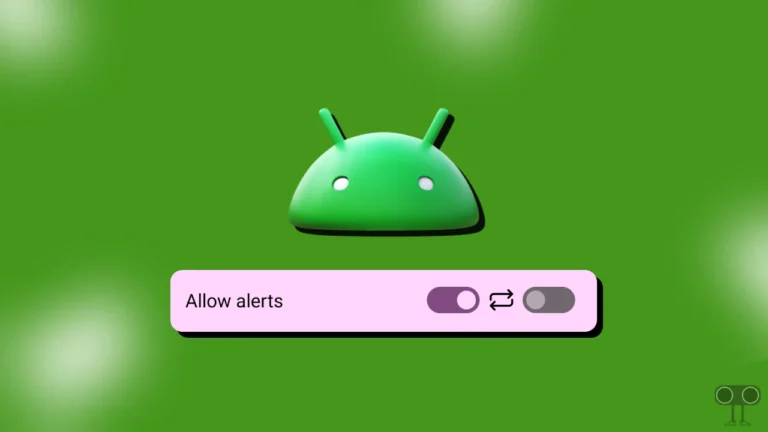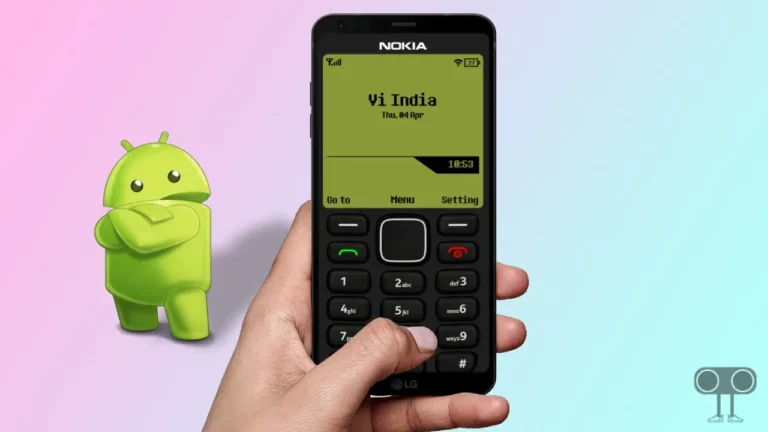How to Enable (or Disable) Developer Options in Infinix Phone
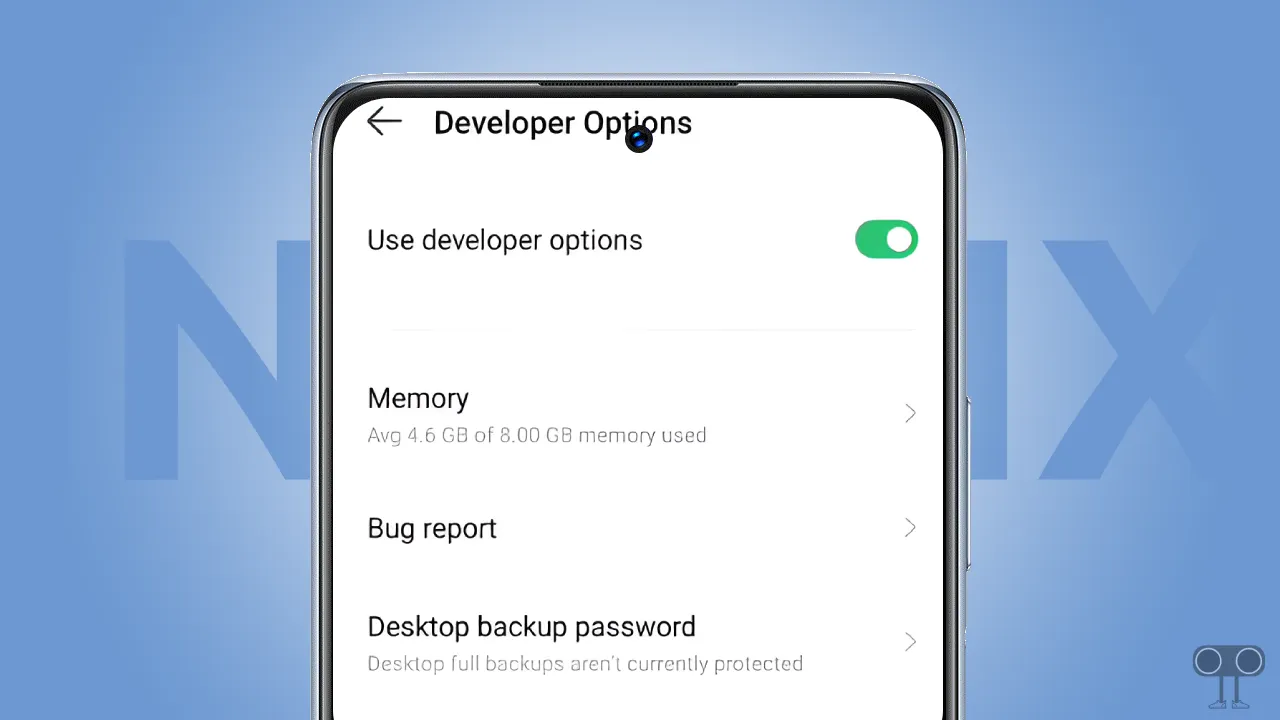
‘Developer Options’ is a hidden setting on Infinix smartphones. This setting is specifically designed for developers, technical users, and testing. In this article, I have shared a complete guide on how you can turn on and off Developer Options in your Infinix Phone.
Enable Developer Options in Infinix Phone
You can access many advanced features by activating Developer Options on your Infinix device. For this, just follow the steps given below.
To to turn on developer options on your Infinix smartphone:
1. Open Settings App on Your Phone and Tap on My Phone (or About Phone).
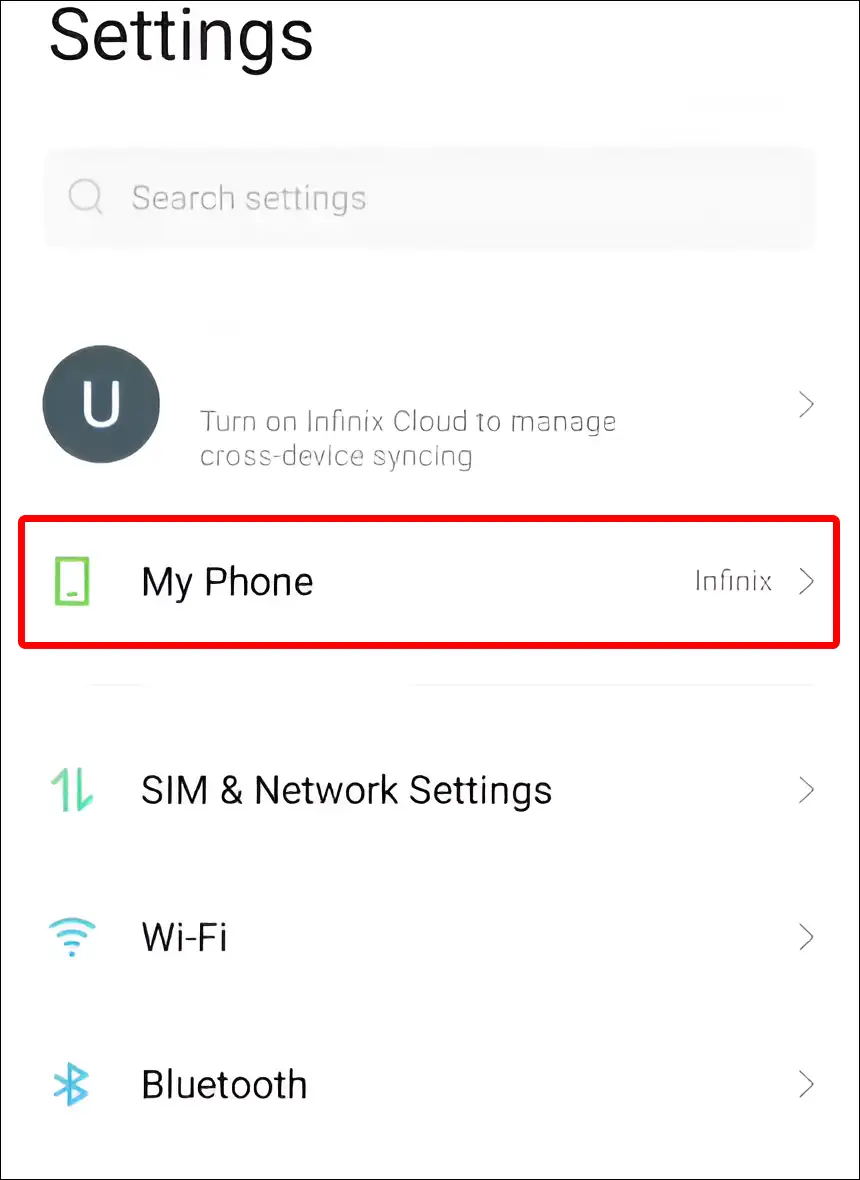
2. Tap on Build Number Seven Times Continuously.
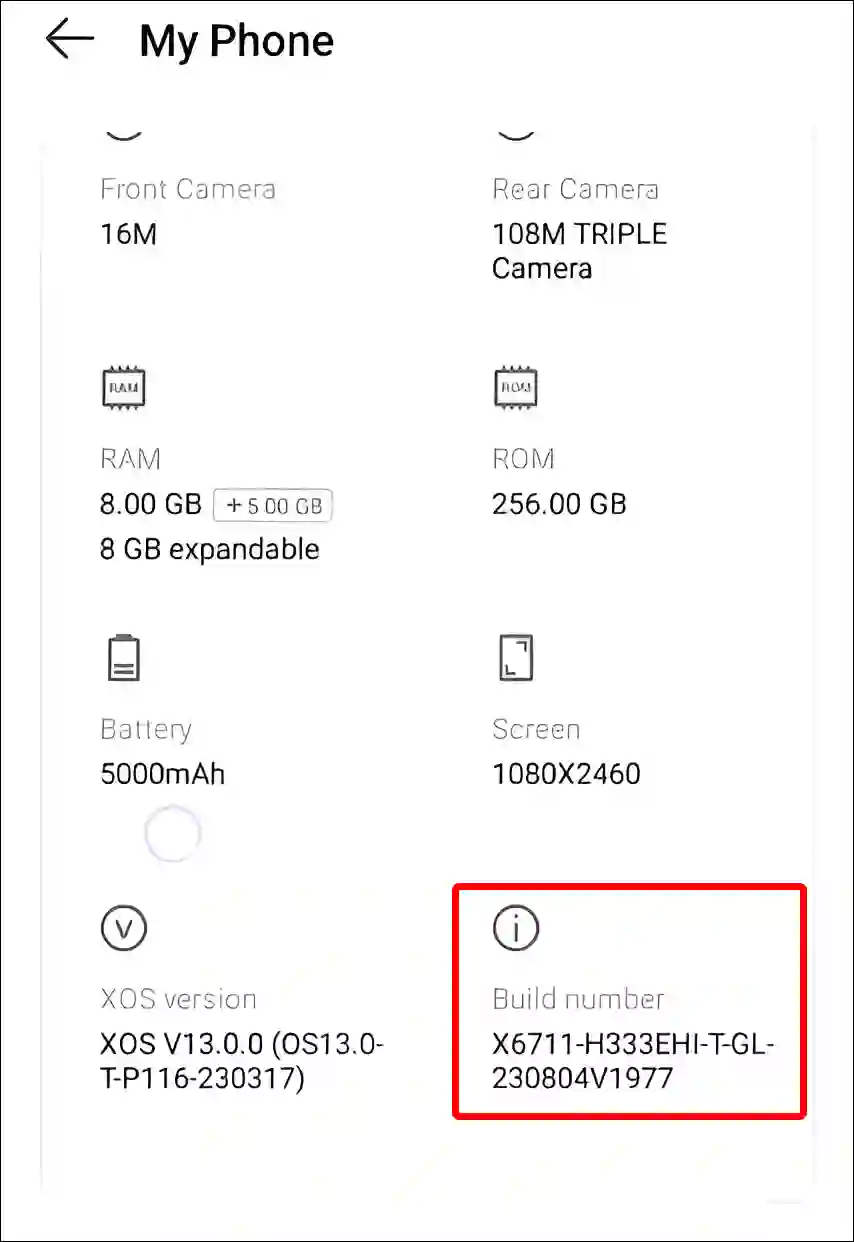
3. Now, You’ll See “You’re Now a Developer!”.
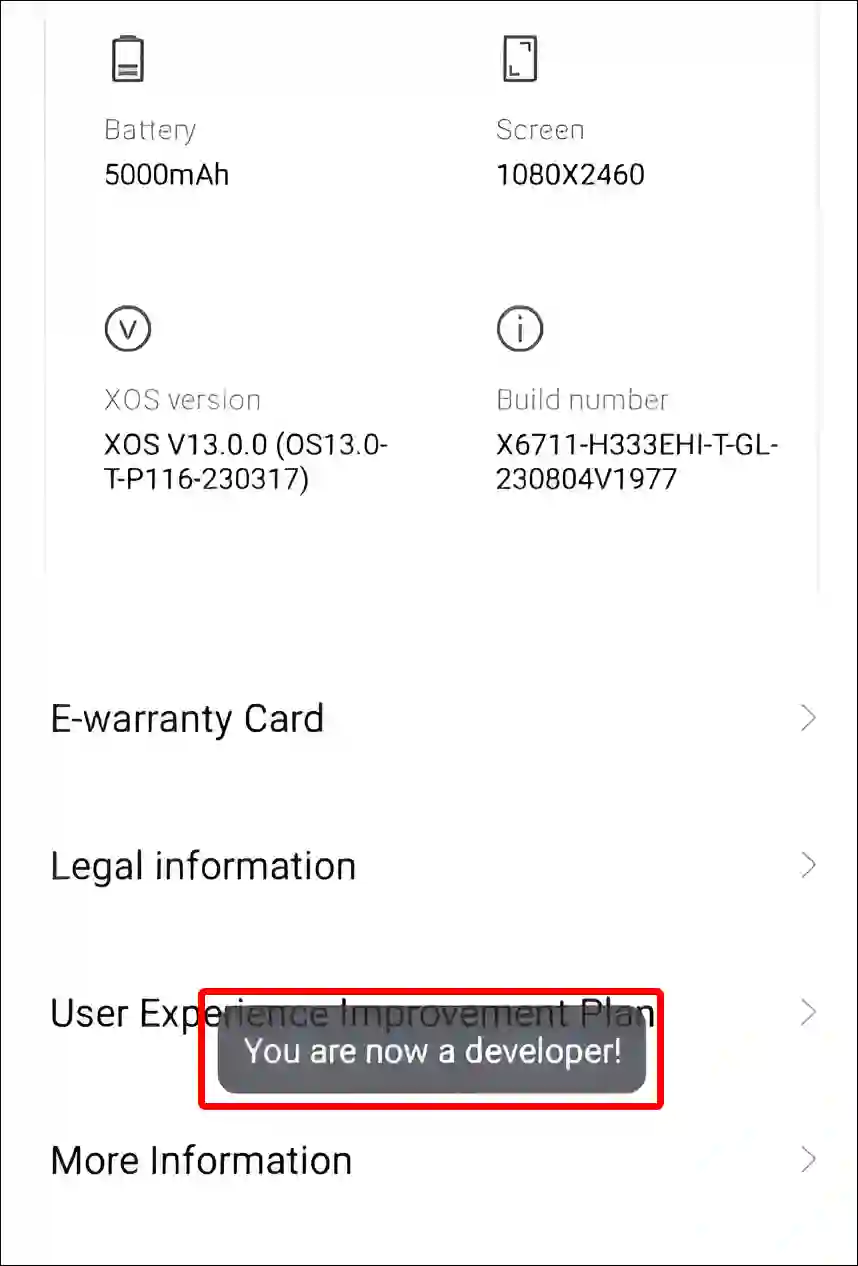
It means that ‘Developer options’ mode is now enabled on your Infinix phone.
Also read: 9 Ways to Fix ‘Trouble sending. Check options’ issue on Android
Disable Developer Options in Infinix Phone
If you want to turn off the developer options on your Infinix phone for any reason, it is possible. For this, just follow the steps given below.
To to turn off developer options on your Infinix smartphone:
1. Open Settings on Your Phone.
2. Scroll Down to the Bottom and Tap on System.
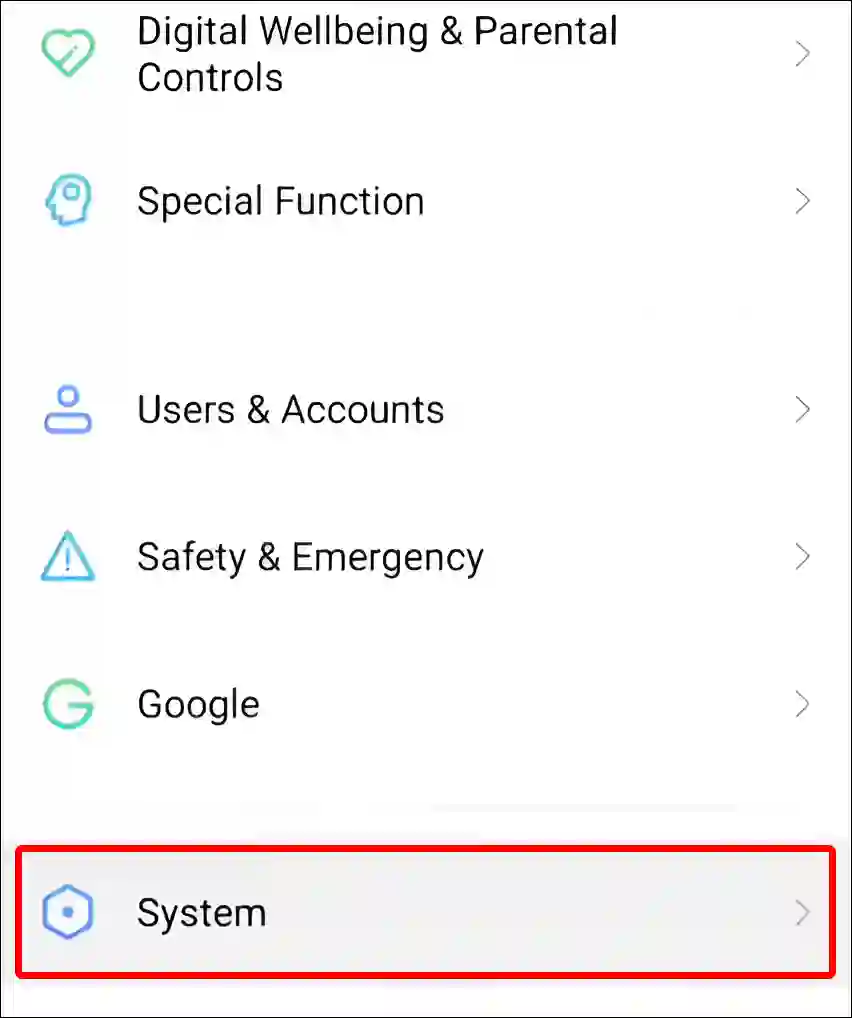
3. Tap on Developer Options.
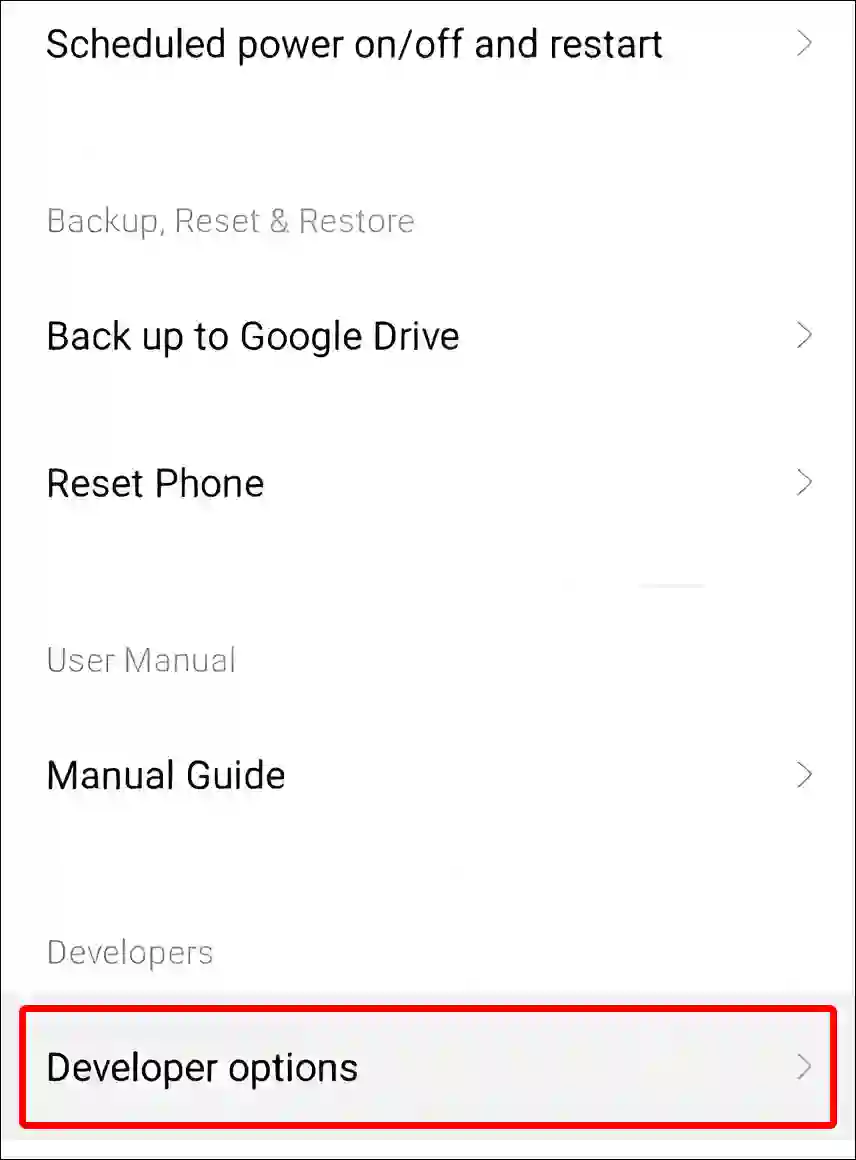
4. Now, Turn Off the “Developer Options” Toggle.
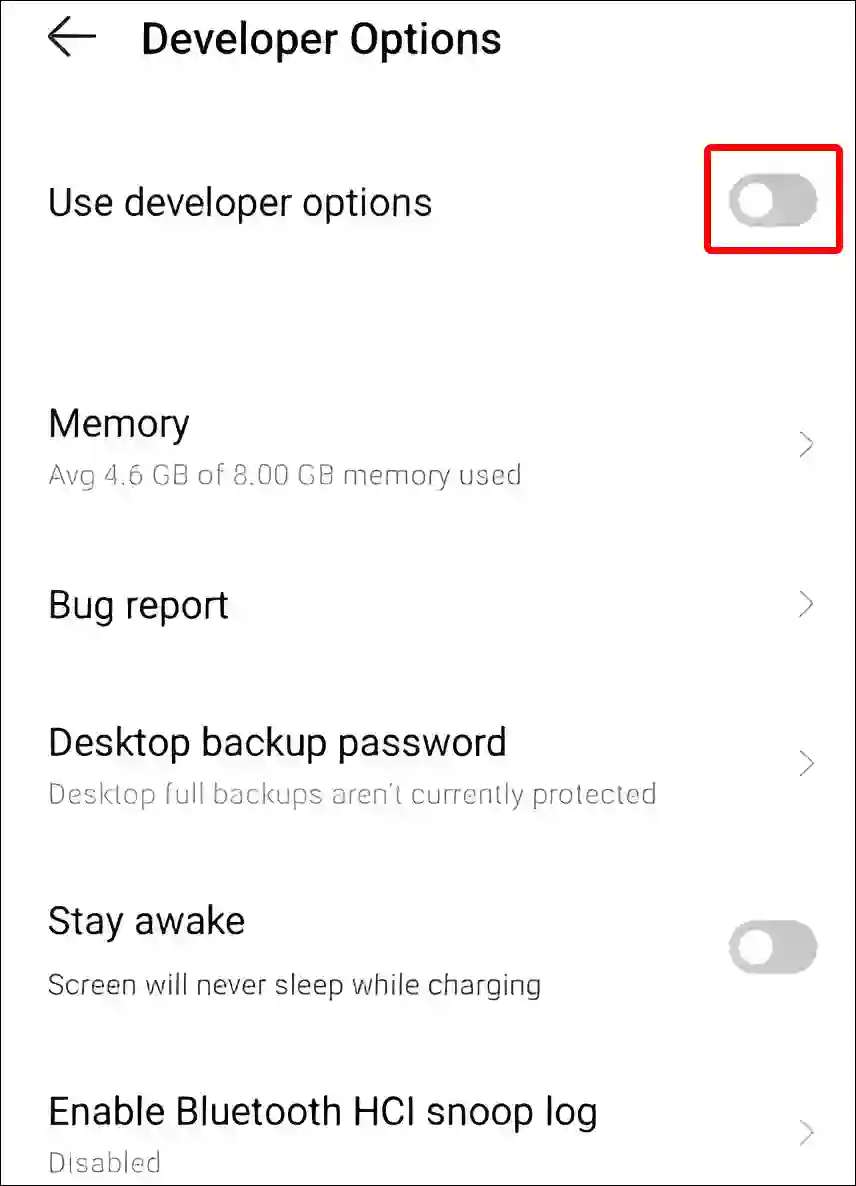
That’s all…
Also read: 4 Quick Steps to Turn On ‘Disable HW Overlays’ on Android
I hope you found this article helpful and learned how to enable and disable developer options on an Infinix phone. If you have any problems related to your Infinix phone, then tell us by commenting below. Please share this article.