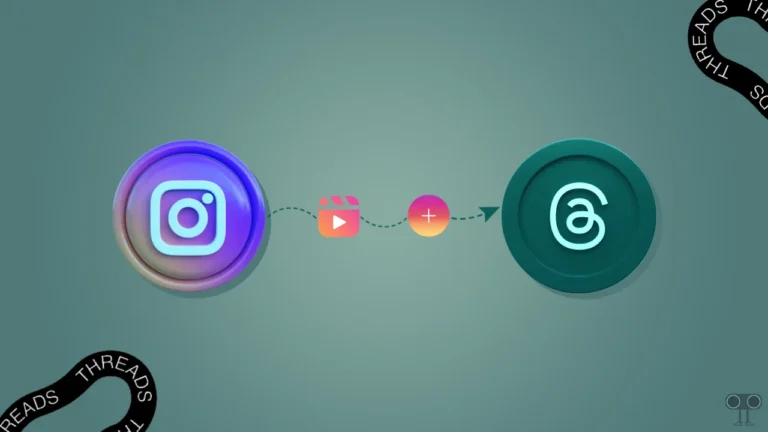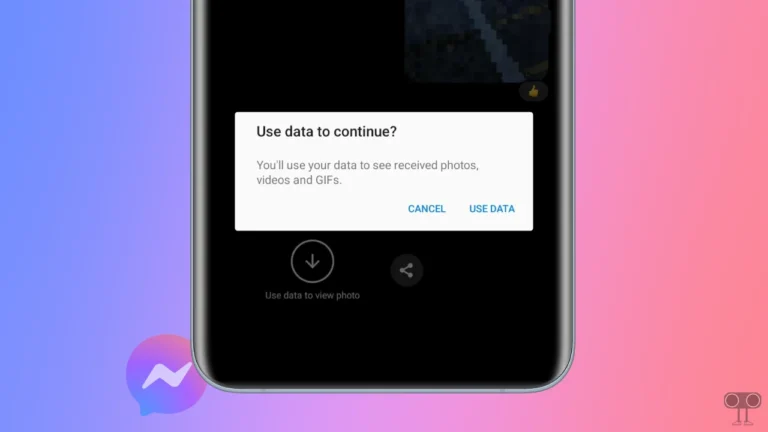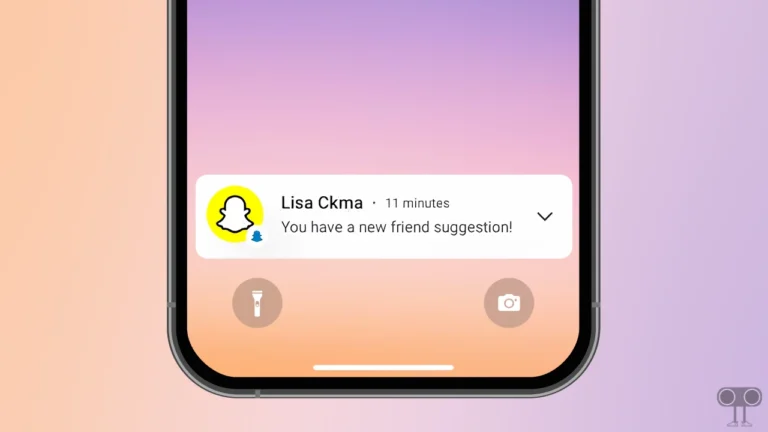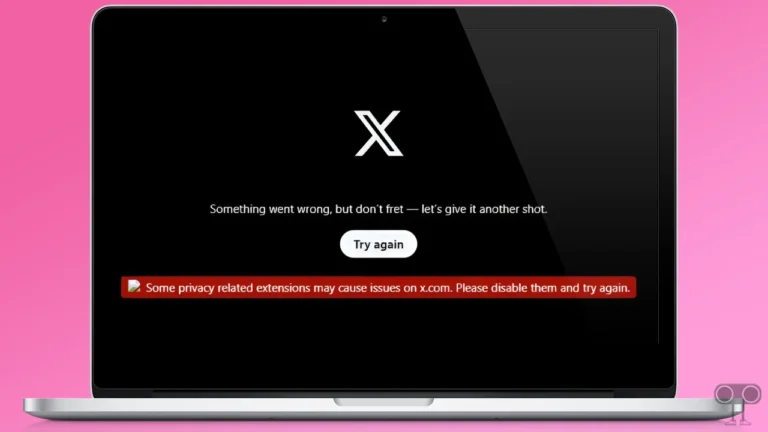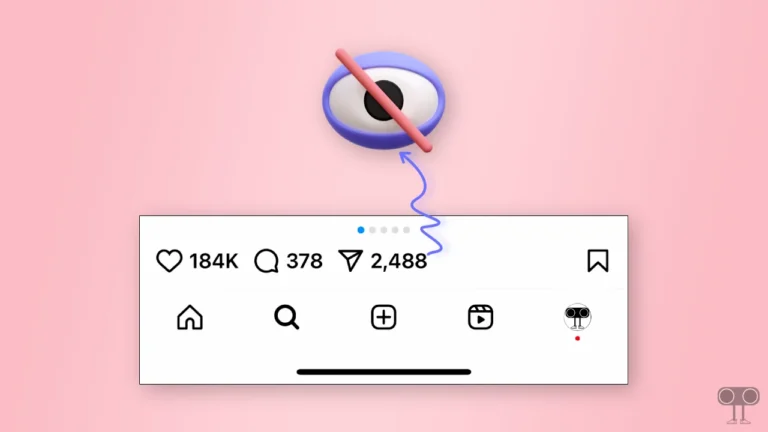How to Stop Cross-Posting from Instagram to Threads
After the new Instagram update, you can now share IG posts to threads automatically. However, before this, Instagram posts or stories could be cross-posted to Facebook. But there are many users who do not want to share Instagram posts on Threads.
If you are also one of those users, then don’t worry. In this article, I have explained how you can stop cross-posting on threads from Instagram. The cross-posting is a very useful feature that gives you the freedom to post separately on both platforms.
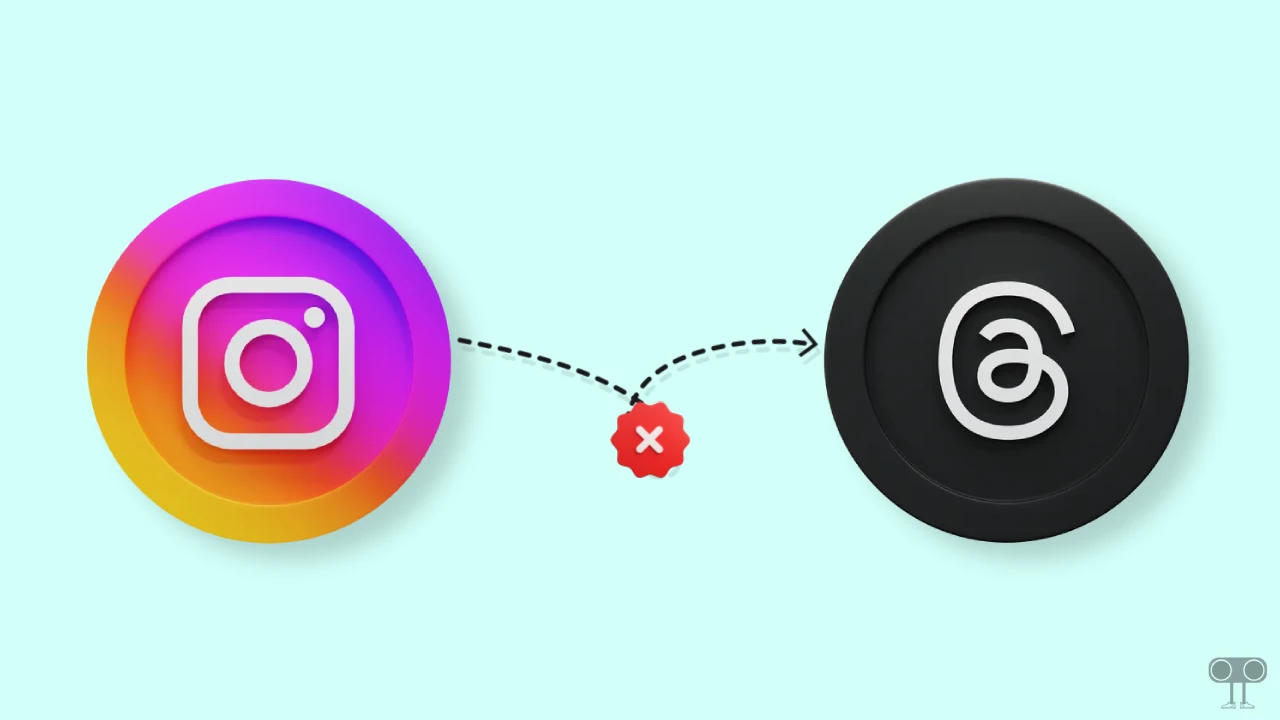
This also saves you time. The cross-posting feature on Instagram is available for both Android and iOS. However, sometimes you might want to share posts only on Instagram instead of Threads. This is a very simple method that is explained in detail below.
How to Stop Cross-Posting from Instagram to Threads
If you want to prevent Instagram from sharing your posts to Threads, it’s very simple. Let me tell you that there is currently no global setting to prevent cross-posting for threads on Instagram. This means you’ll need to turn off the Threads cross-posting toggle before posting to Instagram.
To stop sharing Instagram post to Threads:
- Update & Open Instagram App on Your Android or iPhone.
- Tap on Plus “+” Icon at Bottom Menu Bar.
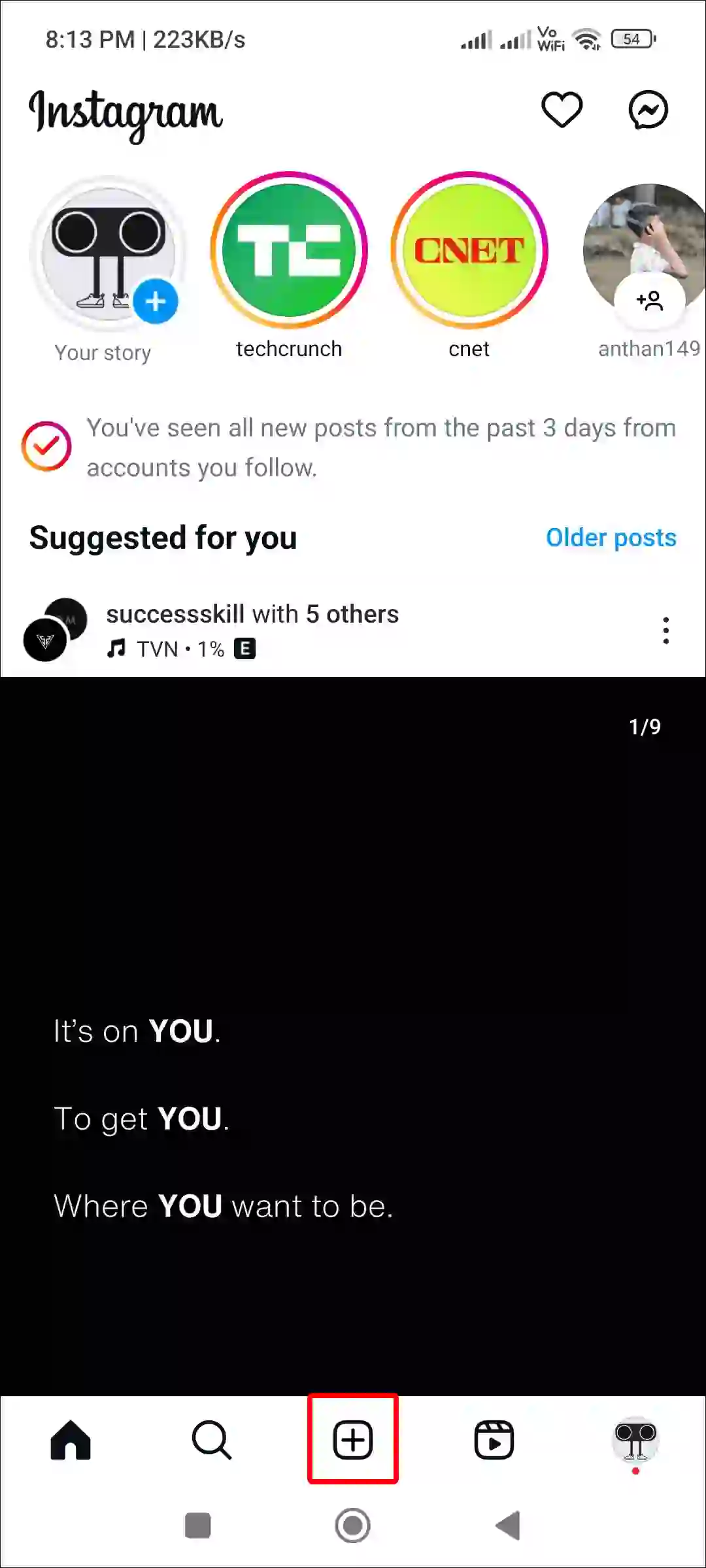
- Select an Image for Post and Tap on Next at Top Right Corner.
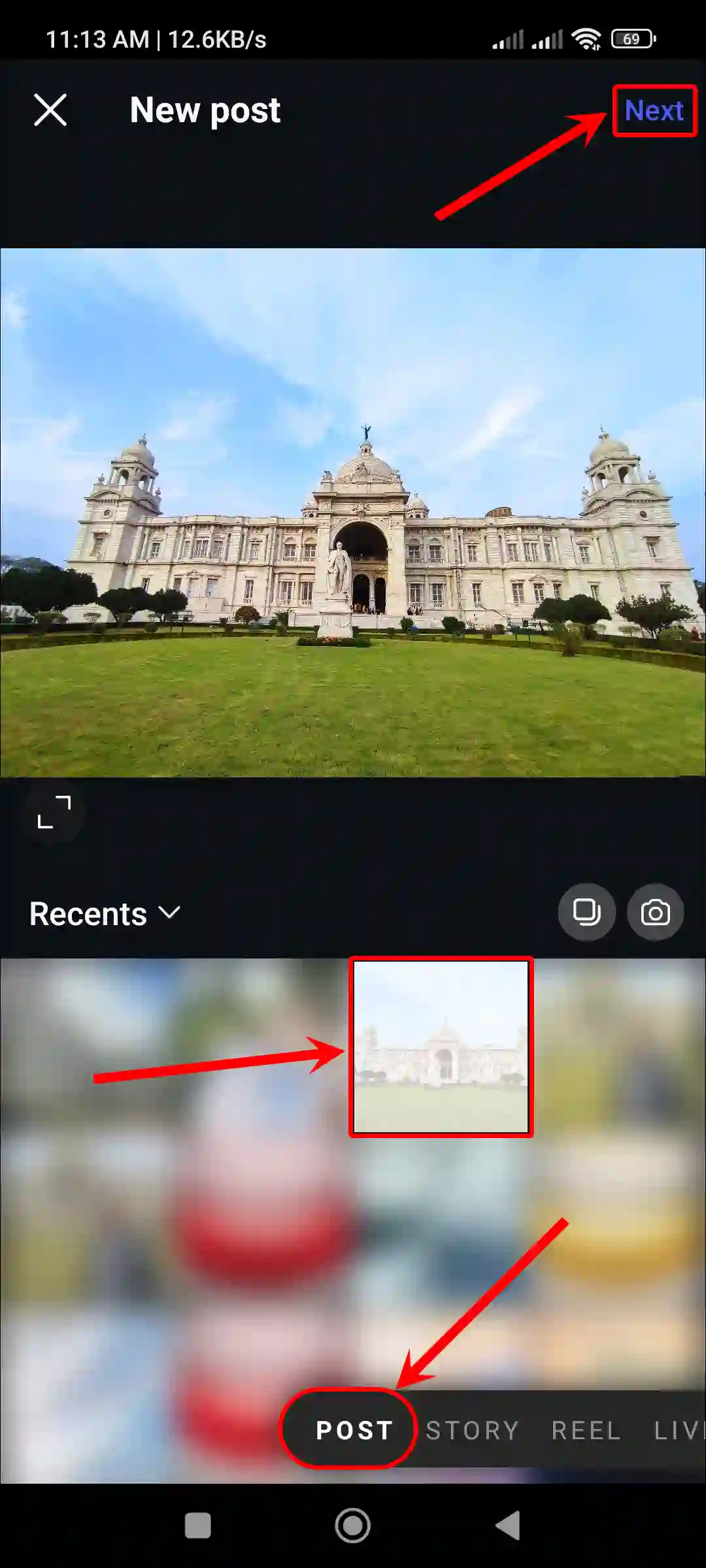
- Tap on Next.
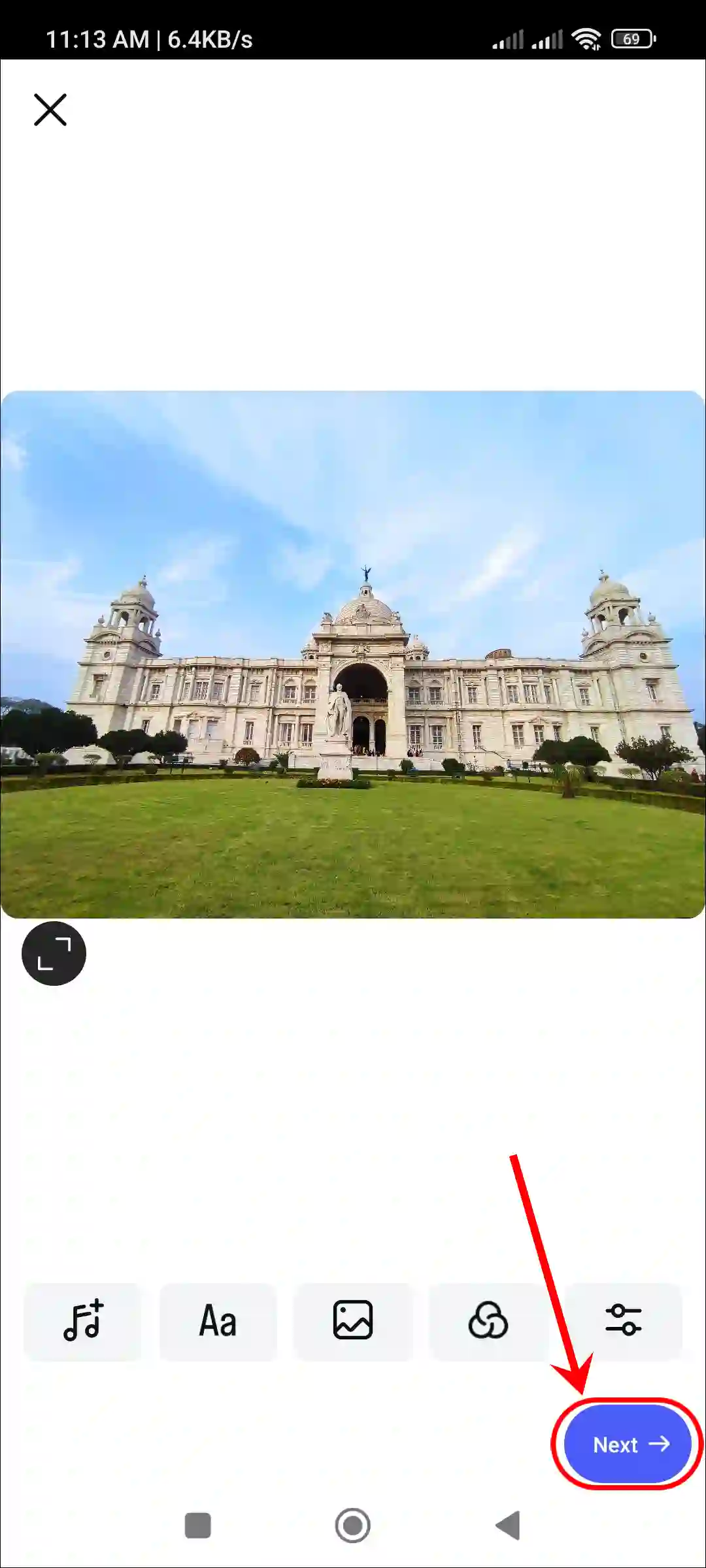
- Add Caption and Hashtags and Tap on ••• More Options.
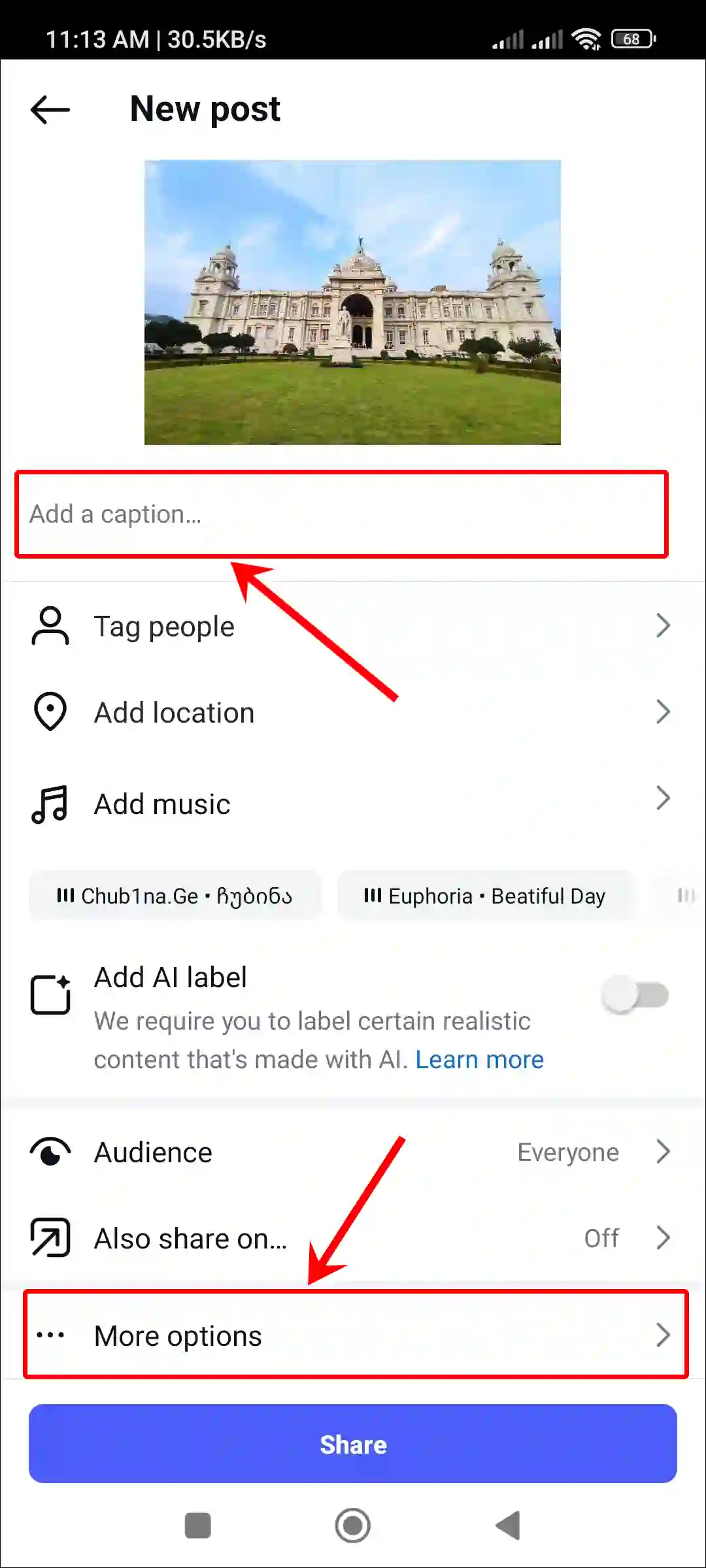
- Scroll Down to Automatic Sharing Section and Turn Off Toggle Next to Threads.
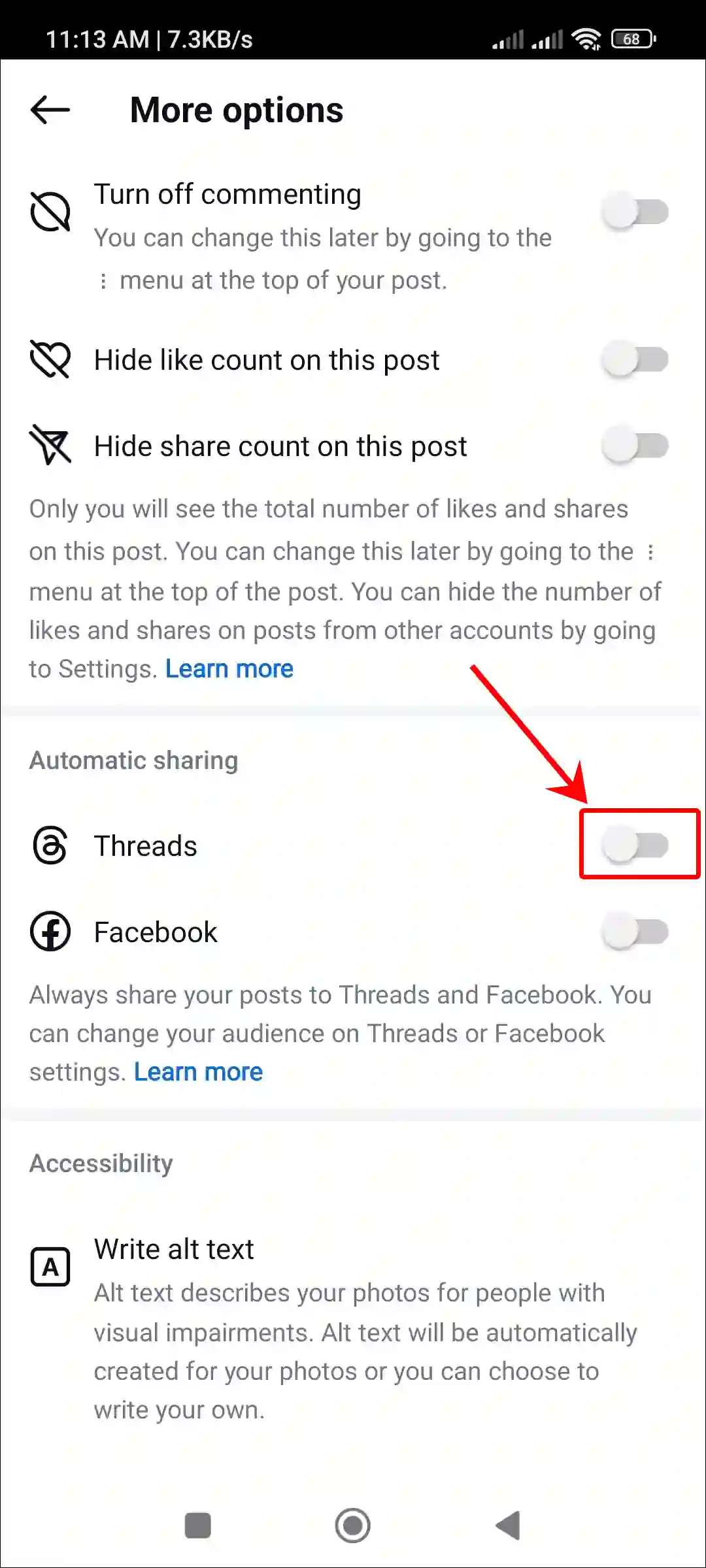
- Now Go Back and Tap on Share Button.
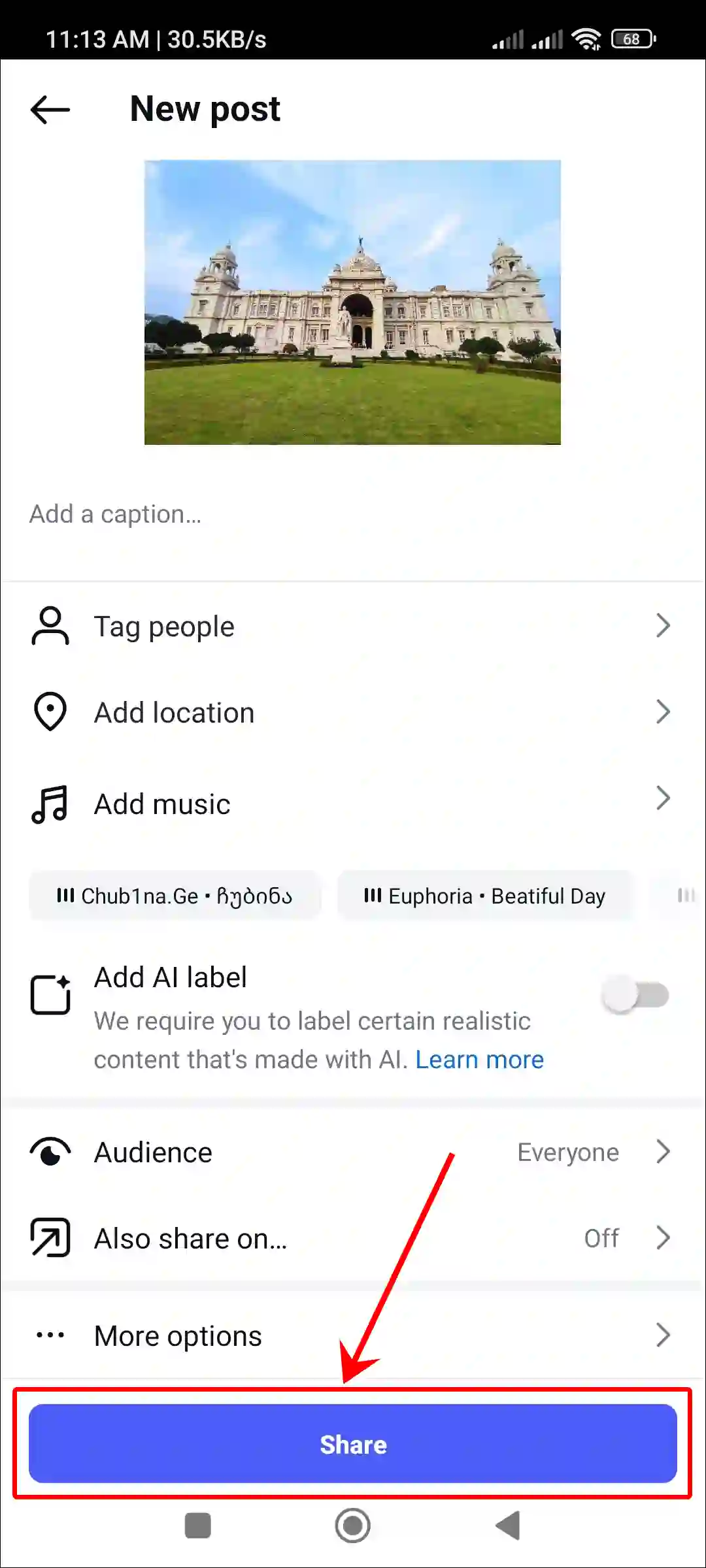
That’s all! Once you complete the above steps, Instagram post will no longer be automatically shared to threads.
Also read: How to Repost a Post on Instagram Story
Why Should I Stop Automatically Sharing Instagram Posts to Threads?
There are several reasons why you might want to stop automatically sharing Instagram posts on Threads, such as:
1. Privacy Control: If you don’t want your personal posts to be shared on Threads without your consent, blocking this is a good option.
2. Different Platforms, Different Vibes: Both Instagram and Threads have their own distinct environments and audiences. A post that looks good on Instagram may not necessarily have the same impact on Threads. In such a situation, the right solution is to stop cross-posting.
3. Spam Control: If you’re constantly sharing your Instagram posts on Threads, it may look like spam, and your audience may lose interest. But managing where and when to share keeps your followers engaged.
4. Create Content for Each Platform: Every social media platform has a different purpose. While some content might be excellent for Instagram, it’s not good enough to post on Threads. In such a situation, the right way is to stop cross-posting and create and post separate content on both platforms.
You may also like:
- Turn On or Off Sleep Mode (Quiet Mode) on Instagram
- How to Hide Your Contact Info on Instagram
- See Someone’s Instagram Username Change History
- How to Post More Than 10 Photos on Instagram at Once
I hope you found this article very useful and learned how to turn off automatic sharing of Instagram posts to Threads. If you have any problems, then let us know by commenting below. Share this article with your friends also.