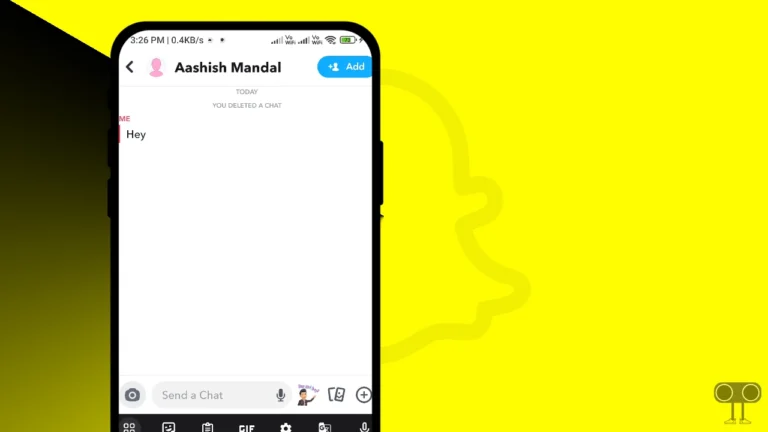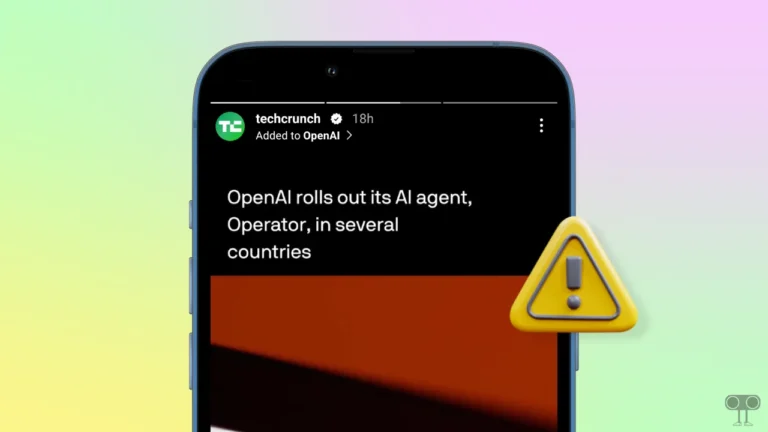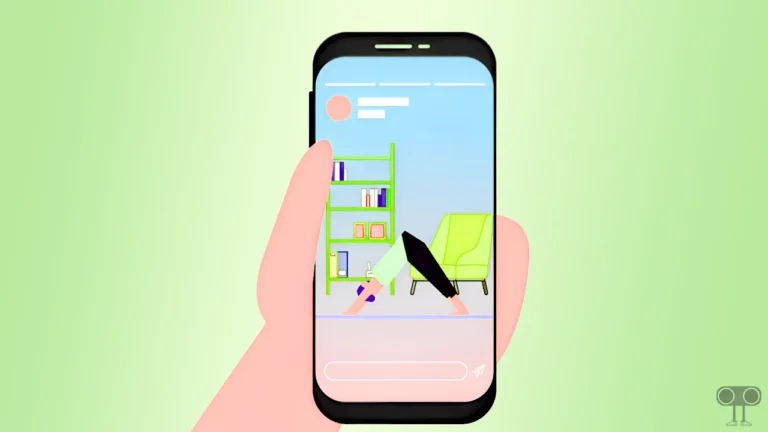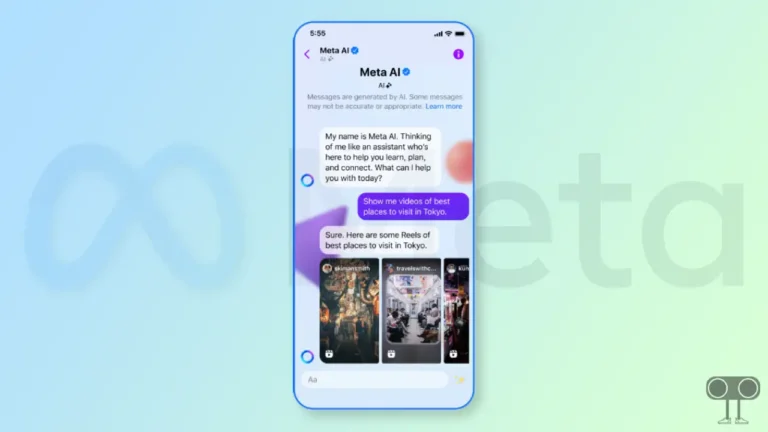Want to Change Your Date of Birth on Bluesky? Here’s How!
BlueSky is an emerging social media platform that is a rival to Twitter. Often, users save incorrect information, such as the wrong birthdate, in their Bluesky account. Fortunately, Bluesky allows users to edit and correct their birthday date.
If you also want to change your date of birth on BlueSky, then this article is for you. In this article, I have explained two different methods for mobile and desktop.
How to Change Date of Birth on Bluesky

1. On Bluesky Mobile App
If you’re using the Bluesky app on Android or iPhone and want to correct your age, it’s easy. Just follow the steps below, one by one.
To edit and update your birthday on the Bluesky app for Android or iPhone:
- Open Bluesky App and Tap on Three Lines (☰) at Top Left Corner.
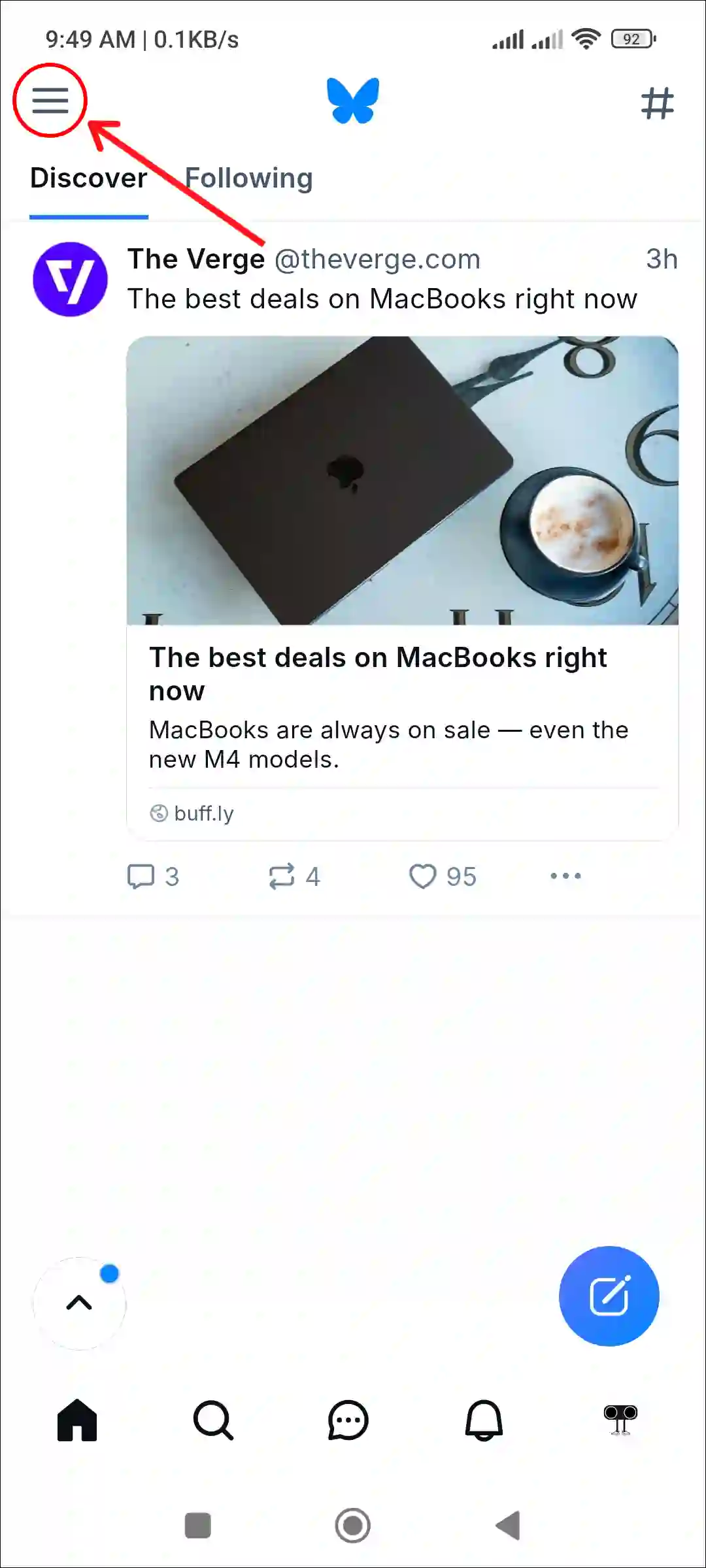
- Tap on Settings.
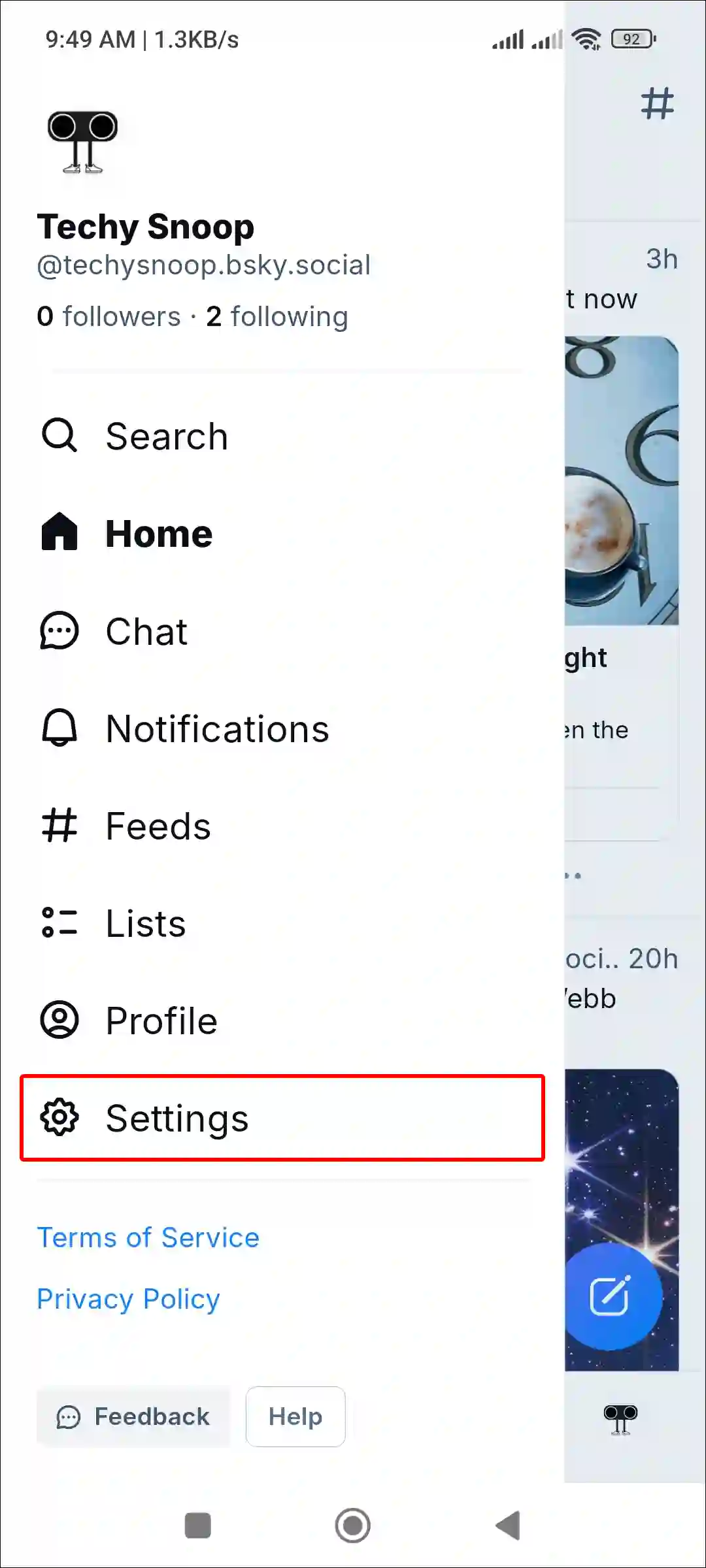
- Tap on Account.
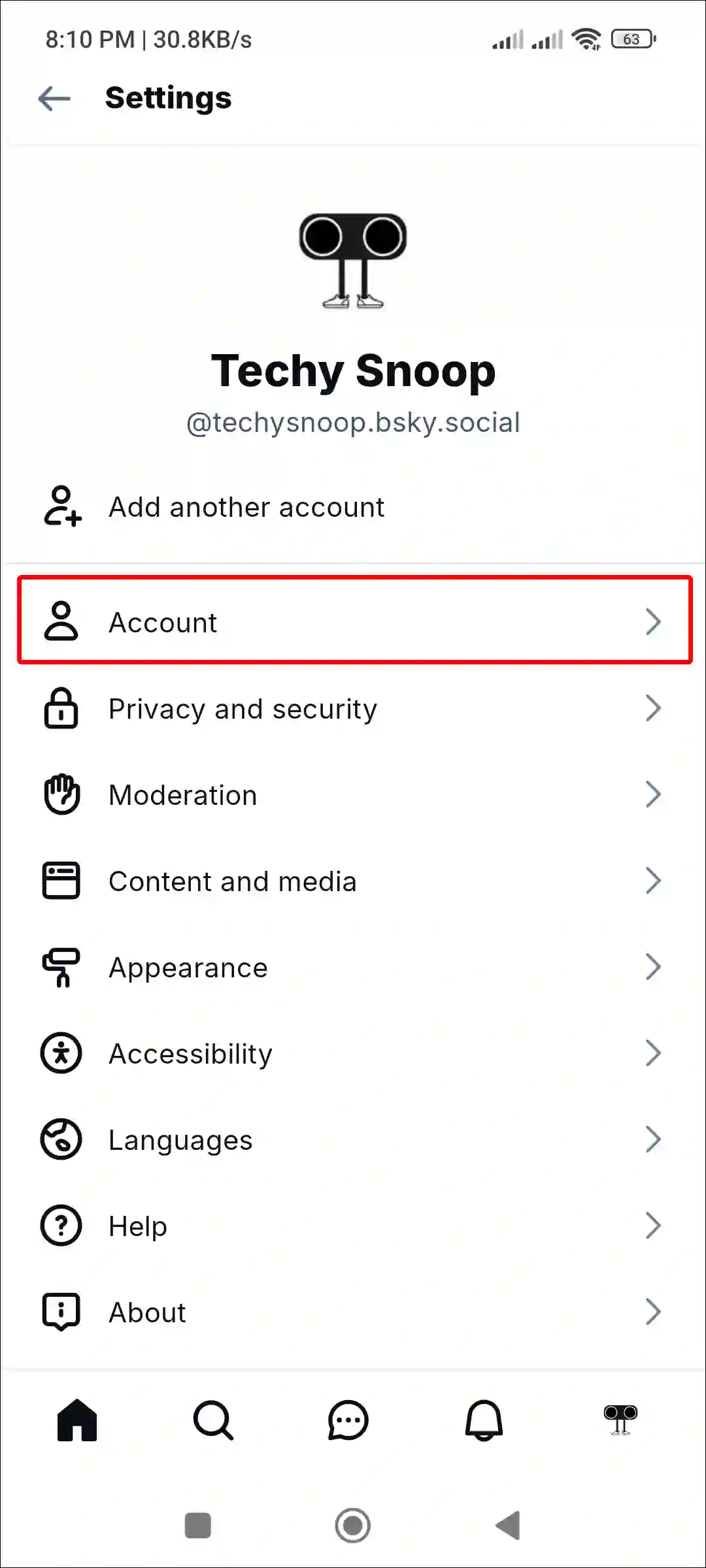
- Tap on Edit Button Next to Birthday.
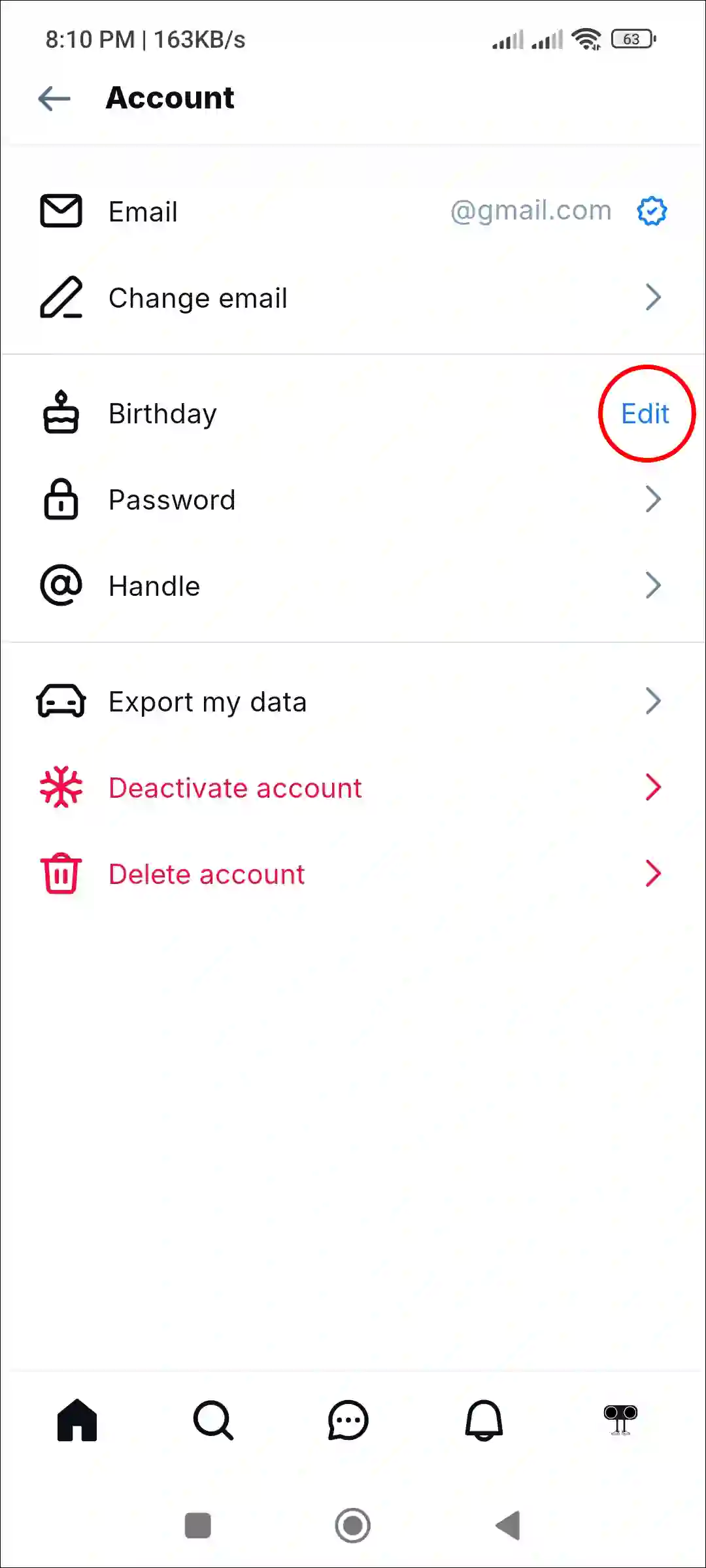
- Tap on Mentioned Date of Birth.
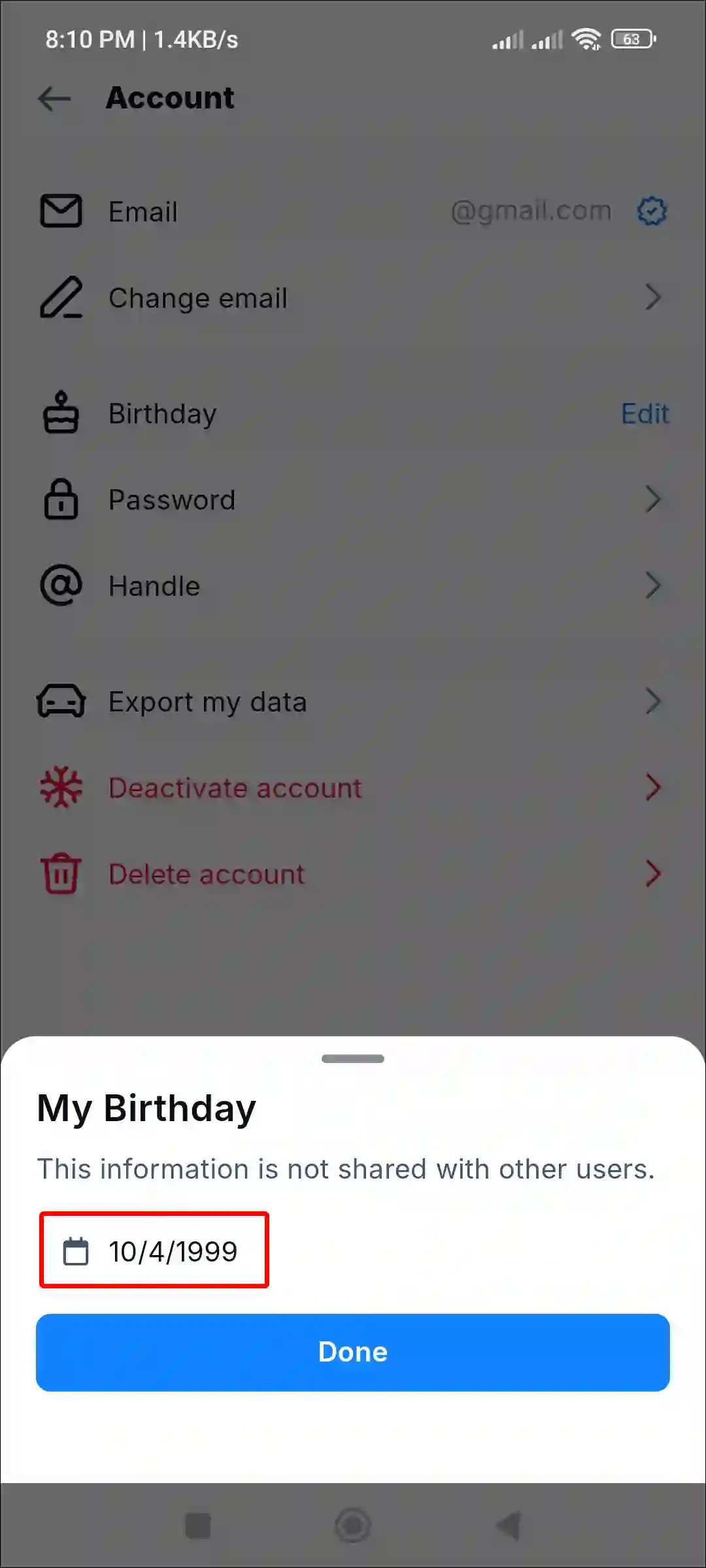
- Next, Select Your New Birthday Date and Tap on CONFIRM.
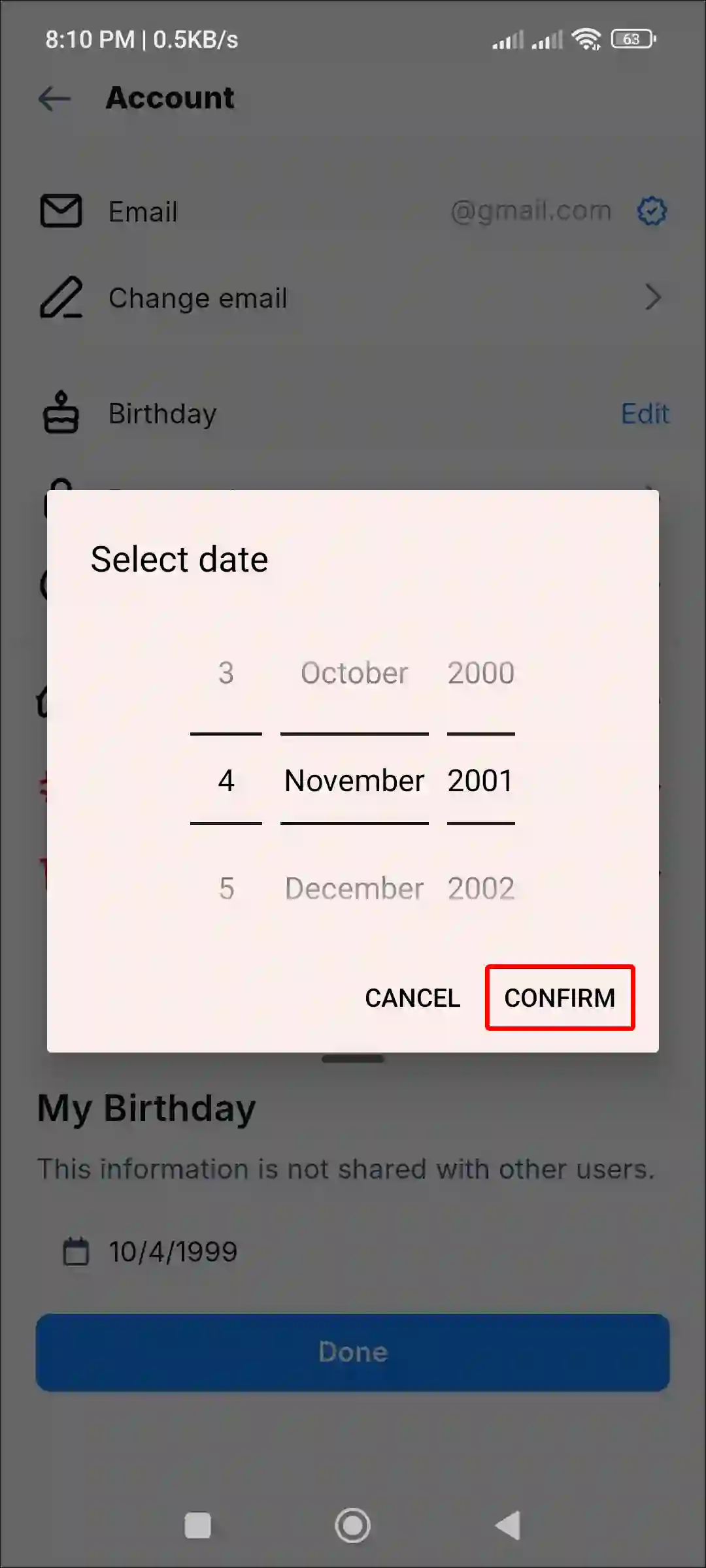
- Now, Tap on Save.
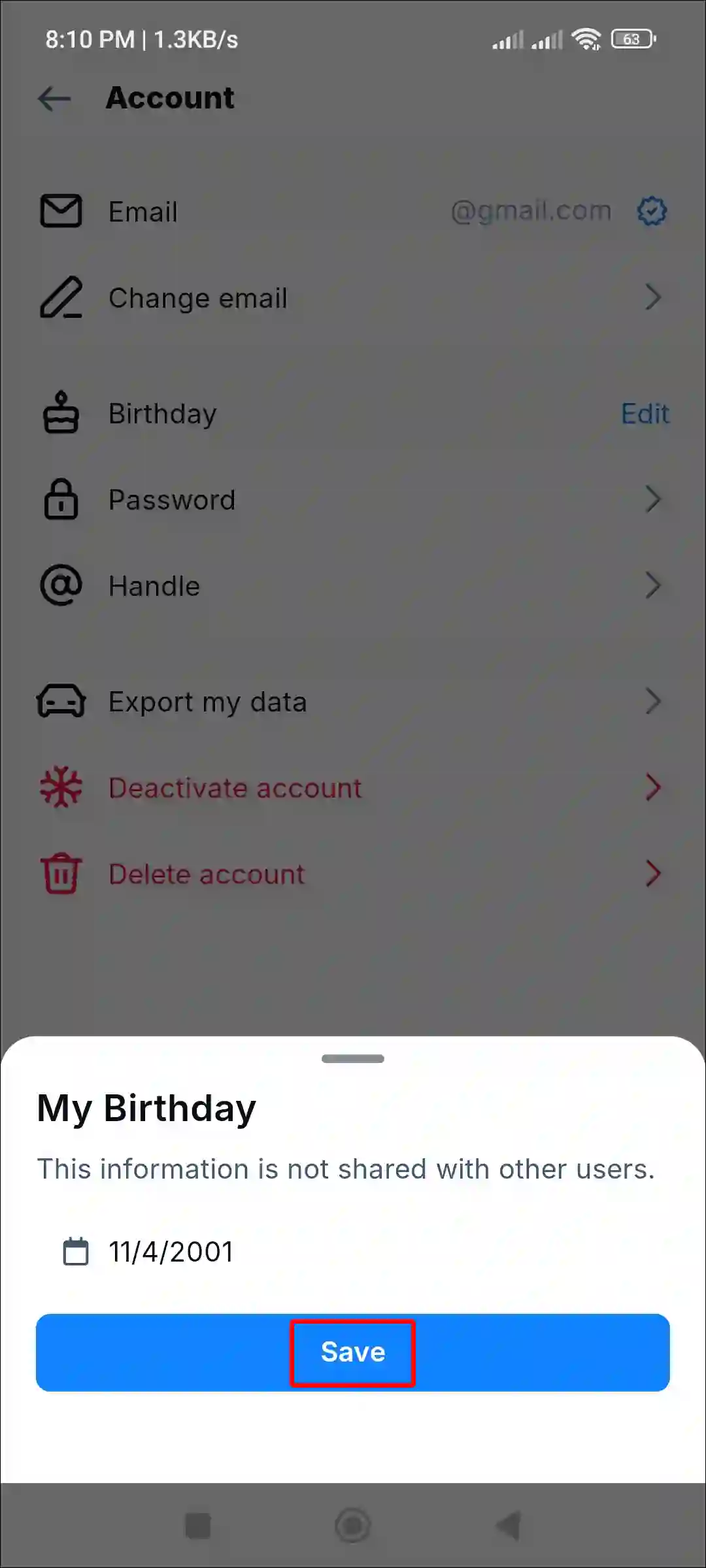
2. On Bluesky Web
If you access the BlueSky website in a browser on your computer, PC, or laptop, the following steps will help you change your birthday.
To edit and update your birthday on the Bluesky in desktop:
Step 1. Open Bluesky Website (bsky.app) on Desktop Browser.
Step 2. Click on Settings at Left Menu Bar and Select Account.
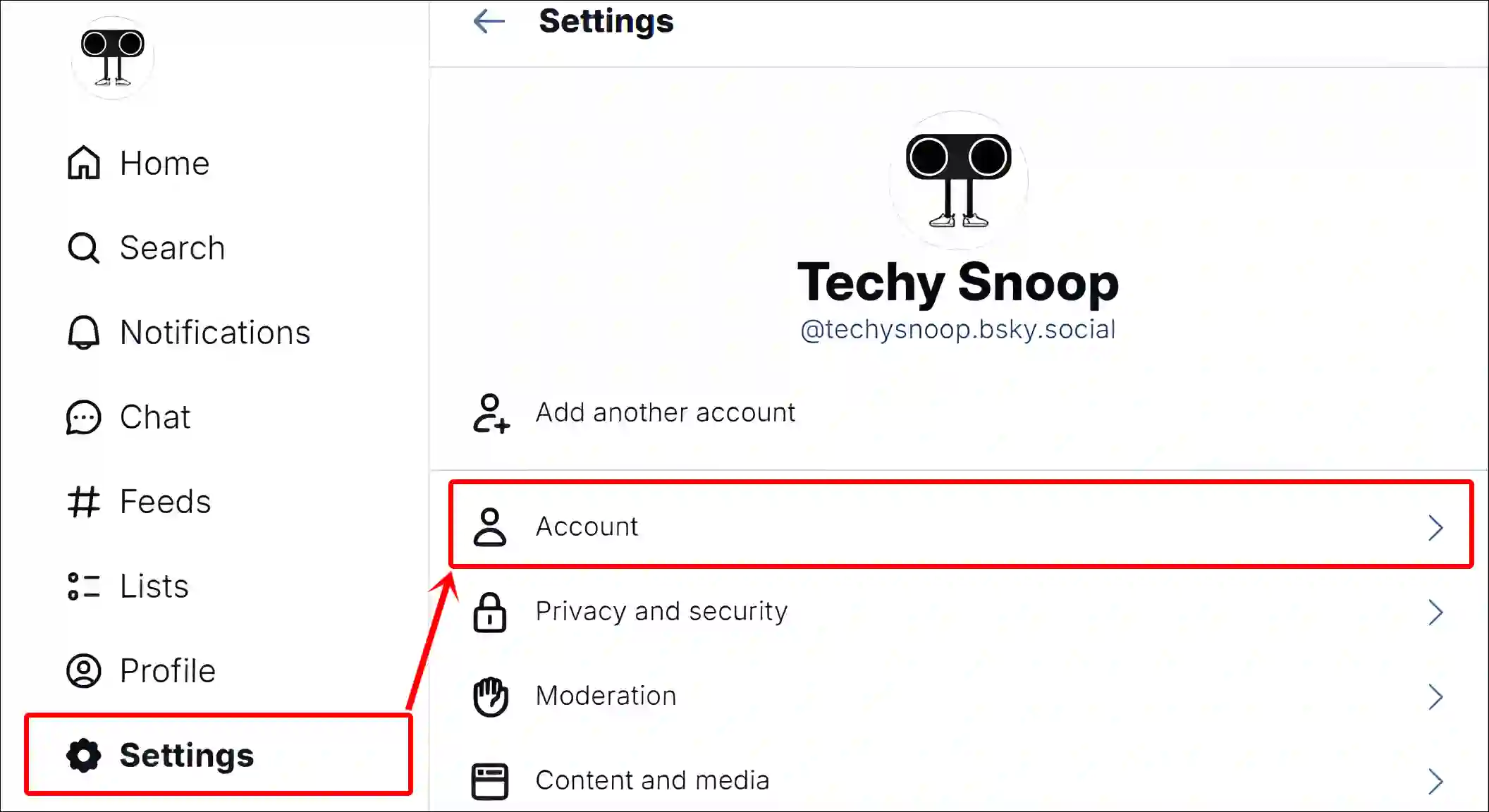
Step 3. Click on Edit Button Next to Birthday.
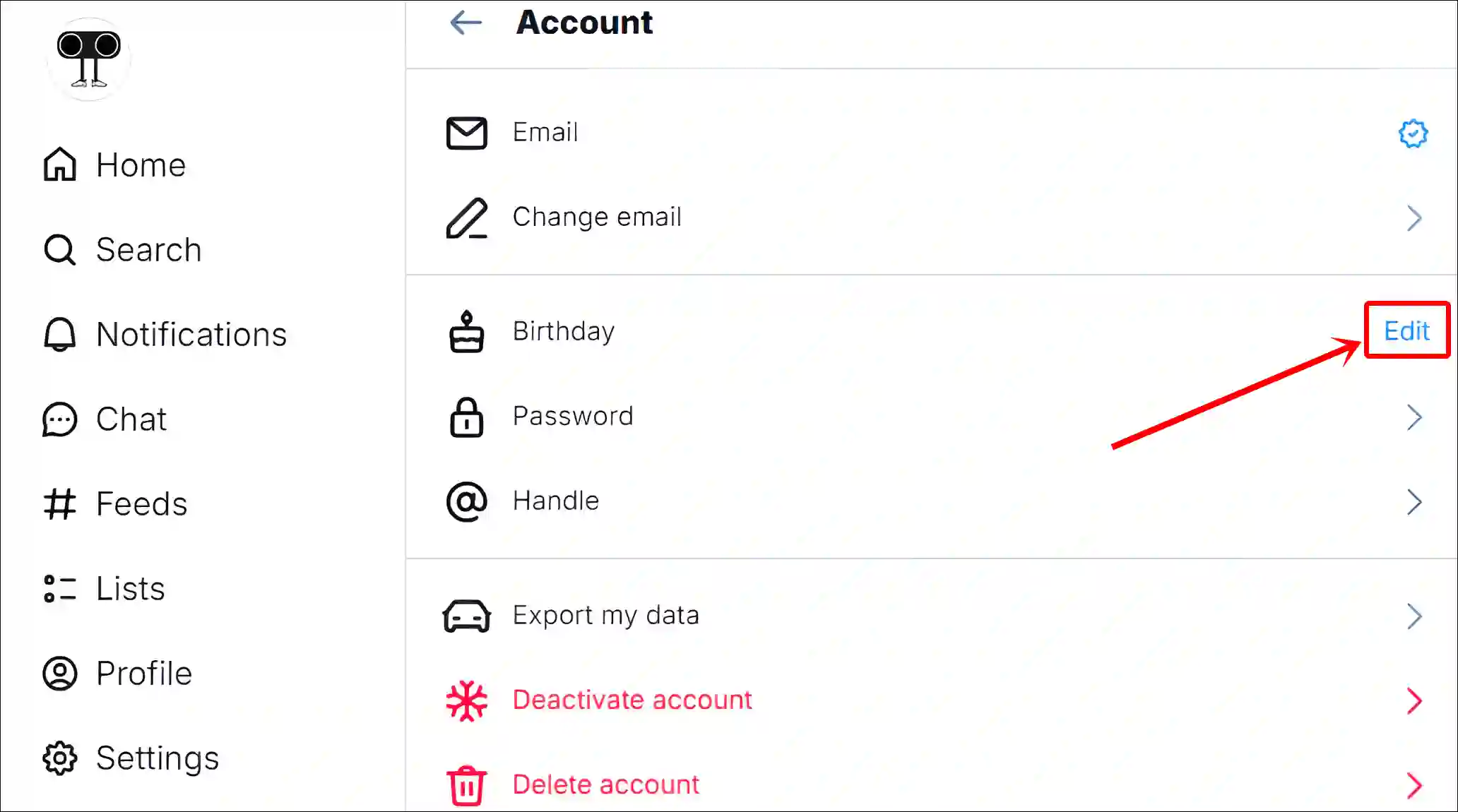
Step 4. Now, Change Your Date of Birth and Tap on Save.
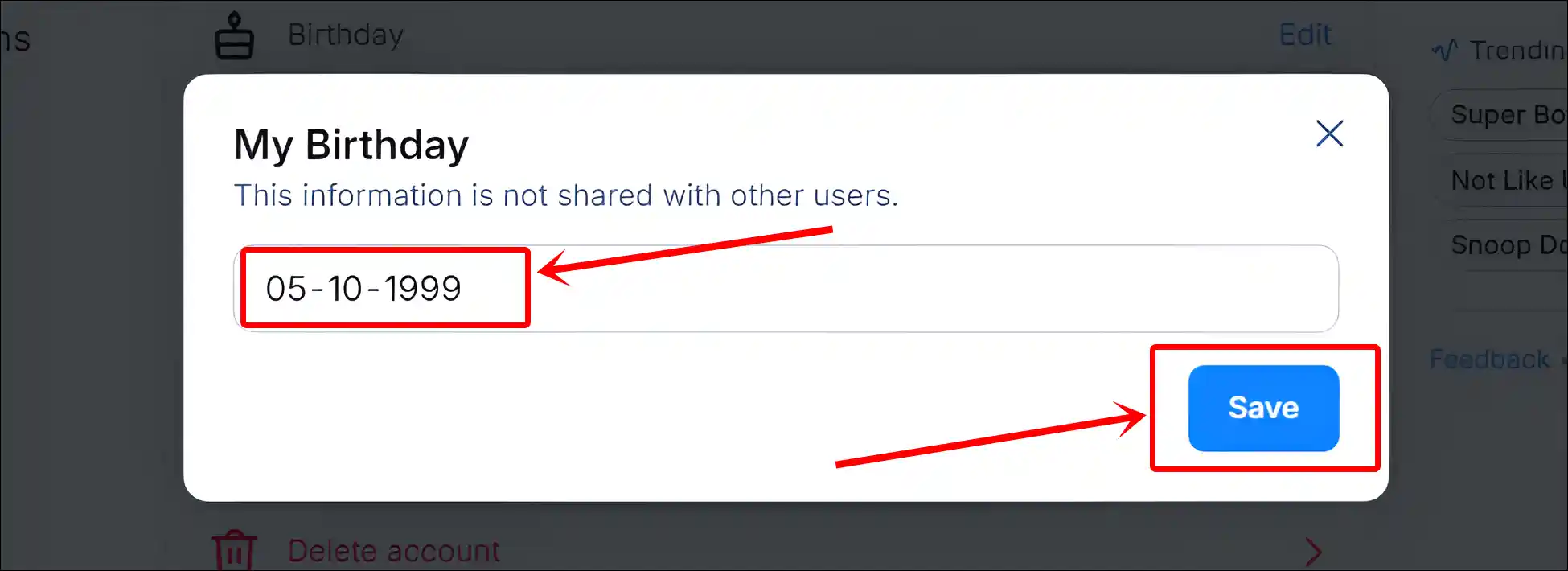
That’s all! You’re done…
You may also like: