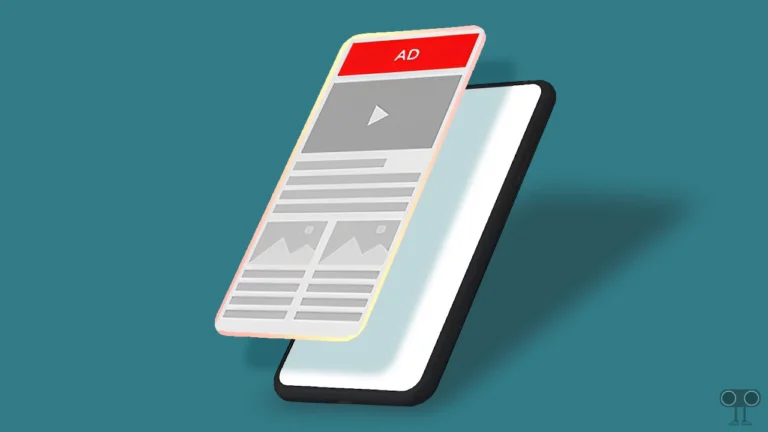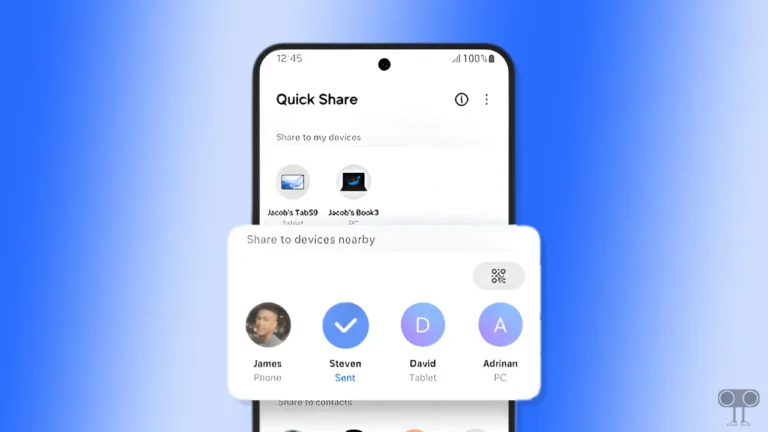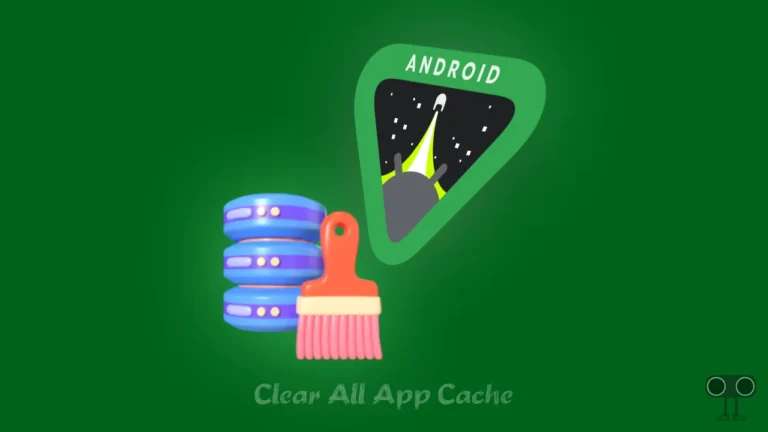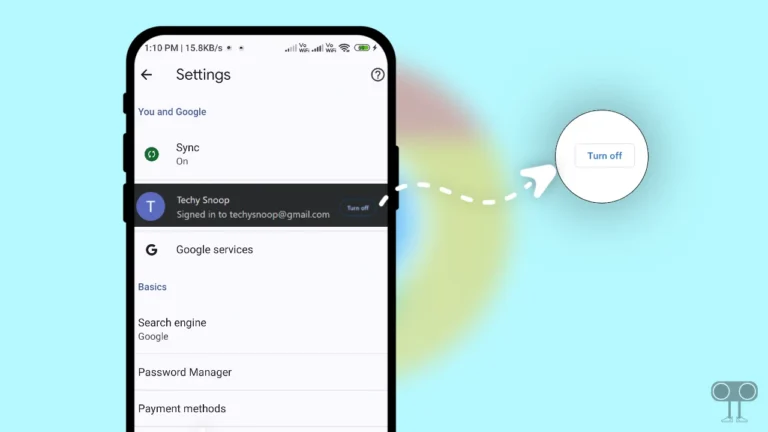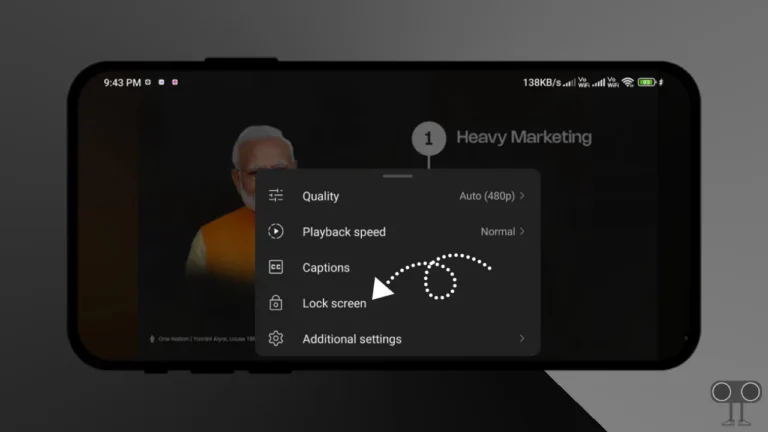How to Merge Notifications & Quick Settings in One UI 7
One UI 7 is Samsung’s new and very attractive interface, which is available for eligible Galaxy devices. In this, notifications and quick settings appear on different pages, which sometimes seems very strange to the users.
If you swipe down from the top right corner of the screen, the Quick Settings opens, while if you swipe down from the top left corner, the Notifications panel opens. However, luckily, Samsung allows its One UI 7 users to merge notifications and quick settings panels together.

Samsung has made significant improvements in its One UI 7 compared to the previous version, adding new features that give users more control over customizing their settings according to their preferences.
How to Combine Notifications & Quick Settings in One UI 7
By default, the notifications panel and quick settings appear on separate pages in One UI 7. But if you want to see both on the same page, simply follow the steps mentioned below.
Steps to merge Notifications and Quick Settings in One UI 7:
- Unlock Your One UI 7 Running Galaxy Device.
- Swipe Down from the Top Right of the Screen to Access Quick Settings.
- Tap on Pencil Icon.
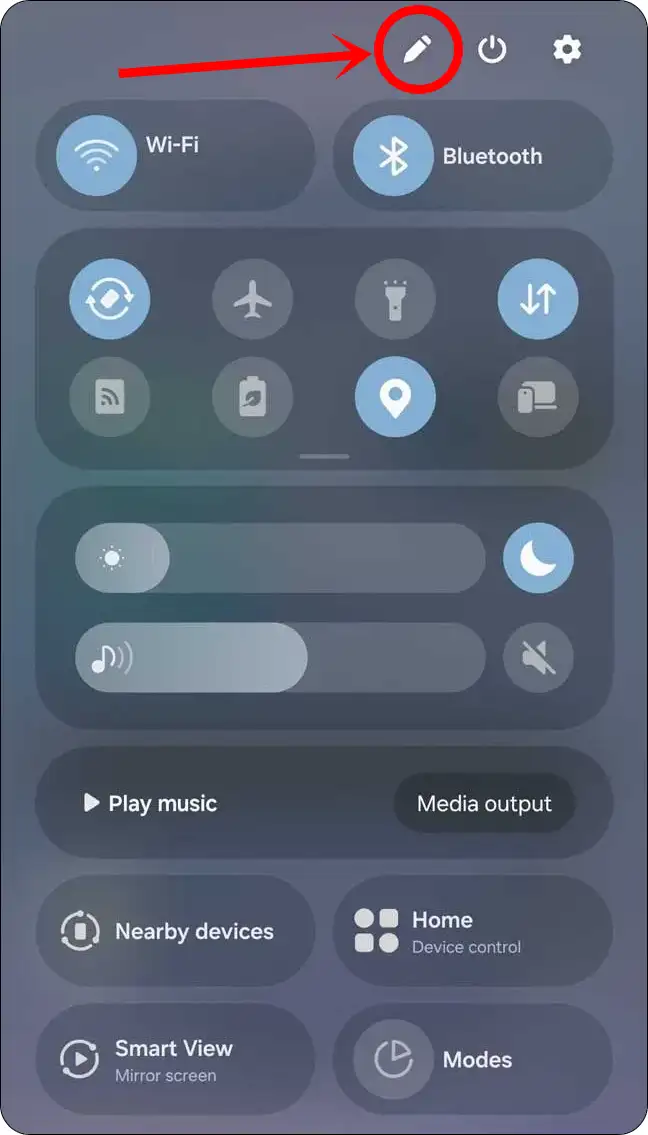
- Tap on Panel Settings.

- Now, Select Together Option.
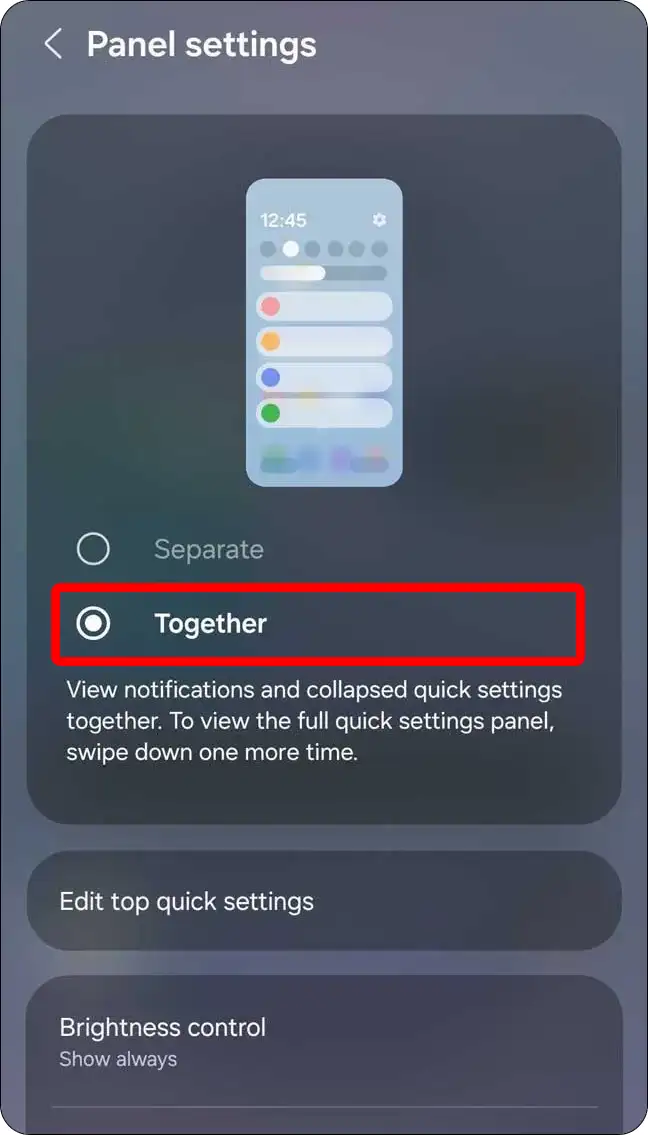
That’s all! Notifications and quick settings on your One UI 7 Galaxy device will now appear on the same page instead of appearing on separate pages. However, if you follow the same steps again and select ‘Separate’ instead of ‘Together,’ both will start appearing separately.
You may also like:
- Turn On or Off Flash Notification on Samsung
- 2 Ways to Turn Off Keyboard Typing Sound on Samsung
- Fix Can’t Turn On HD Audio on Samsung Galaxy
- Disable Auto Blocker on Samsung Galaxy Phones
I hope you found this article very helpful and learned how to merge notifications and quick settings together in One UI 7. If you have any problems, then tell us by commenting below. Please share this article.