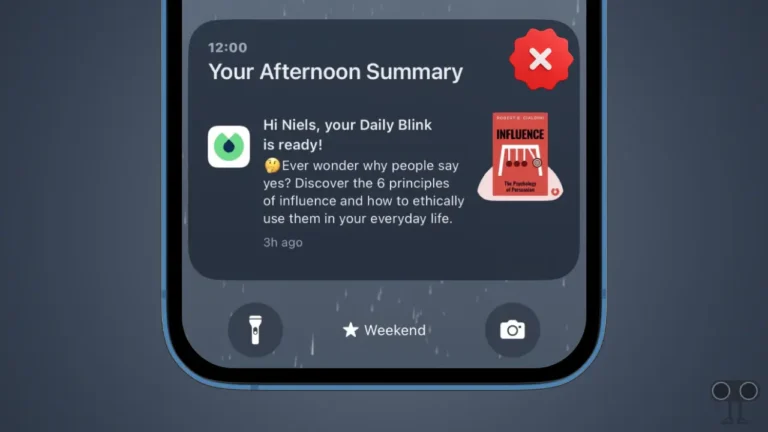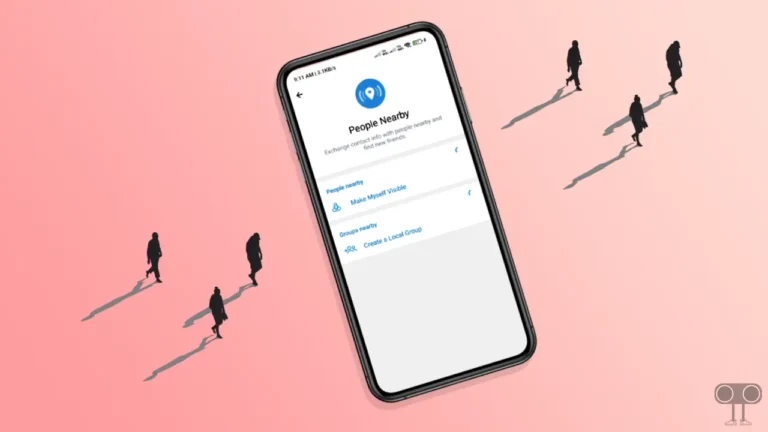How to Get New Xiaomi Camera 6 Update for All Xiaomi Devices
Xiaomi’s software ecosystem has rolled out HyperOS 2.2 Beta for the Redmi K70 Ultra, along with the introduction of the Camera 6.0 application. In this article, I have shared how you can download and install the Xiaomi Camera 6 update on any of your Xiaomi, Redmi, or POCO smartphones.
When this article was being written, according to the company, this Xiaomi Camera 6 update will completely transform the photography experience on non-Leica Xiaomi devices and deliver a premium camera experience. Xiaomi has made a big move with its new Camera 6.0 application (version 6.1.000090.1).
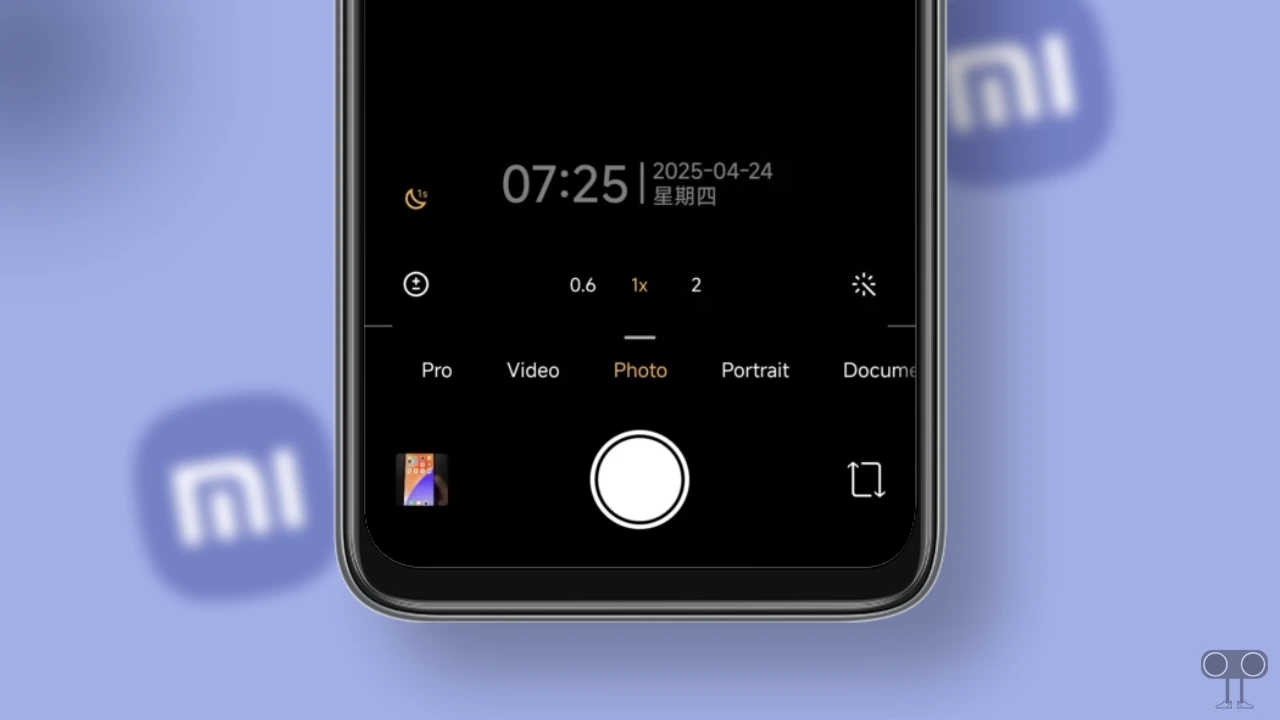
Xiaomi’s advanced camera features, which were previously limited to flagship models, are now available on mid-range devices like the Redmi K70 series and POCO lineup with the Camera 6 update. This means you can now enjoy high-end camera tools without having to buy an expensive phone.
What’s New in Xiaomi’s Camera 6.0 Update
The Xiaomi Camera 6 update is available for Xiaomi, Redmi, and POCO devices, and this major update includes performance improvements along with some new creative features.
- Fast and Smooth Performance: Now, the shutter response time while taking photos has become much faster than before, and even when taking continuous photos, the processing won’t take much time. This way, you can capture every moment without any delay.
- Redesigned Camera UI: In this new update, the camera app’s interface has become cleaner and more user-friendly. Not only that, but accessing advanced features is now easier than before, allowing you to use pro-level settings without any confusion.
- Big Upgrade to Portrait Mode: Portrait mode will now feature better edge detection and background blur. With the help of the new algorithm, the ability to recognize the difference between the subject and the background has improved, allowing you to click amazing portraits even in low light.
- Improvement in Night Mode: Photos taken at night will show less noise and more details. After the new update, low-light photography has improved significantly even on mid-range devices, meaning you can now take clear and bright night shots without any complaints.
How to Download and Install Xiaomi Camera 6 Update for All Xiaomi Devices
If you also want to upgrade the current camera application on your Xiaomi, Redmi, or POCO phone to Camera 6 version, then don’t worry! By following the steps mentioned below, you can easily install this update on your phone.
- Download the Xiaomi Camera 6 APK File on Your Phone.
- Allow Installation from Unknown Sources in Device Settings.
To allow installations from unknown sources on a Xiaomi phone, navigate to Settings > Privacy Protection > Special Permissions > Install unknown apps. - Now, Go to File Manager and Navigate to Camera 6 Android APK and Tap on It.
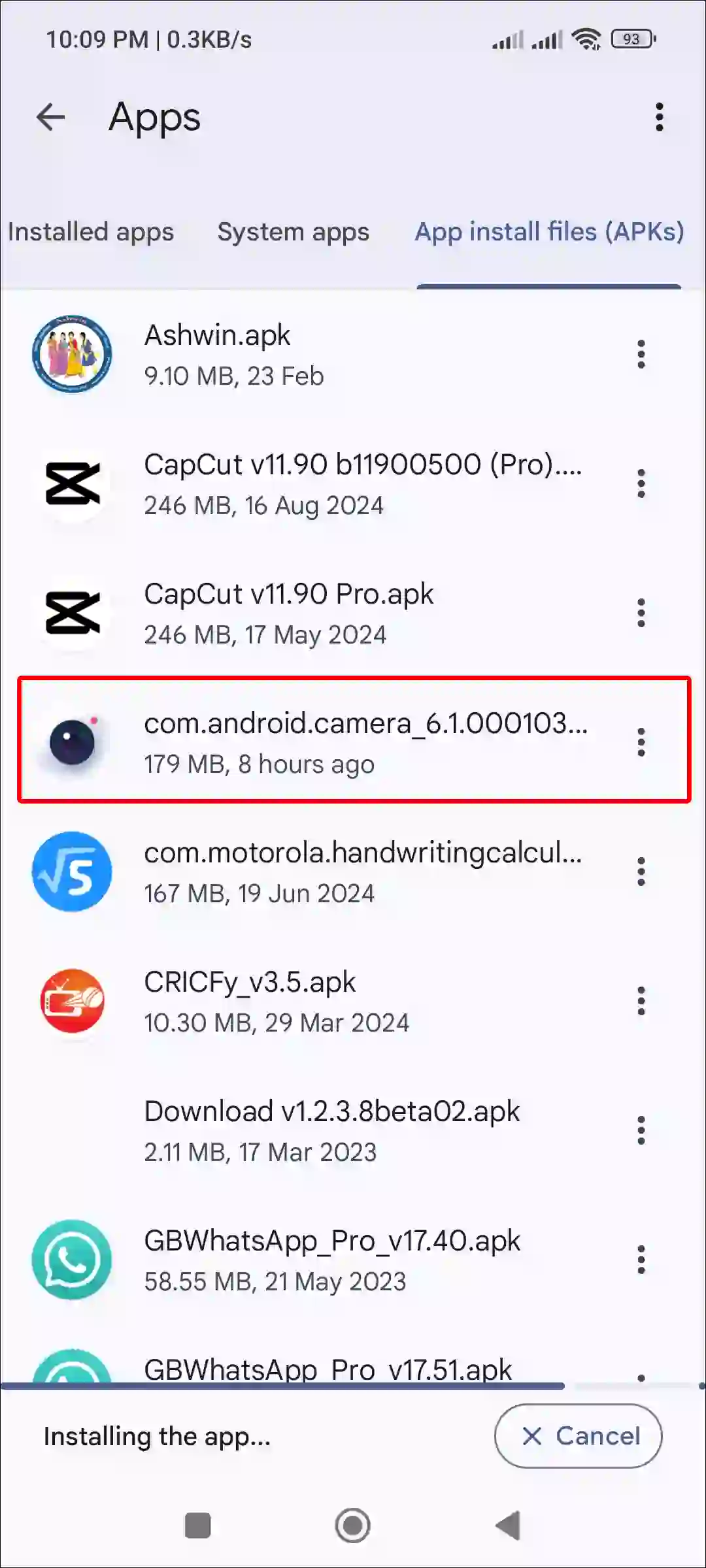
- Tap on Update.
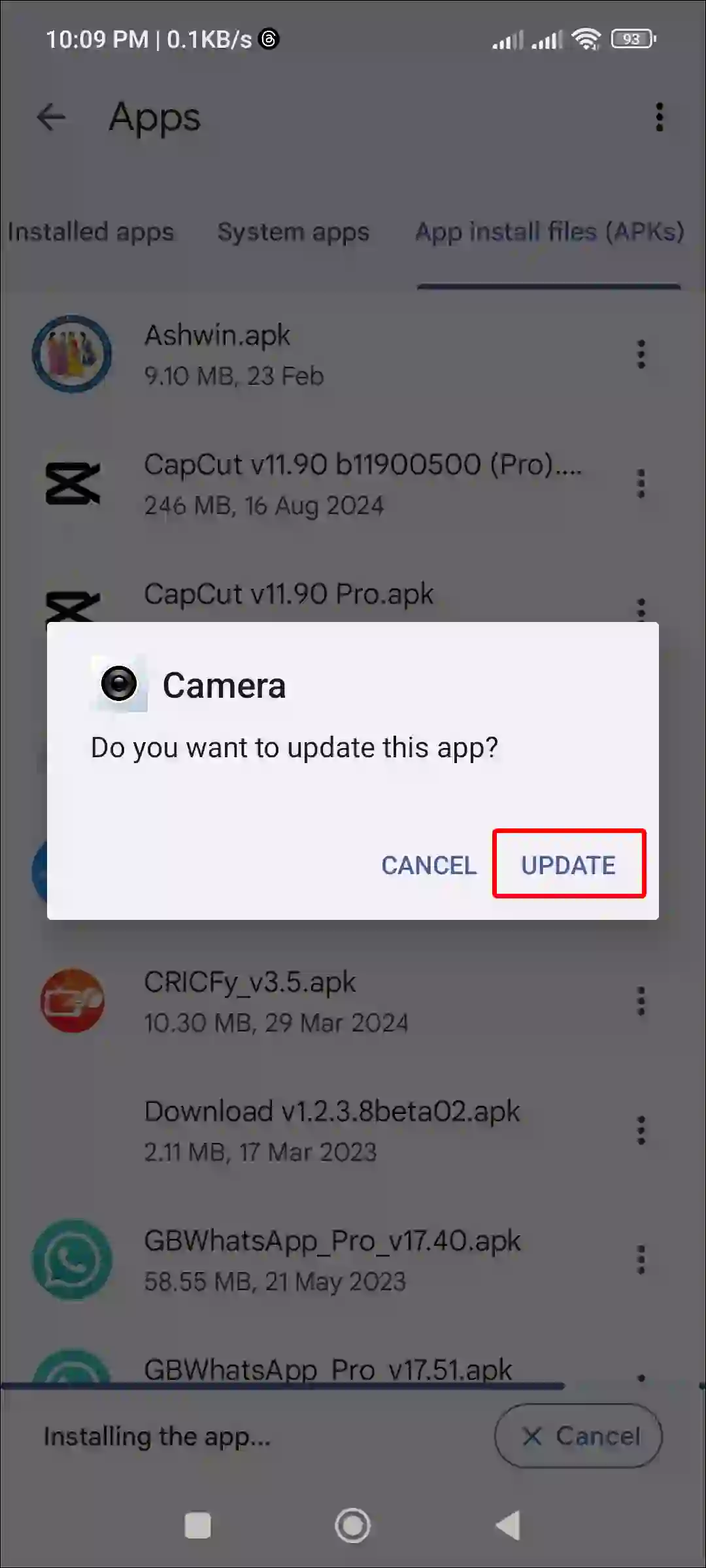
- Now, The Device will Start The Xiaomi Security Scan.
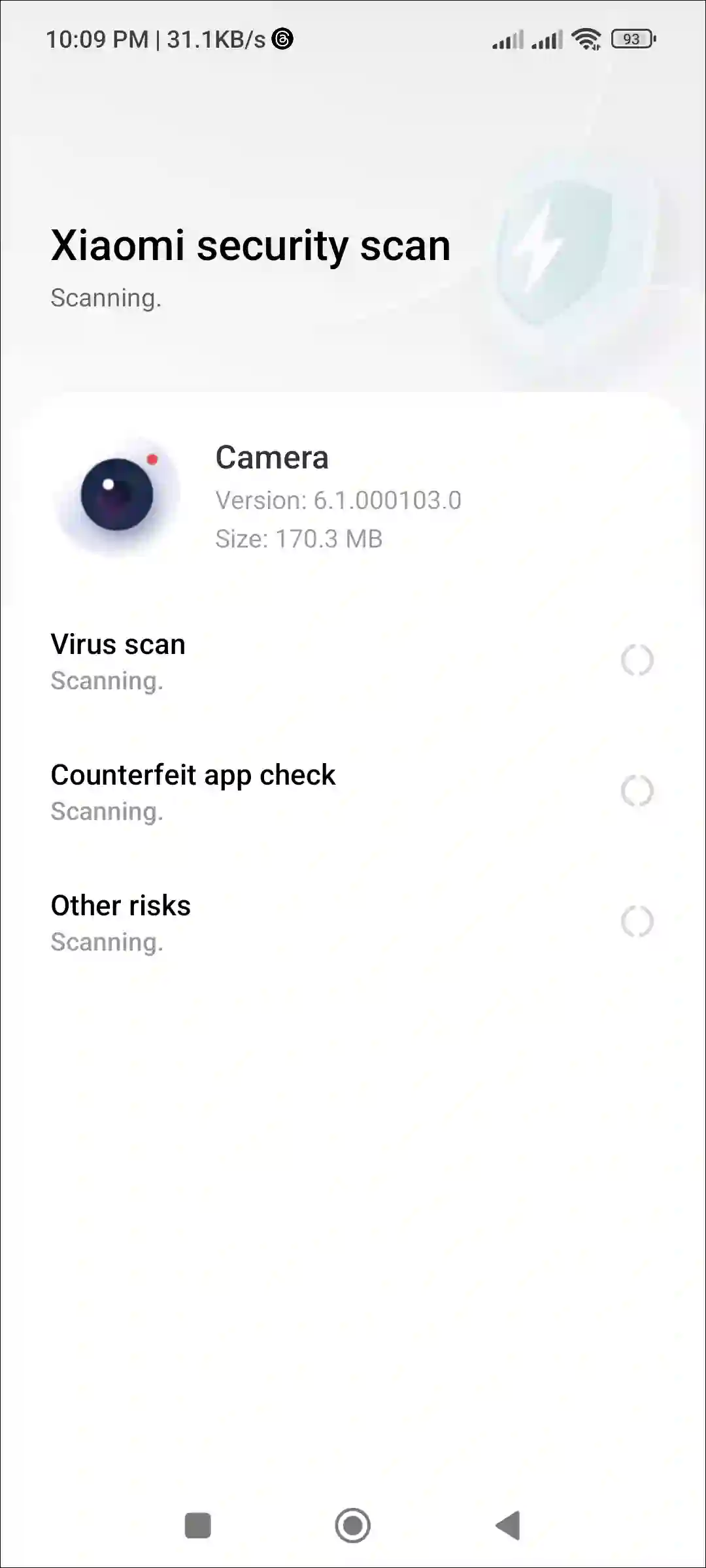
- Once Xiaomi Security Scan is Complete, Tap on Open.
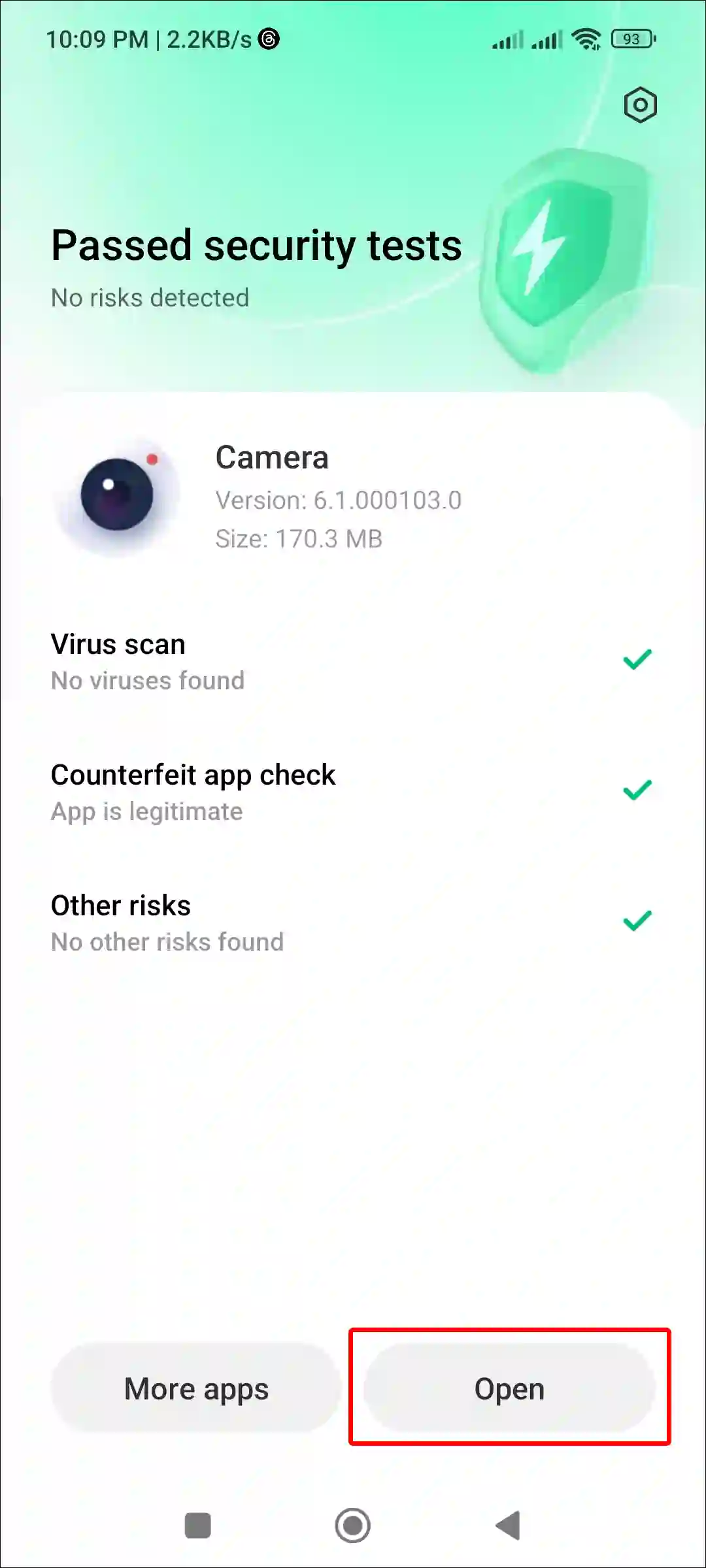
That’s it! The Camera 6 update has now been successfully installed on your Xiaomi, Redmi, or POCO device.
Note: Xiaomi Camera 6 is not yet available in the stable version; it is currently in the beta version. So most of the features are still in development mode, and you may sometimes experience crashes due to bugs.
How to Uninstall Xiaomi Camera 6 Update for All Xiaomi Devices
If you have installed Camera version 6 on your Xiaomi, Redmi, or POCO device, but whenever you open the camera app, you see the message “The Camera Version You’re Using isn’t Compatible with Your Device Mode. The App will Close in 3 Secs. Uninstall Camera Updates and Try Again.” on the screen, then you need to uninstall this Camera 6 update.
For this, Tap and hold the Camera app icon, then select “App Info”. Next, tap “Uninstall Updates” and confirm by tapping “OK”.
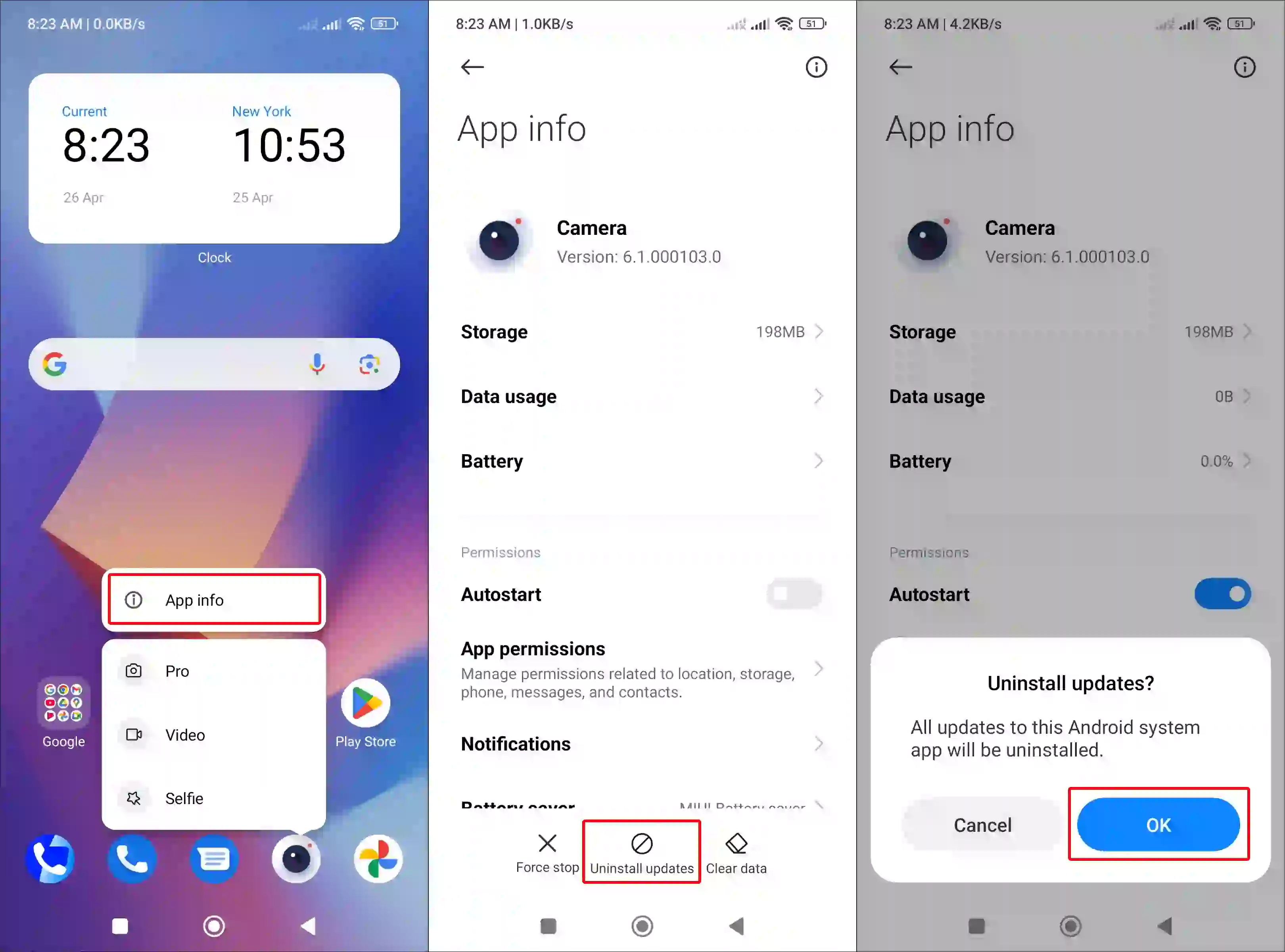
That’s it! You’re all done…
You may also like:
- Turn Off Auto-Rotate Screen on Xiaomi, Redmi or POCO Phone
- Turn On or Off Ultra Battery Saver on Redmi, Xiaomi or POCO
- Enable or Disable 5G Battery Saver on Redmi, Xiaomi or POCO
I hope you found this article quite helpful and learned how to download & install the Xiaomi Camera 6 update. If you have any problem or question related to Xiaomi, feel free to ask by commenting below. Do share this article.