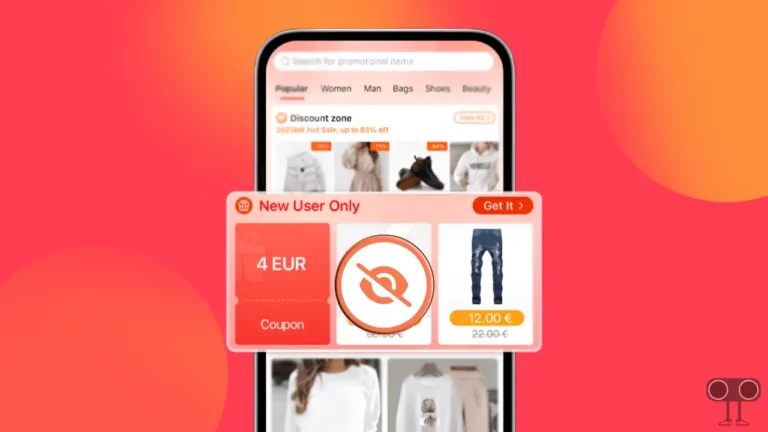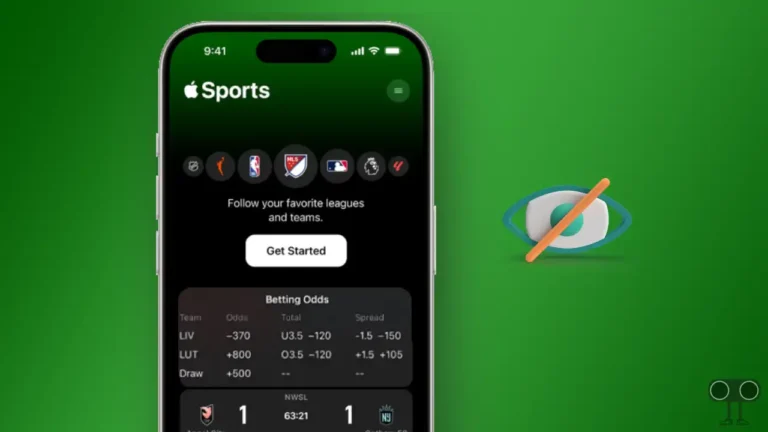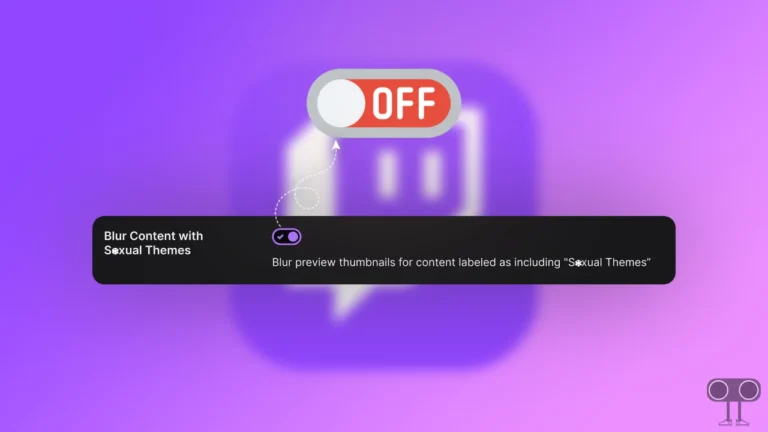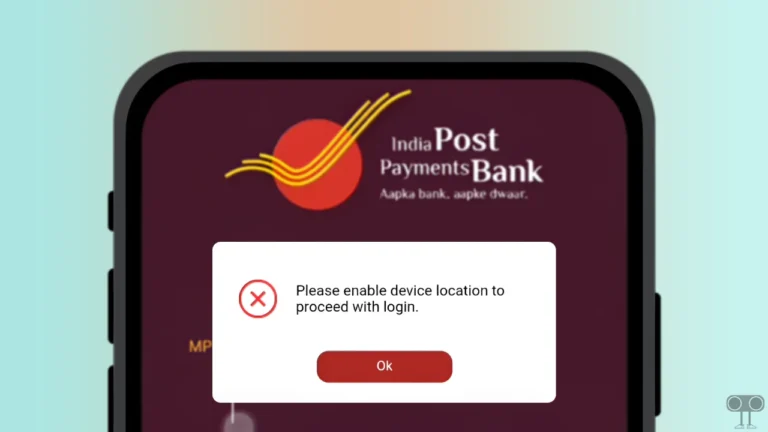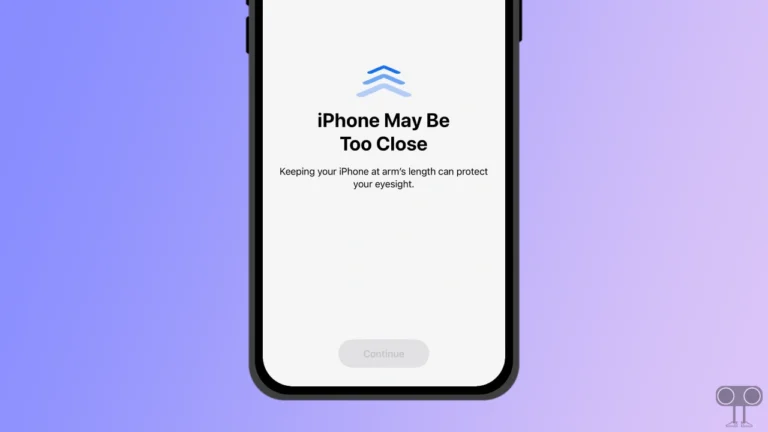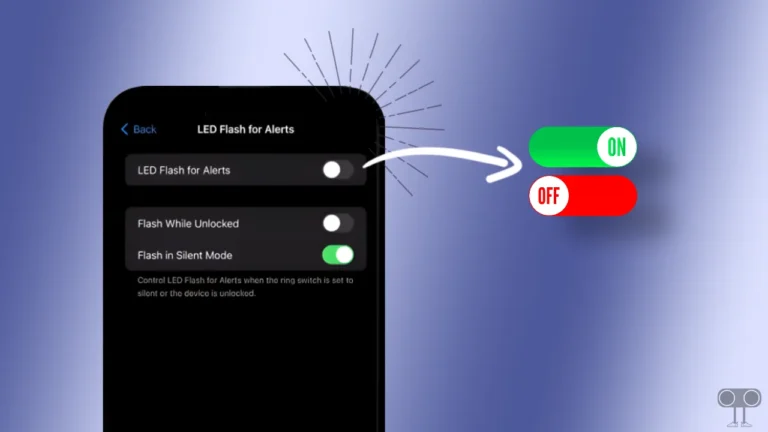Ways to Enable or Disable Kids Mode in JioCinema (With OTP)
JioCinema is a very popular OTT streaming platform in India. In Jio Cinema, there are some contents that are not meant for children. Keeping this in mind, Kids Mode has been introduced in JioCinema. In this article, I have shared how to enable or disable Kids Mode in JioCinema (with OTP) step-by-step.
When you turn on Kids mode in your Jio Cinema app, then you will see only children-related contents in the Jio Cinema app feed. Amidst this increasing digital content, it is a challenge to keep children away from adult content. Keeping this in mind, Kids Mode has been added to the JioCinema app and JioCinema website.

You can use Kids Mode on the Android or iOS app (for iPhone), Android TV app, and JioCinema website. In this article below, I have explained different methods to turn on and off Kids Mode in JioCinema. If your children also watch content on JioCinema on your phone, they will be able to turn it off or on by following the steps given below.
How to Enable Kids Mode in JioCinema
To turn on Kids mode on Jio Cinema app on Android:
1. Update Your JioCinema Application and Open It on Your Phone.
2. Tap on Profile Icon on Top Right Corner.
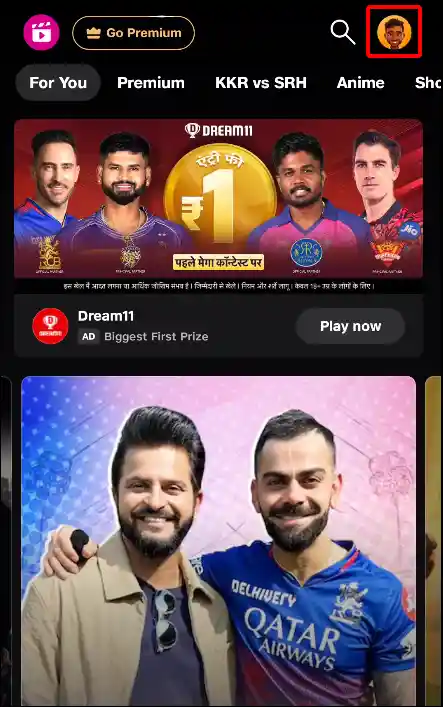
3. Click on Settings.
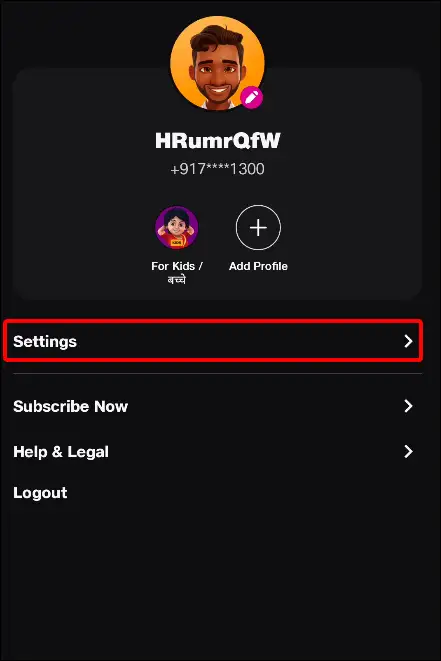
4. Turn On Toggle Switch Next to the ‘Turn on Parental Control’.
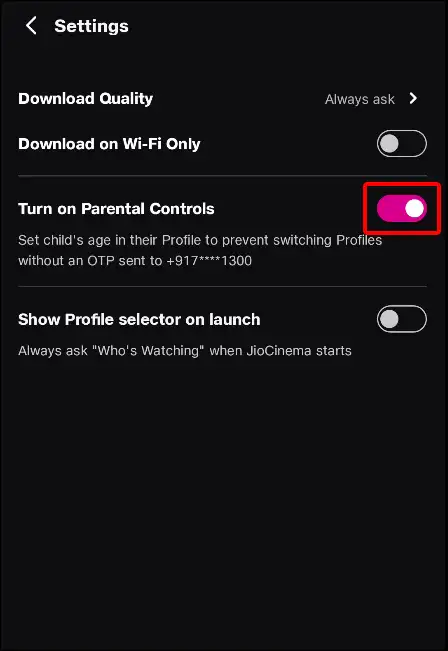
5. Go Back and Click on ‘For Kids / बच्चे’ Under Your Profile Name and Number.
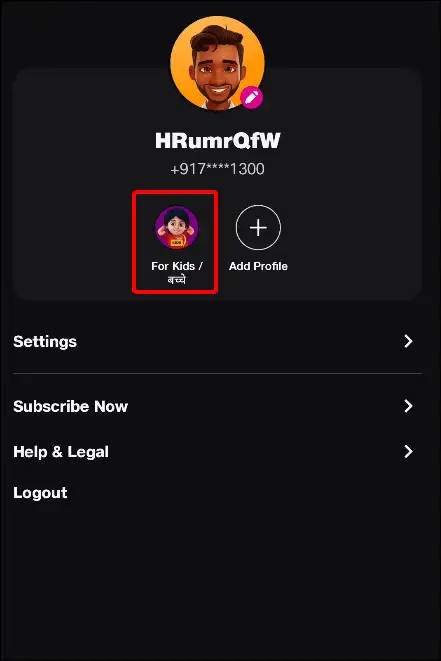
That’s all. Now your JioCinema app is in Kids mode.
Also read: 6 Ways to Fix Jio Cinema Not Working on Android
How to Disable Kids Mode in JioCinema with OTP
If Kids Mode is already enabled in your JioCinema and you want to turn it off now, So by following the steps given below, you will be able to easily turn off Kids Mode with the help of OTP.
To turn on Jio Cinema Kids mode with OTP:
Step 1. Open Jio Cinema App and Tap on Profile Icon.
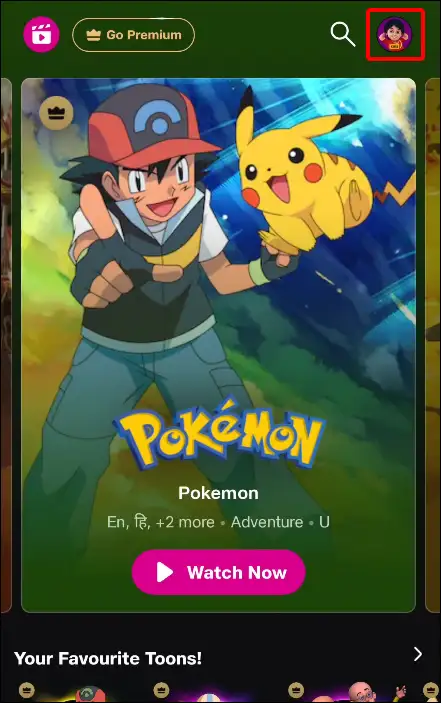
Step 2. Now Click on Your Own Profile Icon Under the ‘For Kids / बच्चे’.
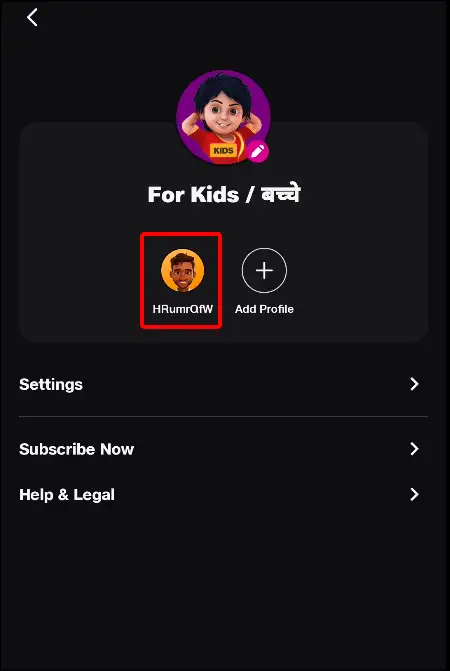
Step 3. Now You’ll Receive an OTP on Your Registered Number. Enter OTP and Click on Continue.
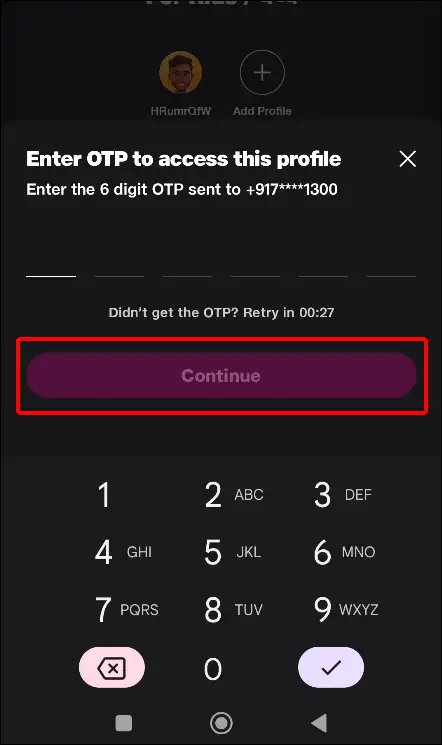
You’ve finished all the steps. Now on your JioCinema app, Kids mode is successfully disabled.
Also read: 3 Ways to Disable Restricted Mode on YouTube
If you also wanted to know how to turn on and off Kids Mode in JioCinema, then I hope you found this article quite helpful. If you are facing any problems related to JioCinema, then let us know by commenting below. Share this article as much as possible.