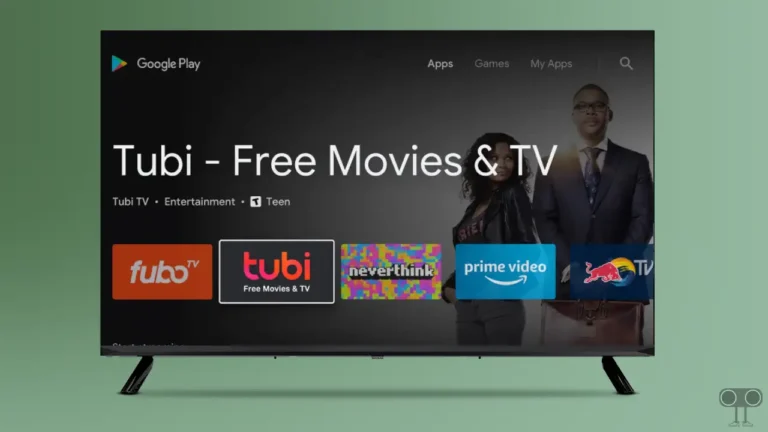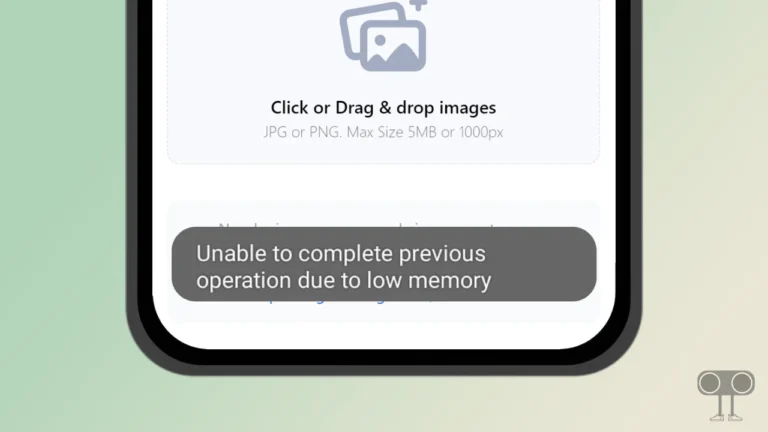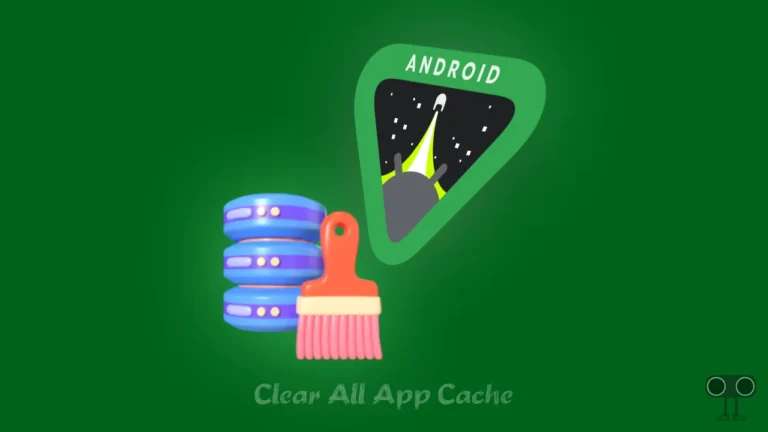How to Install Jio Cinema on Android Phone and TV
Jio Cinema has become a very big OTT and streaming platform in India. Recently, Jio Cinema has tied up with Disney Plus. Now users will also be able to watch Disney content online on the JioCinema app and Jio Cinema website. But first of all, you will have to install the Jio Cinema app on your Android phone or Android TV (Smart TV).
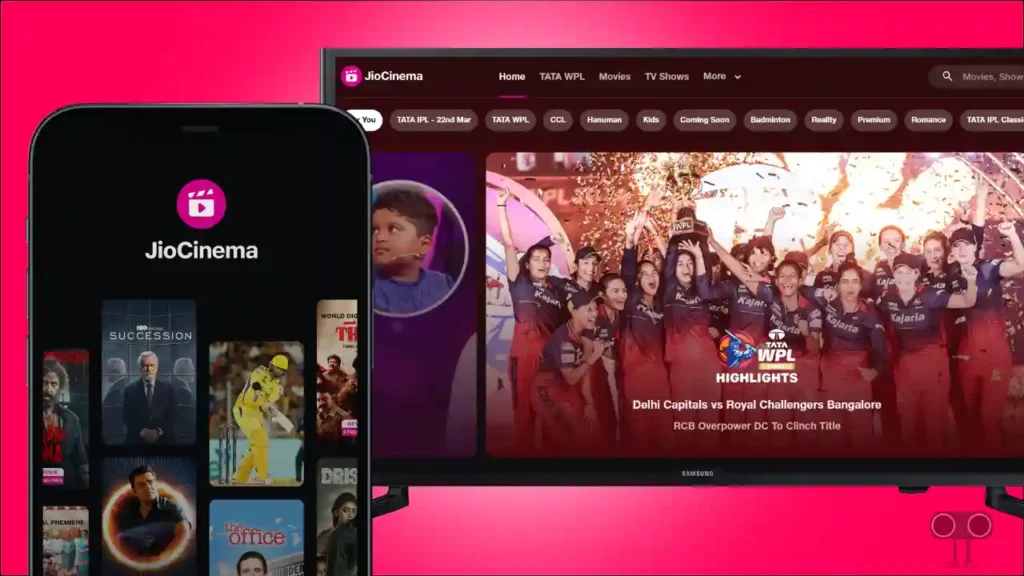
Let me tell you that the craze for Jio Cinema is at its peak during the IPL season. Because Jio Cinema has the online streaming rights for IPL and WPL. To watch IPL online on an Android phone or Android TV, you will have to install the Jio Cinema app.
So in this article, I have shared how you can easily install Jio Cinema on Android devices.
Can we download JioCinema on Android TV?
Yes! Jio Cinema is absolutely free for Android TVs. You will find Jio Cinema available for download from the Google Play Store for Android smart TVs. Just download and install it, and then by logging in, you can easily watch your favorite shows and IPL.
Also read: How to Recover Deleted Instagram Chats on Android
How to Install Jio Cinema on Android Phone
Most internet users in India use Android devices. And IPL is also watched mostly on mobile phones. So if you are also an Android user and want to download and install the JioCinema app on your phone, then follow the steps given below.
Step 1. Turn on Internet Data or Connect Your Android Phone with Wi-Fi and Open Google Play Store.
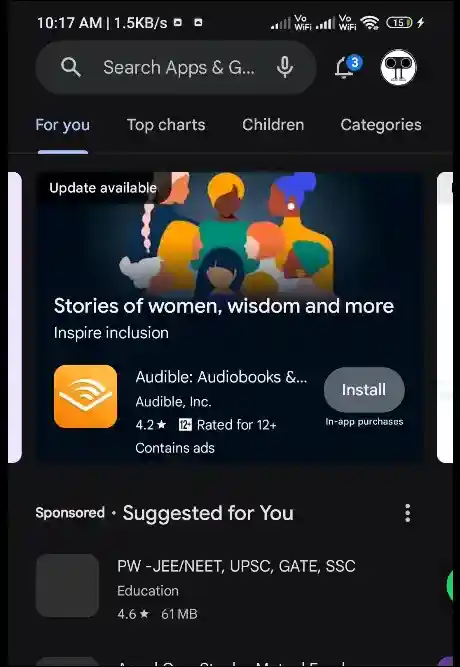
Step 2. Tap on Search Box and Type ‘JioCinema’ Then Click on Search Button.
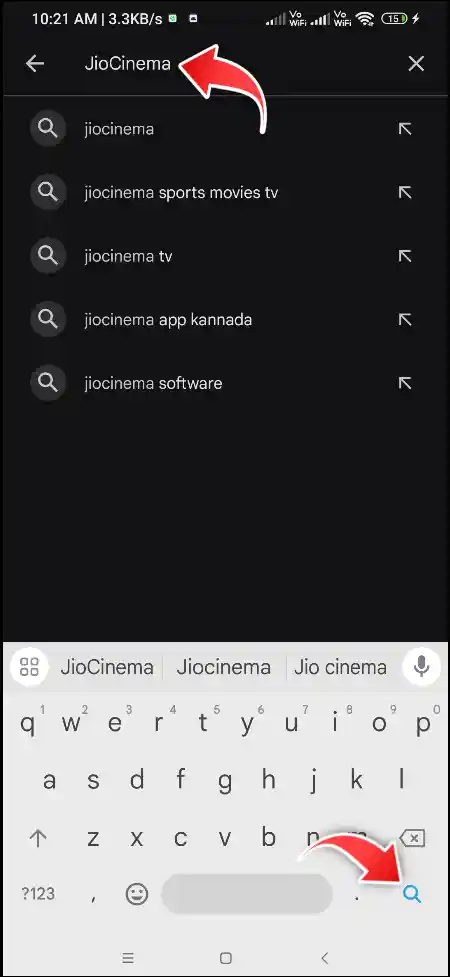
Step 3. Tap on Install Button. Now It will Start Downloading on Your Phone.
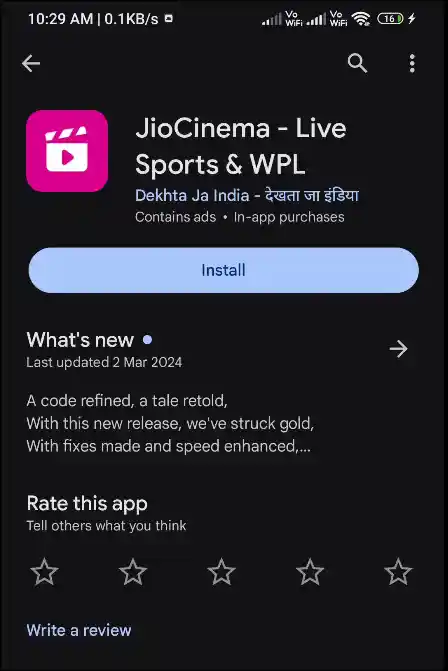

After downloading, it will install automatically. Now you can log in and watch your favorite contents on JioCinema.
Also read: How to Hide and Show Navigation Buttons on Android
How to Install Jio Cinema on Android TV
The fun of online streaming on the big screen is different. In such a situation, you can enjoy Live IPL streaming along with OTT contents with Jio Cinema app on Android TV or Smart TV. For this you will have to install Jio Cinema app on your Android smart TV. For this, follow the steps given below.
Step 1. Turn On Your Android Smart TV and Connect with Wi-Fi Internet.
Step 2. Now Open Google Play Store on Your TV using Your Remote.
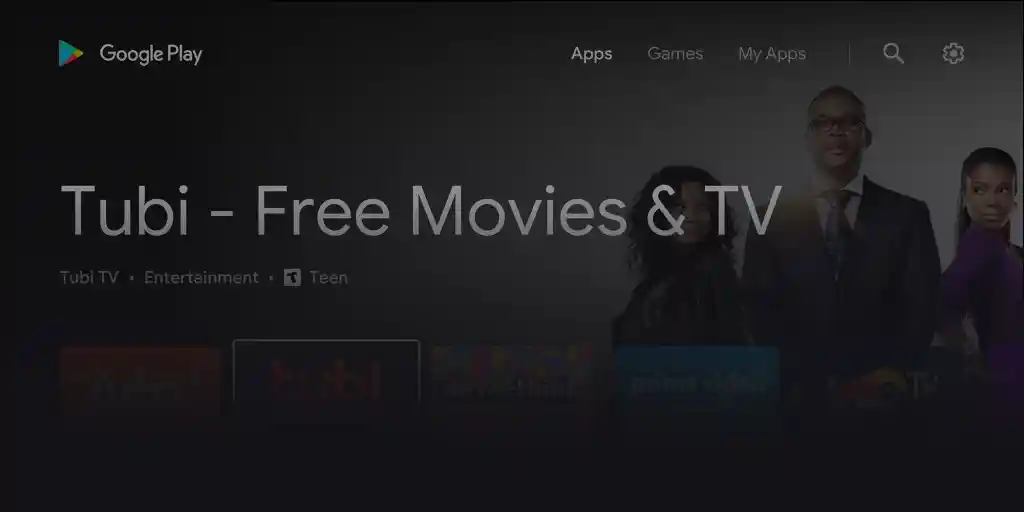
Step 3. Tap on Search Bar and Type ‘Jio Cinema’ and Search It.
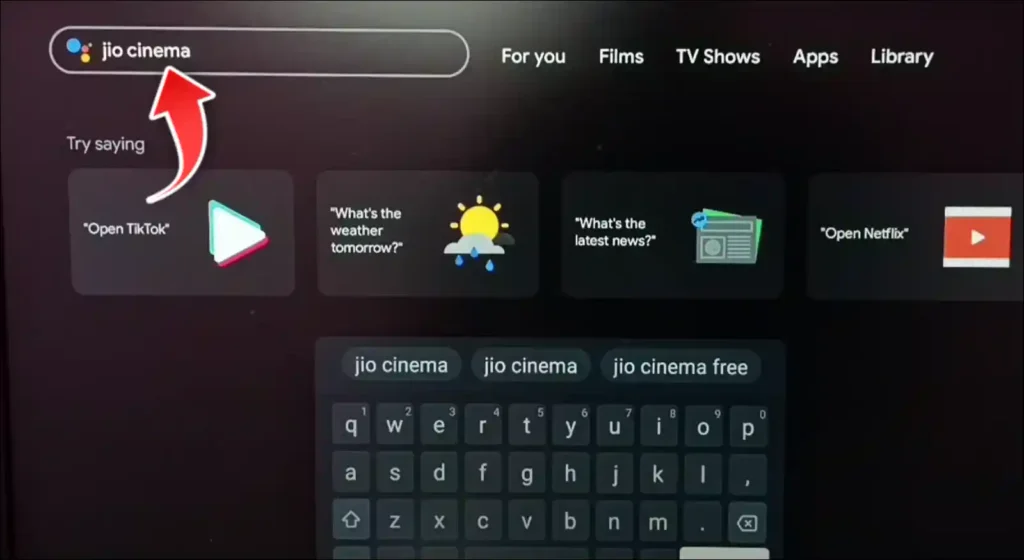
Step 4. Now Click on Install Button to Download and Install It on Your Android TV.
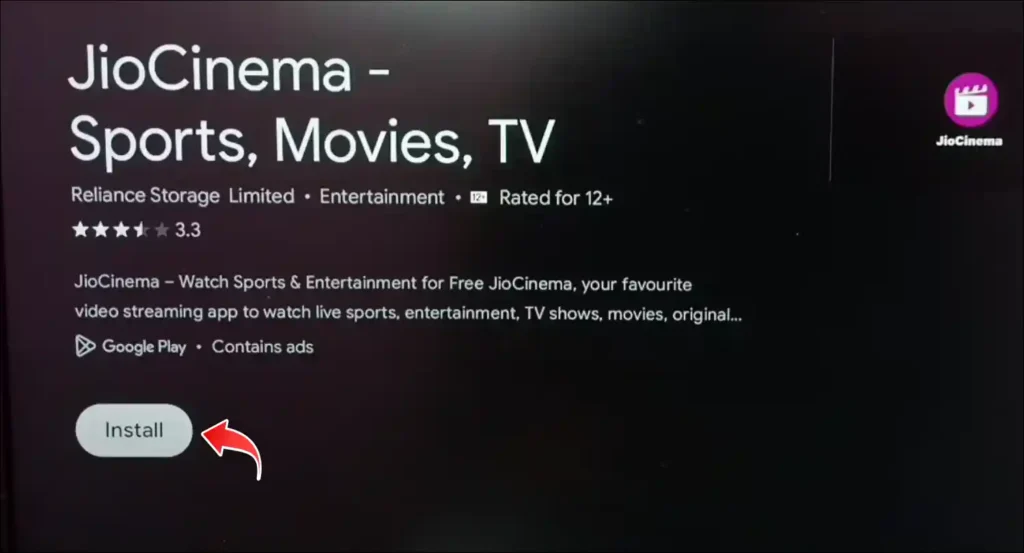
Step 5. After Downloading, It will install automatically.
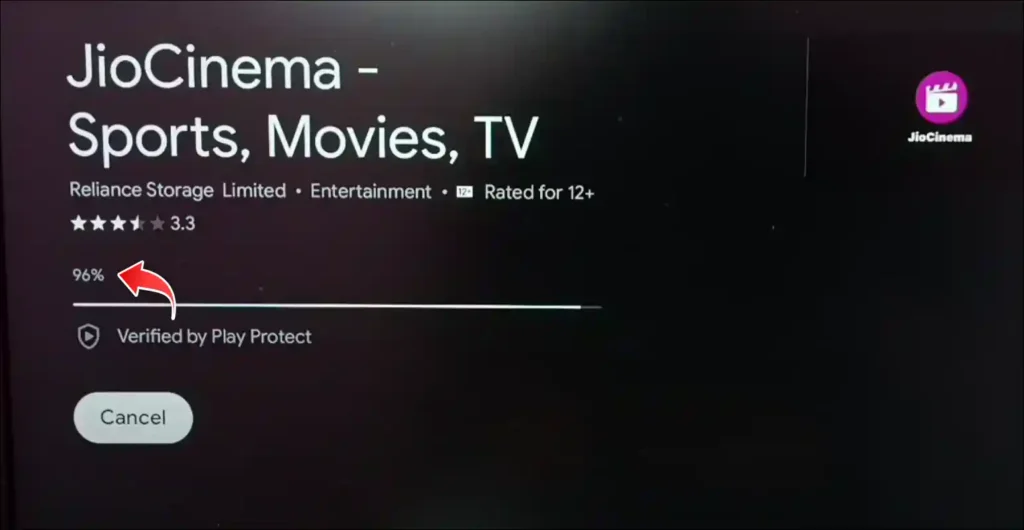
Now you can log in and watch your favorite content with JioCinema on Android TV.
Also read: 3 Ways to Scan a QR Code on Android Phones
I hope that with the help of this article, you have learned how to install the Jio Cinema app on your Android phone and Android TV. If you like the post, please share it with your friends.