How to Activate Jio Cinema on Android Smart TV
Jio Cinema is most popular OTT and streaming platform in India especially for watching IPL online. Users can watch IPL matches online on their Android mobile phones through the JioCinema app. But if you don’t want to watch on a small screen, Don’t worry. Now you can also enjoy Jio Cinema on your Android smart TVs.
However, to watch Jio Cinema on Android TV, you have to activate Jio Cinema on your smart TV. In this article, I have explained step-by-step in complete detail how you can activate Jio Cinema on an Android Smart TV.

In this post, I will use www.jiocinema.com/activate to activate Jio Cinema on an Android Smart TV. Also, I have activated it by applying the steps given in this post to my Realme smart TV. That means, by following these steps, you will be able to activate the JioCinema app on any smart TV with Android OS.
How to Activate Jio Cinema on Android Smart TV
If you also want to watch IPL live matches online on the big screen with the help of Jio Cinema, So you need to activate Jio Cinema on your smart TV. To activate Jio Cinema, you must have an Android TV and also have good internet. Now let’s read and follow the steps given below carefully.
To Activate JioCinema App on Android Smart TV with www.jiocinema.com/activate:
Step 1. Turn On Your Android TV and Connect Internet with Wi-Fi.
Step 2. Go to Google Play Store on Your Smart TV and Download & Install JioCinema App on Your TV.
Step 3. Now Open Jio Cinema on Your Android TV and Tap on JioCinema Logo at Top Left Corner.

Step 4. Tap on Guest Option at Top Left Corner.

Step 5. Now a Login Instruction Page will Appear on Your Screen. Here You will See Two Option: Login with Mobile Number or Login with 3 Simple Steps Using www.jiocinema.com/activate. Here You will See Unique 6-digit Code Given Also. Please Note Down It.
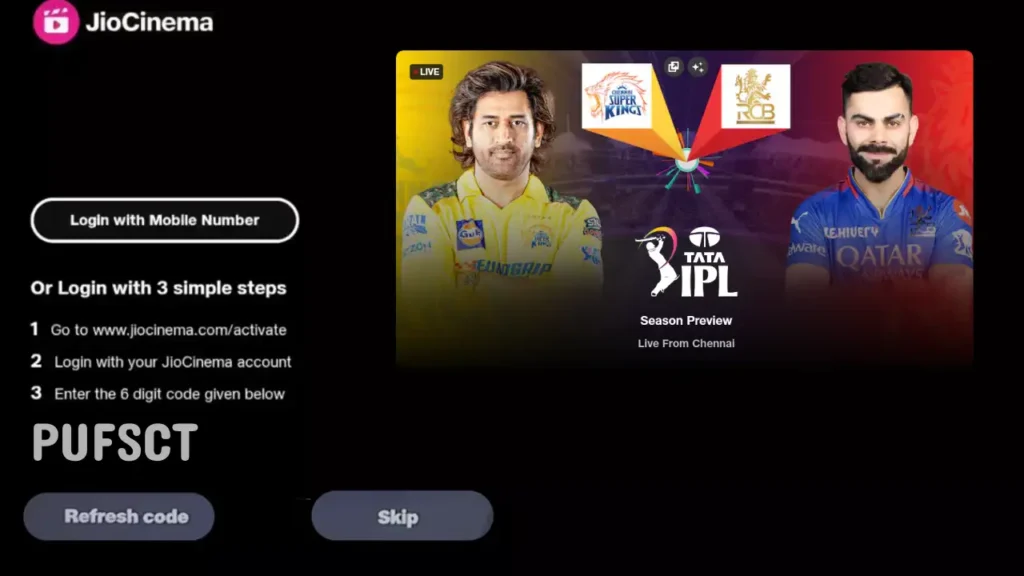
Step 6. Now Visit www.jiocinema.com/activate on Your Browser using Mobile Phone or Laptop (Computer). You can Use Any Browsers Such As Google Chrome, Opera, Firefox or Microsoft Edge.

Step 7. Now You’ve to Enter Your Mobile Number and Click on Continue Button to Get OTP. Once OTP Received, Enter the OTP and Tap on Continue Button.
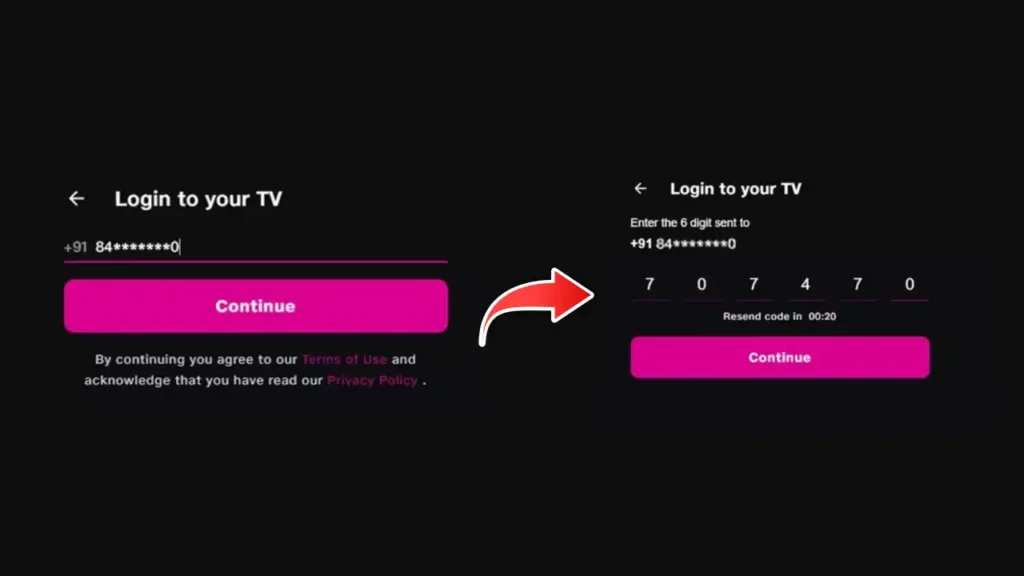
Step 8. Now Enter 6-Digit Code Which was Appeared on Smart TV Screen, Then Tap on Continue Button.
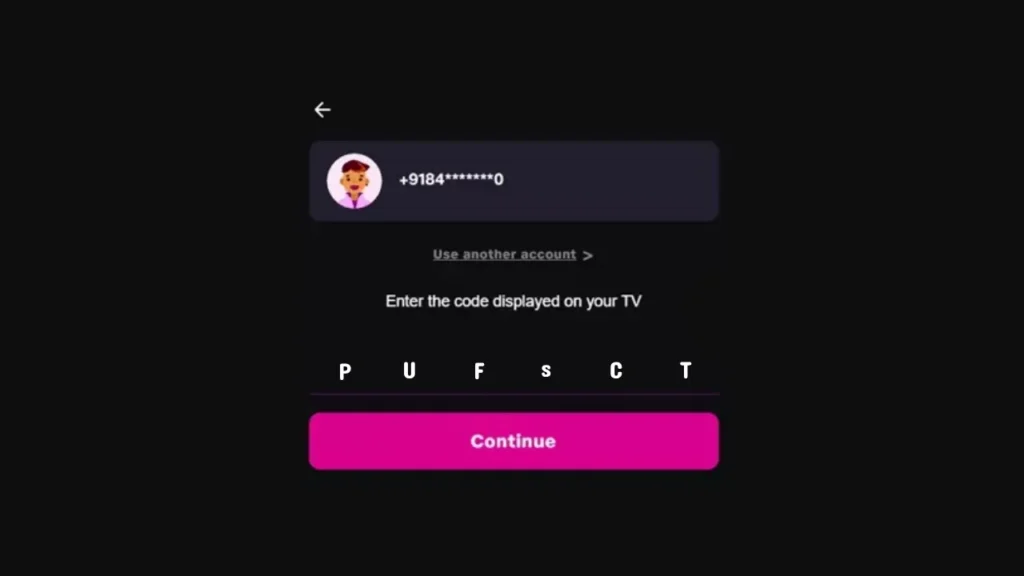
Step 9. Finally Your JioCinema App is Activated on Your Android Smart TV. Now You Can Watch Live IPL Matches on Your Smart TV.
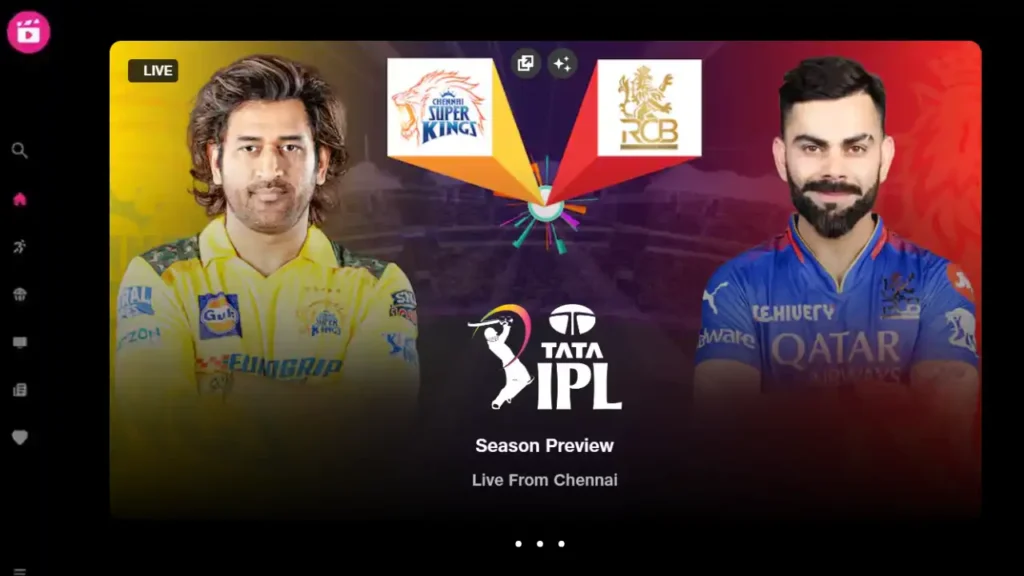
I would like to tell you that the above steps may not work on certain smart TVs. These steps currently work only on TVs with Android versions. If your smart TV runs on a different OS, these steps may not be for you.
Also read: How to Hide and Show Navigation Buttons on Android
I hope that with the help of this article, you have activated Jio Cinema on your Android smart TV. If you liked the article, then do share it with your friends.

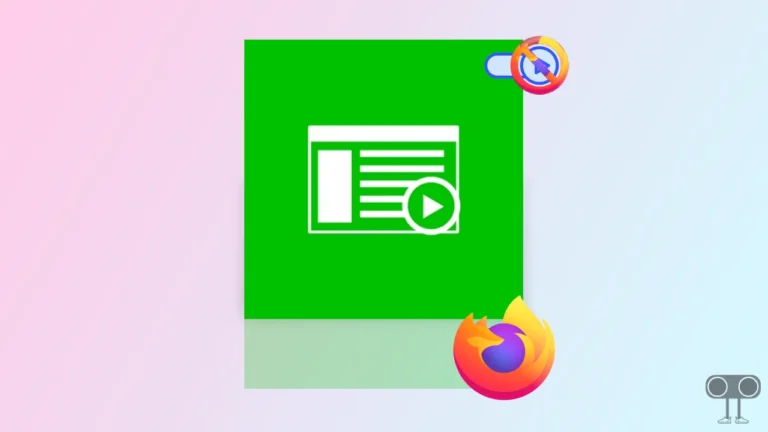
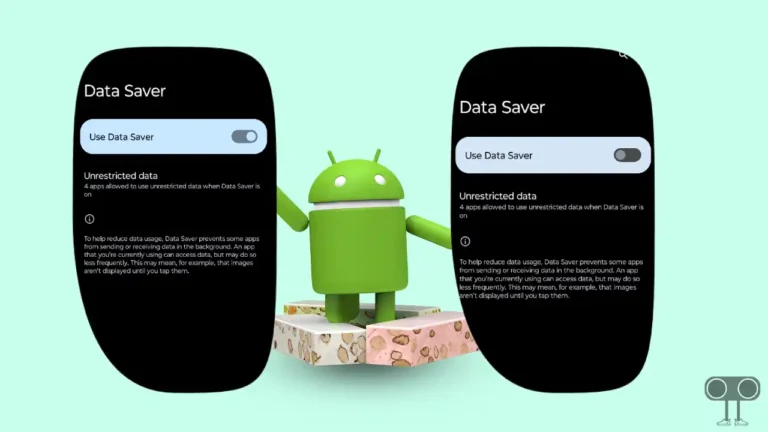
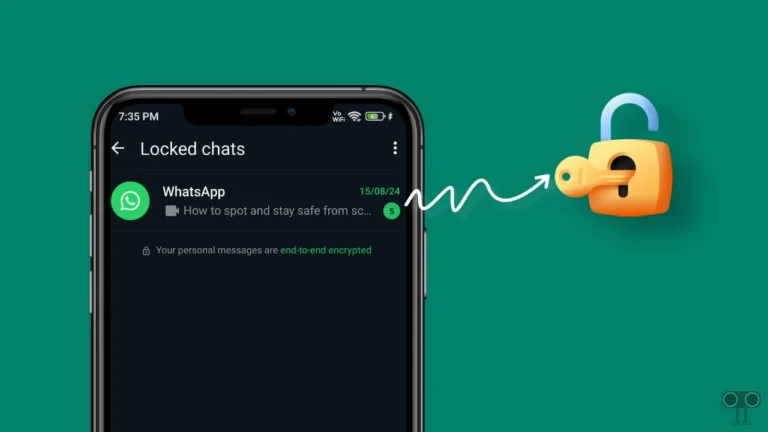
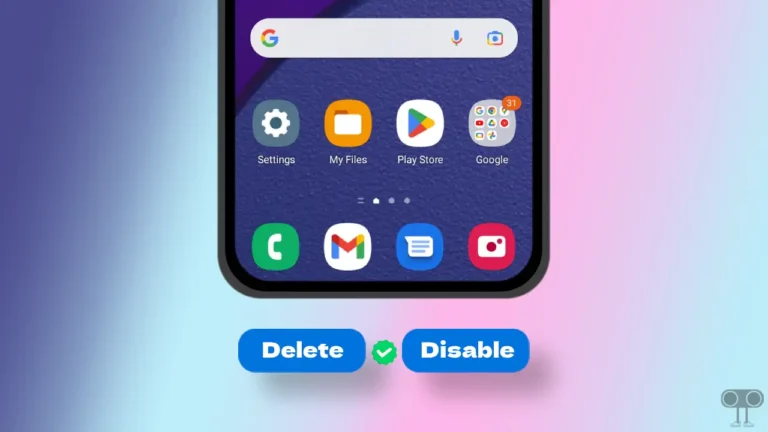
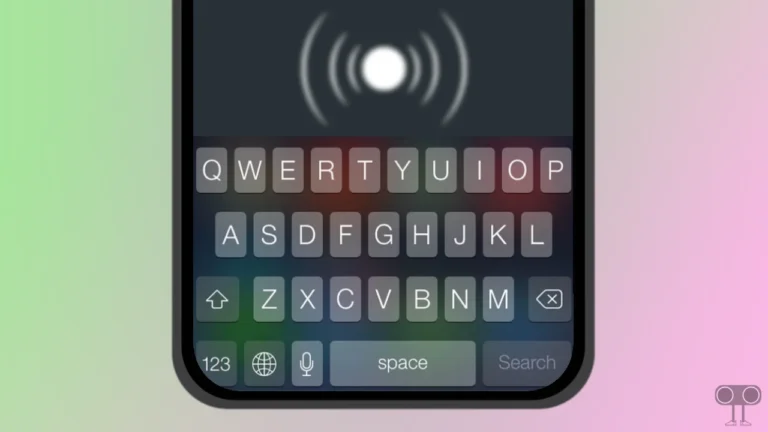
My jio cinema’s are not opening nd showing black screen please let me give me back my app
please let me give me the jio app back