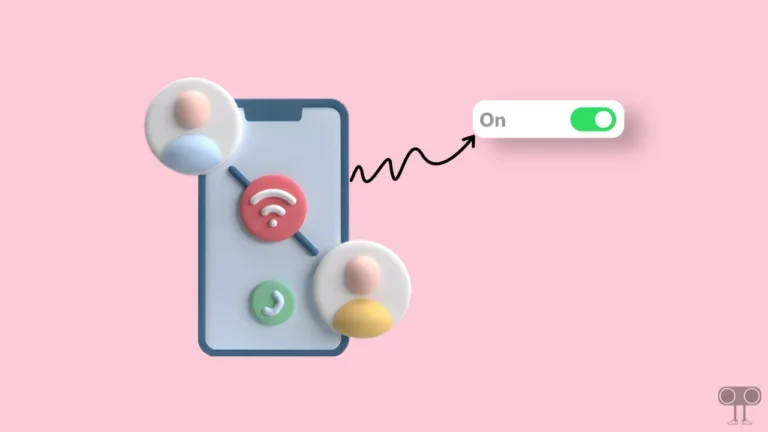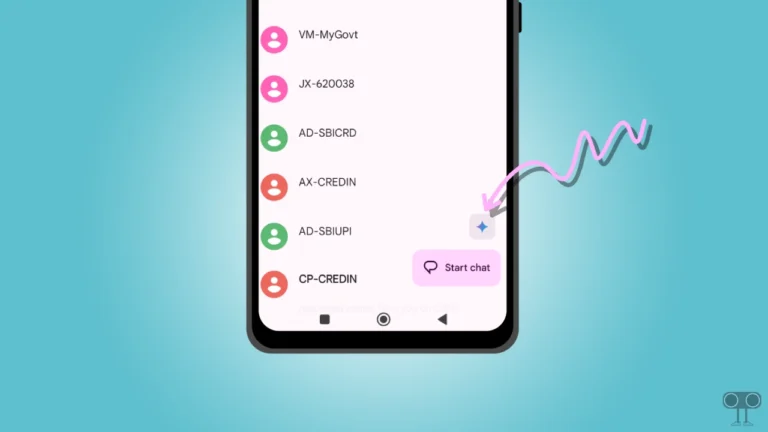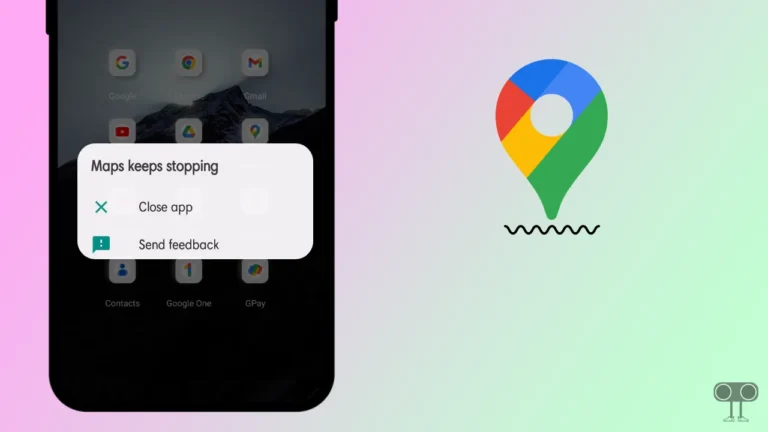8 Ways to Fix Jio Cinema Not Working on Android
Jio Cinema has become a one-stop entertainment hub in India. Jio Cinema allows you to watch live sports, movies, and the Live Tata IPL. But If your are facing problems with the Jio Cinema app while watching IPL or movies. In this article, I have shared how to fix Jio cinema not working on Android.
The Jio Cinema app is available for Android phones (TVs) and iPhones. However, the JioCinema website can be accessed from any browser on PC (computer) or laptop. But when IPL starts, a large number of viewers come to the Jio Cinema app simultaneously, due to which the Jio Cinema server crashes. In such a situation, the Jio Cinema application does not work properly.

However, Jio Cinema users sometimes face technical problems. So if you are also one of those Jio Cinema users, then you must follow the eight methods given below to fix Jio Cinema not working on Android phones.
8 Ways to Fix Jio Cinema Not Working on Android
#1. Check Your Internet Connection
The Internet is very important to run the Jio Cinema application properly. Without the internet, you will not be able to use JioCinema. Many times, if the internet connection on your phone is weak or not working, you may face problems with Jio Cinema. For this, first of all, check the internet connection on the phone.
Also read: How to Install Jio Cinema on Android Phone and TV
#2. Restart Your Android Phone
If the Jio Cinema app keeps stopping or crashing on your phone, a simple phone restart can sometimes resolve your Jio Cinema app issue. Sometimes there is a problem in the configuration between your phone and the Jio Cinema app, which we can fix by restarting.
To Restart Your Phone:
- Press and Hold Power Button on Your Phone.
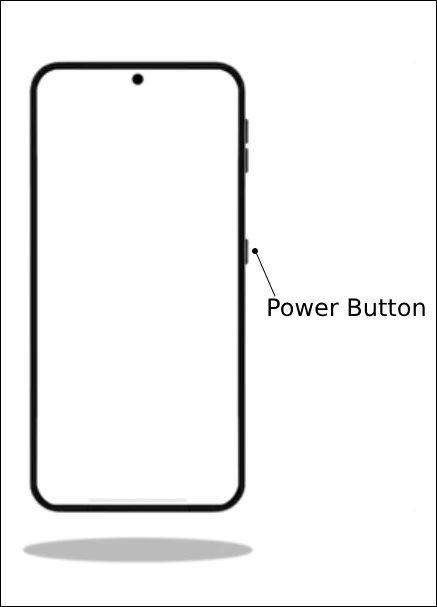
- Click on Reboot or Restart Button.
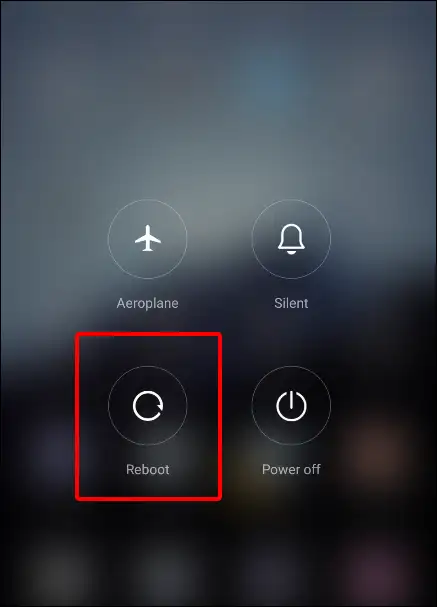
Once your phone has restarted, try to open the JioCinema app.
#3. Check if Jio Cinema Server is Down
Often, Jio Cinema users see different error codes or error messages on the screen while watching live matches or movies. This is directly related to the Jio Cinema servers. You will experience problems if the Jio Cinema server is down. You can check Jio Cinema server status by going to Twitter (X) or the internet or you can click on this link ↗.
Also read: How to Activate Jio Cinema on Android Smart TV
#4. Clear Jio Cinema App Cache
If you are continuously using the JioCinema app on your phone, then the cache file of the app gets saved on your device. Due to this, the Jio Cinema app does not open on the phone or keeps crashing continuously. So if there is an outdated cache in the Jio Cinema app on your phone, then you can fix the problem by clearing it quickly.
To clear Jio Cinema app cache on Android:
- Navigate to Settings > Apps > Manage Apps.
- Find Jio Cinema App and Click on It.
- Tap on Clear Data.
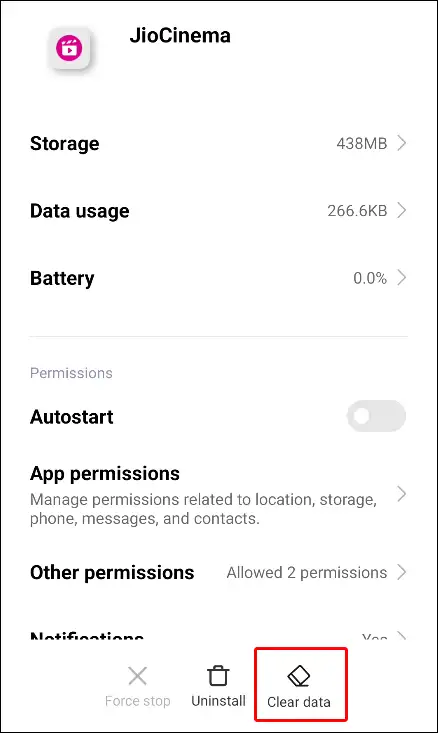
- Now Tap on Clear Cache.
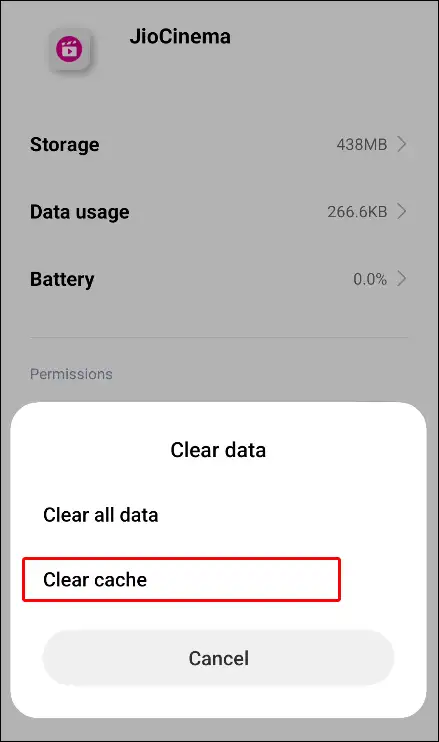
#5. Update Your Jio Cinema App
Sometimes outdated apps do not work properly on mobile phone. Due to which users get upset. So if you are also using an outdated version of the Jio Cinema app on your phone, then you should quickly update it by going to the Google Play Store. Many bugs or errors get fixed with the new update.
To Update Jio Cinema App:
- Go to Google Play Store.
- Search ‘JioCinema’ and Click on Update Button.
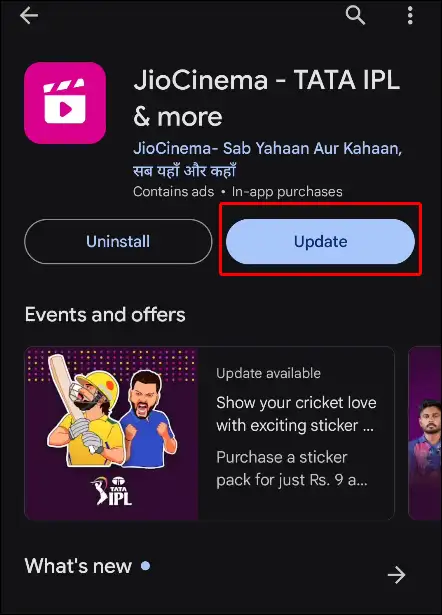
#6. Log Out from JioCinema App and Login Back
Sometimes, due to account-related problems, the JioCinema app’s functions do not work properly. For this, log out of your account from the Jio Cinema app and then log in again. Many problems can be fixed with this logout and login process.
#7. Uninstall and Reinstall JioCinema App
If you updated the JioCinema app, cleared the cache, and even logged out and logged in, JioCinema is still not working, so now you need to uninstall this app from the phone and reinstall it. After this, log in again with the phone number, and then see whether JioCinema is working properly or not.
#8. Contact to JioCinema Support
If you have followed all the above-mentioned methods and are still facing problems at Jio Cinema, then you should chat with the support team at Jio Cinema. Possible troubleshooting will be explained to you by the team. You can talk to the Jio Cinema team by emailing support@jiocinema.com.
Also read: 2 Ways To Change Jio AirFiber Wi-Fi SSID Name and Password
I hope that by following the methods given in this article, you have been able to fix the Jio Cinema not working problems. If you are facing any kind of problem, you can tell us by commenting below. If you like the post, then do share it with your friends.
Note: This article was updated on June 25, 2024.