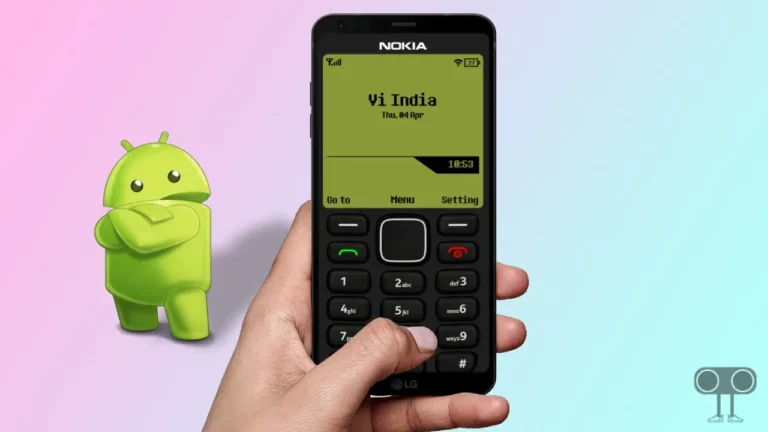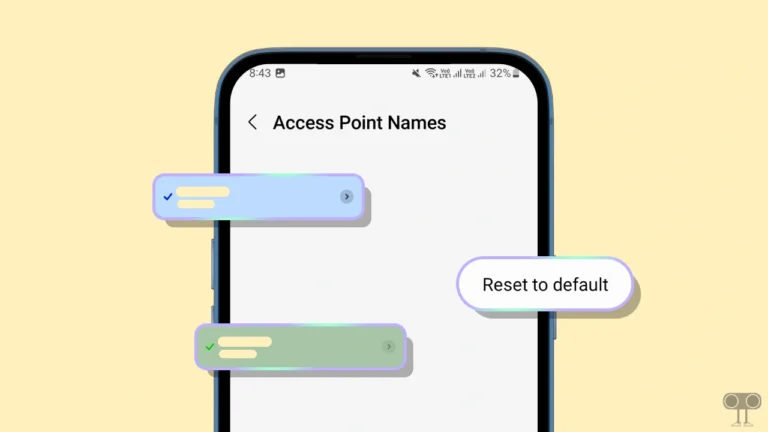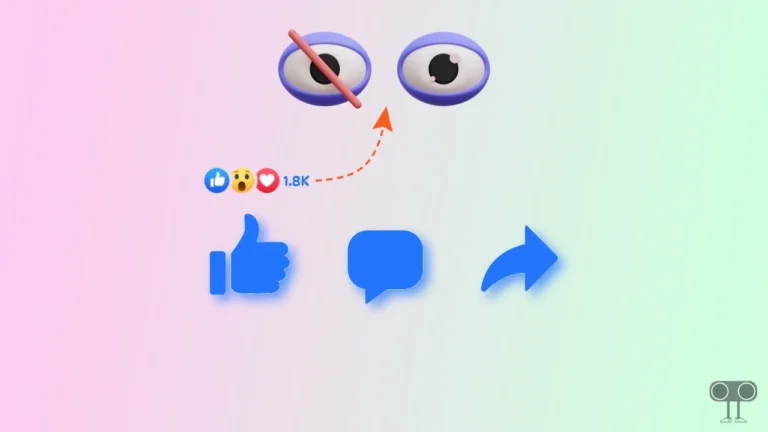3 Easy Ways to Block P*rn/Adult/18+ Sites on Android Phone
Nowadays, children are using smartphones from an early age, but as a parent, if you want to keep your child away from adult content on an Android phone, it is possible. In this article, I have shared 3 methods that will teach you how to block p*rn websites on Android phones and tablets.
Why Is It Important to Block Adult Websites on Mobile Phones?
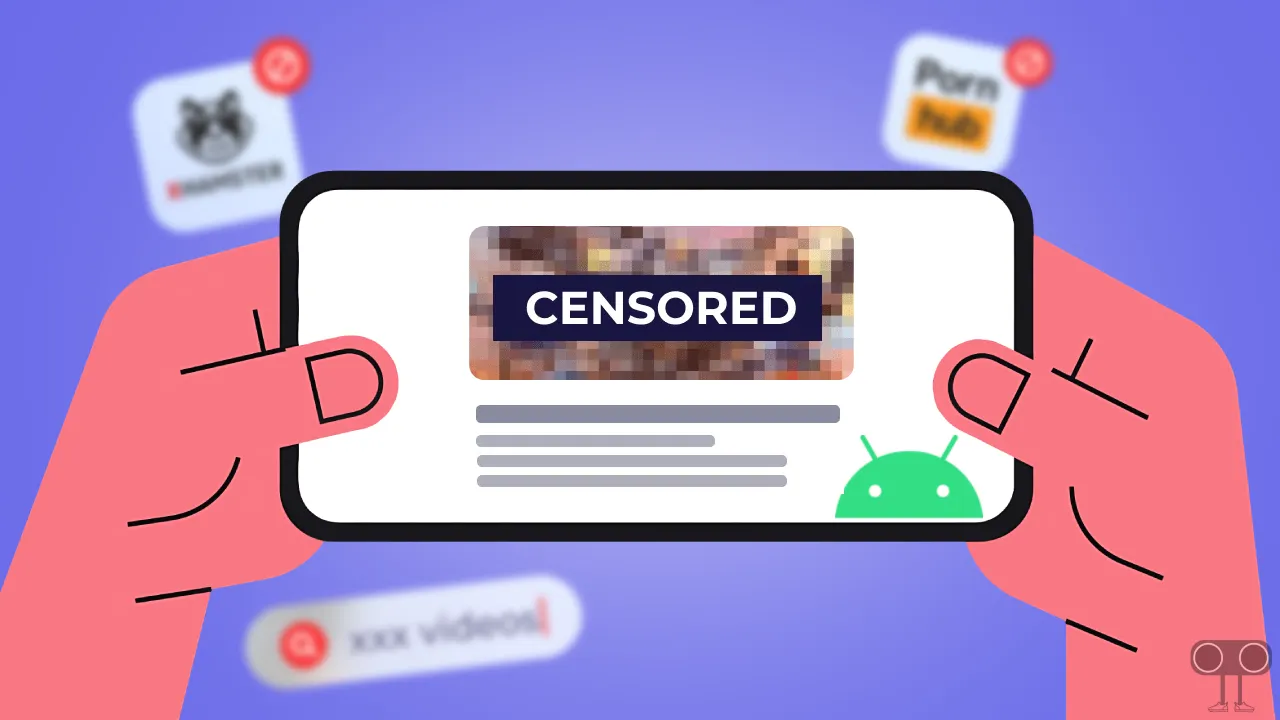
Nowadays children not only play games on their smartphones but also use the Internet. P*rn*graphic sites on the Internet can harm your child’s innocence and mental health. Although Google Search offers the default “SafeSearch” feature, it can be turned off directly from the search page.
However, if you blacklist adult websites on your phone, then whenever your child or any other person tries to access these websites on your phone, they will be unable to do so. Restricting inappropriate websites from opening on an Android phone is very simple. You just need to follow the different methods mentioned below.
3 Easy Ways to Block P*rn/Adult/18+ Sites on Android Phone
#1. Using Private DNS
All the latest Android phones and tablets come with a built-in Private DNS manager that allows you to set a custom DNS. Did you know that you can easily block adult websites by configuring a custom DNS in Android settings? Yes! For this, just follow the steps given below.
To block adult websites on your child’s phone using Private DNS:
- Open Settings App on Your Android Phone or Tablet.
- Search For “Private DNS” and Open Private DNS.
- Select Private DNS Provider Hostname and Type “
family.adguard-dns.com“ and Tap on Save.
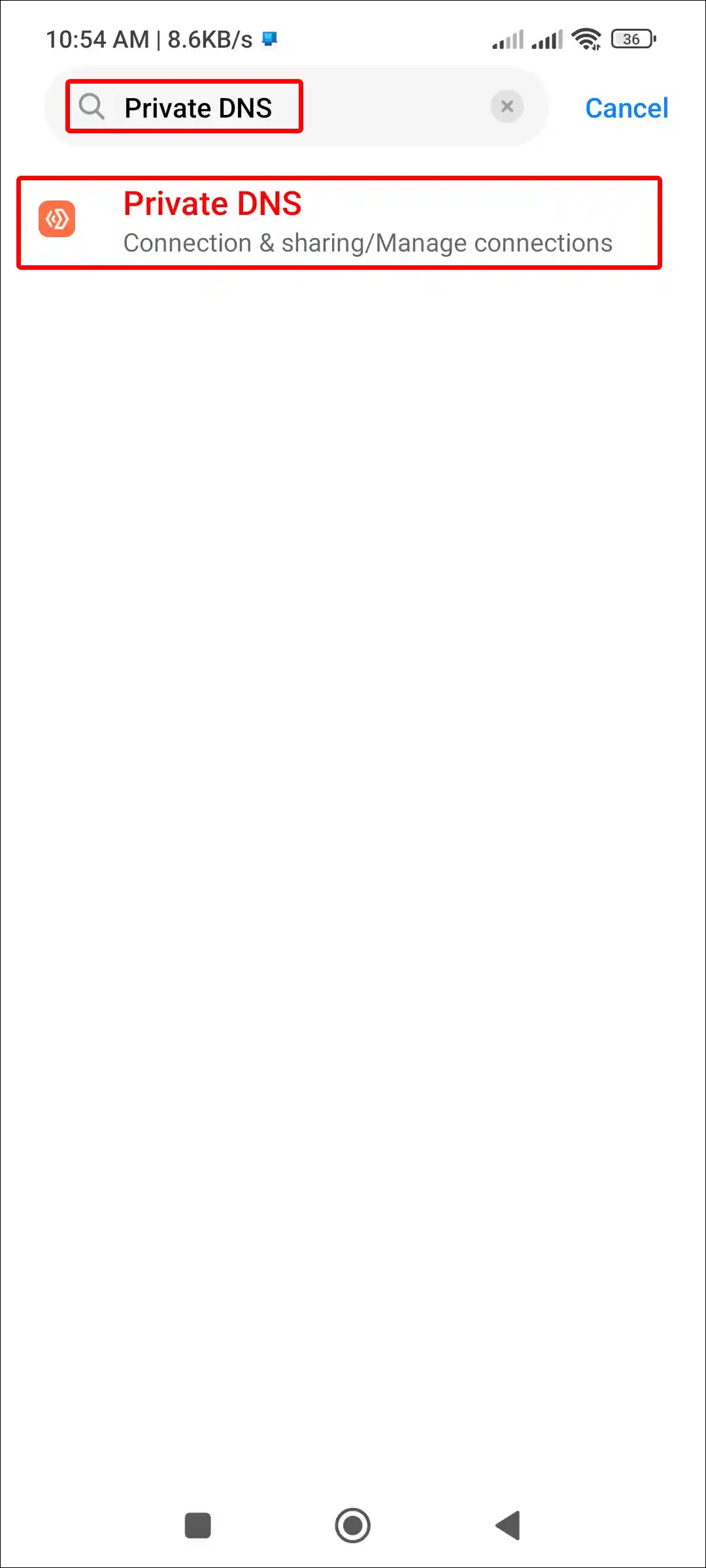
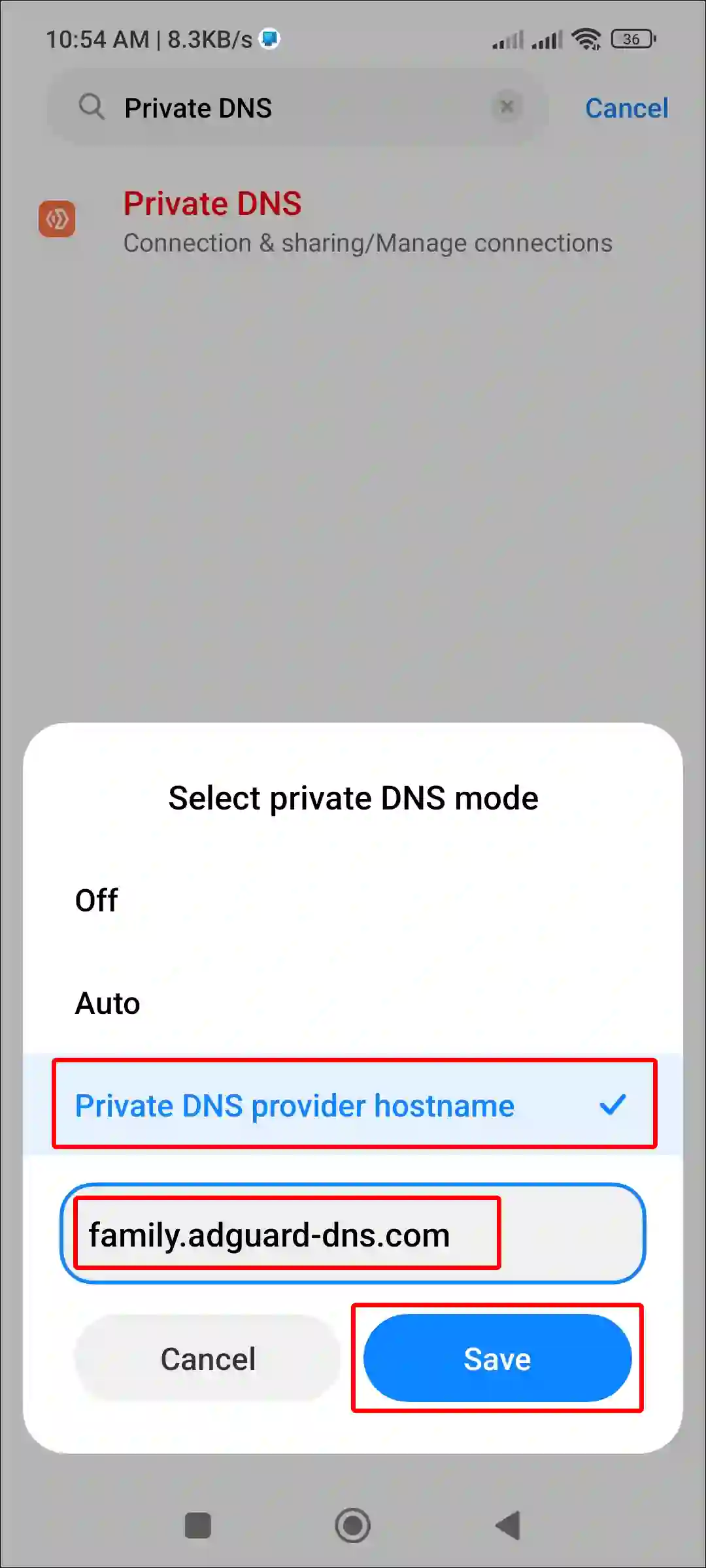
#2. Using Google Chrome’s Secure DNS
If your child uses the Chrome browser for internet exploring and you want to block inappropriate websites without using Family Link, then it is possible. For this, the Google Chrome browser has a built-in Secure DNS feature that lets you configure a customized DNS. You can block adult websites from opening in Chrome by setting up a customized DNS.
To block adults websites on google chrome in android phone for free:
- Open Chrome Browser on Your Phone.
- Tap on Three Dots (⁝) at Top Right Corner and Then Settings.
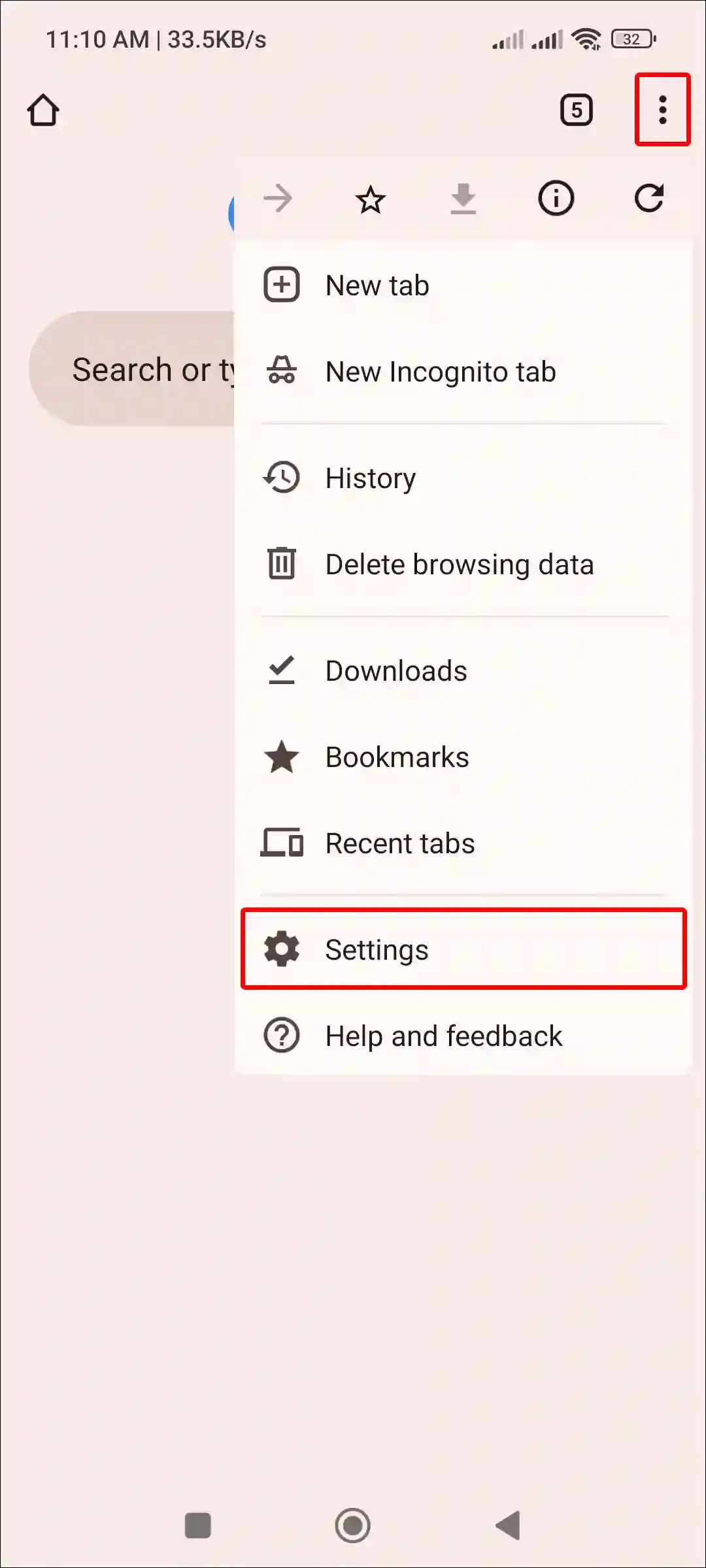
- Tap on Privacy and Security.
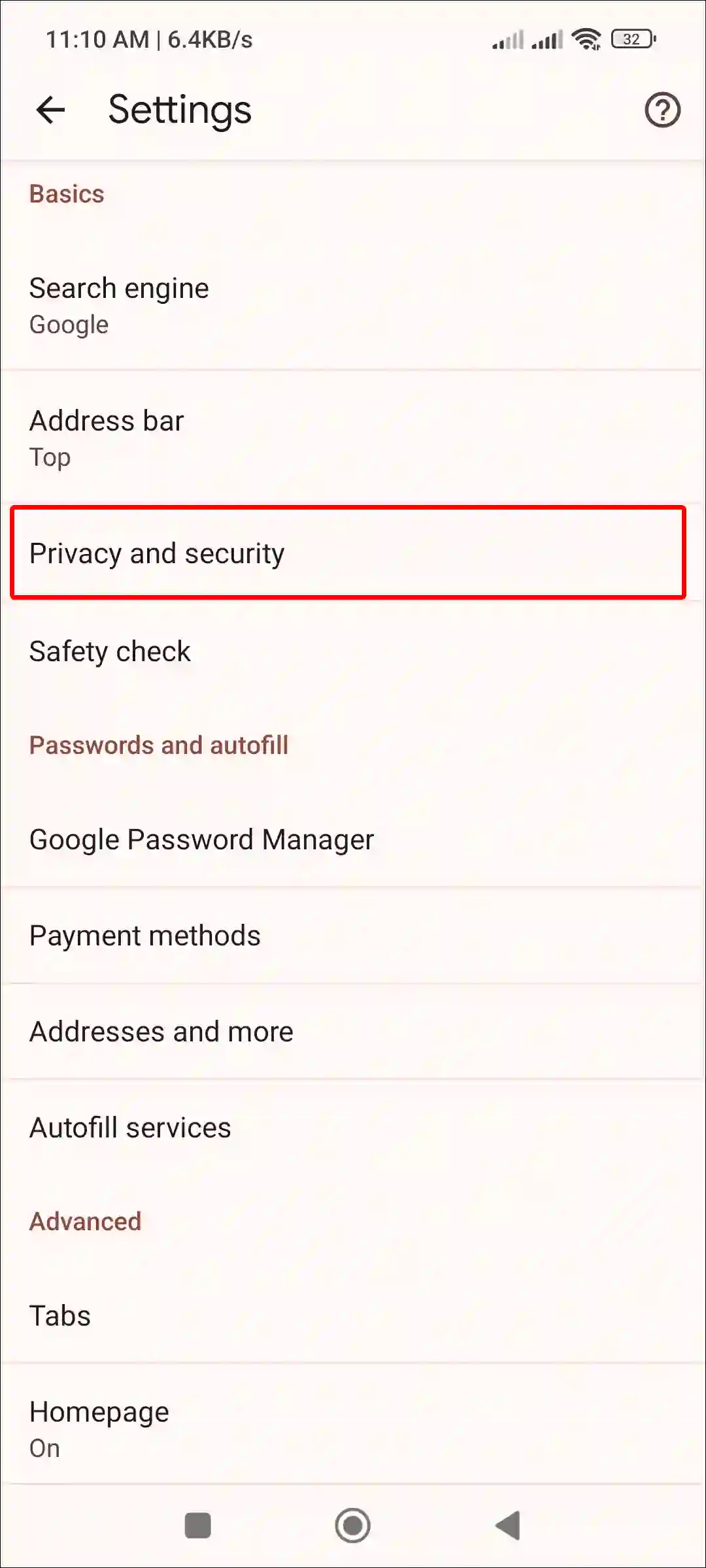
- Tap on Use Secure DNS.
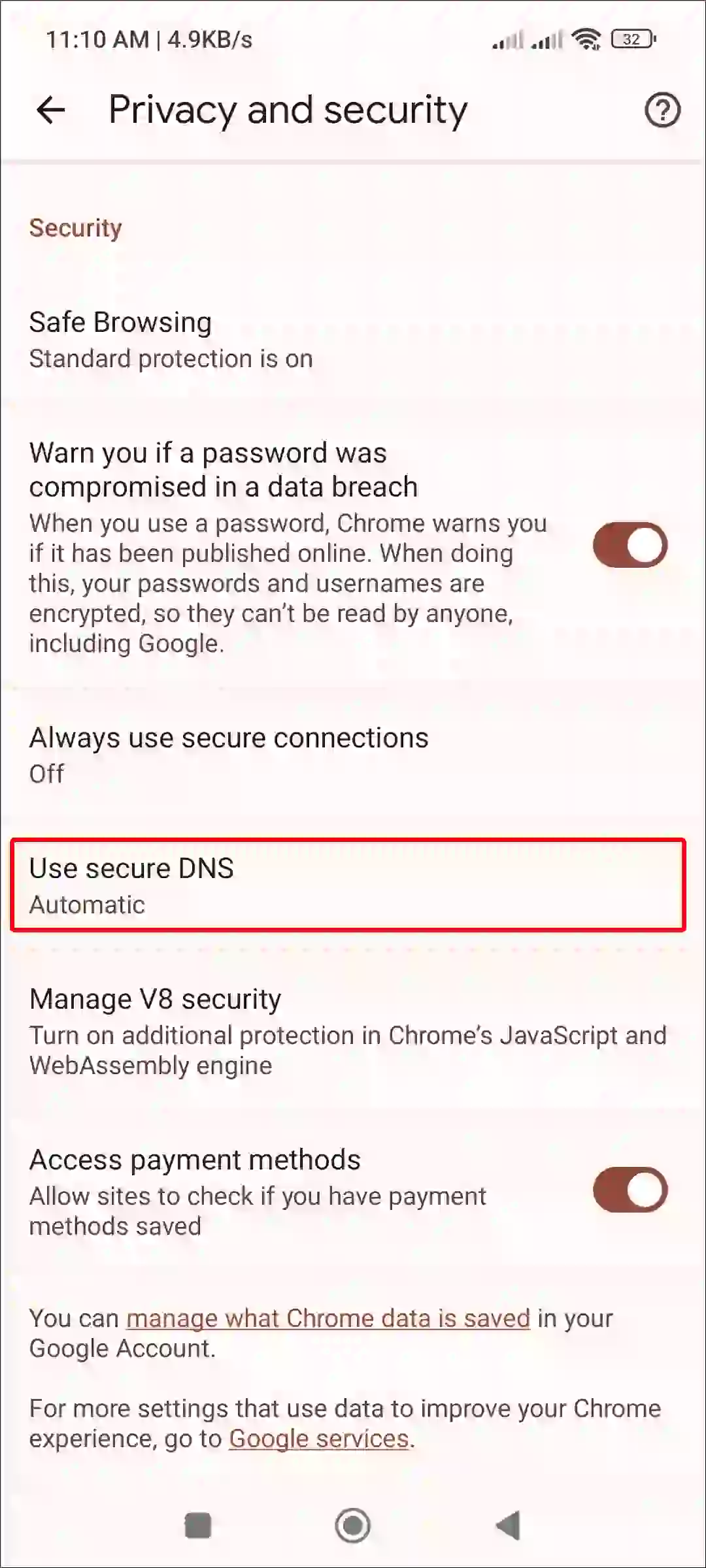
- Select ‘Choose Another Provider’ and Tap on Dropdown Arrow (▼) Next to Customized.
- Now, Select CleanBrowsing (Family Filter) Option.
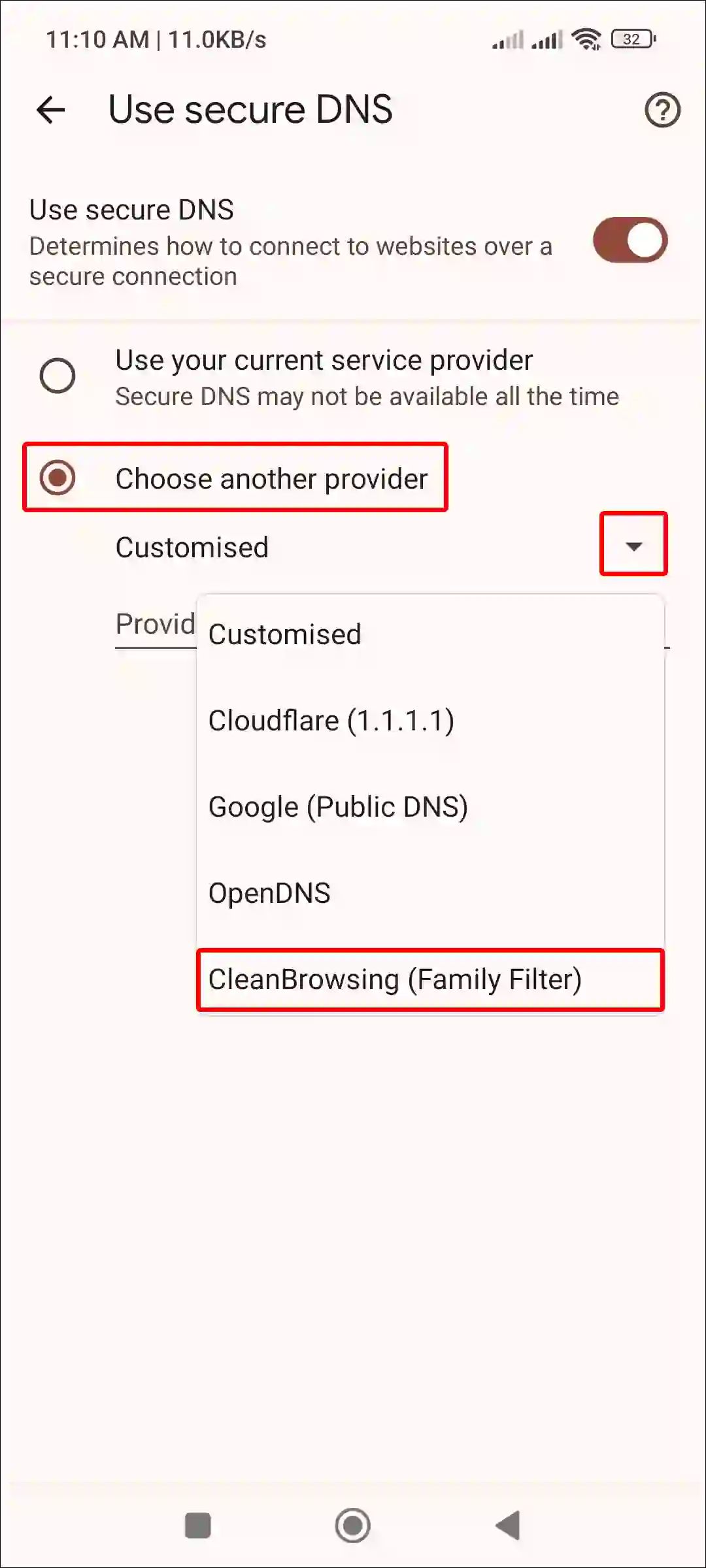
#3. Using NextDNS (Third-Party Tool)
NextDNS is a third-party DNS nameserver service that provides enhanced security and privacy for internet browsing. It also functions as a firewall and blocks malicious domains, ads, and trackers. Using this method, you can block specific websites on Android.
To block 18+ sites on android permanently using NextDNS:
- Open Chrome Browser on Your Phone and Go to NextDNS.io Website.
- Tap on Try It Now (No Signup Required.).
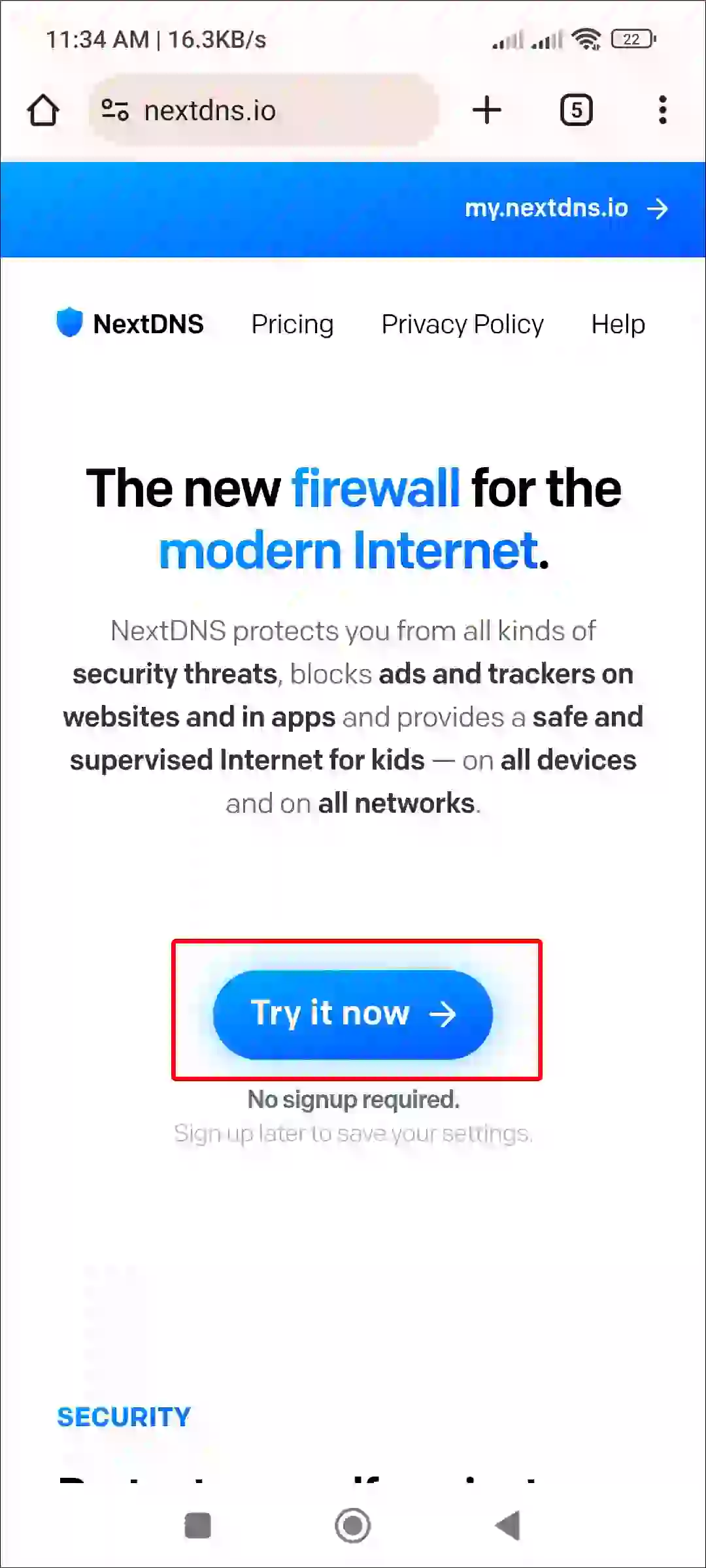
- Select Denylist and Add 18+ Website Domain You Want to Block.
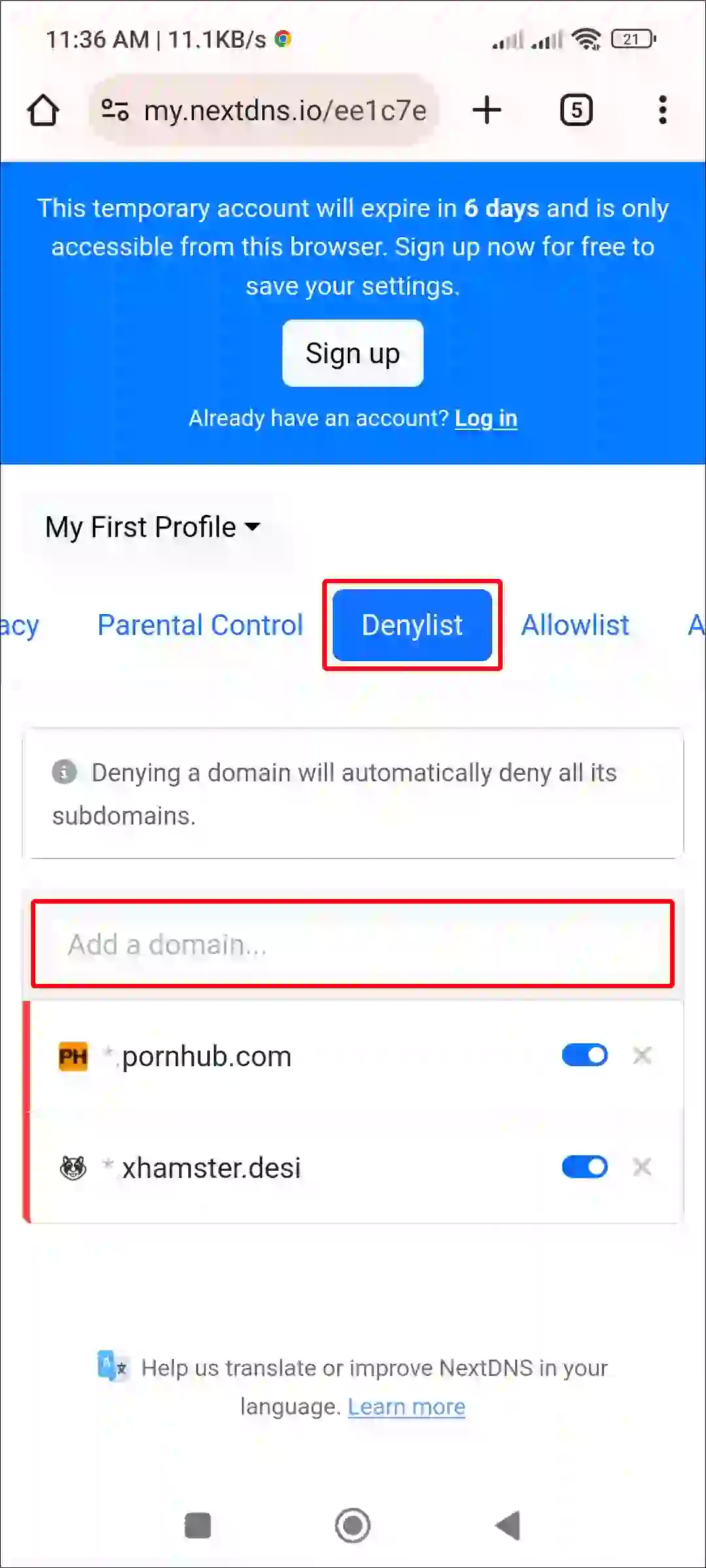
- Once the Domain is Added, Go to Setup Section and Copy the URL from DNS-over-HTTPS.
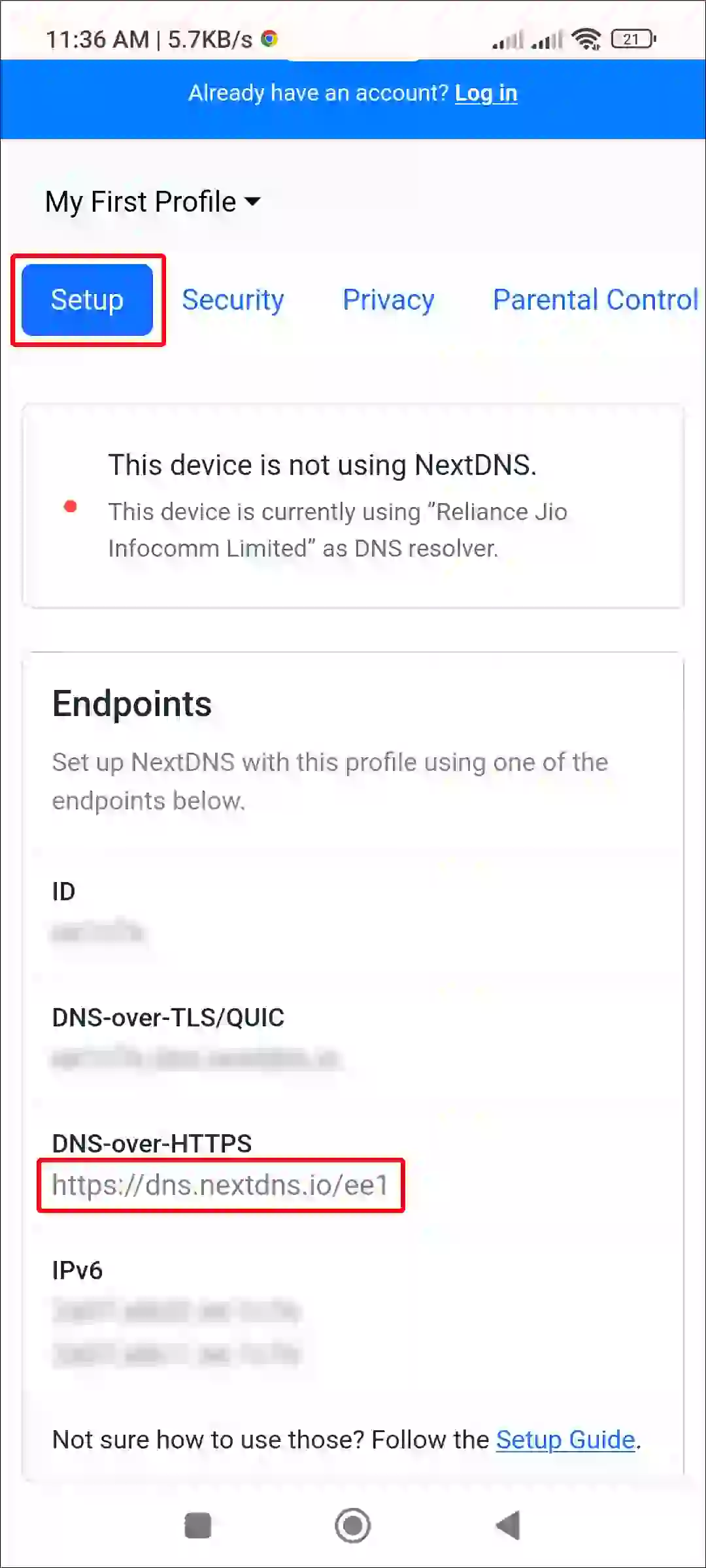
- Next, Tap on Three Dots (⁝) at Top Right Corner and Then Settings.
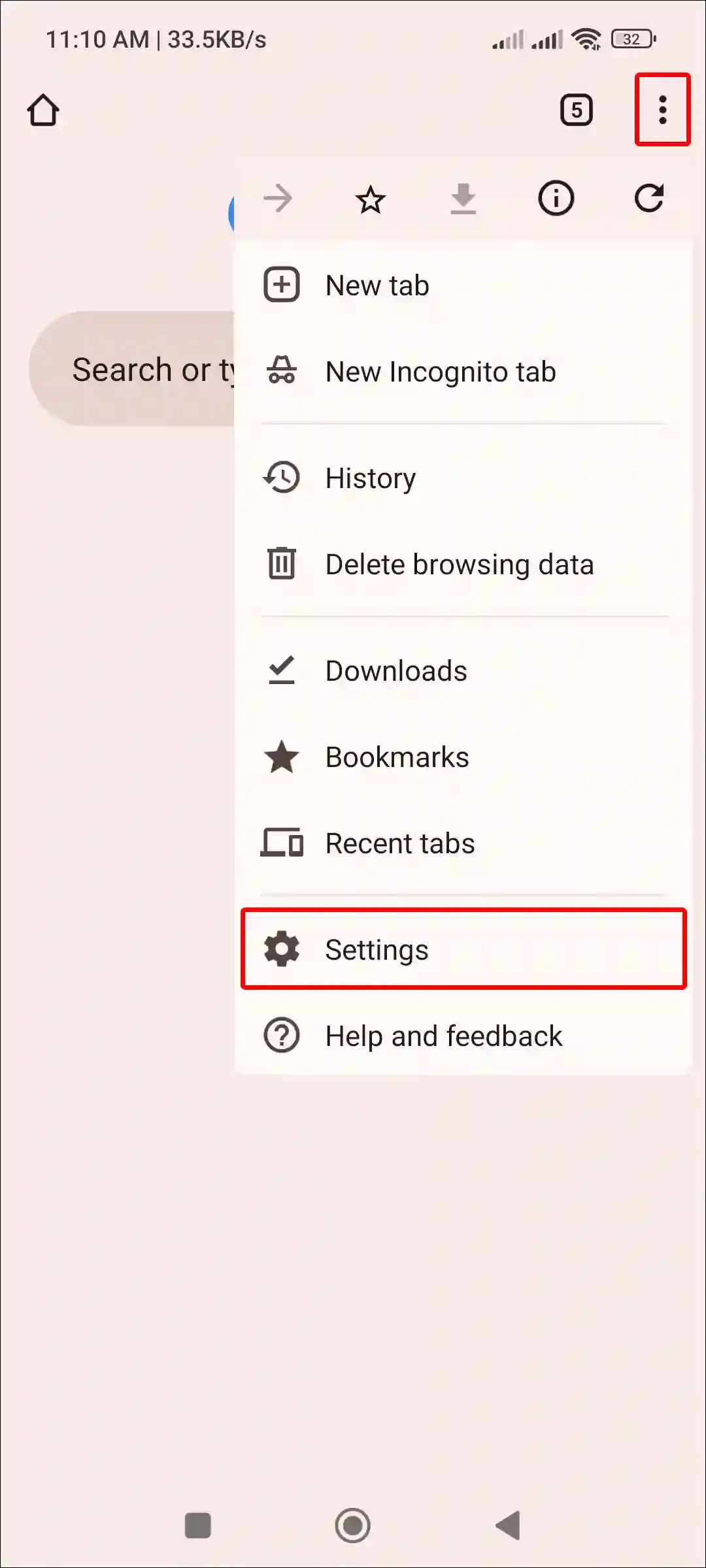
- Tap on Privacy and Security.
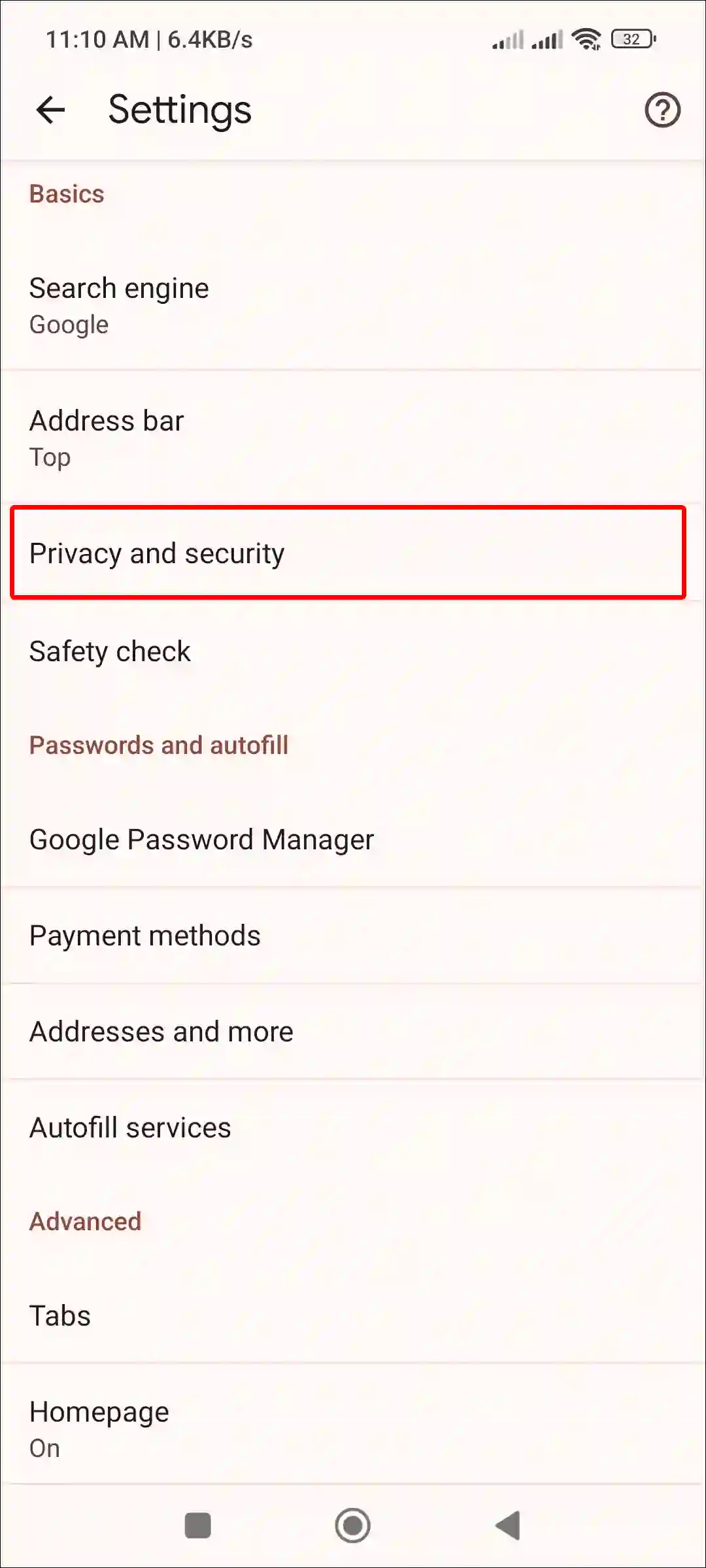
- Tap on Use Secure DNS.
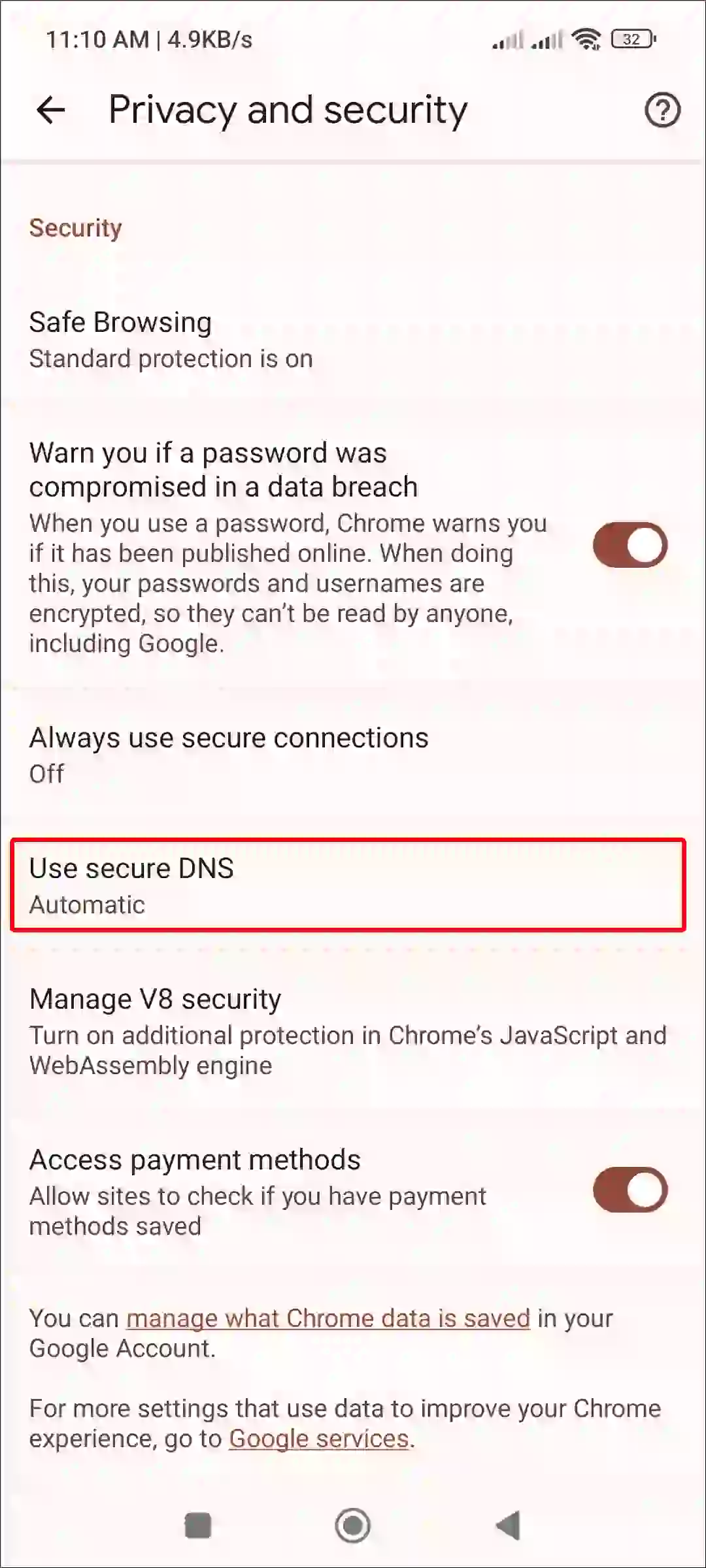
- Select ‘Choose Another Provider’ and Paste the Copied DNS-over-HTTPS URL.
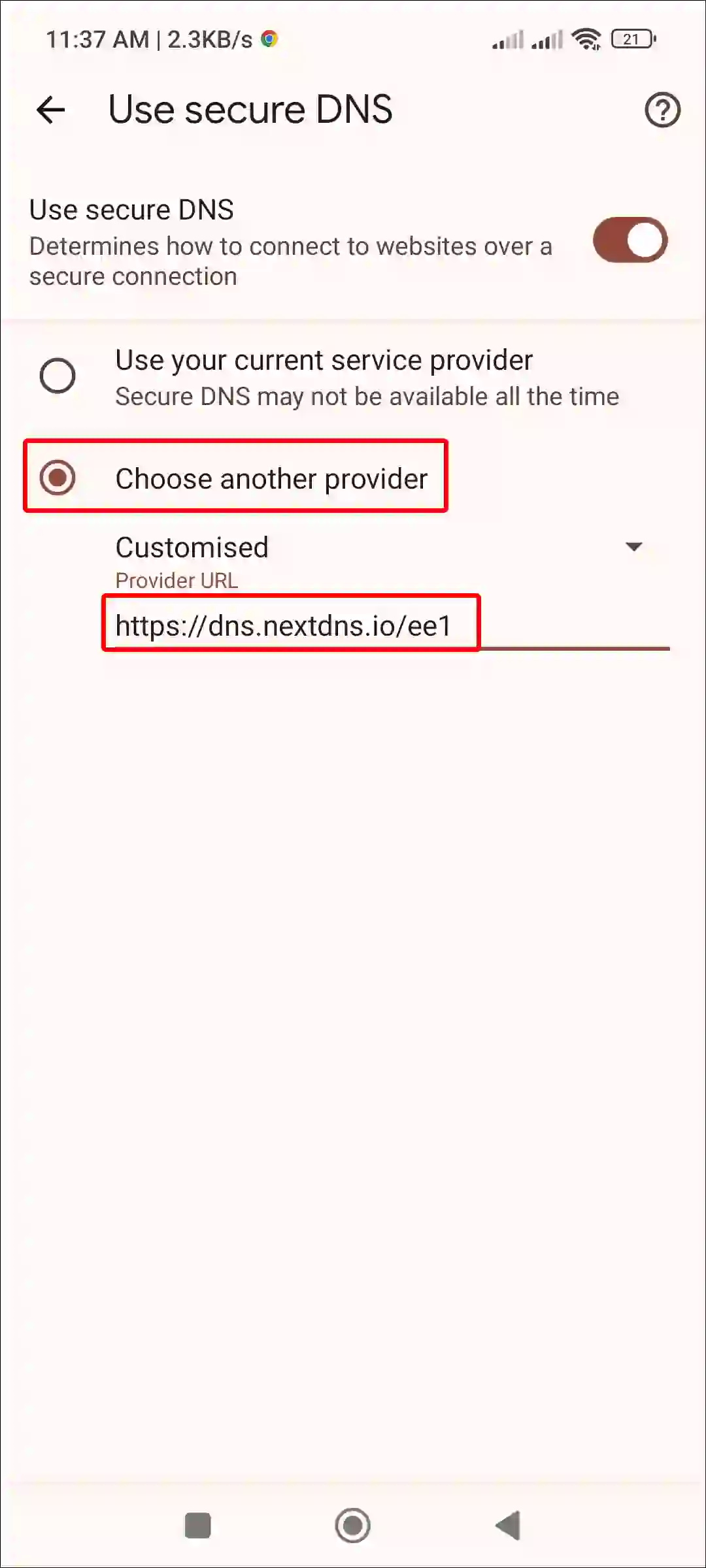
That’s all! After completing any one of the three methods mentioned above, adult websites will no longer be accessible on an Android phone.
Also read: How to Block Adult (18+/P*rn) Content on Instagram
I hope you found this article quite helpful and learned how to block p*rn/adult/18+ sites on an Android phone. If you have any problem or question related to Android, feel free to ask by commenting below. Do share this article.