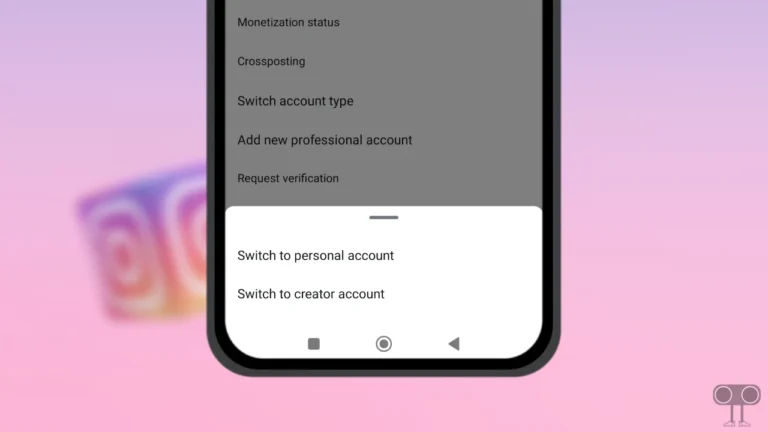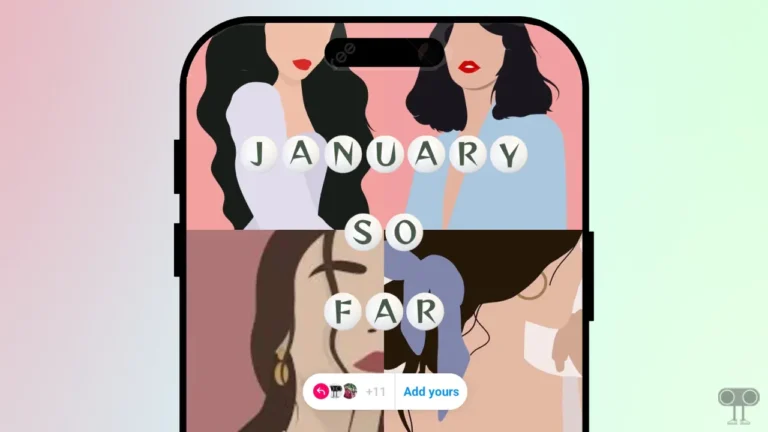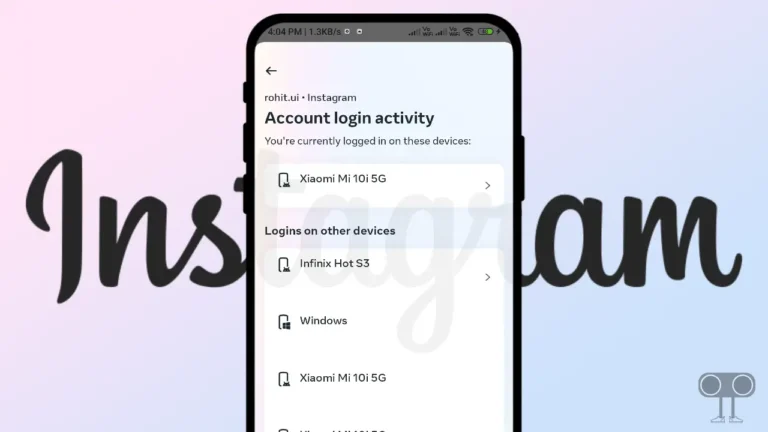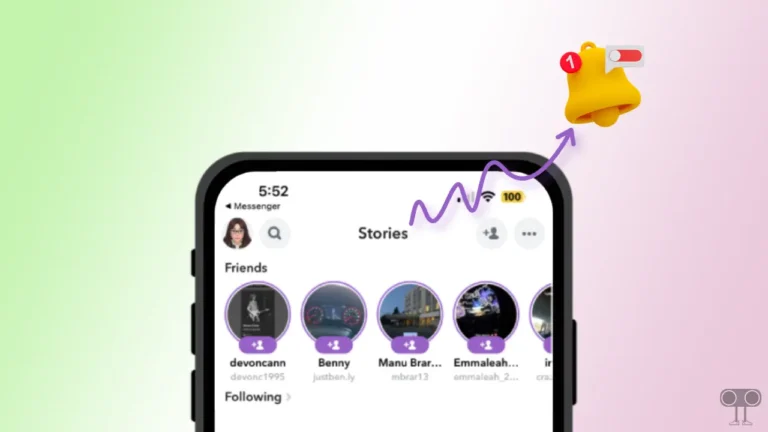How to Stop Snapchat from Showing You in Quick Add (Find Friends)
Have you ever noticed that your name is suggested to others in Snapchat’s ‘Quick Add’ (now called ‘Find Friends’)? Yes! This is a feature that suggests you in someone else’s Quick Add and someone else in your Quick Add. This feature is enabled by default on Snapchat.
However, if you want to ensure that no one can see you in this ‘Find Friends’ feature, you’re not alone. Many people want to maintain their privacy and only add people they know on Snapchat. In this article, I have shared step-by-step how you can block yourself from appearing in Find Friends (formerly Quick Add) on Snapchat.
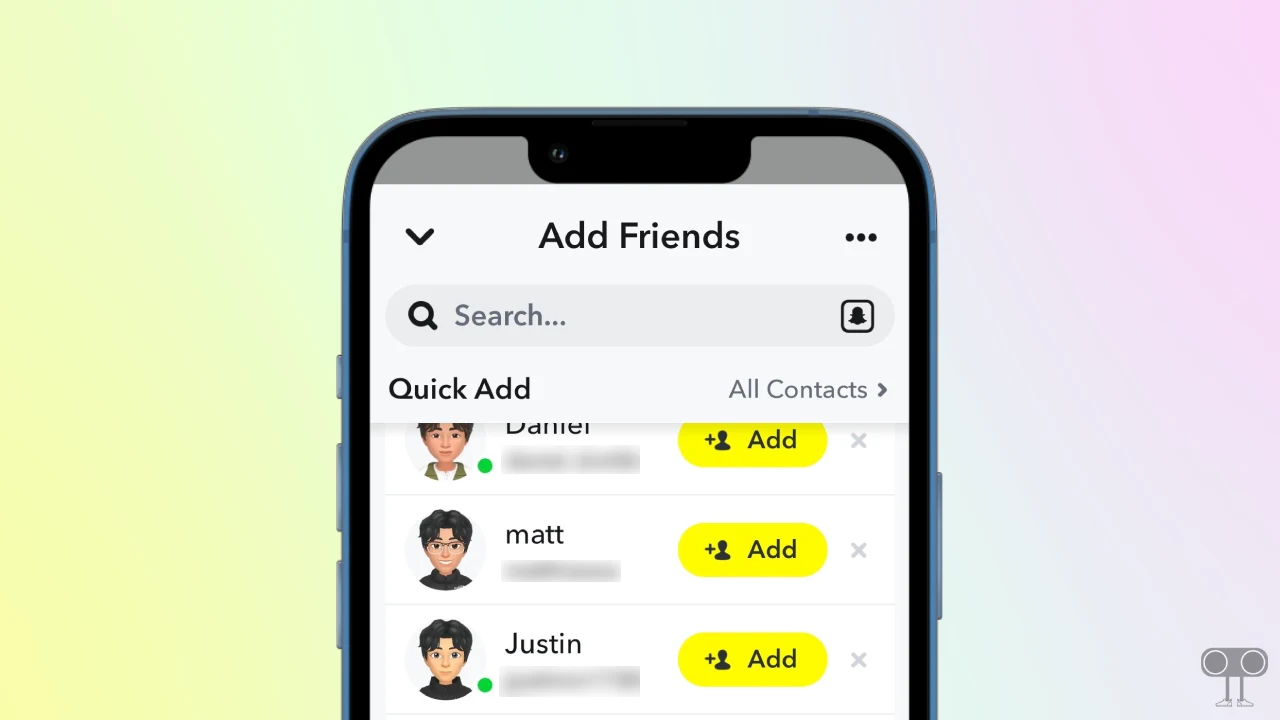
How to Stop Snapchat from Showing You in Quick Add (Find Friends)
If you are constantly getting unknown add requests on Snapchat, then one of the main reasons for this is your profile appearing in Quick Add. If your profile is shown in the Quick Add section by Snapchat, then you may start getting a lot of unknown friend requests, which can be very annoying for you.
With the help of the steps mentioned below, you can stop Snapchat from suggesting you in others’ Quick Add—whether you want to keep your profile more private or just avoid unwanted friend requests. This method works for both Android and iPhone users.
To turn off Show Me in Find Friends (formerly Quick Add) on Snapchat:
- First of All, Update Your Snapchat from Play Store or App Store.
- Open Snapchat App and Tap on Profile Icon at Top Left Corner.
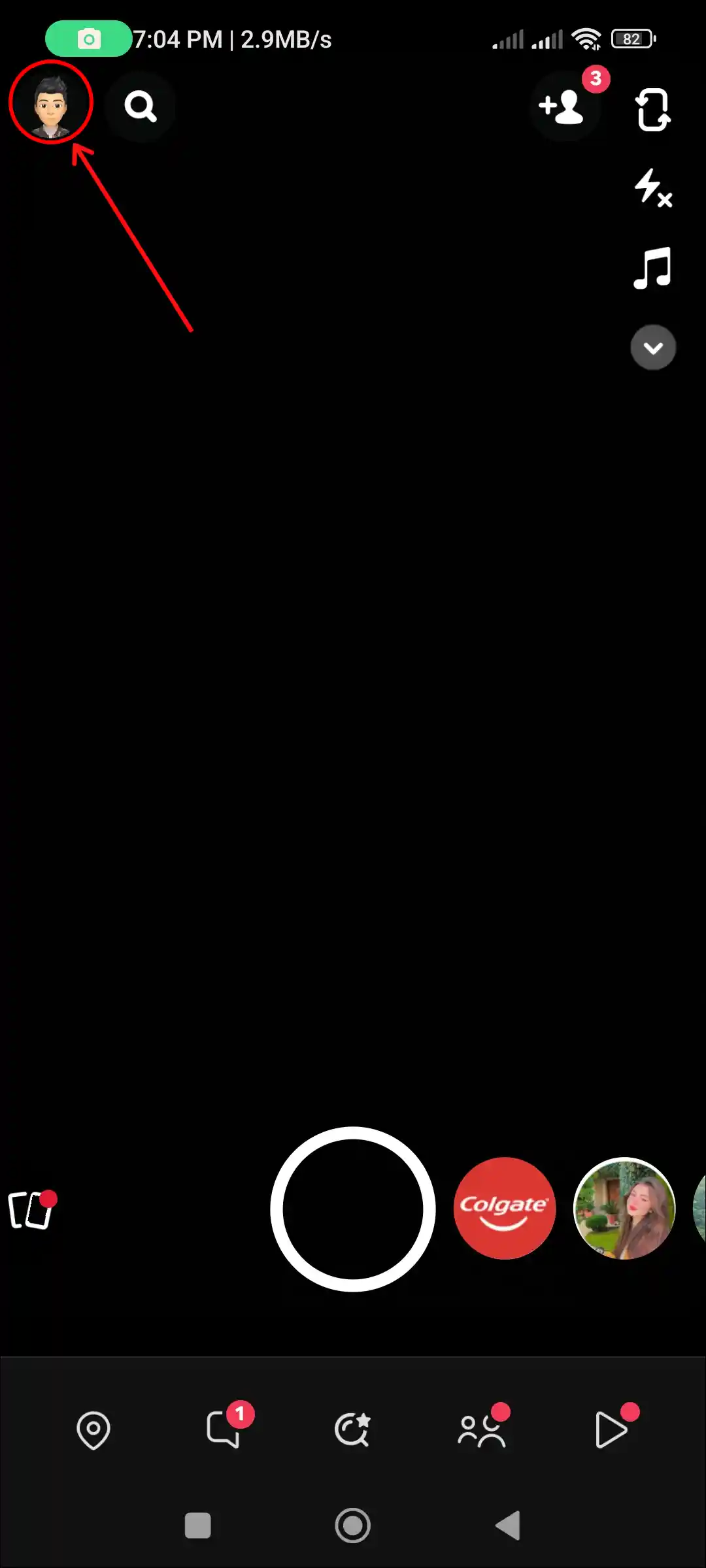
- Tap on Gear Icon at Top Right Corner.
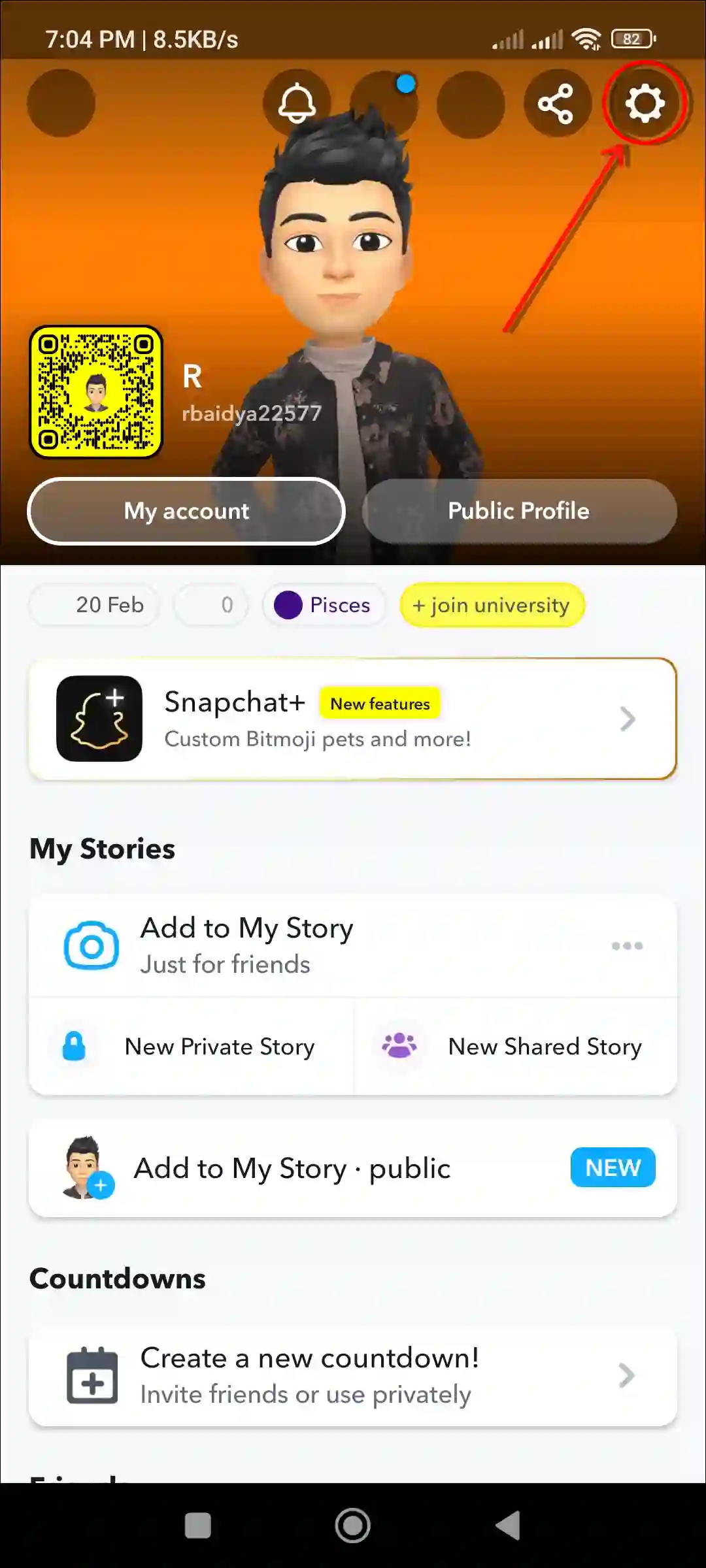
- Scroll Down to the PRIVACY CONTROL Section and Tap on See me in Find Friends.
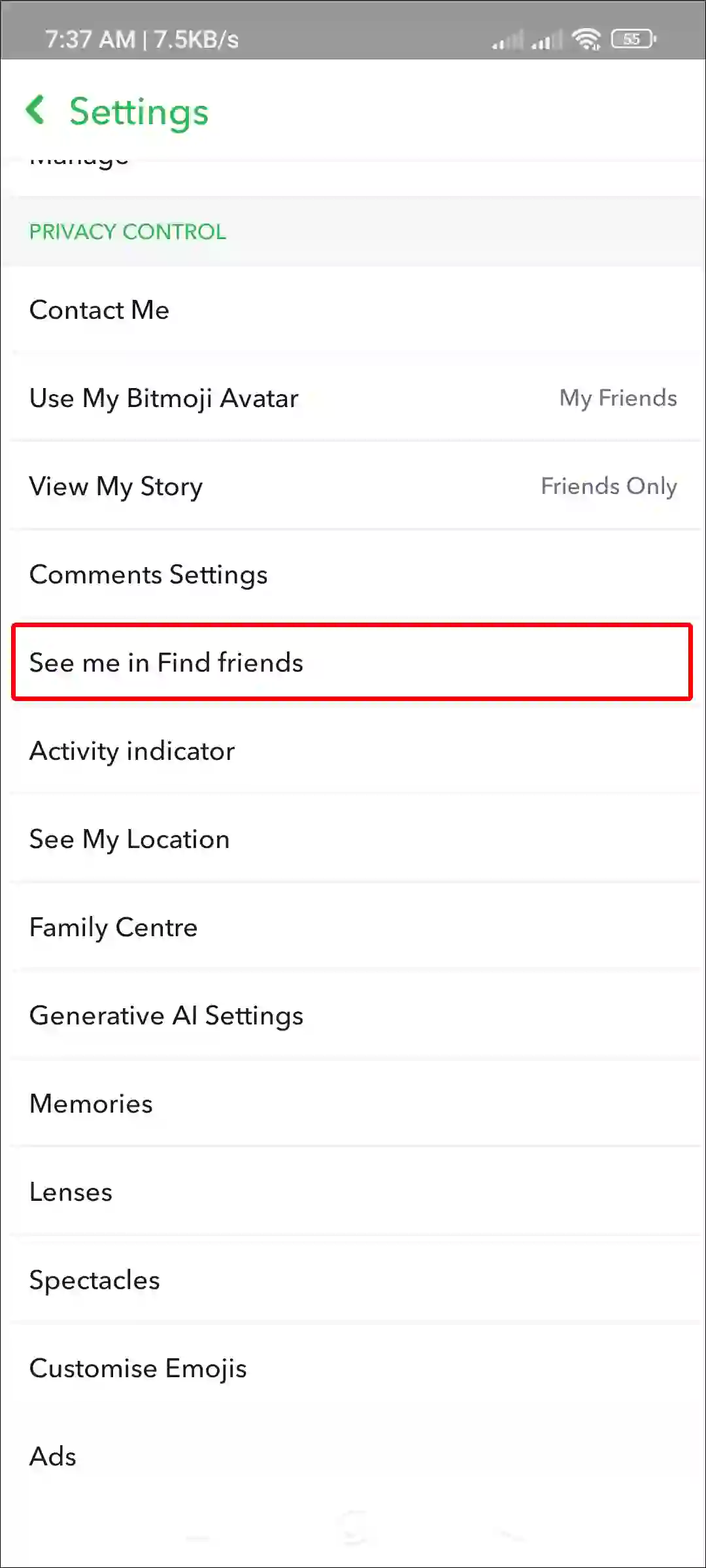
- Simply, Uncheck the Box Next to Show me in Find Friends.
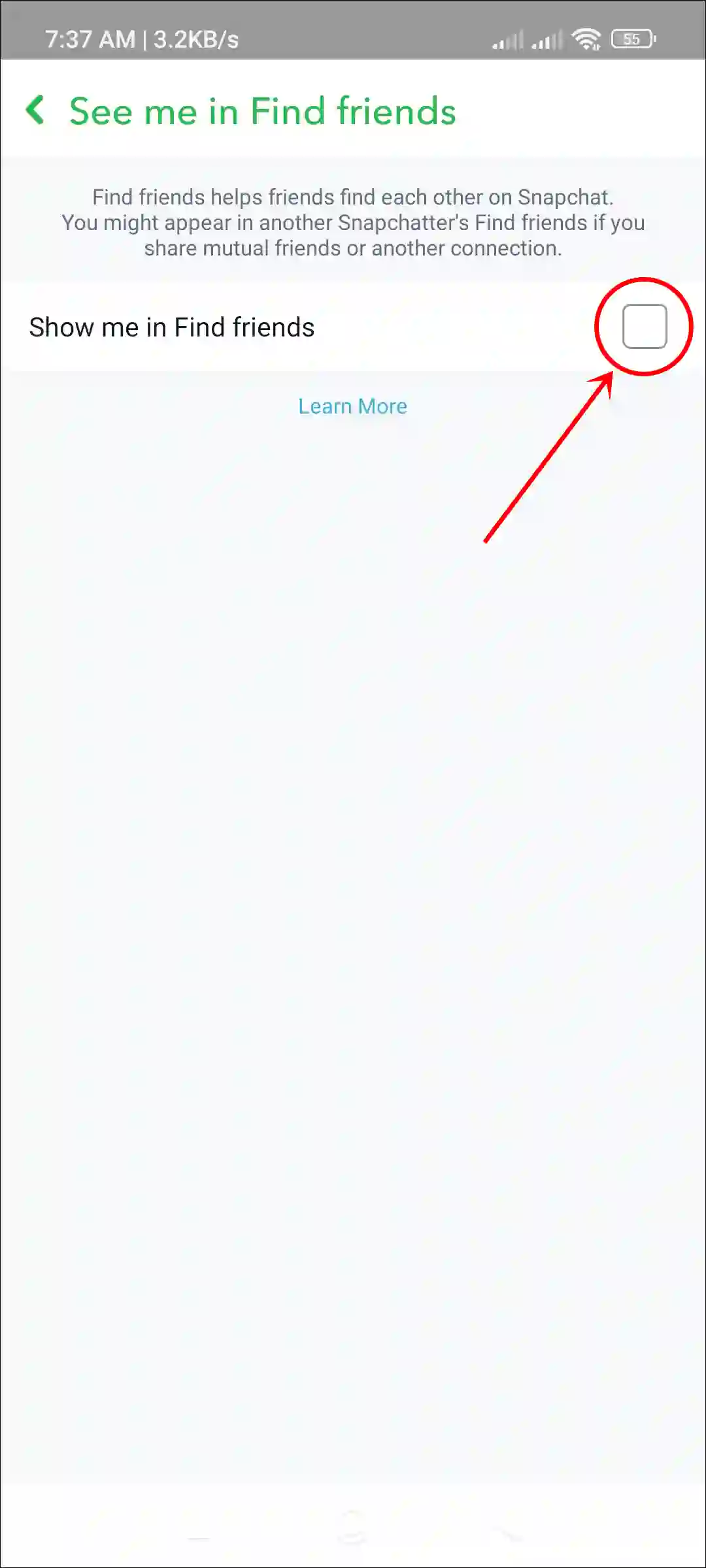
- Go Back and Tap on Contact Syncing.
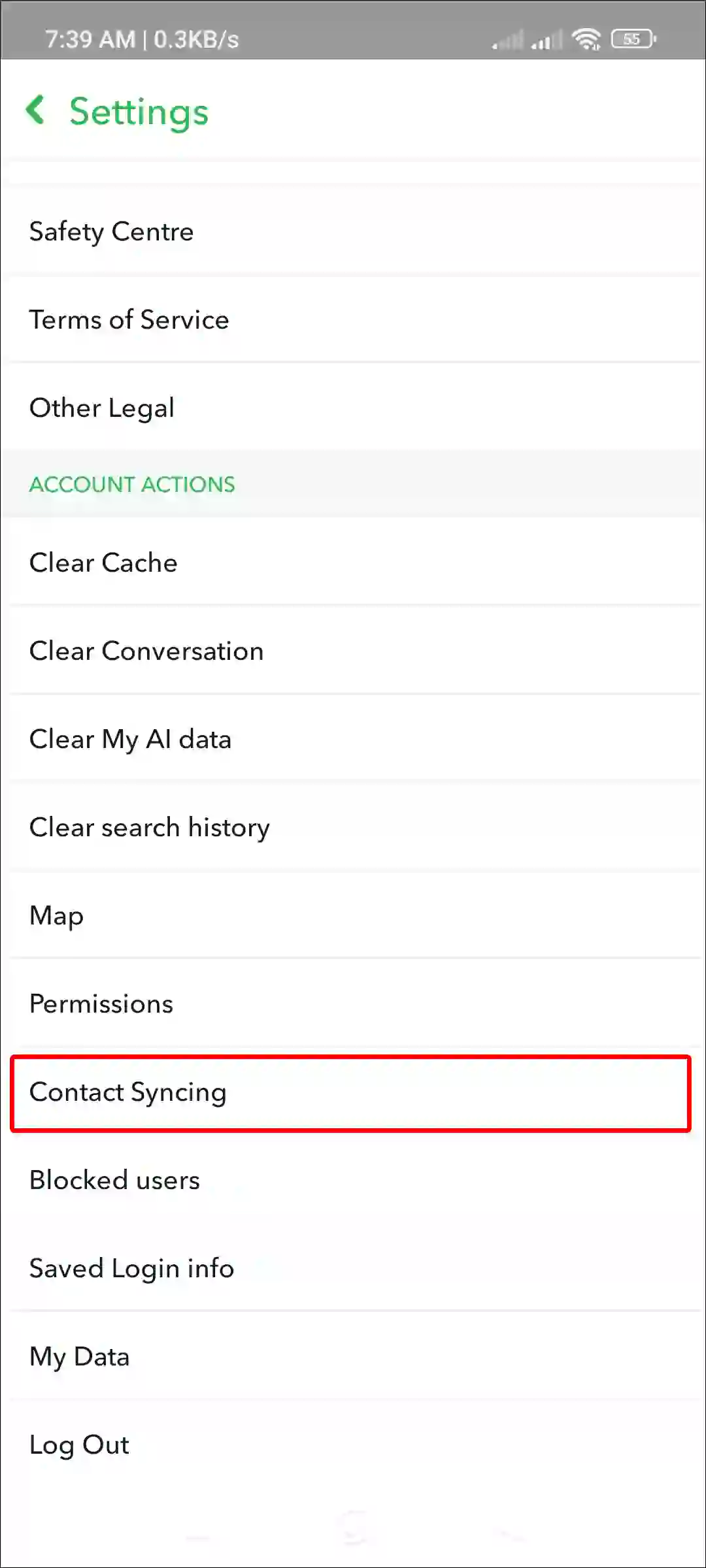
- Tap on Remove Synced Contacts from Snapchat.
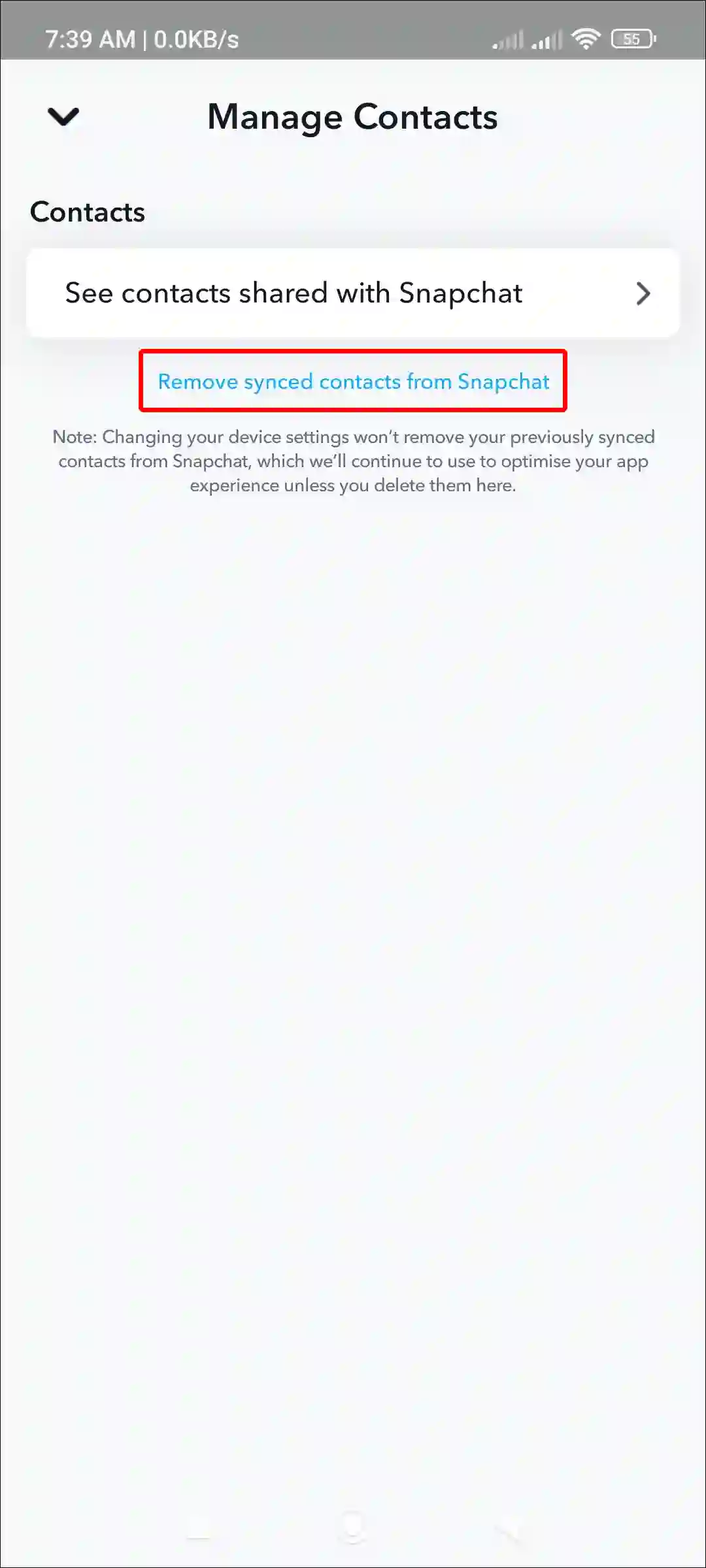
That’s it! Snapchat will no longer suggest you in the Find Friends section. However, you can reactivate this feature if you want.
You may also like:
- How to Turn Off Snapchat Friend Suggestions
- How to Turn Off Portrait Mode on Snapchat
- Stop Snapchat from Saving Snaps to Camera Roll
- 2 Ways to Turn Off Location on Snapchat
I hope you found this article quite helpful and learned how to remove yourself from Quick Add on Snapchat on Android and iPhone. If you have any problems or questions related to Snapchat, feel free to ask by commenting below. Please share this article.