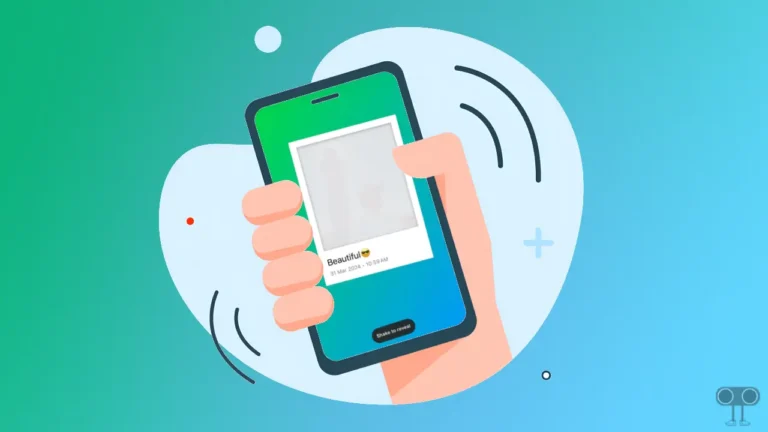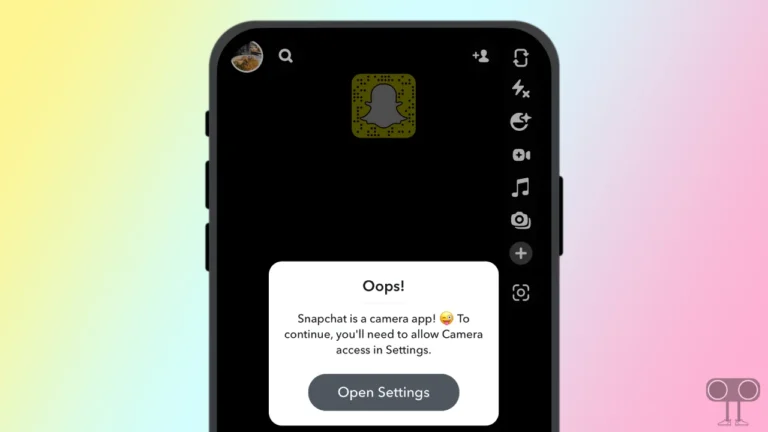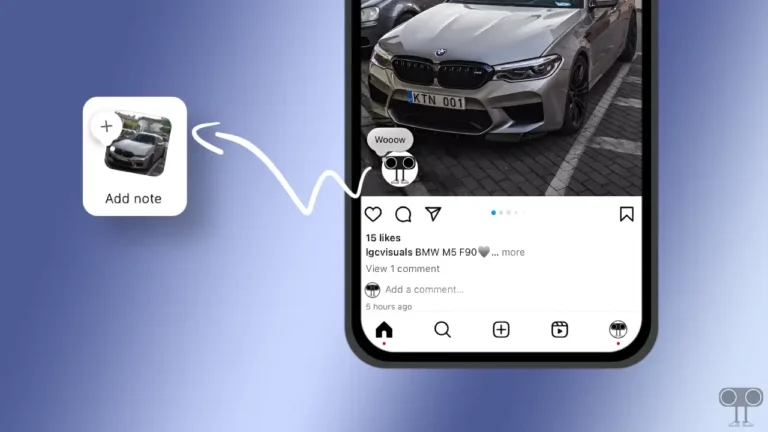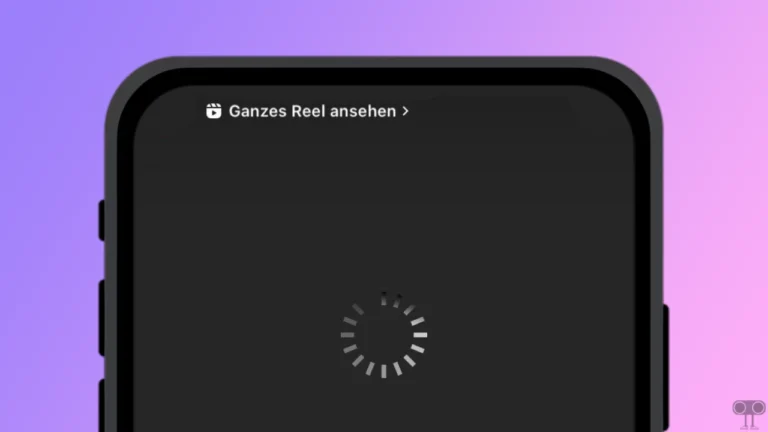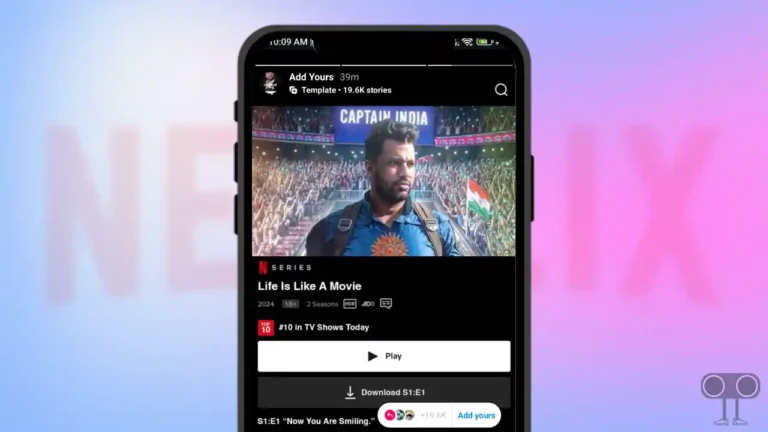How to Check Account Login Activity on Instagram (Mobile and Laptop)
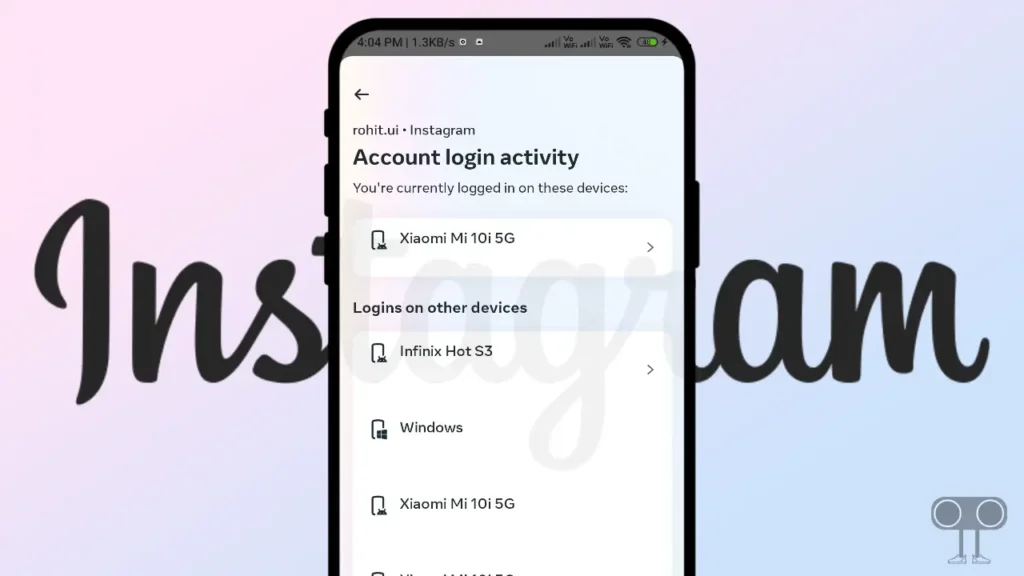
If you are also an Instagram user, then you should know on which devices your Instagram account is logged in. Nowadays, Instagram is very conscious of the security of its users. And on Instagram app, you can see the complete login activity of your account.
Let me tell you that it is very easy to see account login activity on Instagram. You will be able to easily check all Instagram login activities using your Android or iPhone. You even get all the information about where your account has been accessed.
In this article, I have shared steps about how you can see Instagram account login activity on your Android, iPhone, PC, or laptop. All the steps for this have been provided below in a systematic manner.
Also read: How to Check Time Spent on Instagram
How to Check Account Login Activity on Instagram on Android or iPhone
If you are using Instagram app on Android or iPhone and you want to see how many devices your Instagram account is logged in on, then read and follow the steps given below carefully.
Step 1. Open Instagram App on Your Phone and Click on Profile Icon at Bottom Right.
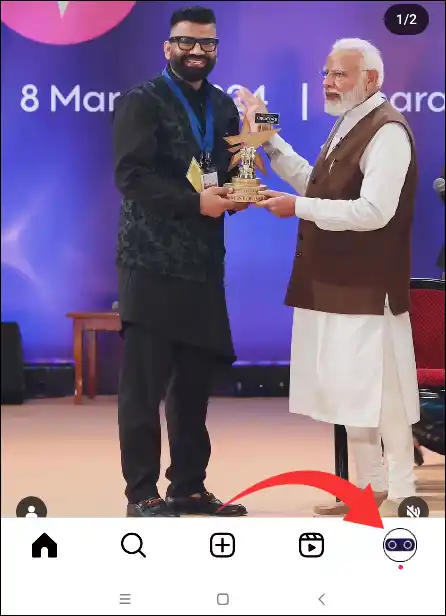
Step 2. Click on Three Horizontal Lines (≡) on Top Right Corner.
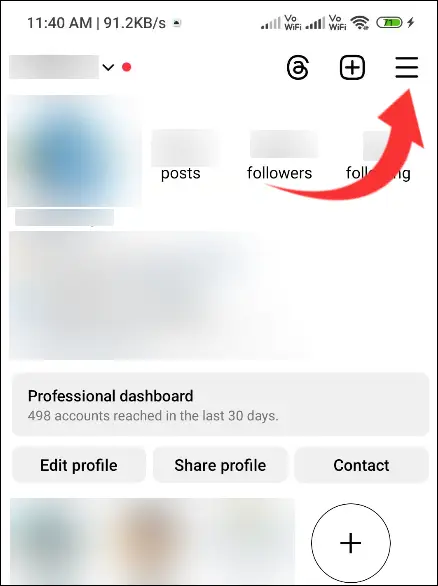
Step 3. Click on Account Center Option.
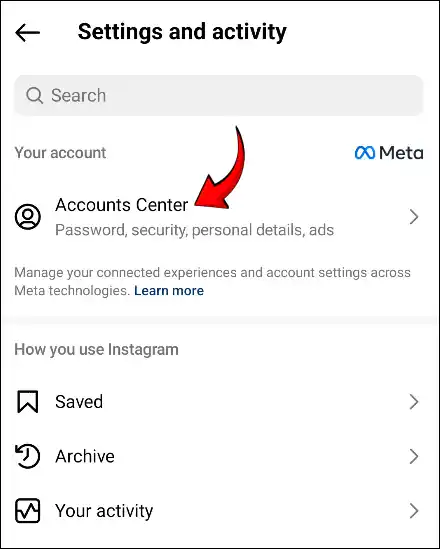
Step 4. Tap on Password and Security.
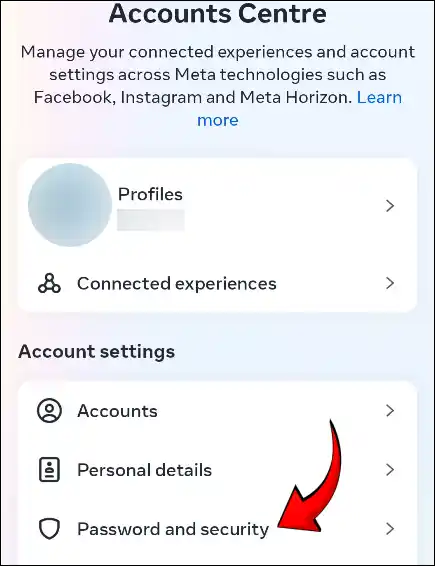
Step 5. Now Click on Where you’re logged in.
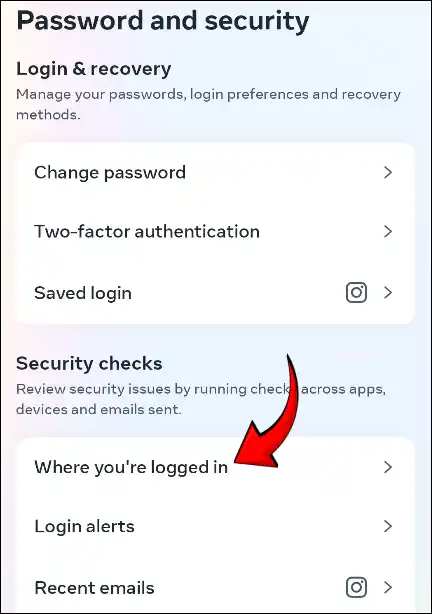
Step 6. Here Select Your Instagram Account. Now You Can See All of Your Account Login Activities.
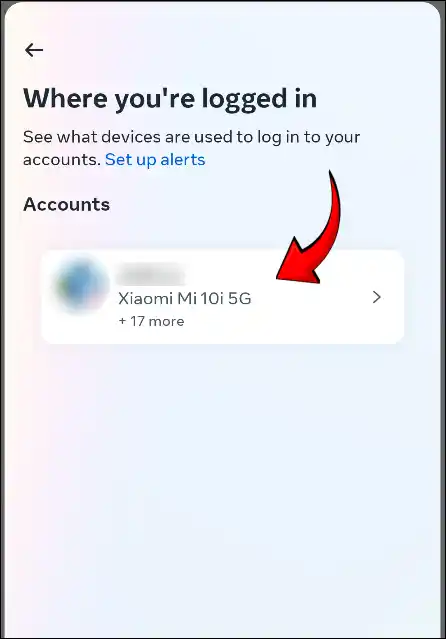
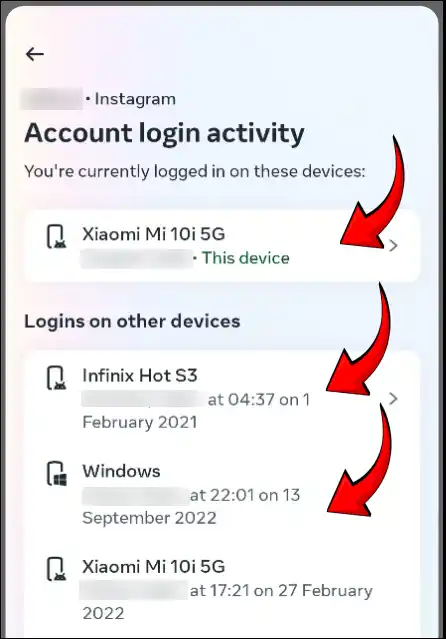
That’s all. You are done.
Also read: How to Send Gift Message in Instagram Chat
How to Check Account Login Activity on Instagram on Laptop
If you use Instagram on your PC or computer, you can also see the login activity of your Instagram account on your PC. This is a very simple process. just read and follow the steps given below carefully.
Step 1. Visit Instagram.com in Browser on Your Laptop or PC.
Step 2. Now Tap on More Option at Bottom Left > Settings > See more in Accounts Centre.
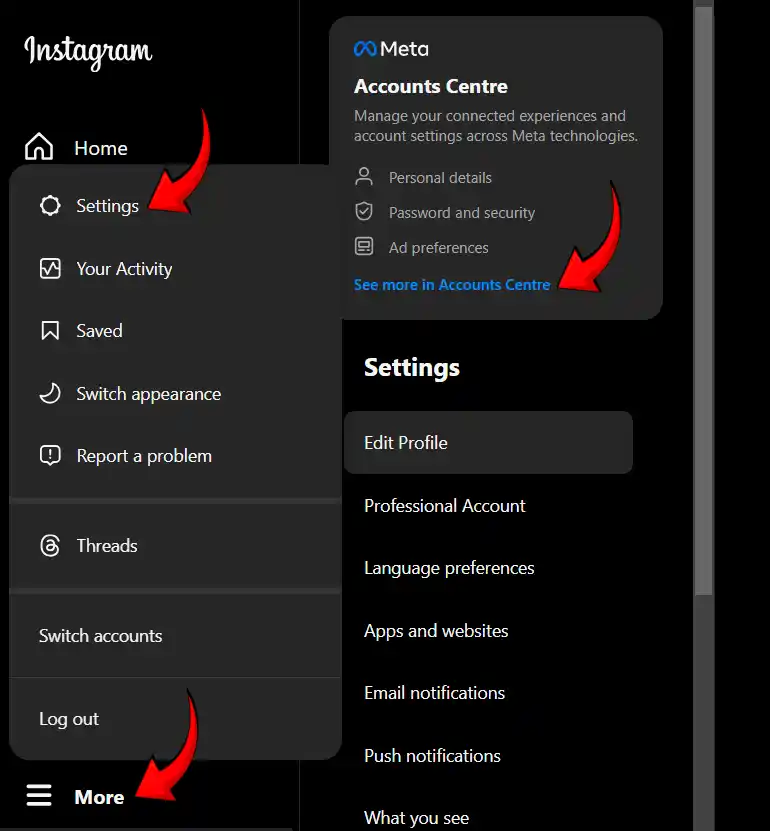
Step 3. Tap on Password & Security Option.
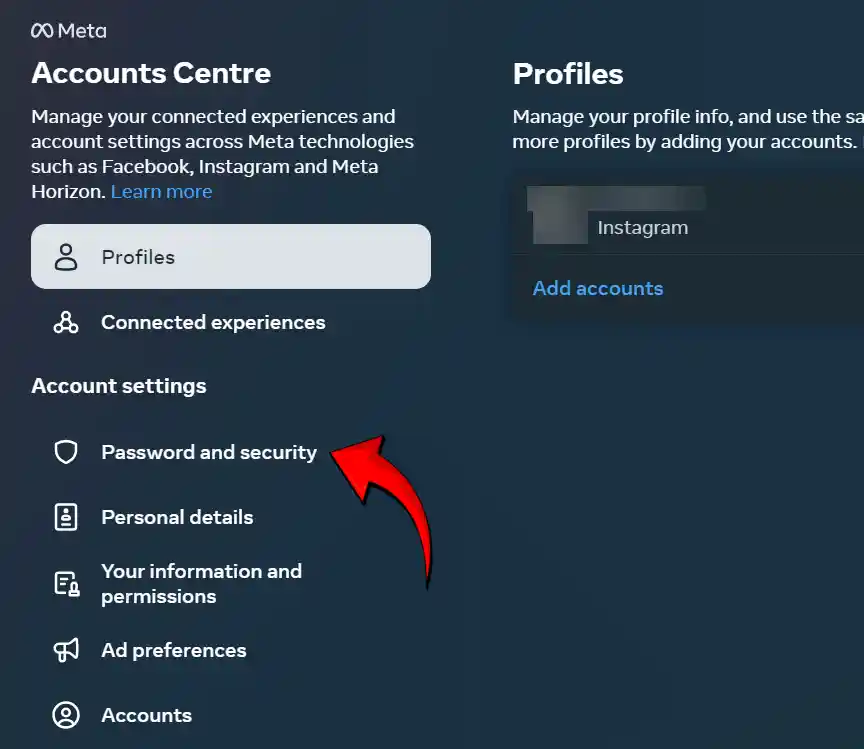
Step 4. Here Tap on Where you’re logged in.
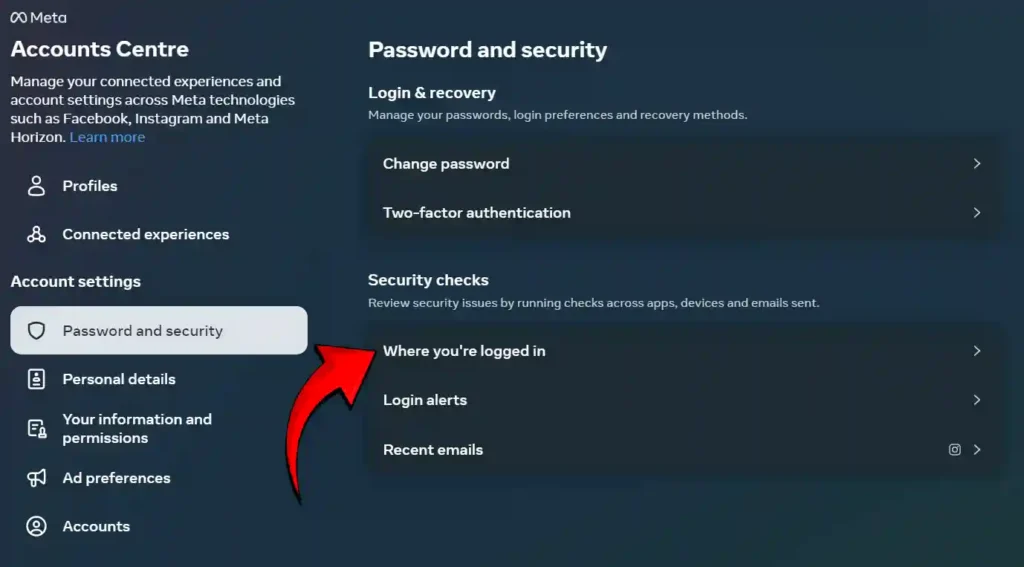
Step 5. Now Pop-up will appear on Screen. Select Profile from Here.
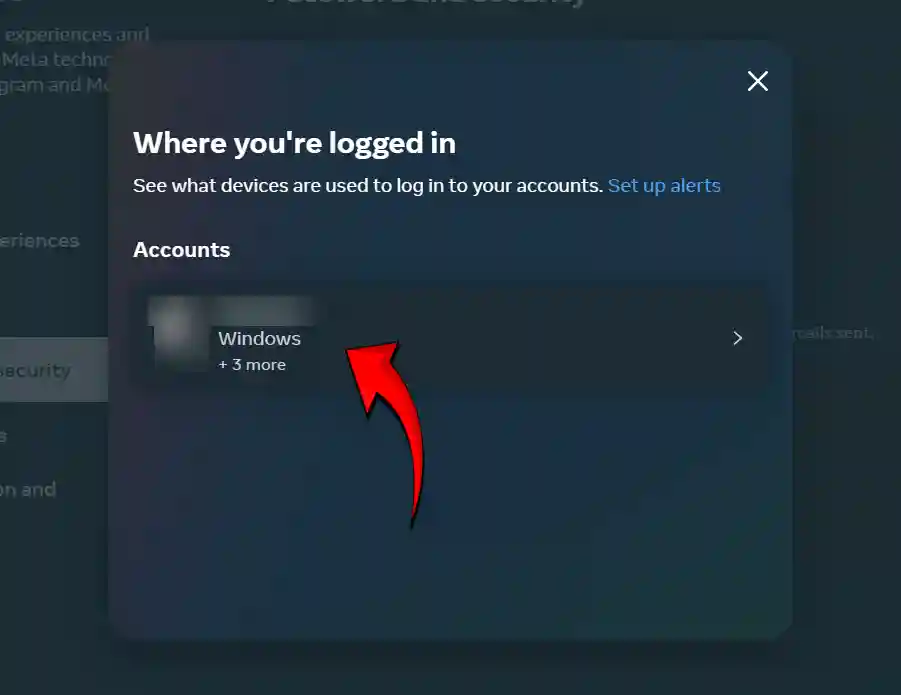
Step 6. In Pop-up Windows, You can See All Account login activities.
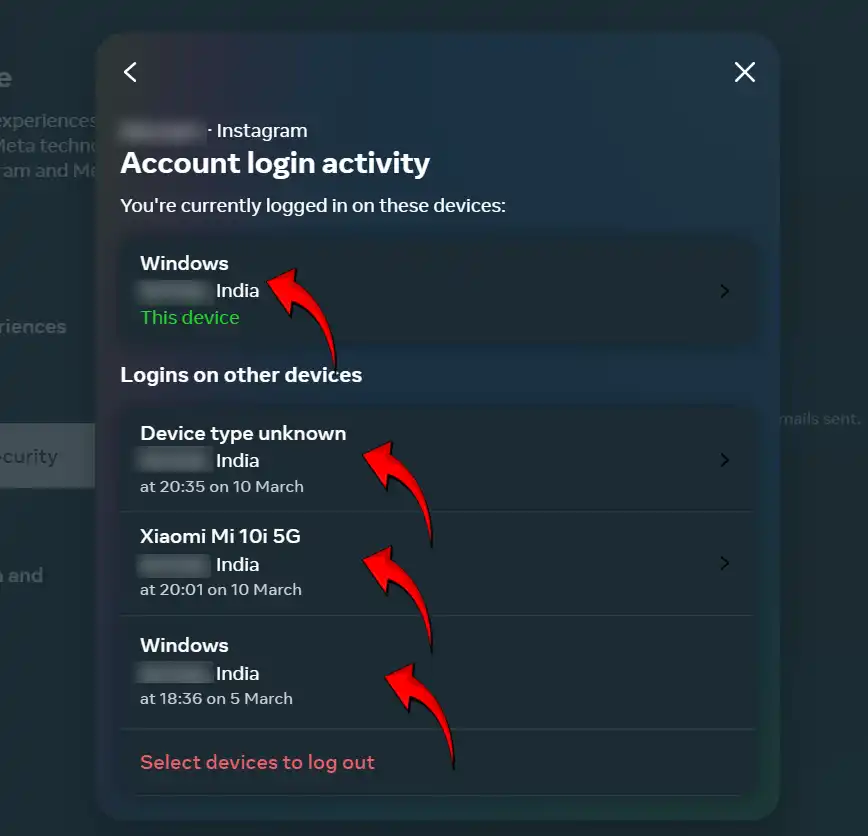
That’s All. You are done!
By the way, when someone logs in with your Instagram account on a new device, you get a login attempt notification. But you should keep checking the login activity of your account at regular intervals.
Also read: How to Hide and Show Navigation Buttons on Android
I hope that with the help of this article, you have checked the account login activity on your Instagram app. If you liked the post, then do share it with your friends.