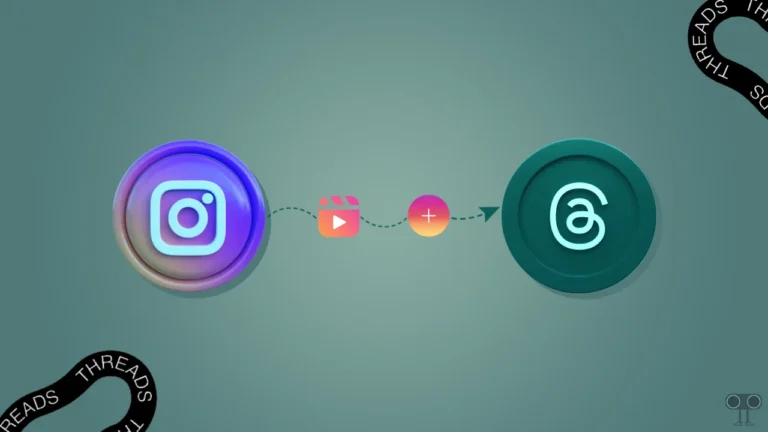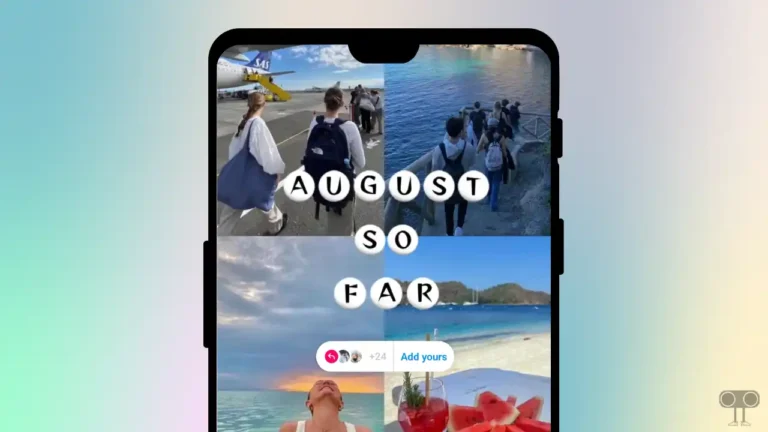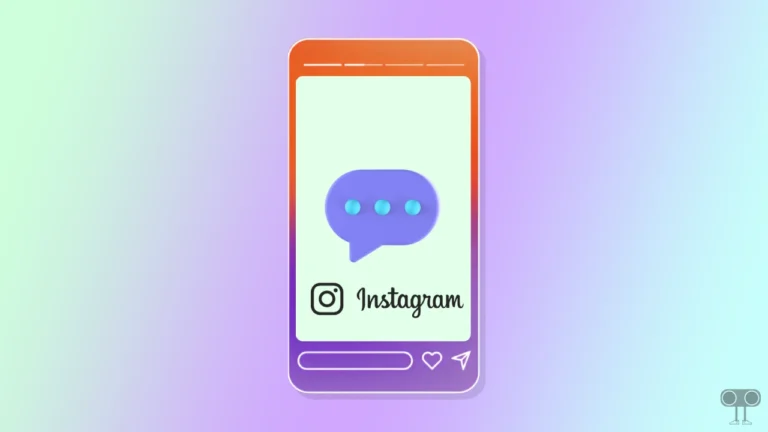How to Check Time Spent on Instagram
Instagram, which is equipped with many fun features, is used by a large number of users daily. Since the Reels feature was added to Instagram, users have started spending more time on this app. You get a time-spent feature in the Instagram app. With the help of this feature, you can see how much time you have spent on Instagram daily.

In the Instagram app, you get the data of the last 7 days. So you will be able to know how much time you have spent on the app on which day. In this post below, you have been given some steps, by following which you can easily see how much time you have spent on the Instagram platform.
How to Check Time Spent on Instagram
If you are an Android or iOS (iPhone) user and use the Instagram app, then you should know how much time you are spending on Instagram for entertainment. To see spent time on Instagram app, follow the steps given below carefully.
Step 1. Open Instagram App on Your Mobile Phone.
Step 2. Tap on Profile Icon on Bottom Right Corner.
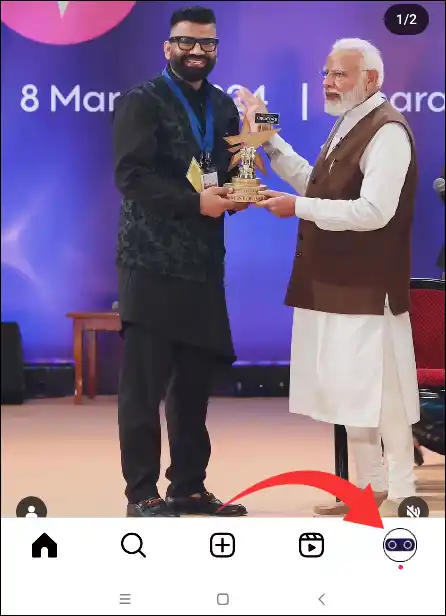
Step 3. Click on Three Horizontal Lines (≡) on Top Right Corner.
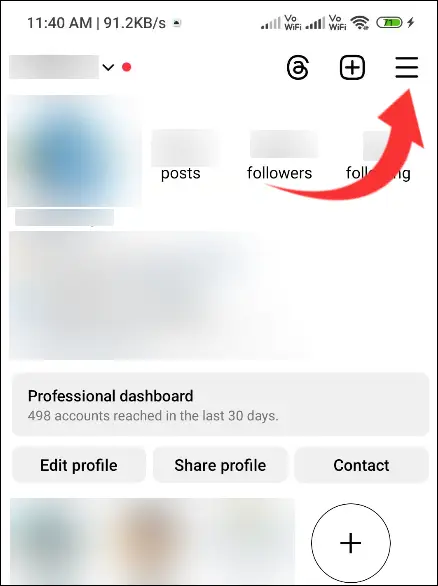
Steps 4. Select Time Spend Option from the List.
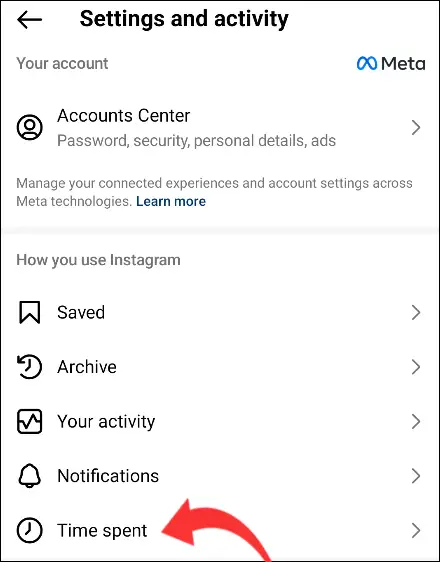
Step 5. Here is the Chart of Total Spent Time on Instagram.
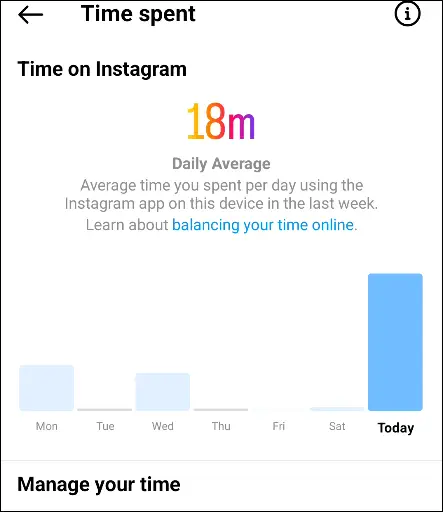
Also read: 3 Ways to Uninstall Apps on Android Phone
How to See Total Time Spent on Instagram with Digital Wellbeing & Parental Controls
Digital Wellbeing & parental controls is a special feature of Android that shows the screen time of the apps used on your phone. You will also be able to see the screen time of the Instagram app through this Digital Wellbeing & parental controls.
Step 1. Open Setting on Your Android Phone.
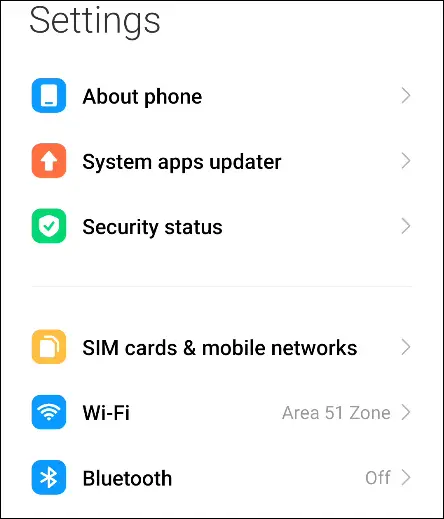
Step 2. Scroll Down and Click on Digital Wellbeing & parental controls.

Step 3. Now Tap on Dashboard to See Specific Details of Each App.
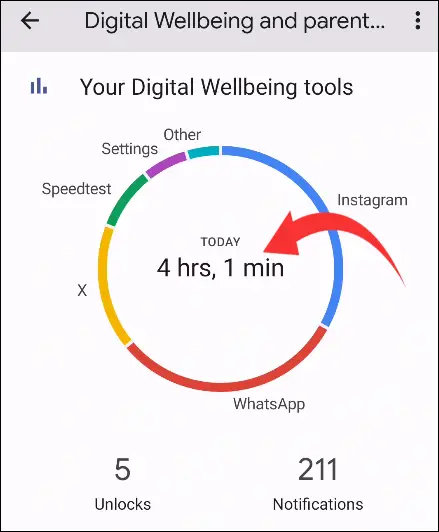
Step 4. Here You Can See Instagram App and Spent Time.
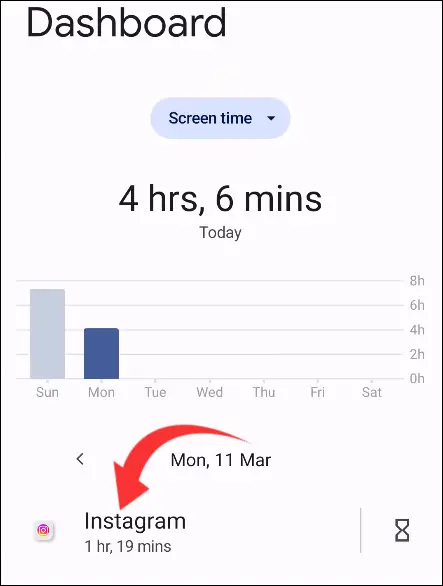
Some Instagram users want to know how to see Instagram web time spent on their laptop or PC. Let me tell you that, at the time of writing this article, the time spent feature is not available on the Instagram web.
I hope that with the help of this article, you have got information about how much time you spend on your Instagram app. If you like this article, then share it with your friends.