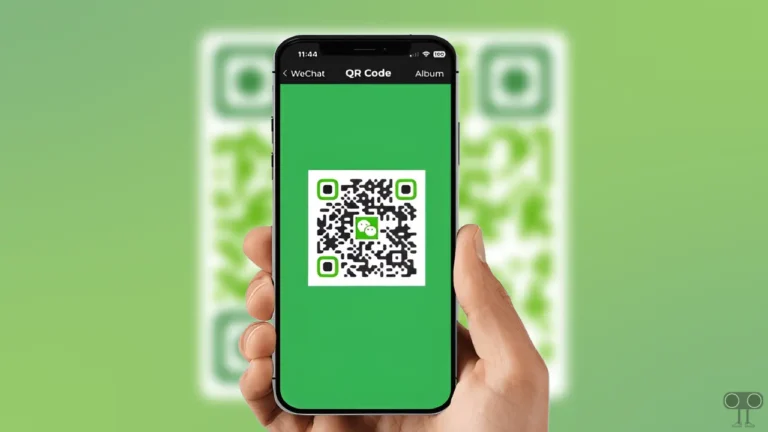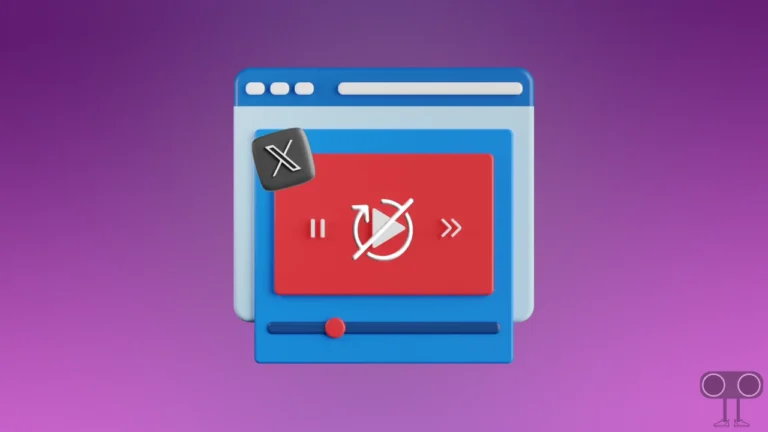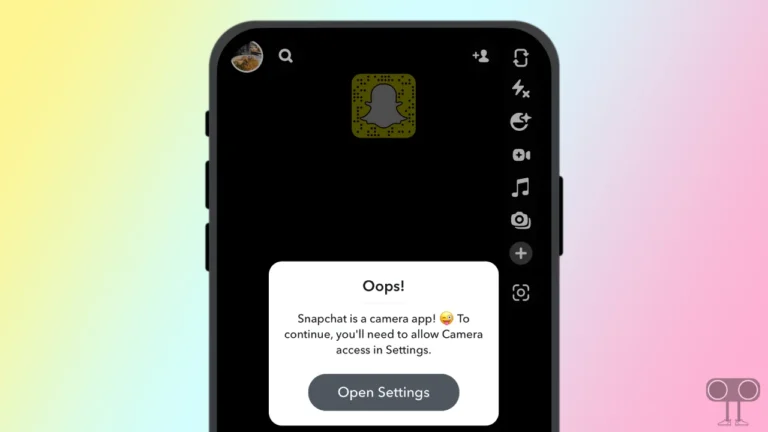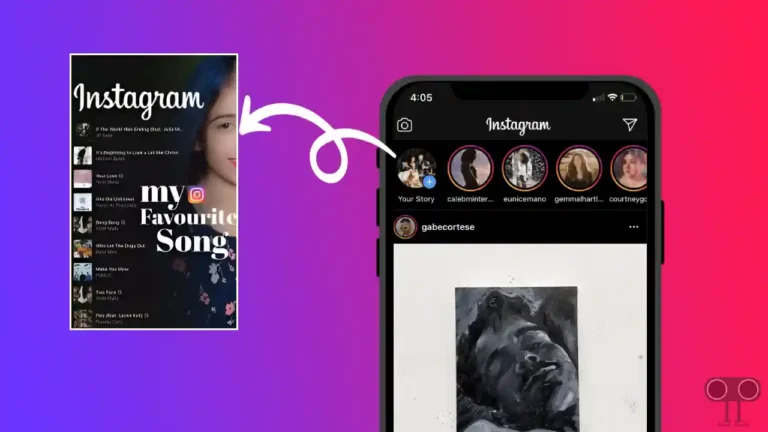Find and Use ‘June So Far’ & ‘June Dump’ Instagram Story Template
The month of June is going on, and the heat is at its peak. There’s something special about sharing your moments on Instagram Stories during this season. But what if I tell you that you can showcase your June memories in a creative way? Yes! It is possible. For this, you will need the “June So Far” and “June Dump” Instagram story templates.
The “June So Far” template allows you to showcase all the special moments from June in one place, offering a fun and casual way to share your memories. On the other hand, the “June Dump” template is for those moments you haven’t posted yet but are still a part of your June.

These templates will make your stories more engaging and let followers join your June adventures. Currently, both “#JuneSoFar” and “#JuneDump” hashtags are trending fast on Instagram. You can post your favorite photos in single-grid, four-grid, and six-grid layouts in both these templates.
If you also want to be a part of the “June So Far” and “June Dump” trends, then this article is for you. Here, I’ve explained how you can find and use the “June So Far” and “June Dump” story templates, whether you’re an Android or iPhone user.
How to Use ‘June So Far’ Instagram Story Template
- Open Instagram Application and Go to @techysnoop Profile.
- Tap on ‘So Far’ at Highlights Section.
If You Can't See 'So Far' then Scroll Left-Right Highlight Section, You Can Find It.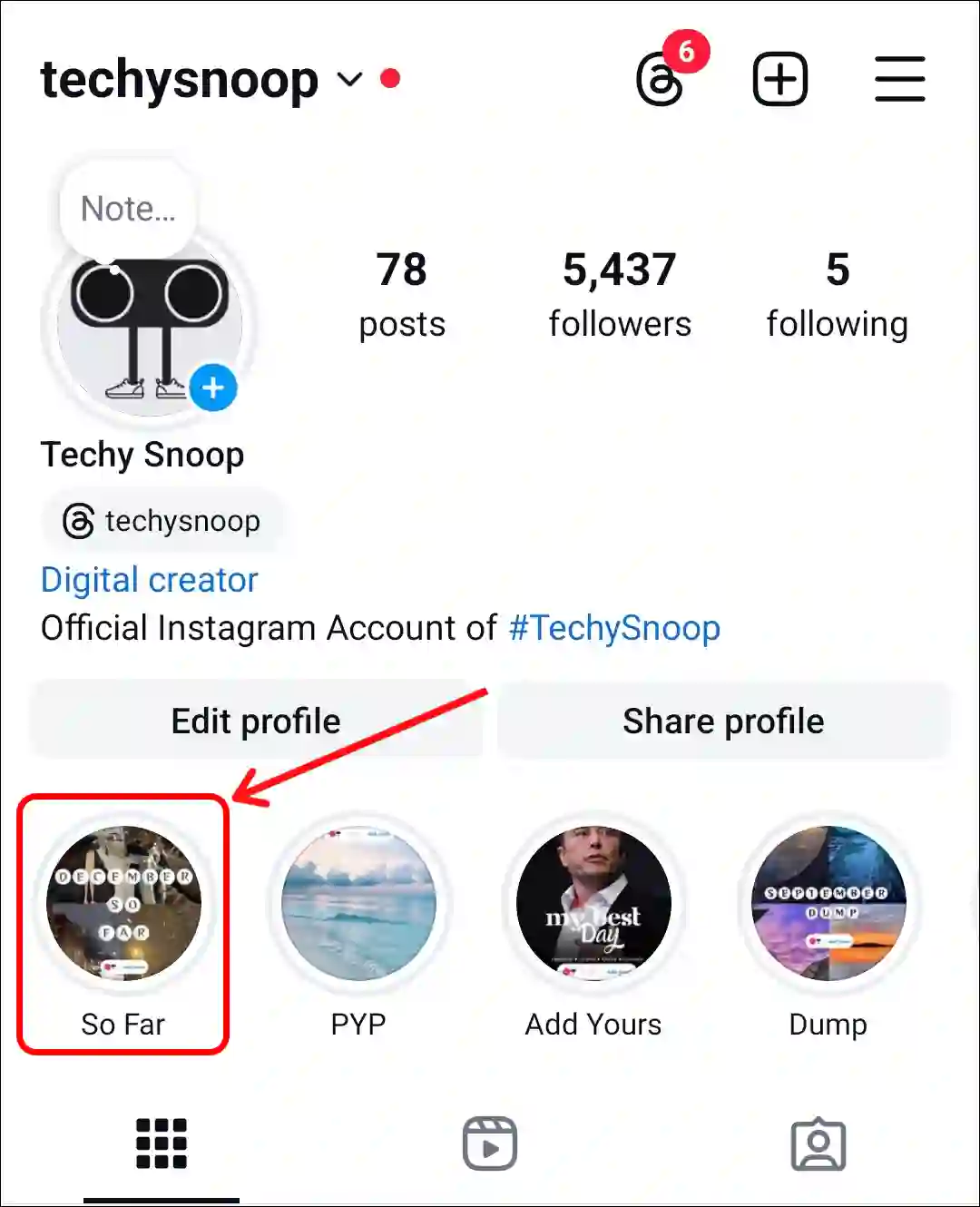
- Now, Find 11th Template (June So Far) in This Highlight and Click on ‘Add Yours’ Button on the Screen.
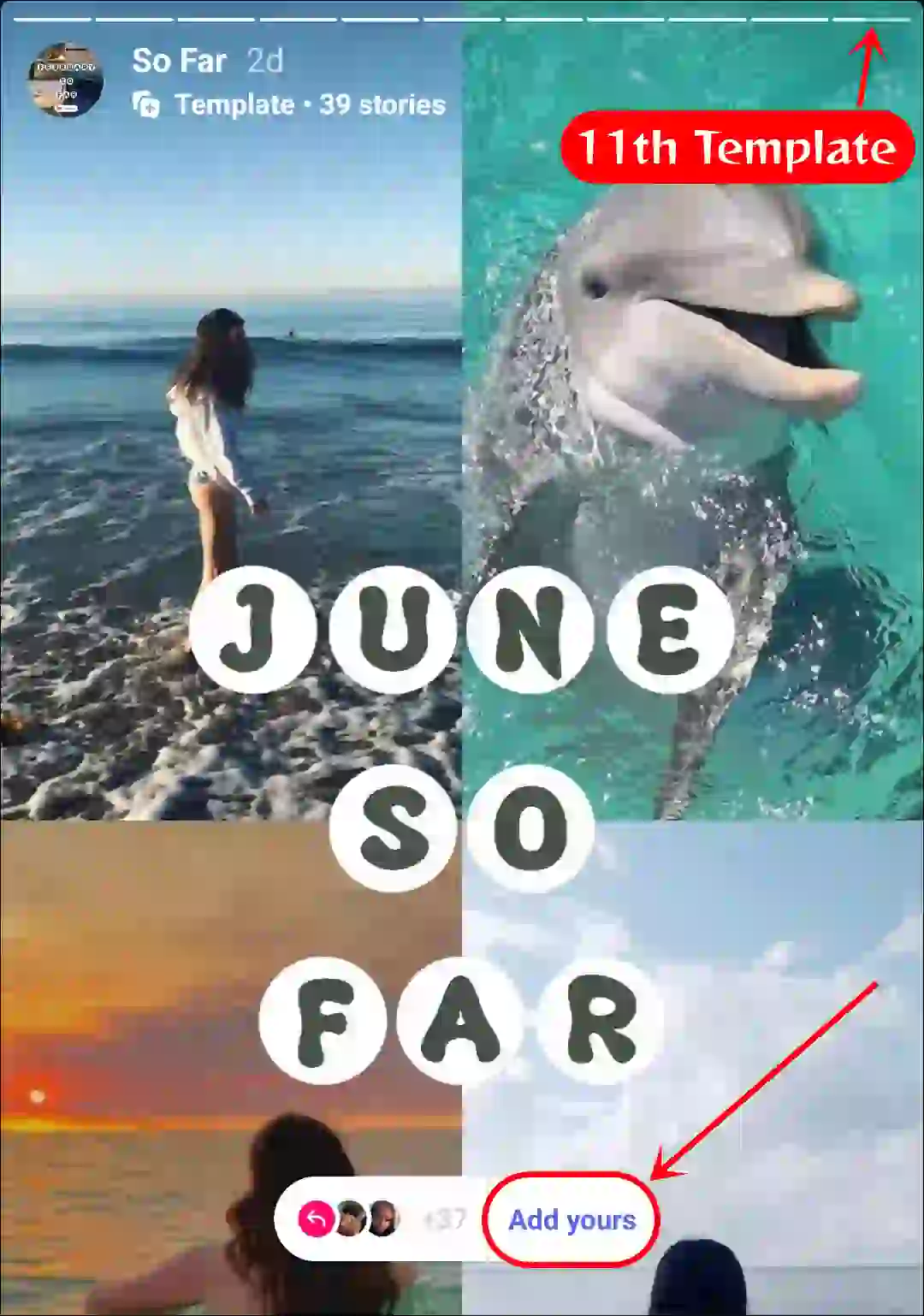
- Next, Select Your Pictures from Your Phone Gallery.

- Once All Images are Added, Tap on the Done (✓) Icon.
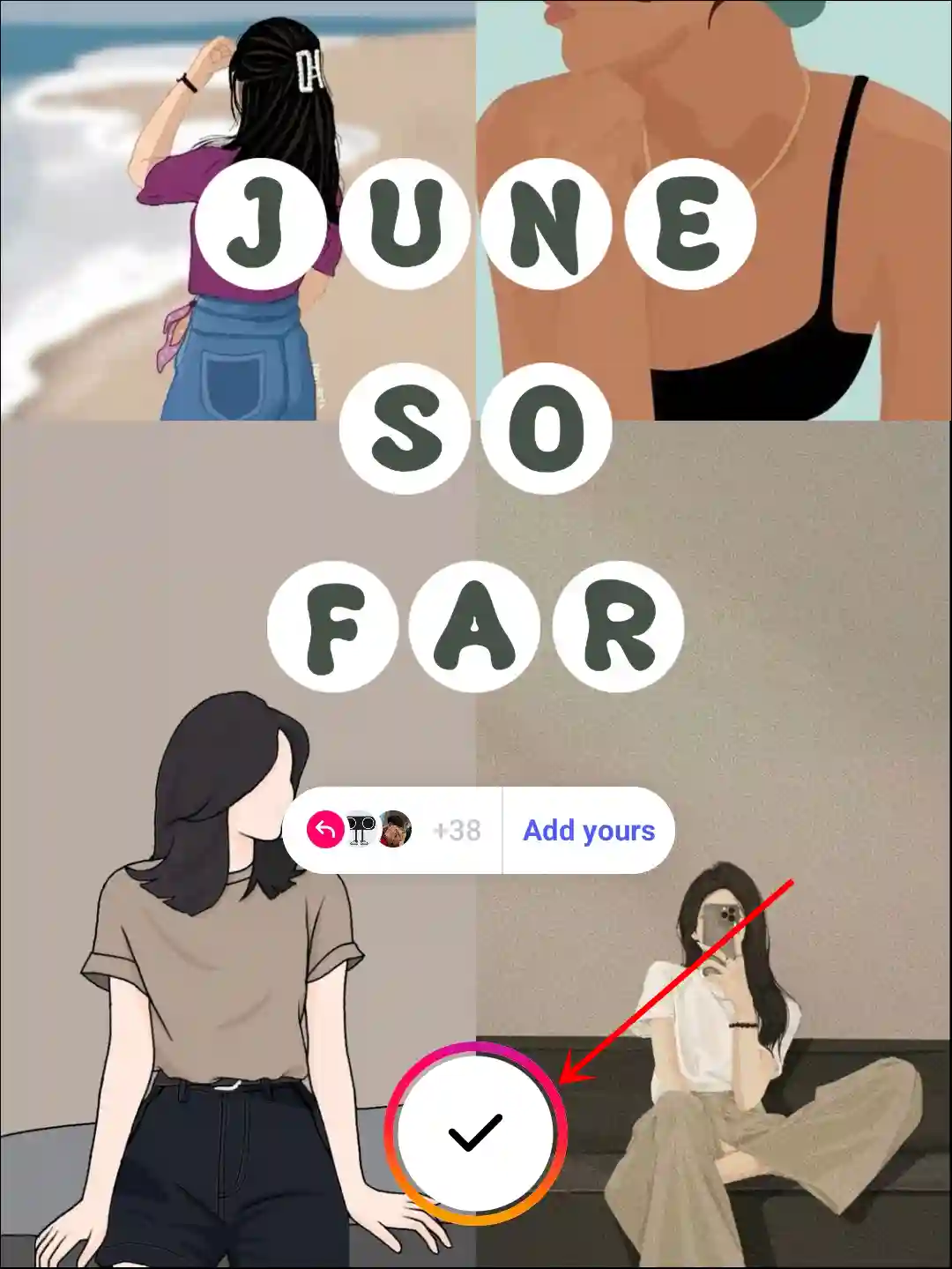
- Add Your Favourite Song by Tapping on Music Icon.

- Now, Share This to Your Story.
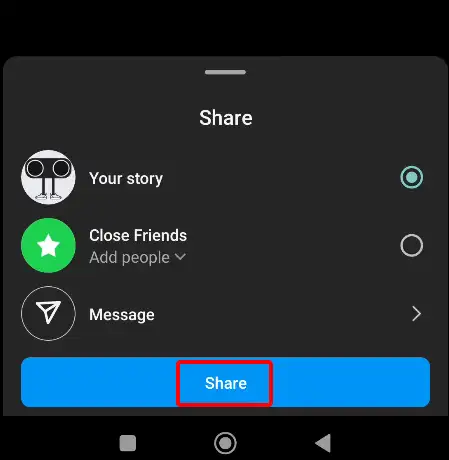
How to Use ‘June Dump’ Instagram Story Template
- Open Instagram App and Go to @techysnoop Profile.
- Tap on ‘Dump’ at Highlights Section.
If You Can't See 'Dump' then Scroll Left-Right Highlight Section, You Can Find It.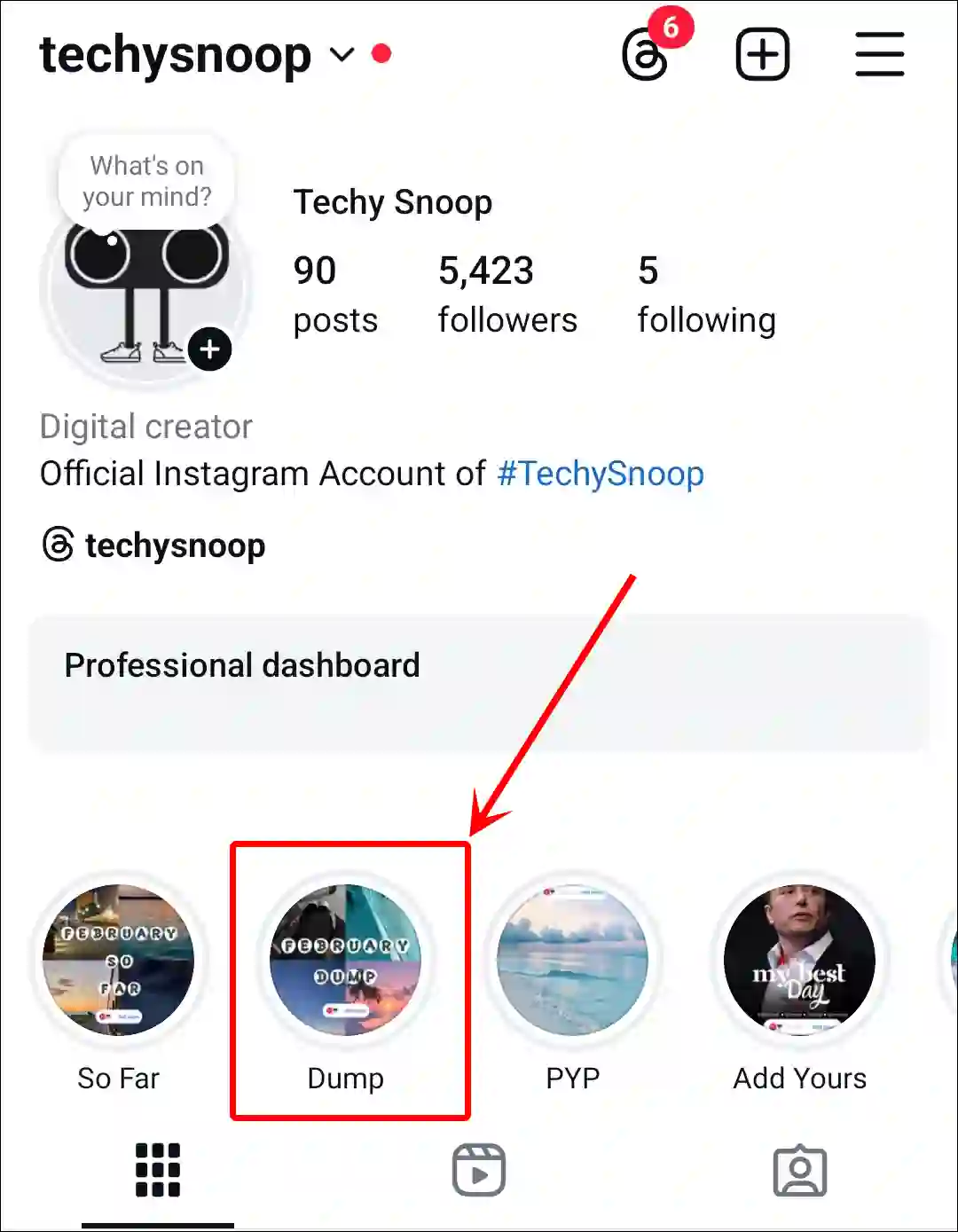
- Now, Find 10th Template (June Dump) in This Highlight and Click on ‘Add Yours’ Button on the Screen.
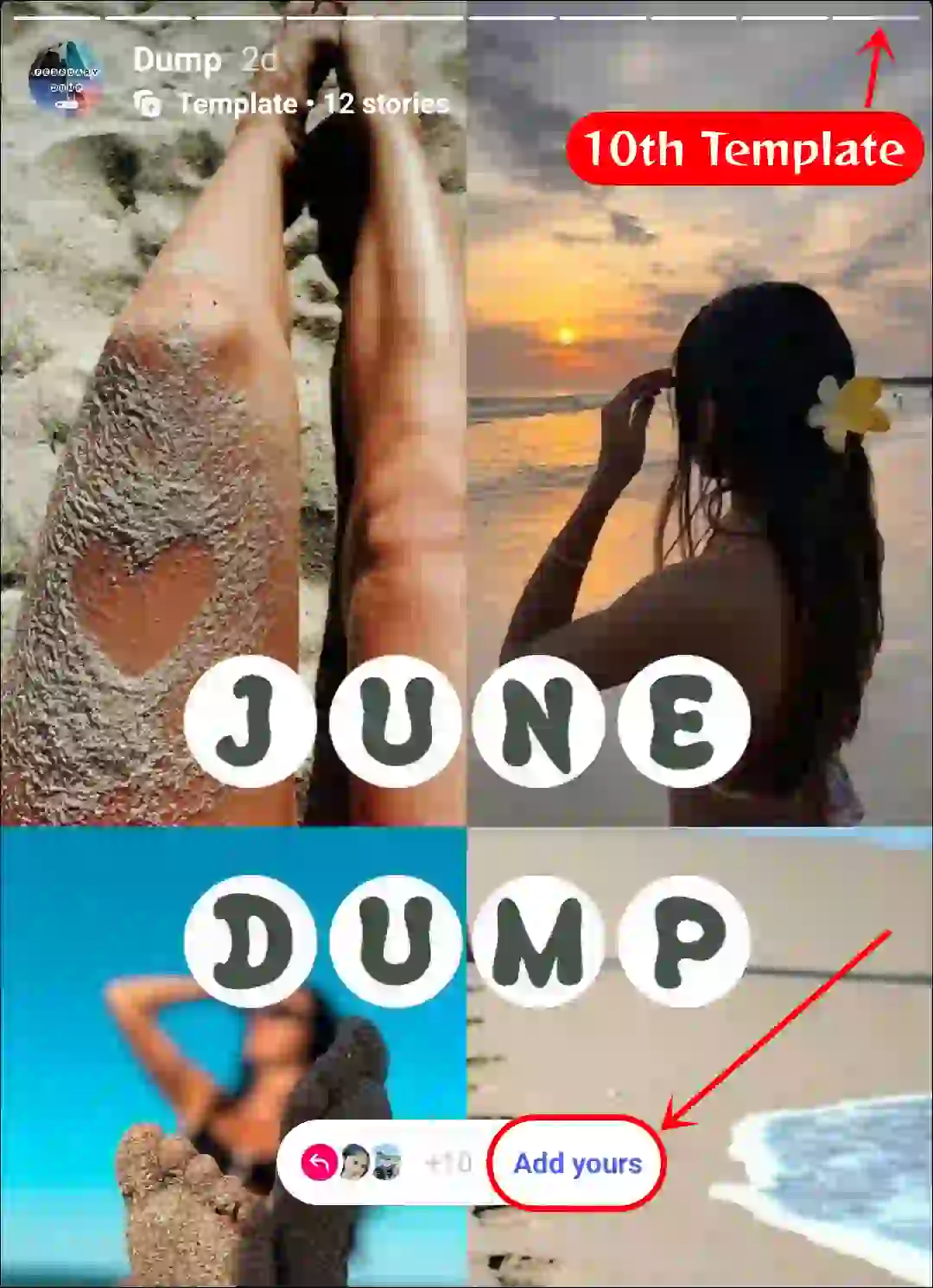
- Next, Select Your Pictures from Your Phone Gallery.
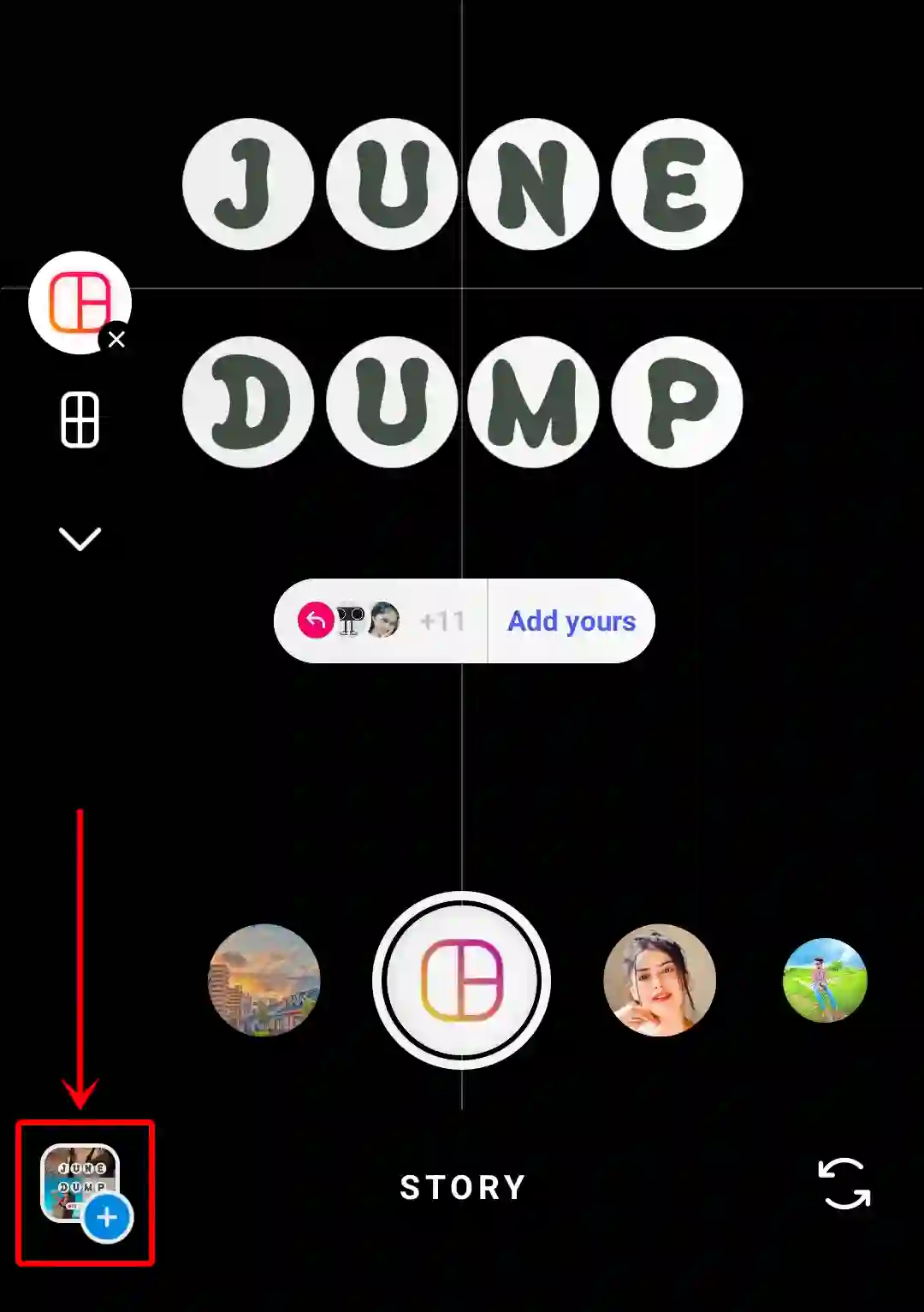
- Once All Images are Added, Tap on the Done (✓) Icon.
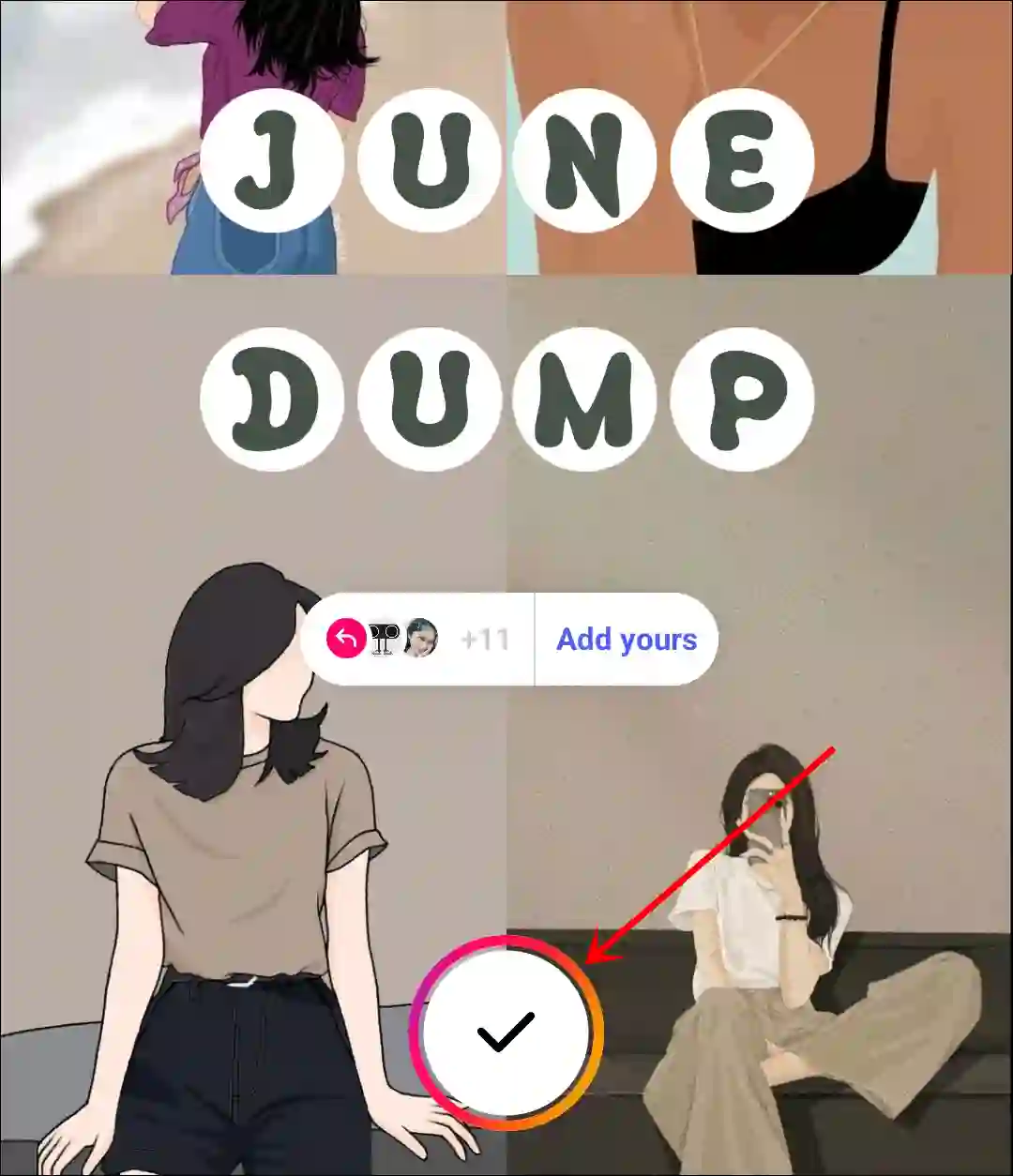
- Add a Song by Tapping on Music Icon.
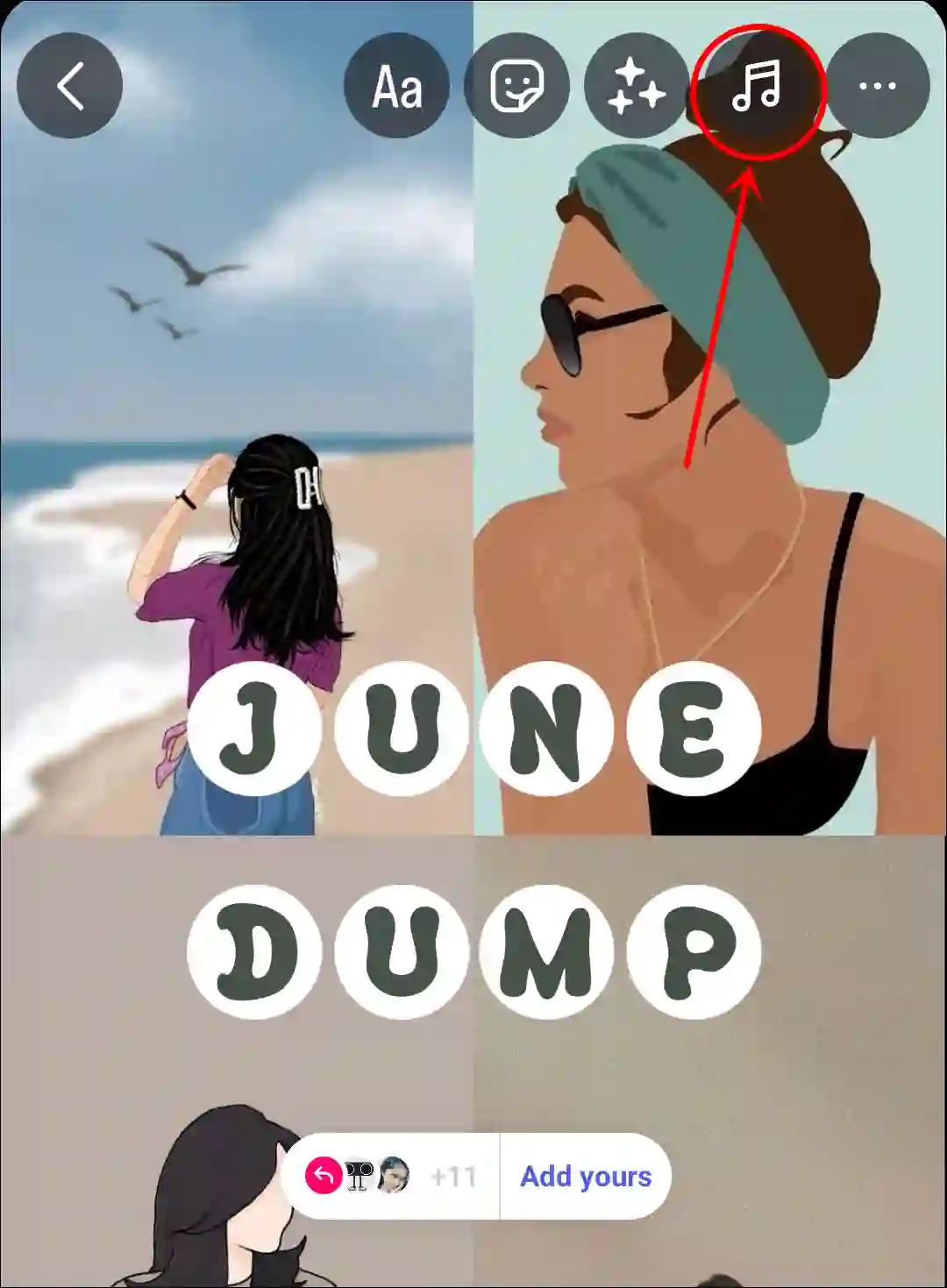
- Now, Share This to Your Story.
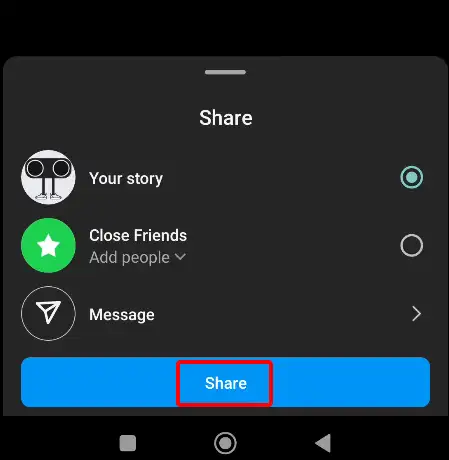
Once you complete the above two methods, the ‘June So Far’ and ‘June Dump’ templates will be shared on your Instagram Story along with your photos.
You may also like:
- How to Save Instagram Draft Reels in Gallery without Posting
- 2 Ways to Turn Off Disappearing Messages on Instagram
- Recover Your Instagram Account Password without Resetting
- Use ‘Summer is Calling’ Add Yours Template on Instagram Story
I hope you have found this article very helpful and learned how to find and use the ‘June So Far’ and ‘June Dump’ templates in Instagram Stories. If you are facing any problems, please let us know by commenting below. Share this article as much as possible with your other friends.