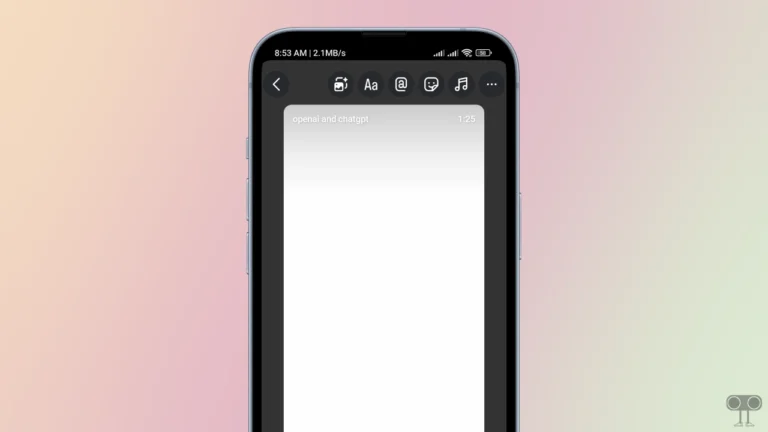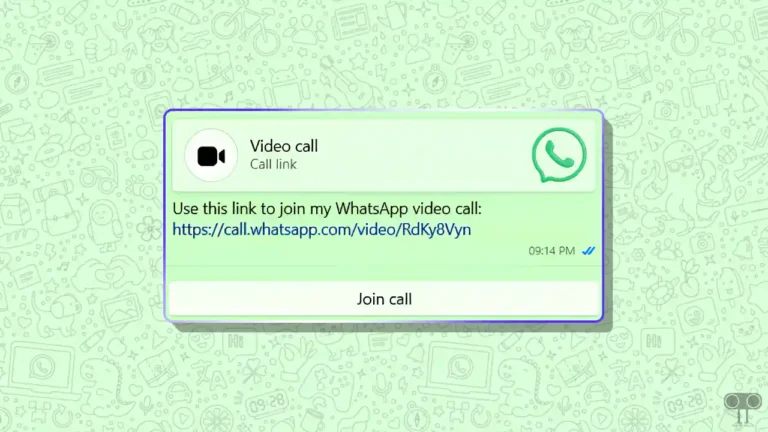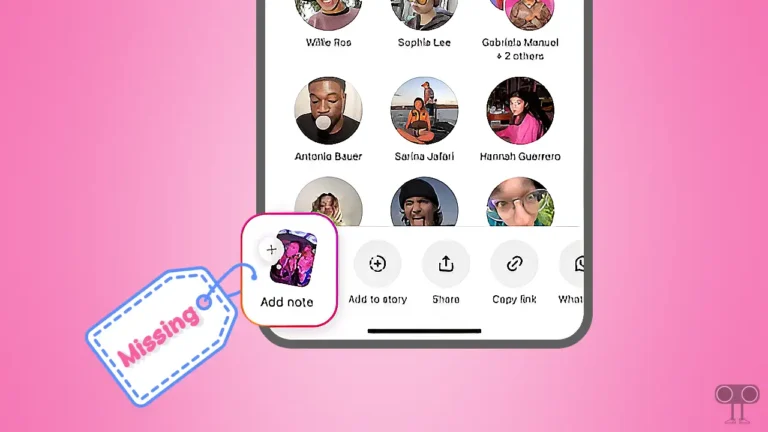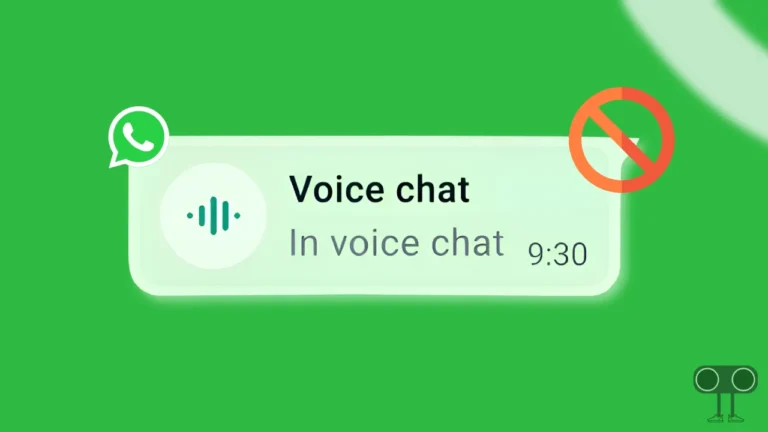How to See Who Favorited Your Video on TikTok
TikTok offers a built-in “Favorite” feature that allows users to save their favorite videos so they can easily re-watch them later. In simple terms, it works like a bookmark or a “save for later” option. The favorited videos are saved in the “Favorites” section of the user’s profile.
If you also create videos on TikTok, you might have wondered, “Can I see who has favorited my TikTok video?” The answer is yes! After the new update, TikTok allows you to see who has favorited your videos.
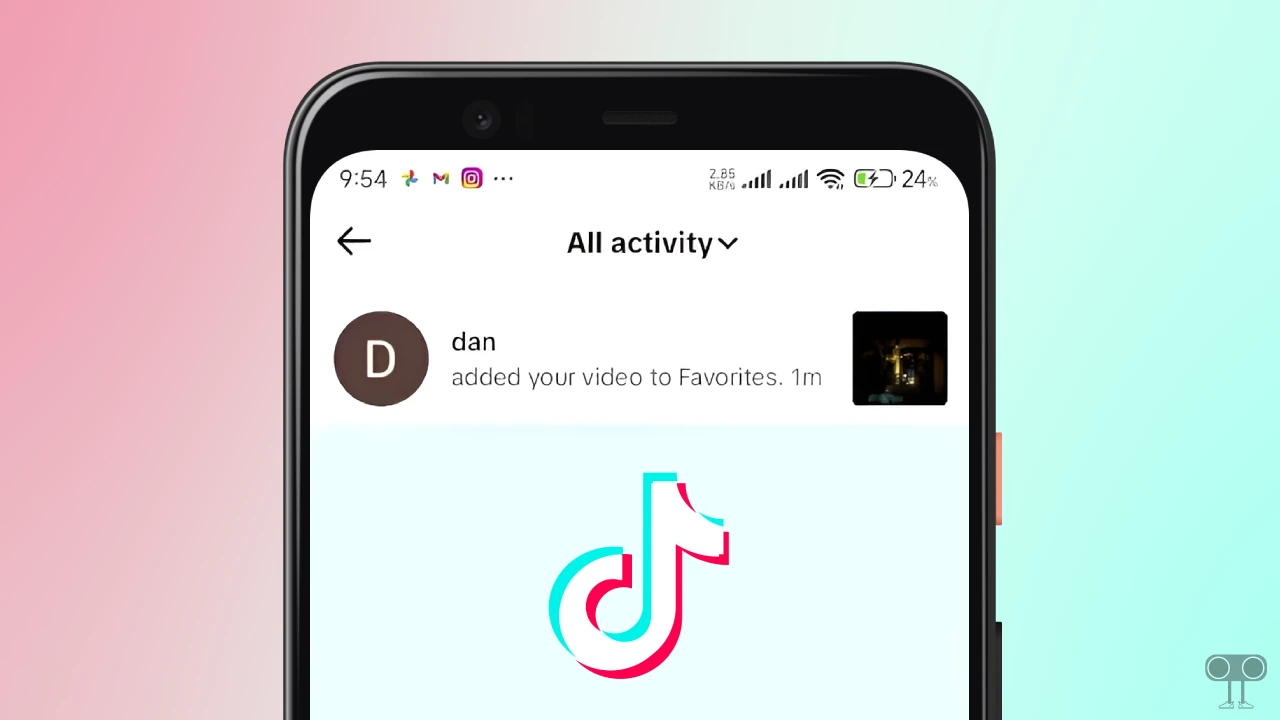
How to See Who Favorited Your Video on TikTok
Whether you’re an Android user or an iPhone (iOS) user, it’s very simple to find out who favorited videos on TikTok. First, make sure you’re using the latest version of the TikTok app. Then follow the steps below.
To find out who favorited your tiktok video:
- Open TikTok App on Your Phone.
- Tap on Inbox Icon at Bottom Right Corner of the Screen.
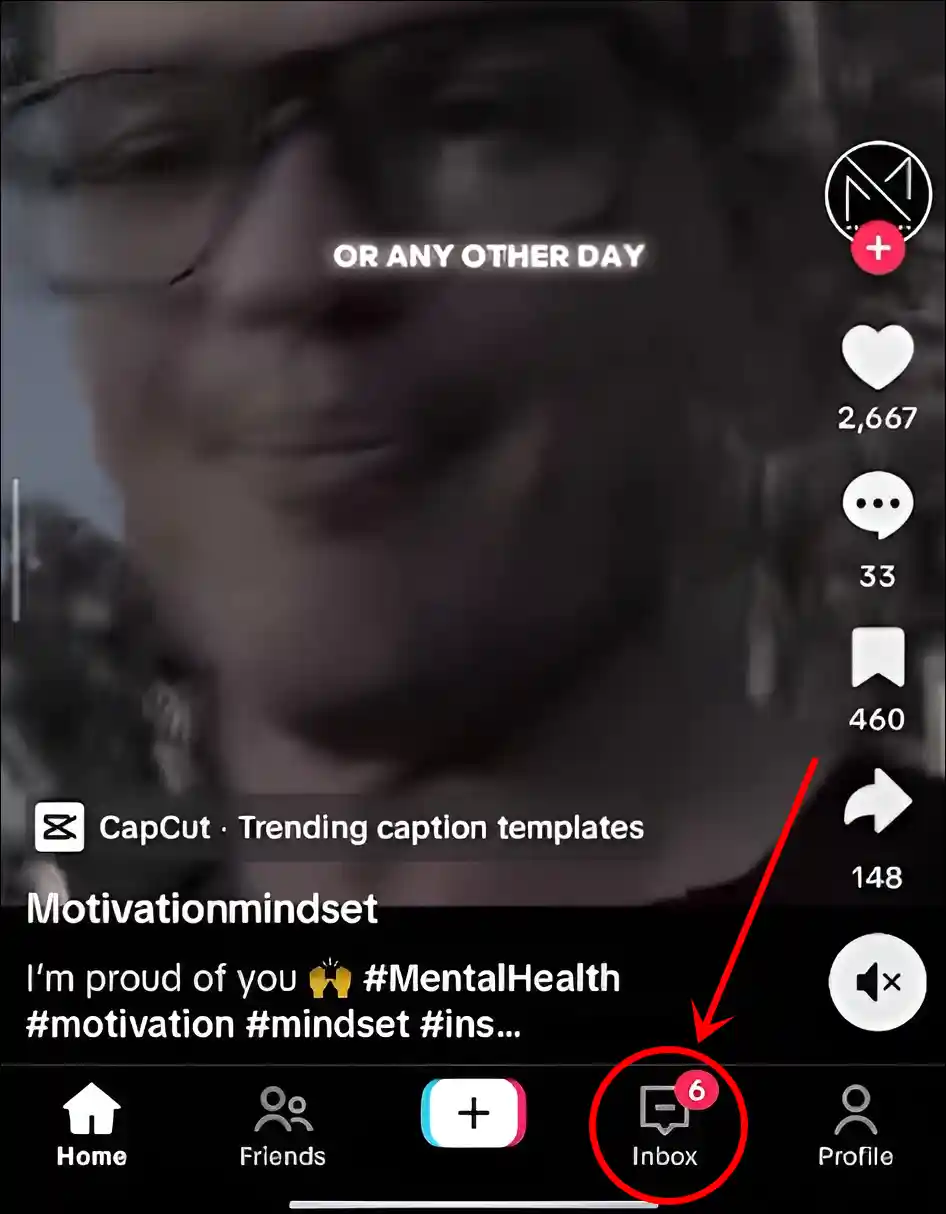
- Tap on Activities.
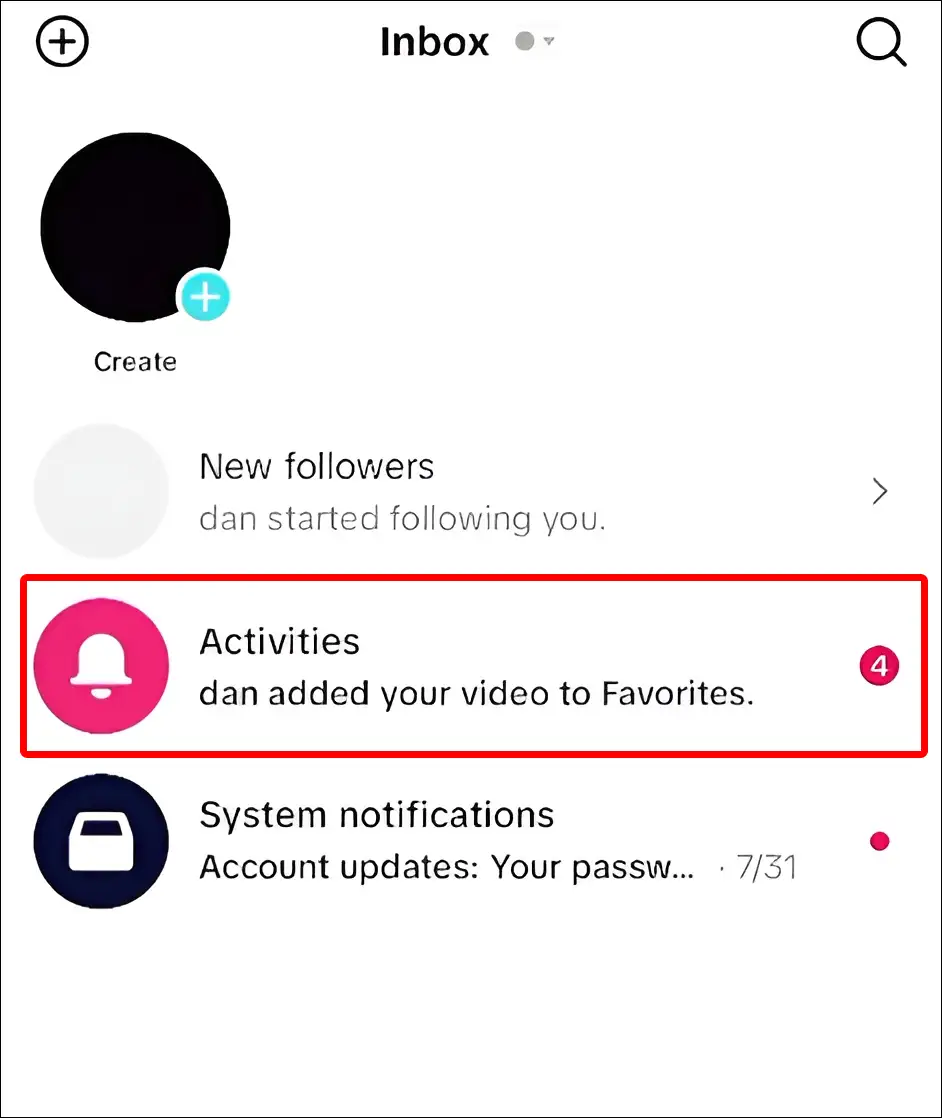
- Here, You Can See Who has Favorited Your Video on TikTok.
Note: If you tap on the notification, you can see which video is added to favorites.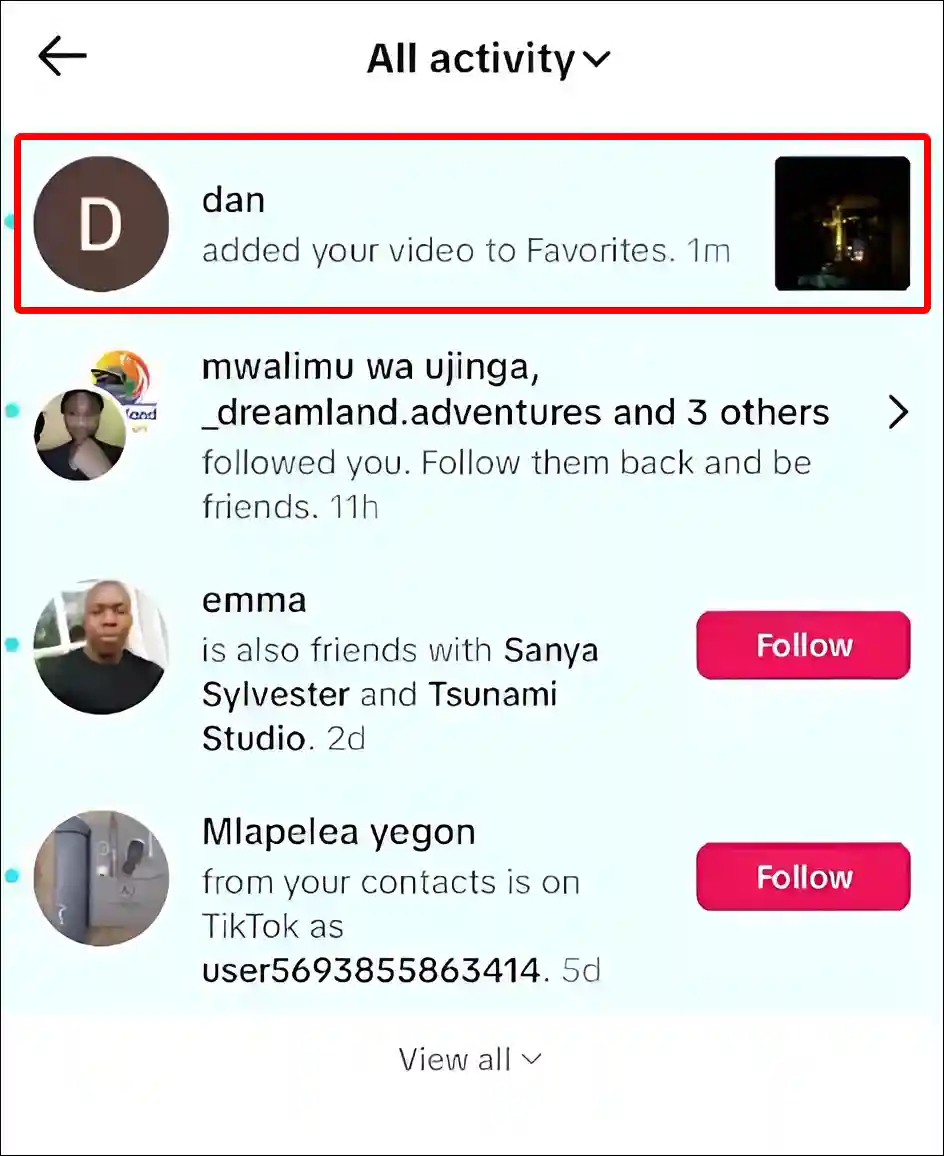
That’s all! You’re done…
You may also like:
- How to Add Pictures on TikTok Comments
- How to Copy TikTok Video Caption on Android
- How to Hide Reposts on TikTok from People
FAQs
Q 1. Do you get notified when someone favorited your TikTok?
Answer – Yes! When someone adds your video to their favorites, TikTok notifies you (as a creator). This notification is sent to your TikTok inbox, specifically in the activity feed.
Q 2. Can I see a list of users who favorited my TikTok videos?
Answer – Yes! But note that before now, TikTok did not allow you to see who liked your videos; you could only see the total favorite count. However, after the new update, you can now also see which users have favorited your video.
Q3. If I unfavorite a video, will the creator get a notification?
Answer – No! If you accidentally favorite a video but immediately unfavorite it, TikTok does not send any notification to the creators. TikTok only sends notifications for favorited videos, not for unfavorited ones.
I hope you found this article quite helpful and learned how to see who favorited your TikTok video. If you have any problem or question related to TikTok, feel free to ask by commenting below. Do share this article.