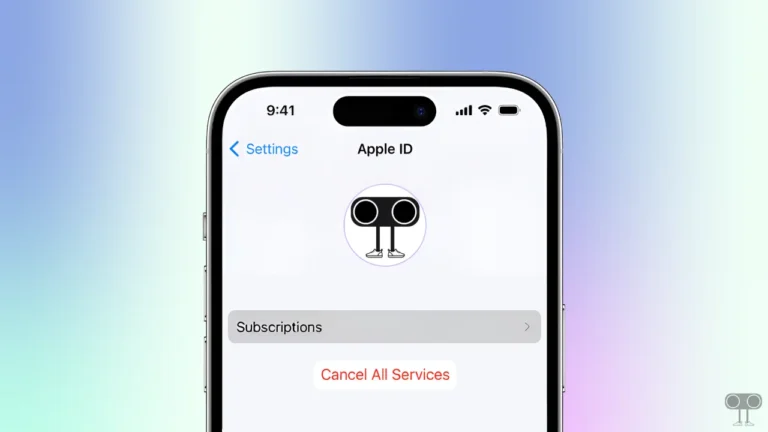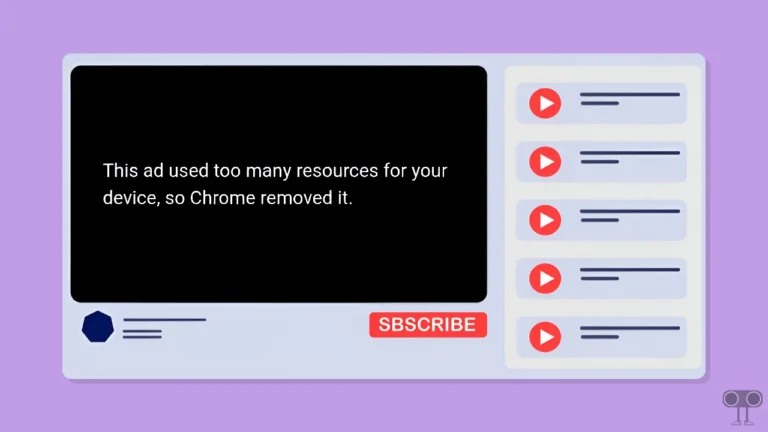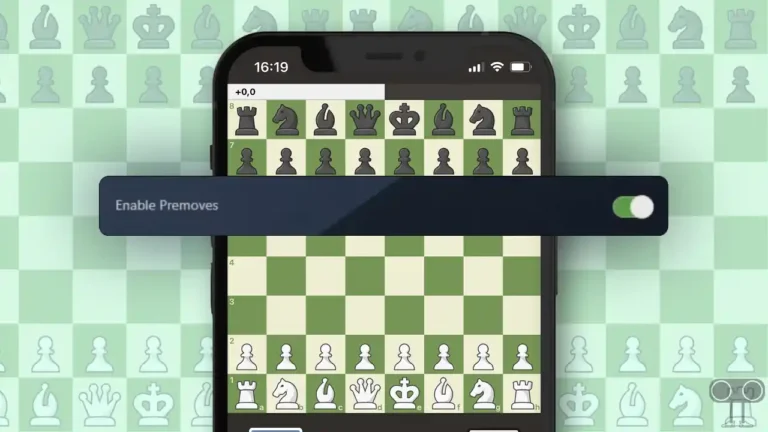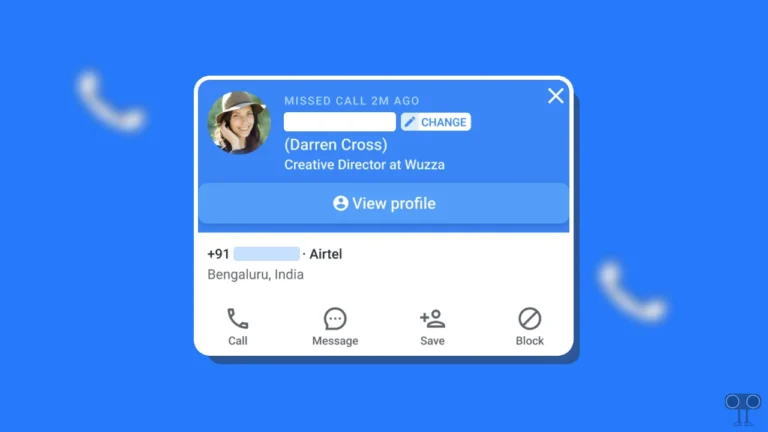Skate Showing “Error Code 3463510556”! You’re Not Alone
For some time now, Skate players (including me) have been facing “Error Code: 3463510556” while loading the game. If you’re suffering from this problem, don’t worry! You’re not alone. After a lot of research, I found out the reason behind this error in Skate and some methods that can fix it.
What Does Skate’s Error Code 3463510556 Mean?
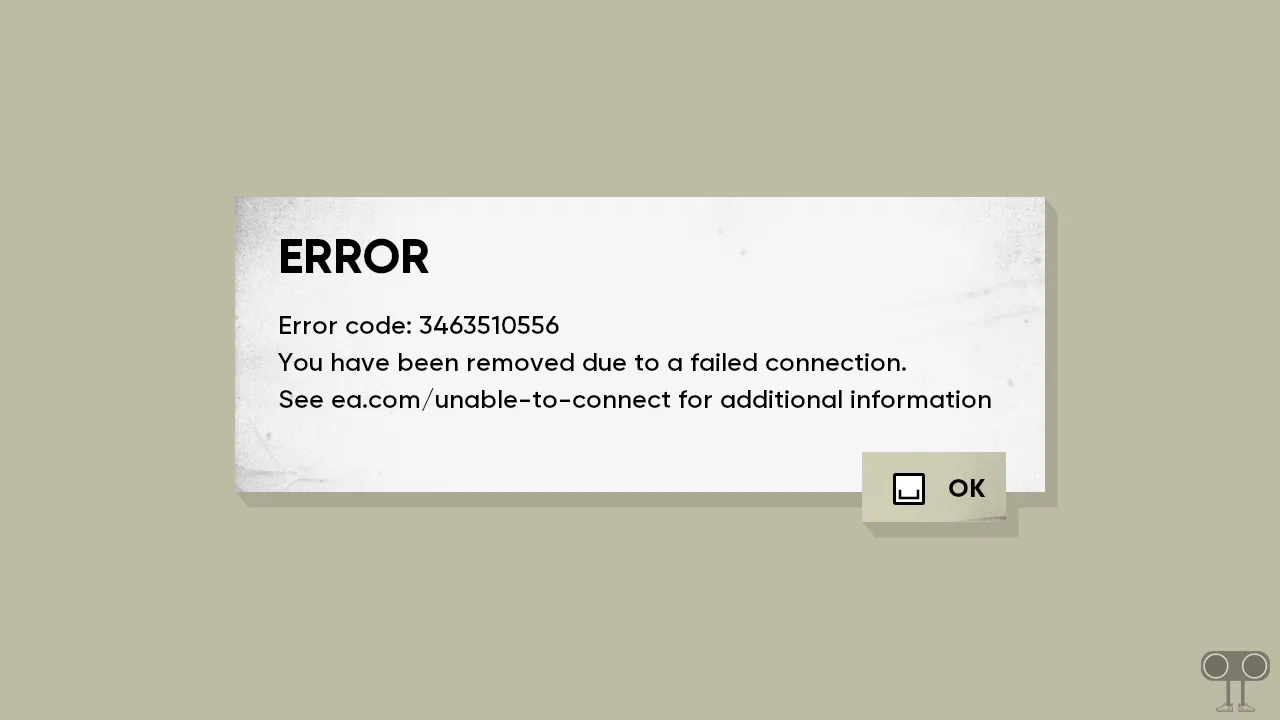
This Skate error code indicates that you have been removed from the game due to a connection failure. This message usually pops up when there is a problem with the game’s data or internet connection.
Other reasons behind this Skate’s Error:
- Server Side Problem: Sometimes such errors occur due to some technical glitches in the game server or due to high traffic (server overload), which are solved by the engineers only.
- Corrupted Game Files: Sometimes, a game’s files can become corrupted during installation or an update, which causes error codes.
- Outdated Game Version: If you are still using an outdated version of Skate Game, then let me tell you that such problems often occur in old versions.
How to Fix Skate’s Error Code 3463510556 Problem
#1. Check Your Internet Connection
As this Skate error code is mainly related to connections, you first need to check your internet connectivity. Often, Wi-Fi connections drop, preventing proper communication with the game server. This issue will cause a “Connection Lost” message with an error code to pop up on your screen.
If your internet speed is slow during a speed test, restart your router once. This action helps re-establish a stable internet connection. You can also connect your PC or laptop to another Wi-Fi network.
#2. Check EA’s Server Status
A server-side issue is one of the most common causes of Error Code 3463510556. Yes! High player traffic, maintenance periods, or unexpected EA server outages can cause a session to fail before it even starts.
You can check the Skate server status by clicking this link. If the server is indeed experiencing downtime, there’s nothing you can do except wait until it’s fixed.
#3. Verify Game Files
As I mentioned above, corrupted game files can also sometimes cause different types of problems. In this case, you need to re-verify the game files. Many platforms nowadays offer built-in tools that can check and repair corrupted files.
To verify the integrity of game files in Steam, go to your Steam Library, right-click the game in question, select “Properties,” navigate to the “Installed Files” tab, and then click the “Verify integrity of game files…” button.
#4. Update Your Game and Restart Your System
If you’re still using an outdated Skate game, update it to the latest version as soon as possible. An outdated version contains numerous bugs and glitches that can display error code popups. Some platforms update games automatically, while others require you to update them yourself.
Once you update the game, you must restart your computer or laptop.
#5. Reinstall the Game
If you have tried all the above methods but the problem still persists, then it is time to reinstall the game. This process will remove all the old files from your system and install new files, thereby eliminating all the problems from the root.
To do this, completely uninstall the Skate game from your gaming platforms like Steam, Origin, etc., and then reinstall the latest Skate game file. This will fix all the bugs and allow you to enjoy the game without any problems.
I hope this article was helpful to you, and you’ve fixed the ‘Skate error code 3463510556’ problem. If you have any other questions about the Skate, feel free to ask in the comments below. Don’t forget to share this article.