How to Turn Off Crossplay in Battlefield 6 Game on PS5, Xbox, PC
Battlefield 6 is the 18th installment in the Battlefield series. This first-person shooter game launched on October 10, 2025, for PlayStation 5, Windows, and Xbox Series X/S. In this article, I explain the game’s cross-play feature.
Does Battlefield 6 Support Crossplay?

Yes! Battlefield 6 has a built-in crossplay feature that works between PC, PlayStation 5, and Xbox Series X/S. Crossplay is enabled by default in Battlefield 6, though players can disable it according to their preference.
This game has a default matchmaking system that prioritizes players on the same platform, specifically console players. However, when there are not enough console players to form a match, the system includes PC players as well. Not all players like this feature, and some want to disable it.
How to Turn Off Crossplay in Battlefield 6 (PS5, Xbox, PC)
In Battlefield 6, crossplay is enabled by default, and you can easily disable it in the settings. However, please note that you cannot change this setting while in a party, during matchmaking, or after connecting to a server.
To disable crossplay in Battlefield 6:
- Open the Game’s Settings from the Main Menu.
From the Home Page of Battlefield 6, navigate to settings at the top. - Go to the System Tab.
- Simply, Turn Off the ‘Crossplay’ Toggle.
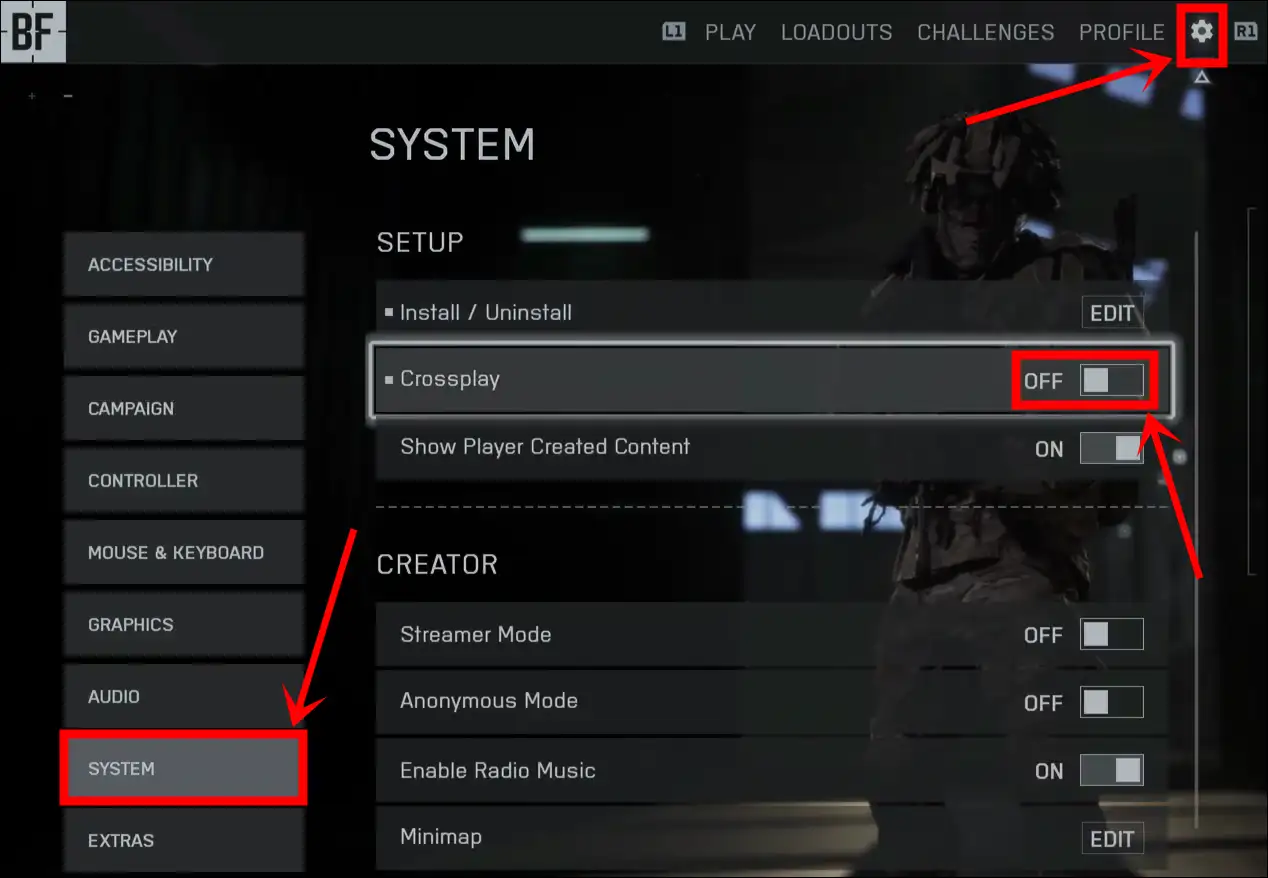
That’s all! Once you turn off Crossplay, you do not need to restart your game. You can go directly from here into a match and play with others on the same platform. Additionally, you can enable Crossplay again anytime in B6.
Also read: How to Turn On Voice Chat in Roblox Mobile and PC
I hope this article was helpful to you, and you learned how to turn off crossplay in the Battlefield 6 game. If you have any other questions about Battlefield 6, feel free to ask in the comments below. Don’t forget to share this article.


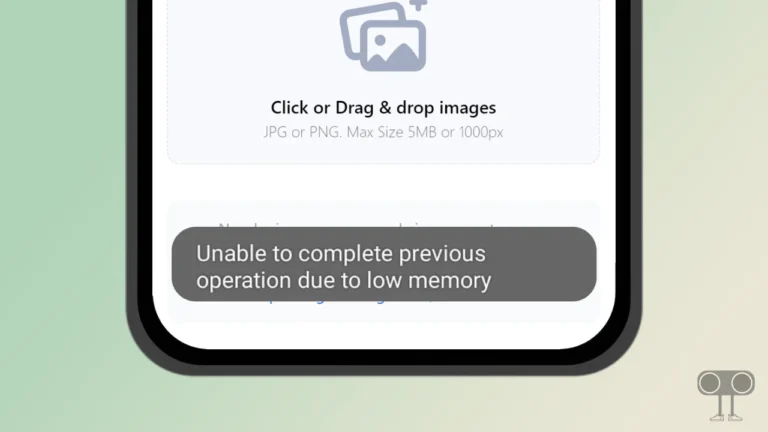
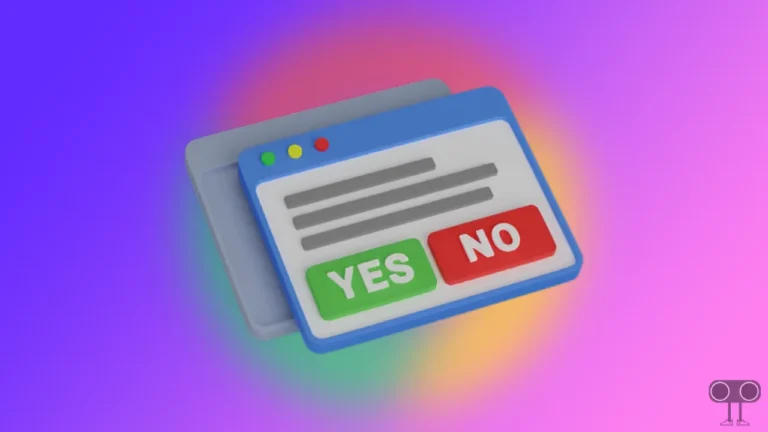

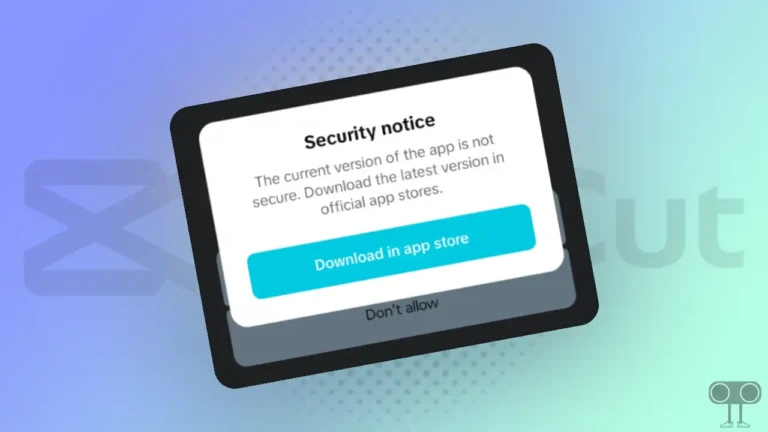
![How to Increase Volume in Google Chrome [Best Sound Booster Extensions]](https://techysnoop.com/wp-content/uploads/2025/06/increase-volume-in-chrome-768x432.webp)