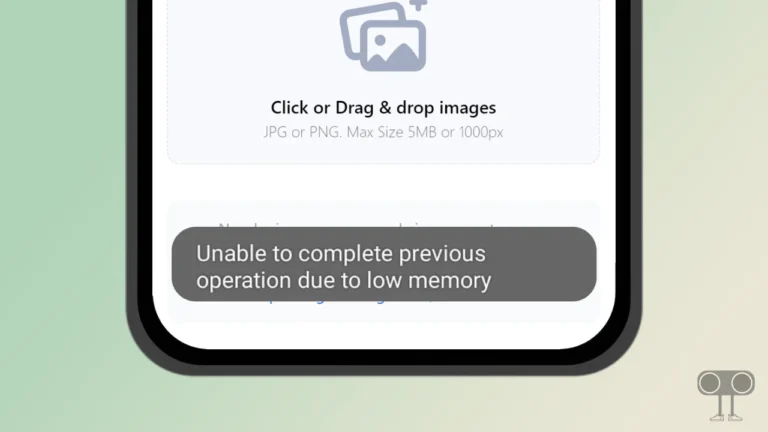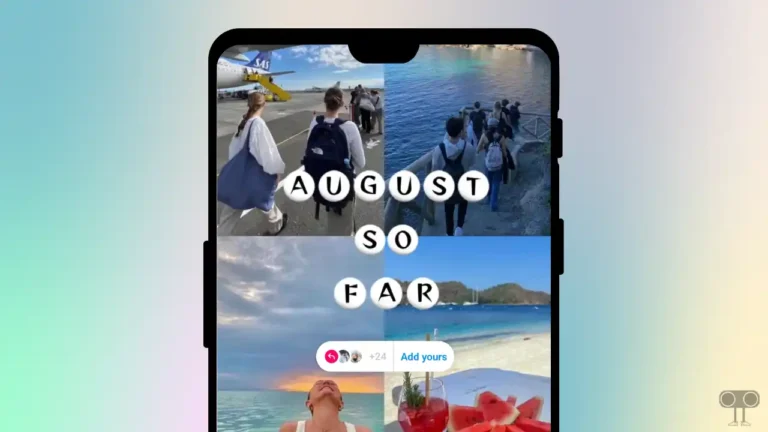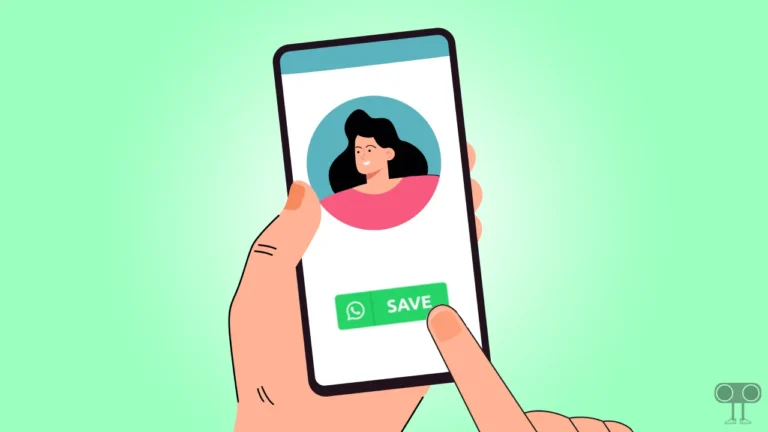How to Turn Off Live (Motion) Photos on WhatsApp (Android & iPhone)
Live Photos is a feature on iPhones and select Android phones. It captures a short video with audio just before and after you press the shutter button, creating a moving image with sound. But did you know that WhatsApp now also supports Live Photos (Motion Photos)?
Until now, you could only share standard photos with others. However, with Meta’s new feature, you can now also send Live Photos. On WhatsApp, this Live Photos feature is available as Motion Photos.
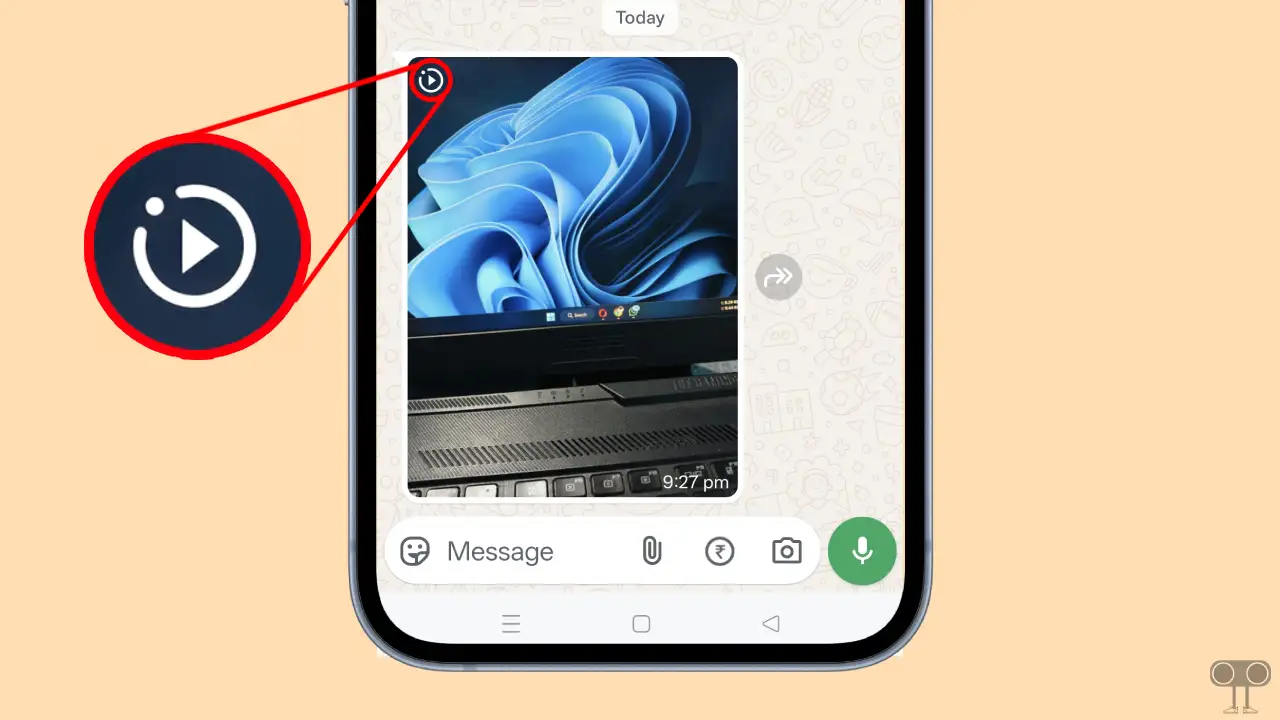
Whether you use regular WhatsApp or WhatsApp Business, this motion photos feature is now available on both. If you are still using an outdated version of WhatsApp, quickly update it to the latest version from the Google Play Store or Apple App Store.
How to Turn Off Live (Motion) Photos on WhatsApp (Android & iPhone)
As I mentioned, when you take a Live Photo, it captures moments just before and after you click the shutter as images. If you send it on WhatsApp, the recipient will also see it as a Live Photo. Therefore, many users want to remove Live Photos on WhatsApp.
If you’re one of those users, don’t worry. WhatsApp allows users to deactivate Live Photos mode. However, you can turn it off when you’re sending photos to someone. All the steps are mentioned below.
To disable live photos or motion photos on WhatsApp:
Step 1. Open WhatsApp and Tap on Any Contact or Previous Chat.
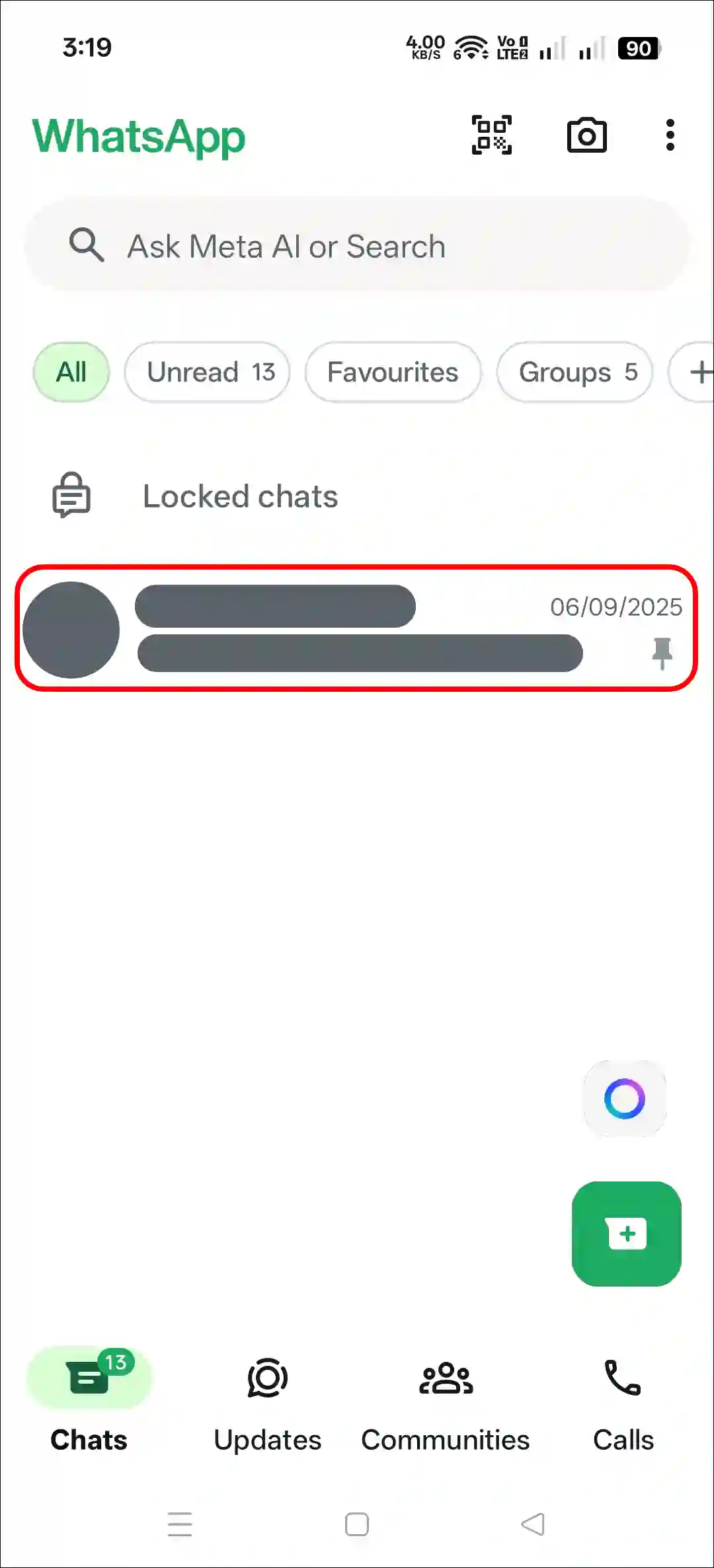
Step 2. Tap on Attachment Icon and then Gallery.
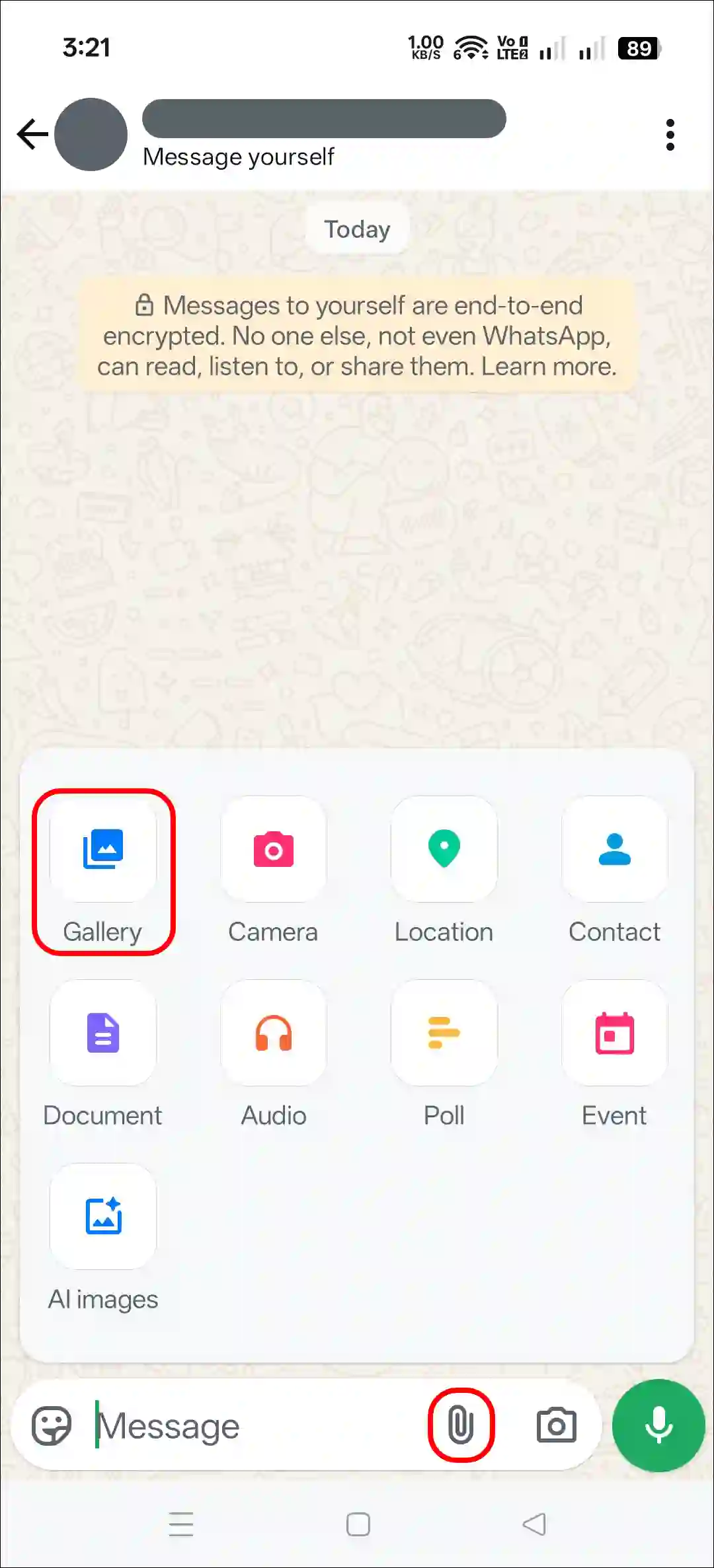
Step 3. Select a Live Photo (Not the Normal Photo).
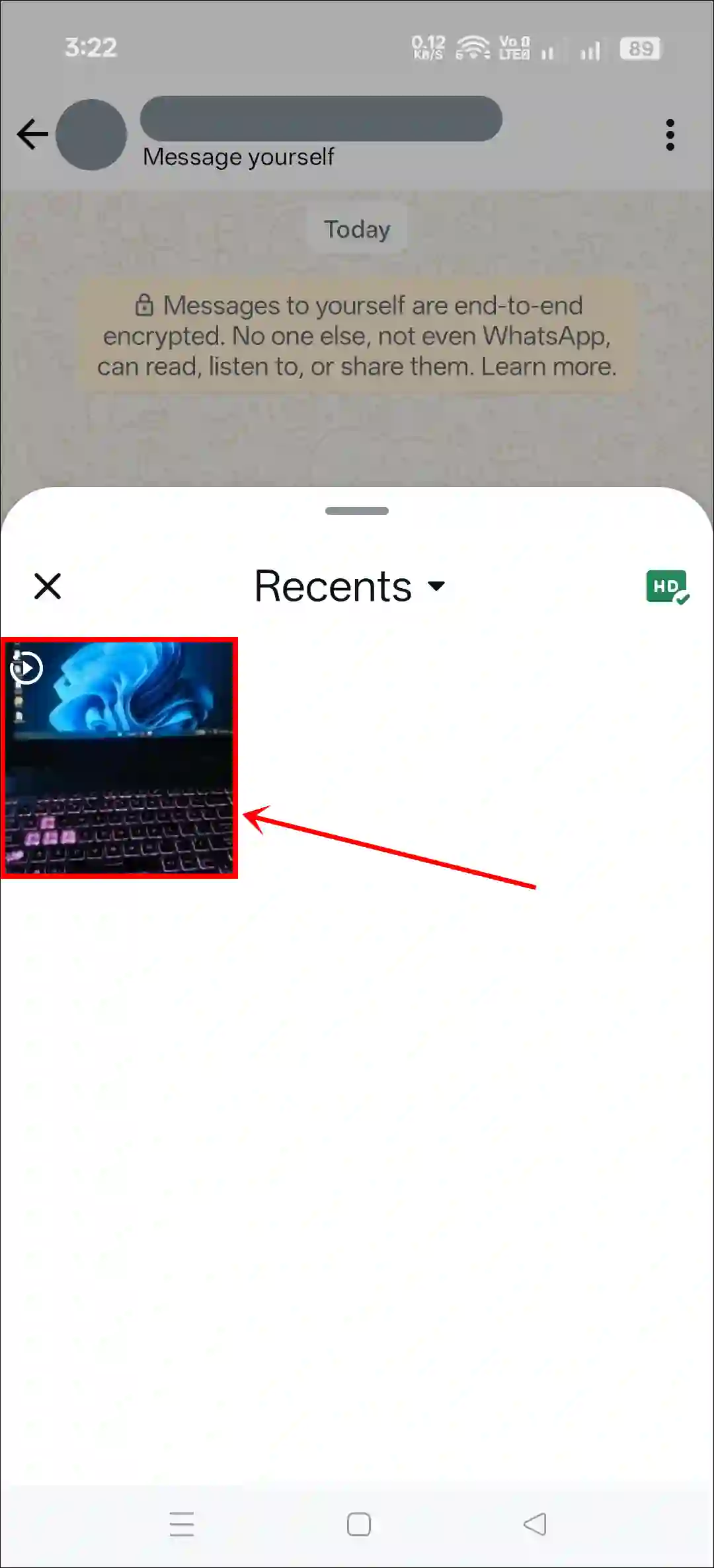
Step 4. Tap on Motion Photo Icon Just Before HD Icon.
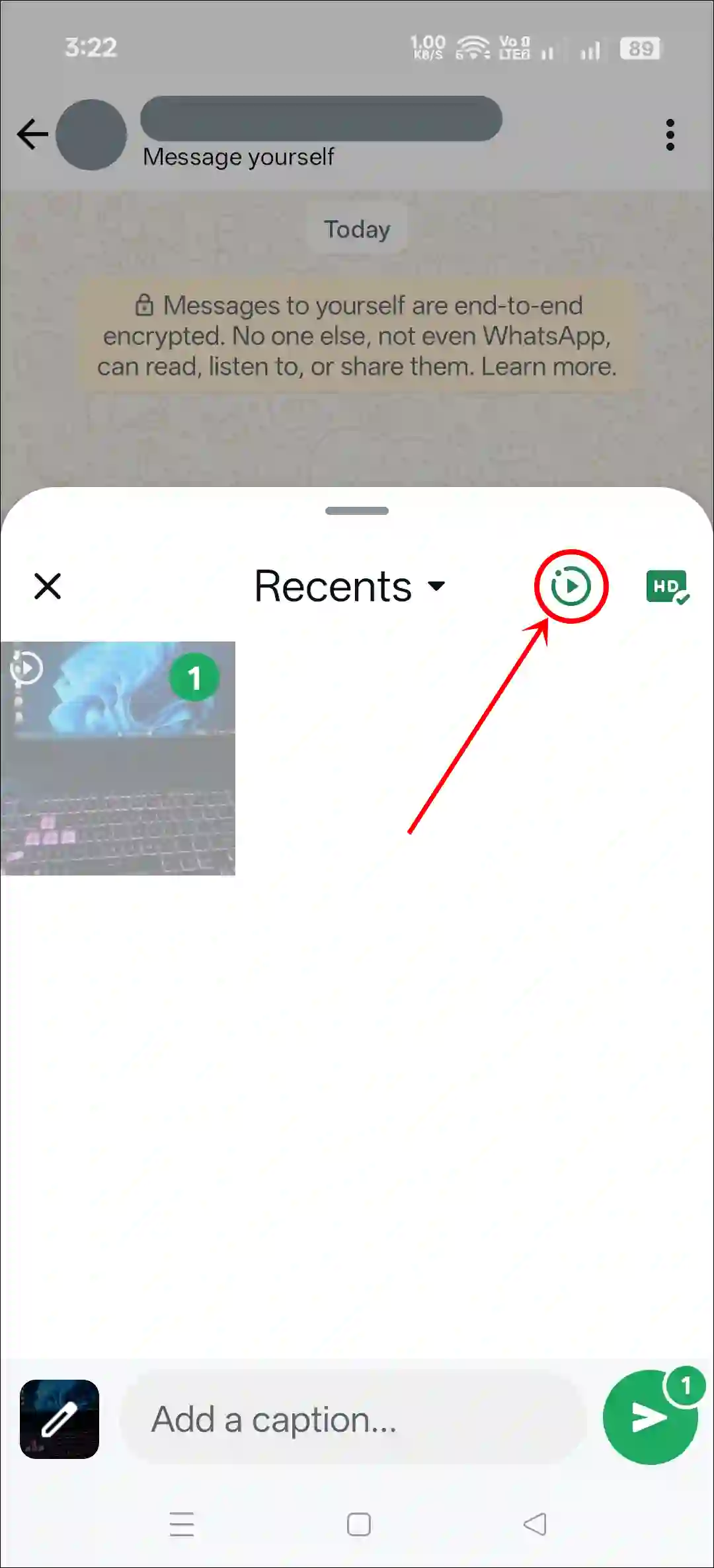
Step 5. Now, You’ll See “Motion Photos Turned Off” Message on Your Screen.
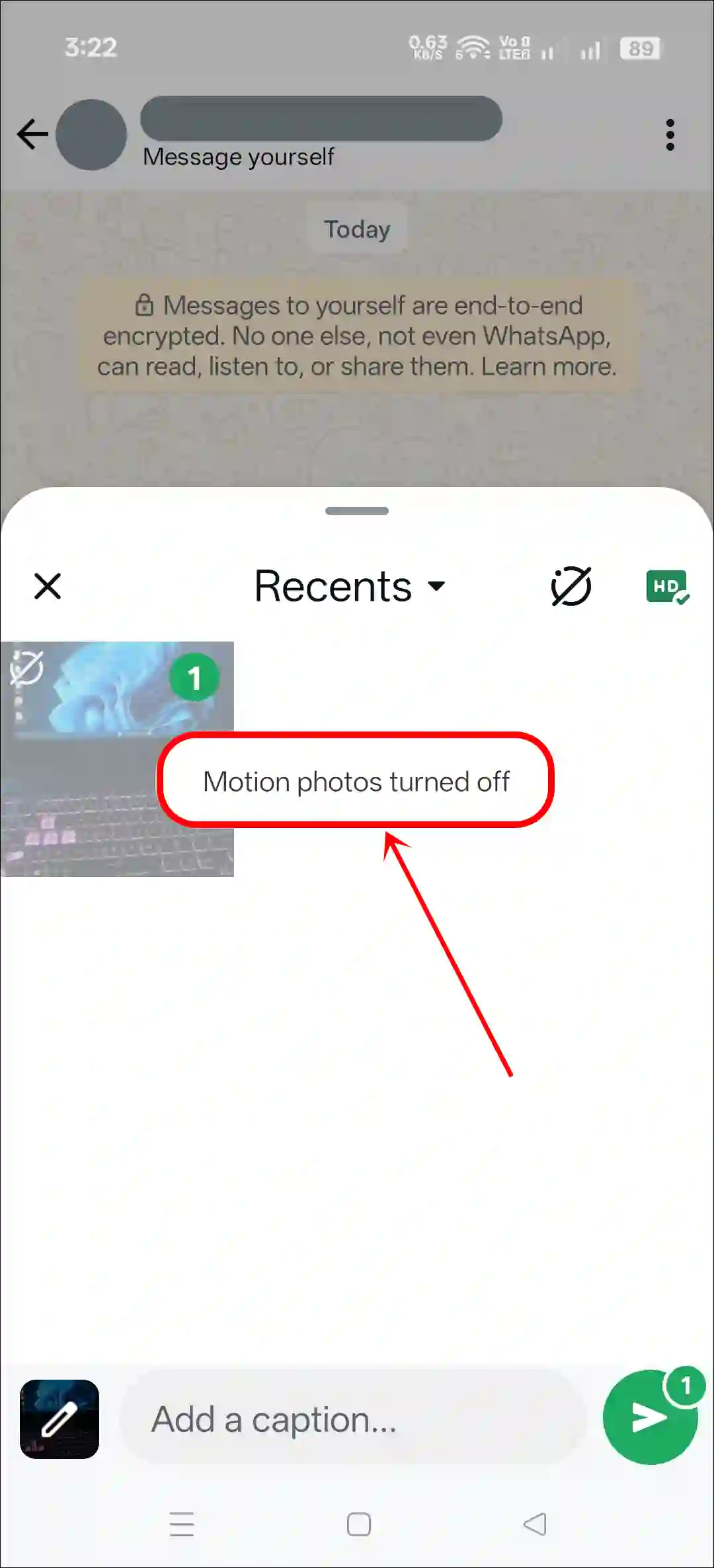
That’s it! Live Photos mode is now disabled on your WhatsApp. However, you can still select Live Photos to send, but the recipient will receive them as normal photos.
Also read: How to See Someone’s WhatsApp DP without Saving Number
FAQs
Q 1. Is there a specific option to disable Live Photos in WhatsApp settings?
Answer – No! Currently, there’s no dedicated option for this in WhatsApp’s settings. However, there is an option to disable it within WhatsApp, and you’ll only find it when sending photos.
Q 2. What happens when I send a live photo on WhatsApp?
Answer – When you send a Live Photo on WhatsApp, it will be played with motion and sound. Recipients can tap a dedicated button to see the movement and hear the audio, and the photo will be saved to their gallery as a Live Photo (or Motion Photo on Android).
I hope this article was helpful to you, and you learned how to turn off Live (Motion) photos on WhatsApp. If you have any other questions about WhatsApp, feel free to ask in the comments below. Don’t forget to share this article.