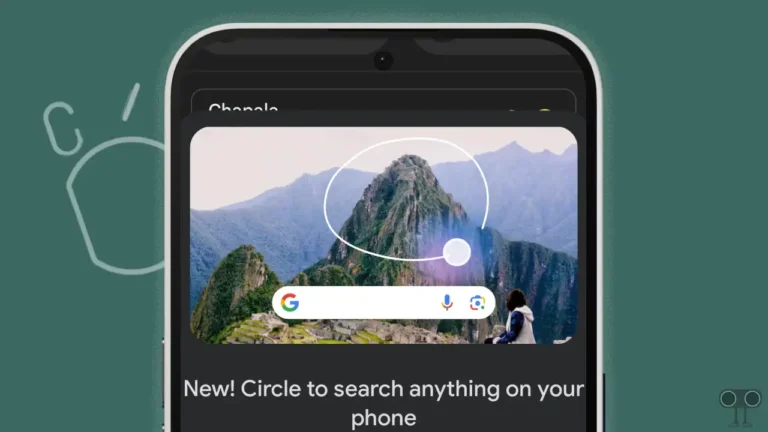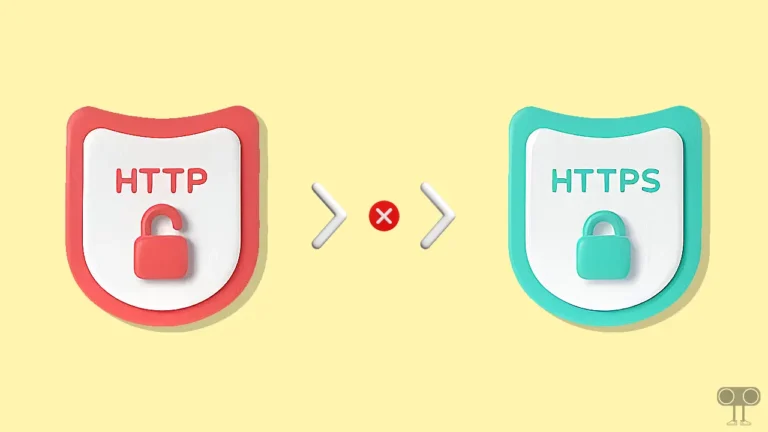How to Enable Link Preview in Telegram
Telegram is a popular cloud-based instant messaging app. Users use Telegram for file sharing and text messaging. Many times, you also share some important web page links with your friends. When you share a link in Telegram chat, you will see a preview of that link.
In the Telegram link preview, you will see the feature image along with the title and description of the web page. But sometimes, when you share a link, you do not see a preview of that link in Telegram. There can be one reason for this: the link preview option is turned off in your Telegram app.
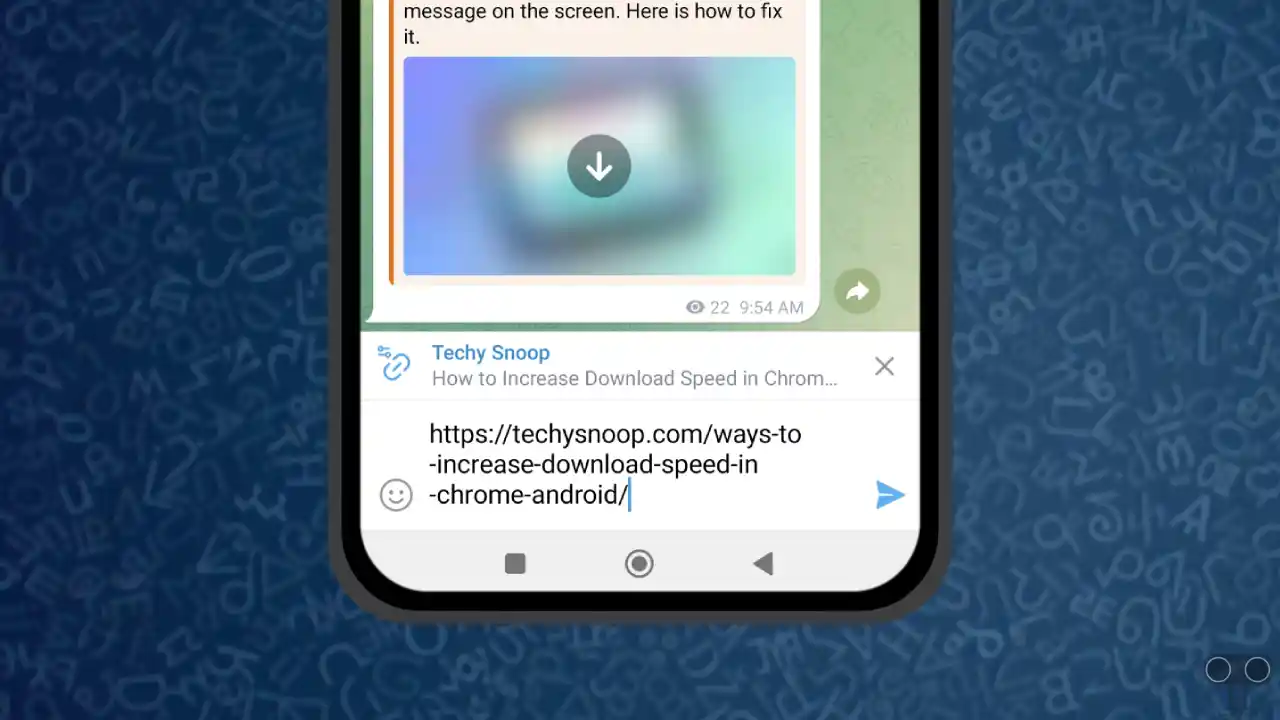
If the link preview is not working in your Telegram too, then don’t be disappointed. You can easily turn on the link preview feature in Telegram by following the steps given below in this article.
How to Enable Link Preview in Telegram on Mobile
To turn on Telegram link preview on Android:
1. First of All Update Your Telegram App from Google Play Store.
2. Open Telegram App and Tap on Three Lines (≡) on Top Left Corner.
3. Tap on Settings.
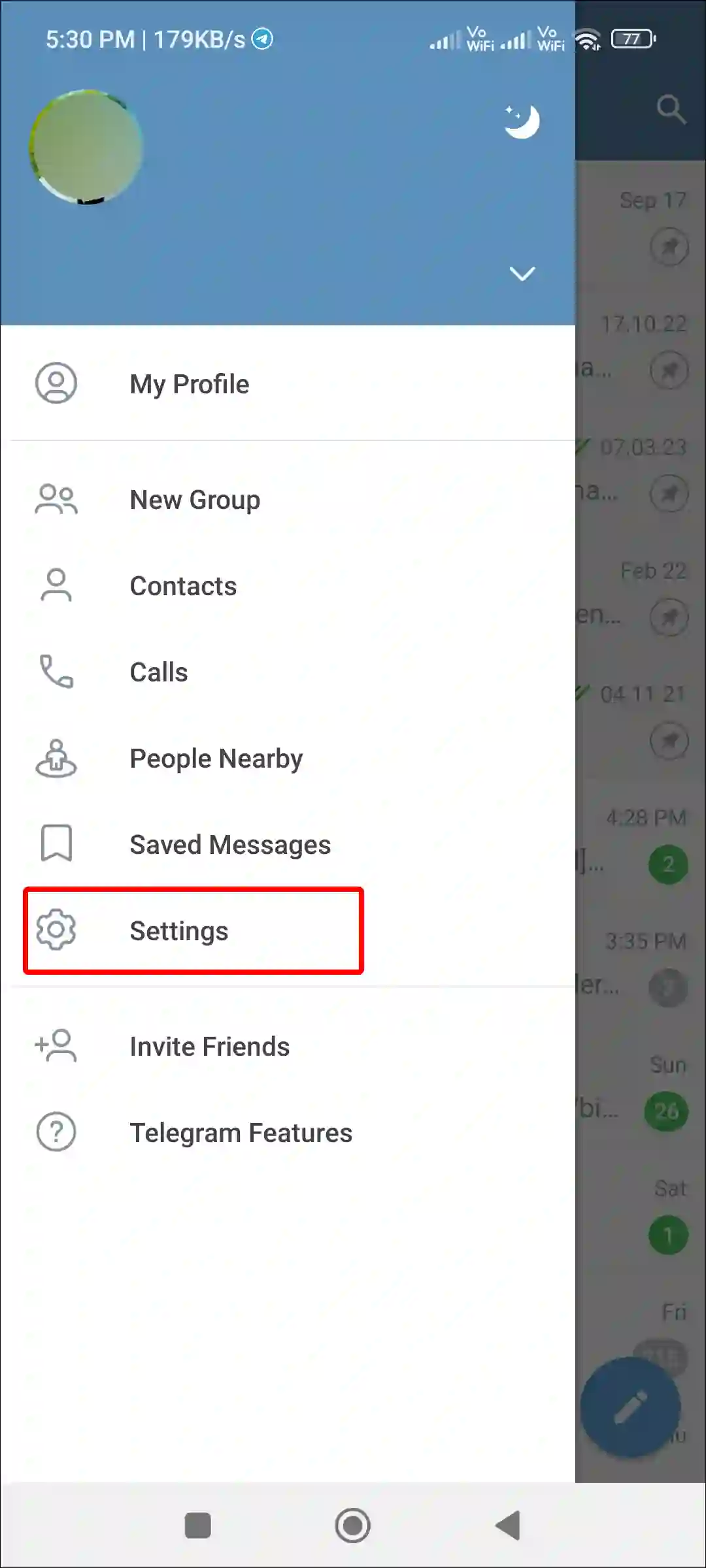
4. Tap on Privacy and Security.
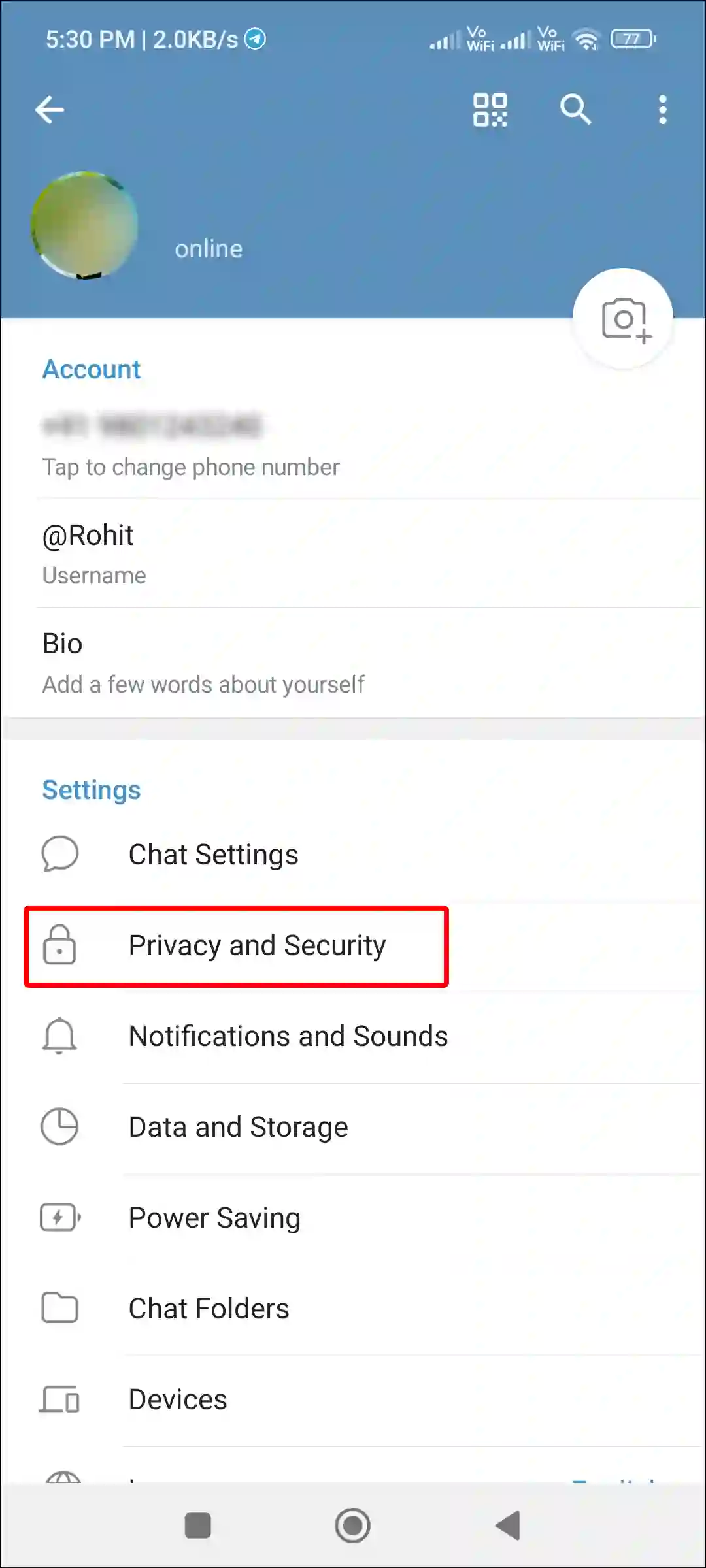
5. Scroll Down and Turn On Toggle Switch next to Link Previews.
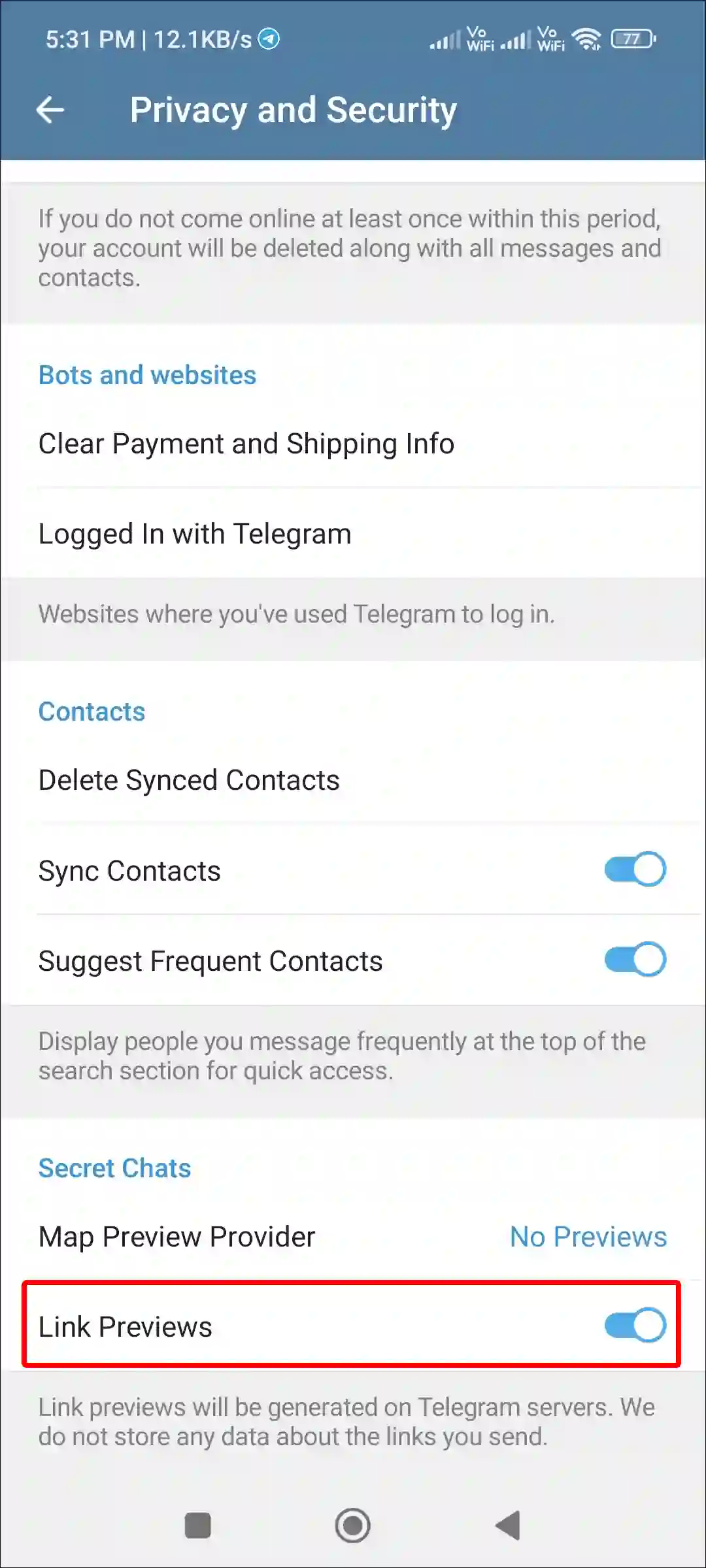
That’s all! You have done it. Now the link preview will start appearing again on your Telegram.
You may also like:
- How to Forward Message in Telegram without Sender Name
- How to Use Microsoft Copilot on Telegram
- How to Change Business Account to Personal Account in Instagram
- How to Increase Download Speed in Chrome on Android
Well, I hope you found this article very helpful. If you are facing any problems while enabling this feature, then let us know by commenting below. Please share this article.