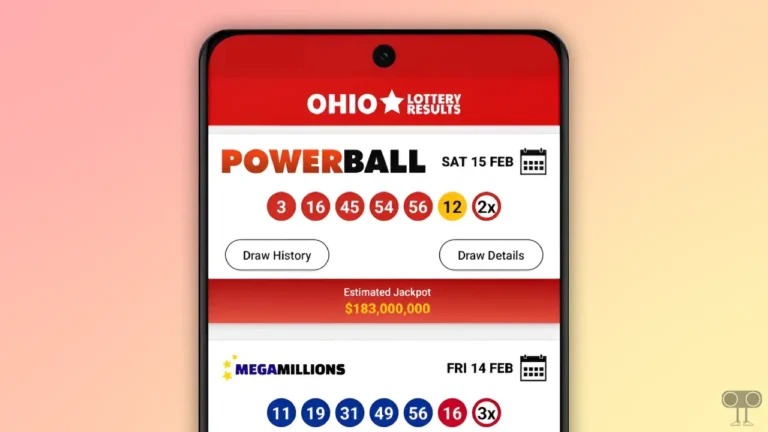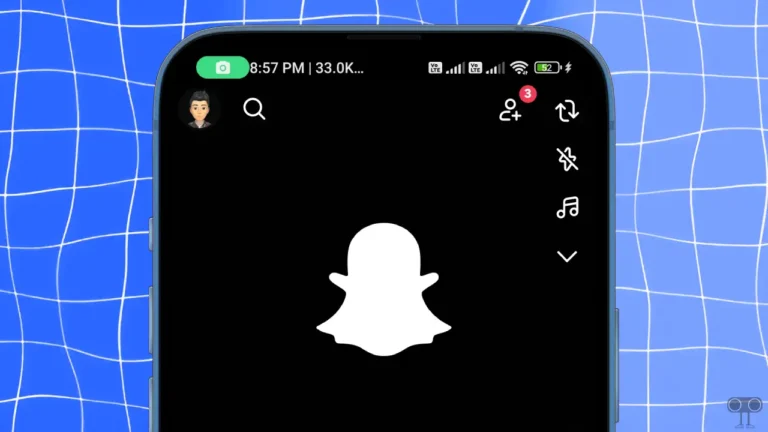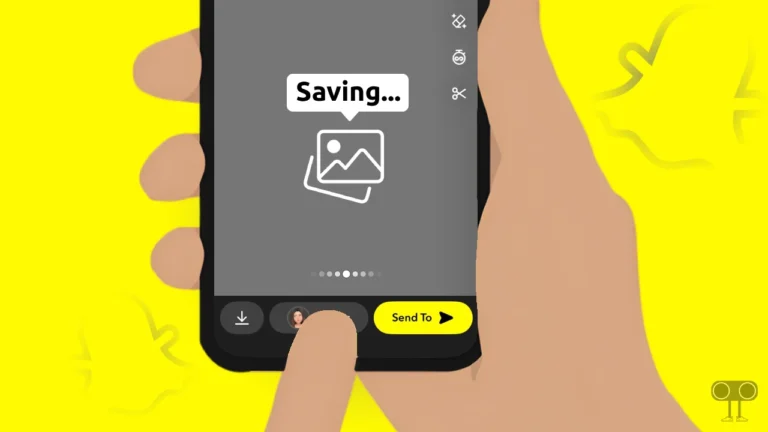How to Add Video and Photo Together on One Instagram Story
Instagram’s story feature is very popular among the users. Users can share photos and videos on Instagram Story, and the Story automatically disappears after 24 hours. Now many Instagram users want to share videos and photos together in the story. So let me tell you that this is possible. In this article, I have shared how you can add video and photo together on an Instagram story.
With the help of the collage feature in Instagram Story, you can share multiple photos and videos, but if you want to do this without using collage, then this article is very useful for you.

How to Add Video and Photo Together on One Instagram Story
By following the steps given below, you can share a video or reel and picture together in one of your Instagram stories. To do this, update the Instagram app on your Android or iPhone from the Play Store or Apple App Store.
To put video and photo together on one Instagram story:
1. Open Instagram App on Your Android or iPhone.
2. Tap on Your Story “+” Icon to Create a New Story.
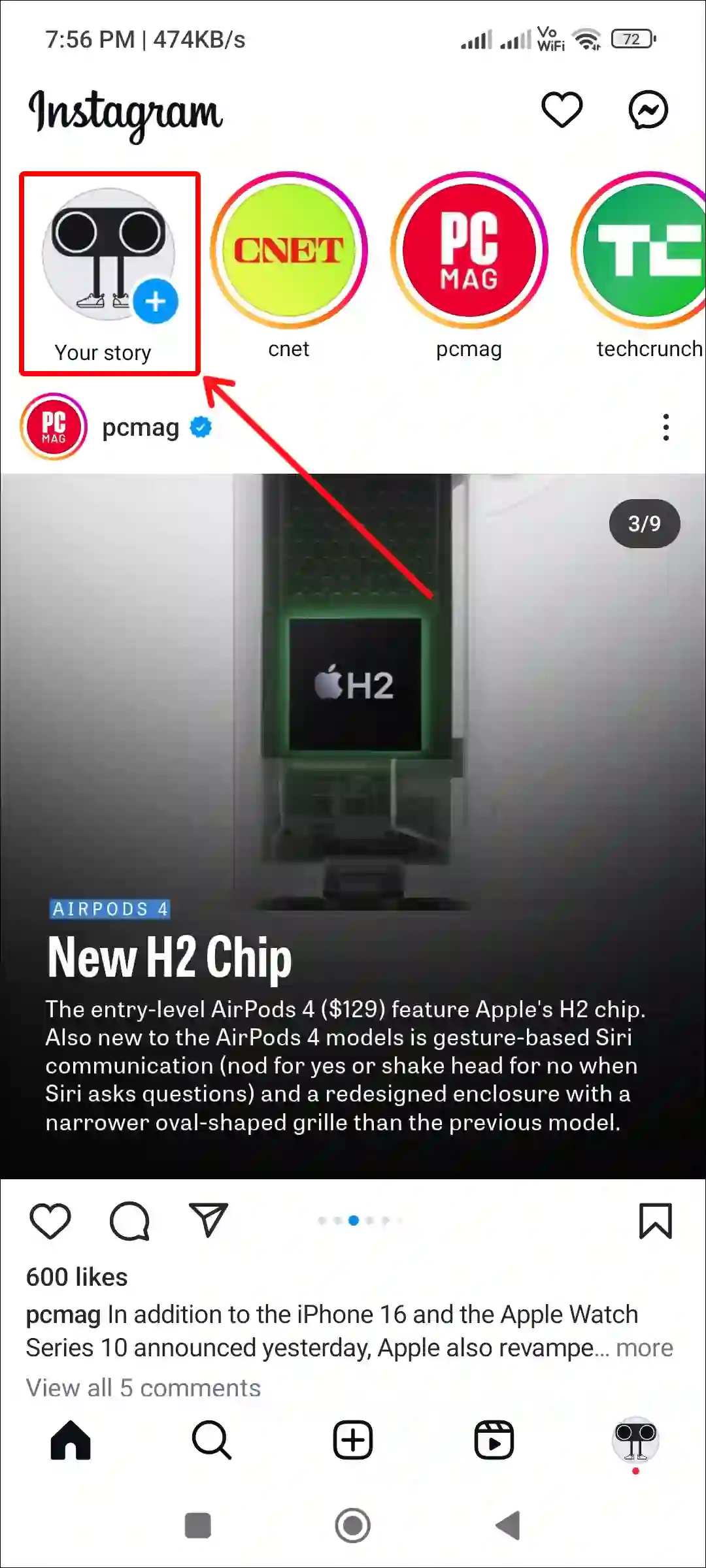
3. Select a Reel or Video from Gallery.
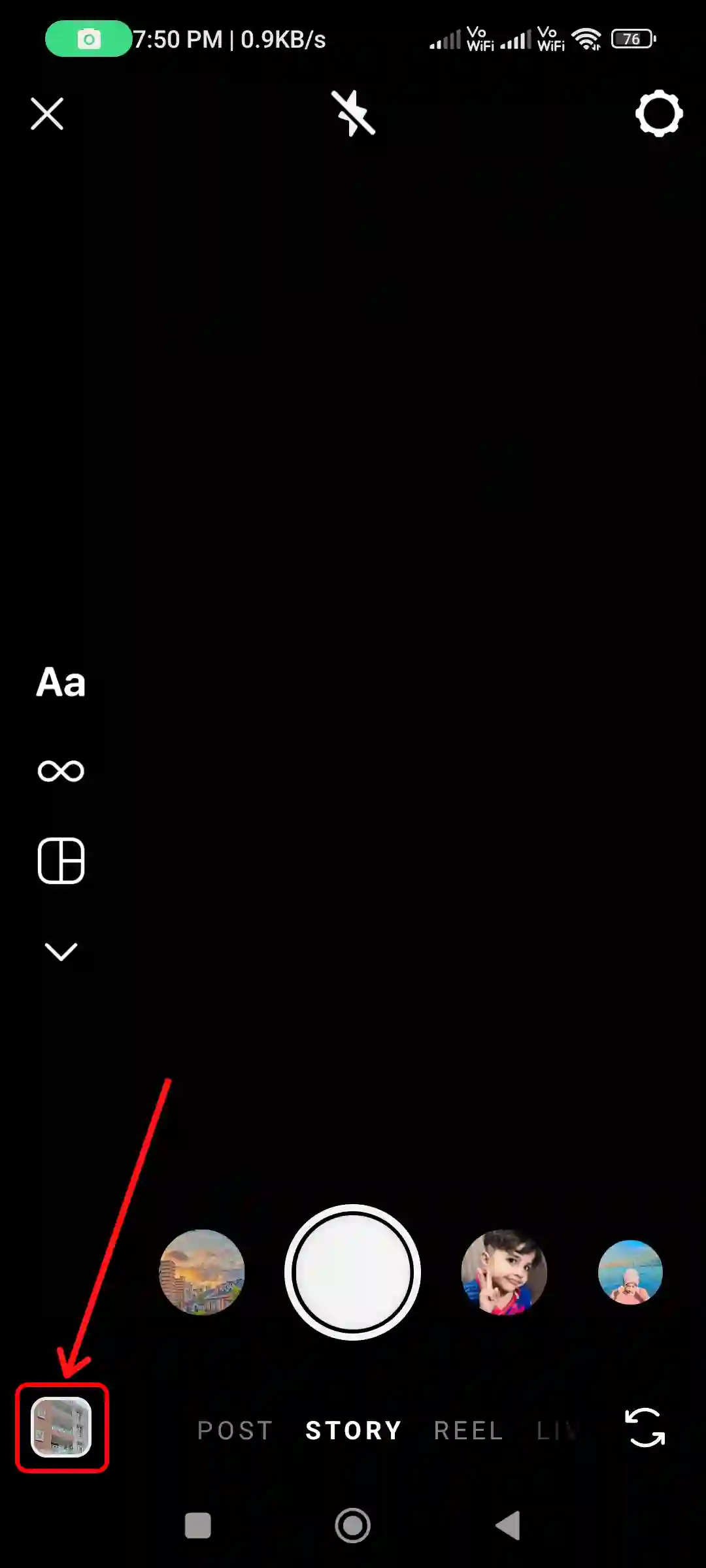
4. Once the Video is Added, Tap on the Sticker Icon at Top Menu Bar.
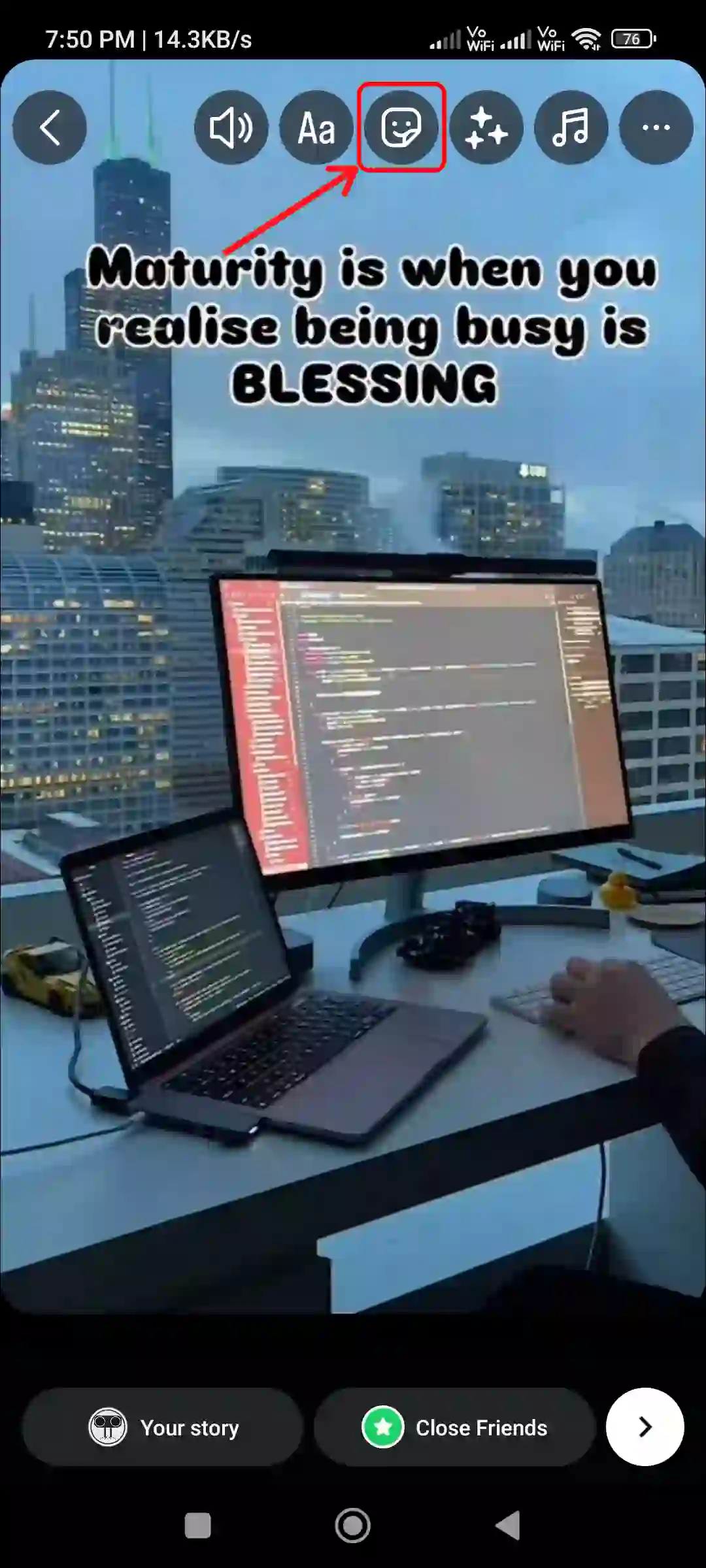
5. Tap on Photo.
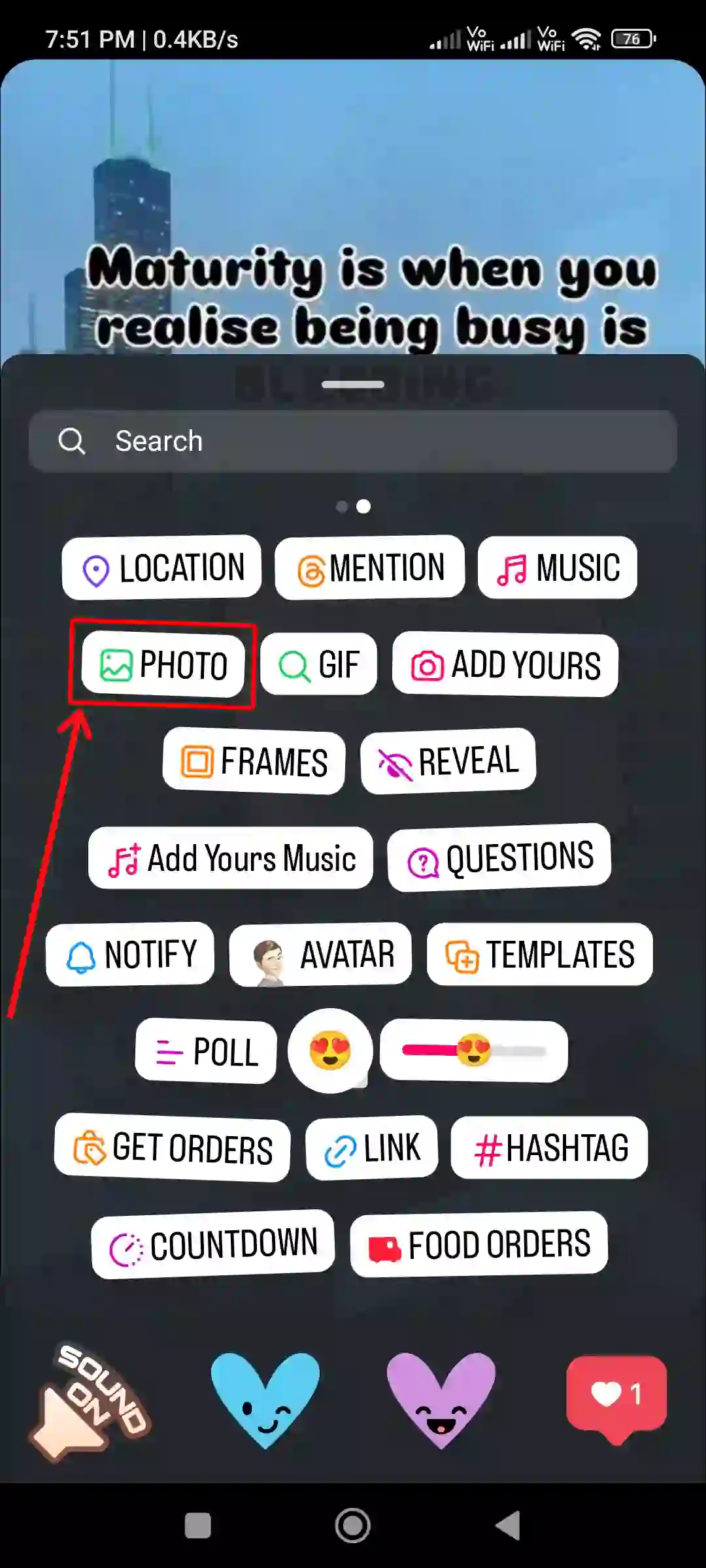
6. Now Select a Picture from Your Gallery.
7. You can Resize, Realign, or Change the Shape of the Image by Tapping it.
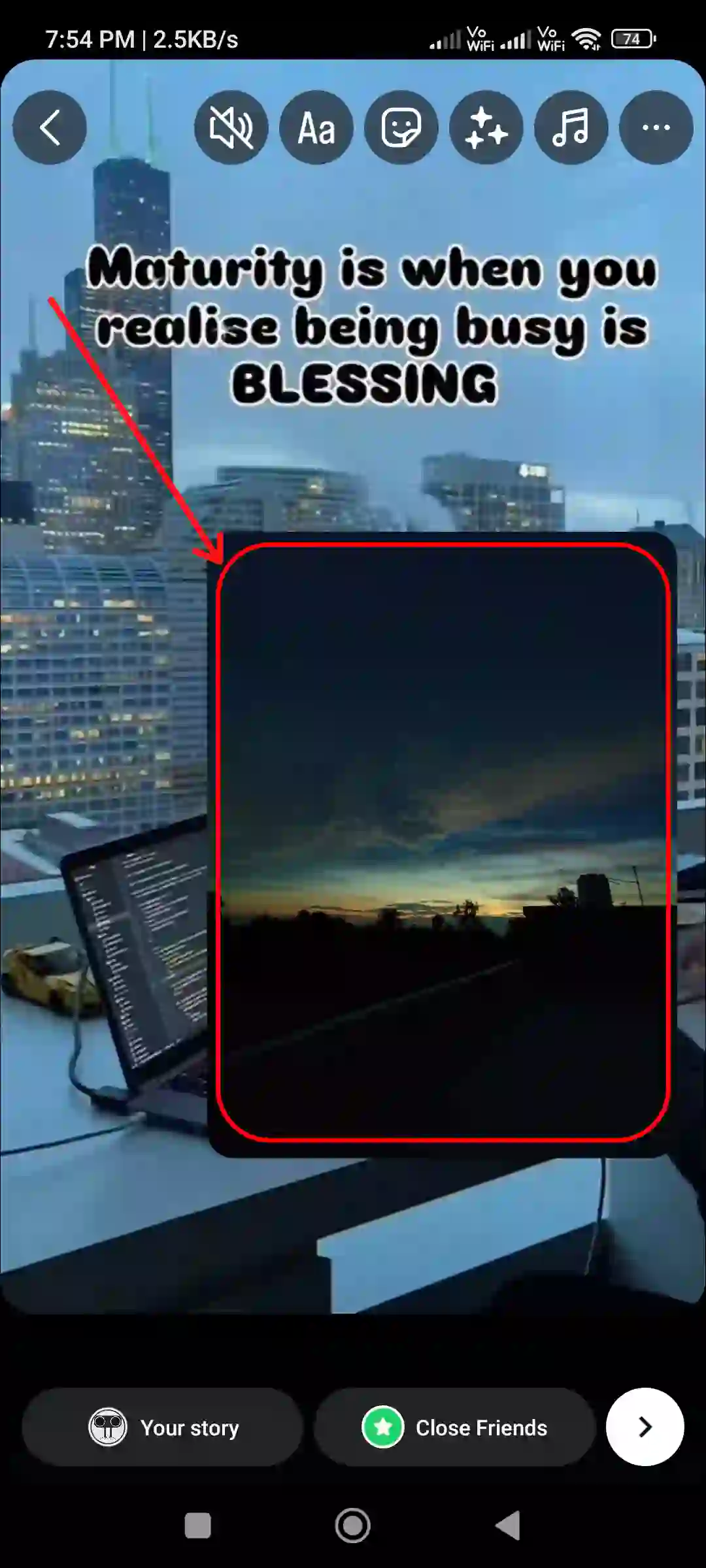
8. Now Share This Story.
That’s it! Once you’ve completed all the above steps, the video and photo will be shared together on your Instagram story. But in this, when you select the first video, then your video gets set in the background in the story.
You may also like:
- How to Post 20 Photos in One Post on Instagram at Once
- How to Add Song to Instagram Profile
- How to Pin and Unpin a Post on Instagram
- How to Hide Like & Share Counts on Instagram Posts and Reels
- How to Post Quietly on Instagram Without Notifying Followers
- How to Add Multiple Audio to Instagram Reels
FAQs
Q 1. Can I combine a video and photo into a single Instagram Story?
Answer – Yes! You can combine videos and photos in a single IG story. To do this, while creating a new story, first select the video, then select a picture using the photo sticker. After this, share it.
Q 2. Is it possible to have a photo background with a video overlay in an Instagram Story?
Answer – No! Instagram currently doesn’t allow you to have a photo background with a video overlay in your story. However, you can have a photo overlay with a video background instead.
I hope you found the article quite helpful. And you have learned how to share photos and videos together in an Instagram story. If you are facing any problem, then let us know by commenting below. Please share this article with your other friends.