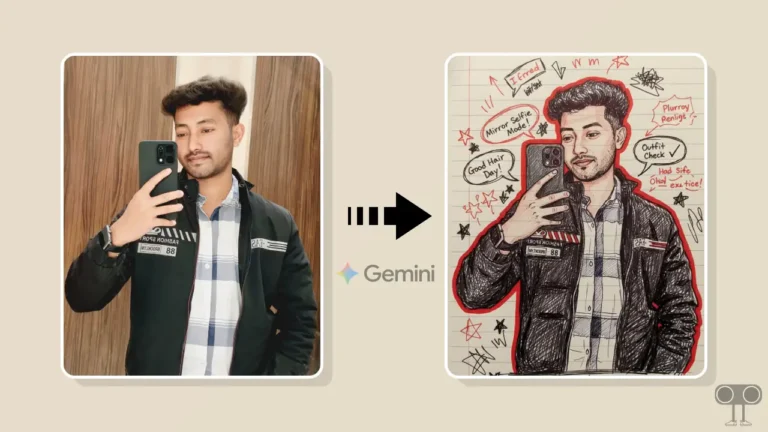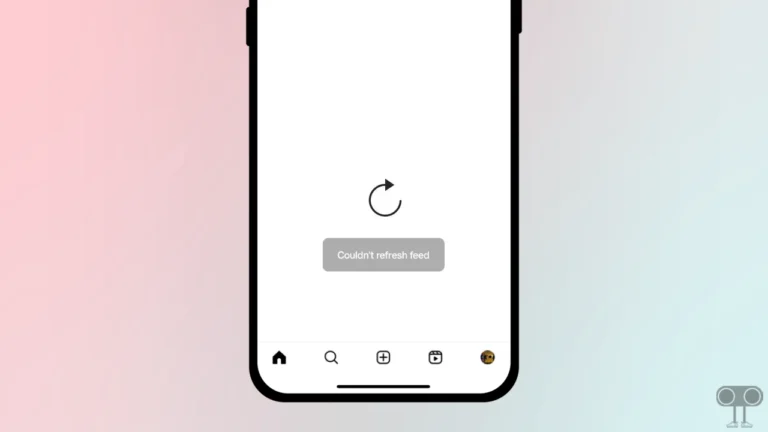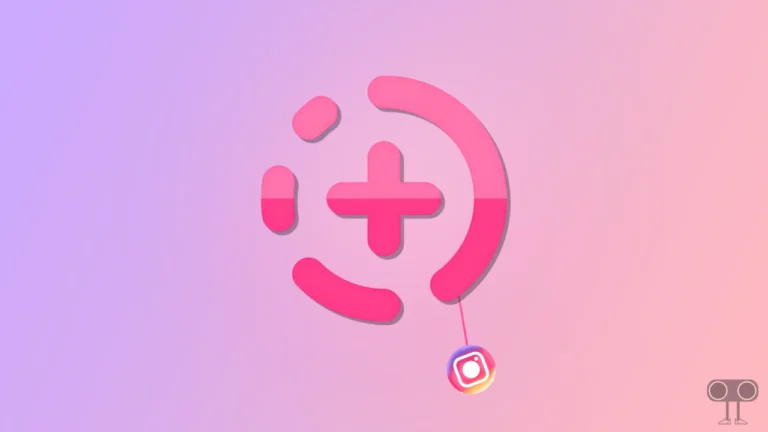How to Change Business Account to Personal Account in Instagram
There are two different types of accounts on Instagram: business accounts and personal accounts. Both accounts have specific features and benefits. The personal account is the default account on Instagram. However, you can change it into a business account anytime. If you are currently using a business account on Instagram and want to switch back to a personal account. So in this article, I have shared how to change business account to personal account in Instagram.
Professional and creator-type accounts are available in the business account. Business accounts provide insightful data and user engagement for your account and posts. However, sometimes, many Instagram features are missing in the business account that are available in the personal account.
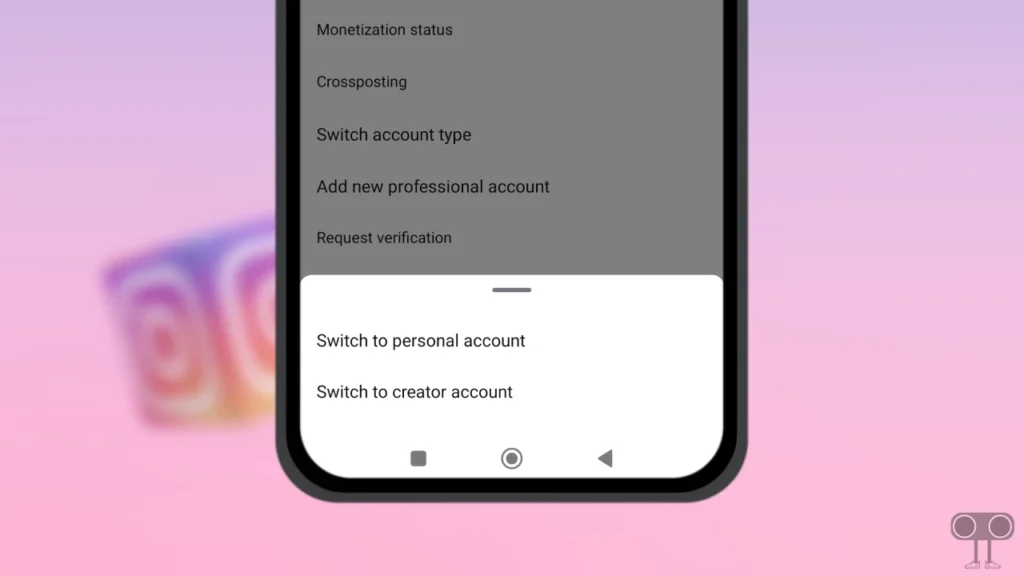
Sometimes users mistakenly select a business account type instead of a personal account. But now they are unable to find the option to switch back to a personal account. Many settings and their positions have changed in the new Instagram update.
If you have also updated Instagram to the latest version and you want to switch your Instagram account from business to personal, then follow all the steps given below.
Also read: 9 Ways to Fix Instagram Music Not Showing All Songs
How to Change Business Account to Personal Account in Instagram App
To switch to personal account on Instagram in Android or iPhone:
1. Open Instagram Application on Your Phone.
2. Go to Your Profile & Tap on Three Lines (≡) on Top Right Corner.
3. Tap on Business Tools and Controls under For Professional Section.
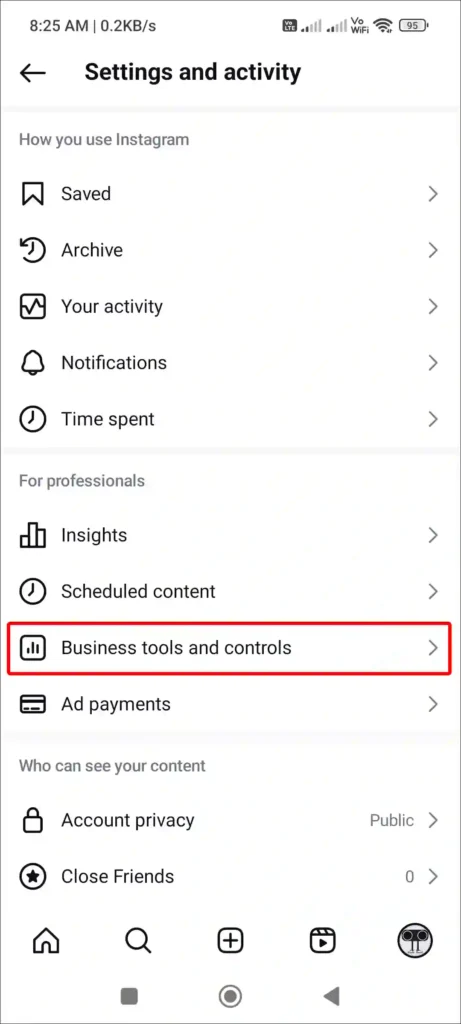
4. Scroll Down and Tap on Switch Account Type.
5. Tap on Switch to Personal Account.
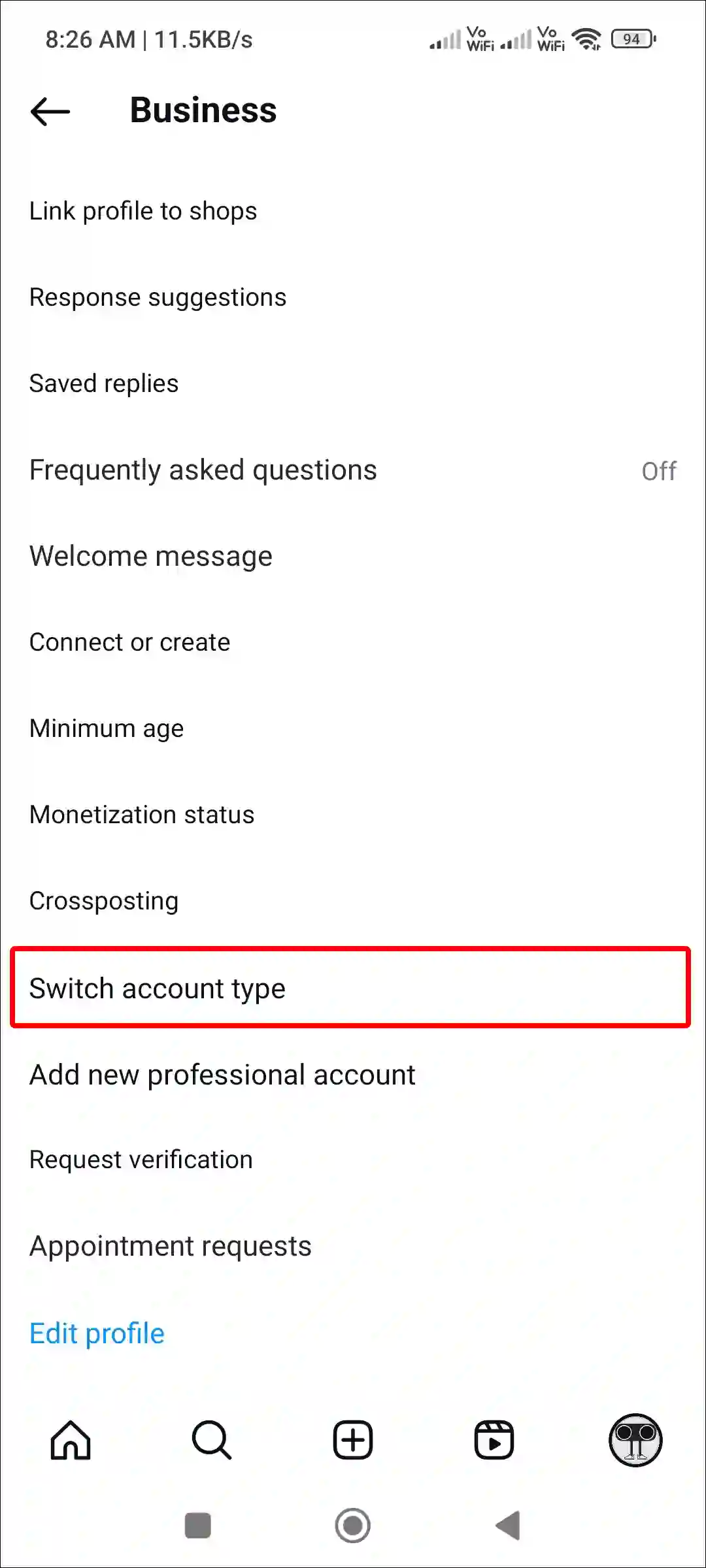
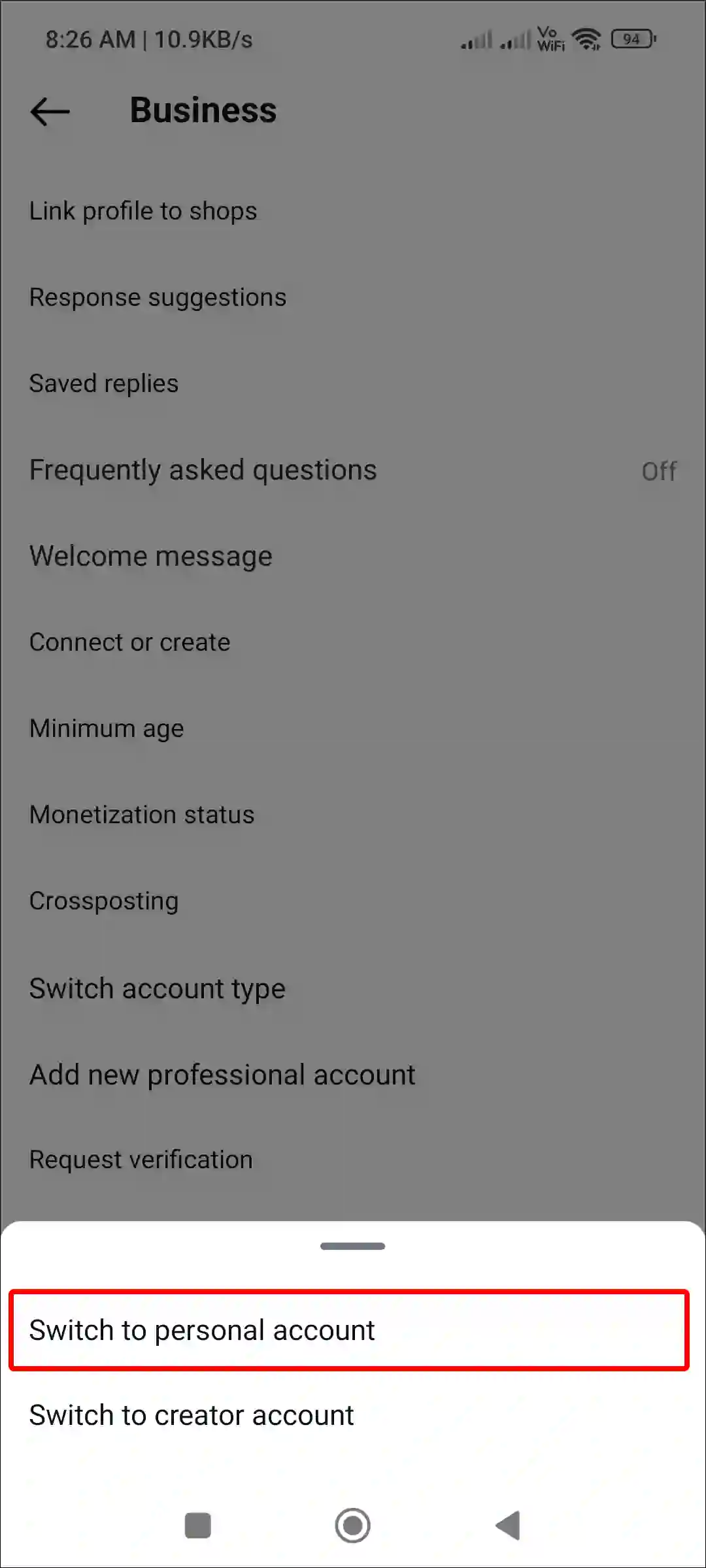
That’s it! your work is done. As soon as you have followed all the steps given above, your business Instagram account will now be converted into a personal account.
Also read: What is Vanish Mode on Instagram and How to Turn it Off?
How to Switch Back to Personal Account on Instagram Web
If you use Instagram on your laptop or desktop browser, So you can switch from a from a business account to a personal account on Instagram Web as well. For this, follow the steps given below.
To switch business account to personal account in Instagram web:
1. Visit Instagram.com on Browser and Login to Your Account.
2. Tap on ≡ More at Bottom Left Corner and Tap on Settings.
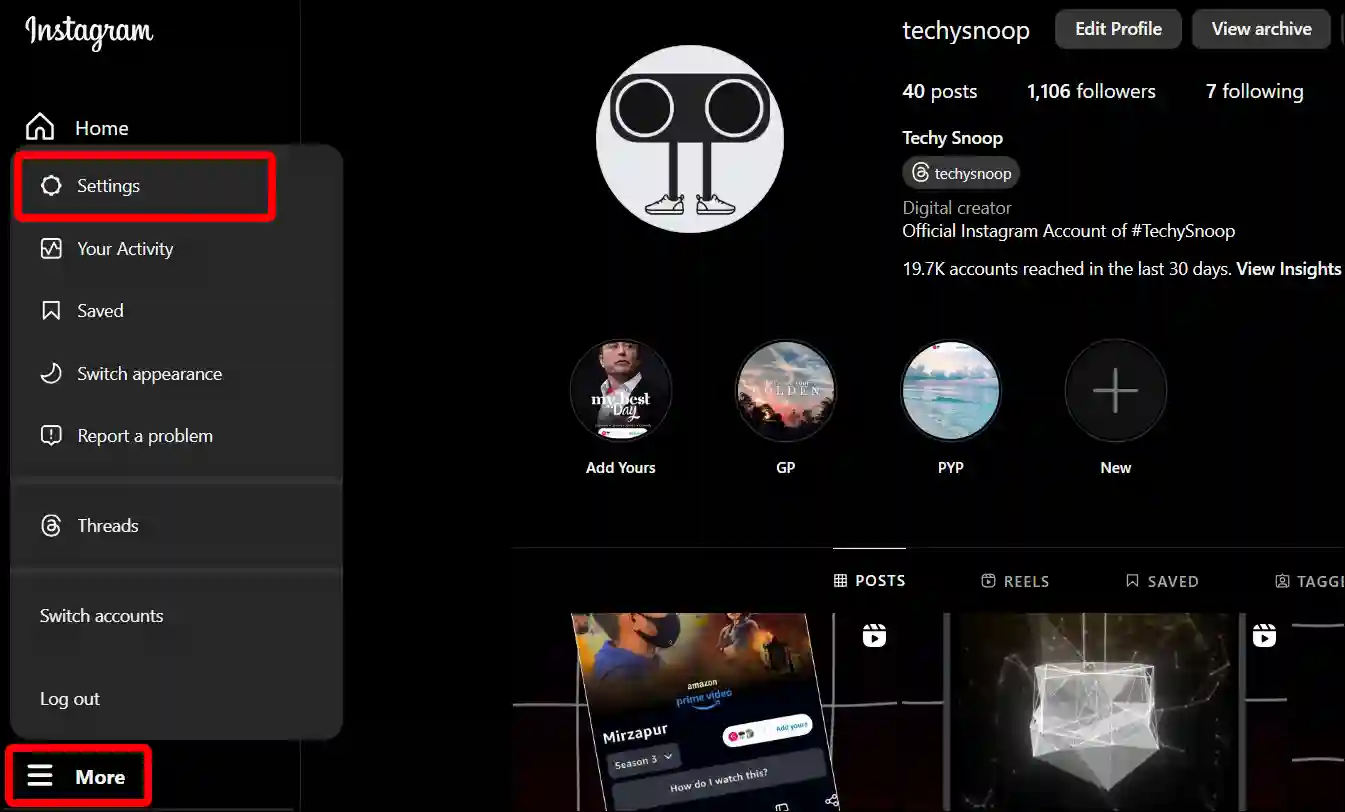
3. Scroll Down and Tap on Switch to Personal Account.
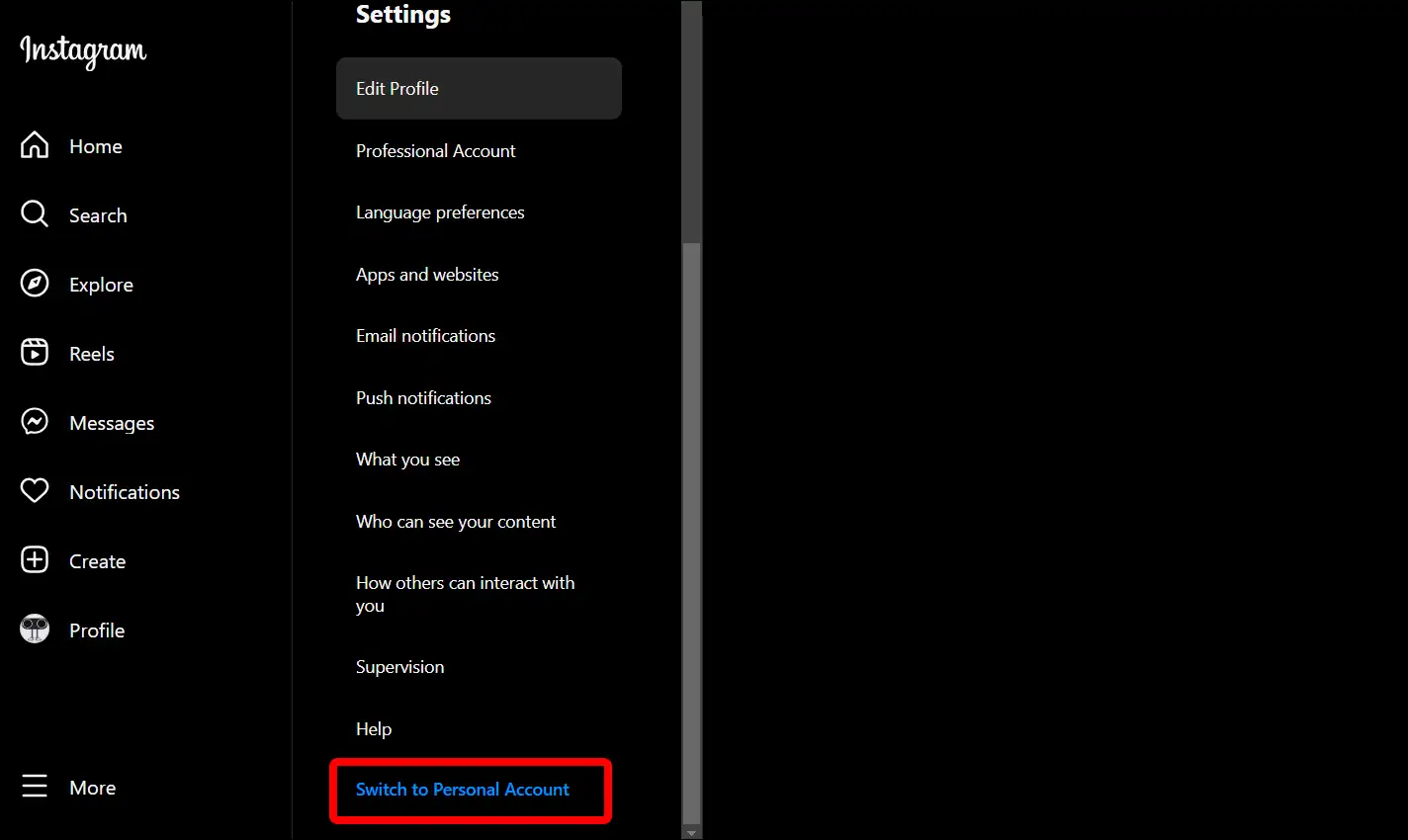
That’s all! Now your business account has been switched back to a personal account on Instagram Web.
You may also like:
- Fix ‘Unable to login. An unexpected error occurred’ on Instagram
- Fix Instagram Keeps Showing Couldn’t Refresh Feed
- How to See Instagram Password in Settings
- How to Copy Instagram Comments on Android
FAQs
Q 1. Why is my Instagram not showing Switch to personal account option?
Answer – If ‘Switch to personal account’ option is not showing up in the Instagram app, then the reason could be an outdated app version or a corrupt cache. For this, update the Instagram application and clear the cache.
Q 2. Where to find “Switch to personal account” option on Instagram?
Answer – To locate the ‘Switch to personal account’ option in the Instagram app, go to Profile settings > Business Tools and Controls > Switch Account Type > Switch to Personal Account.
I hope you have found this article very helpful. And you learned how to change business account to personal account in Instagram. If you have any problems, please let us know by commenting below. Please share this article with your friends.