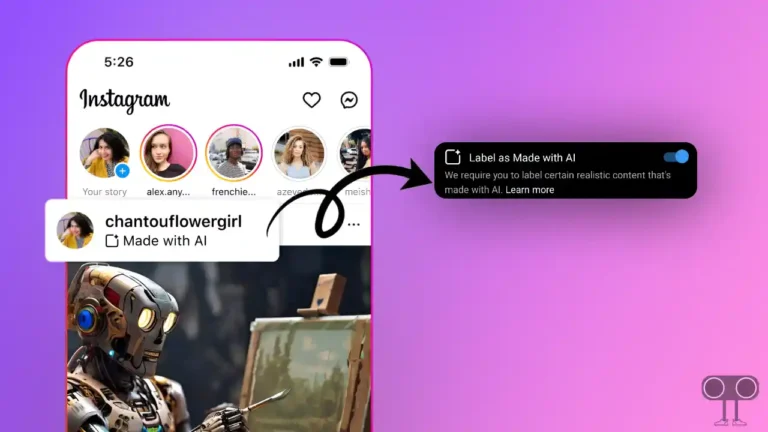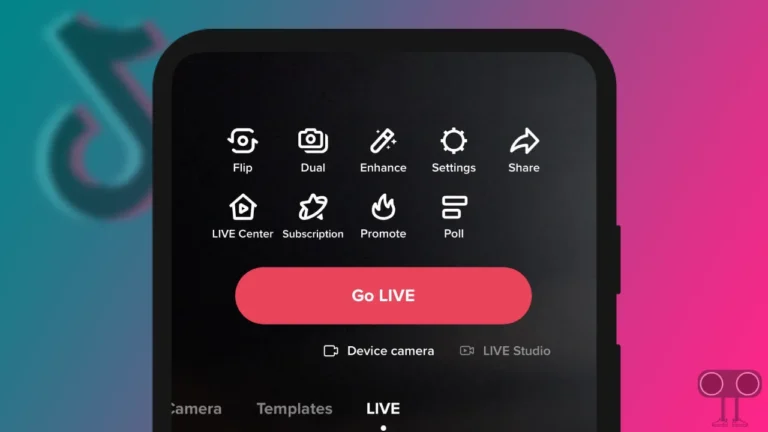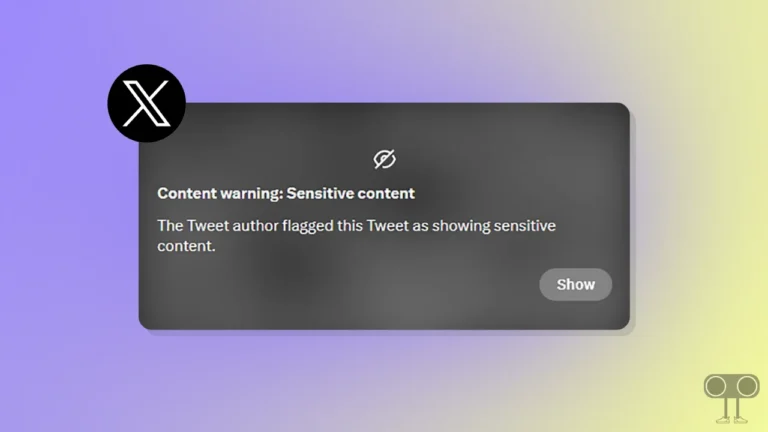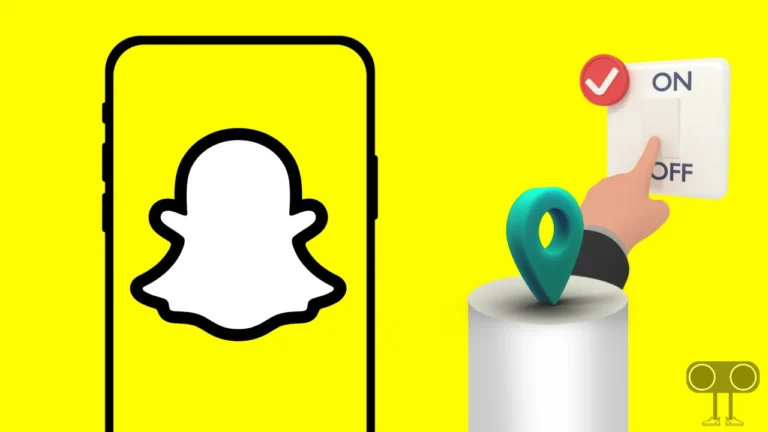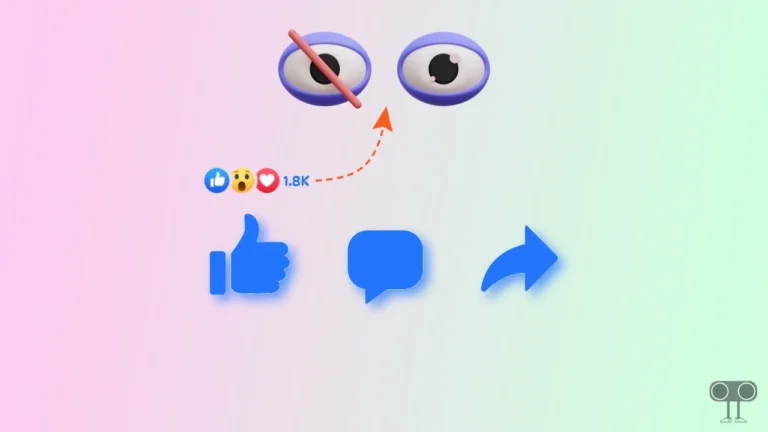7 Tips if You Can’t Log Out of Snapchat
If you suddenly see error codes like C14A, C14B, and SS06 on the screen on Snapchat, sometimes it can be fixed by logging out and logging in to the Snapchat account. But what if you want to log out of your Snapchat account but are unable to? In this article, I have given some tips if you can’t log out of Snapchat app.
Before this, we will know why you’re unable to log out of Snapchat. Often, users face the message “Connection error: could not log out” while logging out of Snapchat. The reason behind this is given below.
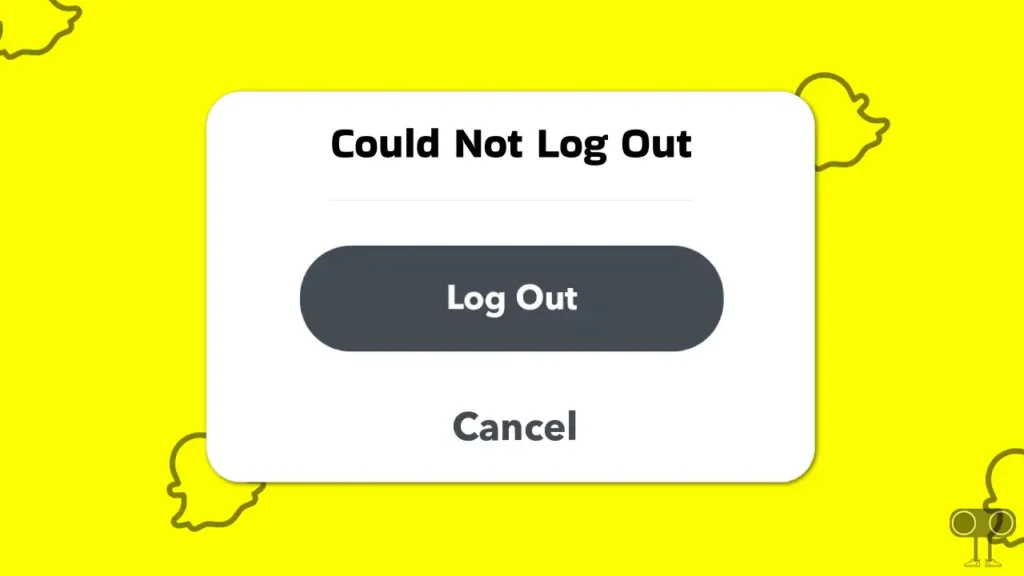
Why Can’t I Log Out of Snapchat?
1. Snapchat App Glitch: Sometimes you may face logging-out problems due to a temporary Snapchat glitch or bug. A temporary glitch prevents many functionalities of your app.
2. Poor Internet Connection: To log in or log out of Snapchat, you need good internet. If your internet is slow or not working, then you may face Snapchat logout-related problems.
3. Snapchat Server Outage: If Snapchat is experiencing any kind of server outage or downtime, you may be unable to log in or log out of Snapchat.
4. Account Problem: There may be a problem related to security concerns or restrictions placed on your Snapchat account. That prevents you from logging out of your account.
Also read: How to Edit Chat in Snapchat
7 Ways to Fix if You Can’t Log Out of Snapchat
If you’re also unable to logout of Snapchat, then you can get rid of this problem by following the troubleshooting steps given below.
#1. Restart Your Snapchat App
If you’re also having trouble with the Snapchat logout process, you can restart the Snapchat app. For this, close the Snapchat app completely and remove it from recent apps, then open the app again. Now see if you’re able to log out of your Snapchat account.
#2. Check Your Internet Connection
Once you check whether the connected internet on your phone is working properly or not, Often, due to poor internet connections, users have to face problems with account logout and login.
#3. Check if Snapchat Server is Down
If the Snapchat server is down, Snapchat will stop working. Whatever type of activity you do in the Snapchat app, it will not work. By clicking on this link, you will be able to see the Snapchat server outage status.
#4. Restart Your Device
Many times, we can resolve problems related to any app by simply restarting the phone. For this, you need to switch off your Android or iPhone and restart the phone. Then see if you’re able to log out of your Snapchat account or not.
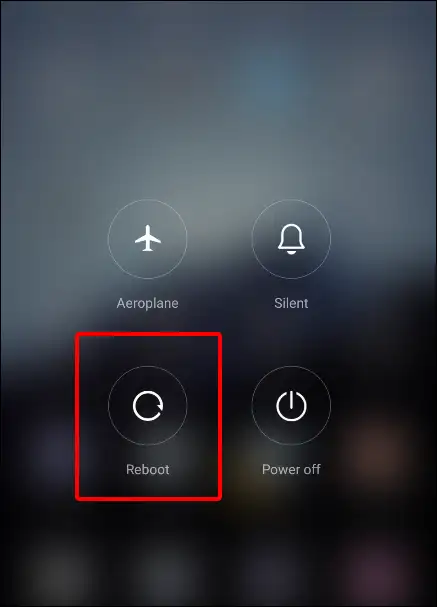
#5. Clear Data of Snapchat App
If you have followed all the methods given above but are still unable to logout from Snapchat, then now you need to completely clear the data in the Snapchat app. When you completely clear the data of an app, you also get completely logged out of that app.
To clear Snapchat app data on Android, go to Settings > Apps > Manage Apps > Snapchat > Storage > Clear All Data.
Note: Once you clear Snapchat app data, you can log in to Snapchat app again.
You may also like:
- What Does DBL Mean on Instagram and Where to Use It?
- Turn Off Notifications on Snapchat (Android and iPhone)
- 2 Ways to Turn Off Location on Snapchat
I hope you got rid of the Snapchat logout problem after reading this article. If you’re facing any kind of problem, then please tell us by commenting below. Also, please share this article with your friends.