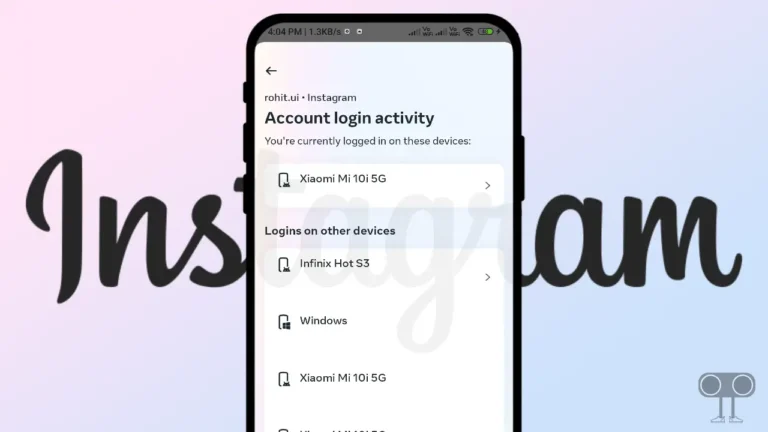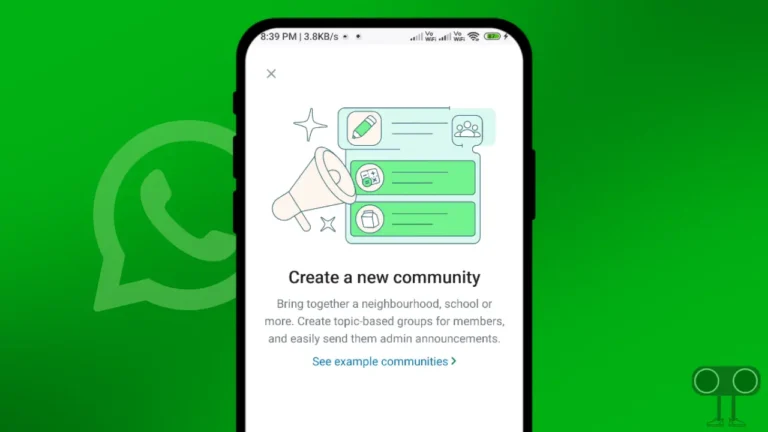How to See and Delete Sticker Responses on Instagram
You can share stickers on Instagram in Stories, Comments, DMs, and Chats. Instagram stickers are very popular nowadays. and people are using stickers often. But now you will be able to see the responses of all those Instagram stickers. In this article, I have told you how you can view and delete sticker responses on Instagram.
The Instagram platform is very popular among the youth. And Instagram keeps rolling out new features for its users. In such a situation, the Sticker Responses feature is going to be a very useful feature for you. Because of this, you will be able to search all the responses to the stickers. For this, read and follow the steps given below carefully.

How to See Sticker Responses on Instagram App
With the help of Instagram Sticker Responses, you can see the reactions to your stickers after 24 hours. If you use the Instagram app on Android or iPhone, then the steps given below are for you.
Step 1. Open Instagram Application and Go to Profile by Clicking Profile Icon on Bottom Right.
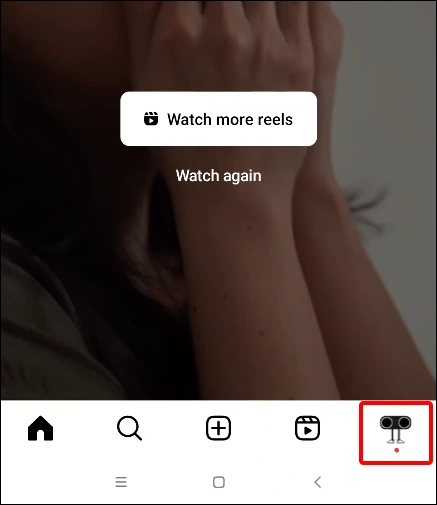
Step 2. Navigate to Three Lines on Top Right.
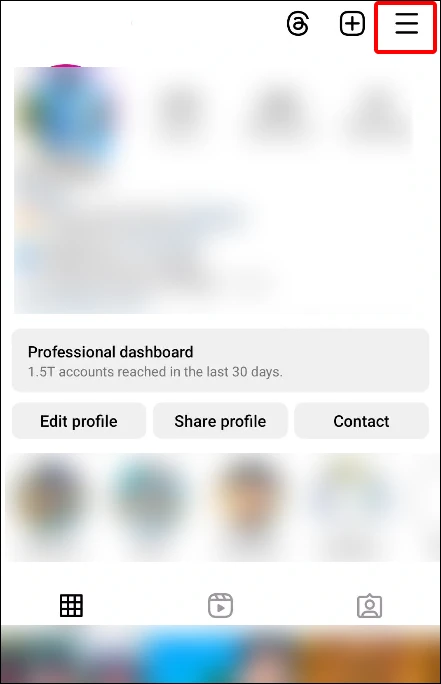
Step 3. Select Your Activity Option.
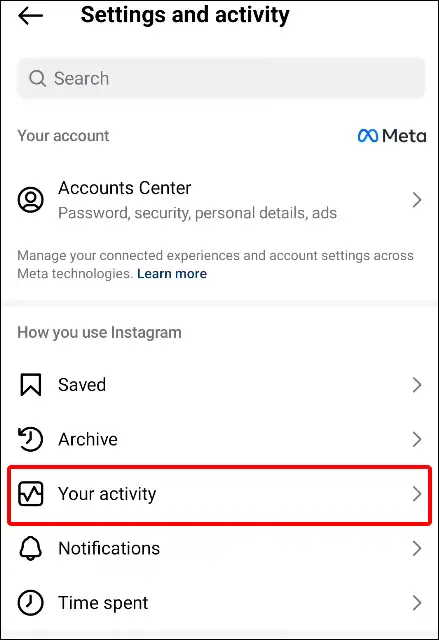
Step 4. Click on Sticker Responses Option under the Interaction Section.
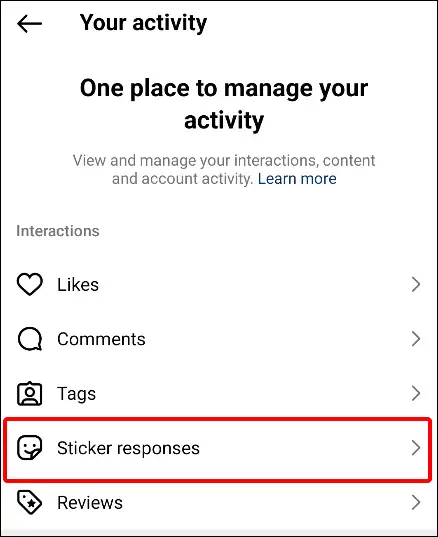
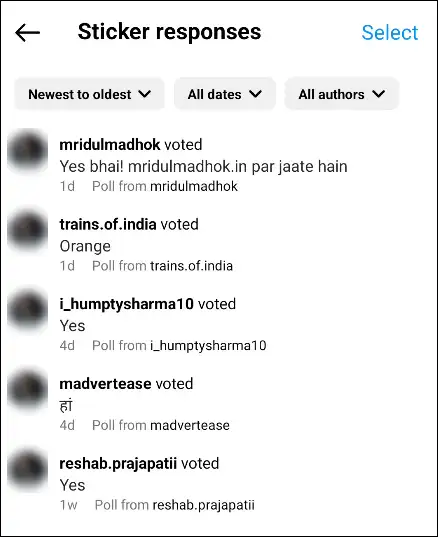
Now here you can see your entire Sticker responses list.
Also read: Easy Ways to See and Clear All Recent Searches on Instagram
How to Delete Sticker Responses on Instagram
Many times, too many sticker responses get accumulated in the Instagram app. Many users want to delete or remove. So in such a situation, you can easily remove all the sticker responses by following the steps given below. Let me tell you that, as easy as the method of viewing sticker reactions was, the method of deleting Instagram sticker reactions is equally easy.
1. Launch Instagram App on Your Android or iPhone and Navigate to Your Profile Section.
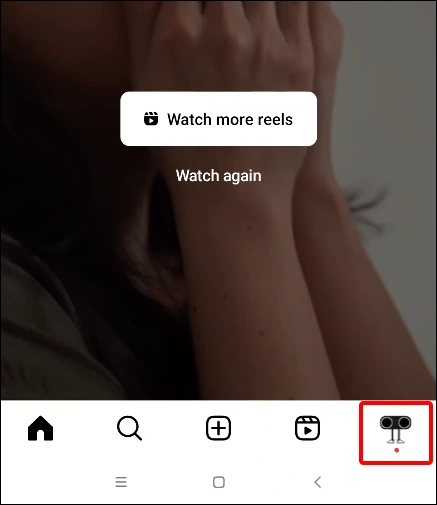
2. Tap on Tribar (≡) on Top Right.
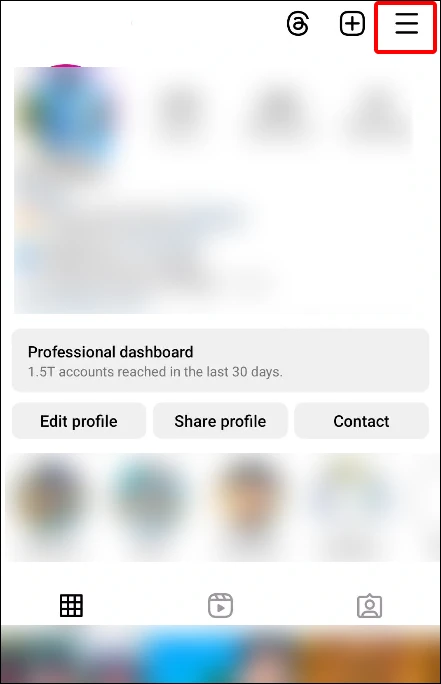
3. Choose Your Activity.
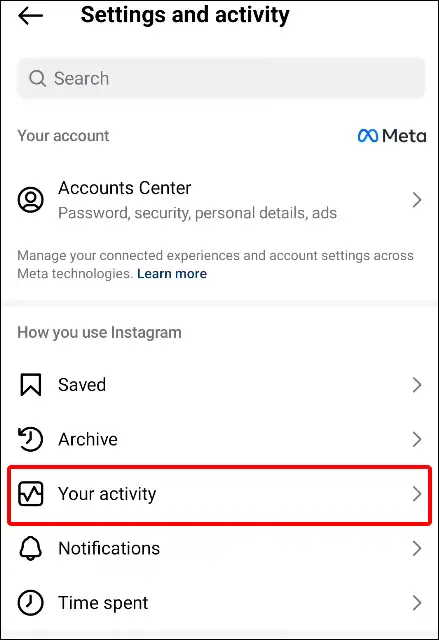
4. Tap on Sticker Responses.
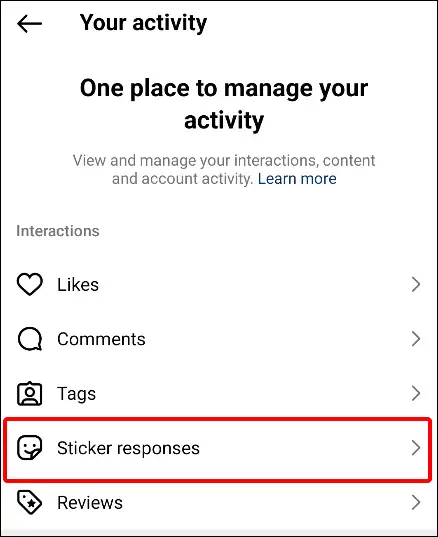
5. Click on Select Button on Top Right.
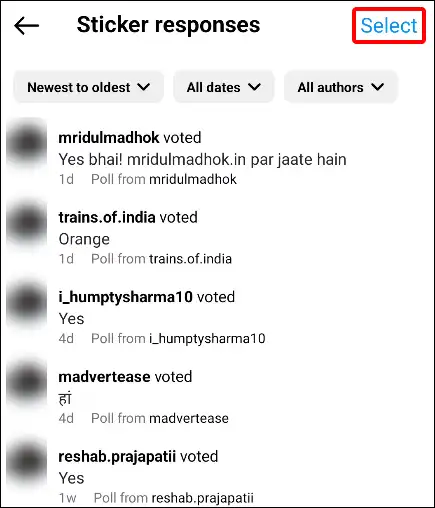
6. Now Select Responses, and Click on Delete Button at the Bottom.
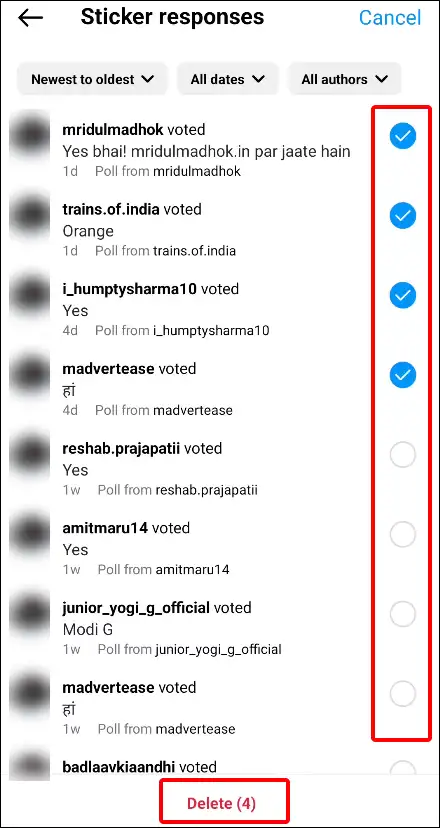
7. Now Again Click on Delete to Confirm.
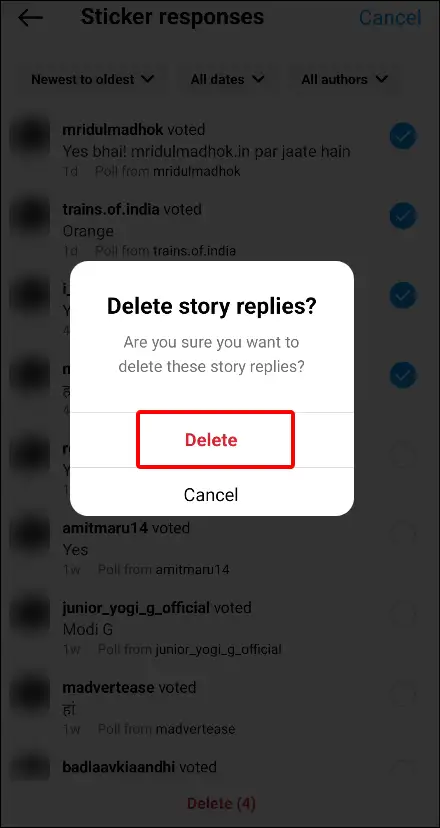
That’s all. Now your selected responses have been deleted.
Also read: 3 Simple Ways to Set Full Profile Picture on WhatsApp (Without Cropping)
Why Can’t I See My Responses on Instagram?
Many times users are not able to see sticker responses on their Instagram. There can be many reasons for this problem, like an Instagram server problem, an old Instagram app, an internet problem, an Instagram app cache problem, etc.
I hope that after reading this article, you have learned how to view and delete your Instagram sticker responses. If you are facing any kind of problem, please let us know by commenting below. Also, do share it with your friends.