How to Change Date of Birth on PlayStation Account
If you forgot your PSN account password, you will need your date of birth to reset the password. But if you have also forgotten your date of birth, which you entered while creating your PlayStation account, then this is another problem. But don’t worry, in this article I have shared how to change the date of birth on a PlayStation account.
Updating Your PSN Account Date of Birth
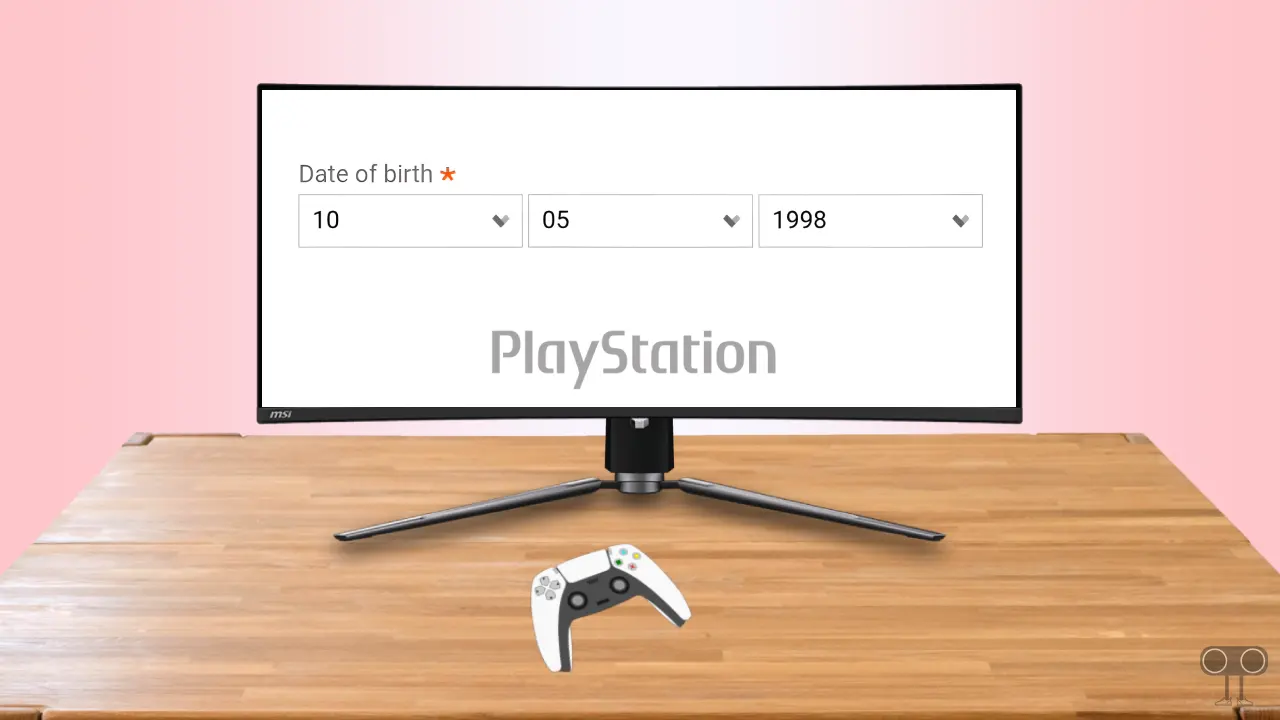
Once you enter the date of birth in your PSN account, there is no option to edit your age. But I have a solution for this. You can update your PlayStation account date of birth by linking your PSN account to your Sony account.
If your PSN account is a minor account, the only option is to wait it out or contact Sony to change it manually. Below I have explained 2 easy methods that you can follow to change the age of your PSN account.
How to Change Date of Birth on PlayStation Account
#1. Change PlayStation Account Age using Sony Mobile Website
If you want to change the date of birth of your PlayStation account, you can log in to the Sony Mobile website. This website again allows you to select a new date of birth. With this, you can change your child account into an adult account. For this, follow the steps given below.
1. Open Your Browser and Go to “https://account.sonymobile.com/“.
2. Now Login with Your PSN Account Username (Email) and Password.
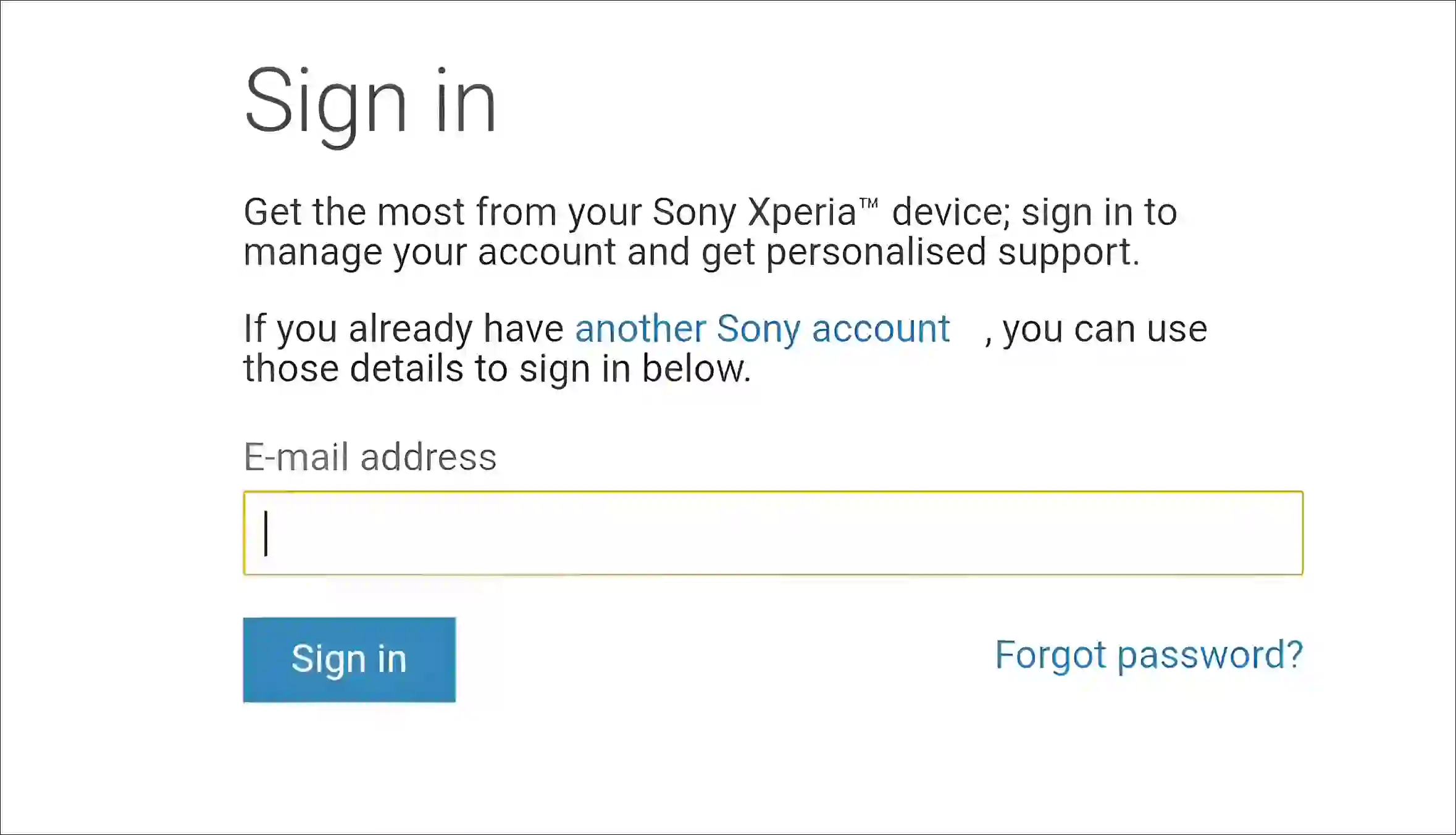
3. Once You Logged in, There is an Option to Change Your DOB.
4. Now Select a New Date of Birth (Day, Month, Year) and Click on Save.
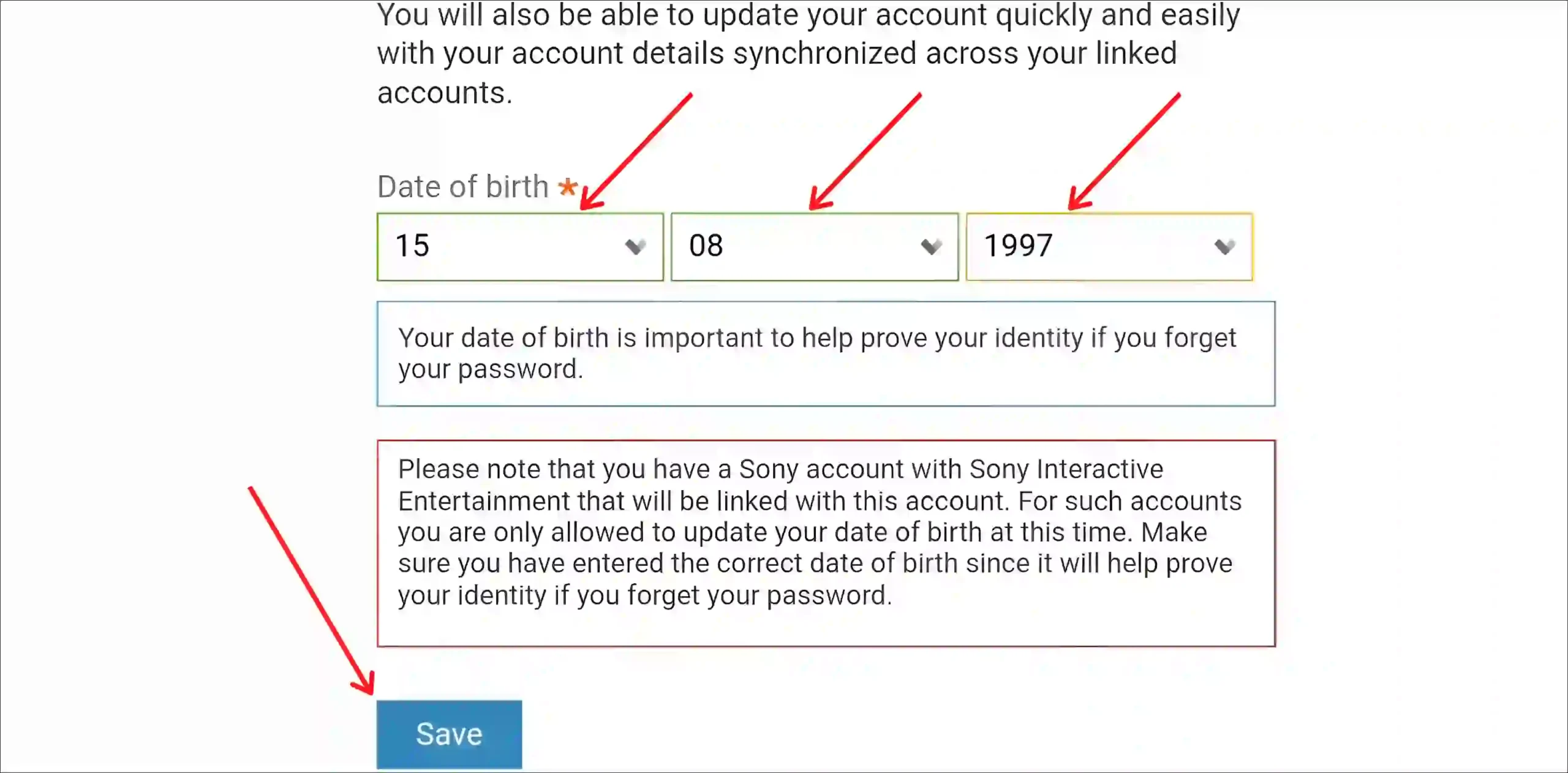
That is all! As soon as you complete all the above steps, the date of birth of your PSN account will change. But you must note down this new date of birth as it is required to reset the password of your PSN account.
#2. Change PSN Account Date of Birth by Contacting Support Team
If you are not able to change the date of birth of your PlayStation account through the website, then your last option is to contact the Sony support team. When you contact them through live chat, the team will ask you for some personal details. If you do not provide correct details or a perfect reason, then it is against Sony’s terms and conditions. And your account may be suspended or banned.
You may also like:
- How to Enable 2FA on Fortnite for PlayStation
- How to Enable MFA (Multi-Factor Authentication) on Fortnite Account
- How to Disable Parental Controls on Roblox
I hope you have found this article very helpful. And you have learned how to change date of birth on PlayStation account. If you still have any problems, let us know by commenting below. Please share this article.

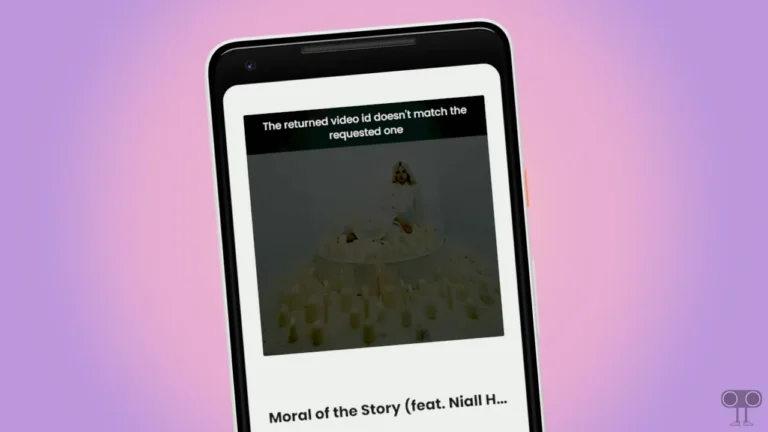
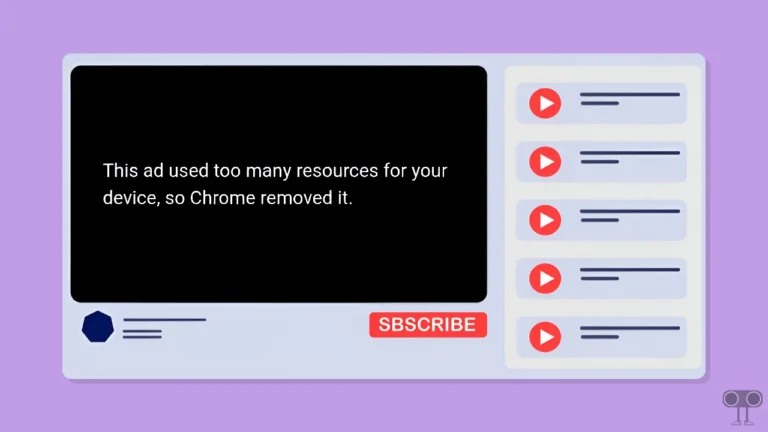
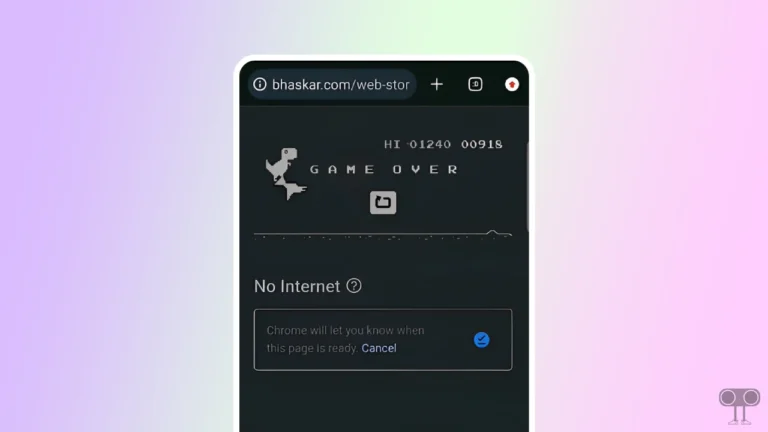
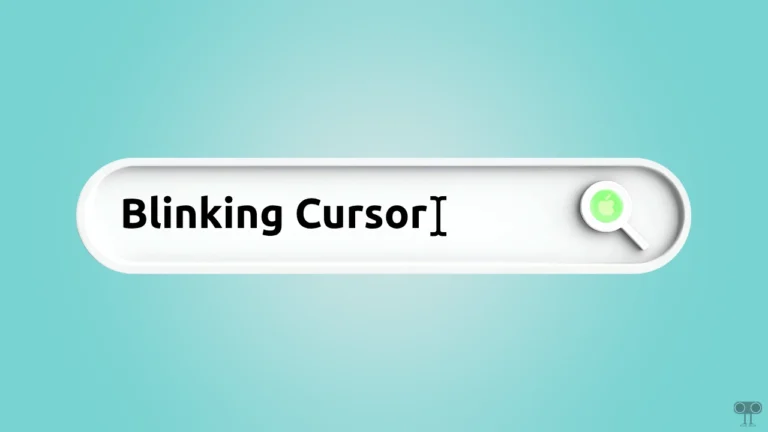


I don’t know my password how tf am i supposed to?
Bonjour C’est la meilleure