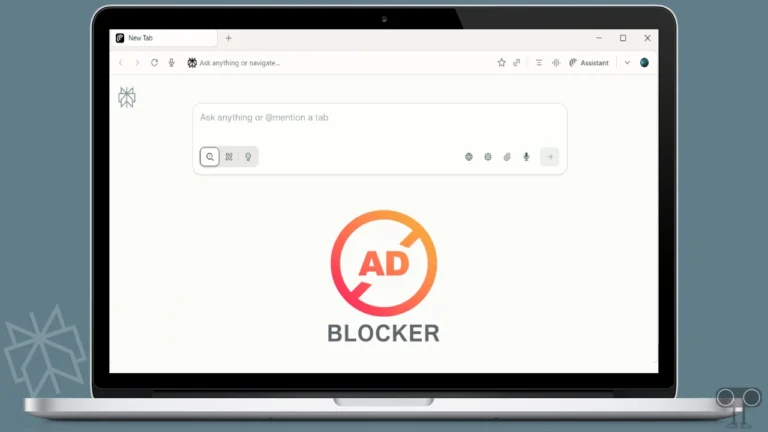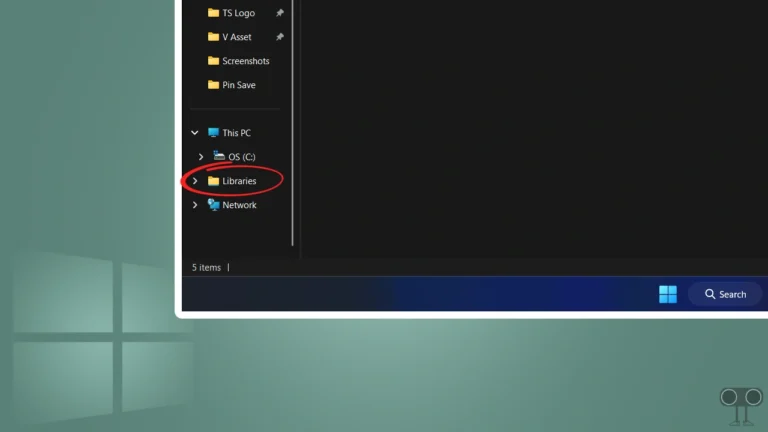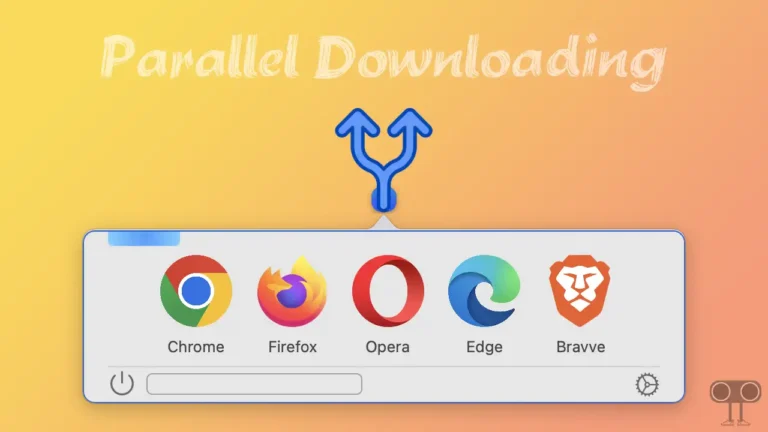Change Default Search Engine in Your Comet Browser
Comet is the official browser for Perplexity, also available for Windows. Being a complete AI browser, it has the Perplexity search engine set by default. Let me tell you that Perplexity is an AI-based search engine that completely changes the way you find and connect with information.
However, Comet Browser also offers other search engines besides Perplexity, such as Google, Microsoft Bing, Yahoo, and DuckDuckGo. The good thing is that you can change the search engine in this browser anytime as per your convenience.
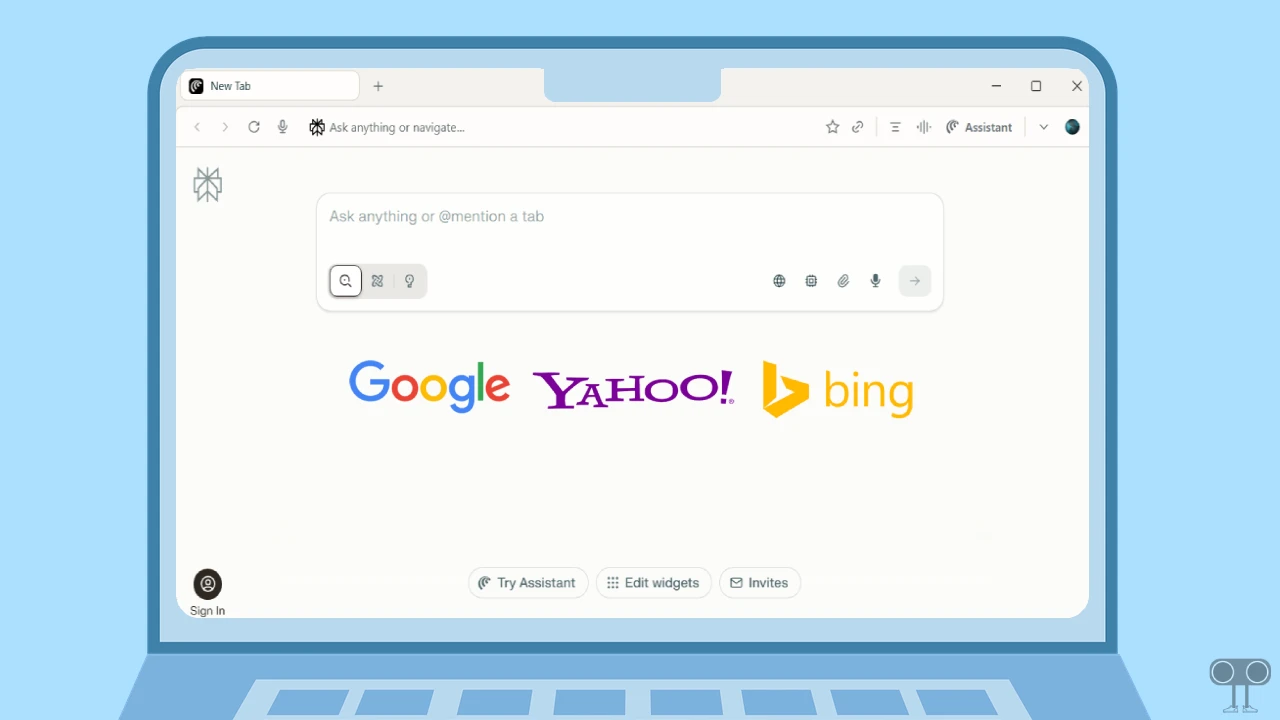
How to Change Default Search Engine in Comet Browser
If you also use Perplexity’s Comet browser but do not want to use Perplexity as the default search engine, then you can easily set Google, Bing, or others as the default search engine. It’s a very simple process, and all the steps are given below.
To change the Comet browser’s default search engine:
- Open Comet Browser on Your PC or Laptop.
- Click on Dropdown Arrow at the Top Right and Click on Settings.
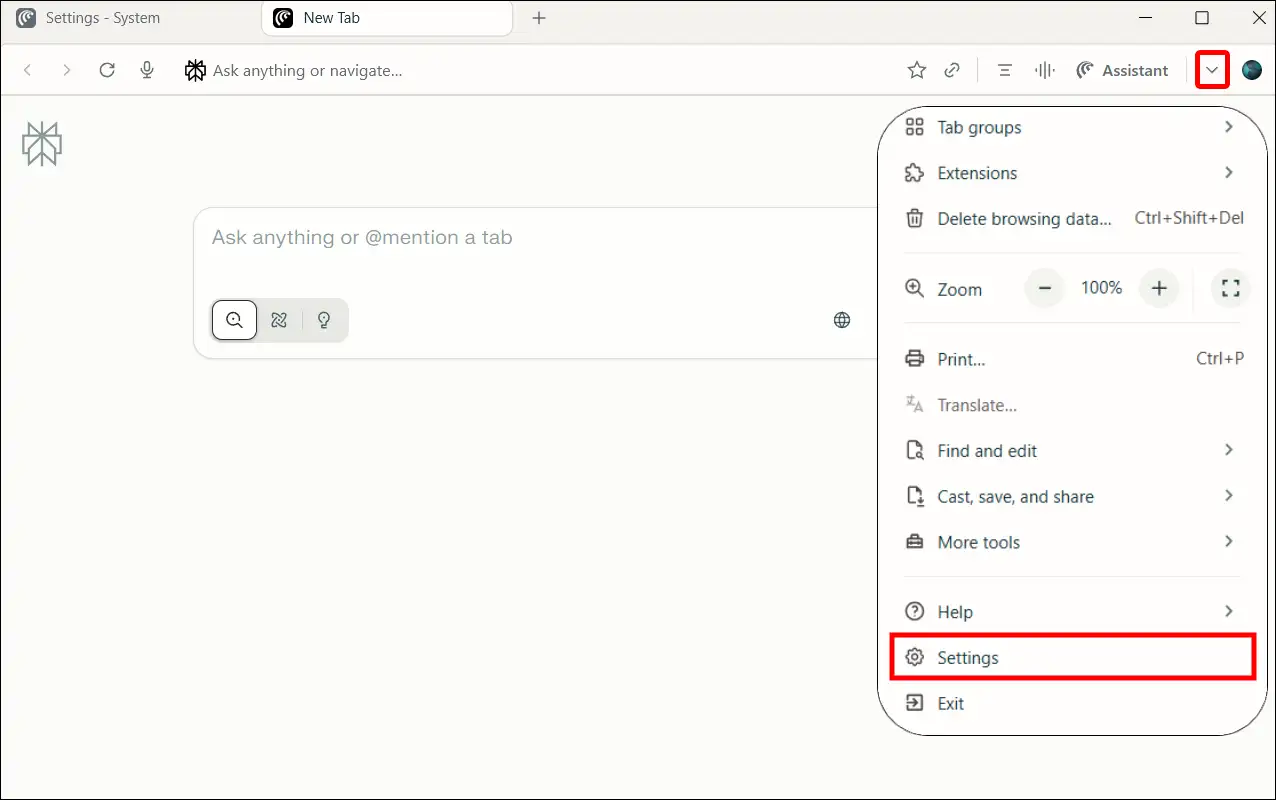
- Select Search Engine Option and Click on the Change Button.
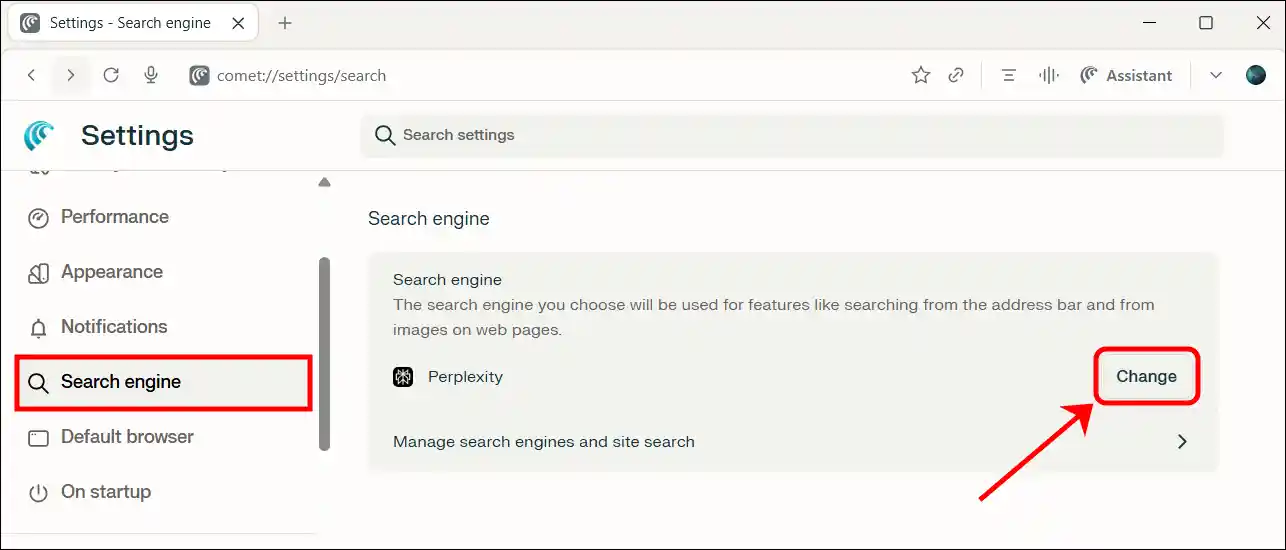
- Now, Select Any Other Search Engine (Like Google, Bing) and Click on Set as Default.
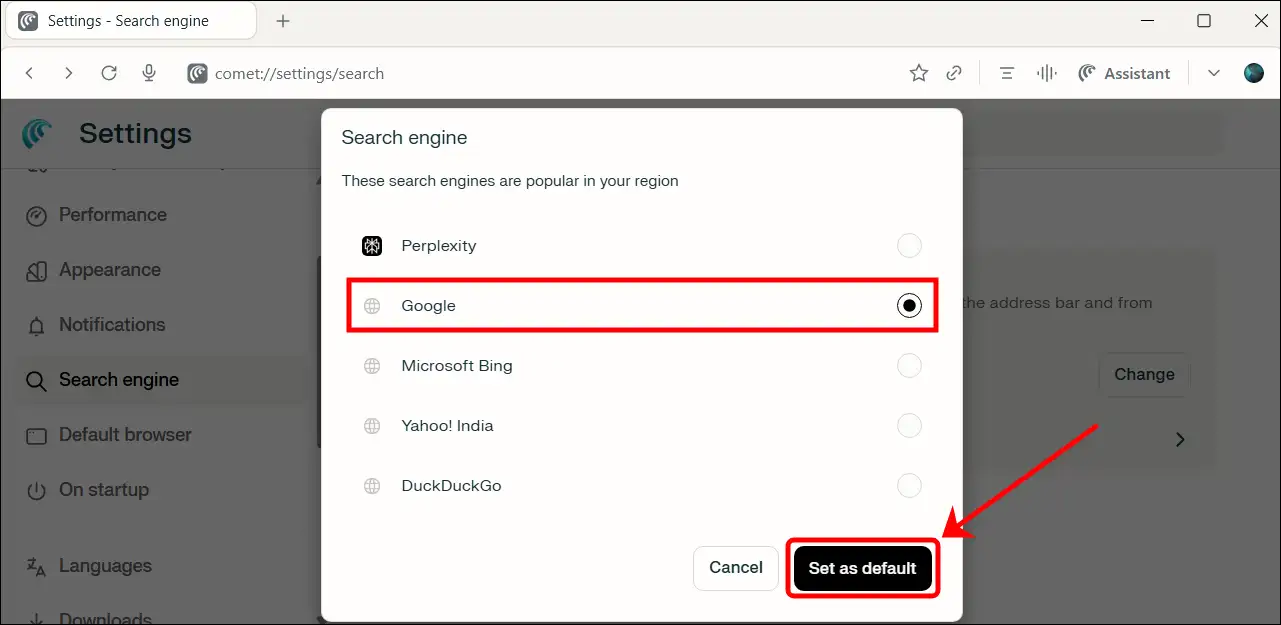
That’s it! Your default search engine has now been successfully changed in your Comet browser. However, you can always set your default search engine back to Perplexity.
You may also like:
I hope this article was helpful to you, and you learned how to change the default search engine in the Comet browser. If you have any other questions about the Comet browser, feel free to ask in the comments below. Don’t forget to share this article.