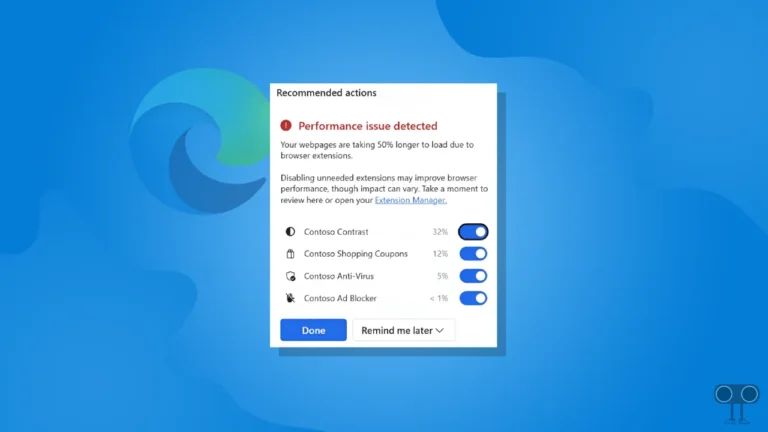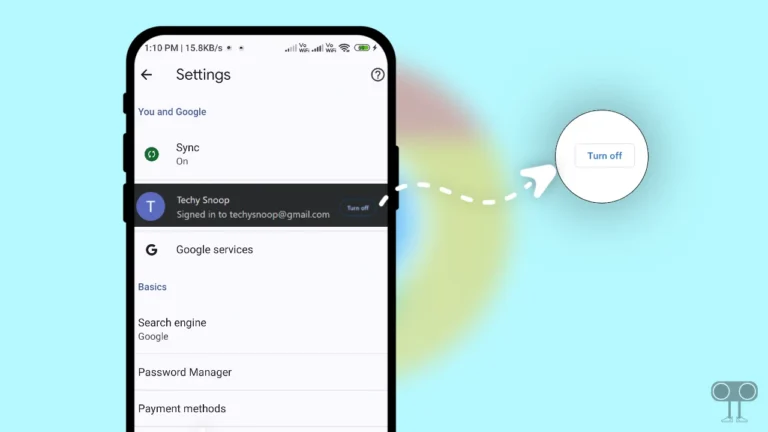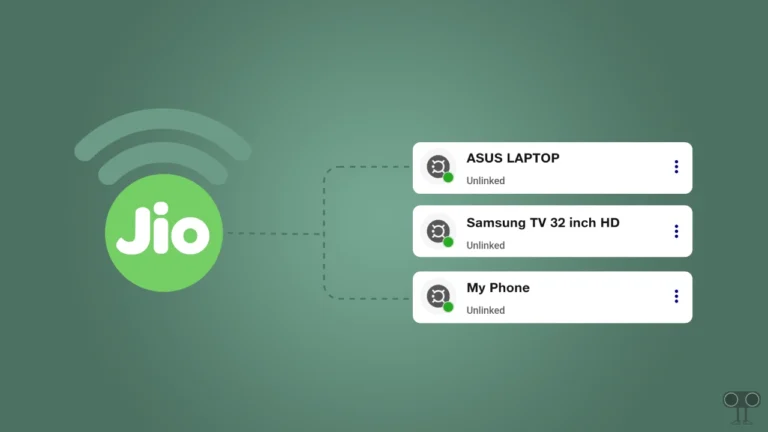How to Change Screenshot Format on Samsung (Android)
If you’re a Samsung Galaxy user, you can customize your screenshot settings to ensure in which format the file will be saved. Changing the screenshot format helps a lot in improving the picture quality and reducing the file size. Let’s know how you can change the screenshot format in a Samsung Galaxy smartphone.
The screenshot format in Samsung Galaxy phones can be changed as per your convenience. Samsung allows its users to choose two popular image formats, PNG and JPG (JPEG), for screenshots. However, in some Android phones the default screenshot format is JPG, and some have PNG, and you are not even allowed to change it.

But if you are a Samsung Galaxy user, then you can easily switch the screenshot format from PNG to JPG or from JPG to PNG. Although Samsung also works on the Android operating system, it also uses its own custom skin, OneUI.
How to Change Screenshot Format on Samsung (Android)
Steps to switch screenshot format on your Samsung galaxy smartphone:
1. Open Settings App on Your Samsung Phone.
2. Scroll Down and Tap on Advanced Features.
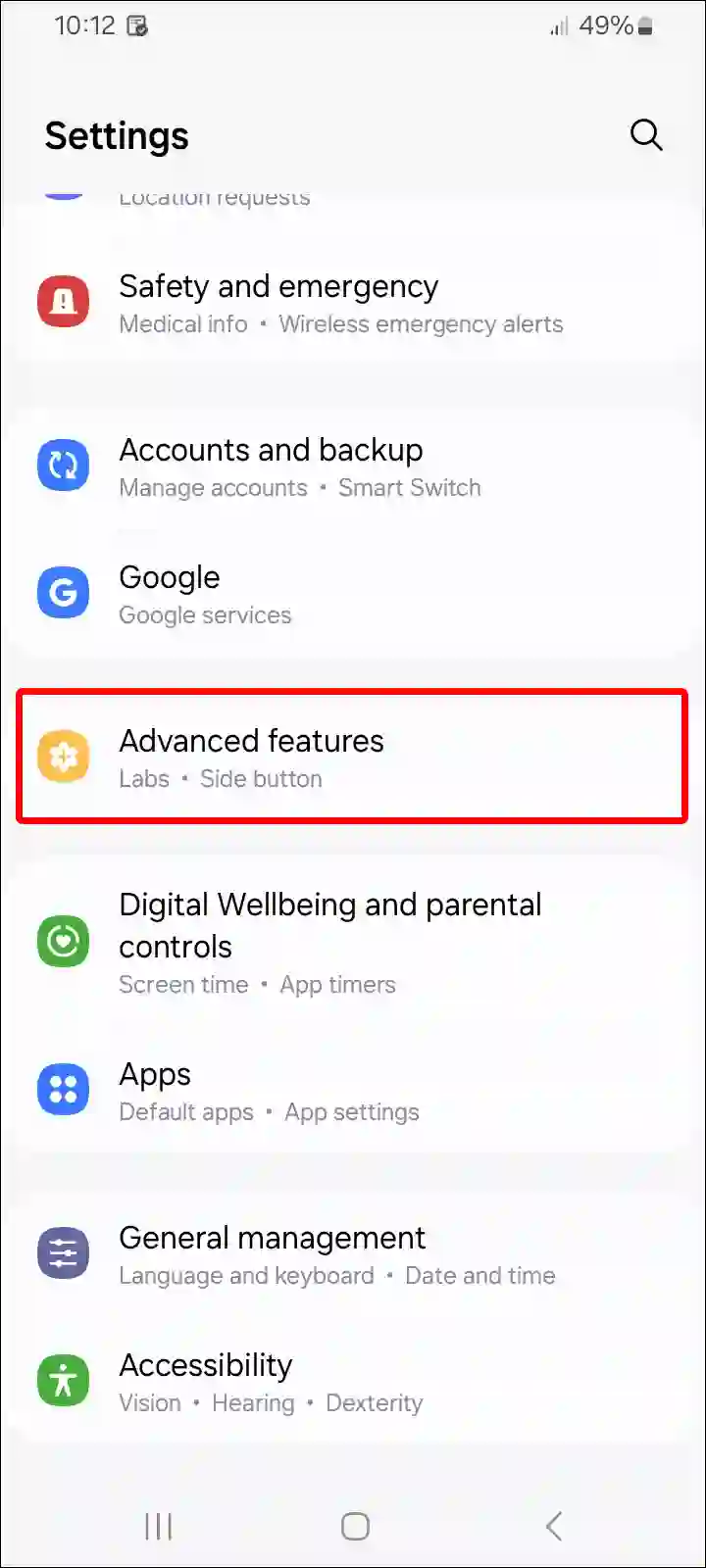
3. Tap on Screenshots.
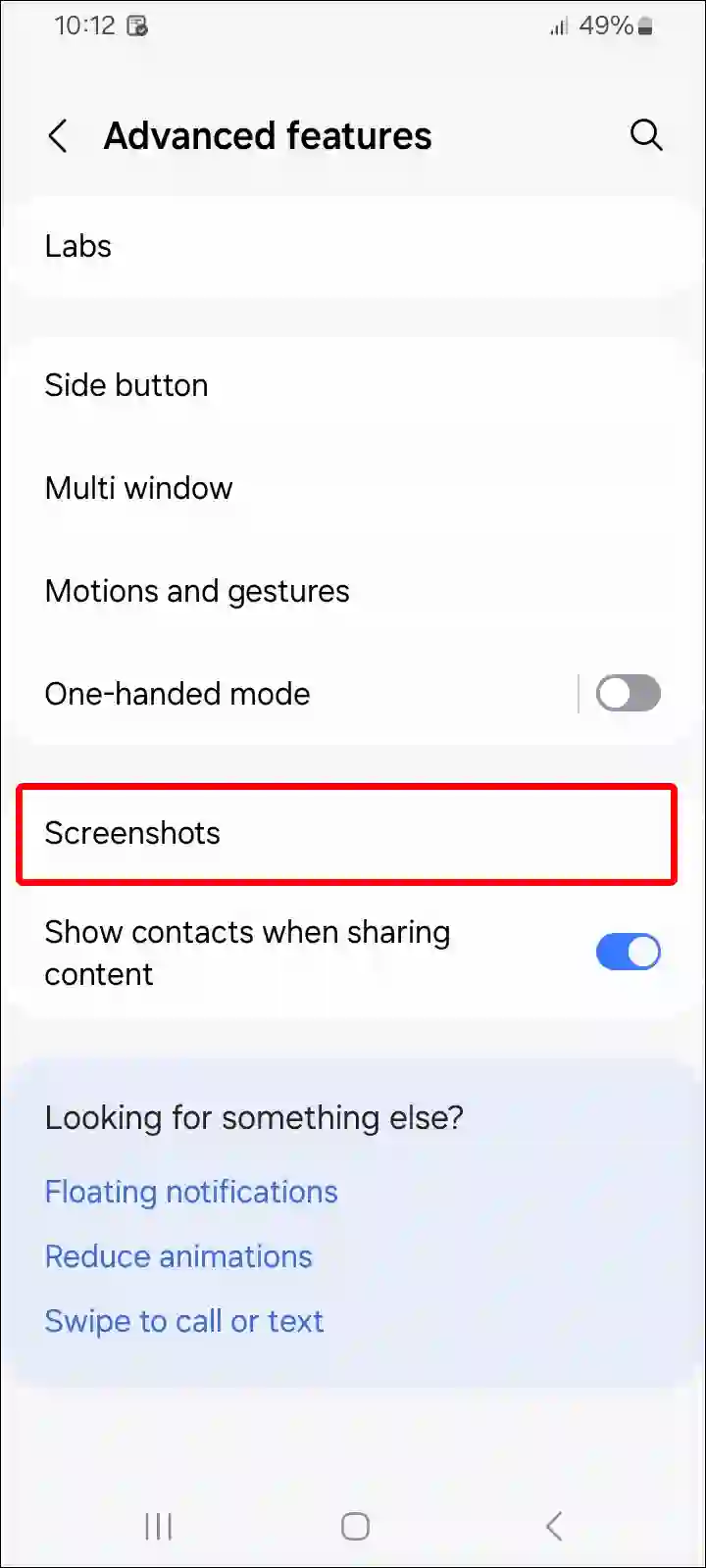
4. Tap on Format.
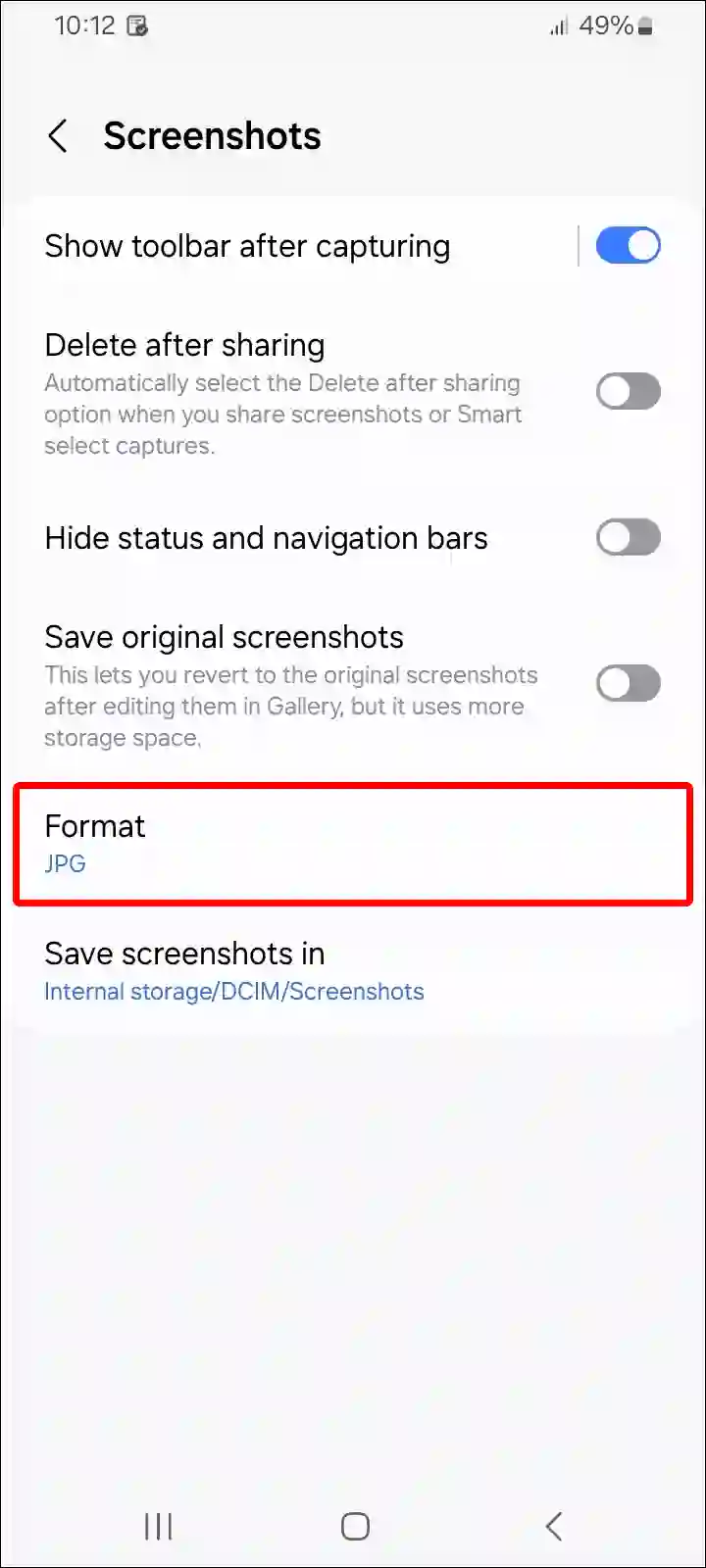
5. Now Select Your Preferred Image Format (PNG or JPG) for Screenshot.
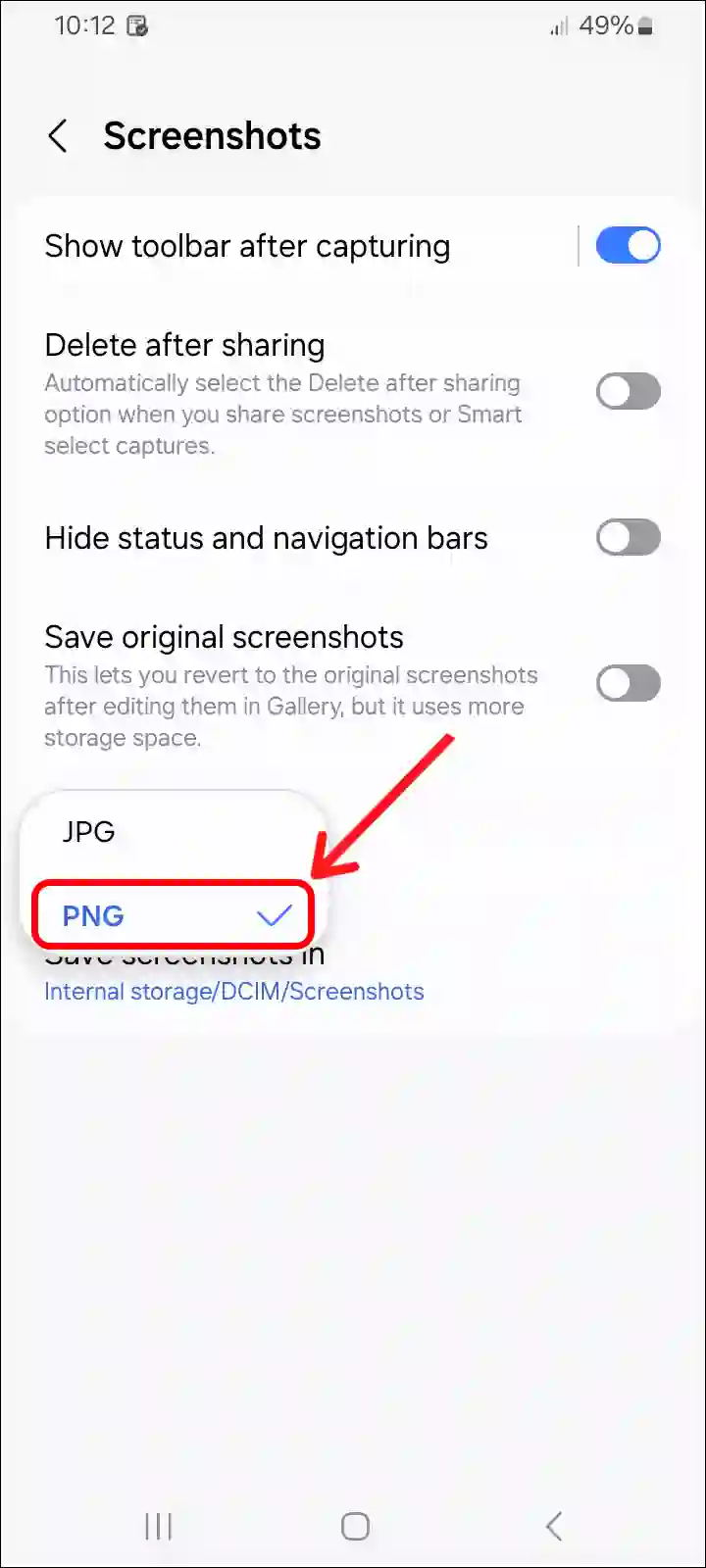
That’s it! Whatever image format you choose by following these steps, your screenshot will be saved in the same format in your file manager. Fortunately, you can change the screenshot image format multiple times. There are no restrictions.
You may also like:
- 2 Ways to Turn Off Black and White on Samsung Phone
- How to Turn On or Off Flash Notification on Samsung
- How to Turn Off Low Data Mode on Samsung
- 2 Ways to Turn OFF/ON Keyboard Typing Sound on Samsung
- How to Turn On or Off NFC on Samsung Galaxy
- How to Disable ‘This call is now being recorded’ on Android
I hope you found this article very helpful. And you have learned how to change the screenshot image format on Samsung phones. If you have any questions related to your Samsung phone, then you can ask by commenting below. Share this article with other Samsung users.