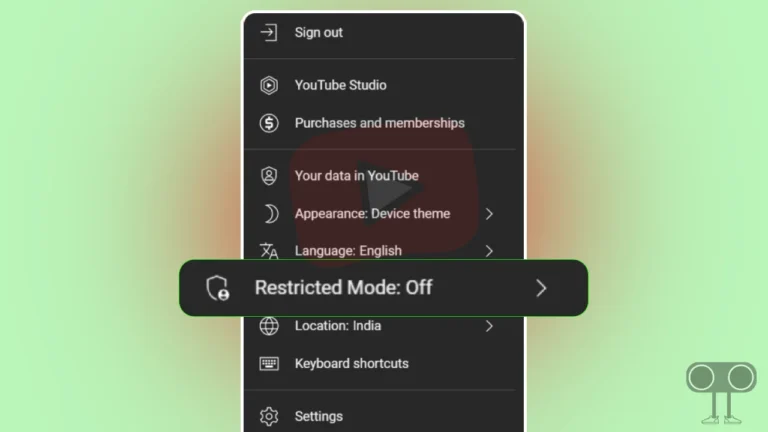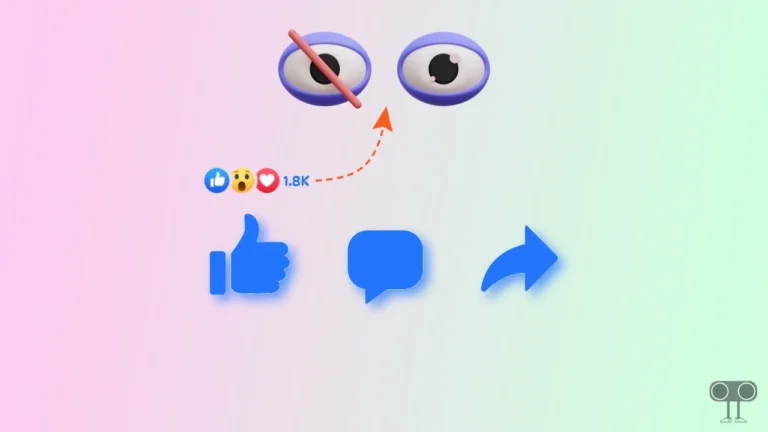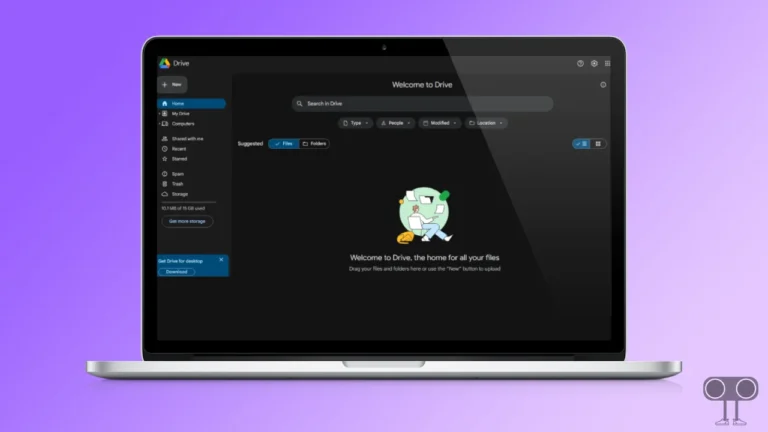What is OS Version on Android and How to Check It?
Nowadays, everyone has an Android smartphone. That works on Android-based software. All Android phones work on different OS versions. But users are interested in knowing what is OS version on Android. So in this article, I have told you about the Android OS version and also how to check OS version on Android phone step-by-step.
What is OS Version on Android Phone?
OS stands for operating system on Android. Android is an open-source operating system on which all modern smartphones (primarily touchscreen mobile devices) work. Android is developed by Google. The Android OS version is the specific version installed on your phone. Each version of Android comes with special features.

By the time this article is being written, 15 Android version has been launched by Google. The first version of Android was released on September 23, 2008. Which was named ‘Android 1.0’. Below, I have shared with you the complete list of Android version histories.
Also, read What is TTY mode on Android and how to enable or disable it?
List of Android Version History
| Android Name | Android Version | Release Date |
| Android 1.0 | 1.0 | September 23, 2008 |
| Android 1.1 | 1.1 | February 9, 2009 |
| Android Cupcake | 1.5 | April 27, 2009 |
| Android Donut | 1.6 | September 15, 2009 |
| Android Eclair | 2.0 – 2.0.1 – 2.1 | Oct 27, 2009-Jan 11, 2010 |
| Android Froyo | 2.2 – 2.2.3 | May 20, 2010 |
| Android Gingerbread | 2.3 – 2.3.2 / 2.3.3 – 2.3.7 | Dec 6, 2010-Feb 9, 2011 |
| Android Honeycomb | 3.0 | 2011 |
| Android Ice Cream Sandwich | 4.0 | 2011 |
| Android Jelly Bean | 4.1 – 4.3 | 2012 |
| Android KitKat | 4.4 | 2013 |
| Android Lollipop | 5.0-5.1 | 2014 |
| Android Marshmallow | 6.0 – 6.0.1 | October 2, 2015 |
| Android Nougat | 7.0-7.1 | August 22, 2016 |
| Android Oreo | 8.0-8.1 | 2017 |
| Android Pie | 9 | August 6, 2018 |
| Android 10 | 10 | September 3, 2019 |
| Android 11 | 11 | September 8, 2020 |
| Android 12 | 12 | October 4, 2021 |
| Android 12L | 12.1 | March 7, 2022 |
| Android 13 | 13 | August 15, 2022 |
| Android 14 | 14 | October 4, 2023 |
| Android 15 | 15 Beta 2 | May 15, 2024 |
Android is based on the modified Linux kernel, and Google has made it customizable for manufacturers so that they can customizable it on different devices and use it with a custom UI. Android OS gives you customizable home screens, support for various apps from the Google Play Store, multitasking capabilities, and access to Google services like Gmail, Maps, and Drive.
How to Check OS Version on Android Phone
To find operating system on Android phone:
- Open Settings on Your Phone.
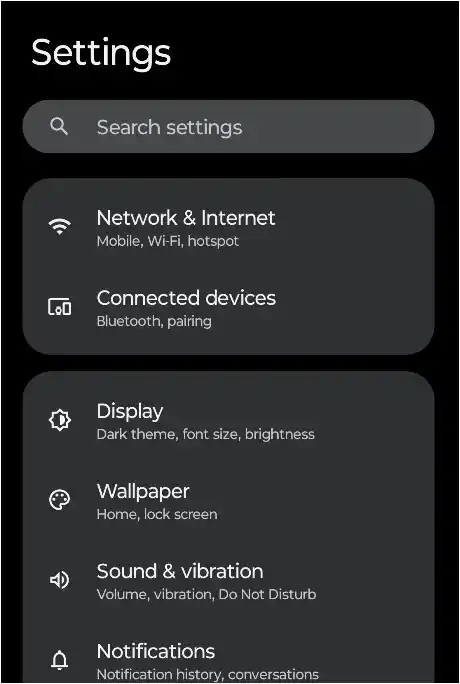
- Scroll Down and Click on About Phone.
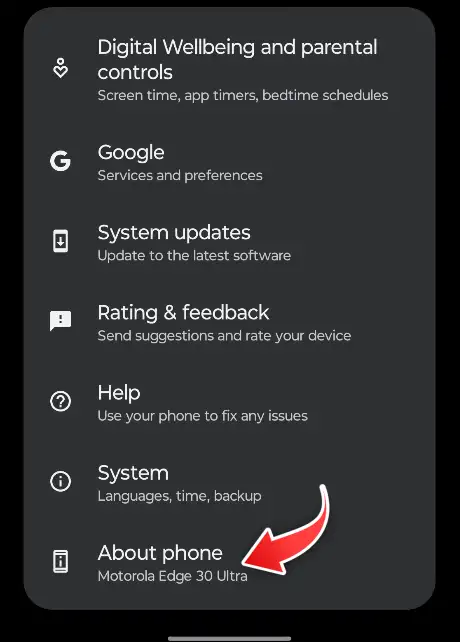
- Scroll Down and Click on Android Version Under Device Details Section.
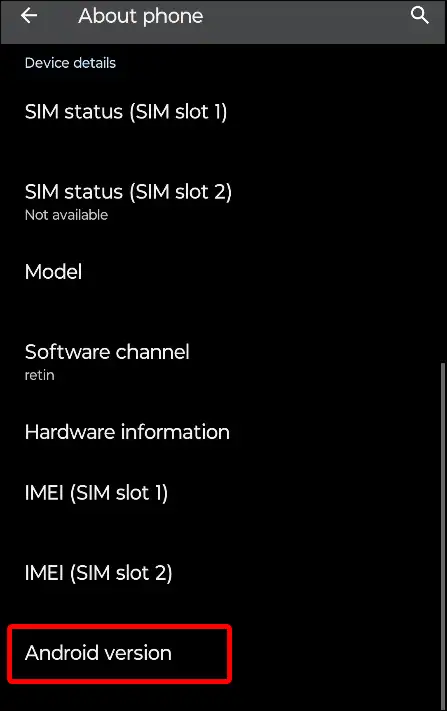
- Now You can See Your Android OS Version.
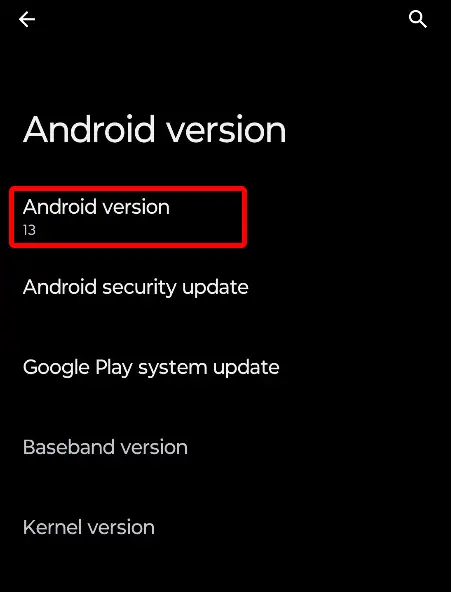
- Tap Repeatedly 3 Times on Android Version to See Android Version Codename.
Note: In different phones (Xiaomi, Redmi, Realme, Oppo, Vivo, Nothing, Motorola, Infinix, and Poco), you may get slightly different settings to check the Android OS version. But in the settings of all phones, you will find the Android OS version in About Phone only.
You may also like:
- How to Update Google Play Store on Android Smartphone
- 4 Ways to Check IMEI Number on Android Phone
- How to Clear All App Cache on Android at Once
- How to Turn Off Developer Options (Mode) on Android
- How to Disable Bluetooth Absolute Volume on Android
I hope you liked this article and learned what is Android OS version and how to check it on your phone. Share the post with your friends.