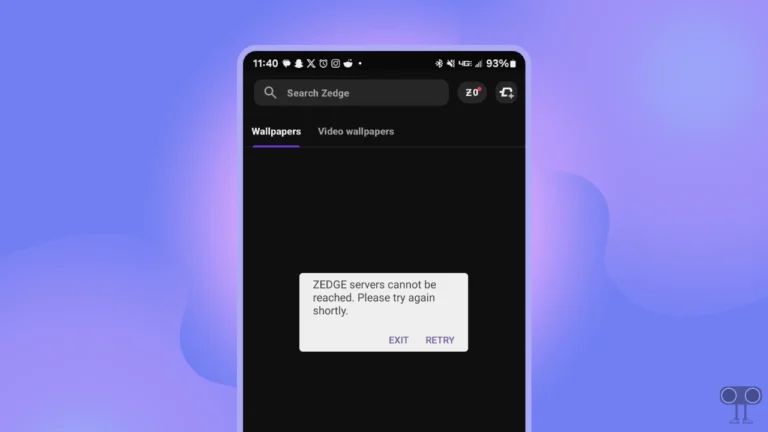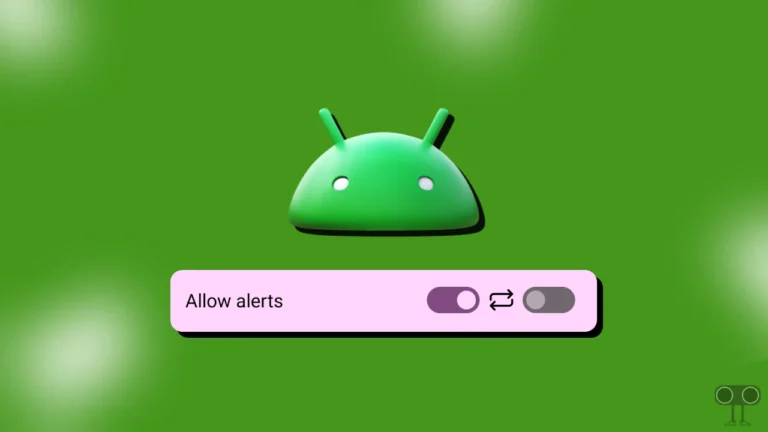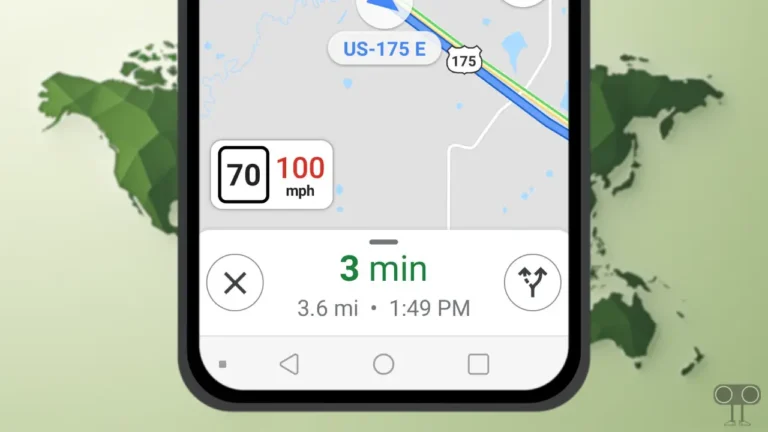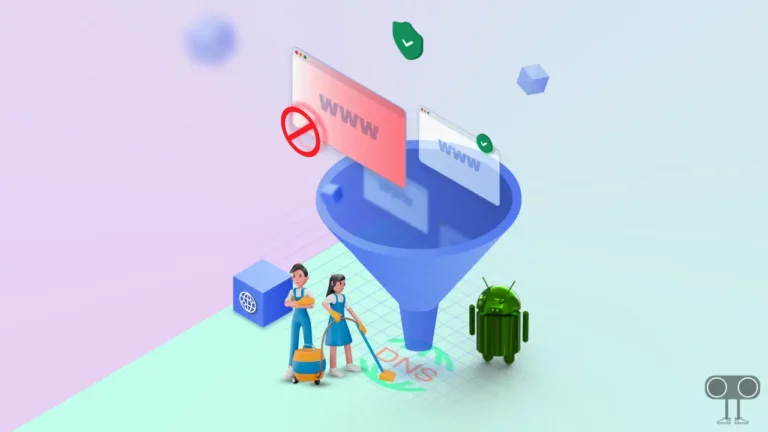4 Ways to Check IMEI Number on Android Phone
IMEI stands for International Mobile Equipment Identity. You will find the IMEI number saved as a 15-digit number on all mobile phones. If your phone has two SIM slots, then you will get two different IMEI numbers.
All mobile phones have completely different IMEIs, i.e., unique numbers. If you also want to find the IMEI on your Android phone, then in this article I have shared how to check IMEI number on android phone step-by-step.

Nowadays, the IMEI number is often used when the phone is stolen or lost. The phone can be tracked with the help of an IMEI number. Let me tell you that finding the IMEI number on an Android phone is a very easy task. Below, I have given 4 different ways to find IMEI number on Android mobile.
4 Ways to Check IMEI Number on Android Phone
#1. Check IMEI Number by Dialling USSD Code
The easiest way to check the IMEI number on an Android phone is to use the USSD code. By dialling a small secret USSD code, you can check the IMEI number of any Android phone very easily. This is a universal method that works on almost all smartphones and feature phones. For this, follow the steps given below.
Step 1. Open Phone App on Your Android Mobile and Open Dial Pad.
Step 2. Now Dial “*#06#” on Keypad.
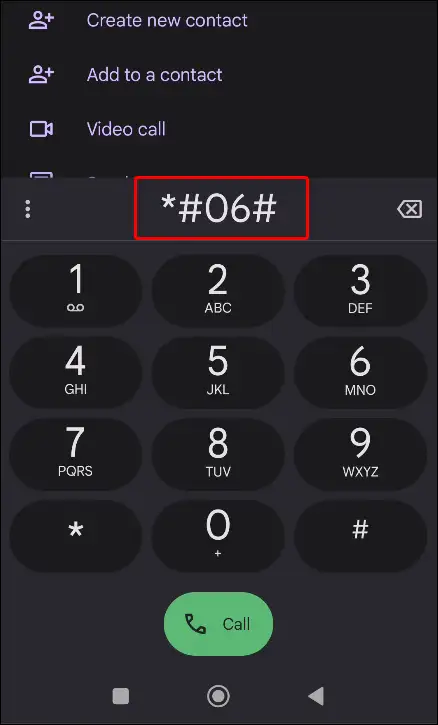
Step 3. As Soon As Your Dial *#06#, A Pop-up Will Appear on the Screen. Now You Can See Your Phone’s IMEI numbers.
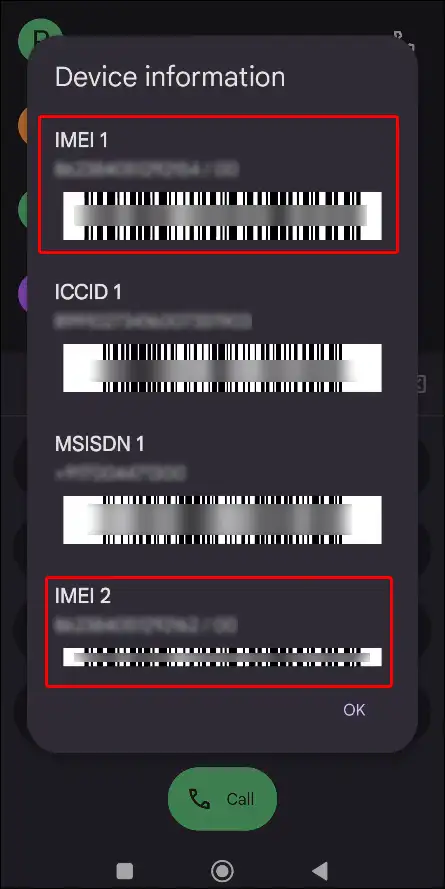
Also read: How to Clear All App Cache on Android at Once
#2. Check Android Phone’s IMEI Number with Settings
You can also check the IMEI number with the help of the settings present on all Android phones. But this setting is given at different places according to the Android brands and Android versions. Steps for this are given below.
1. Open Settings on Android Smartphone.
2. Click on About Phone or About Device.
3. Tap on Status.
4. Scroll Down, Now You’ll Find Your IMEI Numbers Under the DEVICE DETAILS.
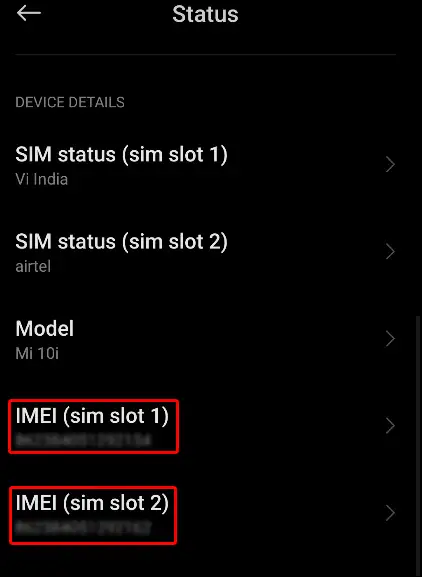
Also read: How to Turn Off Developer Options (Mode) on Android
#3. Find IMEI Numbers on Phone’s Back Panel
Nowadays, a sticker is found stuck on the back panel of all brand new Android phones. The phone’s IMEI number and serial number are written on this sticker. You can see the image given below; you just have to flip back your phone and remove the cover. Then you will easily be able to see the IMEI numbers written on the sticker along with the barcode.
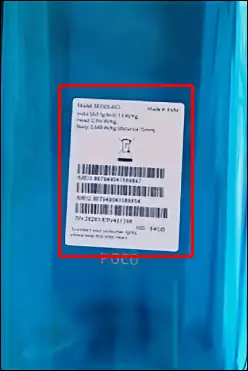
#4. Find IMEI Number on Phone’s Packaging Box
If your phone is stolen or lost and you want to know its IMEI number, then you can look in the packaging box of the phone. There is also a sticker stuck on the packaging box of the phone, on which you get the IMEI numbers and serial number printed along with the barcode. If you have the phone’s packaging box, you will be able to easily find the IMEI numbers.
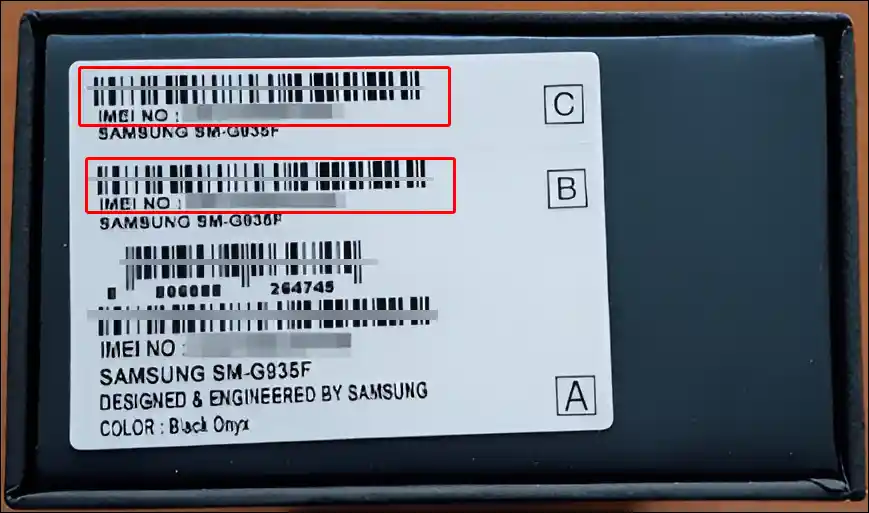
Also read: How to Turn Off VoLTE on Android Phone
If you were looking for ways to check the IMEI number on an Android phone, then I hope you found this article quite helpful. If you are facing any kind of problem, please let us know by commenting below. And also, please share this article.