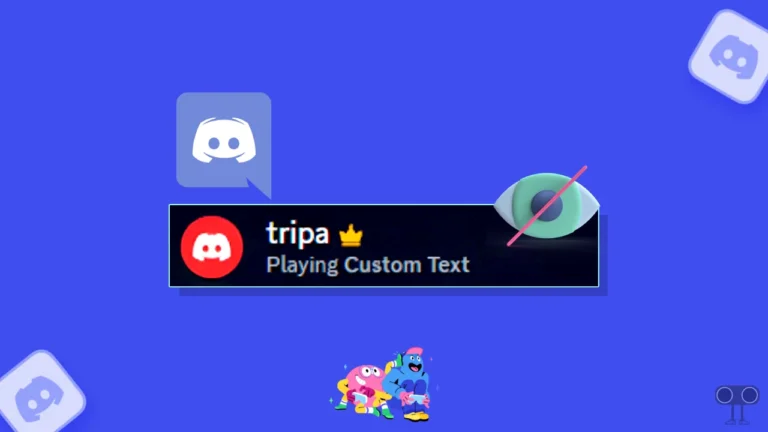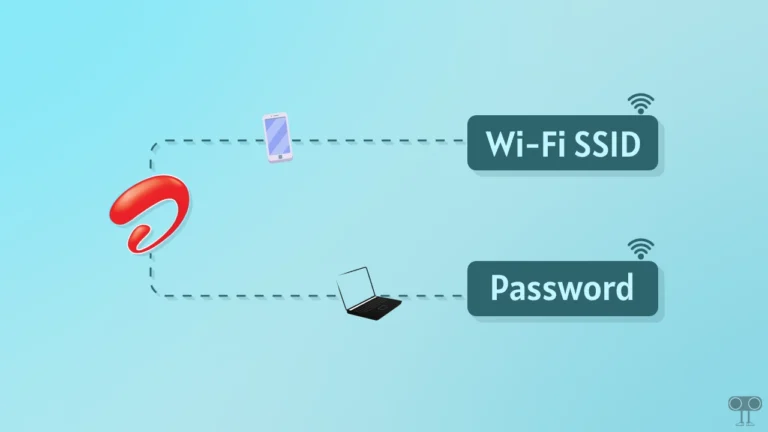How to Copy TikTok Video Caption on Android (3 Easy Ways)
Have you ever seen a funny, aesthetic, or inspiring caption on a TikTok video and wanted to copy it, but you couldn’t? Don’t worry! You’re not alone. Because, just like YouTube and Instagram, TikTok also does not provide any direct option to copy the caption or description of any video in the app.
Although you can usually select and copy text on Android or iPhone by long-pressing it, the TikTok app prevents copying in this way. But you don’t need to worry at all! In this article, I’ll show you three easy methods to copy the caption from any TikTok video and paste it wherever you like.

3 Quick Ways to Copy TikTok Video Caption on Android
TikTok video captions are a text format that includes context and description about the video, along with hashtags and mentions. As you may know, TikTok currently restricts users from directly copying video caption texts, but the methods below will help you.
#1. Using Photos App
If you are an Android phone or tablet user, then the Google Photos app is very useful for you. The Google Photos app comes pre-installed in all the latest Android phones, which can extract text from any image. Yes! That means if you take a screenshot of a TikTok video with captions, you can easily copy the caption text using Google Photos.
To copy and paste TikTok video captions using google photos:
- Open TikTok App and Take a Screenshot of Video with Caption.
- Now Open the Google Photos App on Your Phone and Find Your Recent Screenshot.
- Open the Image and You’ll See Copy Text Option at Bottom, Click on It.
- Now Select the Caption from the Image and Tap on the Copy Button.
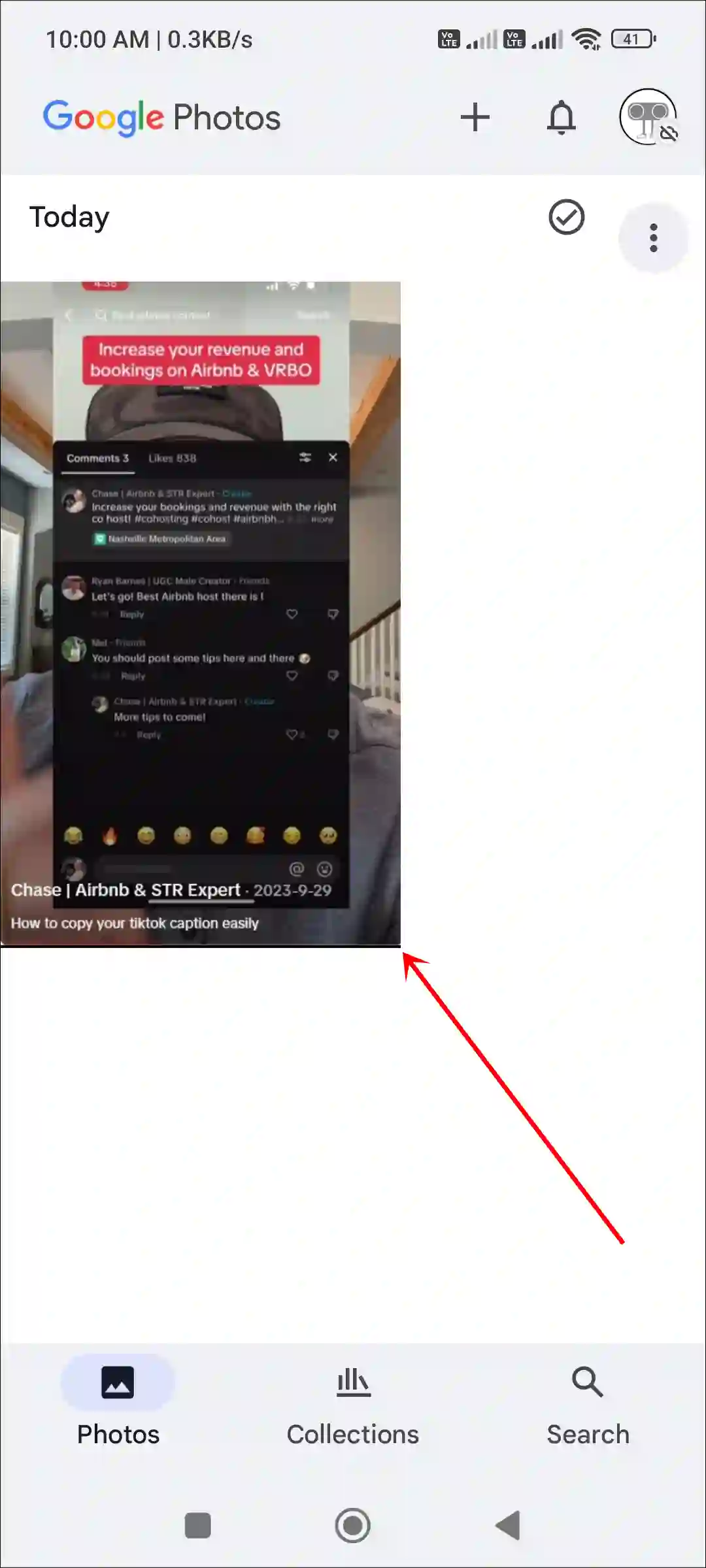
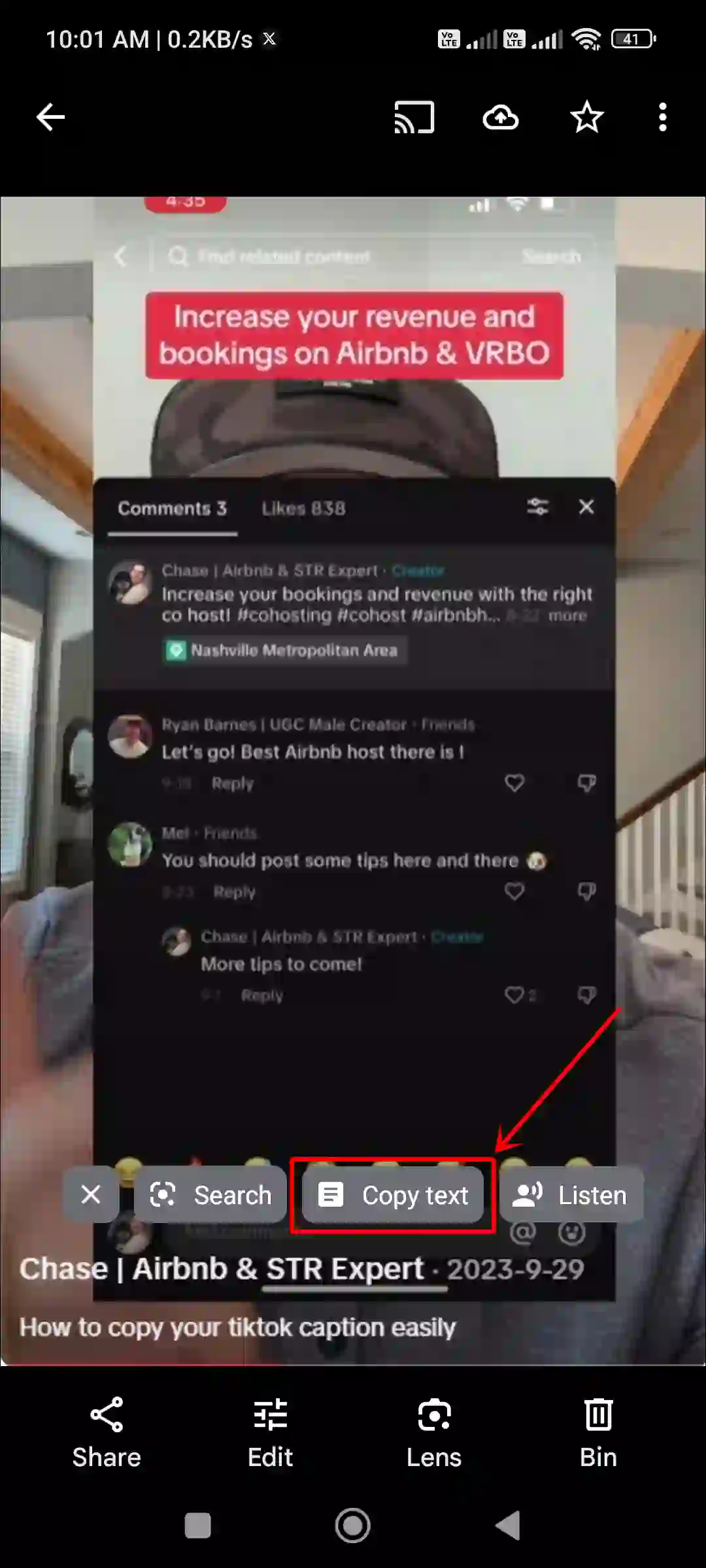
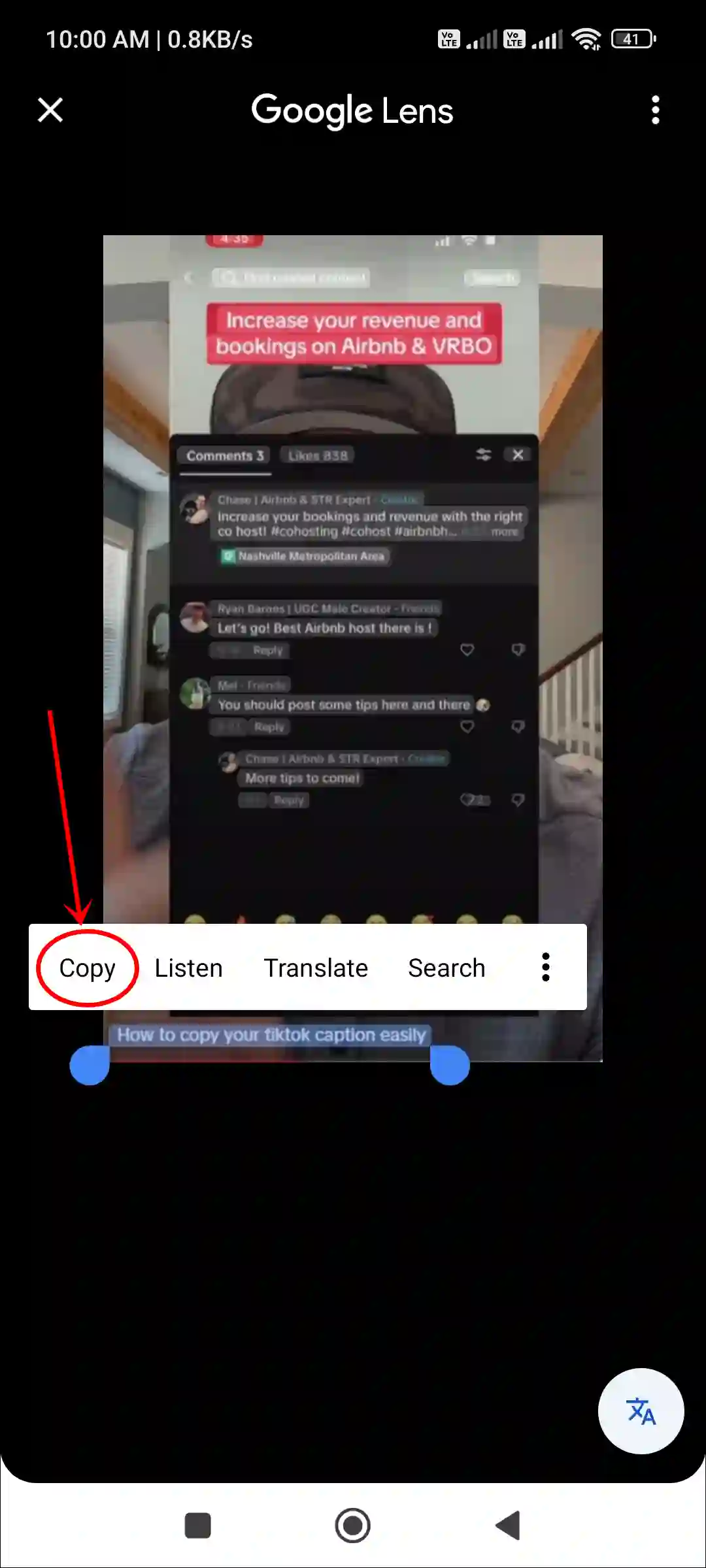
Also read: If You Turn On Profile Views on TikTok Then Turn Off, will They Know?
#2. Using SSSTik.io
SSSTik.io is an online TikTok downloader tool without watermarks. But did you know that with the help of SSSTik.io, you can copy the caption of any TikTok video online? Yes! For this, you will need an Android web browser and an internet connection.
To copy text from TikTok video caption online using ssstik.io:
- Open
SSSTik.ioin Any Web Browser on Your Phone. - Now, Paste the Copied TikTok Video Link and Tap on Download Button.
- Under the Profile Name, You Can See Video Caption.
- Now, Long-Press on the Text to Select It and Tap “Copy” in the Pop-Up Menu that Appears.
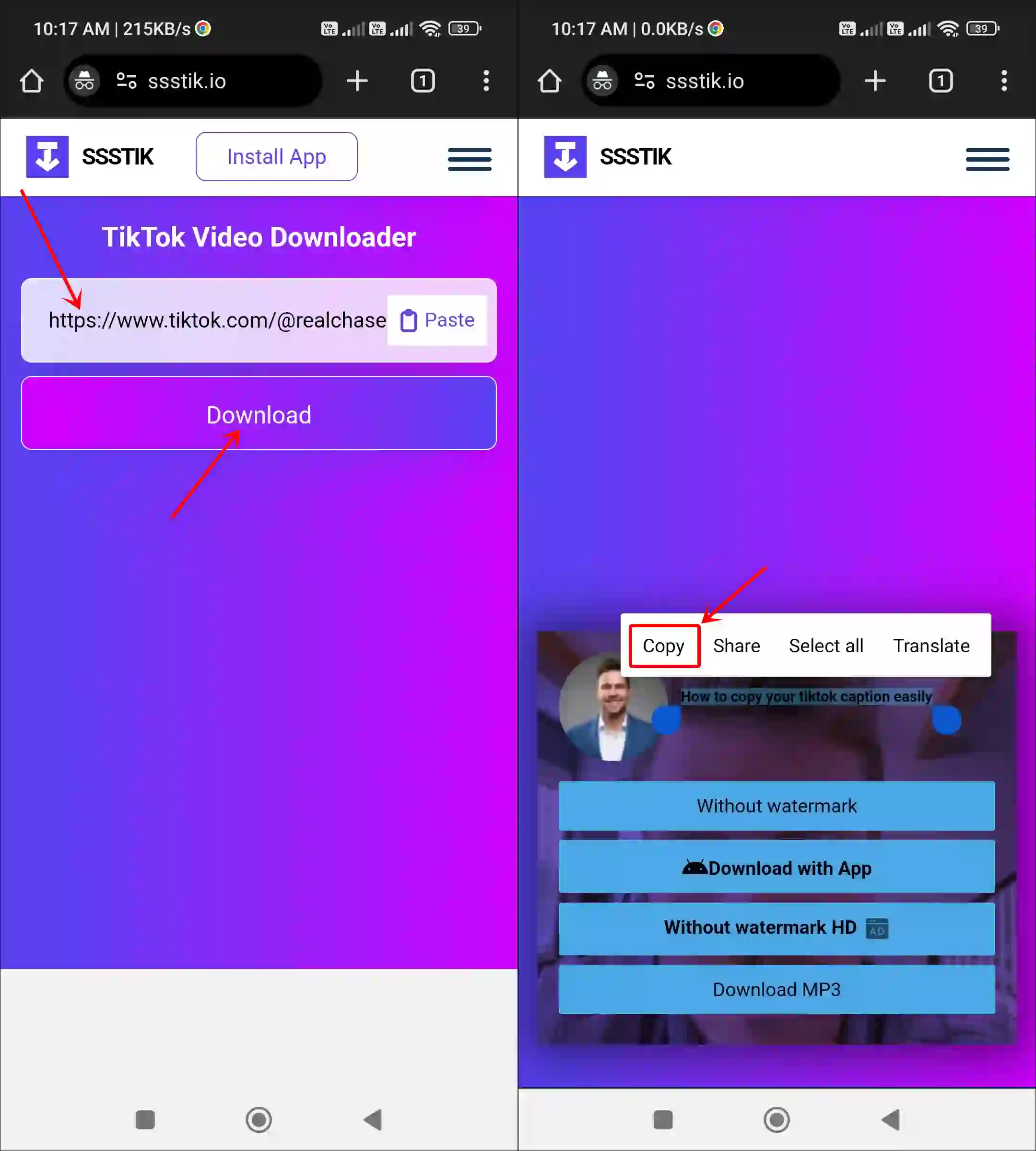
Also read: How to Turn Off Restricted Mode on TikTok
#3. Using Getsubs.cc
Getsubs.cc is an online subtitles downloader platform that allows users to download subtitles from various online video content. When you paste a TikTok video URL into this tool, it will display the title and caption of that video, which you can then select and copy.
To copy TikTok video caption using Getsubs.cc on Android or iPhone:
- Open
Getsubs.ccin Any Web Browser on Your Phone. - Paste the Copied TikTok Video URL and Tap on Get Subs Button.
- Now, Long-Press on the Caption Text to Select It and Tap “Copy” in the Pop-Up Menu that Appears.
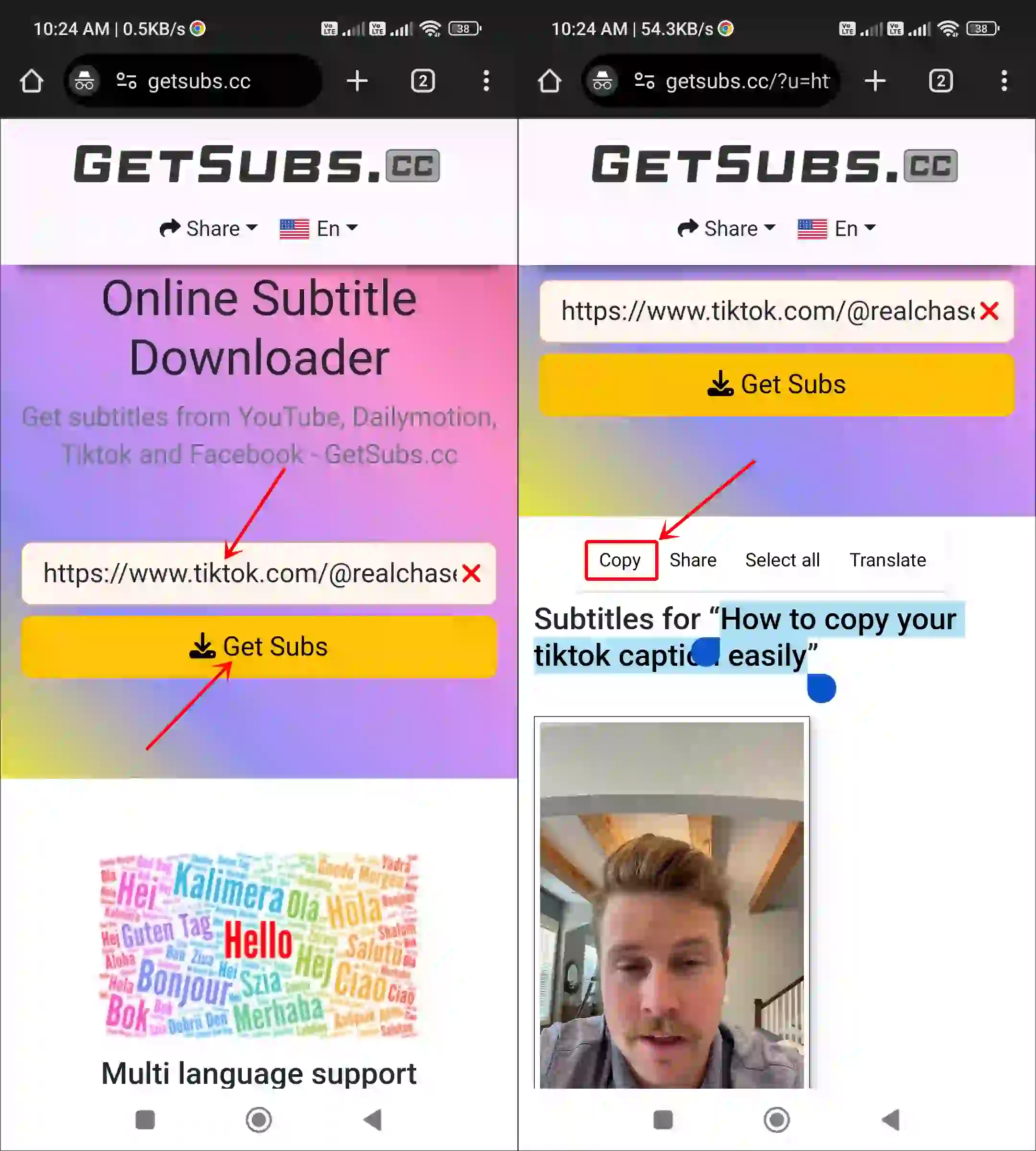
That’s all…
Also read: How to Block Someone on TikTok
FAQs
Q 1. Can I copy a TikTok caption?
Answer – The correct answer is both “NO” and “YES”. Because On one hand, TikTok doesn’t officially let you copy captions directly within its app. On the other hand, as mentioned in this article, you can follow one of the three methods to copy any TikTok video caption along with its hashtags.
Q 2. Can I copy TikTok captions by editing them?
Answer – No! Unfortunately, you cannot directly copy and edit the TikTok caption after posting. This is because once the video goes live, TikTok does not allow editing the caption.
Q 3. Can I save copied TikTok captions to my Phone’s notes?
Answer – Yes! After copying the captions, you can paste them into the Notes app on Android and iPhone and save them. This is an easy way to store captions.
I hope you found this article quite helpful and learned how to copy a TikTok video caption on an Android phone. If you are facing any problems, then let us know by commenting below. Please share this article.