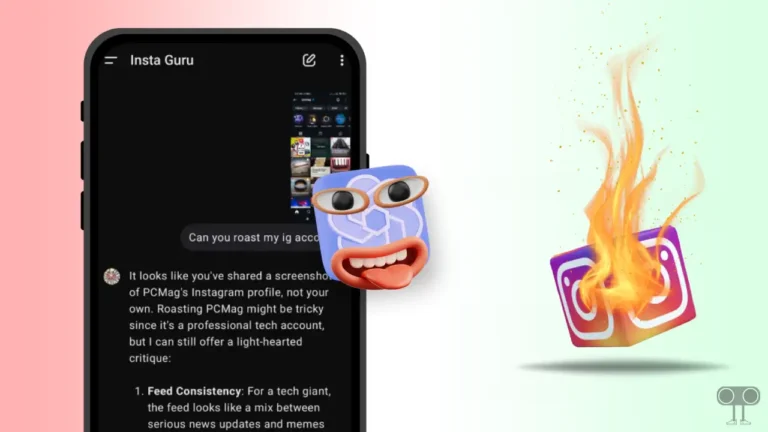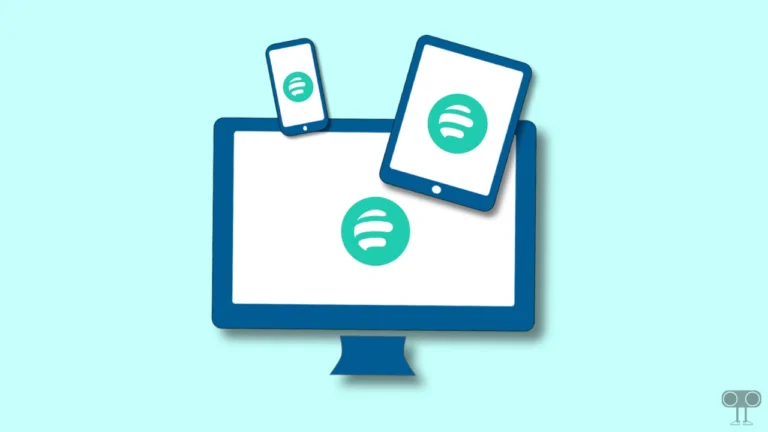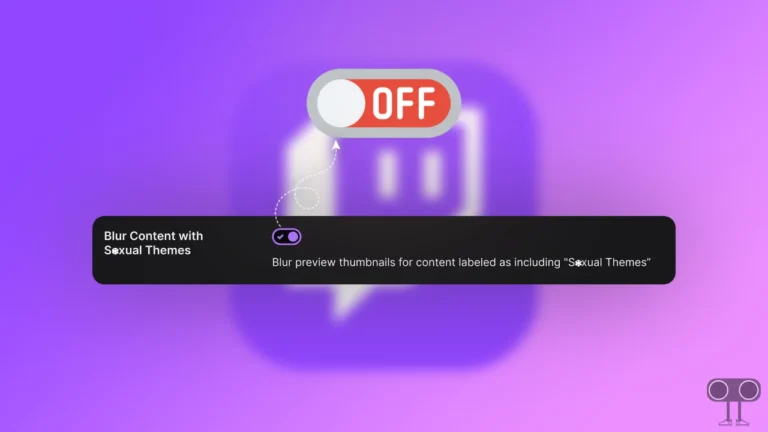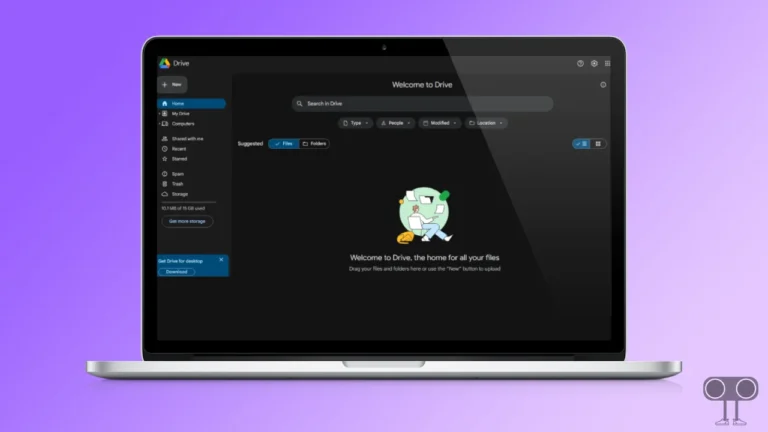Disable Apple TV Now Playing Notification on iPhone Lock Screen (Simple 5 Steps)
If you play something on your Apple TV, the Apple TV Now Playing notification appears on your iPhone lock screen. Although this is a very useful feature, many iPhone users are annoyed by this ‘Now Playing’ notification and want to disable it.
Luckily, Apple allows its iOS users to turn off the Apple TV Now Playing notification on the lock screen. Let’s find out how.
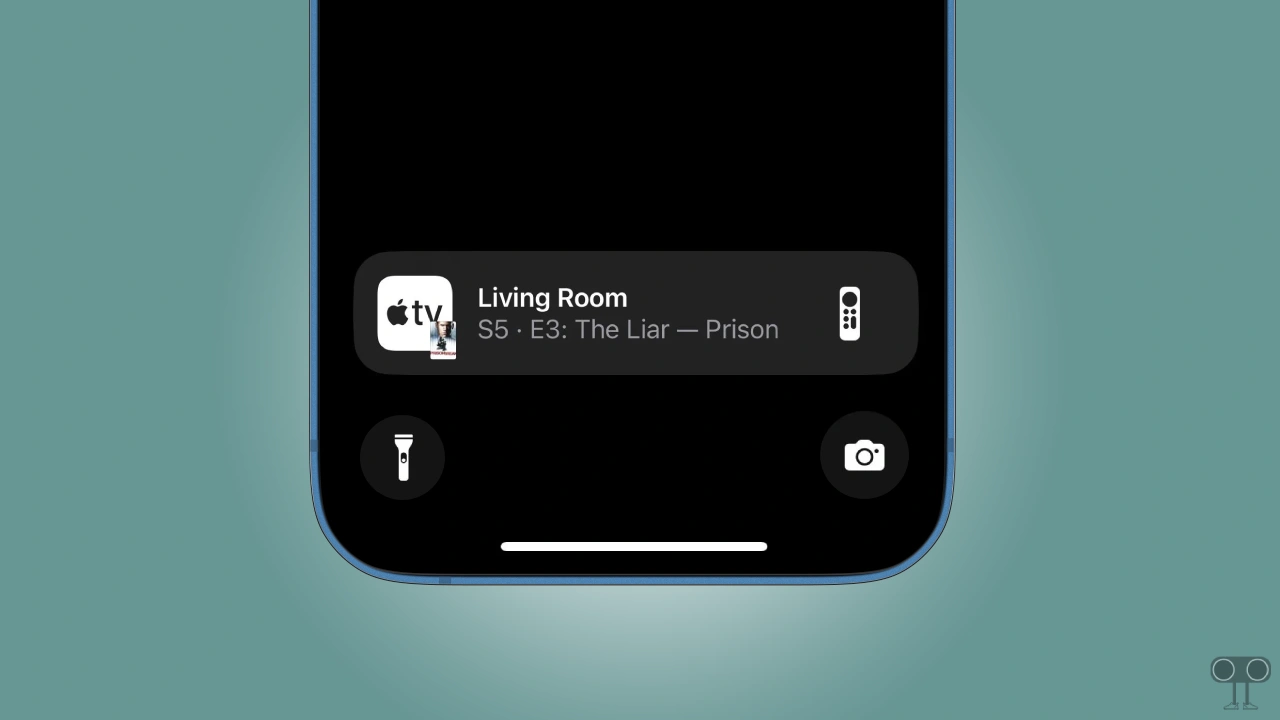
How to Disable Apple TV Now Playing Notification on iPhone Lock Screen
If you are in a library, theater, or meeting and your iPhone is repeatedly showing this annoying notification on your lock screen, follow the steps below to get rid of it.
- Open Settings App on Your iPhone.
- Scroll Down and Tap on General.
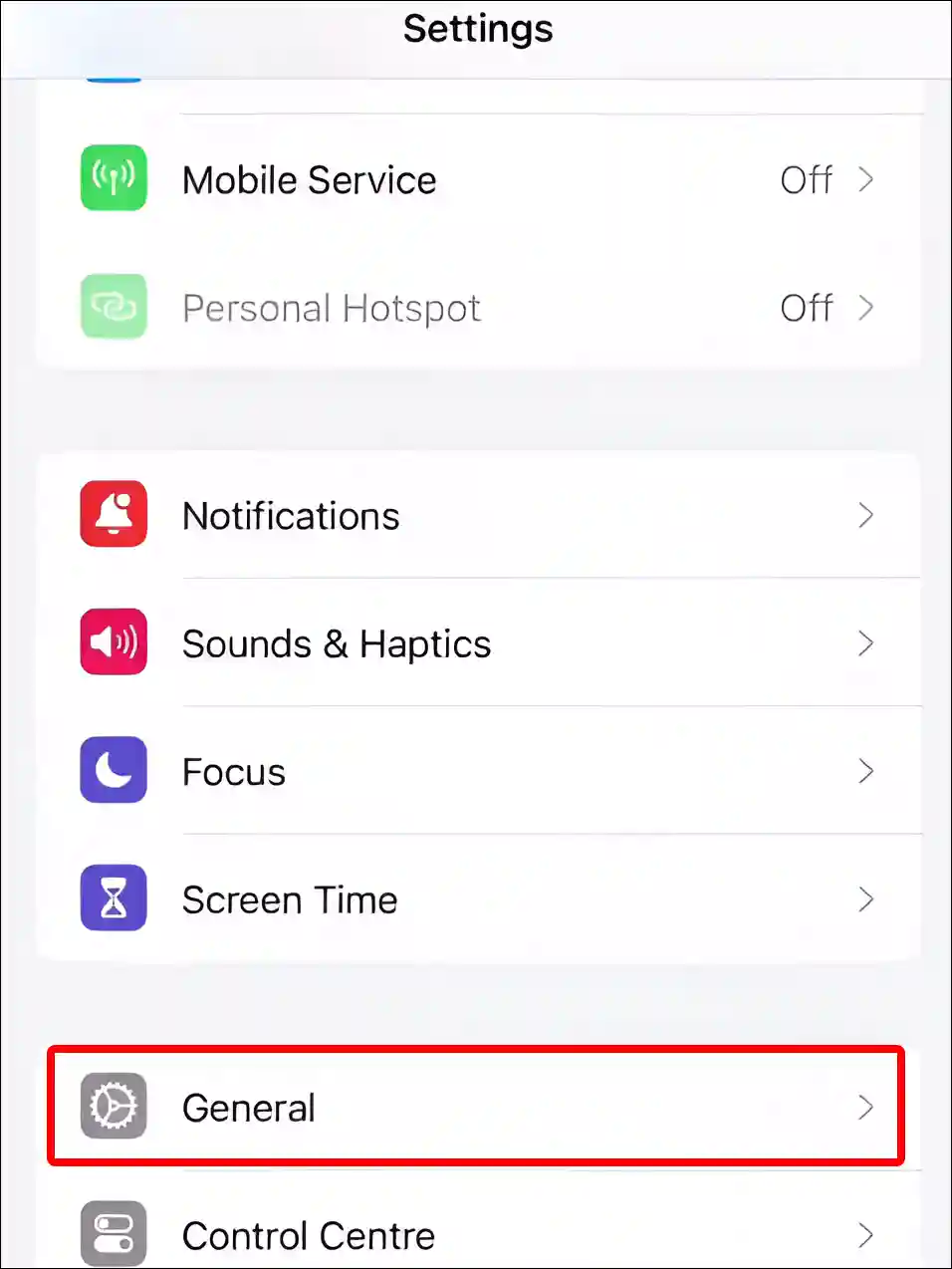
- Tap on AirPlay & Continuity.
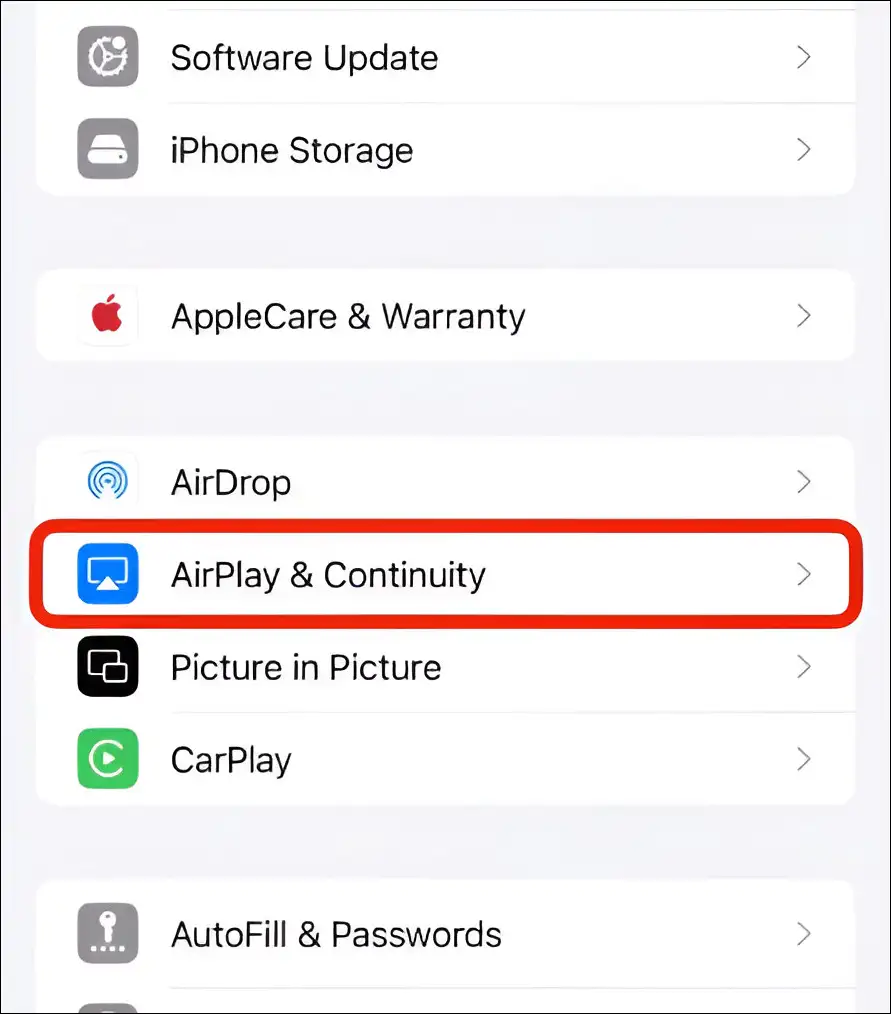
- Tap on Automatically AirPlay.
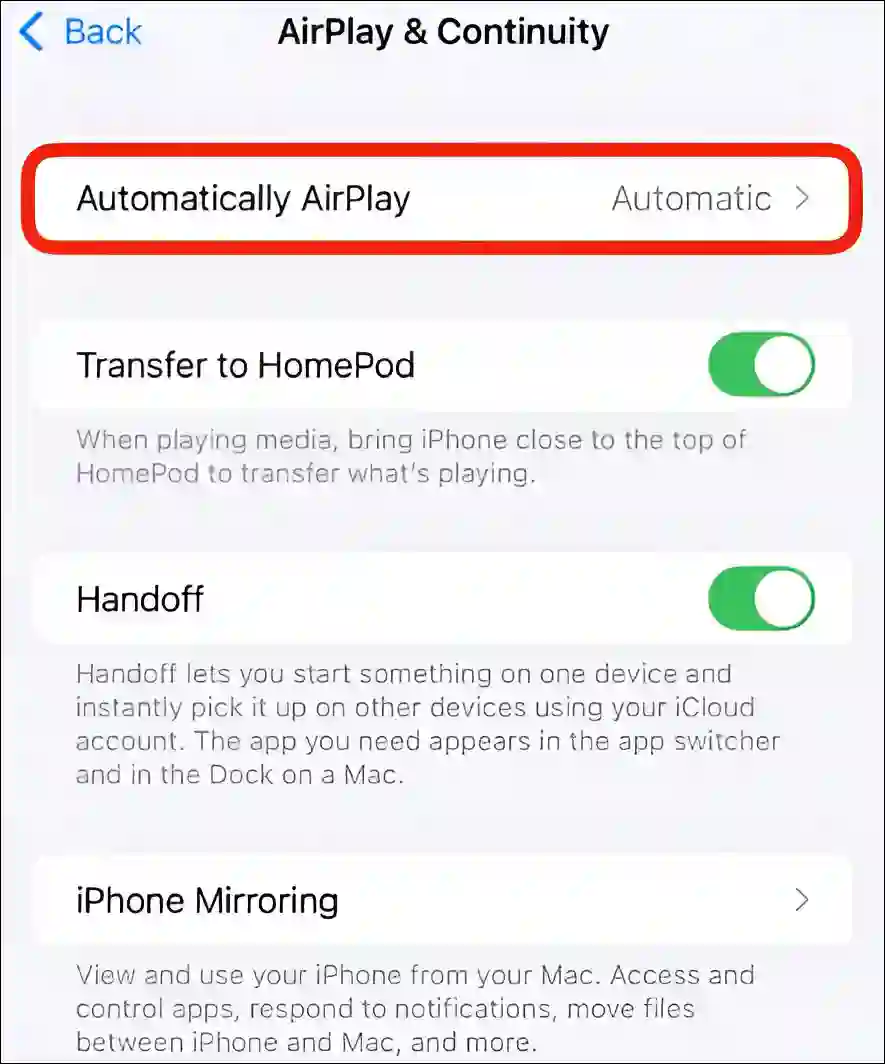
- Now, Select Never.
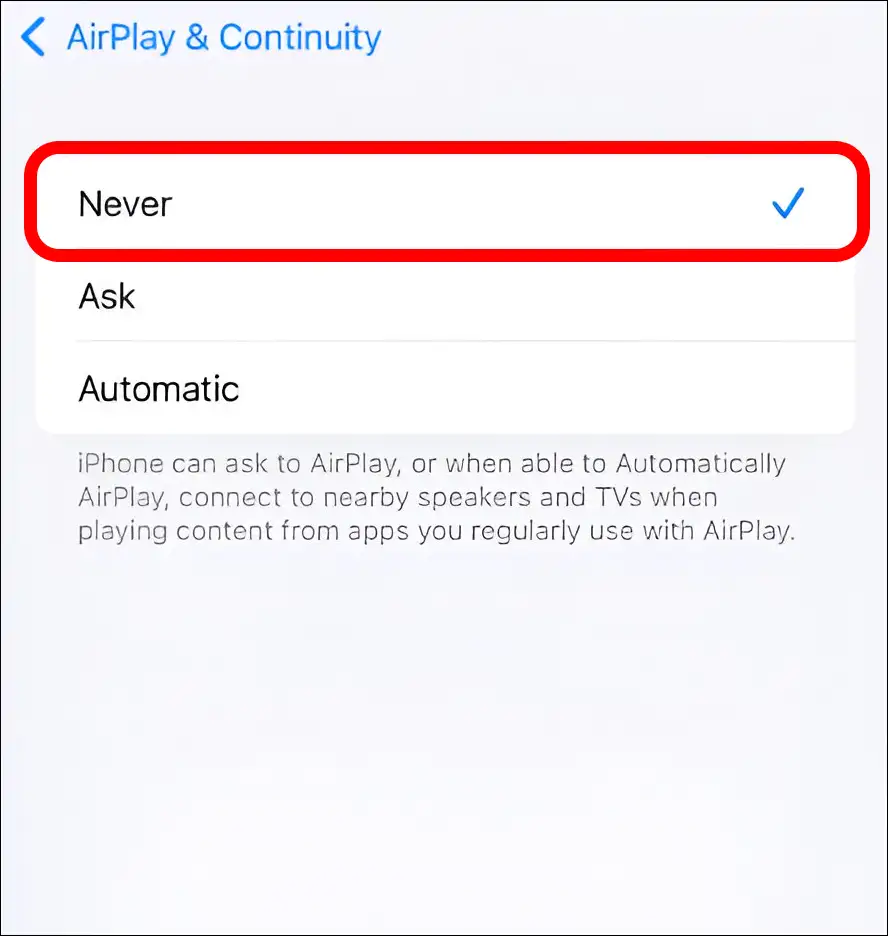
That’s it… As soon as you complete all the steps mentioned above, your iPhone will stop showing the Apple TV Now Playing notification on your lock screen. Exactly the same feature is also available in the Apple Watch and can also be disabled.
You may also like:
- How to Limit Maximum Volume on iPhone
- Turn ON or OFF ‘Voice Isolation’ on iPhone
- Turn Off Auto Delete Old Conversations on Your iPhone
I hope you found this article very useful and got rid of this annoying Apple TV Now Playing notification. If you have any other problem, then let us know by commenting below. Please share this article.