How to Disable Automatic Media Download on Telegram (Mobile & PC)
Like WhatsApp, Telegram also offers an automatic media download feature to its Android, iPhone, and desktop users. This feature automatically downloads images, videos, and files from groups, individual chats, or channels on Telegram.
However, if you have limited internet data and storage space, the auto-media download feature should be turned off immediately. Because it keeps saving unwanted files, photos, and videos in your phone, due to which your limited internet data also gets wasted. In this article, I have shared how you can disable automatic media download on Telegram.
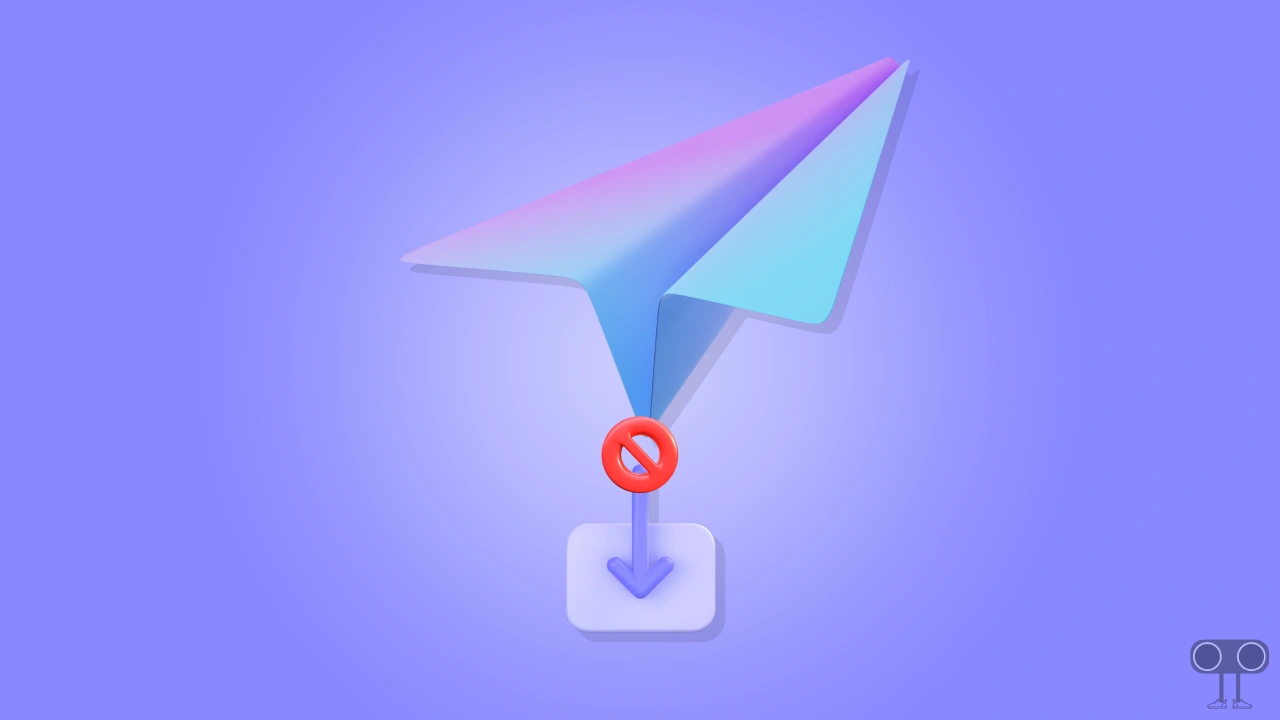
How to Disable Automatic Media Download on Telegram (Android)
If you are an Android user and the Telegram app automatically downloads images, videos, and files, then luckily you can get rid of it. You just have to turn off the media auto-download feature in the Telegram app. For this, you follow the steps given below.
Steps to stop auto-download media in telegram on your Android:
1. Open Telegram App on Your Android Phone.
2. Tap on Three Lines (☰) at Top Left Corner.
3. Tap on Settings.
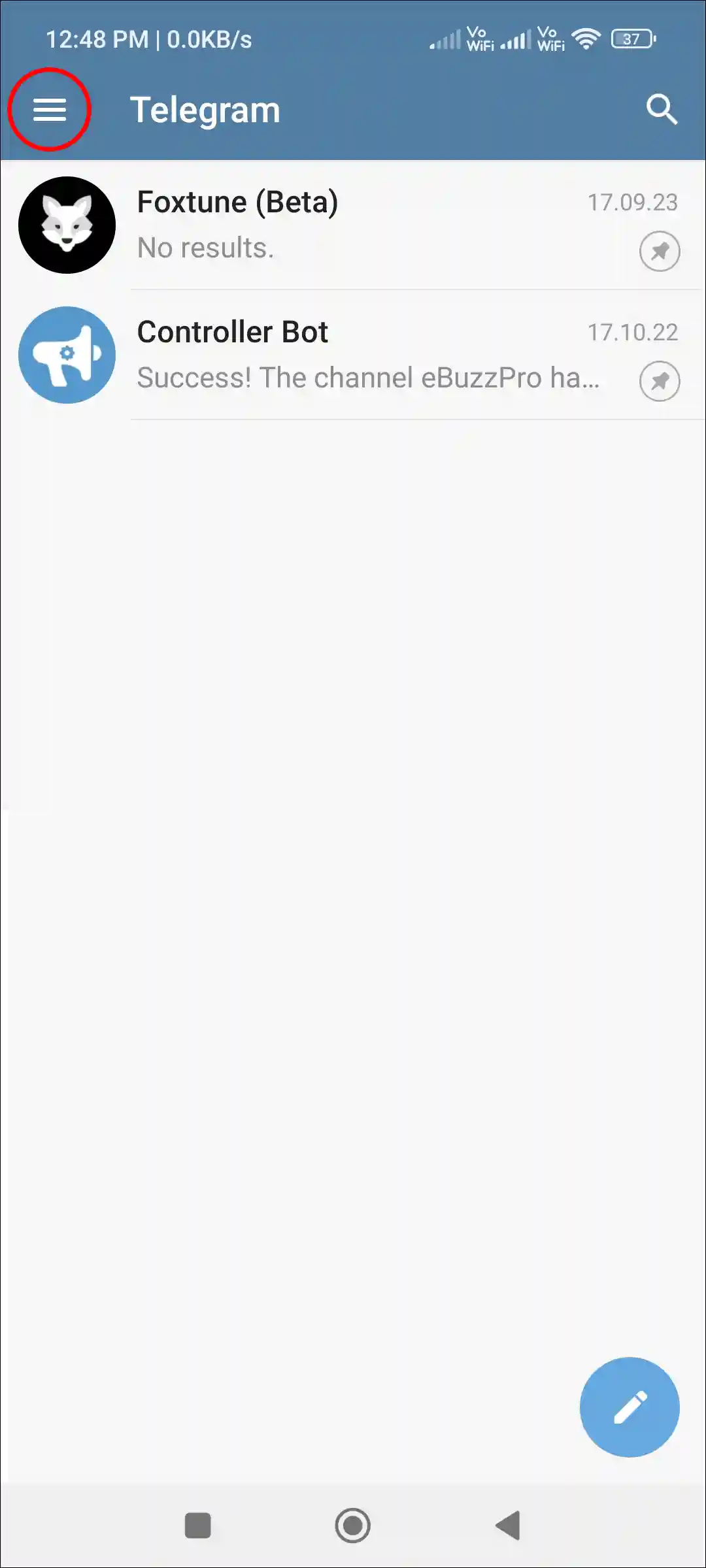
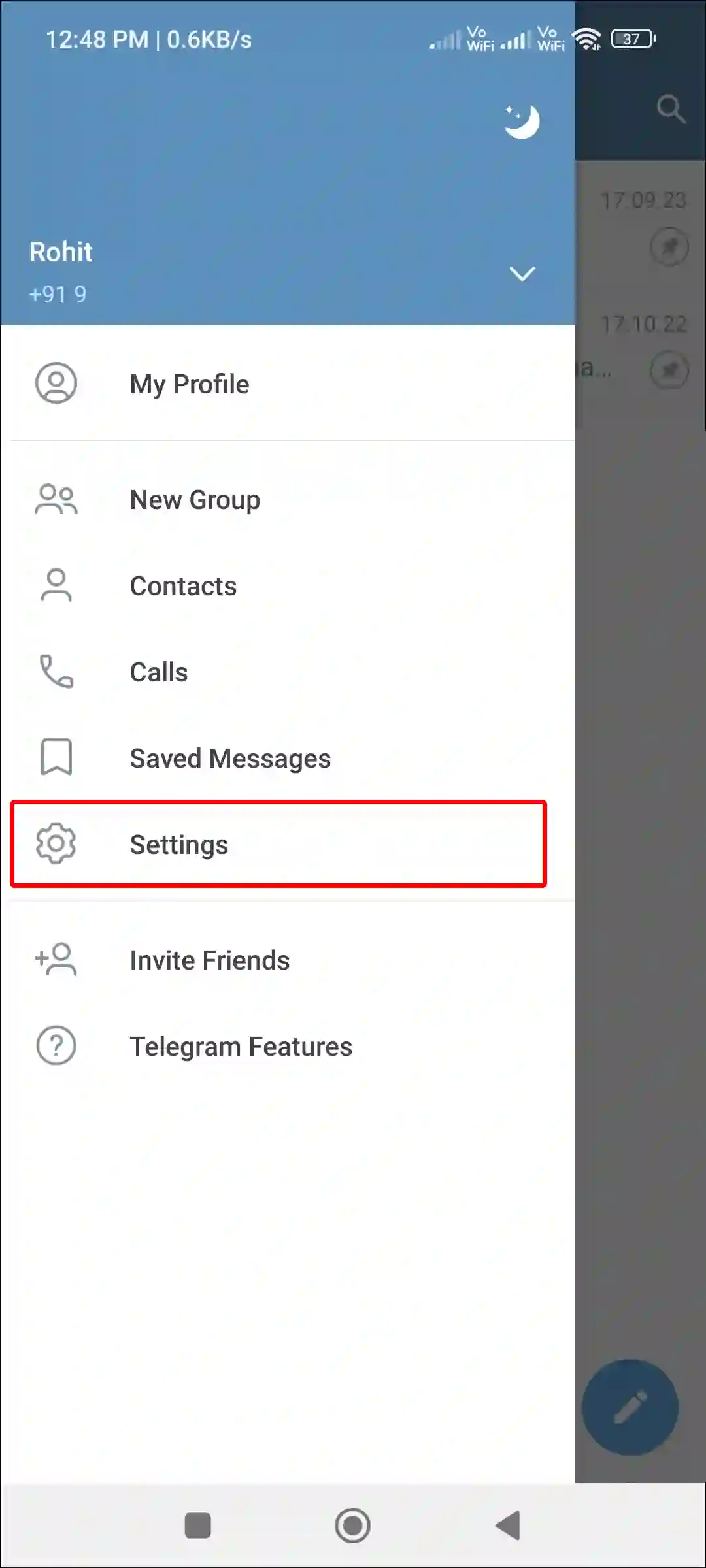
4. Tap on Data and Storage.
5. Now Turn Off Toggle Switches Next to When using mobile data, When connected to Wi-Fi and When roaming Under the Automatic Media Download Section.
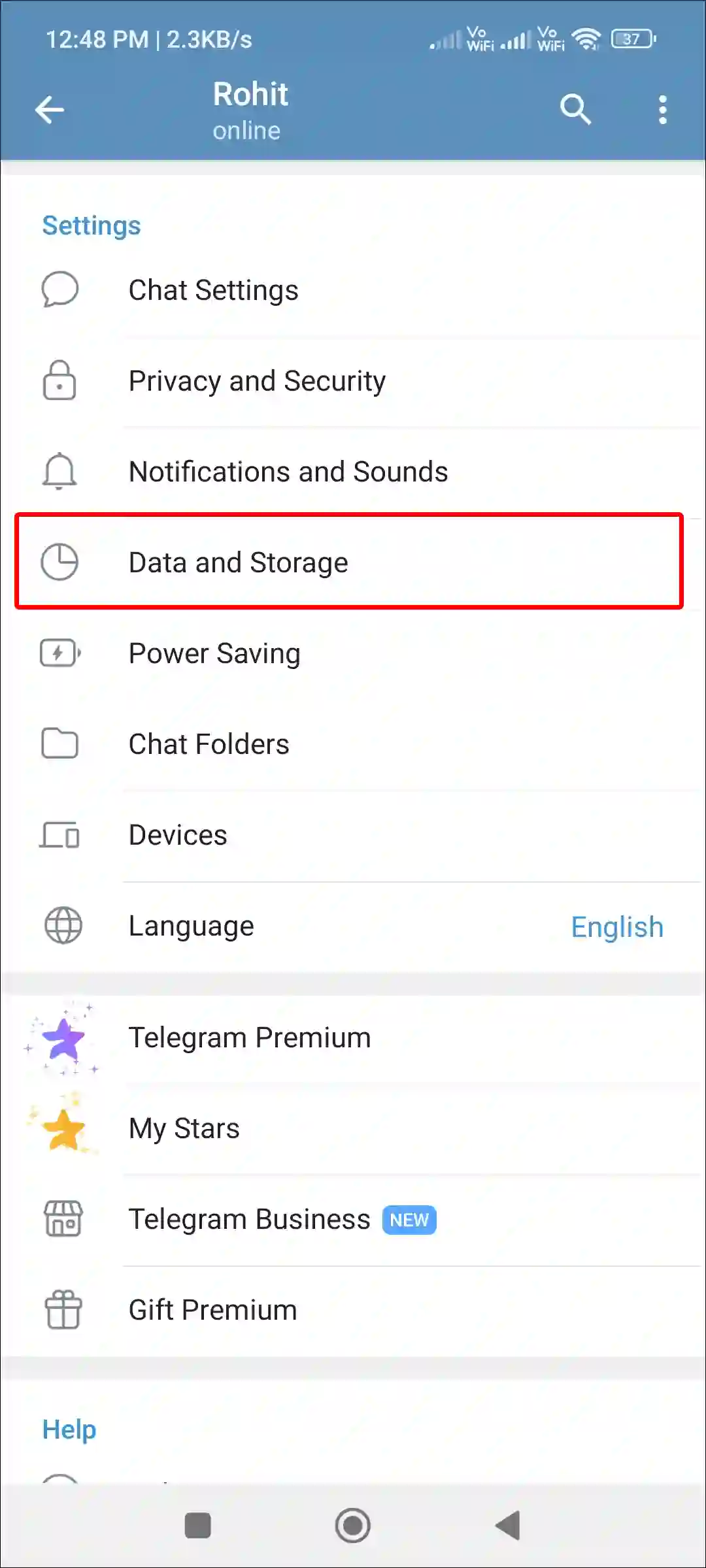
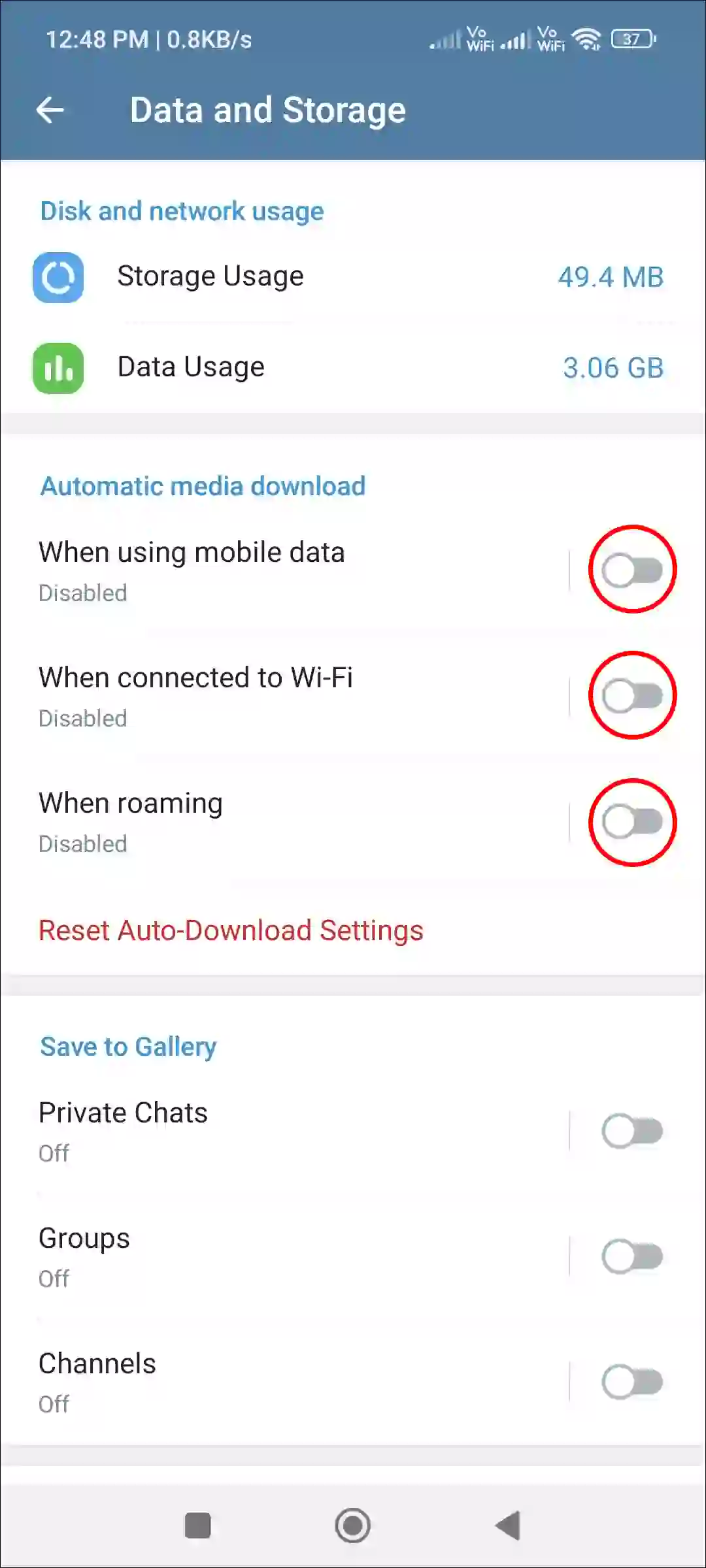
That’s it! Now Telegram will not automatically download any image, file, or video on your Android phone. However, you can download this file or image by going to any group, chat, or channel and manually clicking on the download button.
Also read: How to Enable Sensitive Content on Telegram (Mobile & Desktop)
How to Disable Automatic Media Download on Telegram (iPhone)
If you are an iPhone user, then you would know that the settings of Telegram are slightly different on the iPhone compared to Android. However, there is no need to worry. By following the steps given below, you can stop Telegram’s automatic media download on your iPhone.
Steps to turn off auto-download in telegram on your iPhone:
Step 1: Open Telegram App on Your iPhone and Tap on Settings at Bottom Right.
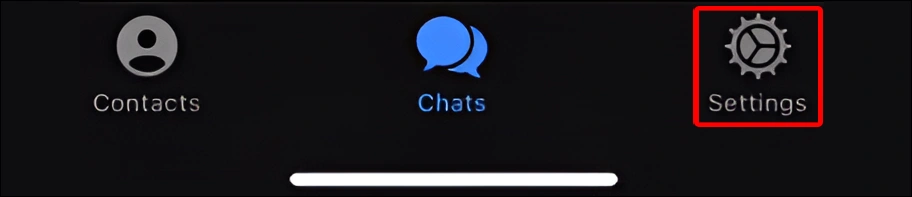
Step 2: Tap on Data and Storage.
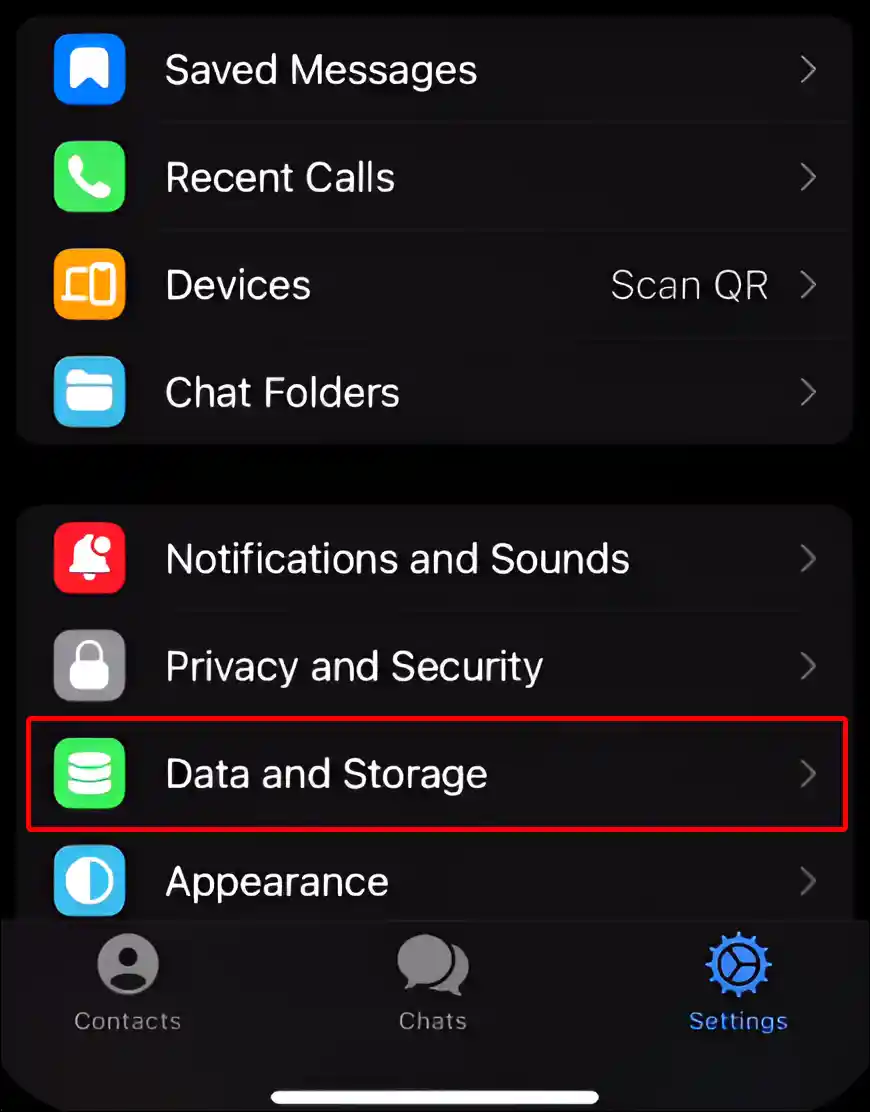
Step 3: Under the AUTOMATIC MEDIA DOWNLOAD Section, Disable Both Using Cellular and Using Wi-Fi Options.
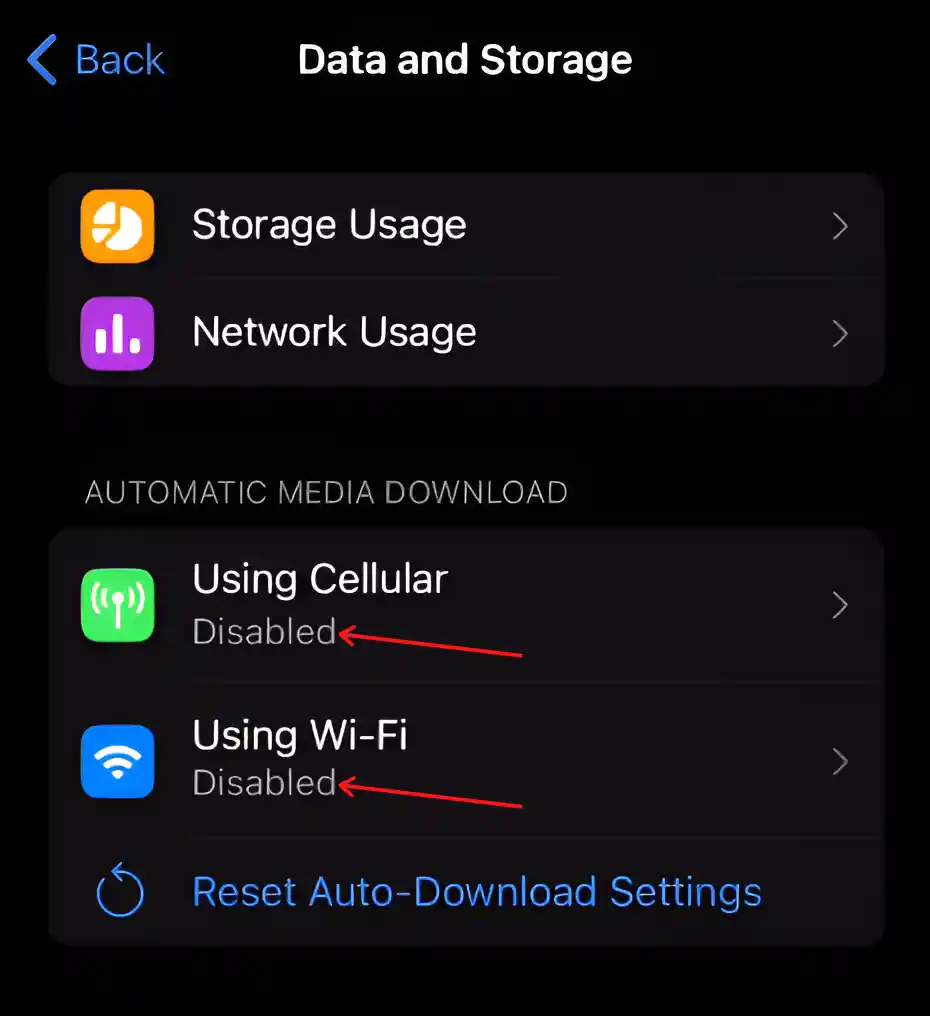
As soon as you complete the above steps on your iPhone, Telegram will automatically stop saving any images or videos to the gallery.
Also read: How to Enable Link Preview in Telegram
How to Disable Automatic Media Download on Telegram (PC)
If you use Telegram Web on your laptop or computer and are troubled by auto-media downloading, then it can also be disabled in Telegram Web. For this, you have to follow the steps given below.
Steps to stop automatic download in telegram desktop:
1. Open Telegram Web on Your Desktop Browser.
2. Click on Three Lines (☰) at Top Left Corner, Then Settings.
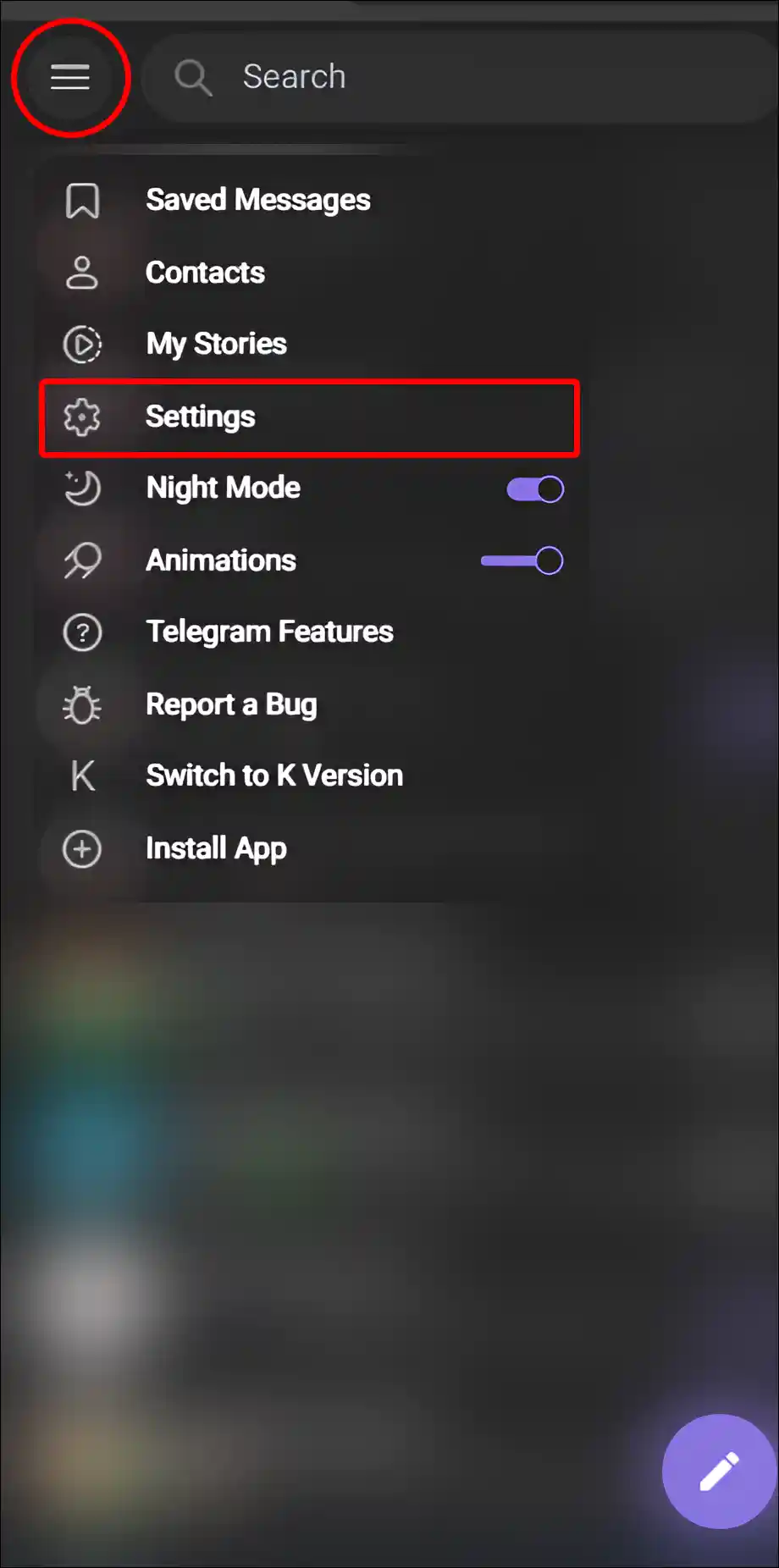
3. Click on Data and Storage.
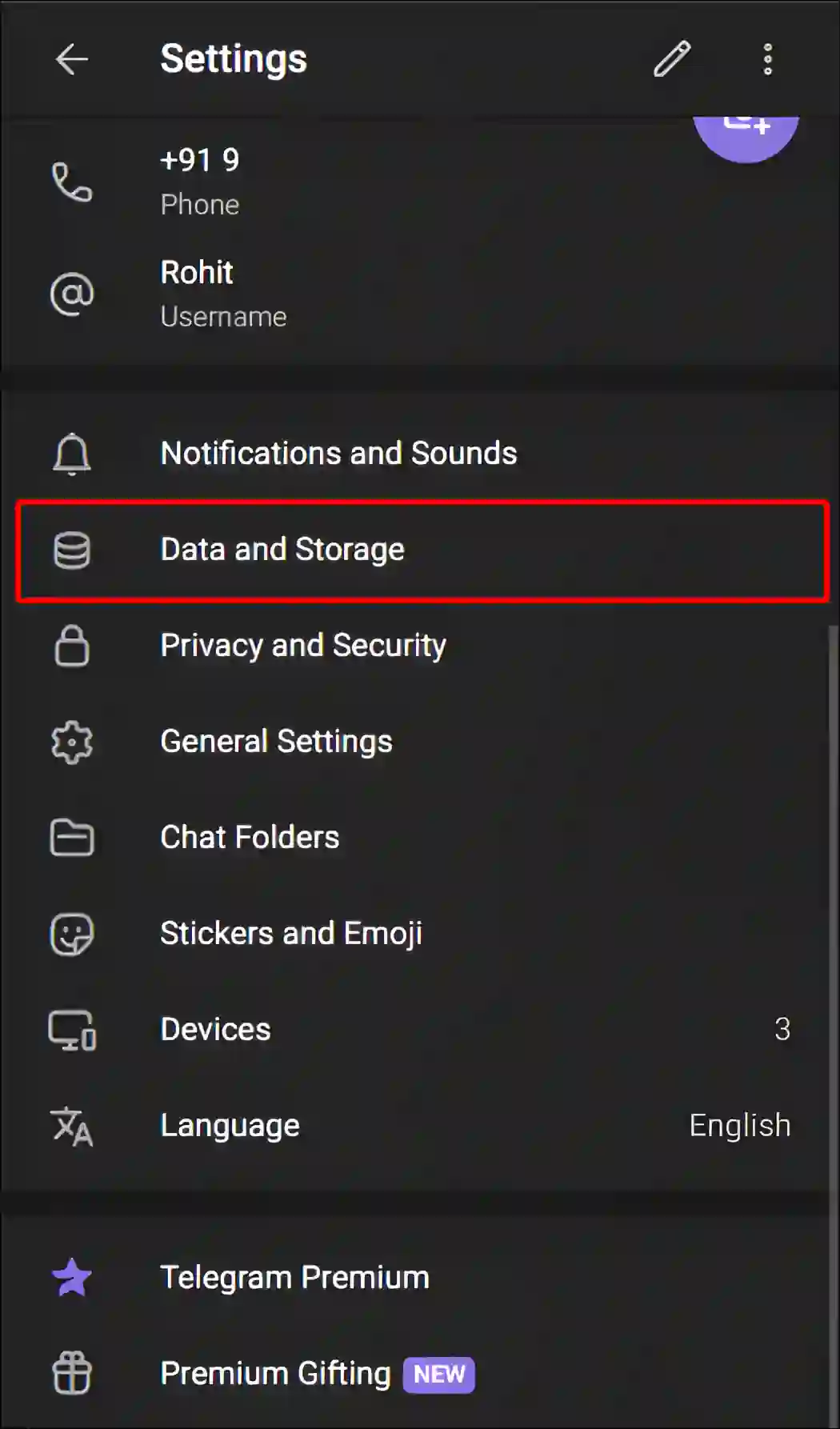
4. Uncheck the Auto-Download Media Box.
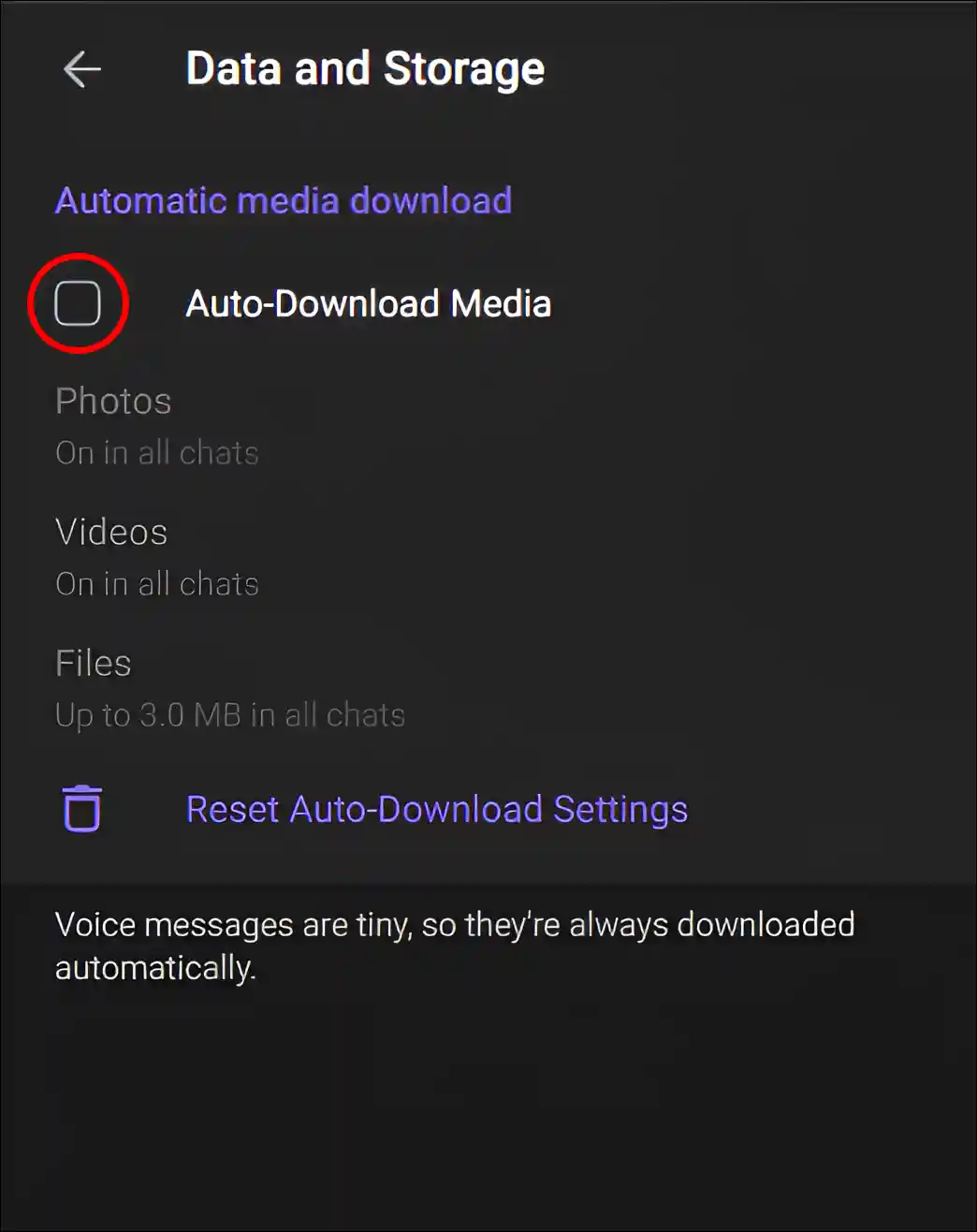
Now Telegram Web will not automatically download any files, photos, or videos to your PC unless you manually download it.
You may also like:
- How to Forward Message in Telegram without Sender Name
- How to Use Microsoft Copilot on Telegram
- How to Set Password Before Downloading Apps on Android
- How to Turn On or Off RCS Chats on Android Phone
- How to Enable Clipboard and See Clipboard History on Android
FAQs
Q 1. Will stopping Telegram’s automatic downloads save my mobile data?
Answer – Yes! If you turn off Telegram’s auto-download media feature, it can save you a lot of mobile data. Especially if you’re in a group with frequent media sharing.
Q 2. Will stopping automatic downloads affect my ability to view media on Telegram?
Answer – No! Even after you turn off automatic media downloads on Telegram, you can still view media sent in individual chats or groups. It just won’t download automatically. You have to tap the media to download it manually.
I hope you have found this article very helpful. And you have learned how to disable auto-media download on Telegram. If you have any problems related to Telegram, please let us know by commenting below. Please share this article with your friends.

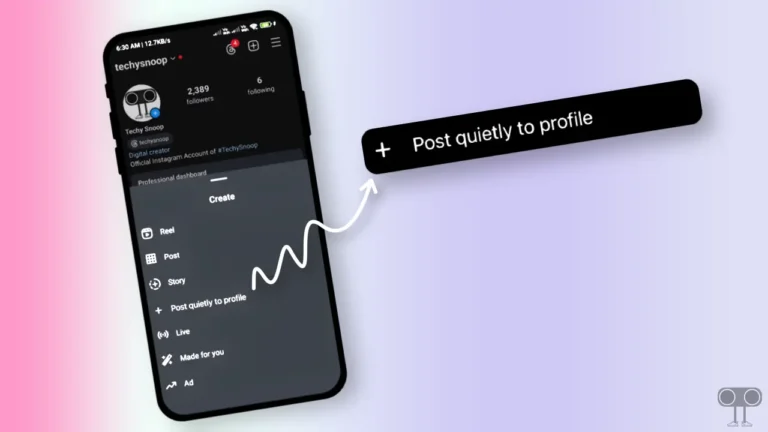
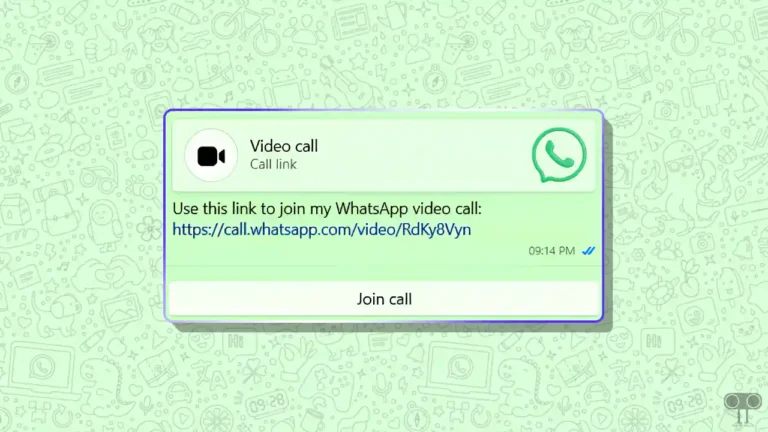
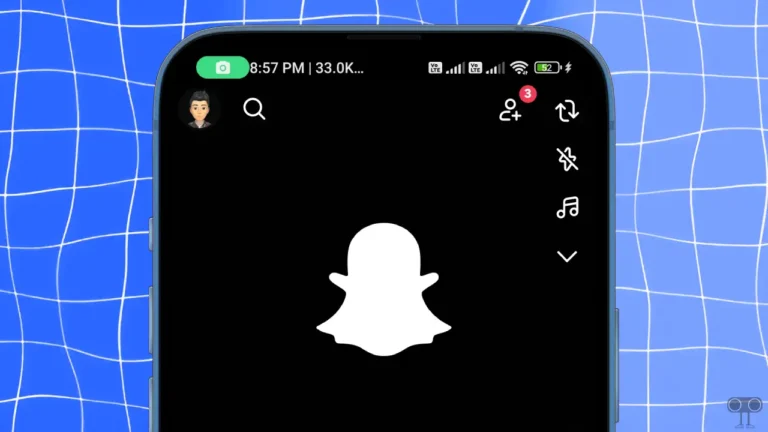
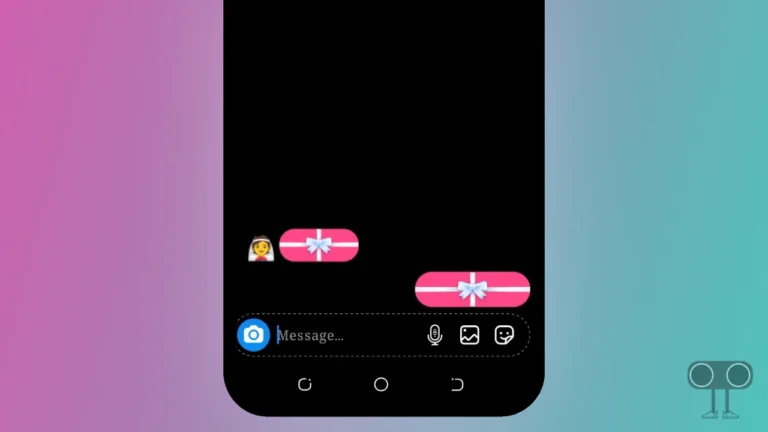

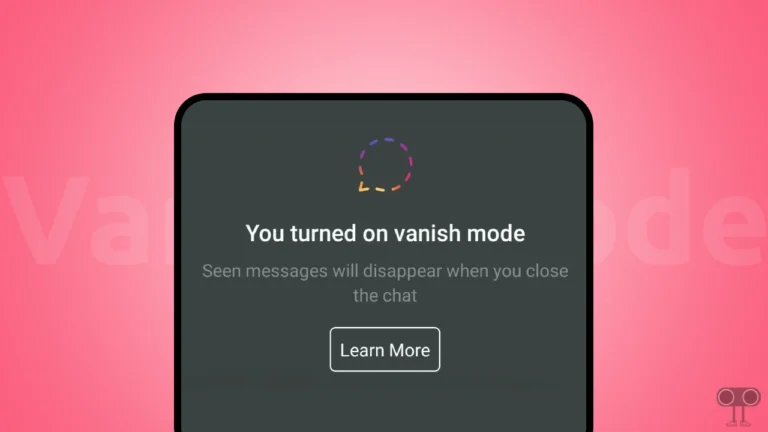
Thank you so much, the media was filling up my storage on my cell phone, I couldn’t figure out how to disable it. I see I couldn’t do it on my computer, I had to use my cell phone to disable it.