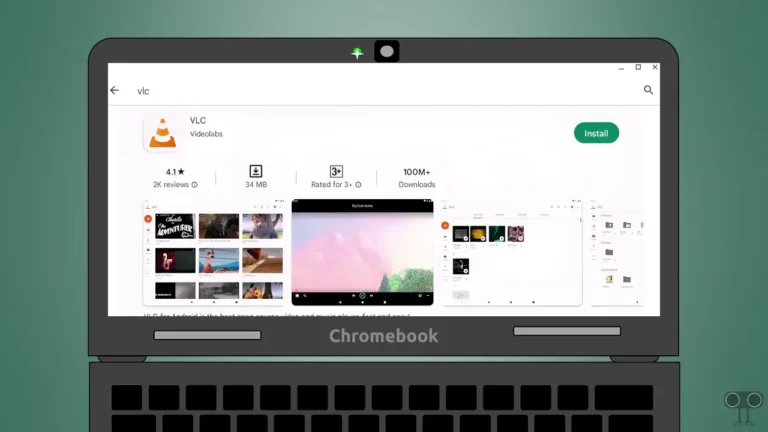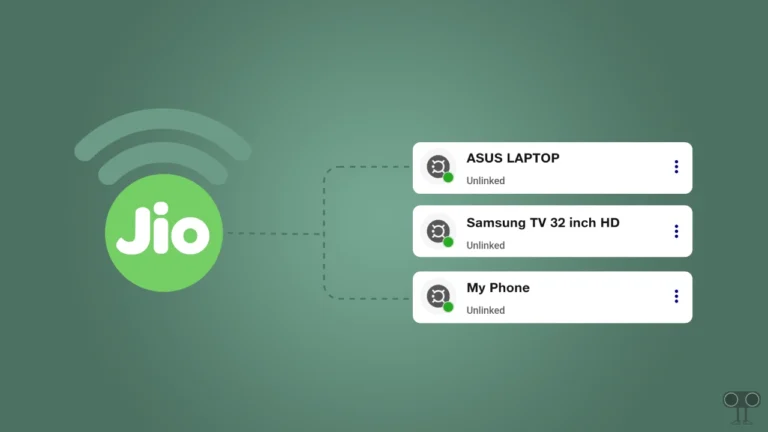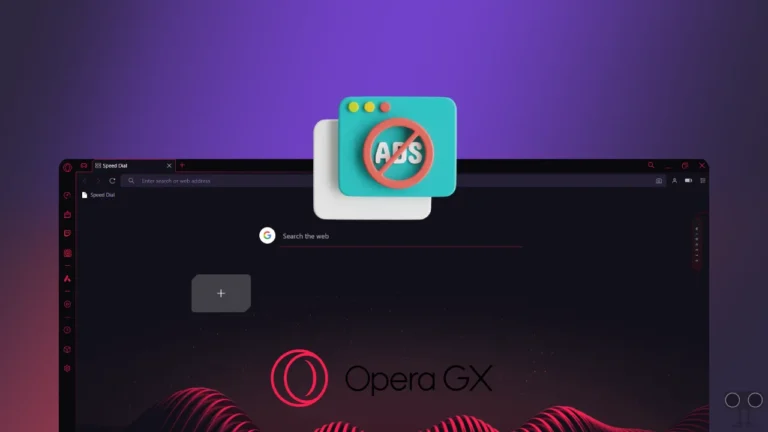How to Disable Hardware Acceleration in Chrome
If your Google Chrome browser is having trouble displaying visual elements on the screen, this problem can be fixed by turning off the Hardware acceleration option on Chrome. Hardware acceleration is an important feature in Google Chrome that allows the browser to speed up processing by using the device’s graphics hardware.
However, sometimes the hardware acceleration feature of the current Chrome version does not work properly with the device configuration. Due to this, users want to disable hardware acceleration on the Google Chrome browser on their laptop or computer. For this, follow the steps given below carefully.

How to Disable Hardware Acceleration in Chrome
To turn off hardware acceleration on Google Chrome browser:
1. Open Chrome Browser on Your Laptop or Computer.
2. Click on Three Dots on Top Right Corner and Go to Settings.
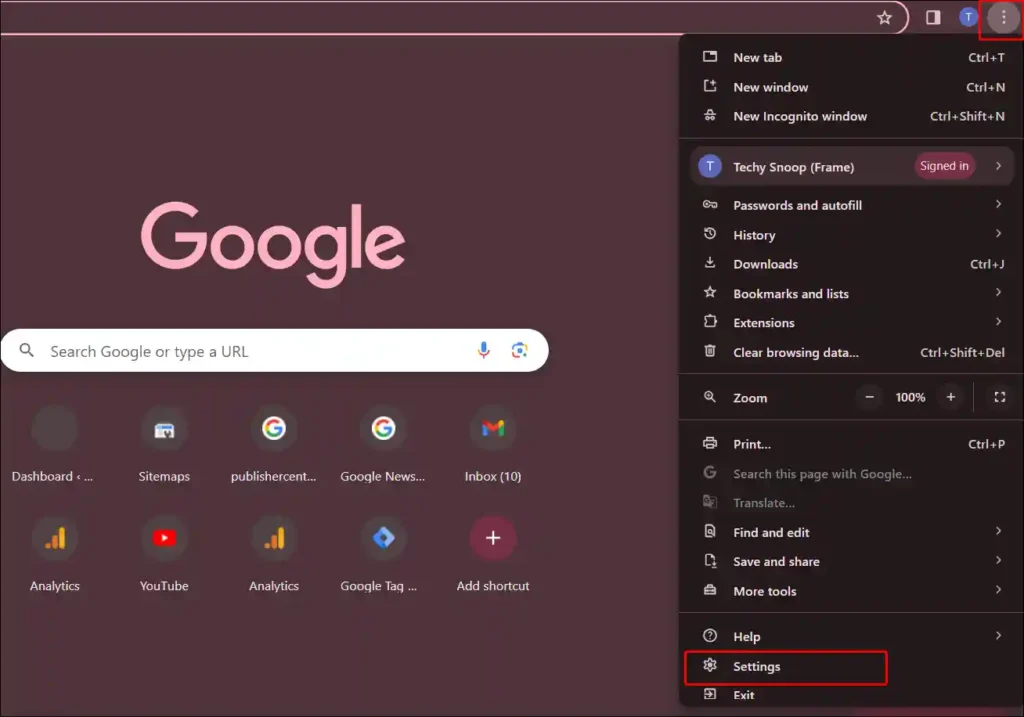
3. Click on System.
4. Now Turn Off Toggle Switch Next to ‘Use hardware acceleration when available’.
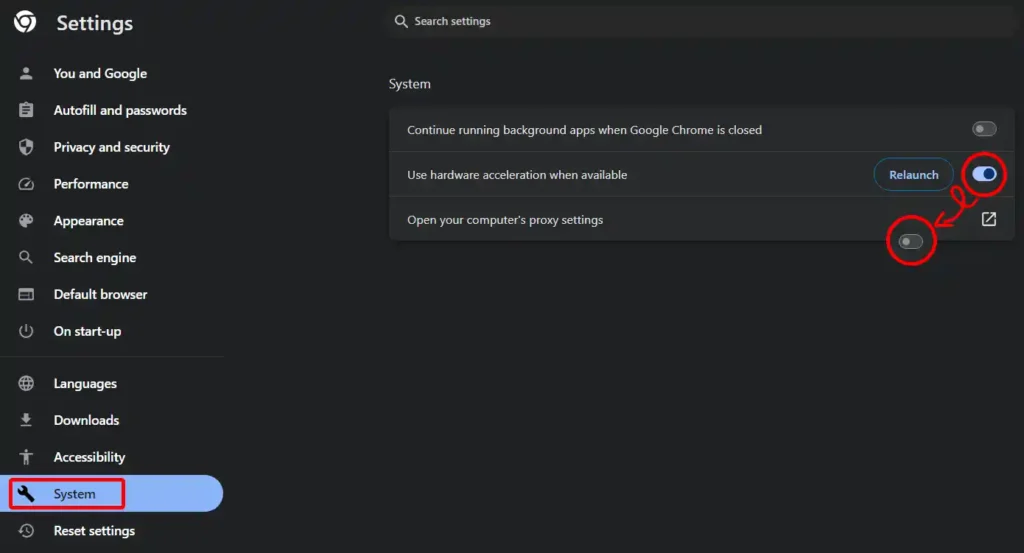
5. Then Click on Relaunch Button.
Once you turn off hardware acceleration and relaunch, the elements will render and appear correctly in your Chrome browser.
Also read: How to Enable JavaScript on Chrome Browser
FAQs
Q 1. How to check hardware acceleration status on Chrome?
Answer – You can check the hardware acceleration status by following the steps given below.
- Open Chrome and Type
chrome://gpuinto Address bar then Hit Enter Button. - Now Under ‘Graphics Feature Status’ Find ‘Hardware accelerated’.
- On Your Chrome, It could be Disabled of Enabled.
Q 2. Should I disable hardware acceleration in Chrome?
Answer – Unless you have any processing problems while browsing in Chrome, leave hardware acceleration on. When you feel that the Chrome browser is not able to process properly, then you should turn off hardware acceleration.
Also read: How to Turn Off Sync on Chrome Browser (PC and Android)
As a Chrome user, if you were also looking for a way to turn off hardware acceleration, then I hope you liked this article. If you have any problems related to Chrome, please let us know by commenting below. And do share this article as much as possible.