How to Enable 2FA on Fortnite for Xbox, Nintendo Switch, PlayStation
2FA stands for ‘Two-Factor Authentication’, which is a security feature. If you are concerned about the security of your Fortnite account, then you should enable Two-Factor Authentication in your account. In this article, I have shared how to enable 2FA on Fortnite step-by-step.
By activating 2FA, you can protect your Fortnite account from hackers. There are currently 3 options to enable 2FA in Fortnite: the authenticator app, SMS code, and email. You can keep your Epic Games account safe and secure by turning on 2FA with the help of one of these.

After enabling 2FA in Fortnite, whenever you log in to your account with your email and password, you’ll need to enter another verification code in addition to your password, which you’ll receive via SMS, email, or an authenticator app on your phone. This process gives an extra layer of protection to your account.
How to Enable 2FA on Fortnite
If you want to turn on Two-Factor Authentication in Fortnite for gaming consoles like PS5, PS5, Nintendo Switch, Xbox One, PC, or Android, you can do it easily by logging into your Epic Games account. For this, you can also directly visit ‘https://fortnite.com/2fa’. Follow the steps given below for further processing.
To activate 2FA on your Fortnite account:
1. Visit Epicgames.com ↗ on Your Browser and Login to Your Account.
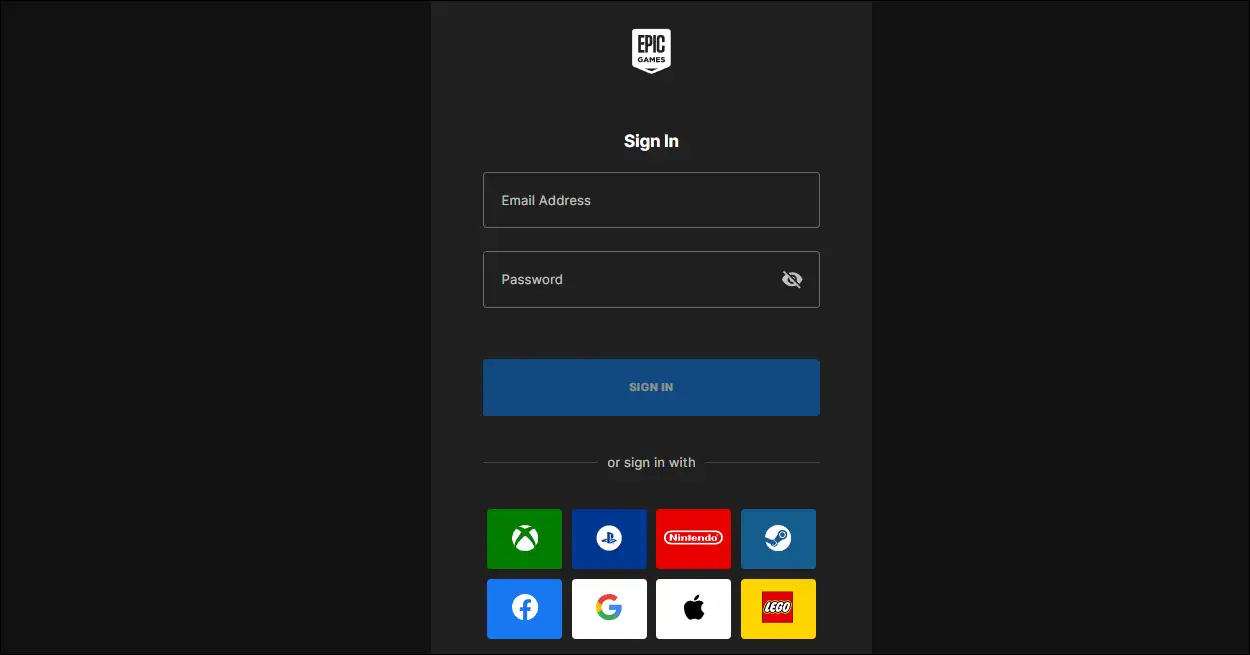
2. Once Logged in, Go to Your Account.
3. Tap on Password and Security under ACCOUNT SETTINGS Section.
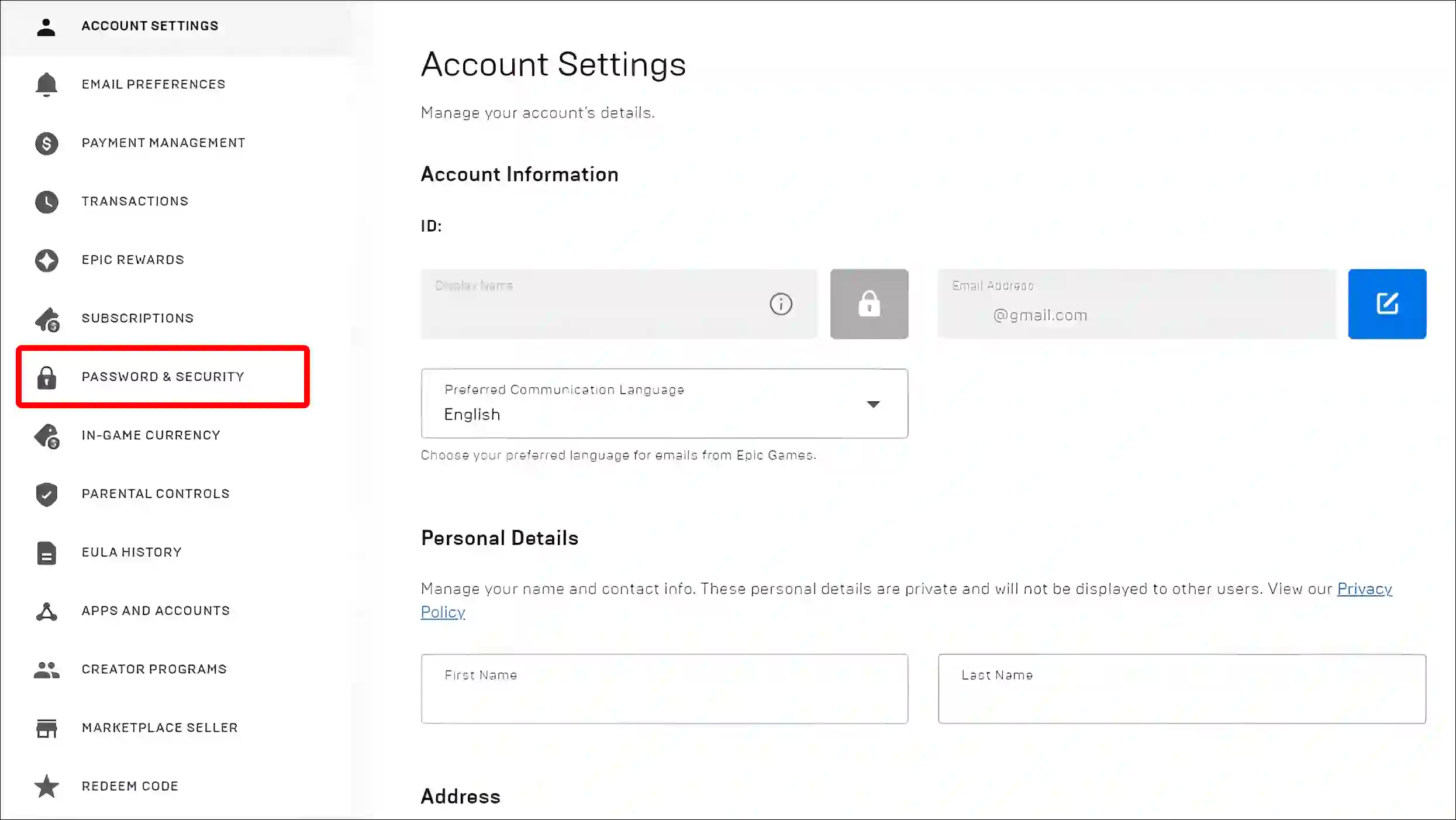
4. Scroll Down to the ‘Two-Factor Authentication’ Section.
5. There are 3 Ways to Enable 2FA: Authenticator App, Email, and SMS Code. You can Choose any of These. I’m Going to Select the Email method.
6. Tap on Set Up Button next to Email For Two-Factor Authentication.
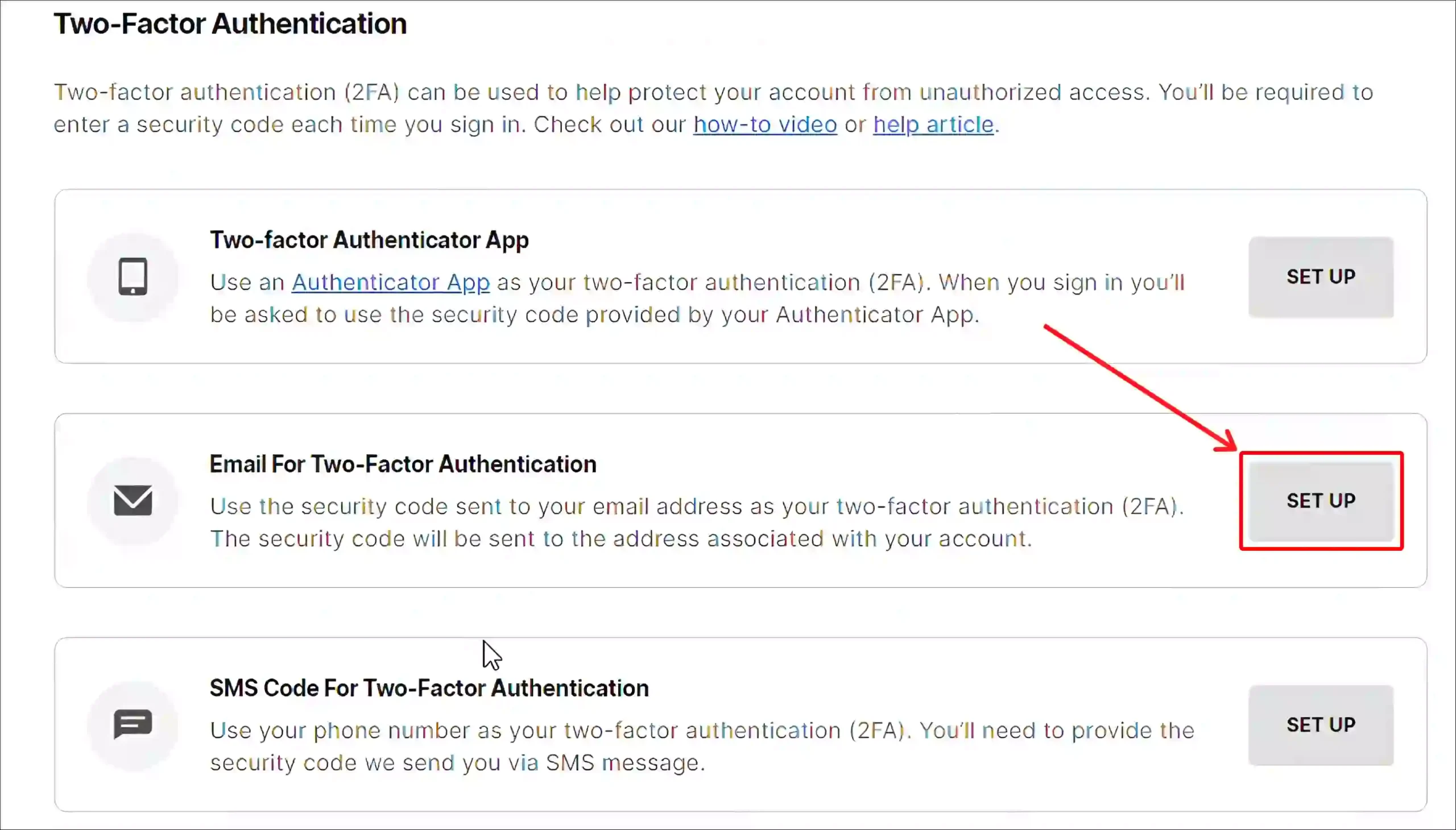
7. Now You will Receive a 6-Digit Security Code on Your Registered Email.
8. Enter the Security Code and Click on ENABLE EMAIL AUTHENTICATION.
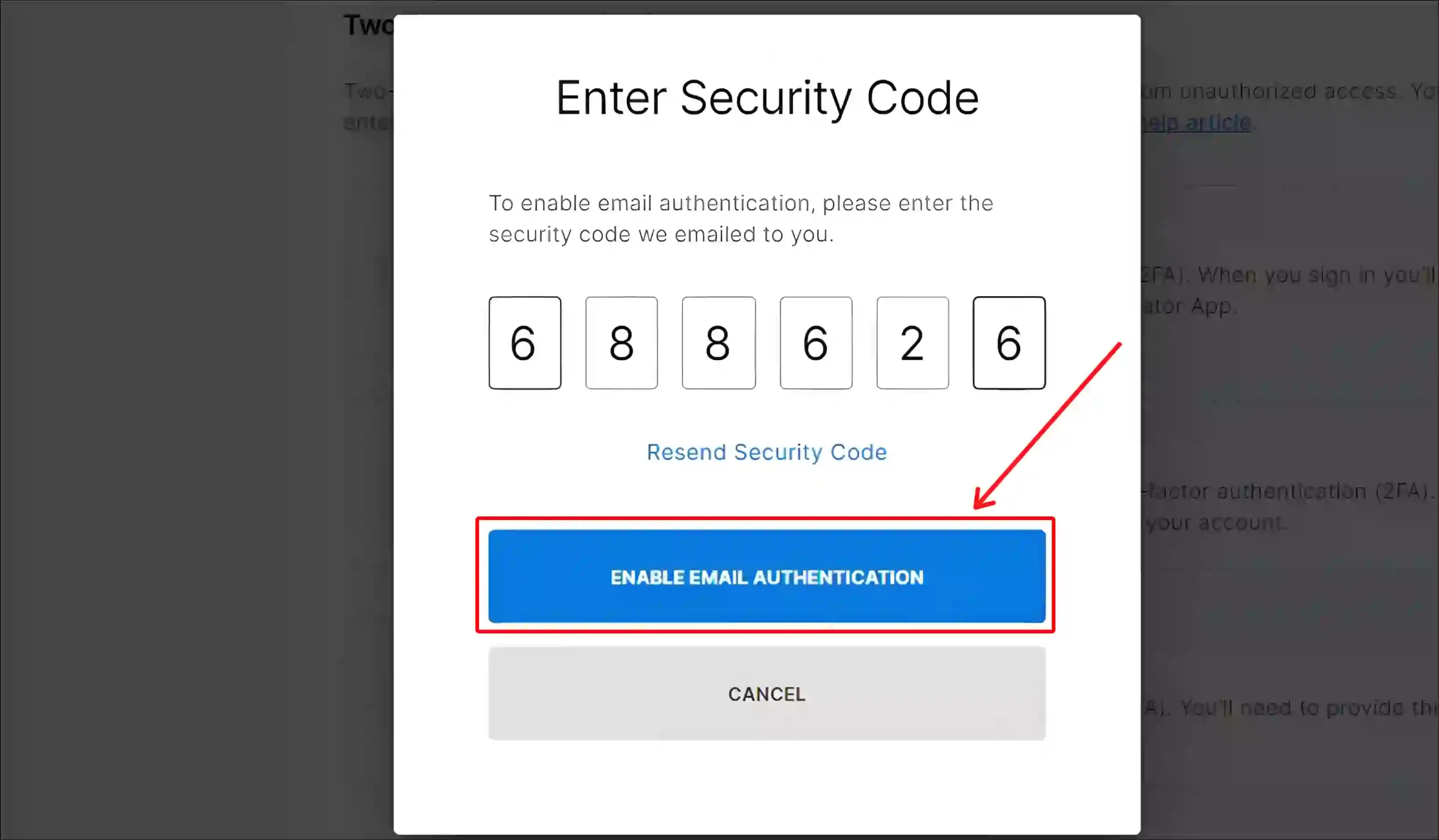
9. Now MFA has been Successfully Enabled on Your Account.
That’s all…
You may also like:
- How to Enable MFA on Fortnite Account
- How to Use Microsoft Copilot on Telegram
- How to Enable Premoves on Chess.com and App
- How to Disable Parental Controls on Roblox
- How to Forward Message in Telegram without Sender Name
- How to Turn Off Live Caption on Chrome Browser
I hope you have found this article very helpful. And you have learned how to turn on 2FA on Fortnite. If you have any problems, please let us know by commenting below. Please share this article.

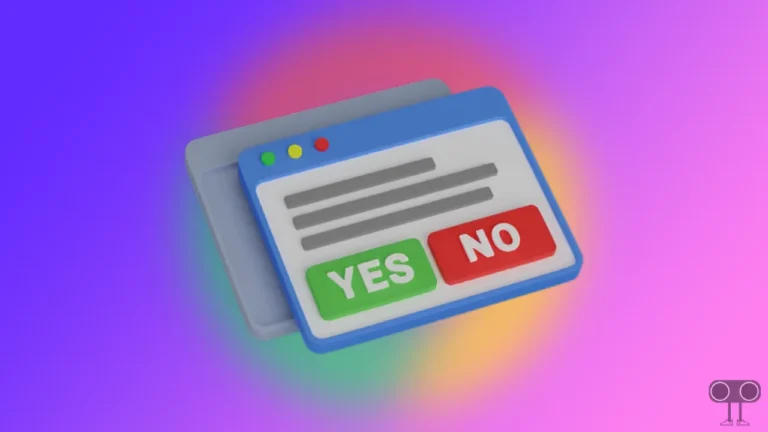
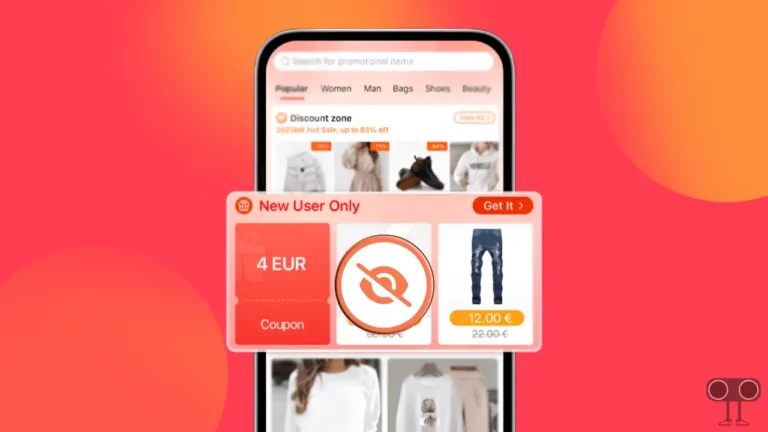


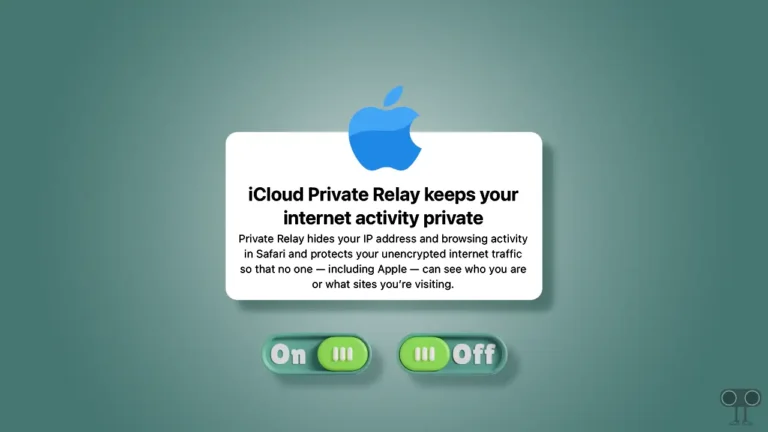
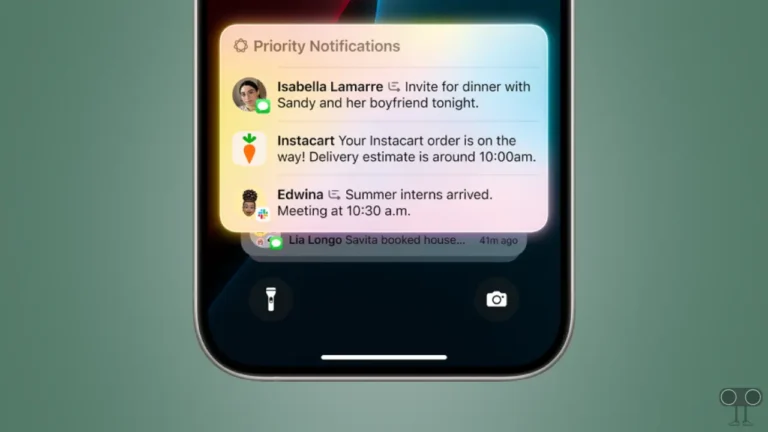
thanks for all.
Thanks for post