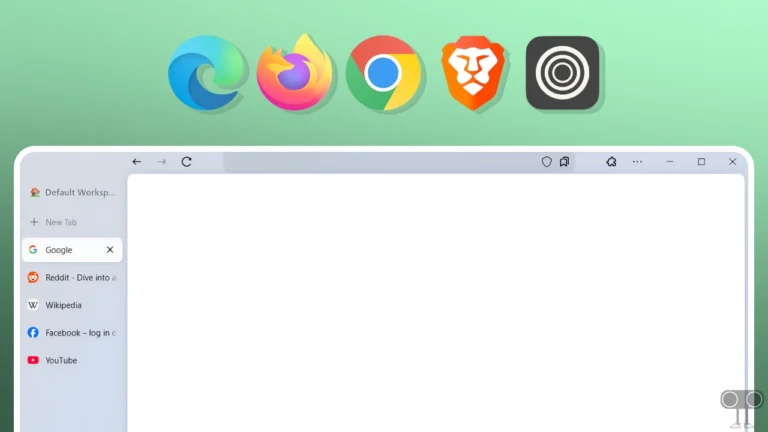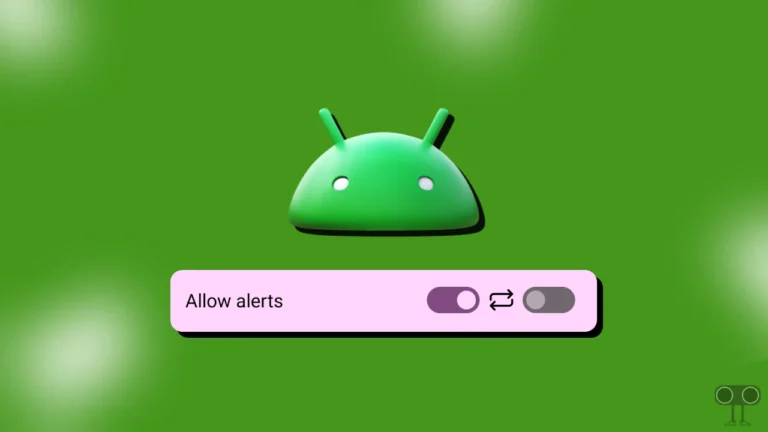Enable or Disable ‘Circle to Search’ on Nothing Phone (Nothing OS 3.0)
Nothing OS 3.0, which is based on Android 15, has been released. In addition, Google’s new “Circle to Search” feature has been added to Nothing OS 3.0-supported phones. Let’s know about this Circle to Search feature in the Nothing Phone and how to enable or disable it.
Circle to Search in Nothing Phone
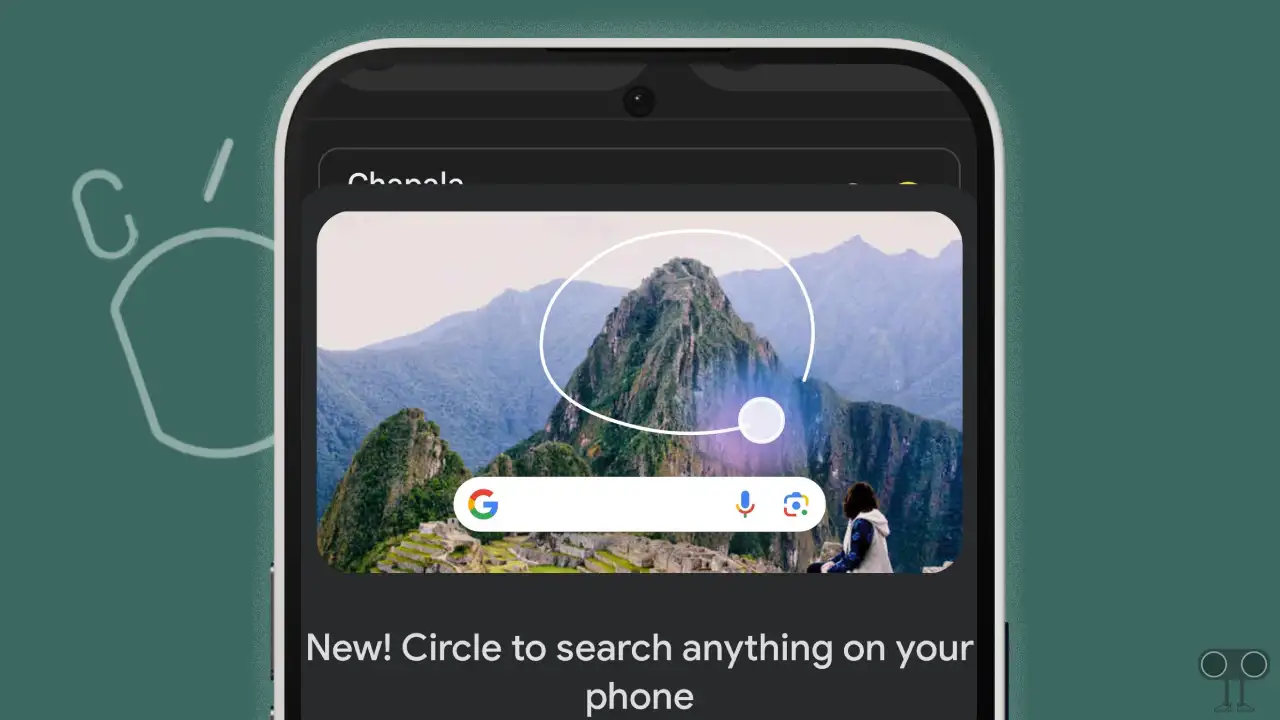
‘Circle to Search’ in Nothing Phone is an AI-powered tool that helps users find information about an object online by drawing a circle on the screen. This feature is currently available only on Nothing OS 3.0-supported devices (Nothing Phone 2, Phone 2a, or Phone 2a Plus).
The Circle to Search feature was first introduced in the Samsung Galaxy S24 series. But now this feature is available in Pixel phones as well as Nothing phones. This will supercharge your search experience.
How Enable Circle to Search on Nothing Phone running on Nothing OS 3.0
When you upgrade your Nothing phone to Nothing OS 3.0, the Circle to Search mode is disabled by default. However, you can enable it very easily. For this, just follow the steps given below.
To turn on Circle to Search on your Nothing Phone:
1. Open Settings App on Your Phone.
2. Scroll Down & Tap on Special Features.
3. Tap on Gestures.
4. Tap on Navigation Mode.
5. Turn On ‘Circle to Search’ Toggle.
6. Tap on OK to Confirm.
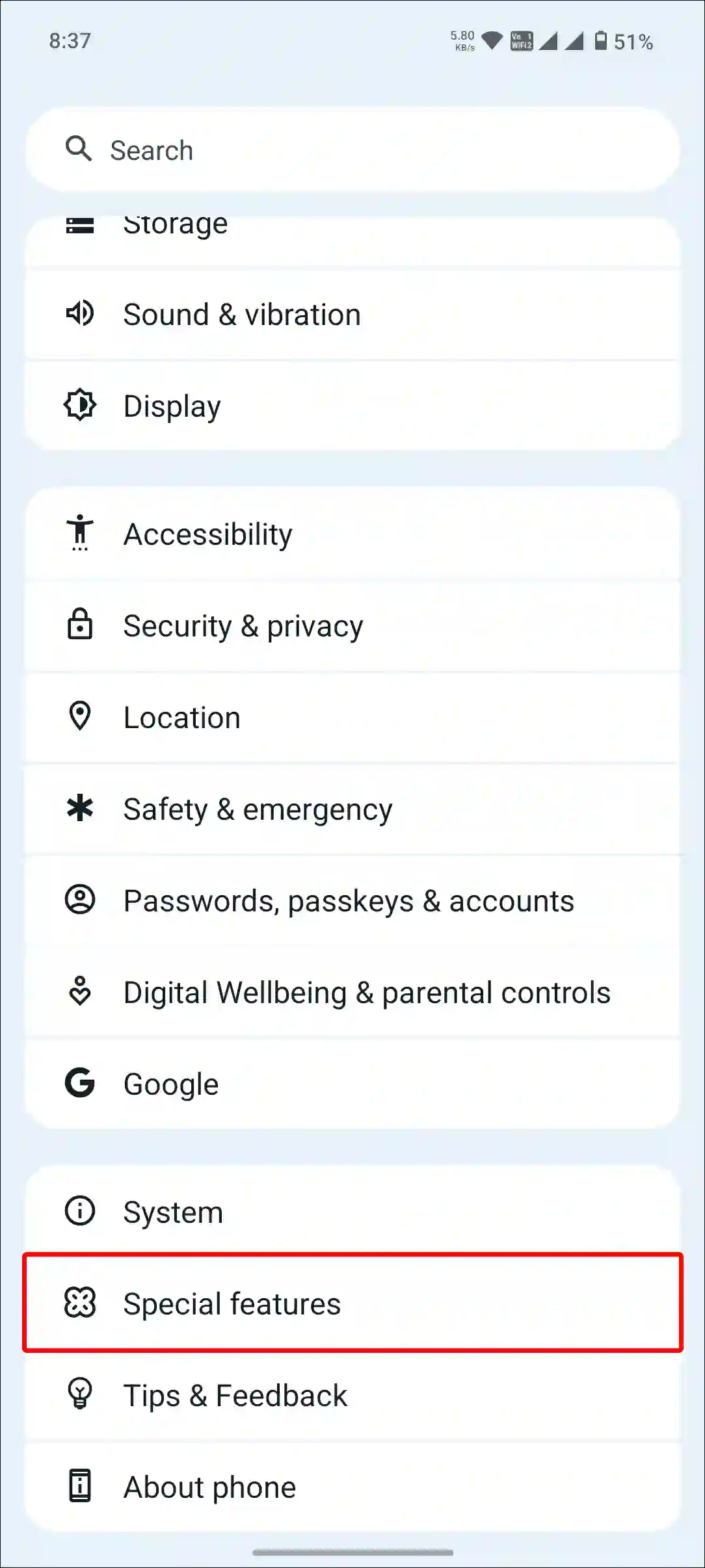
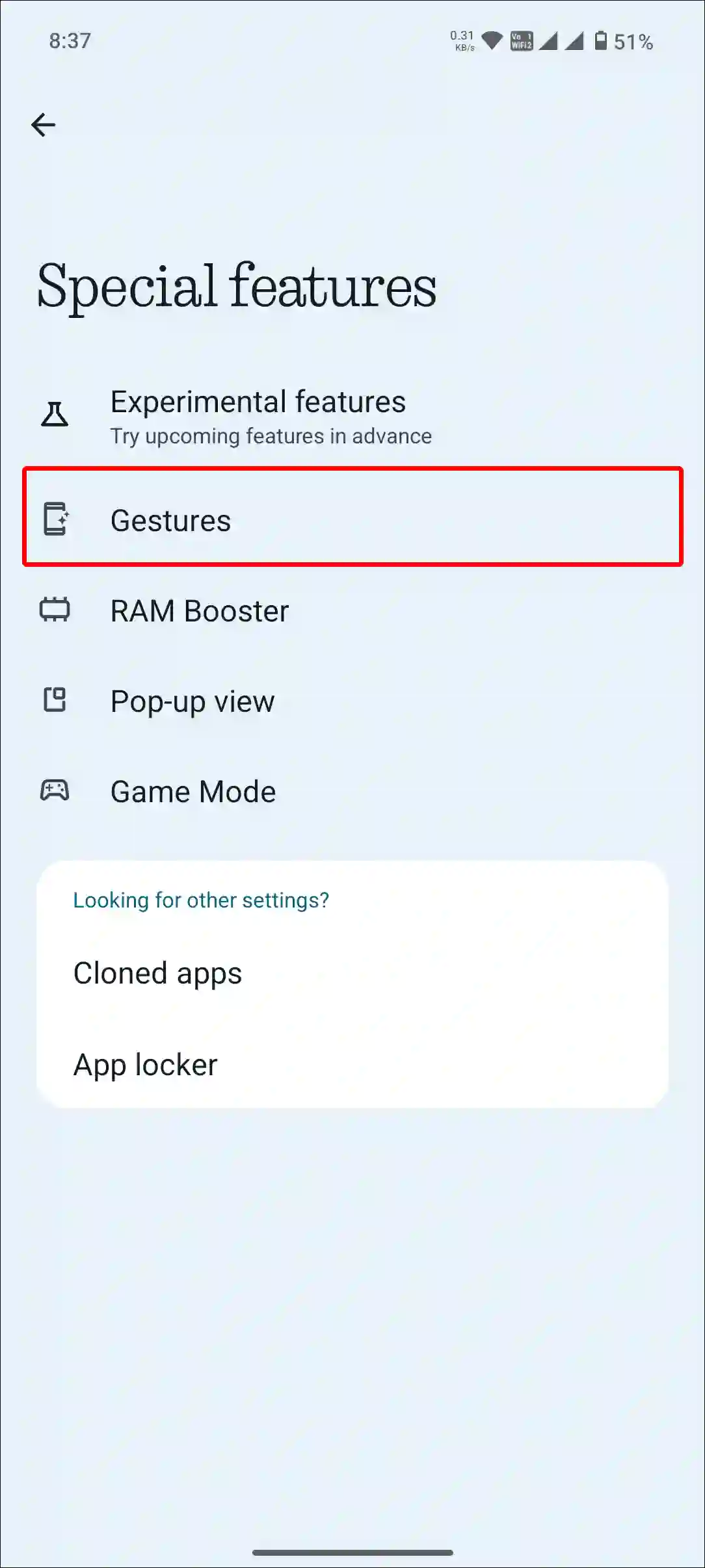
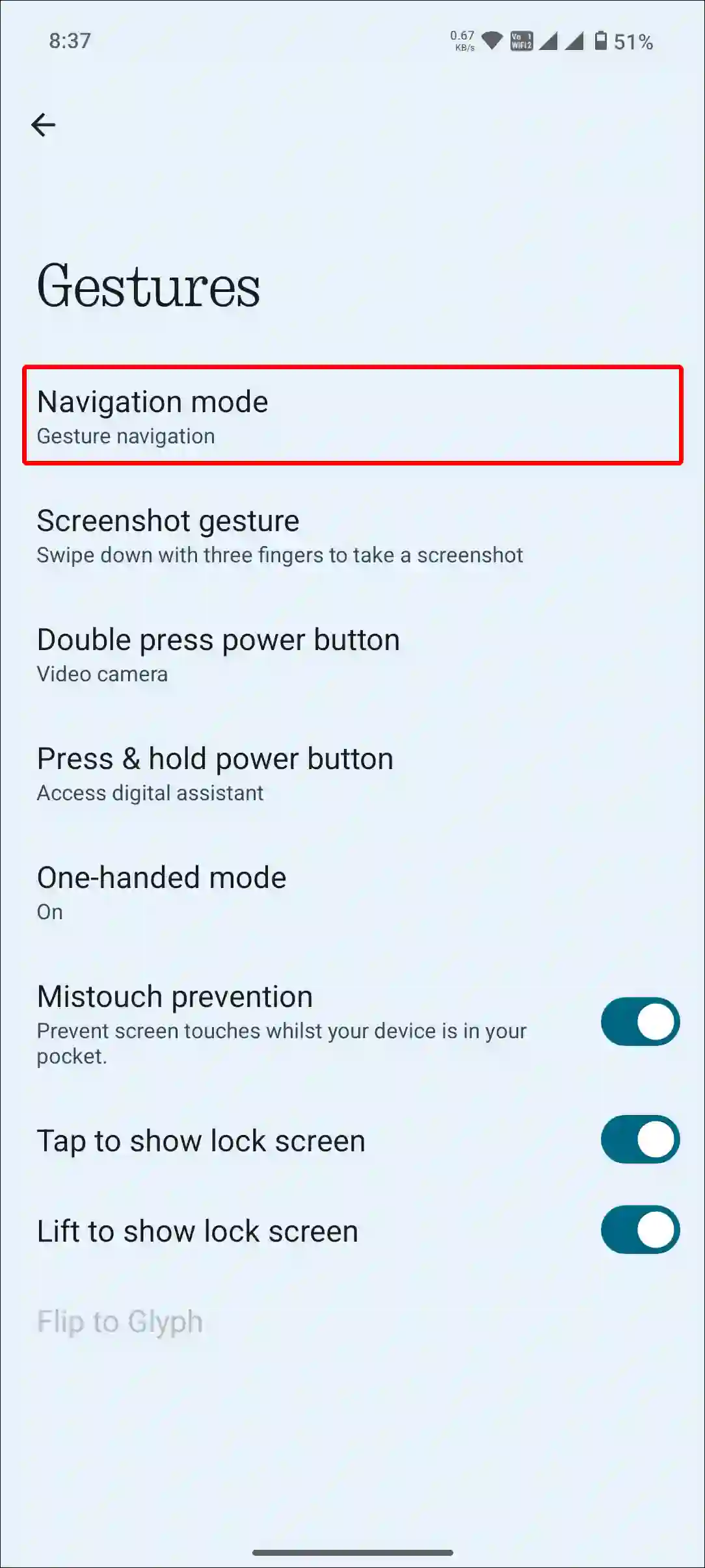
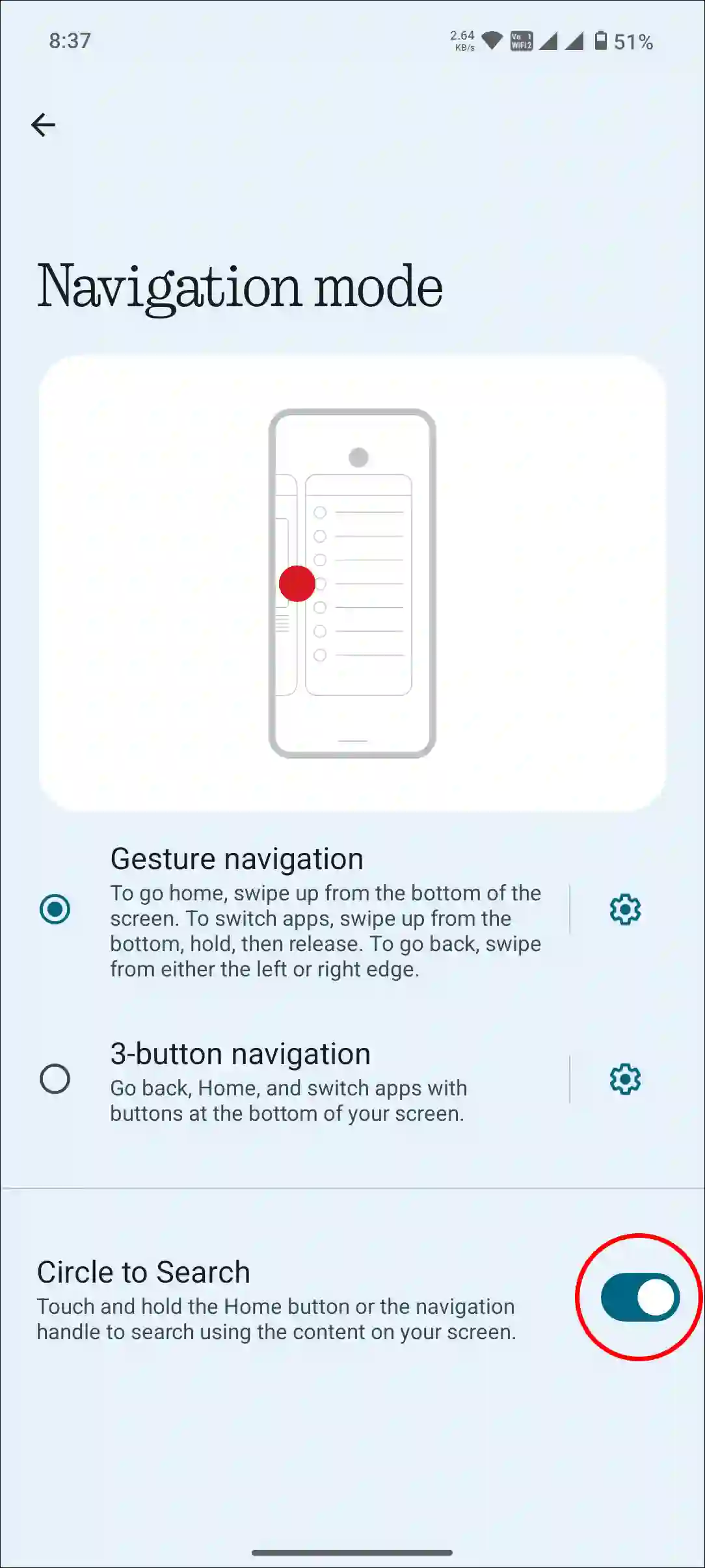
That’s it! The Circle to Search feature is now activated on your Nothing phone. And you can use it through your gesture navigation or traditional 3-button navigation.
How Disable Circle to Search on Nothing Phone running on Nothing OS 3.0
Although it is a very attractive and useful feature, many users now want to turn off the Circle to Search feature on their phones. For this, you just have to follow the steps mentioned below.
To turn off Circle to Search on your Nothing Phone:
1. Open Settings and Tap on Special Features.
2. Tap on Gestures.
3. Tap on Navigation Mode.
4. Simply, Turn Off ‘Circle to Search’ Toggle.
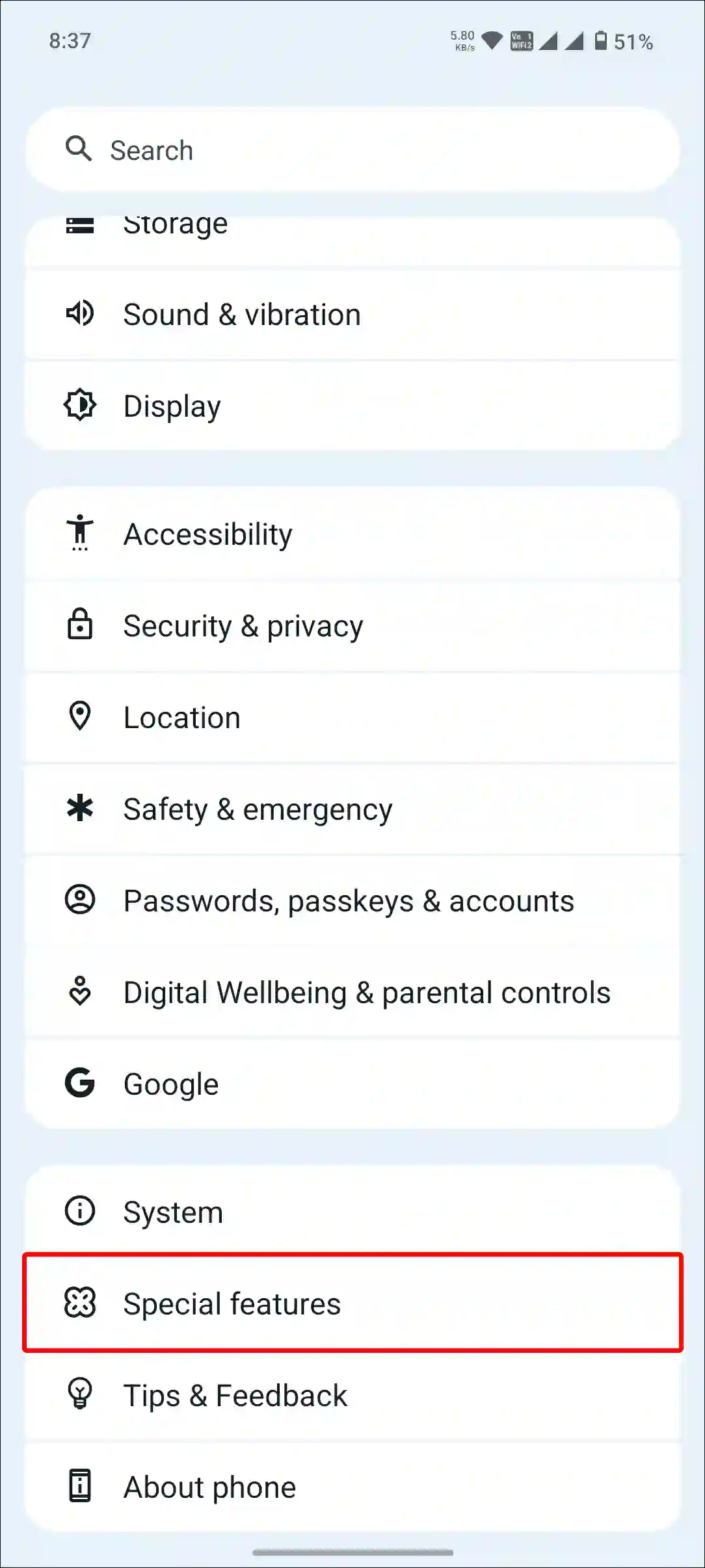
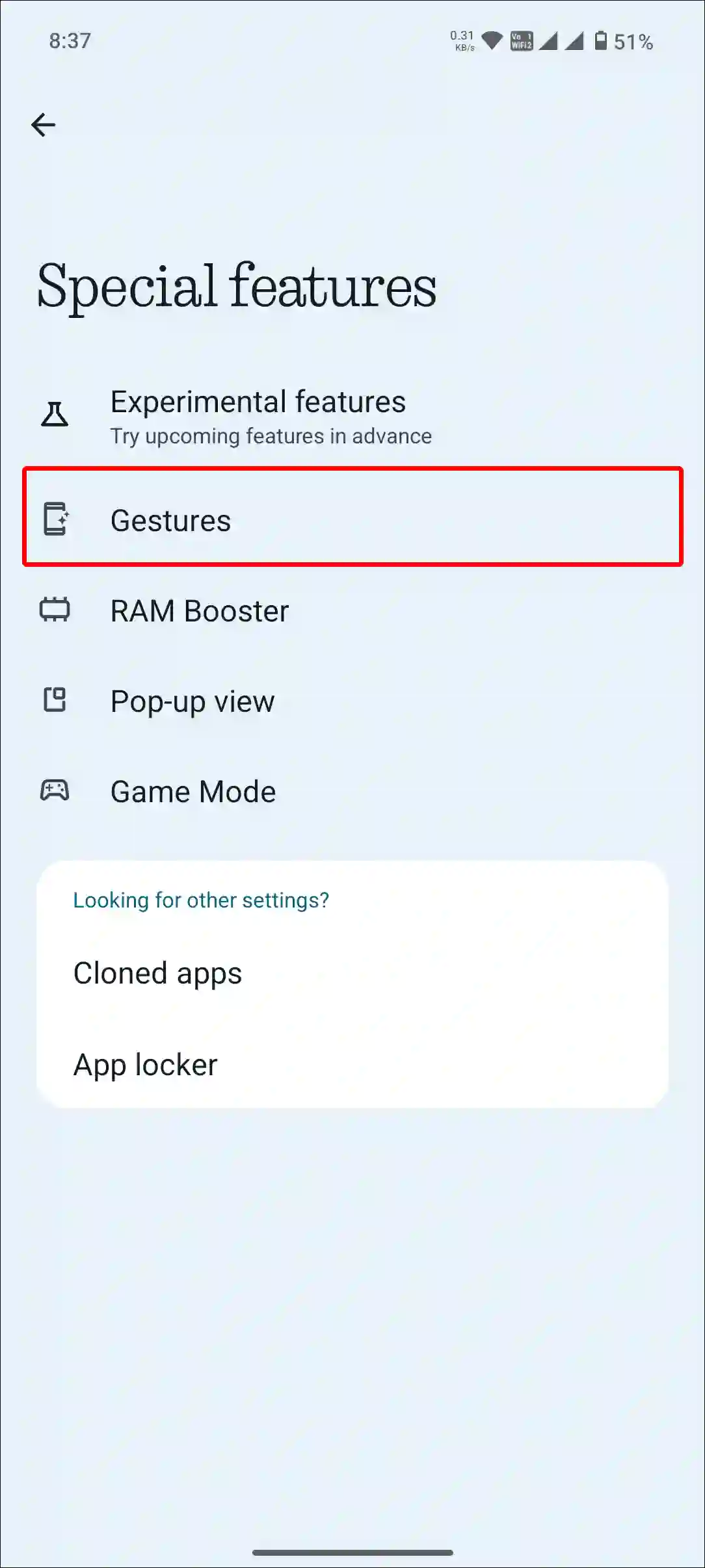
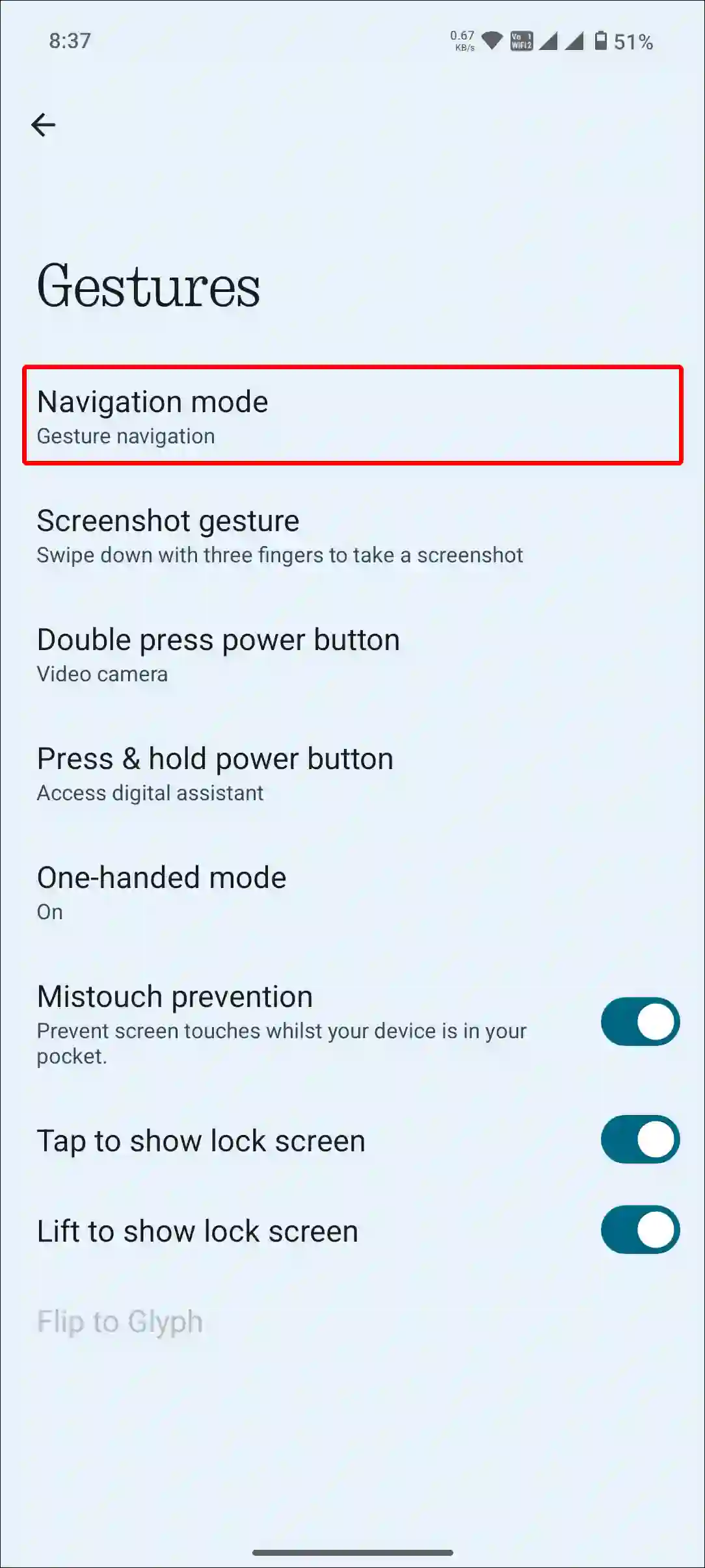
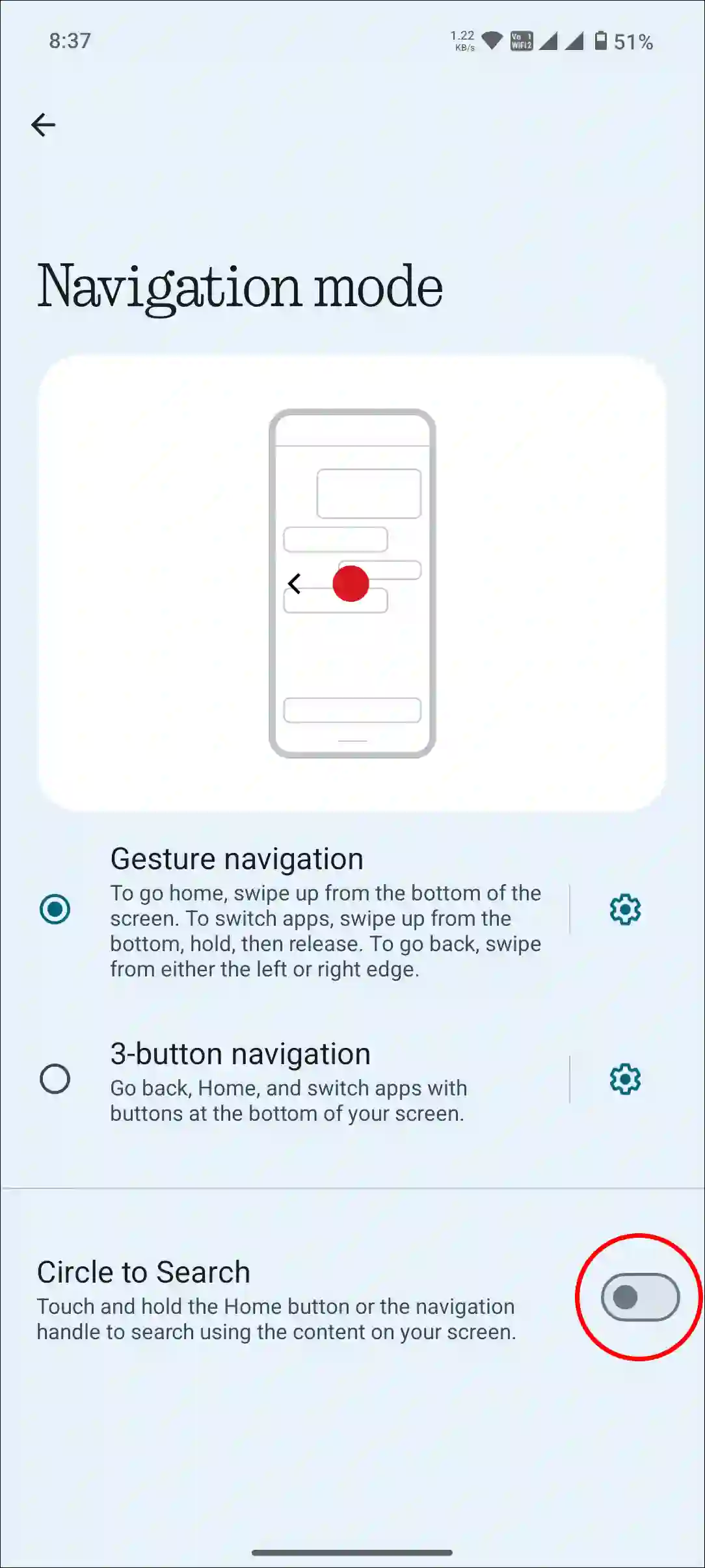
That’s all! The Circle to Search feature is now deactivated on your Nothing phone. However, you can re-enable this feature whenever you want.
Also read:
- How to Force “5G Only” on Your Android Phone
- 4 Quick Steps to Turn On ‘Disable HW Overlays’ on Android
- How to Enable Clipboard and See Clipboard History on Android
FAQs
Q 1. Is Circle to Search available in Nothing Phone 2a?
Answer – Yes! The Circle to Search feature is now available on the Nothing Phone 2, Phone 2a, and Phone 2a Plus smartphones with the latest Nothing OS 3.0.
Q 2. Is ‘Circle to Search’ free on the Nothing Phone?
Answer – Yes! ‘Circle to Search’ is a totally free feature for Nothing Phone users. For this, just make sure your Nothing Phone is running on Nothing OS 3.0 based on Android 15.
I hope you have found this article helpful and you have learned how to enable and disable the Circle to Search feature on the Nothing phone. If you are facing any problem, then let us know by commenting below. Please share this article.