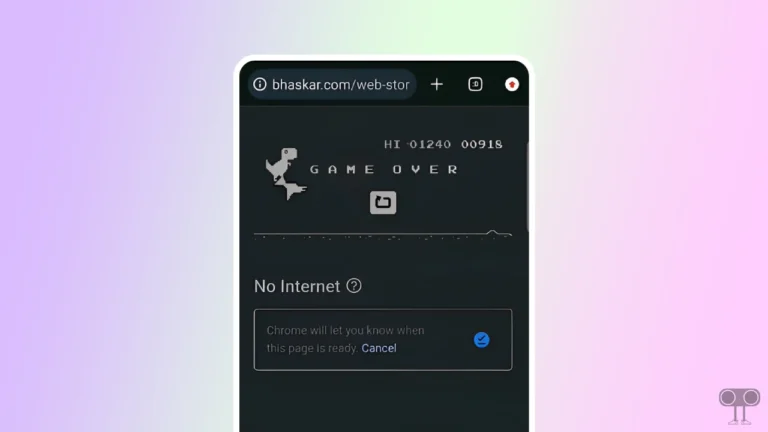How to Enable Sensitive Content on Telegram (Mobile & Desktop)
Telegram is a popular social media platform. Telegram has a feature called “Sensitive Content filter”, which allows users to control the visibility of inappropriate, offensive, or harassing content in Telegram chats and groups. In this article, I have shared how to enable sensitive content on Telegram on Android, iPhone and Desktop.
When the Sensitive Content filter is enabled in Telegram, Telegram blocks all sensitive contents, like graphic or disturbing media and adult or explicit content, from being displayed. This Sensitive Content filter is available on Android as well as iOS (iPhone) and desktop.
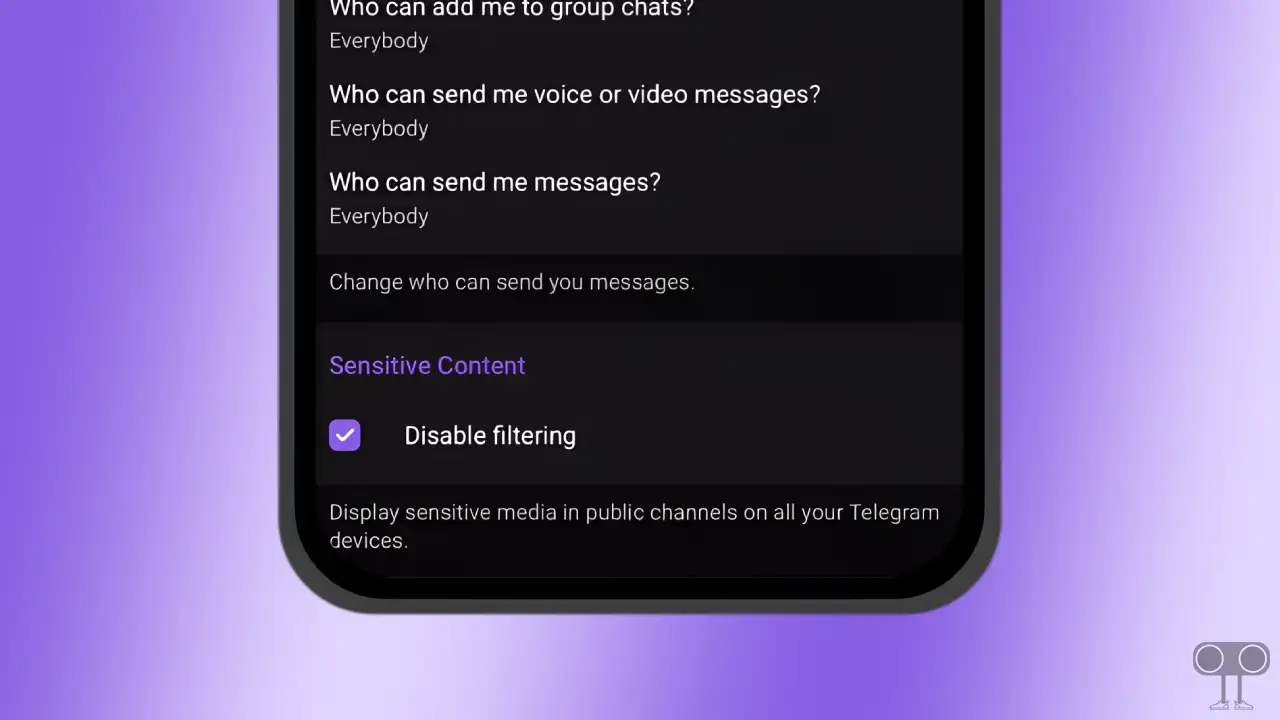
If Sensitive Contents are blocked in your Telegram app due to which Blurry thumbnails and Content warnings (“this channel cannot be displayed”) are showing up, then you can access Sensitive Content in Telegram by enabling it. For this, you follow the steps given below.
How to Enable Sensitive Content on Telegram on Android and iPhone
If you use the Telegram app on your Android or iPhone, you will not see the option to enable Sensitive Content. Although earlier the Sensitive Content filtering was present in the Telegram app, now this feature has been removed from the app. But by following the steps given below, you will be able to enable sensitive content in Telegram.
To turn on sensitive content on Telegram:
1. Open Any Browser on Your Phone and Search ‘Telegram Web’.
2. Now Open Telegram Web and Login with Your Mobile Number.
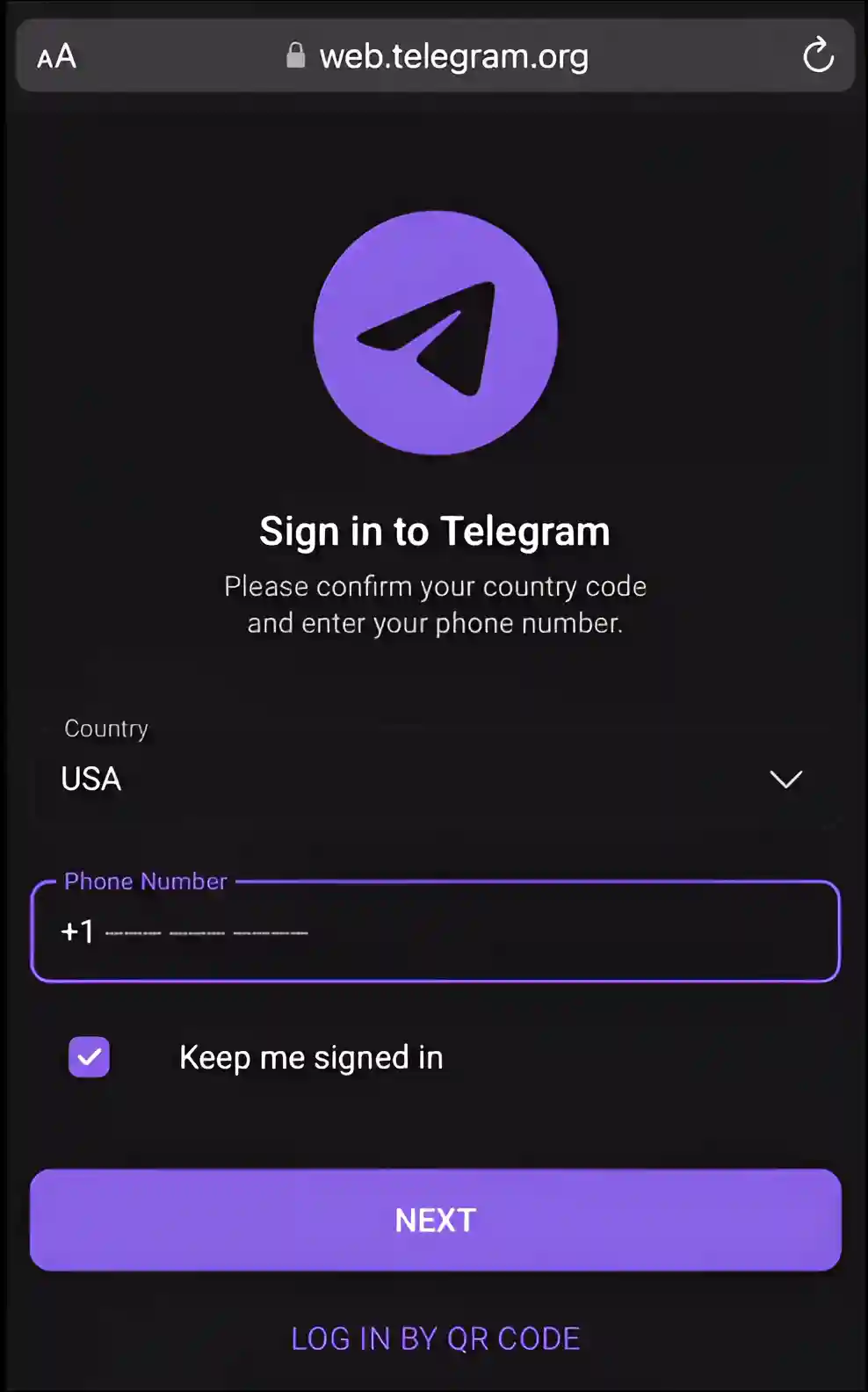
3. Tap on Three Lines (≡) at Top Left Corner.
4. Tap on Settings.
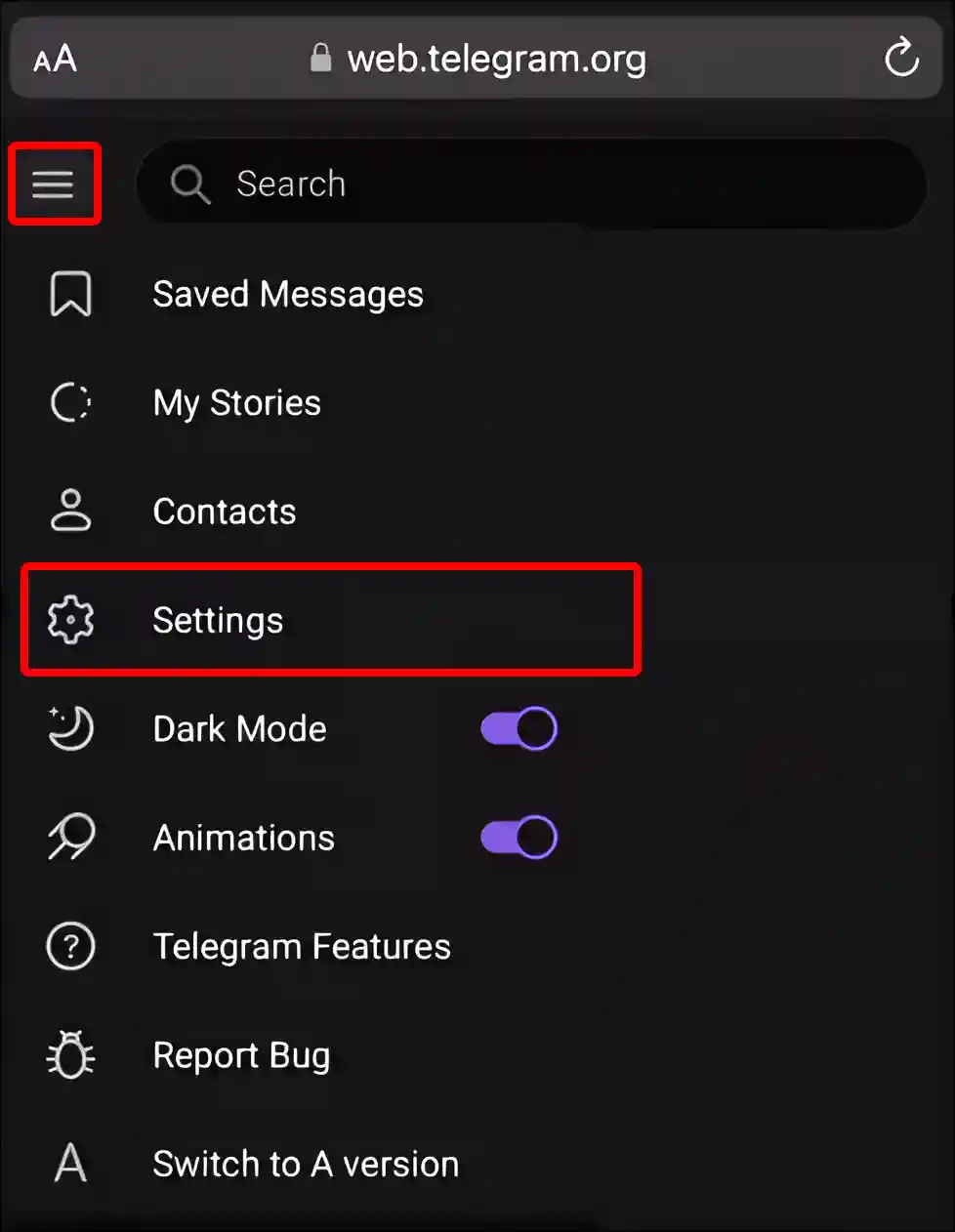
5. Tap on Privacy and Security.
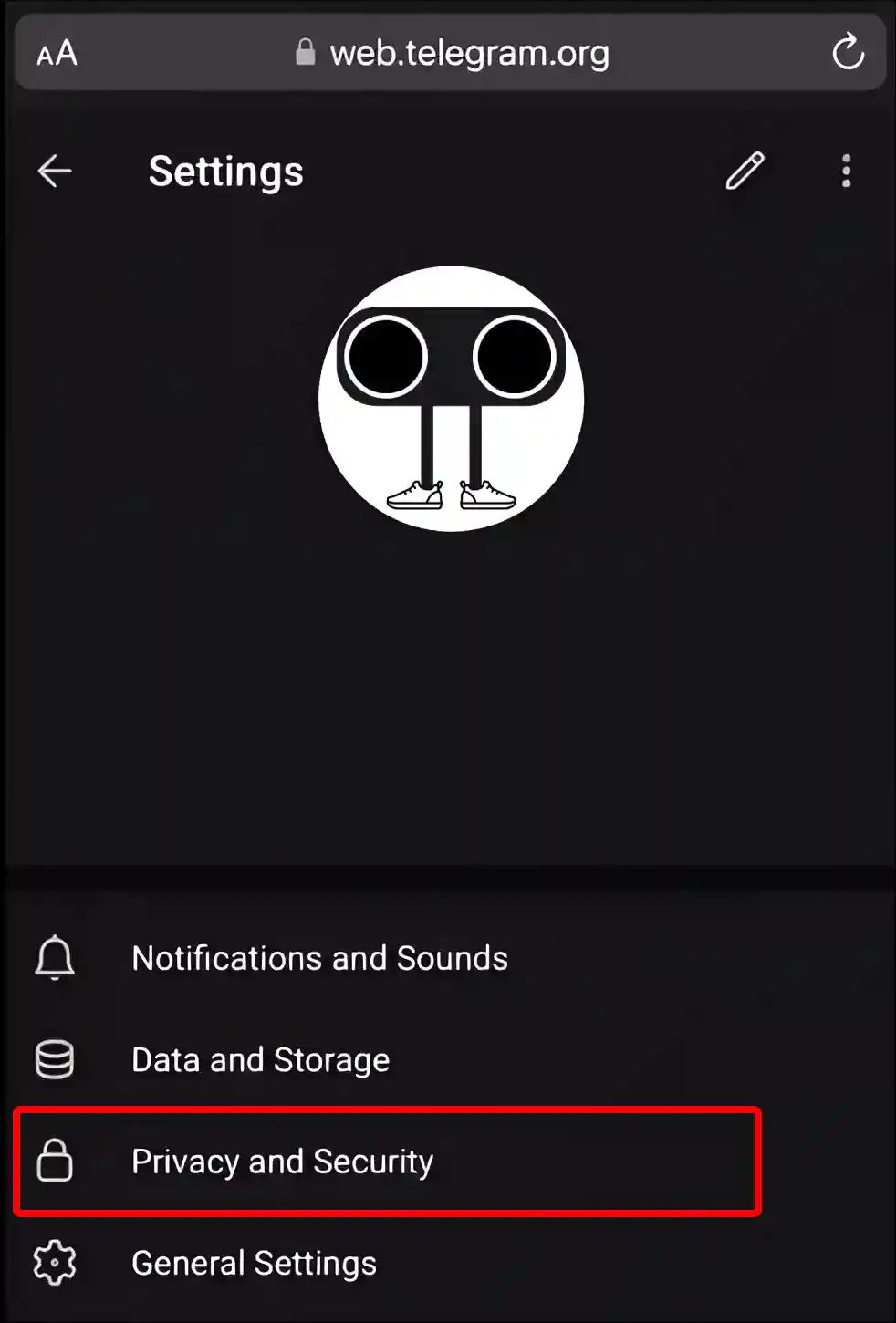
6. Scroll Down and Check the Disable Filtering Box under Sensitive Content Section.
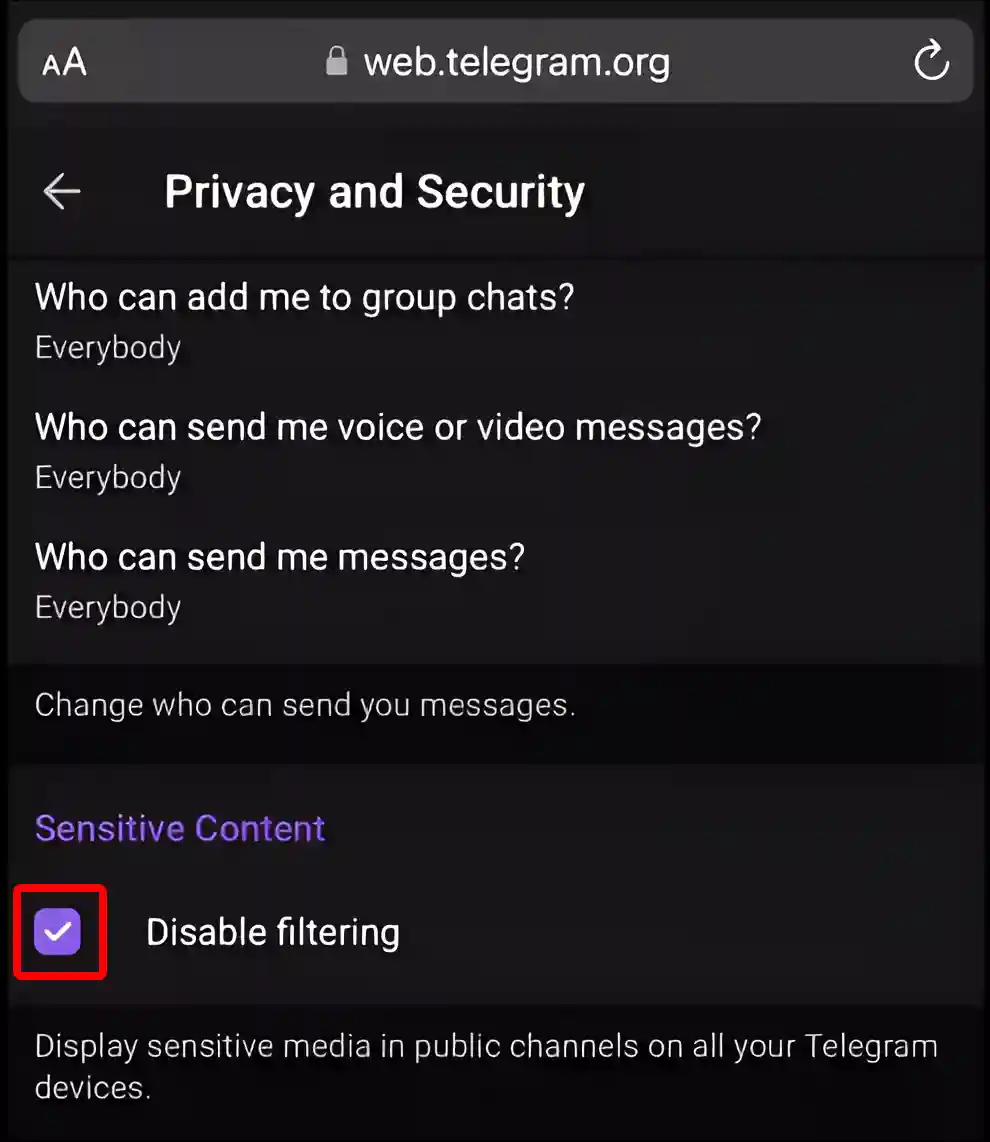
That’s all! Now Sensitive Content has been enabled in Telegram on your Android or iPhone.
Also read: How to Forward Message in Telegram without Sender Name
How to Enable Sensitive Content on Telegram on Desktop
If you use the Telegram app on your Windows laptop or computer, then you can easily access 18+ content (NSFW) by enabling Sensitive Content in the Telegram desktop. For this, first of all, update the desktop Telegram app and then follow the steps given below.
To allow Telegram to show sensitive content on PC:
Step 1. Open the Telegram App on Your PC or Laptop.
Step 2. Click on Three Solid Lines (≡) at Top Left Corner and Click on Settings.
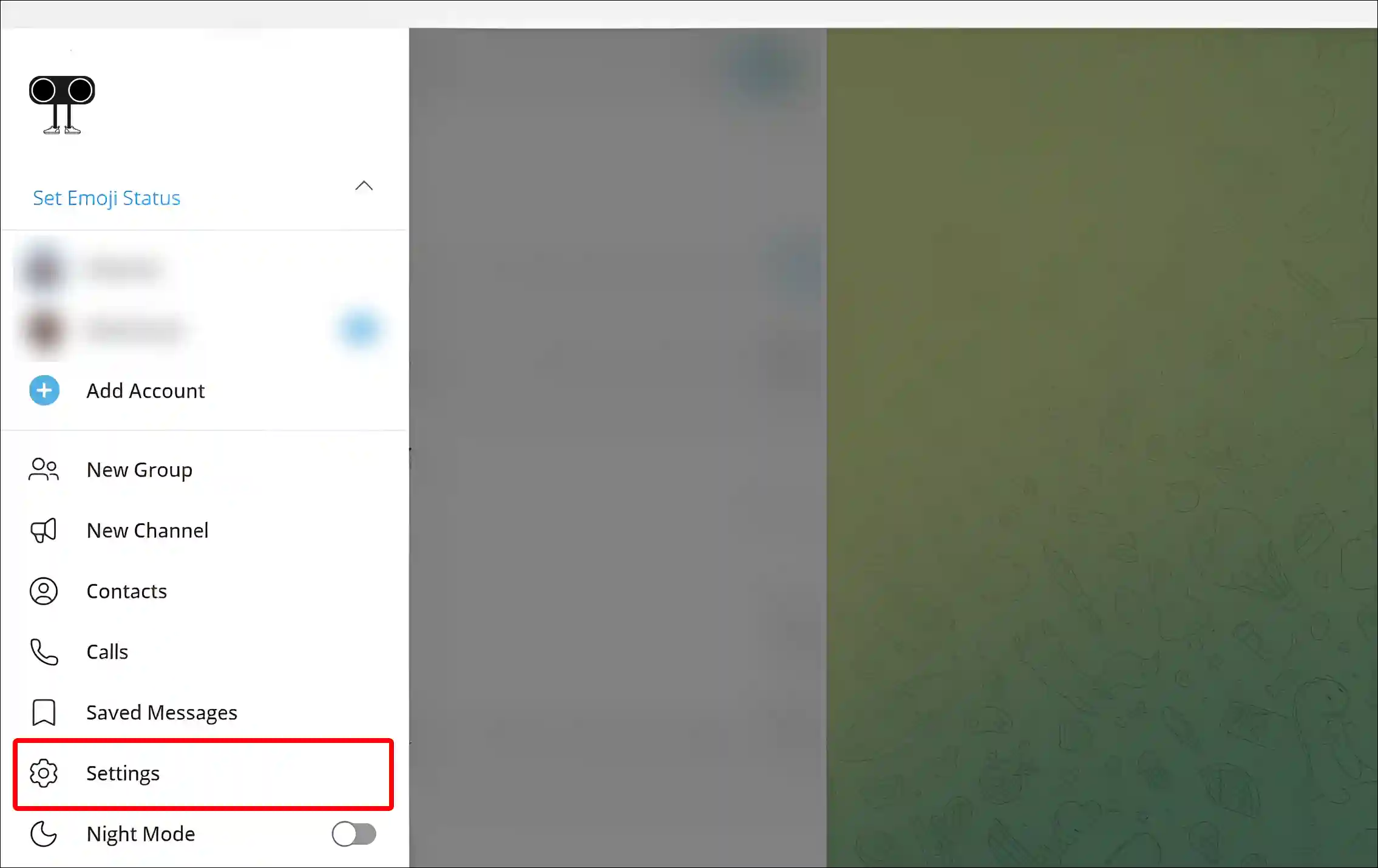
Step 3. Click on Privacy and Security.
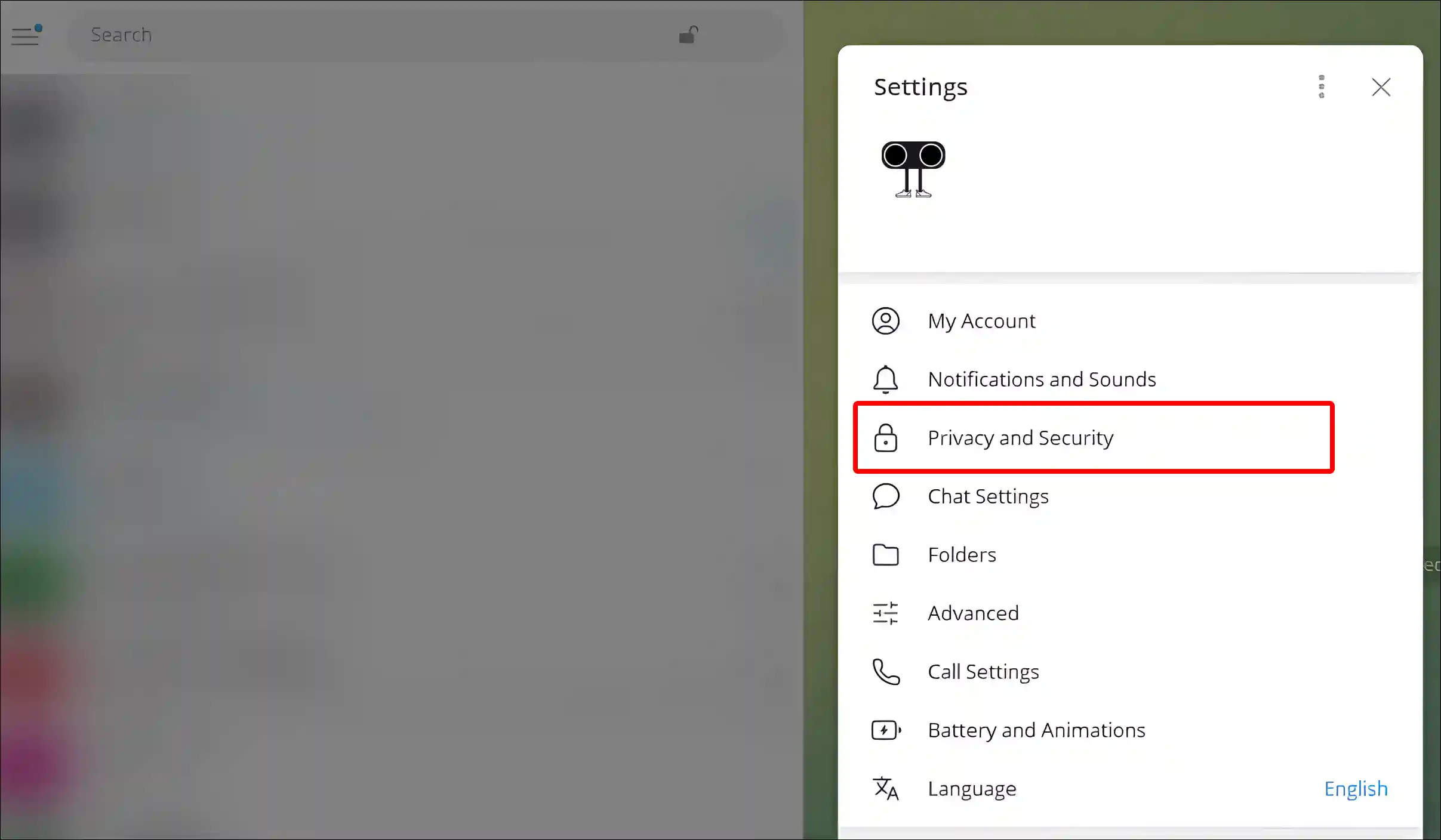
Step 4. Scroll Down and Turn On the Disable Filtering Toggle under Sensitive Content Section.
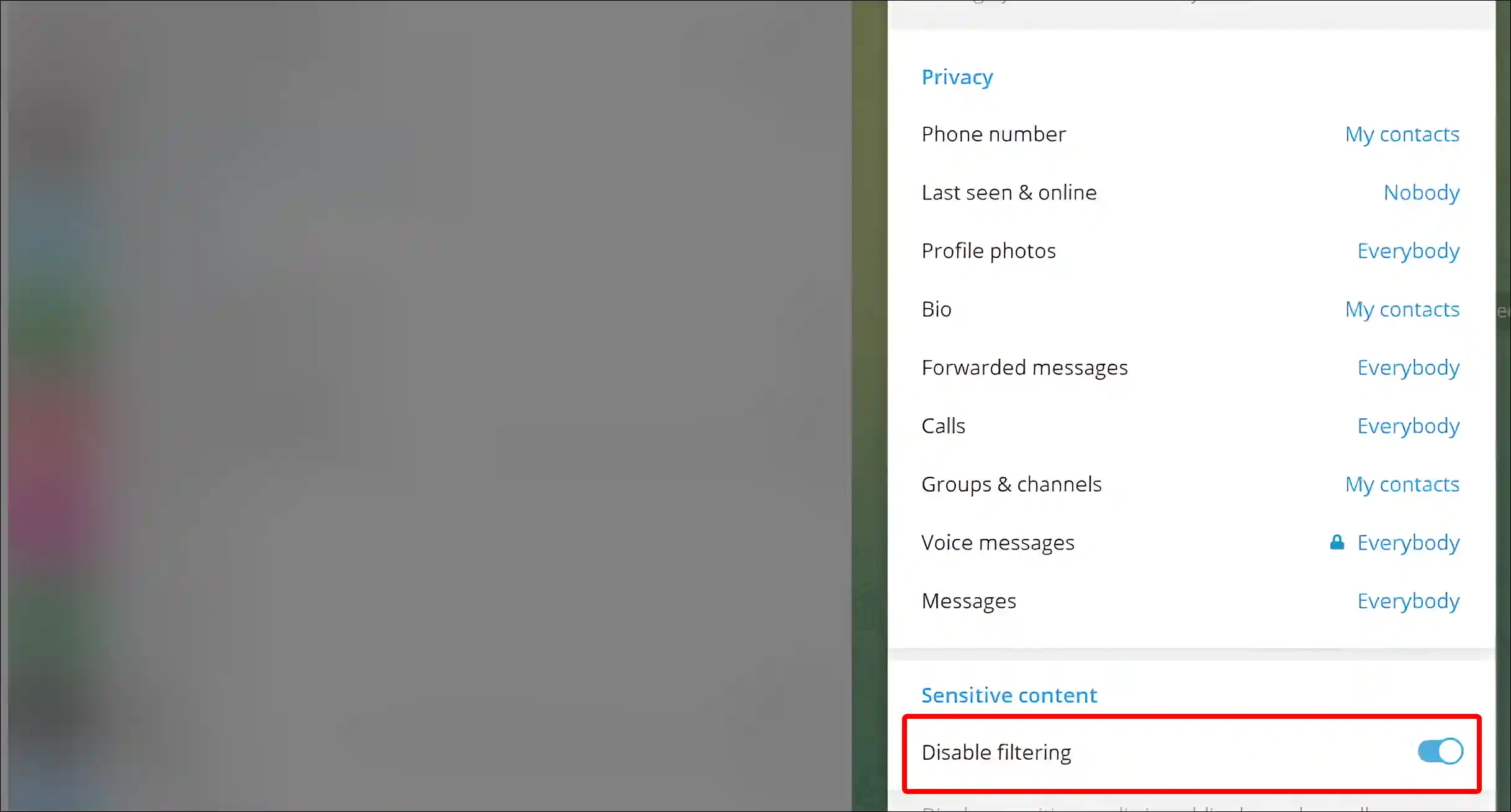
All right! By following the above steps on your PC, sensitive content has been enabled in the Telegram app, and now you can access restricted contents and videos.
You may also like:
- How to Enable Link Preview in Telegram
- How to Use Microsoft Copilot on Telegram
- How to Check and Delete YouTube Comment History
- How to Delete a Story on TikTok
- How to Enable Caller ID Announcement on Phone
FAQs
Q 1. Why is disable filtering option not showing in Telegram?
Answer – The ‘Disable filtering’ option is missing in Android and iPhone since the recent Telegram updates. However, no official information has been provided by Telegram regarding the disappearance of this option. But you can enable or disable this option by logging into the Telegram website.
Q 2. Is enabling Sensitive Content on Telegram safe and secure?
Answer – Telegram is very serious about its users safety and security. Enabling this sensitive content may expose you to explicit or disturbing content. If you want to stay away from these contents, then leave it set as default.
Q 3. Can I enable Sensitive Content for specific chats only?
Answer – Unfortunately, No! Telegram does not allow its users to enable or disable sensitive content for specific chats or groups.
I hope you have found this article very helpful. And you have learned how to enable sensitive content on Telegram. If you are facing any problems while enabling this option, please let us know by commenting. Share this article with your friends.