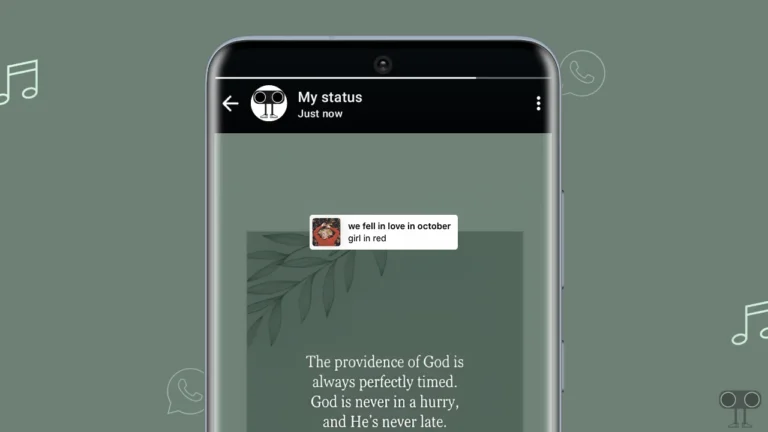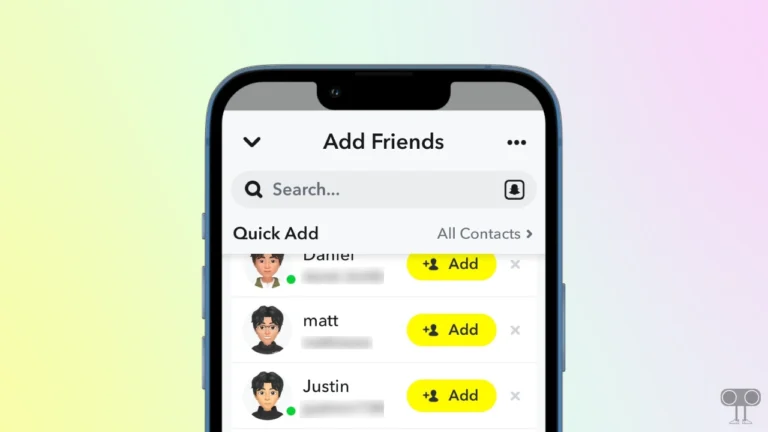Find and Use ‘May So Far’ & ‘May Dump’ Instagram Story Template
If you have a lot of memories, unfinished goals, and random photos from this month, these “May So Far” and “May Dump” Instagram story templates are perfect for you. With these templates, you can creatively showcase your favorite May moments, whether it’s family time, travel diaries, or everyday little joys.
While the “May So Far” template is designed to showcase the highlights of the month of May so far, including the best moments, achievements, or favorite memories, the “May Dump” template is a collection of random, casual memories from May, including little joys, daily life snaps, or funny clips.
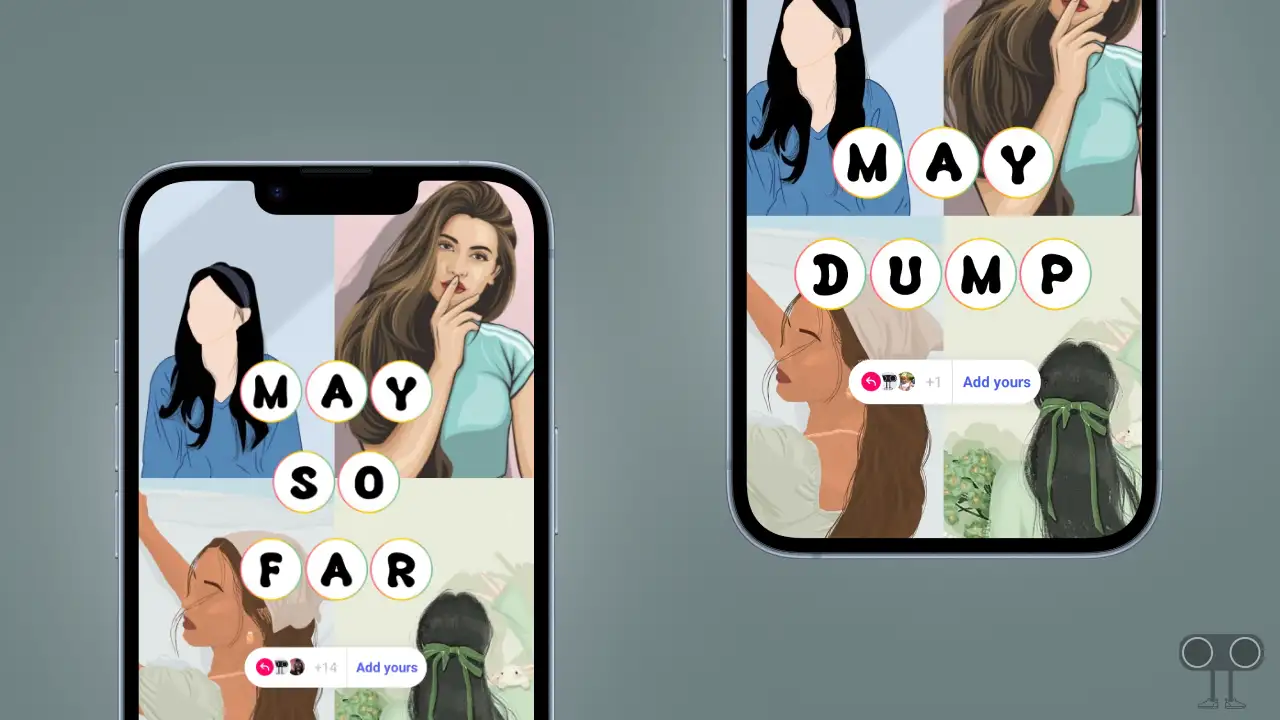
Do you know that both of these templates are being widely shared by users on Instagram Stories with the hashtags #MaySoFar and #MayDump? You can share images in these templates in a 4-grid, 6-grid, or single-grid layout along with your favorite music.
Whether you’re an Android user or an iPhone user, finding and joining these two templates on Instagram is extremely easy. In this article, I’ve shared how you can use the “May So Far” and “May Dump” templates in your Instagram Story.
How to Use ‘May So Far’ Instagram Story Template
- Open Instagram Application and Go to @techysnoop Profile.
- Tap on ‘So Far’ at Highlights Section.
If You Can't See 'So Far' then Scroll Left-Right Highlight Section, You Can Find It.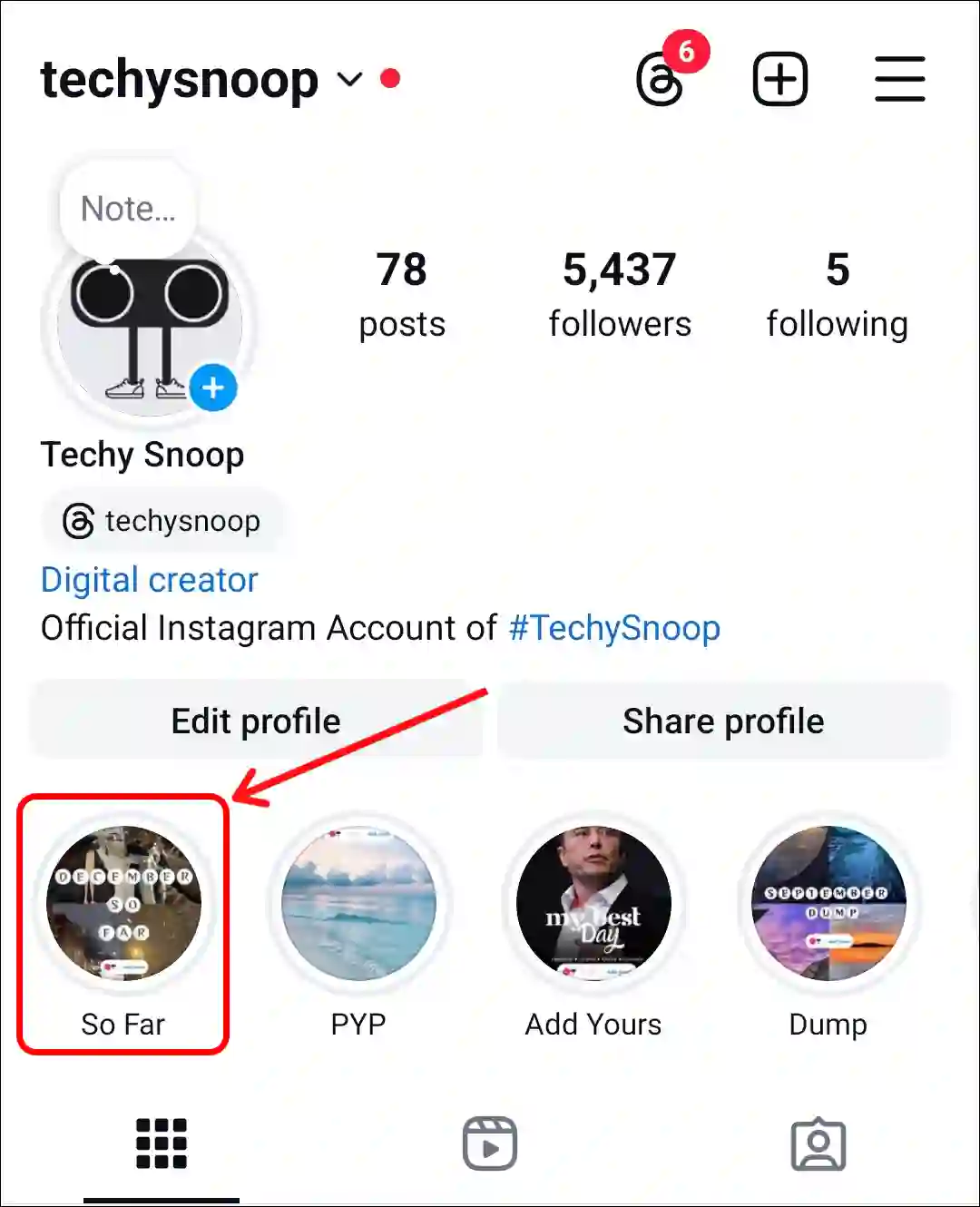
- Now, Find 10th Template (May So Far) in This Highlight and Click on ‘Add Yours’ Button on the Screen.
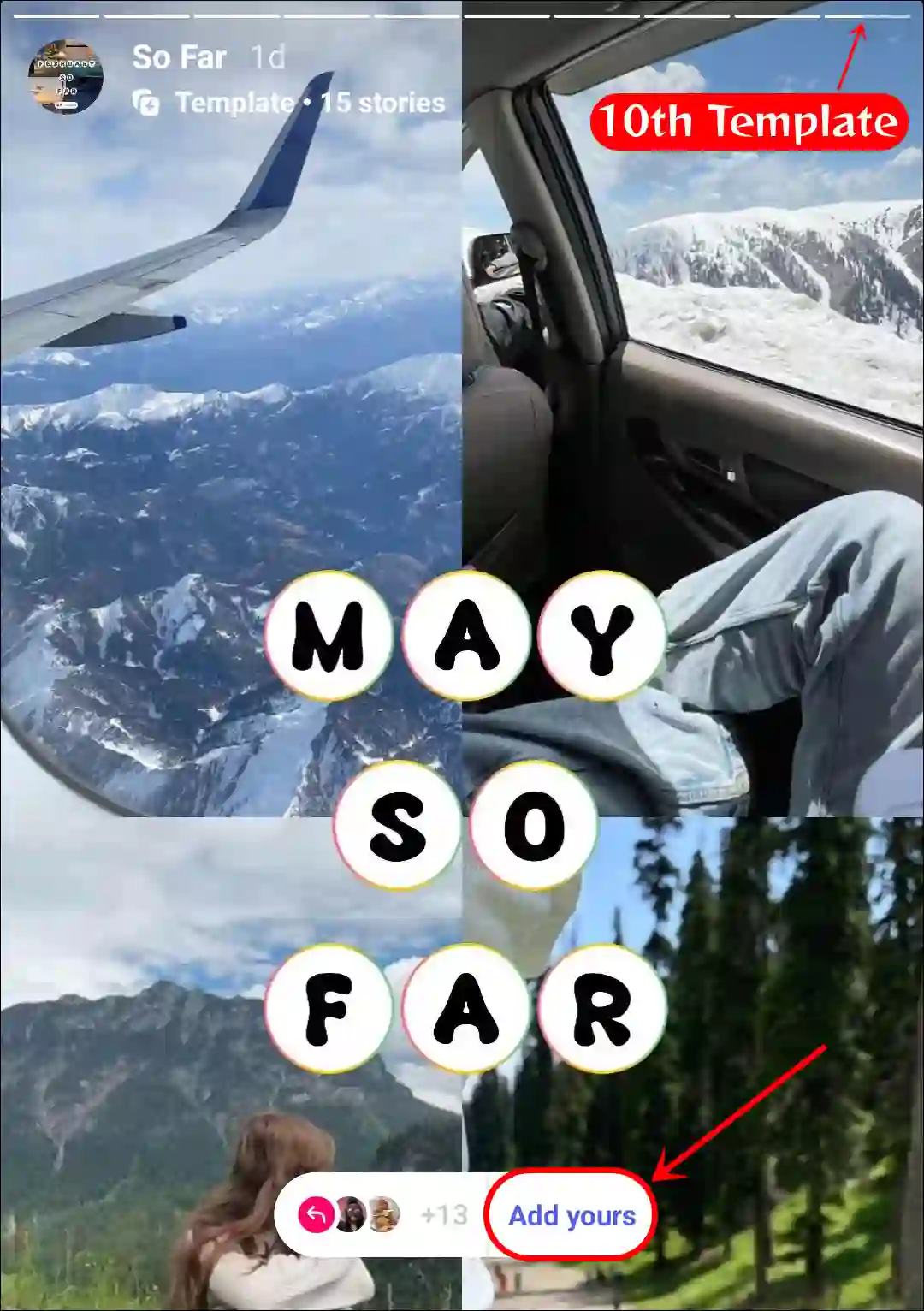
- Next, Select Your Pictures from Your Phone Gallery.
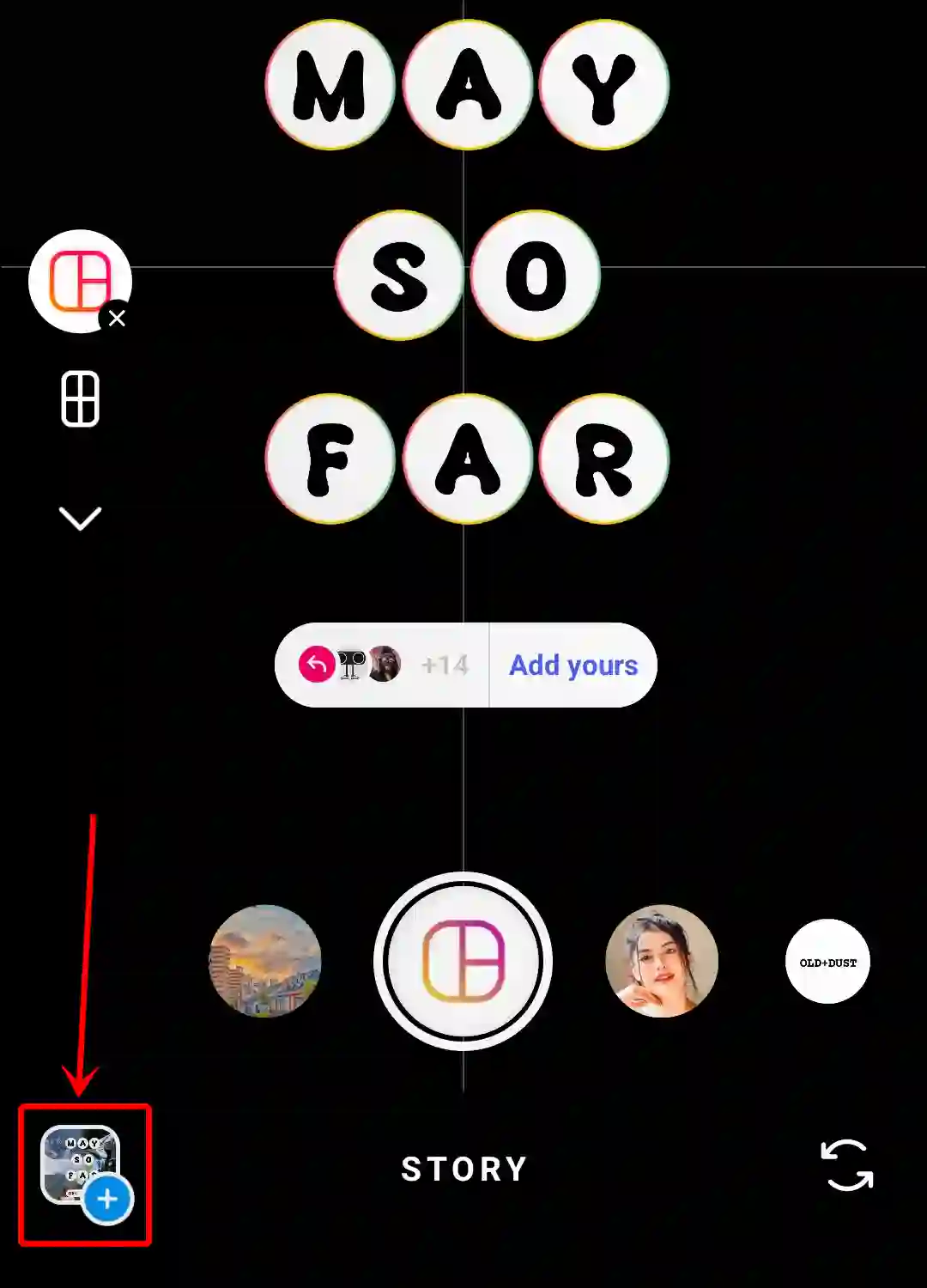
- Once All Images are Added, Tap on the Done (✓) Icon.
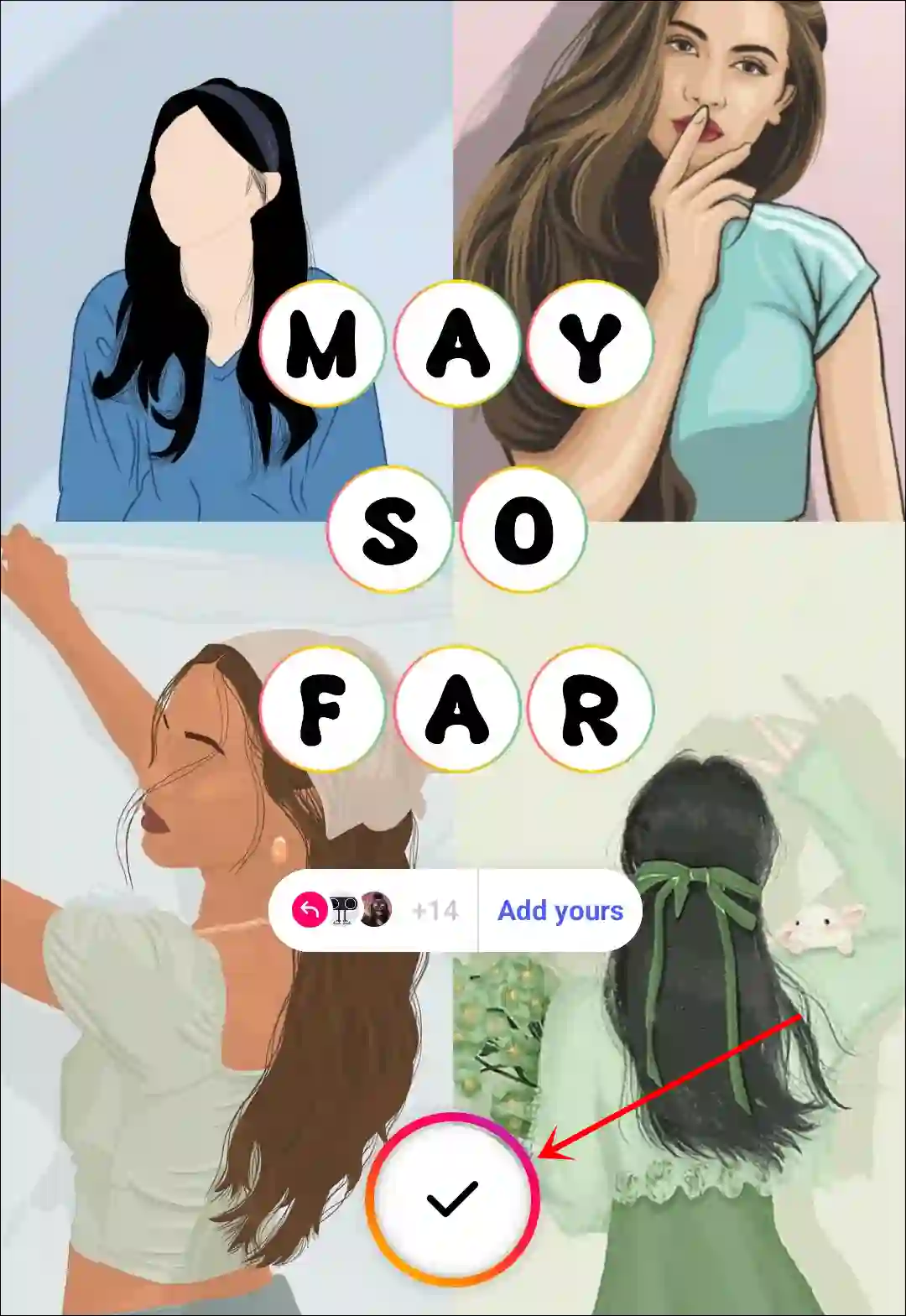
- Add Your Favourite Song by Tapping on Music Icon.

- Now, Share This to Your Story.
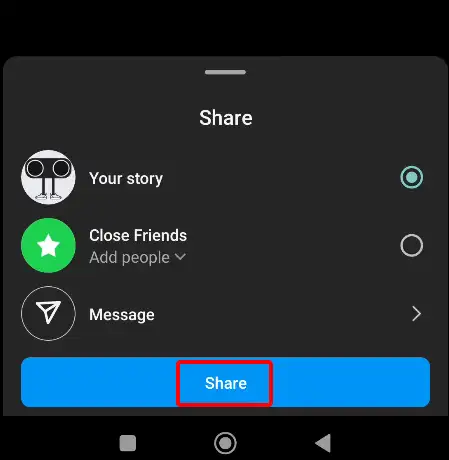
How to Use ‘May Dump’ Instagram Story Template
- Open Instagram App and Go to @techysnoop Profile.
- Tap on ‘Dump’ at Highlights Section.
If You Can't See 'Dump' then Scroll Left-Right Highlight Section, You Can Find It.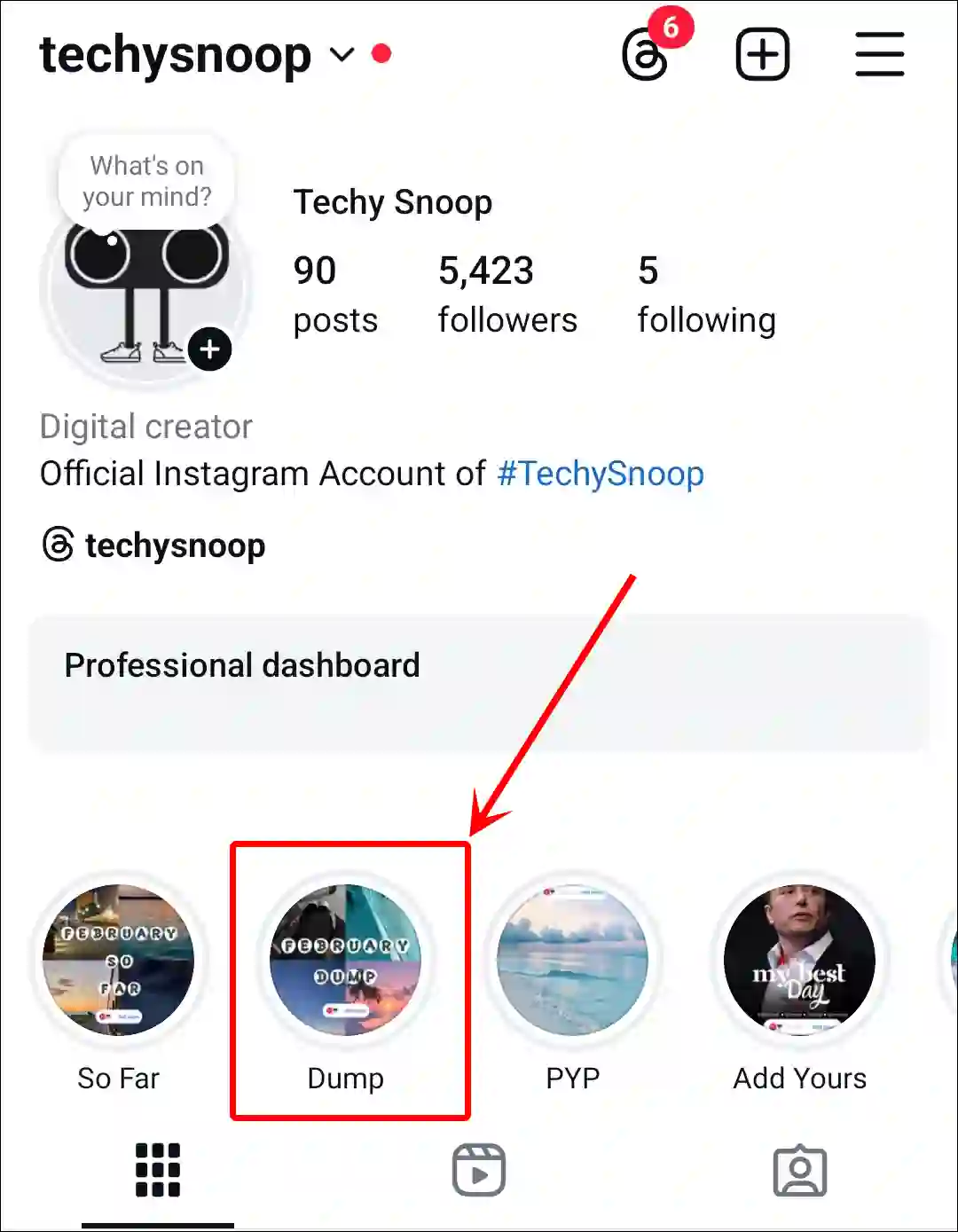
- Now, Find 9th Template (May Dump) in This Highlight and Click on ‘Add Yours’ Button on the Screen.
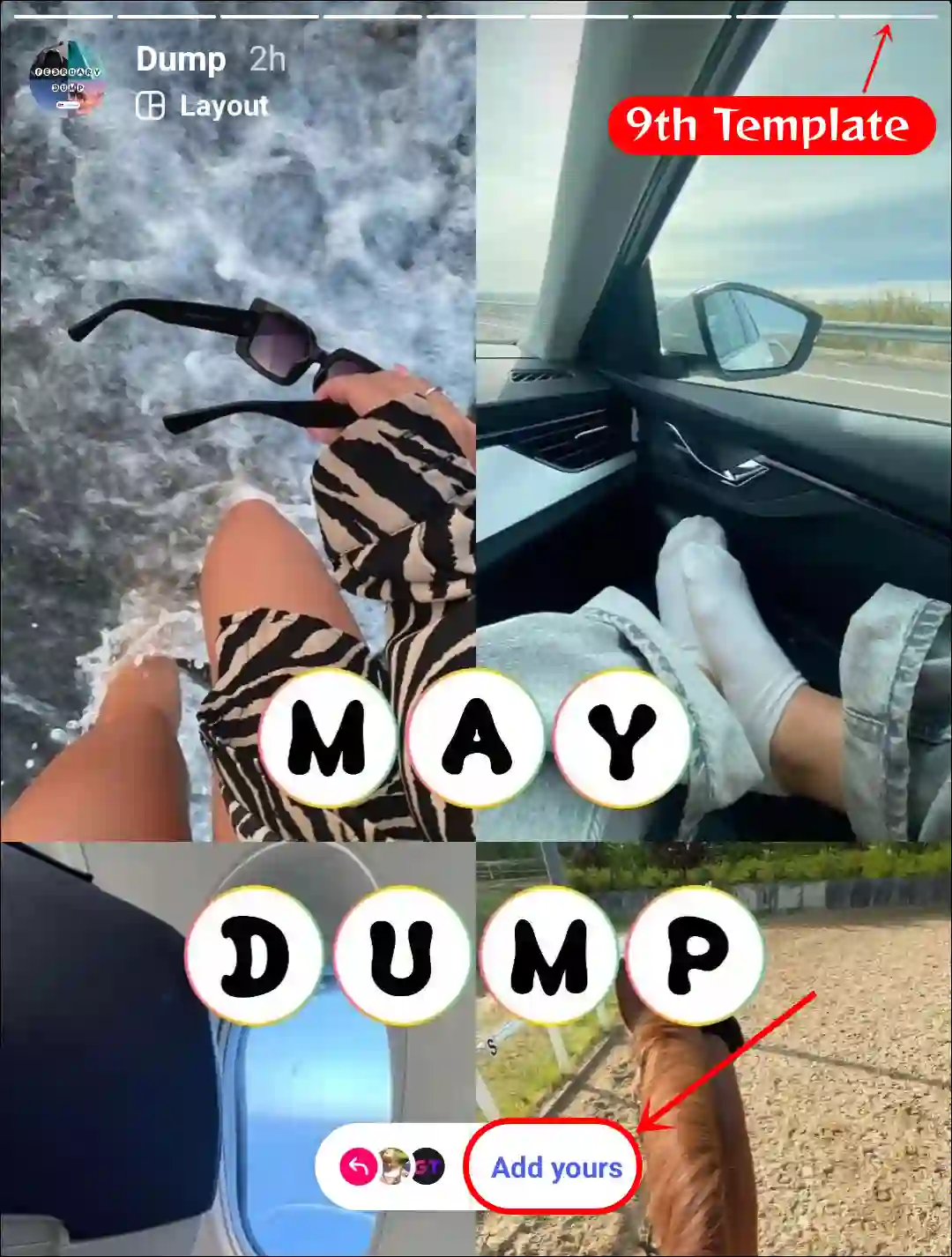
- Next, Select Your Pictures from Your Phone Gallery.
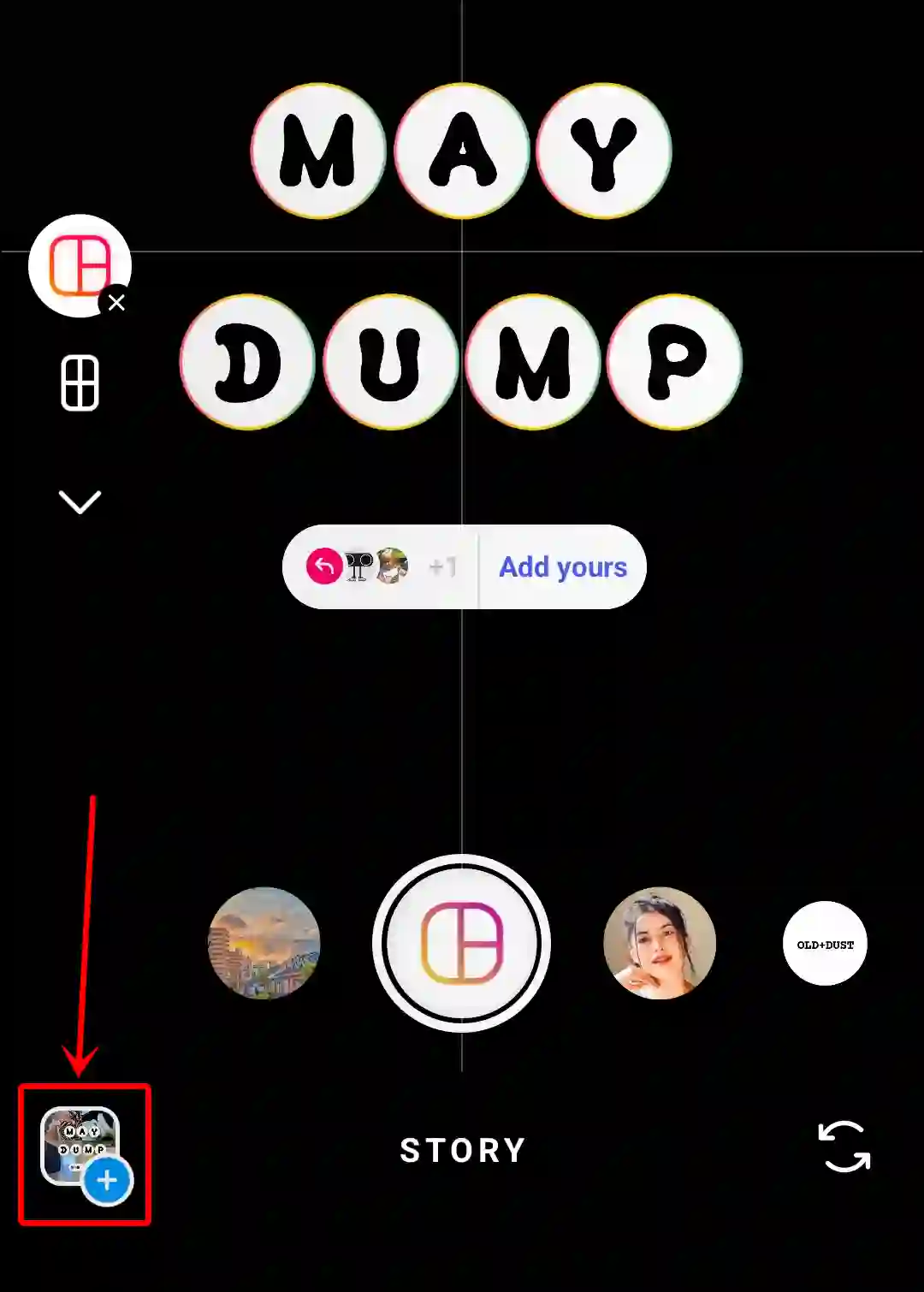
- Once All Images are Added, Tap on the Done (✓) Icon.
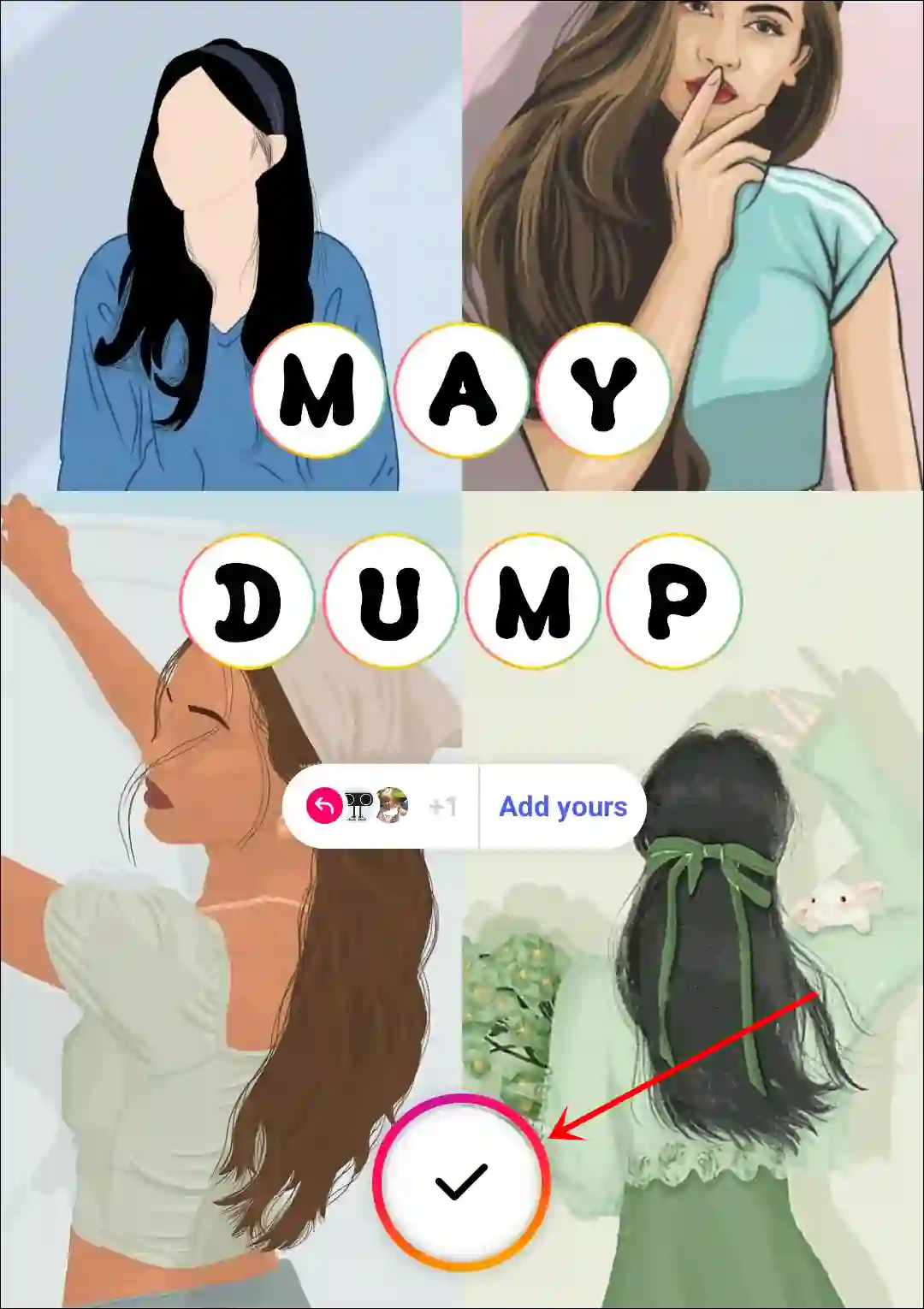
- Add a Song by Tapping on Music Icon.
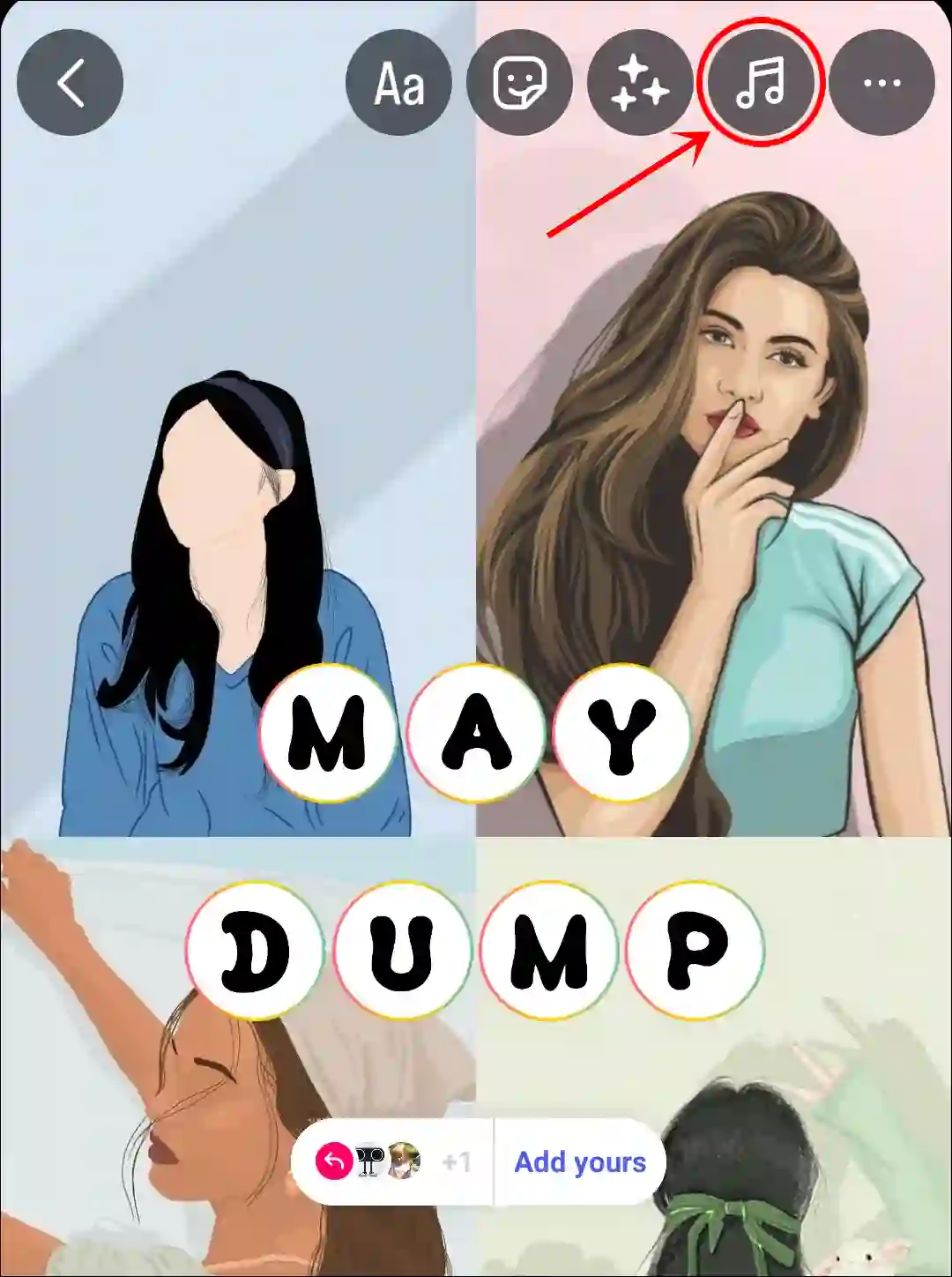
- Now, Share This to Your Story.
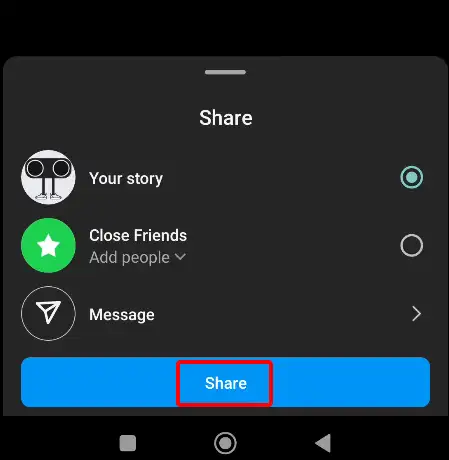
Once you complete the above two methods, the ‘May So Far’ and ‘May Dump’ templates will be shared on your Instagram Story along with your photos.
You may also like:
- Recover You Instagram Account Password without Resetting
- 2 Ways to Turn Off Disappearing Messages on Instagram
- Does Unsending a Message on Instagram Notify Them?
- How to Save Instagram Draft Reels in Gallery without Posting
I hope you have found this article very helpful and learned how to find and use the ‘May So Far’ and ‘May Dump’ templates in Instagram Stories. If you are facing any problems, please let us know by commenting below. Share this article as much as possible with your other friends.