Instagram Story Restyle AI Option Not Showing? Here’s How to Get It
Meta recently added the Restyle feature to Instagram Stories, which is an AI tool. It allows you to “Add”, “Remove” and “Change” objects in the photo uploaded to Instagram Story. But some users are reporting on Reddit that the Restyle option is missing in their Instagram Story.
With the help of Restyle AI, you can easily add, remove, or change the color of an object in a picture. In simple words, this Instagram feature allows you to edit photos without any third-party tools for free.

If you can’t see the Restyle AI option in your Instagram story, don’t worry! You’re not alone. Below I have shared some methods with you, following which you can get Restyle AI quickly and use it.
7 Ways to Fix Instagram Story Restyle AI Option Not Showing Problem
#1. Update Your Instagram App
Restyle is a completely new feature. If you are using the old Instagram app, you may not see it. All new features are rolled out in the latest version. This means you now need to update your Instagram application to the latest version.
Whether you are an Android user or an iPhone user, the Restyle AI option will start appearing in your Instagram story once you update Instagram. You can easily update the app from the Google Play Store (for Android) and the Apple App Store (for iOS).
#2. Use Picture, Not Video
If the Restyle option is still missing from the story after the update, then wait a second! Let me tell you that Restyle only works with photos right now, not with videos. If you select a video in the story, the Restyle option will not appear. To use this feature, kindly ensure that you only select photos from your gallery.
Also read: How to Change Instagram Notes’ Background Color
#3. Clear Instagram App Cache (Android)
Sometimes, due to corrupted cache, some features of Instagram may disappear or not work properly. The cache helps the app open faster, but when it gets corrupted, it disrupts the app’s functions. By clearing the corrupted cache of Instagram on Android, you can easily resolve these issues.
To clear Instagram cache on your Android phone:
- Open Settings on Your Phone.
- Tap on Apps > All Apps or Manage Apps.
- Find Instagram from the App List and Tap on Storage and Cache.
- Tap on Clear Cache.
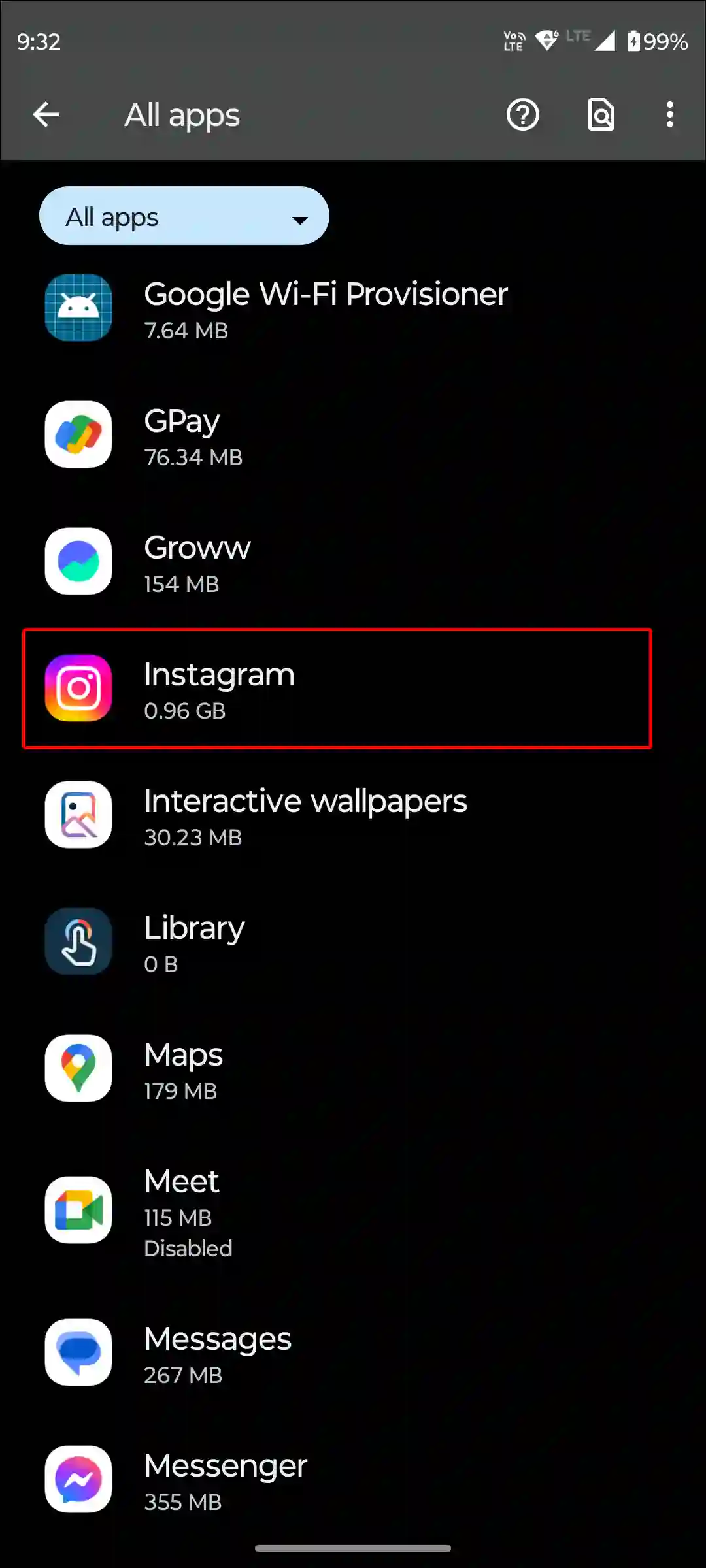
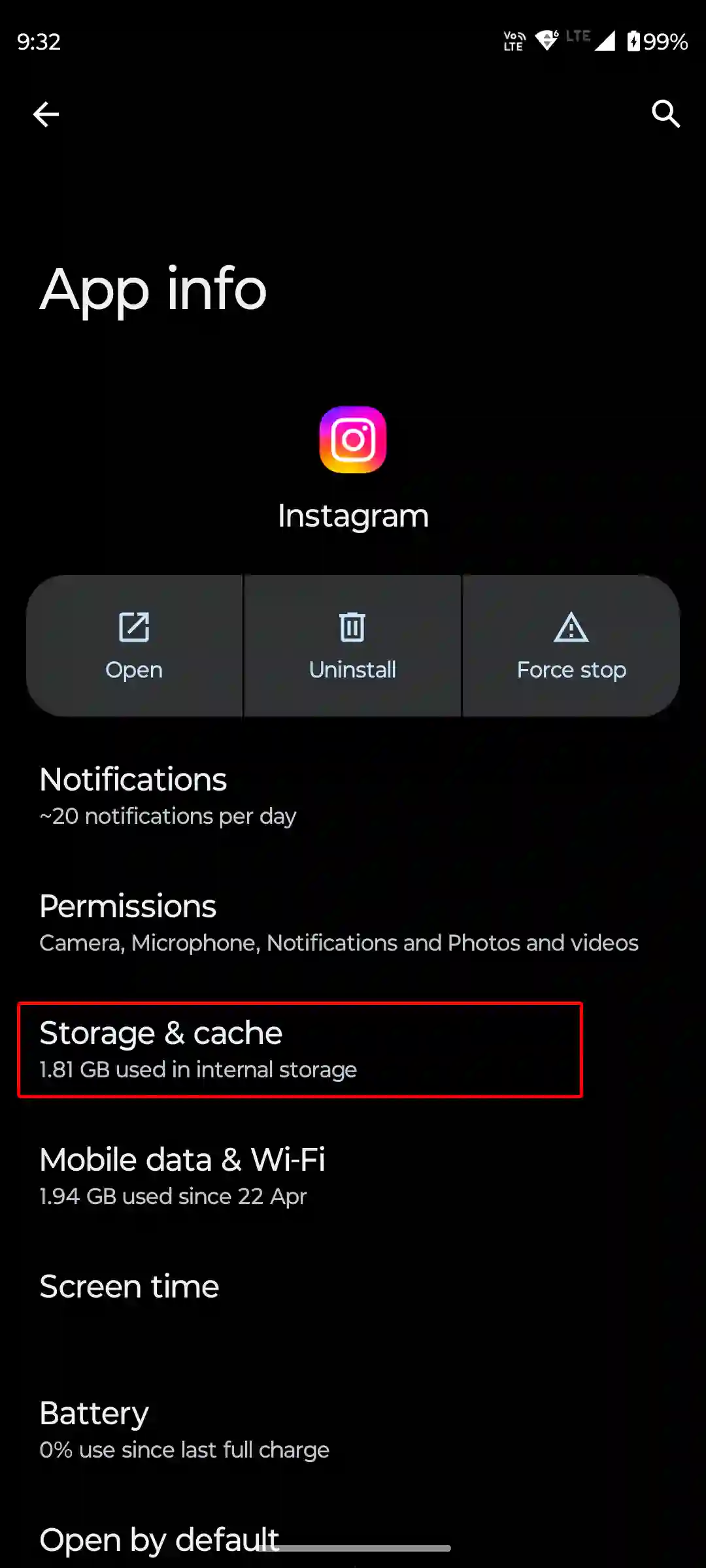
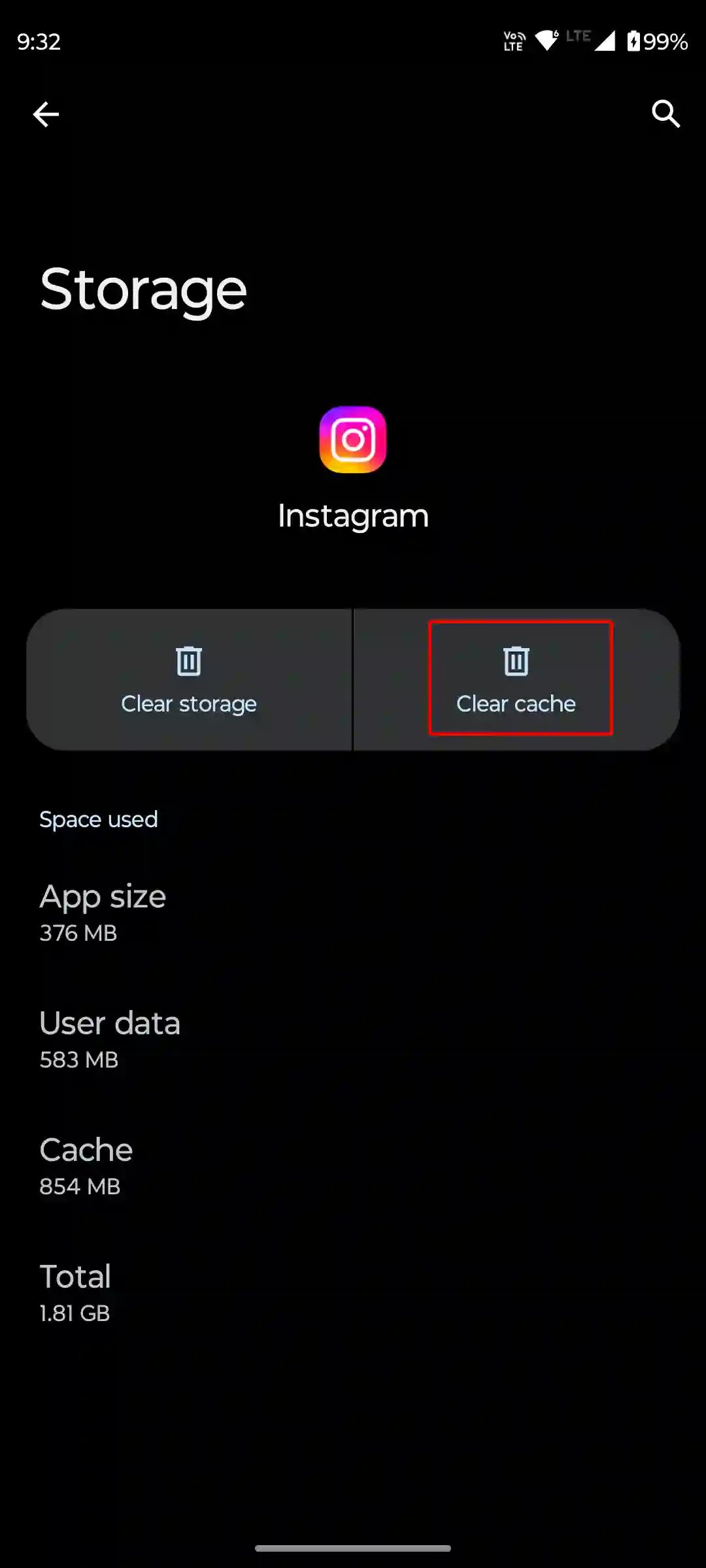
#4. Offload IG App (iPhone)
If you are an iPhone user, unfortunately there is no dedicated option to clear the cache. However, on an iPhone, you can delete the outdated data of the Instagram app by offloading it. For this, go to iPhone’s Settings > iPhone Storage > Instagram App > Offload App > Offload App to Confirm > Reinstall App.
#5. Log Out and Log In Back
Sometimes account-related problems can also cause the features to disappear. Yes! In such cases, you should try logging out of your Instagram account and then logging back in. Doing this resynchronizes your login information, and the missing features may reappear.
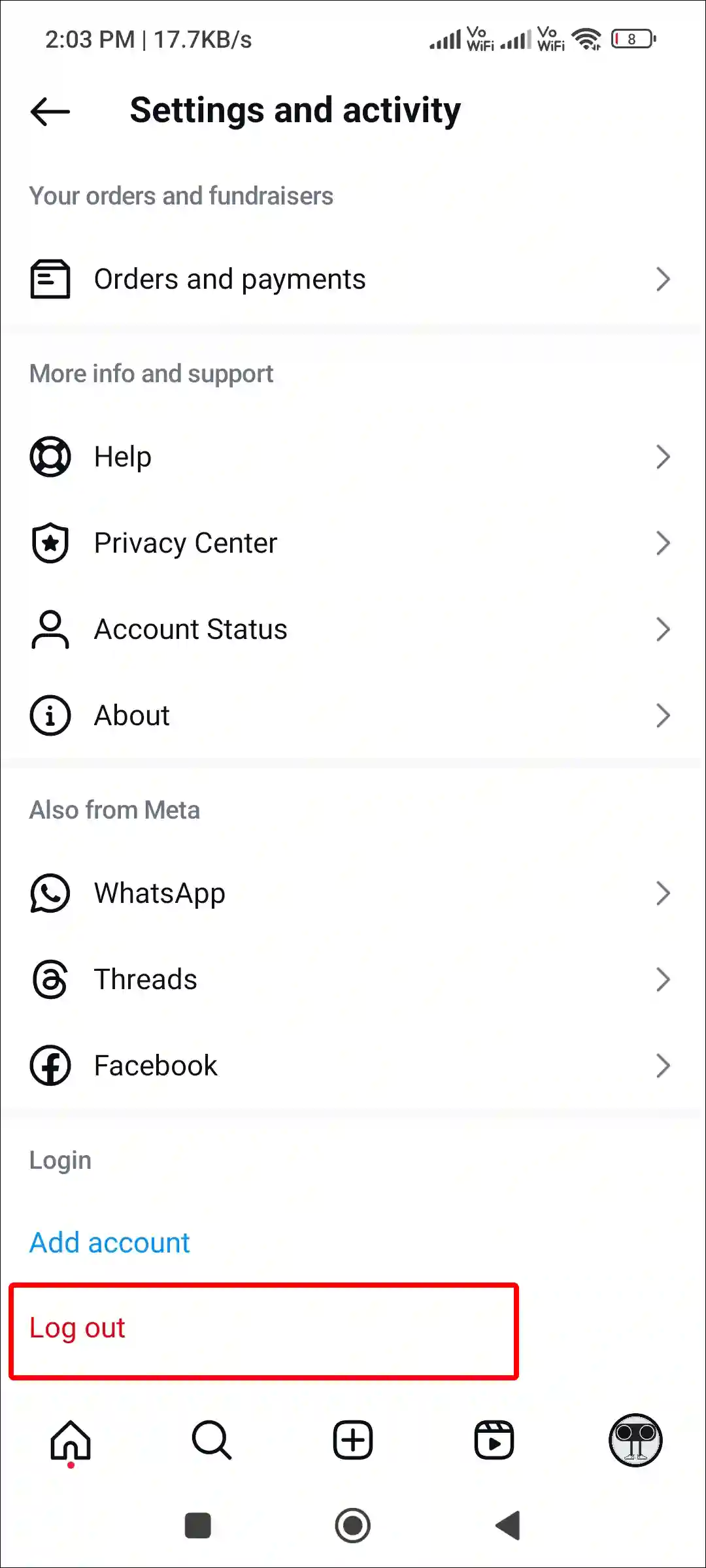
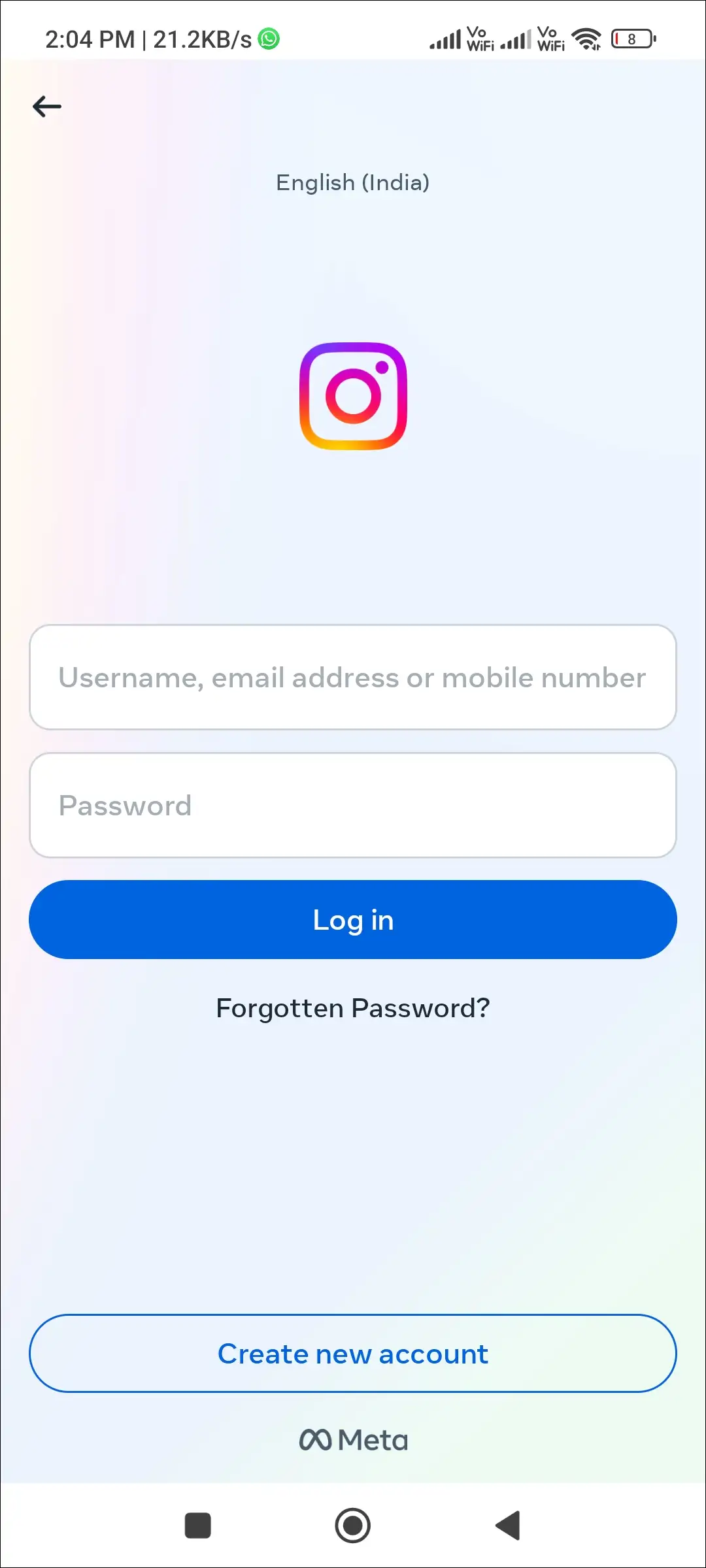
#6. Use Only One Account
Nowadays, users use multiple accounts in a single Instagram app. But do you know that there are some features that are visible only in one account? For example, if you have 5 accounts logged in to your Instagram app, the new feature will only be visible to 1 or 2 accounts.
Note: If you maintain multiple accounts, check each one separately for the Restyle feature.
Also read: 7 Ways to Fix Instagram Story GIPHY GIF Stickers Not Loading/Showing
#7. Wait for Your Turn
This is a new feature, so it is slowly reaching all users. So you don’t need to worry! You just wait for your turn. In such a case, keep checking the Play Store or App Store for any updates of Instagram. If any update is available, do not forget to install it immediately.
Note: If you want to be the first to use Instagram’s new features, then you should quickly join the Instagram beta program.
I hope this article helped you fix the issue with the Instagram Story Restyle AI option not showing. If you have any other questions about Instagram, feel free to ask in the comments below. Don’t forget to share this article.


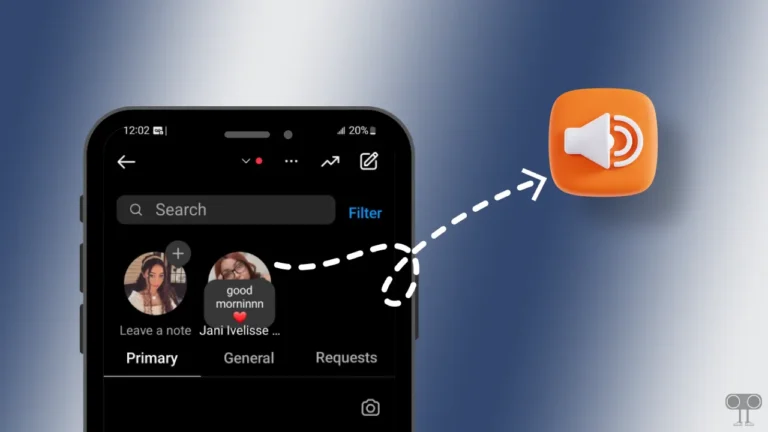




Real Style option still not unlocked on our Instagram even after updating
Please Join Instagram Beta Program Through Google Play Store or Apple Store.
This will Provide You Restyle Option Quickly.
Restyle option still not show
Followers kyon nahin badh Rahe
Fazil khan
Hhhh
Hello
The “Restyle” option is missing from my Instagram app. I’ve updated to the latest version, restarted my phone, and logged in again, but the feature still dgesn’t appear. Please enable this option as soon as possible
Please Join the Instagram Beta Program Through Google Play Store or Apple App Store.
This will Provide You Restyle Option Quickly.
I have update my instgram but still I don t get instgram new restyle feature please fix it thank you
Restyle ai
Restyle aai feature
सर restyle ऑप्शन नहीं आ रहा है
sir restyle opshon nahi aa rha he
Label ai on