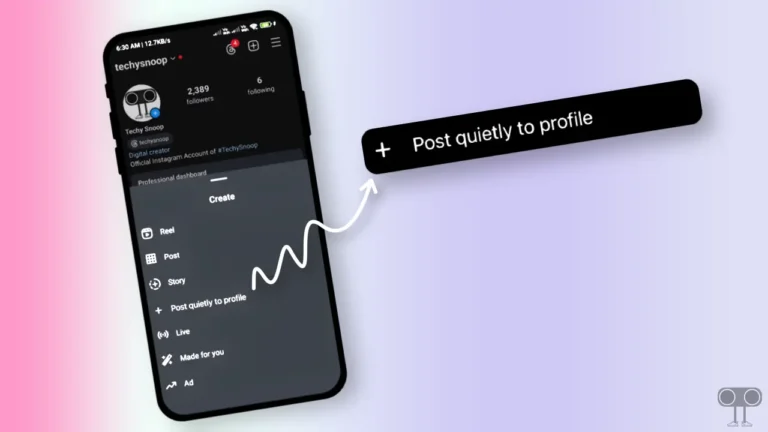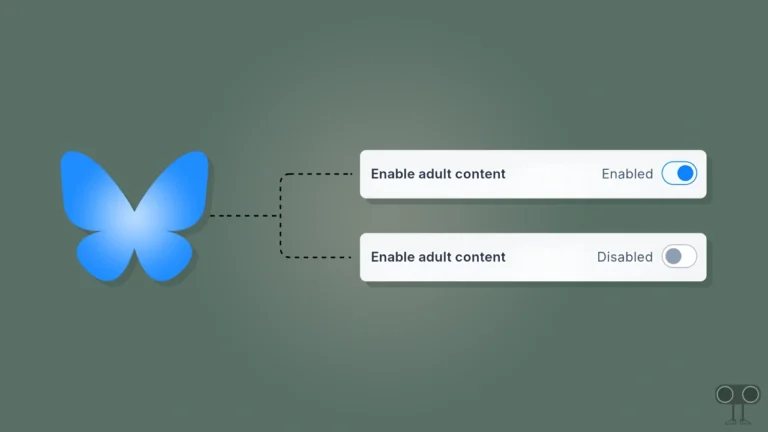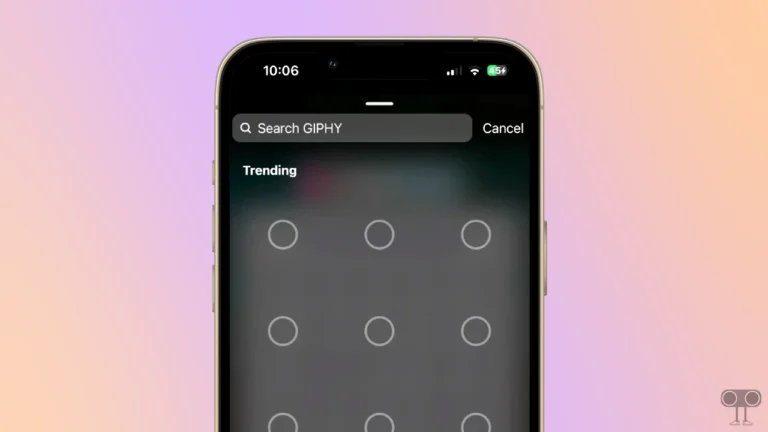How to Hide Like & Share Counts on Instagram Posts and Reels
Meta has released a new update for Instagram for Android and iPhone. In this new update, Instagram has got a unique post layout. You can now see the number of likes on a post, as well as the number of comments and shares. However, the good news is that Instagram allows you to hide the like and share count of a post or reel. In this article, I have shared how to hide like and share counts on Instagram posts and reels.
Instagram has been testing this feature since 2023. But now this feature has started rolling out for all Instagram users. However, there are many users who do not want to show the likes and share counts of their Instagram posts or reels. Luckily, Instagram’s Hidden Gem (Privacy settings) will help you hide the like and share counts for posts and reels.
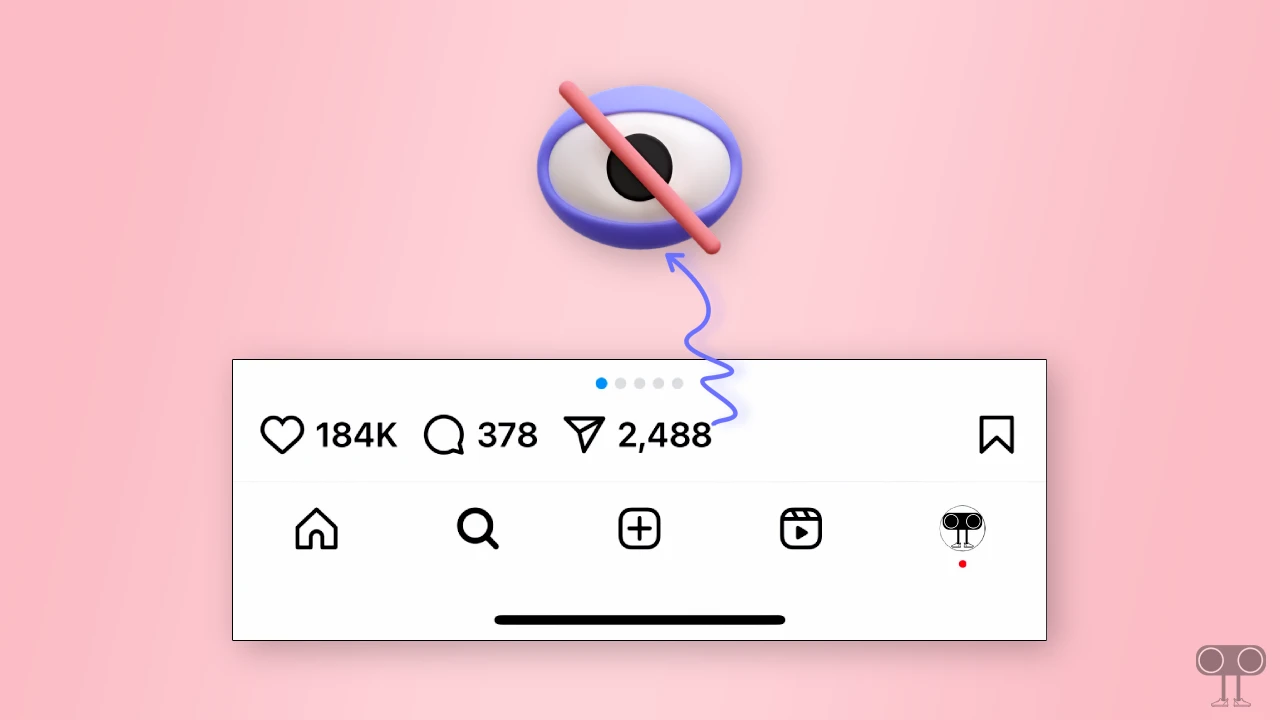
How to Hide Like & Share Counts on Instagram for All Posts and Reels
If you want to hide all the likes and share counts of all Instagram posts or reels at once, then it is possible. Instagram allows you to create old post layouts by hiding all the likes and share counts, in which you will not see the likes and share counts of others’ posts and reels. For this, you follow the steps given below.
To hide like and share counts for all posts and reels on Instagram at once:
1. Update Your Instagram App.
2. Open Instagram App on Your Android or iPhone.
3. Go to Profile Section and Tap on Three Lines (≡) at Top Right Corner.
4. Scroll Down to the ‘What you see’ Section and Tap on Like and Share Counts.
5. Turn On Toggle Switch next to Hide Like & Share Counts.
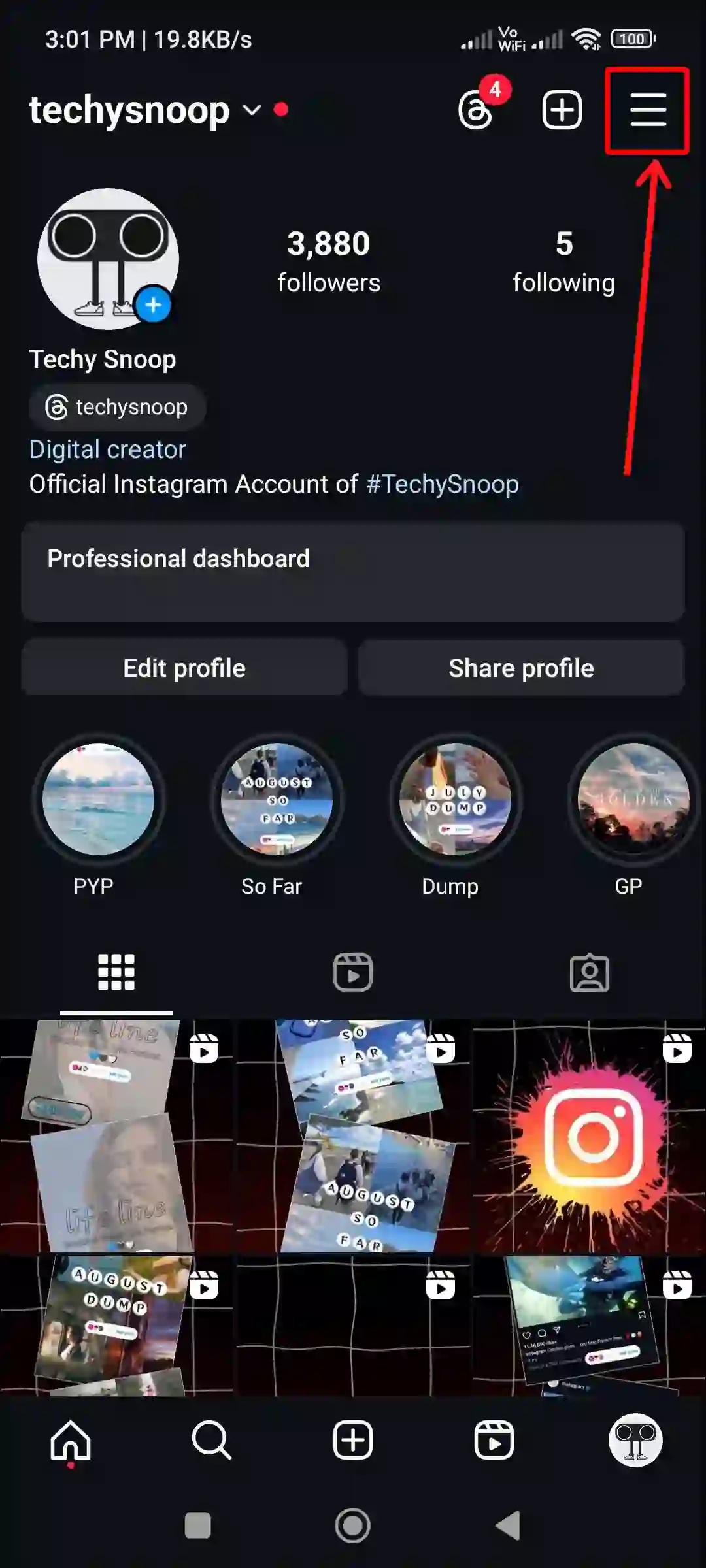

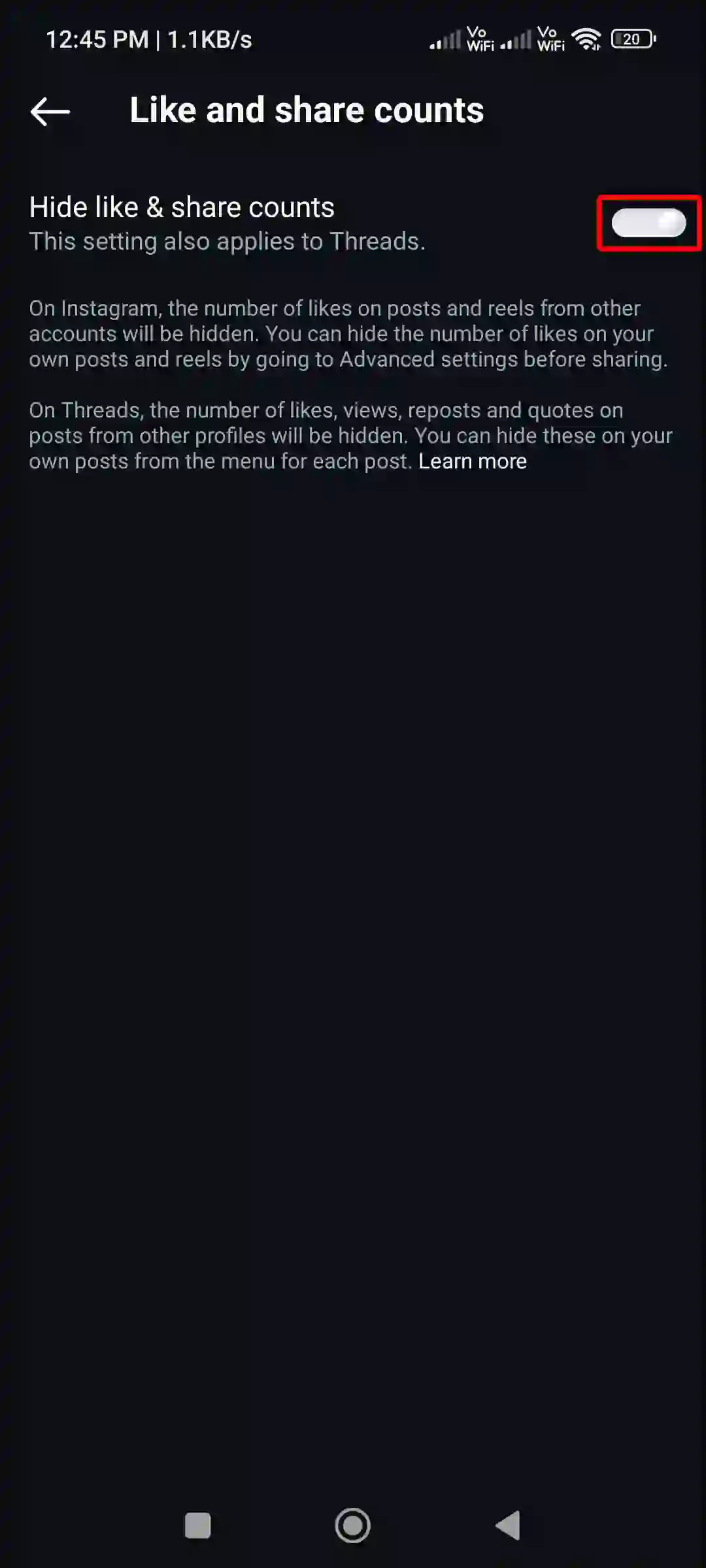
That’s it! Likes and share counts of other people’s posts and reels will no longer appear in your Instagram app feed.
Also read: How to See Your Old Stories on Instagram (Step by Step)
How to Hide Like & Share Counts on Own Instagram Posts and Reels
If you also want to hide the like and share counts of your own Instagram posts or reels, this is possible. Instagram allows you to hide the like and share counts of your specific posts or reels. To do this, you follow the steps given below.
To hide the number of likes and shares on your specific Instagram post or reel:
1. Open Instagram App and Go to Your Profile.
2. Now from Grid, Tap on Any Post or Reel to Open It.
3. Tap on Three Dots (⋮) on Top Right Corner.
4. Tap on Both Hide Like Count to Others and Hide Share Count.
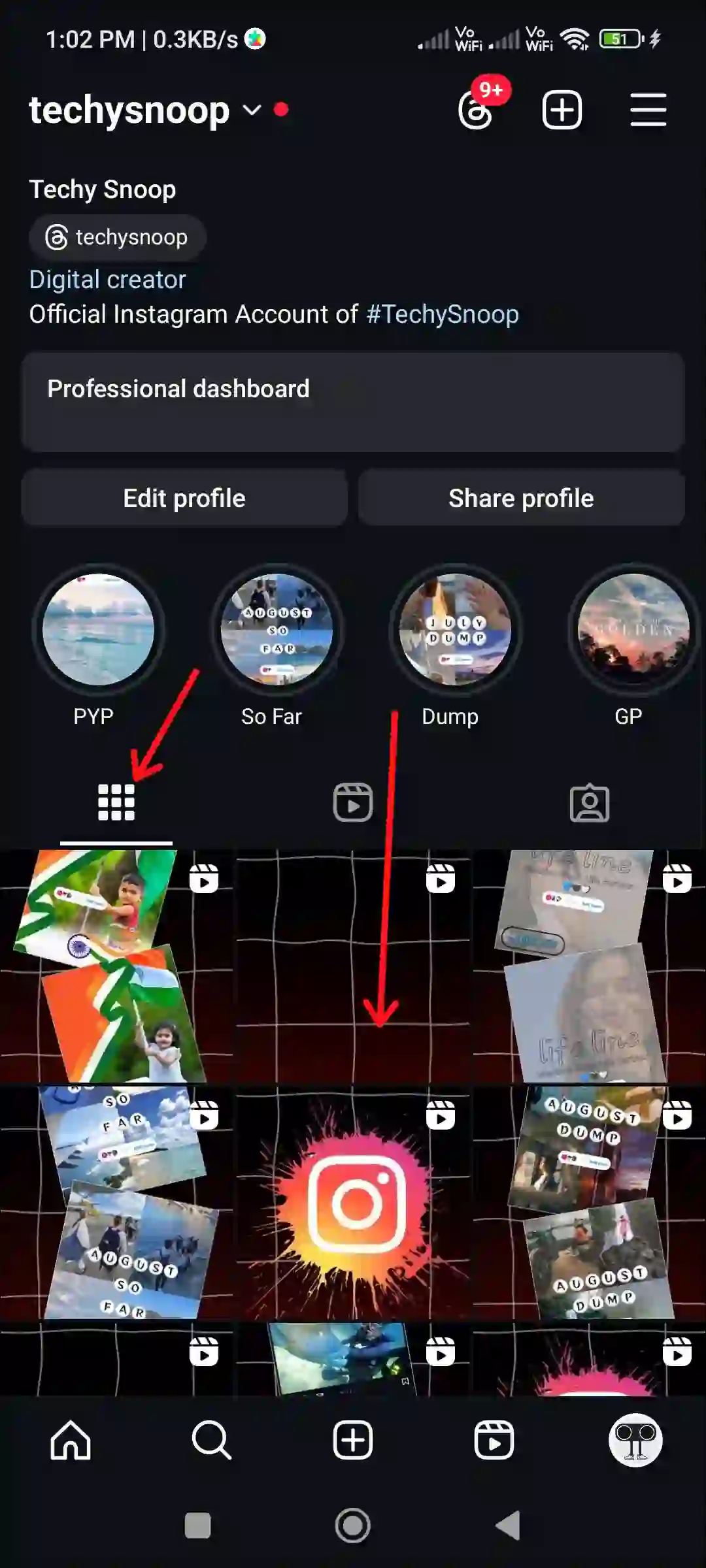
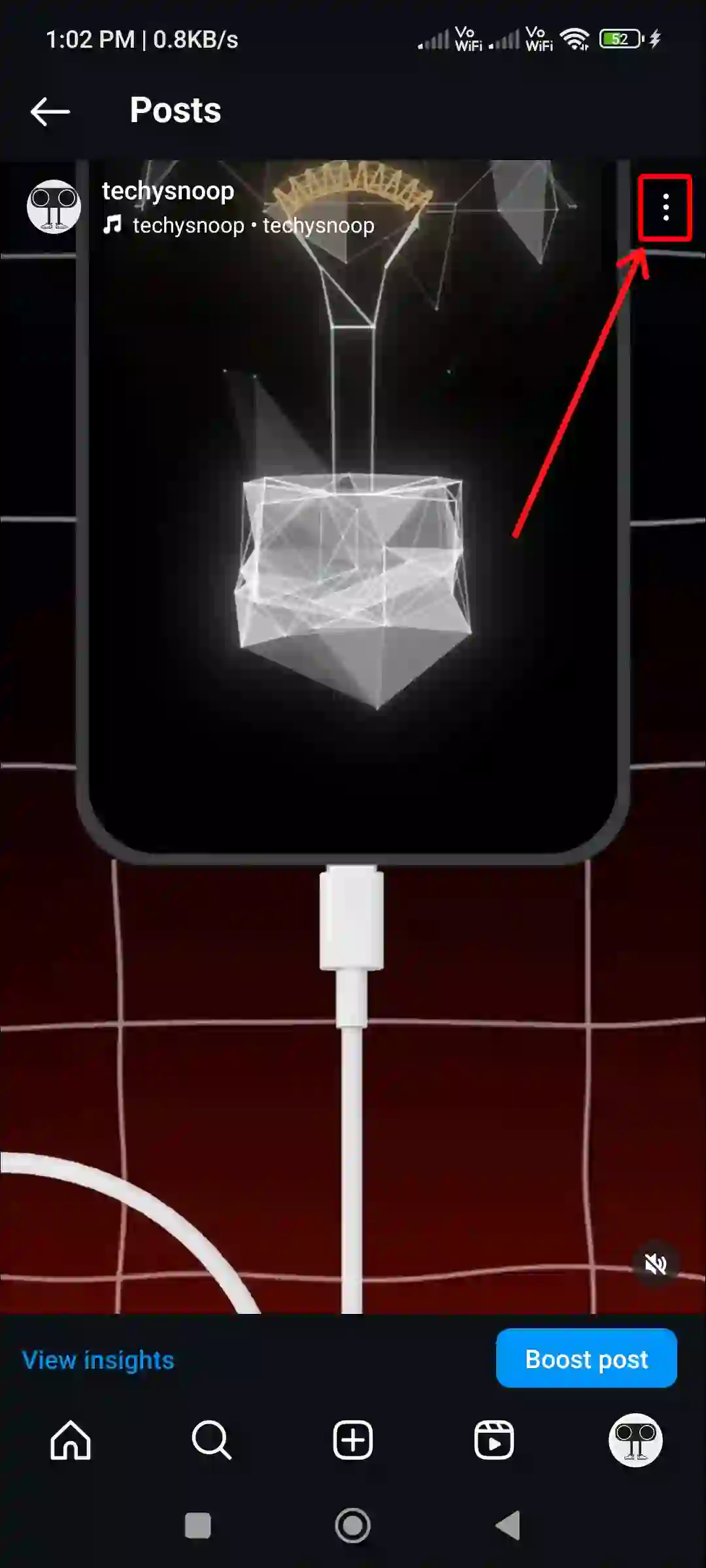
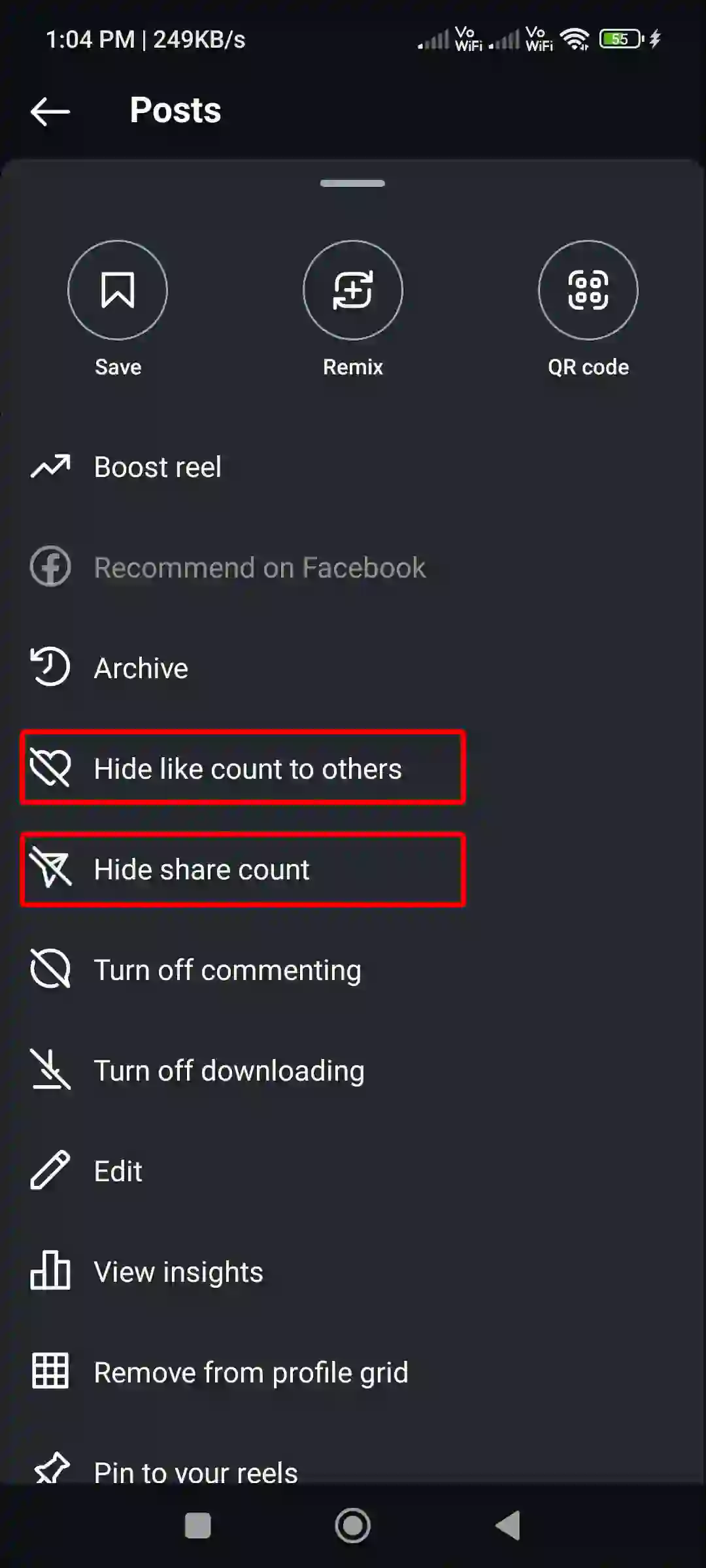
That is all! Now the like and share count on your particular post or reel has been removed. The like and share count of this post will neither be visible to you nor to other Instagram users.
You may also like:
- How to Post Quietly on Instagram Without Notifying Followers
- How to Add Multiple Audio to Instagram Reels
- How to Unmute Notes on Instagram (2 Ways)
- How to Add Notes on Instagram Posts or Reels
- Change Business Account to Personal Account in Instagram
- How to Turn Off Vanish Mode on Instagram
FAQs
Q 1. Can I hide share counts for my own posts on Instagram?
Answer – Yes! Instagram’s new update allows you to hide share counts for your own posts.
Q 2. Why is Instagram showing share counts on posts?
Answer – Instagram has added a metric to its new post layout, which shows you the likes, comments, and share counts of posts. Instagram was testing this feature since last year, but now it has started rolling out to all users.
Q 3. Why can’t I see the number of shares on my Instagram post?
Answer – This is a new feature from Instagram, and if you are unable to see the share counts under Instagram posts, there could be two reasons for this: it is an old app, and you are not eligible for it yet. For this, you can update the Instagram app from the Play Store or App Store.
I hope you have found this article very helpful. And you learned how to hide the like and share counts of Instagram posts and reels. If you are facing any kind of problem, then let us know by commenting below. Please share this article.