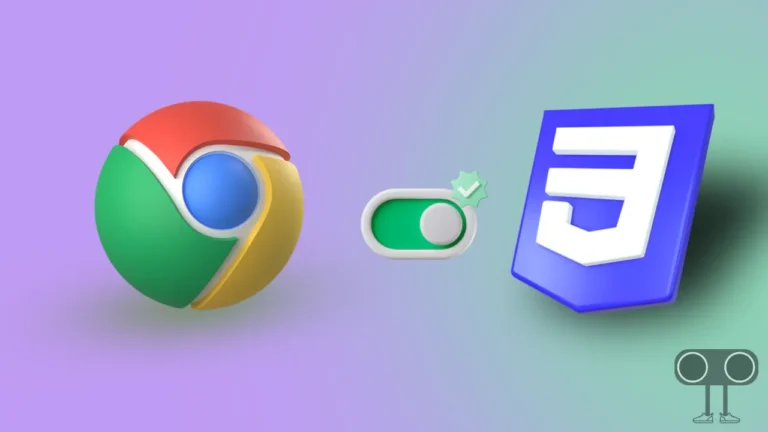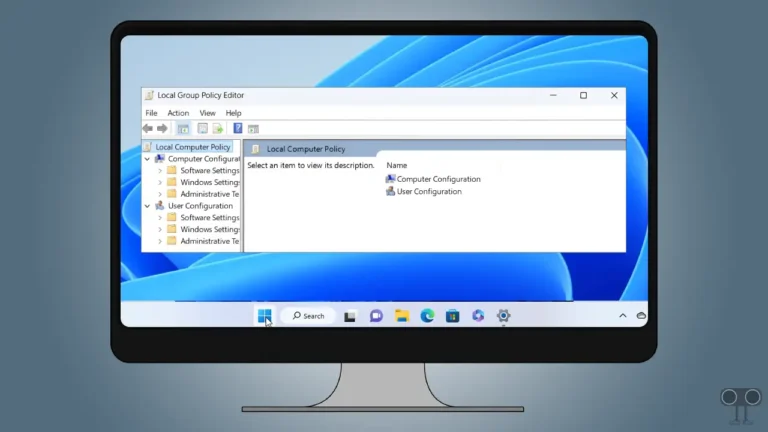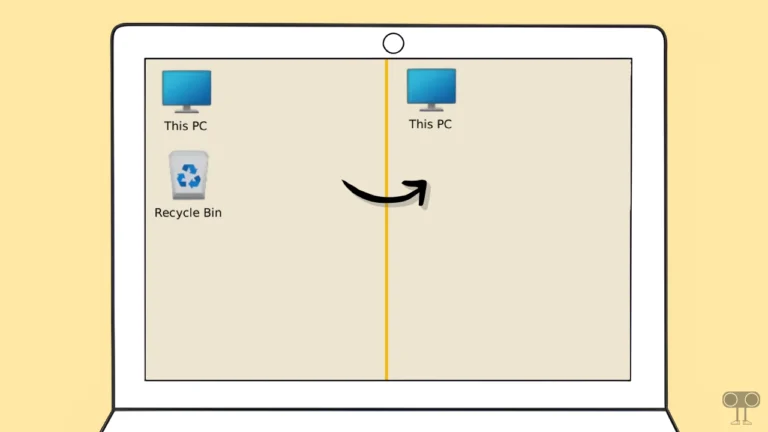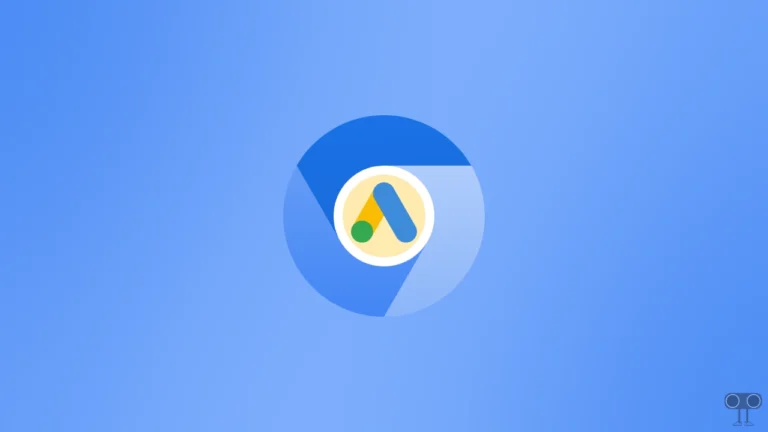How to Install Qwen AI as an App on Windows 11/10
You can install Qwen AI as an app on a Windows 11 or 10 PC or laptop in two easy ways. Although the Qwen AI application is not yet available on the Microsoft Store, you can install it using PWA technology.
PWA stands for “Progressive Web App”, which allows users to install and use a web page as an application on Windows OS. PWA technology is now available in almost all modern web browsers, like Chrome, Edge, or Firefox, etc.
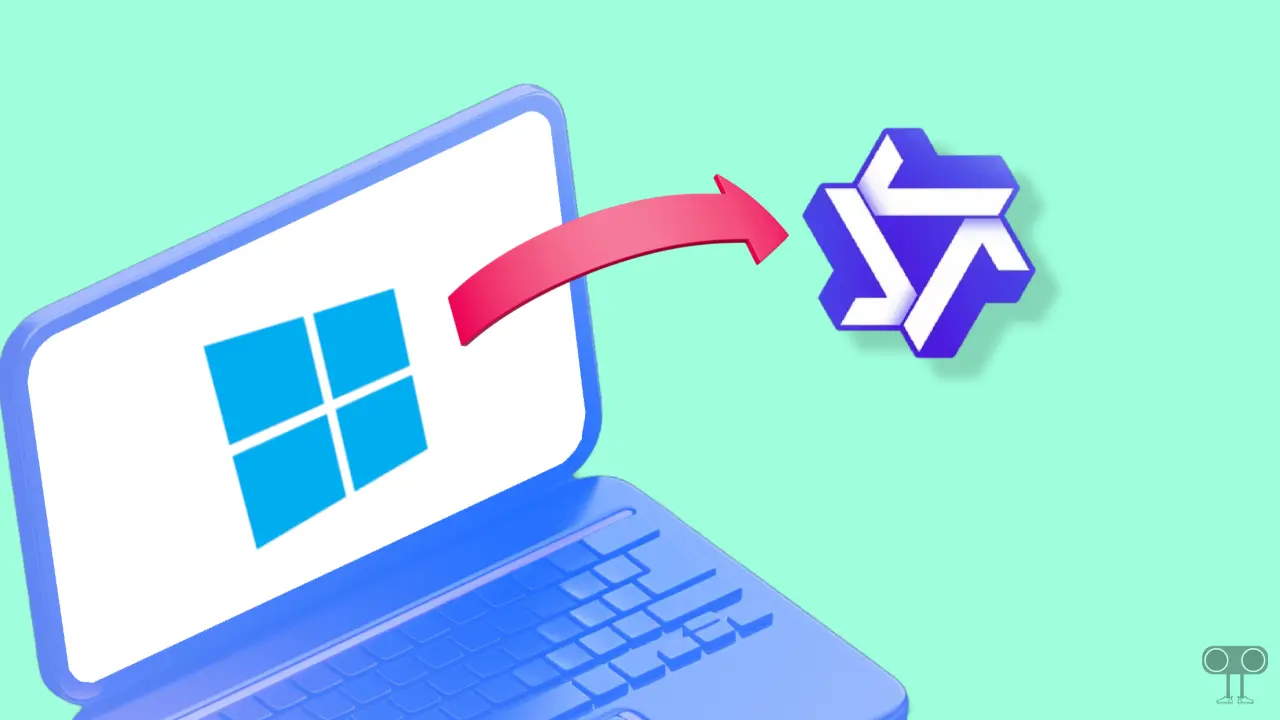
What is Qwen AI Chatbot?
Qwen AI is a brand new large language model (LLM) chatbot developed by Alibaba Cloud. Alibaba Cloud has introduced this new AI to compete with other popular AIs like ChatGPT, Gemini, and DeepSeek.
Currently it has many AI models, such as Qwen 2.5-Max, Qwen 2.5-Plus, QVQ-72B-Preview, etc.
How to Install Qwen AI as an App on Windows 11/10 (2 Ways)
As I mentioned above, the Qwen AI application is not officially available for Windows OS. By using PWA, you can easily install Qwen AI through Chrome, Edge, and Firefox browsers.
Method 1. Using Google Chrome Browser
- Open Chrome Browser and Visit Qwen AI Website.
If you're new, then sign up first; otherwise, log in with your account. - Click on Three Dots (⁝) > Cast, Save and Share > Install Page as App.
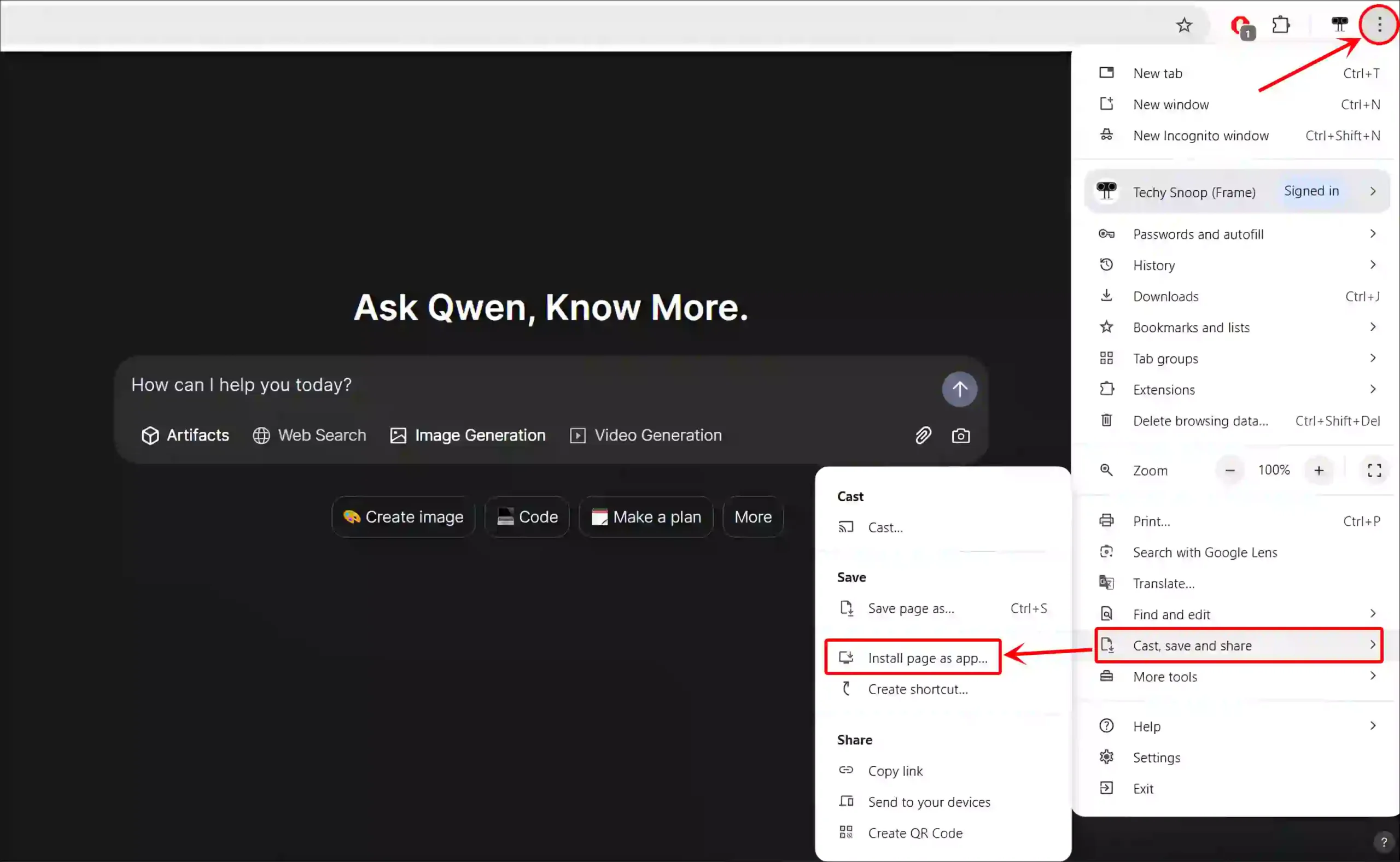
- Click on Install.
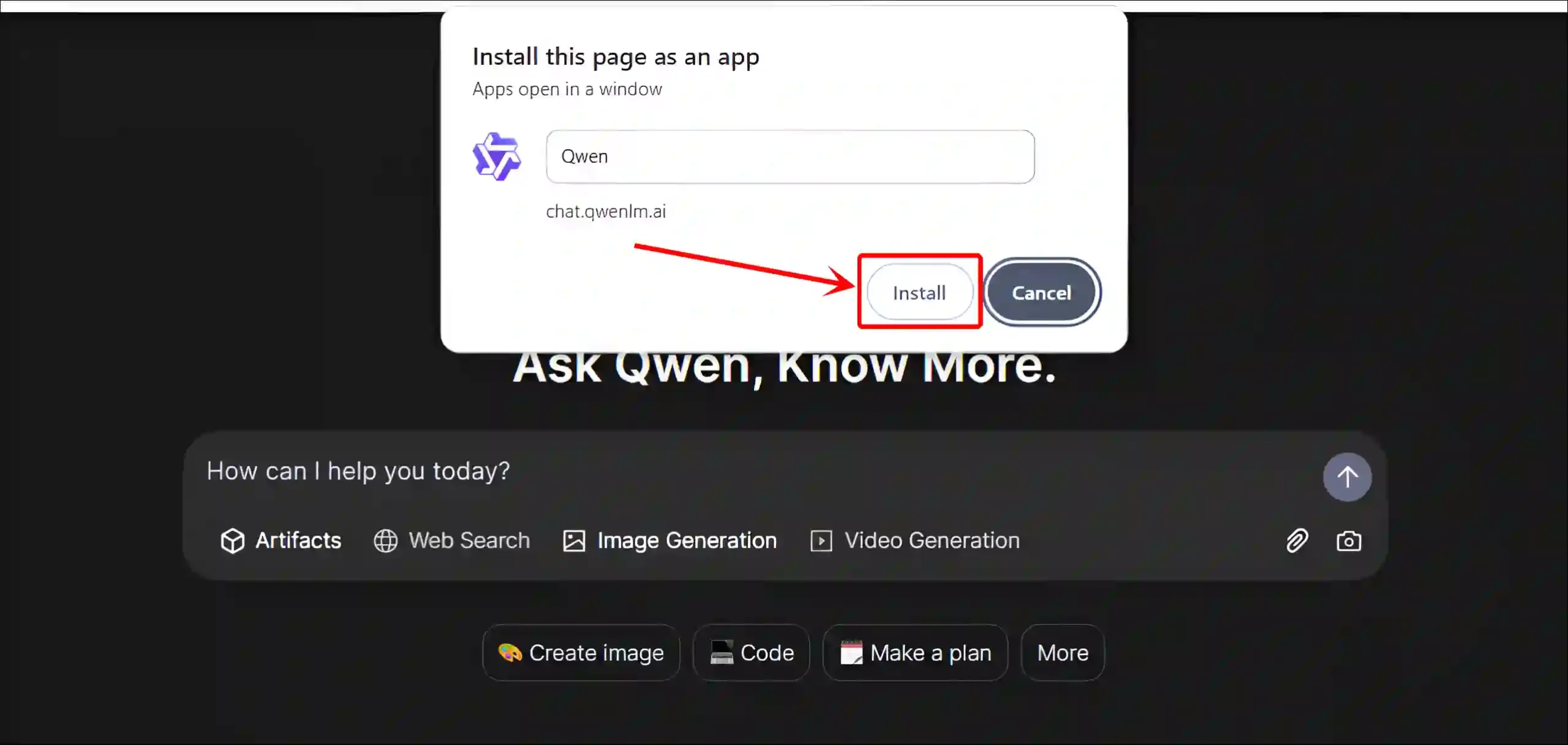
Method 2. Using Microsoft Edge Browser
Step 1. Open Edge Browser on Your PC and Visit Qwen AI Website.
Step 2. Click on Three Dots (•••) at Top Right and Navigate to ‘Apps’ > ‘Install This Site as an App’.
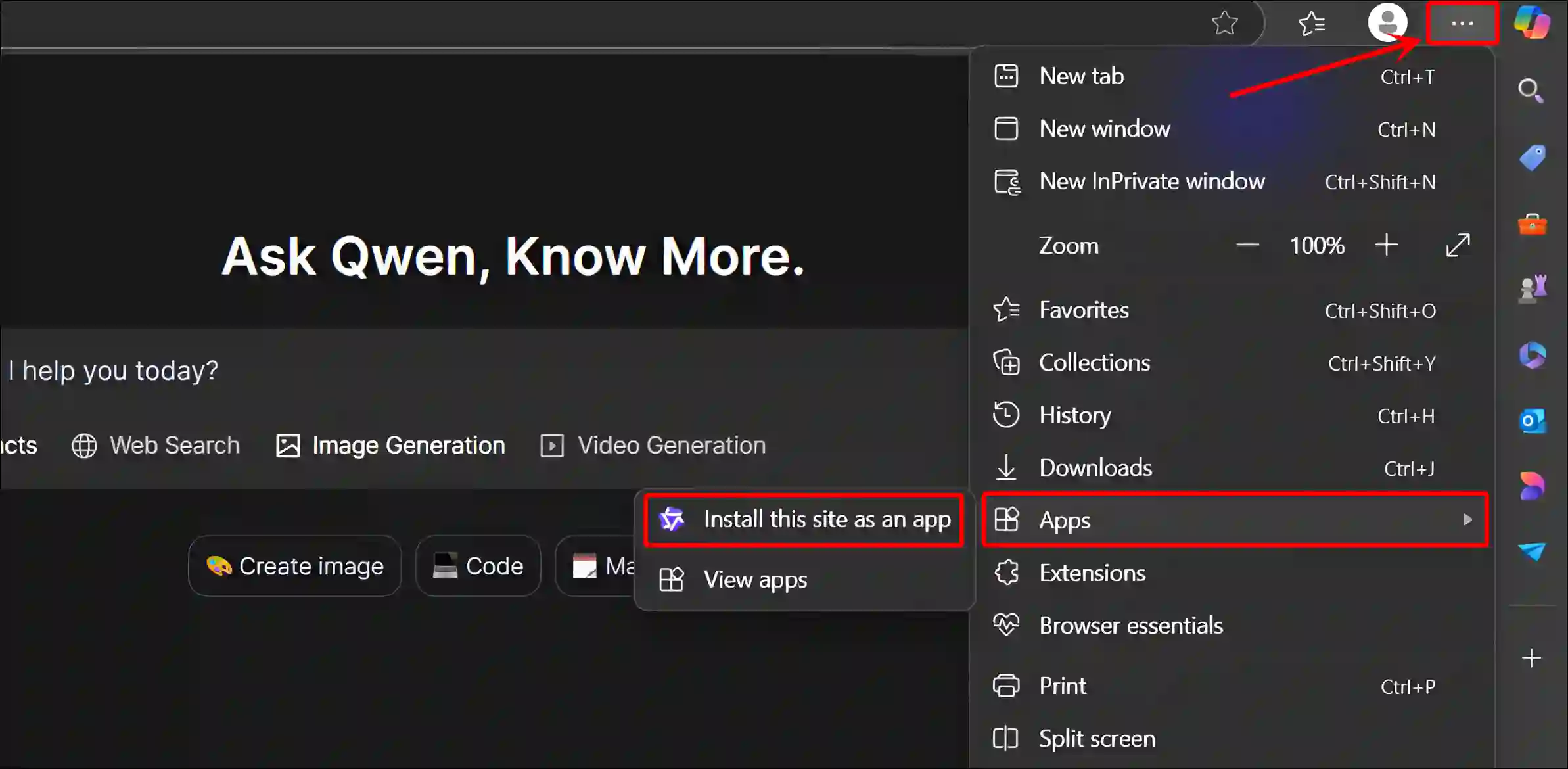
Step 3. Click on the Install Button.
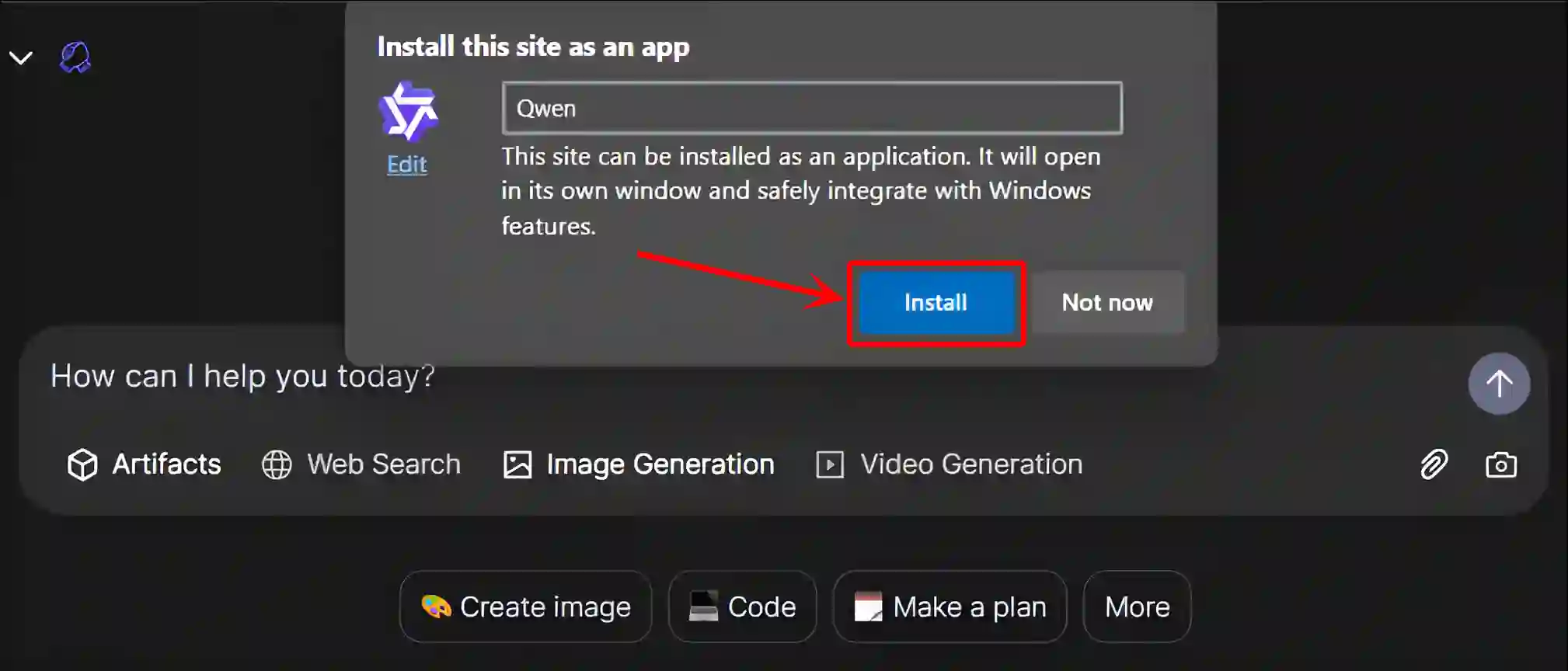
After completing any of the above two methods, the Qwen AI app will be installed on your Windows computer, and you can open and access it from Windows search.
Also read: How to Hide (or Show) Date and Time from Taskbar in Windows 11
How to Uninstall Qwen AI as an App on Windows 11/10 (2 Ways)
If you’ve previously installed Qwen AI on your computer but now want to uninstall it, the process is very simple. Just follow the steps below to remove Qwen AI from your computer.
Method 1. From Chrome Browser
- Open Chrome Browser & Visit
chrome://apps.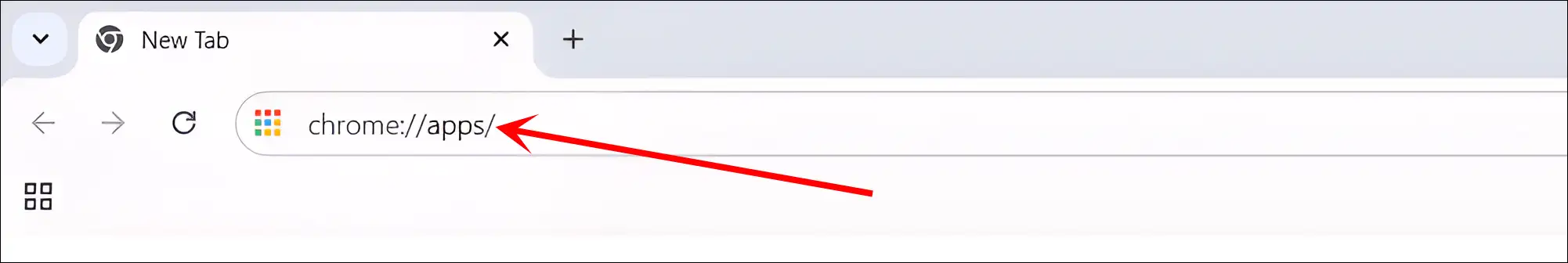
- Right-Click on Qwen and Click on Uninstall.
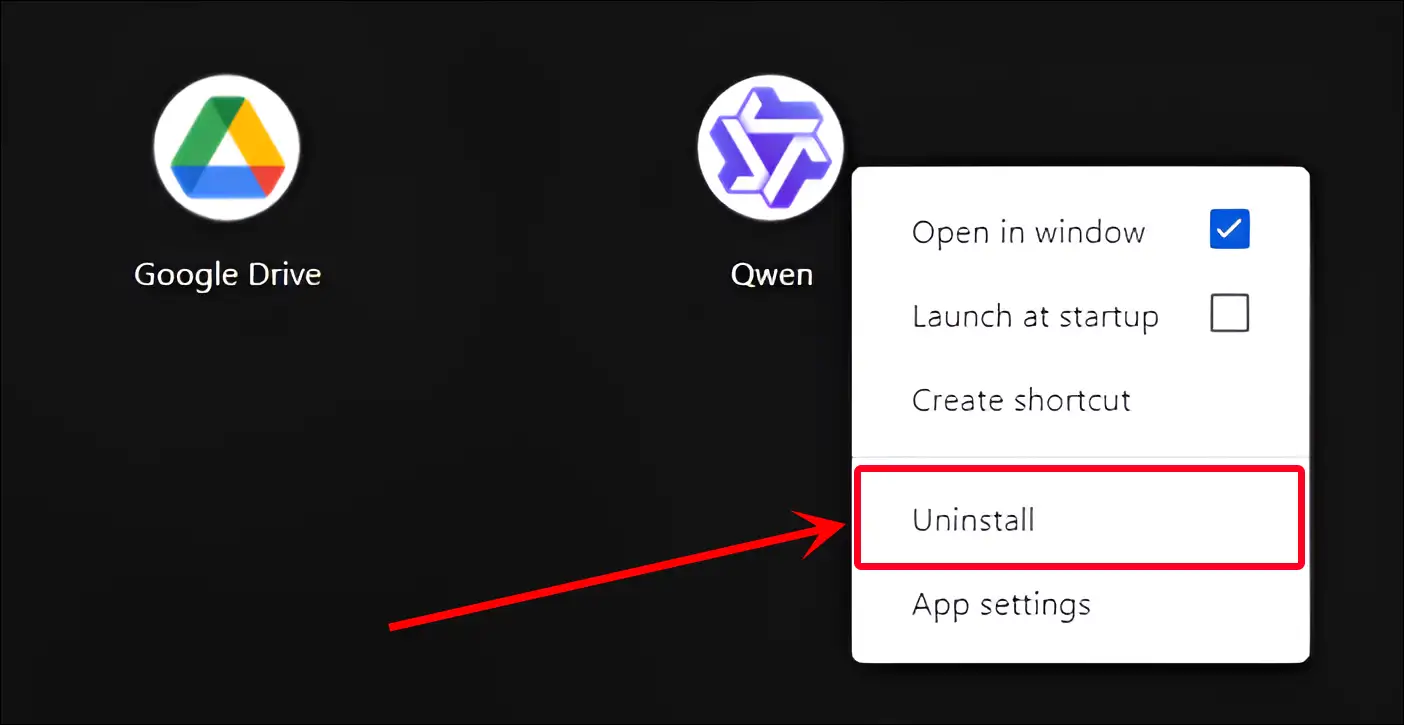
- Check the Box and Click on Remove.
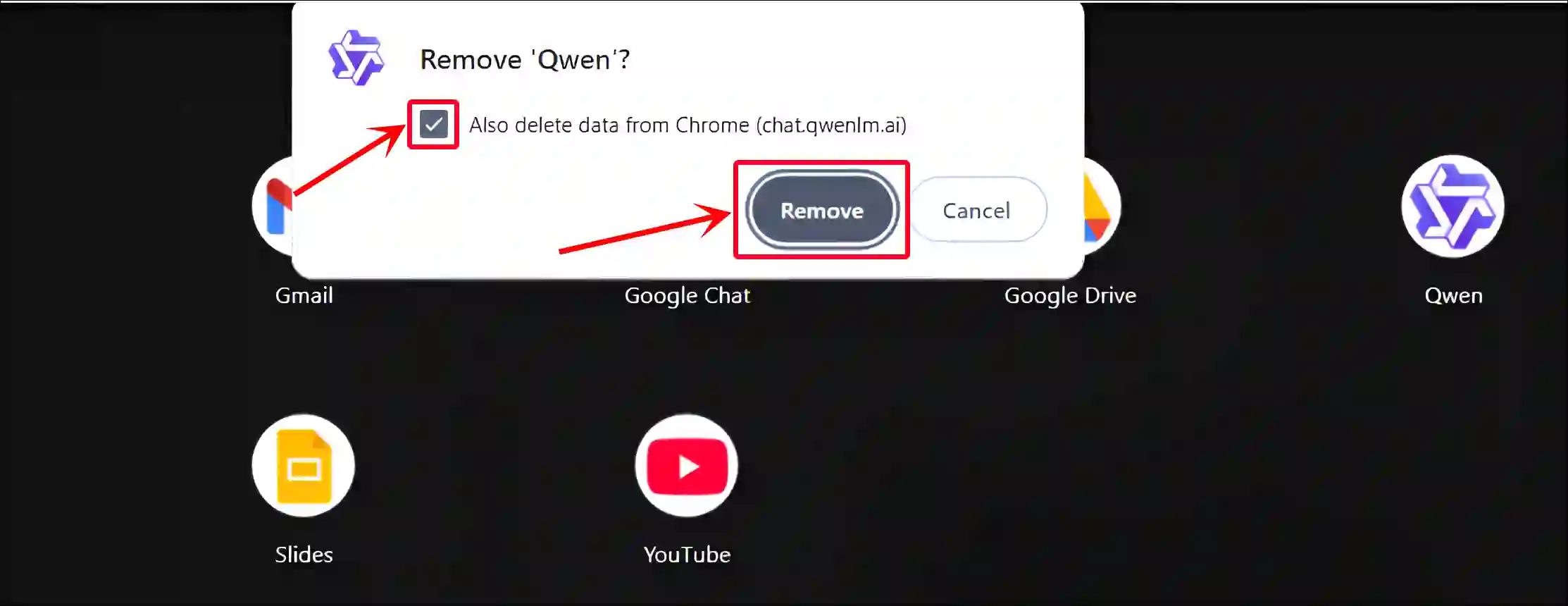
Method 2. From Windows Settings
Step 1: Press Windows + I Keys Simultaneously to Open Settings.
Step 2: Click on Apps > Installed Apps.
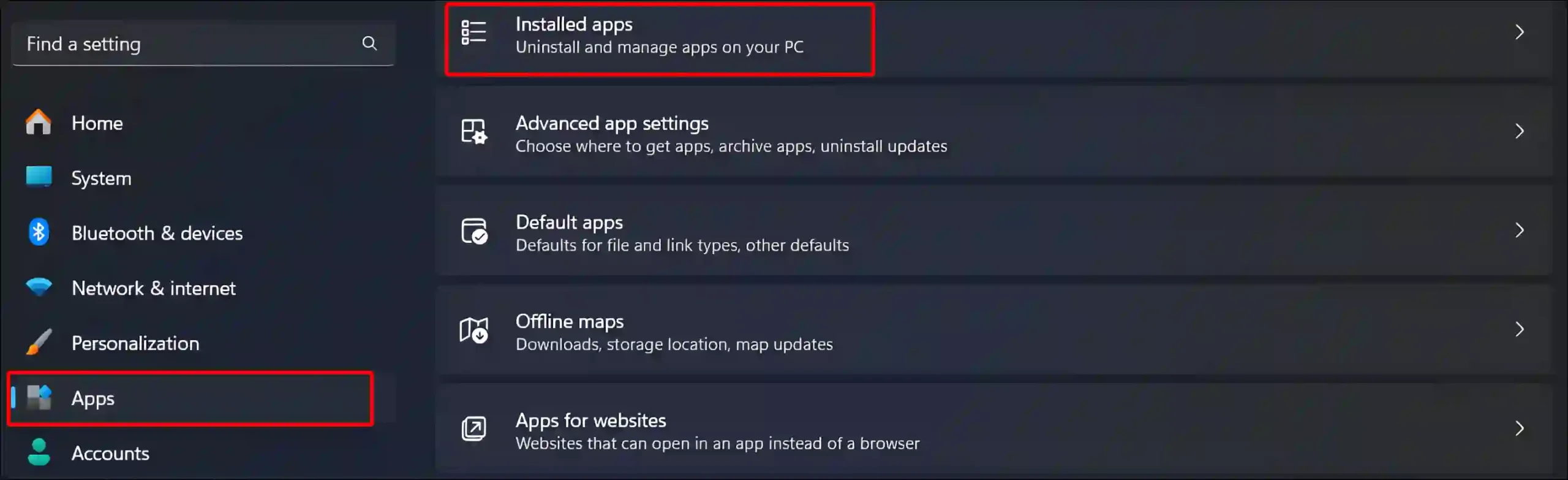
Step 3: Find Qwen App and Click on Three Dots (•••) > Uninstall.
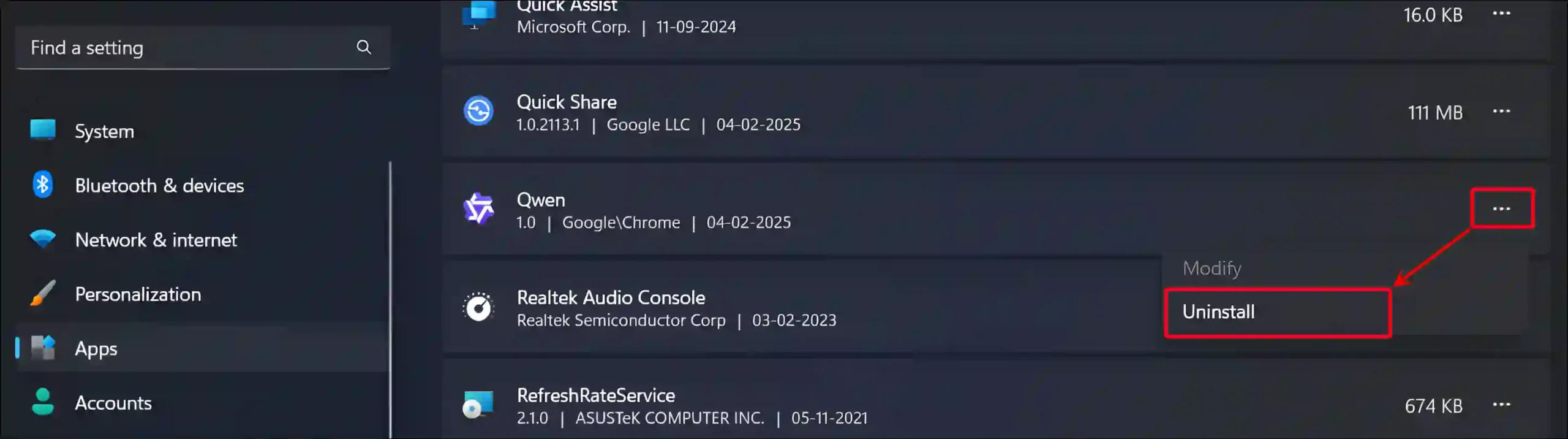
Step 4: Click on Uninstall to Confirm.
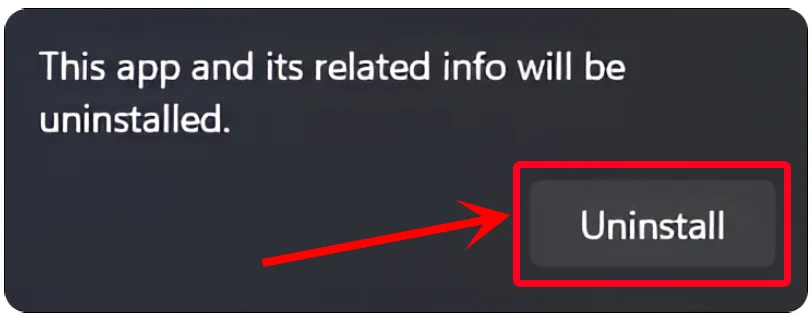
That’s all! Once you complete the above steps, ChatGPT will be removed from your Windows PC.
Also read: Show or Hide Battery Percentage on Windows 11 Taskbar
I hope you found this article quite helpful and learned how to install Qwen AI as an app on Windows 11 or 10. If you are facing any problems, then let us know by commenting below. Please share this article.