How to Use ‘July So Far’ Instagram Story Template
Instagram users are rapidly sharing the ‘July So Far’ trending add yours template in their stories. This template has a photo grid in which users can add their photos or videos and share them with their favourite songs. If you also want to share it on your story, then in this article I have explained how you can use the ‘July So Far’ Add Yours template on your Instagram story.
This template was created with the help of Instagram‘s Add Your Stickers feature. This viral ‘July So Far’ template is being liked a lot by people and has been used by more than 2 million users so far.

The ‘July So Far’ add-yours template was started by an Instagram user, “@moonsol.design”. And now it has become very popular among Instagram users. To share it in your story, follow the steps given below carefully.
How to Use ‘July So Far’ Instagram Story Template
1. Open Instagram Application and Go to @techysnoop Profile.
2. Tap on ‘GP’ at Highlights Section. If You Can’t See ‘GP’ then Scroll Left-Right Highlight Section, You Can Find It.
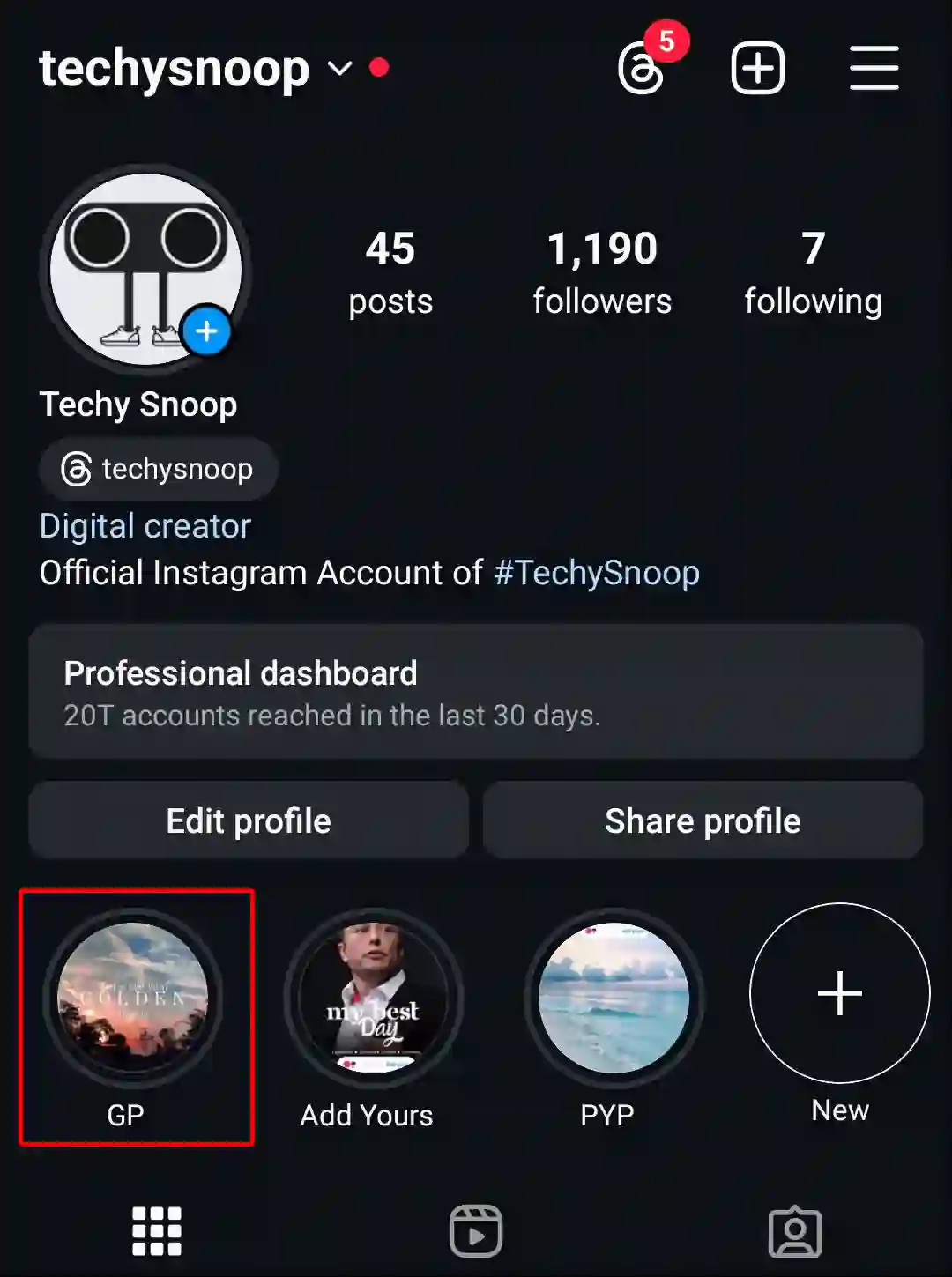
3. Now Find 3rd Template in This Highlight and Click on ‘Add Yours’ on the Screen.

4. Now Select Your Pictures or Videos (Reels) from Phone Gallery.
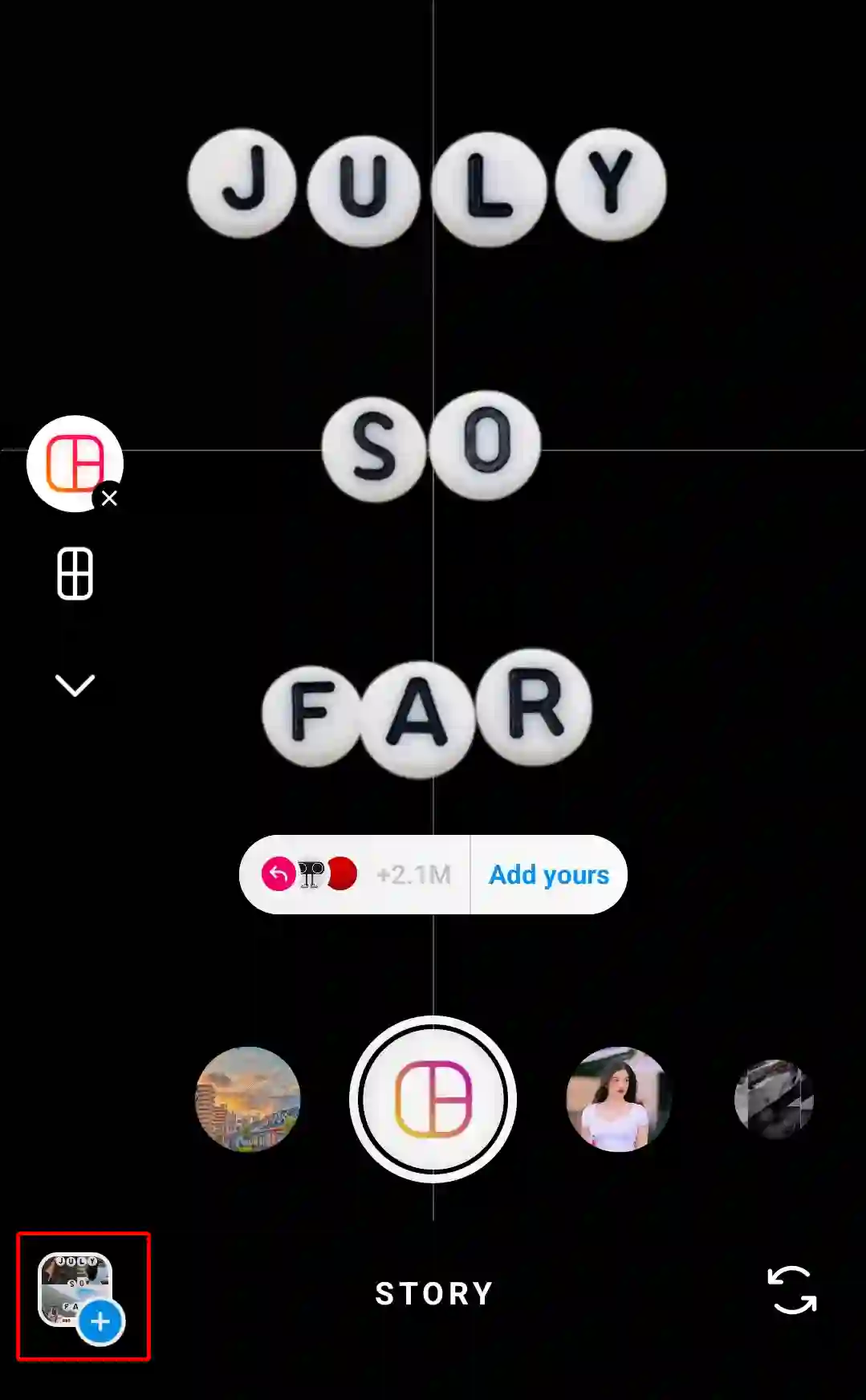
5. Tap on Done (Tick) Icon.
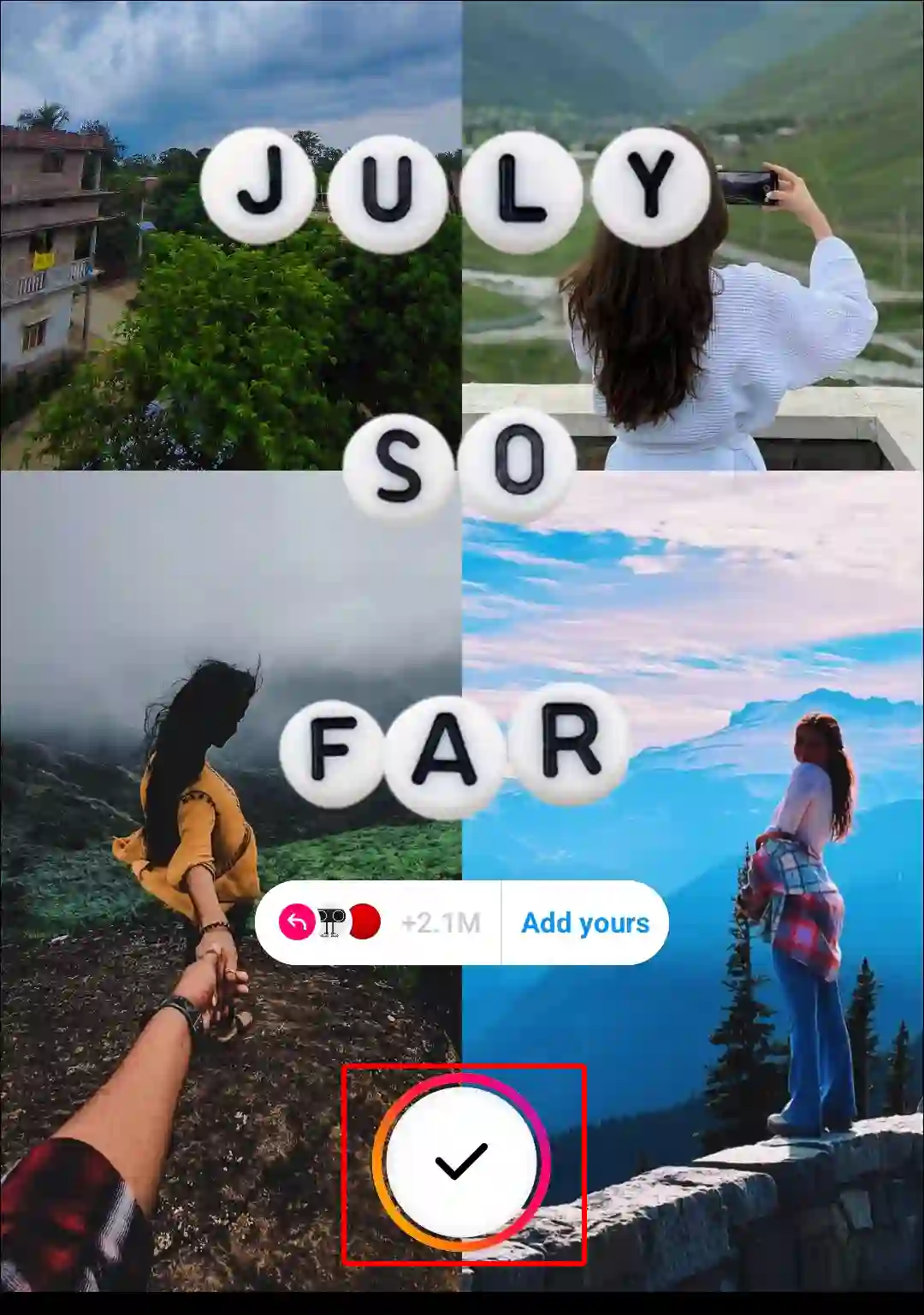
6. Add Your Favourite Song by Tapping on Music Icon at Top Menu Bar.

7. Now Tap on ‘Your Story’ under the Share to Post to Your Story.
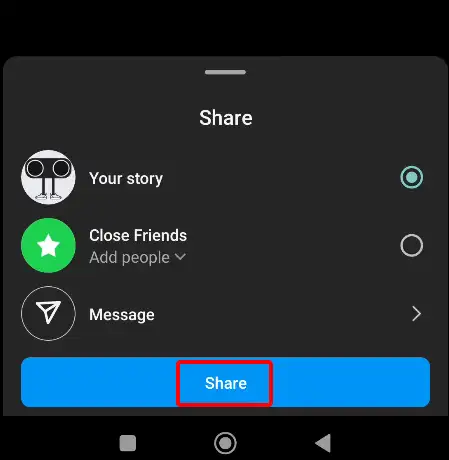
That is all! Your work is done. As soon as you have followed all the steps given above, this “July So Far” template has been shared in your Instagram story.
You may also like:
- Use ‘My Favourite Song’ Template on Instagram Story
- How to Share Comments on Instagram Story
- What is Vanish Mode on Instagram and How to Turn it Off?
- How to Add Shake to Reveal on Instagram Story
I hope you have found this article very helpful. And you learned how to share “July So Far” add yours template in Instagram story. If you are facing any kind of problem, please let us know by commenting below. Share this article with your friends as much as possible.

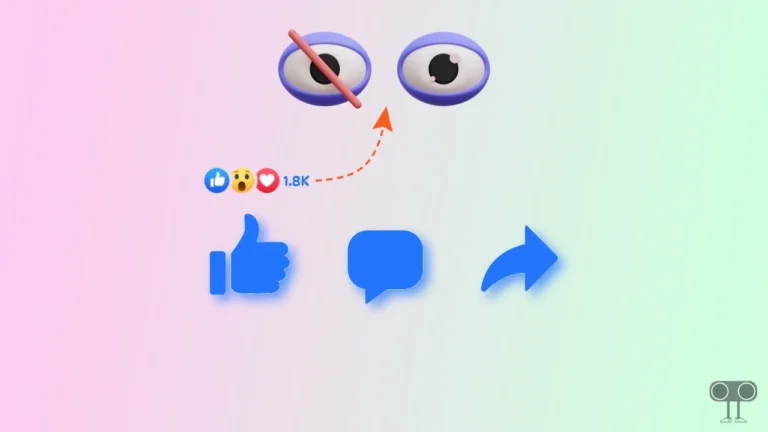


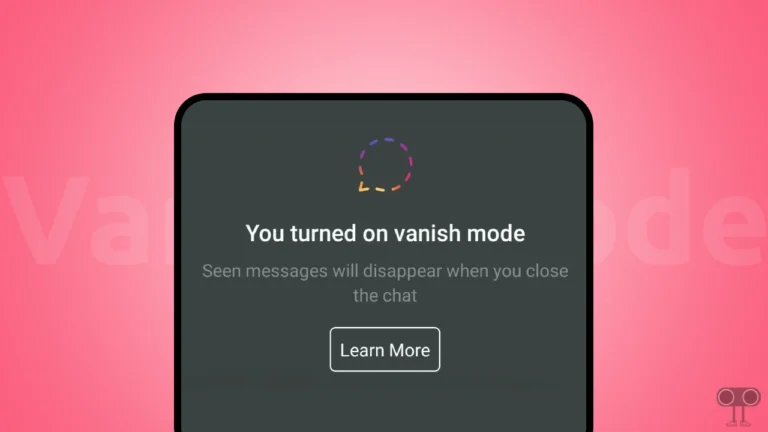

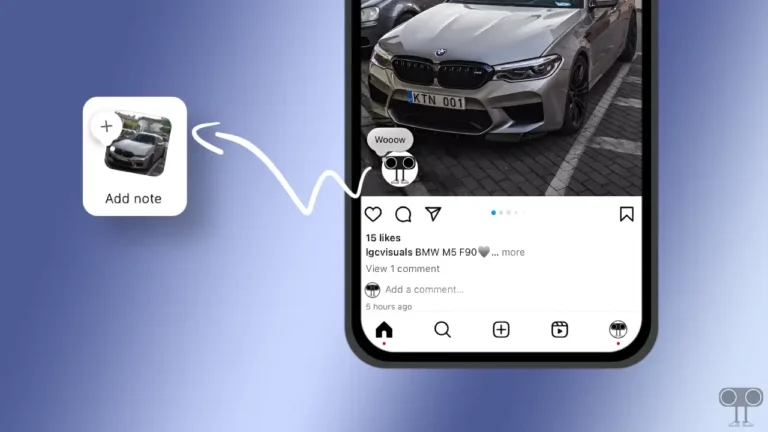
Harap bantu