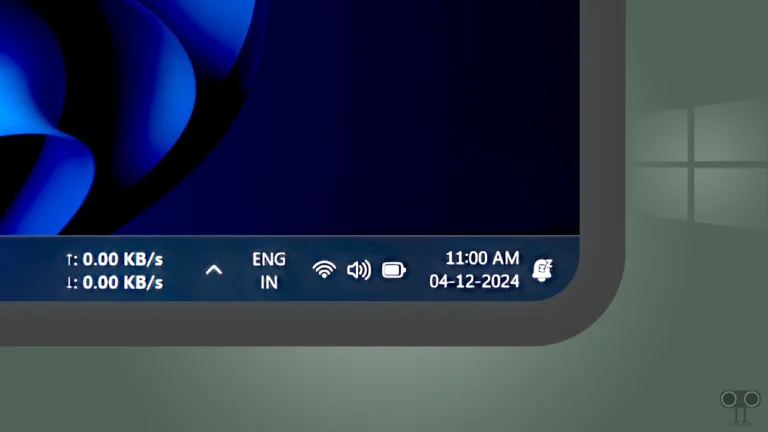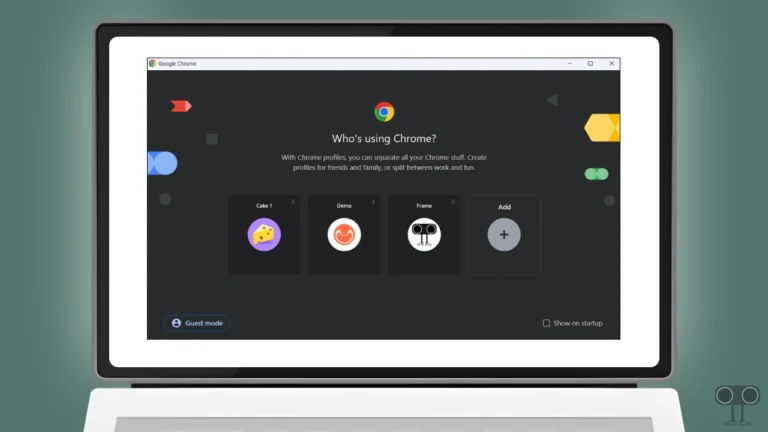How to Fix PDF Files Not Opening in Microsoft Edge Browser
If you’re a Windows user and notice that double-clicking PDF files opens them in other desktop browsers like Chrome, Opera, Firefox, etc., instead of the Microsoft Edge browser, you’re not alone. This means that the Edge browser isn’t the default browser for PDF documents on your computer or laptop.
Don’t worry, though! Microsoft allows its Windows 11/10 users to set the default browser as the PDF opener. While there are many popular web browsers available today, some users still prefer the pre-installed Edge browser.

How to Fix PDF Files Not Opening in Microsoft Edge Browser
If you want a PDF document to open only in the Edge browser when you double-click it, then this is a very simple process. All you need to do is make the Edge browser the default for PDF by following the steps mentioned below.
To make Edge the default browser to open PDF files:
Step 1. Locate the PDF File in Your System and Right-Click on It.
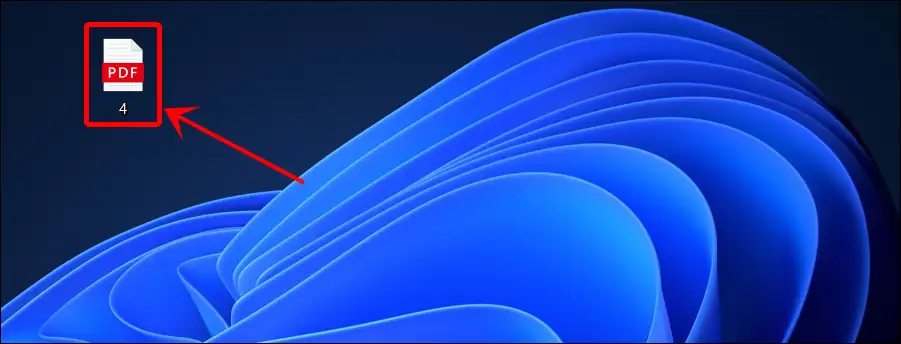
Step 2. Click on Open With > Choose Another App.
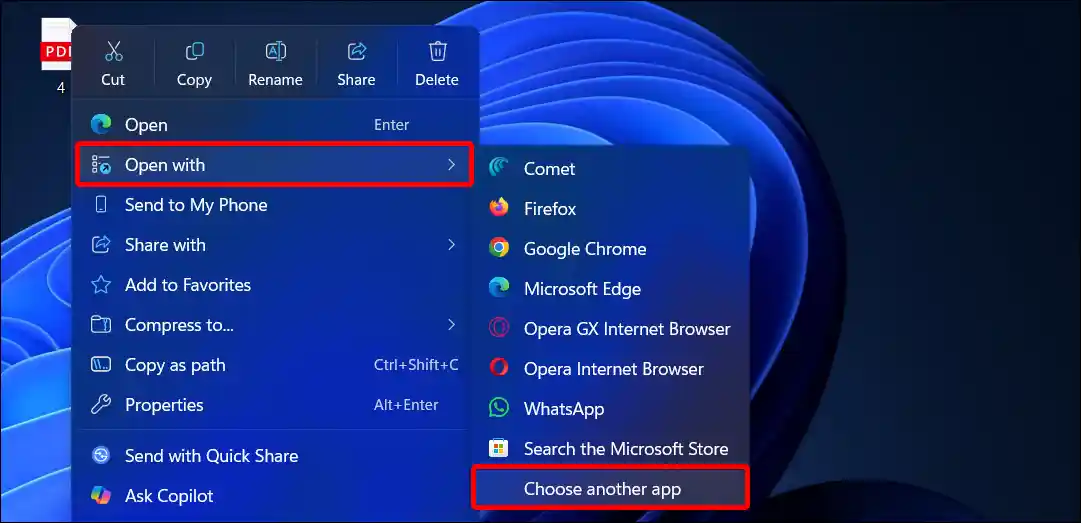
Step 3. Select Microsoft Edge and then Click on Always Button.
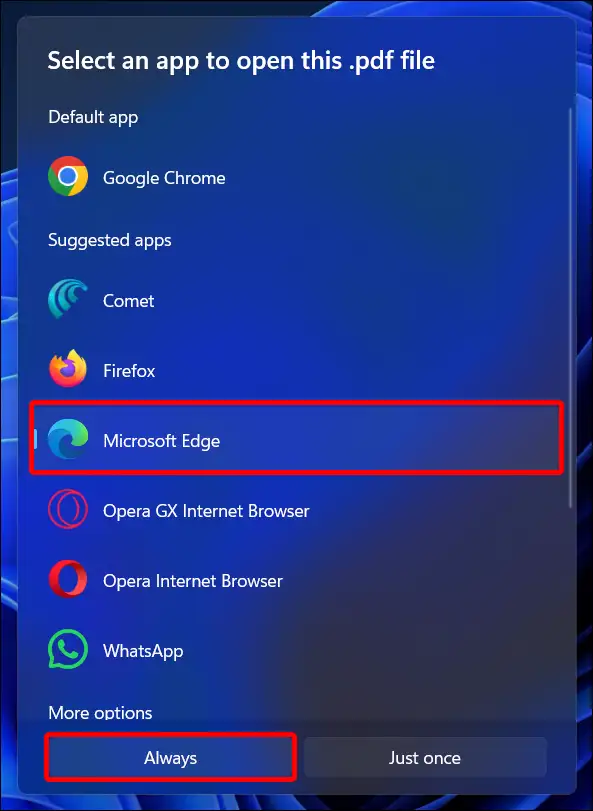
That’s all! Now whenever you double-click on any PDF document, it will always open in the Edge browser. Using the method mentioned above, you can make any installed browser on your PC the default PDF reader.
Also read: How to Enable Parallel Downloading in Chrome, Firefox, Opera, Edge and Brave Browser
FAQs
Q 1. When I try to set Edge as the default PDF reader, the option is grayed out or not working. What should I do?
Answer – If the option is grayed out when setting Edge as the default PDF reader in Windows PC, it indicates a technical issue. To fix this, restart your PC and then make sure your Windows OS is updated to the latest version. If the problem still persists, reinstall the Edge browser.
Q 2. Will setting Edge as my default PDF viewer affect my other file types, like .DOCX or .JPG?
Answer – No! You’re only changing the default app for PDF files. The default program for your documents (.DOCX), images (.JPG, .PNG), or other file types won’t change. So you have nothing to worry about.
I hope this article was helpful to you, and you learned how to fix PDF files not opening in the Microsoft Edge browser. If you have any other questions about the Edge browser, feel free to ask in the comments below. Don’t forget to share this article.