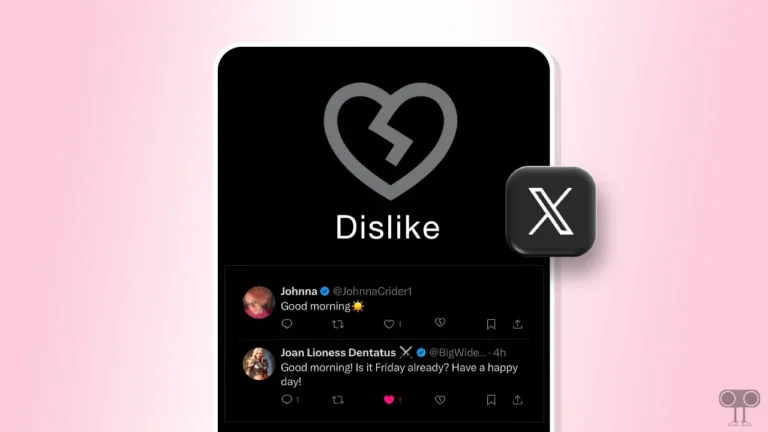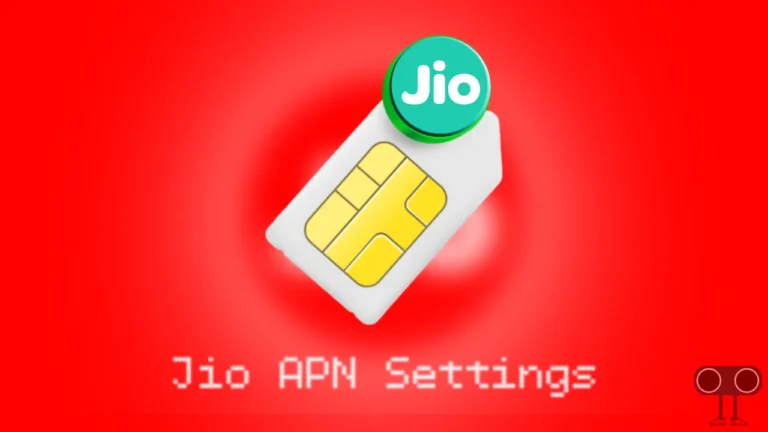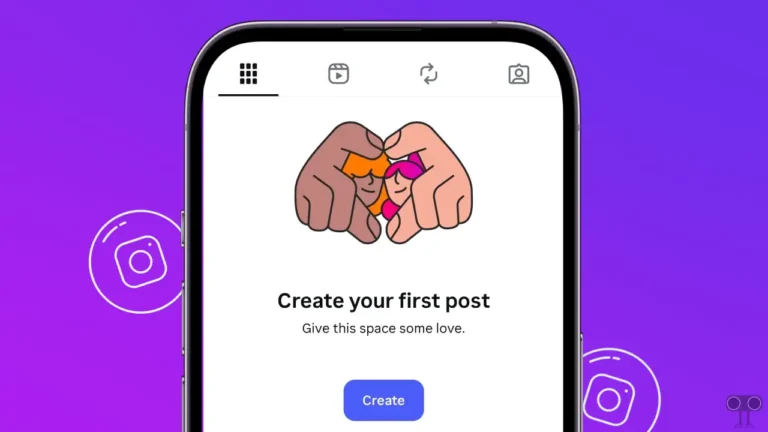How to Post Quietly on Instagram Without Notifying Followers
If you want to post on your Instagram account without your followers knowing, now you can do so. Meta has added the new feature “Post quietly to profile” to Instagram. It will completely change your posting experience. In this article, I have shared how to post quietly on Instagram without notifying followers.
What is ‘Post Quietly to Profile’ on Instagram?
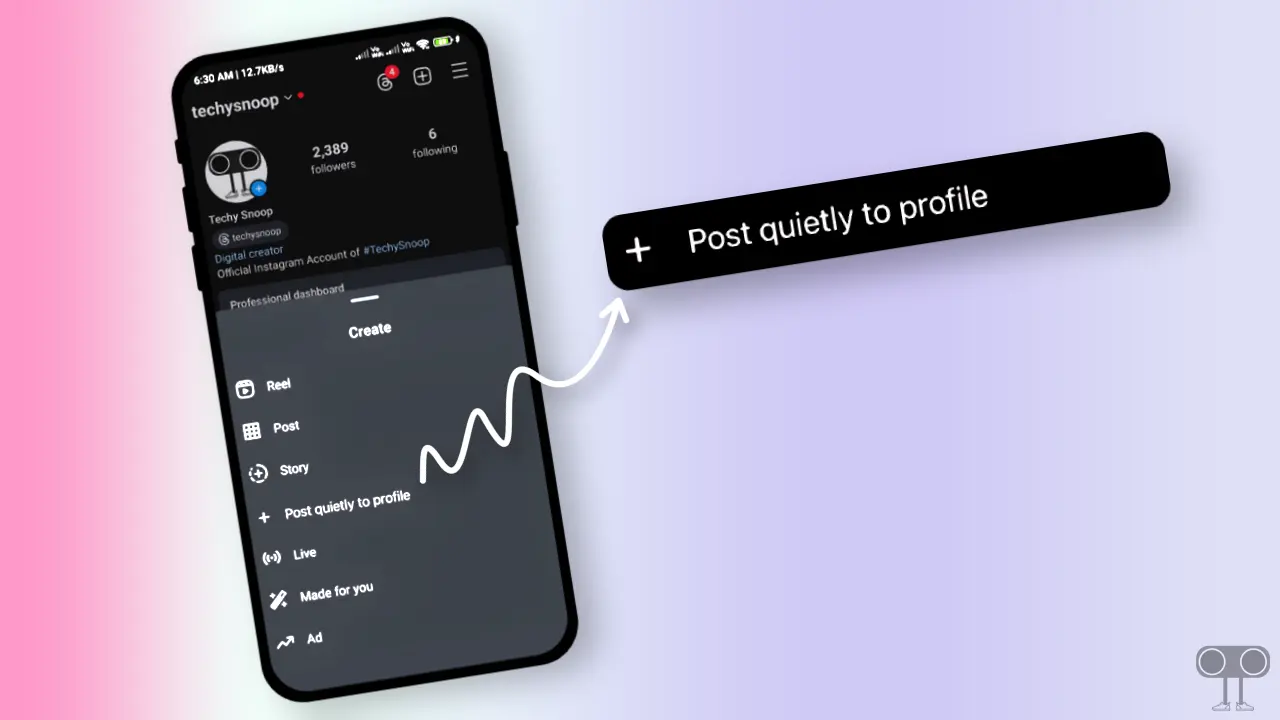
‘Post quietly to profile’ is a new feature in the Instagram app that allows you to share photos without notifying your followers. Posts made using this feature will not appear in your followers’ feeds. This ‘Post quietly to profile’ feature is available for both Android and iPhone.
This is a type of privacy feature that is very helpful for users who post photos in the profile grid. Using this feature, you can post multiple photos without spamming the feed. Let us know below how you can post silently on Instagram using this ‘Post quietly to profile’ feature.
How to Post Quietly on Instagram Without Notifying Followers
To use this new ‘Post quietly to profile’ feature of Instagram, first of all, you have to update your Instagram app. After this, follow the steps given below carefully.
To post quietly on Instagram without notifying your followers:
1. Open Instagram App on Your Phone.
2. Tap on Profile Icon at Bottom Right Corner.
3. Tap on Plus Icon (+) Just Before the Three Lines (≡) at Top Right.
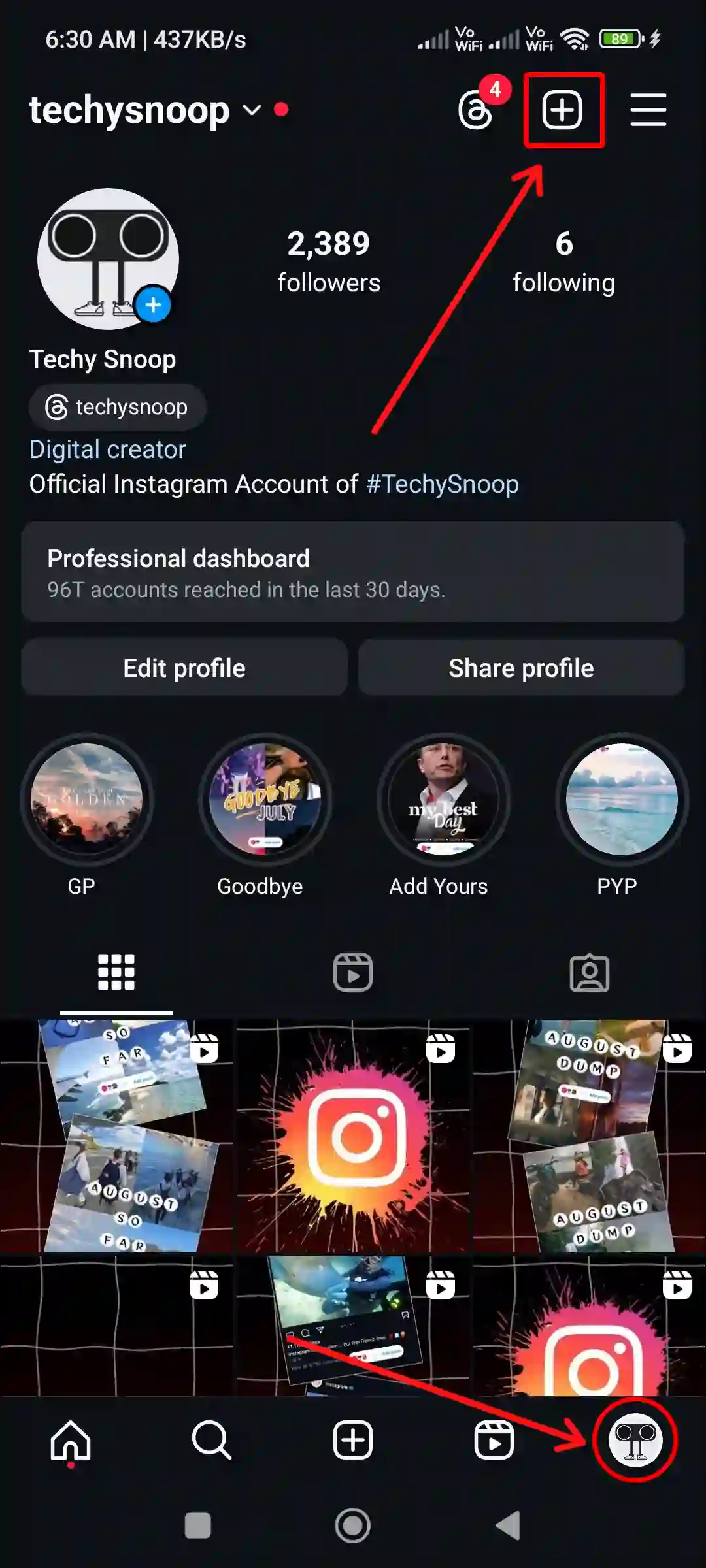
4. Tap on ‘Post quietly to profile’.
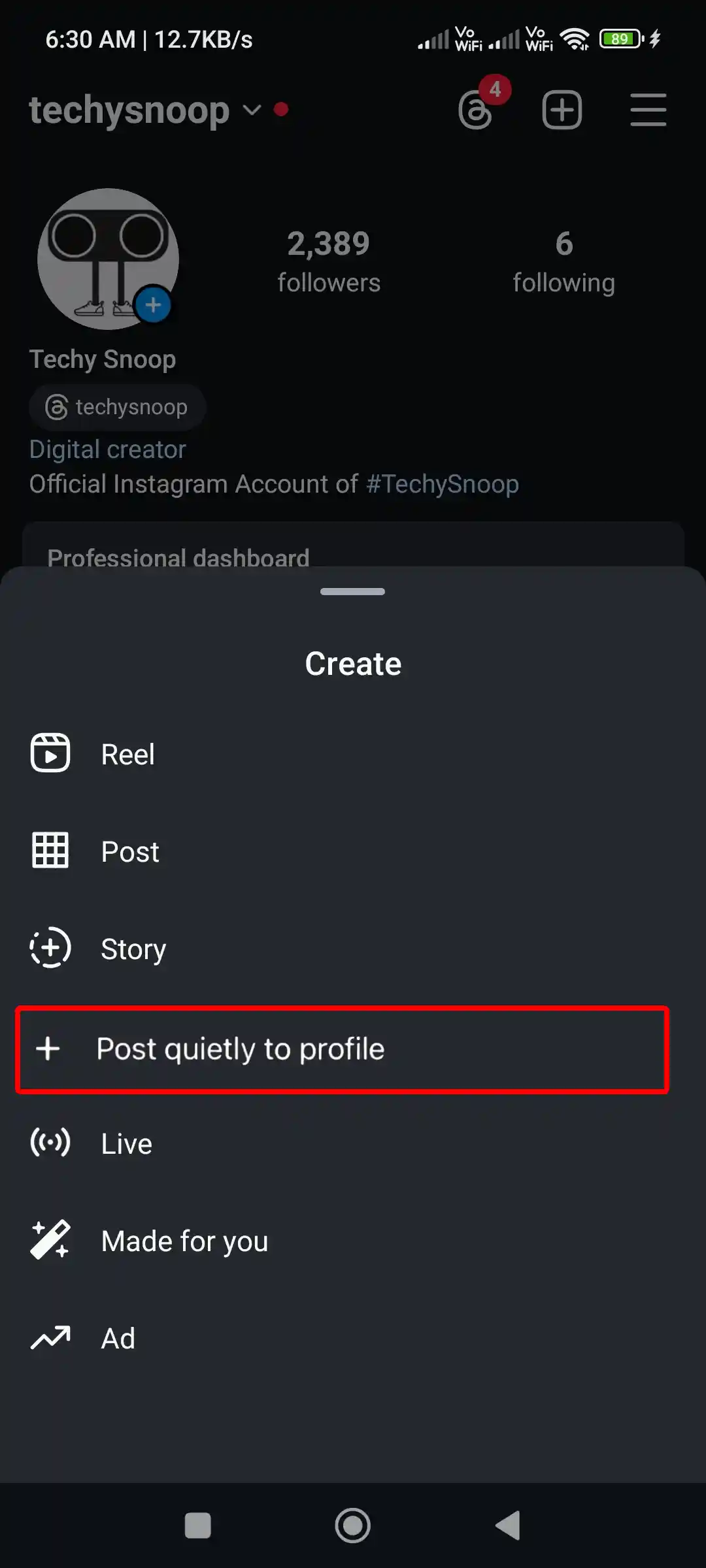
5. You’ll See a Notice! ‘People can see this on your profile but not in feed.’
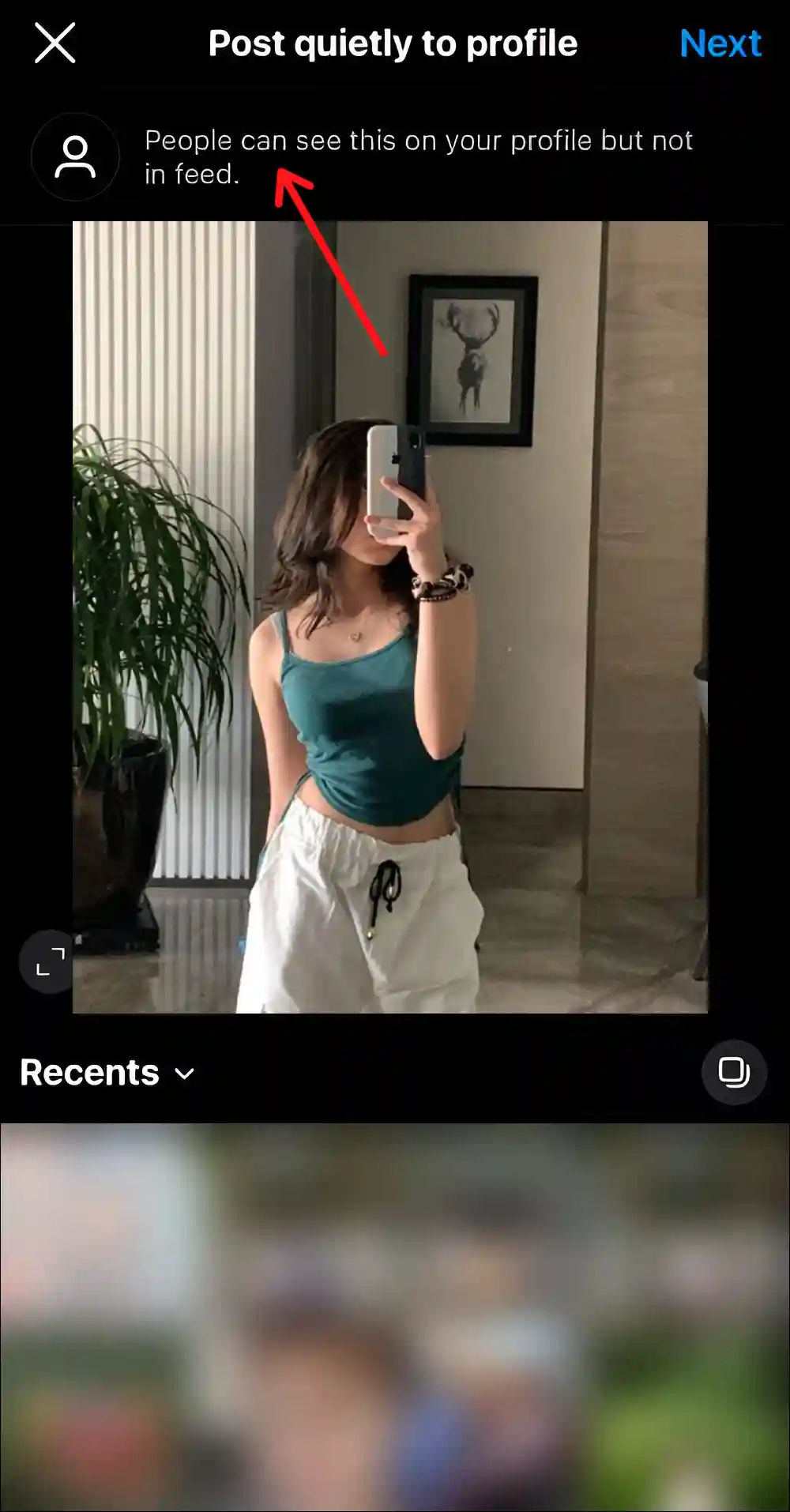
6. Now Select One or Multiple Images and Tap on Next.
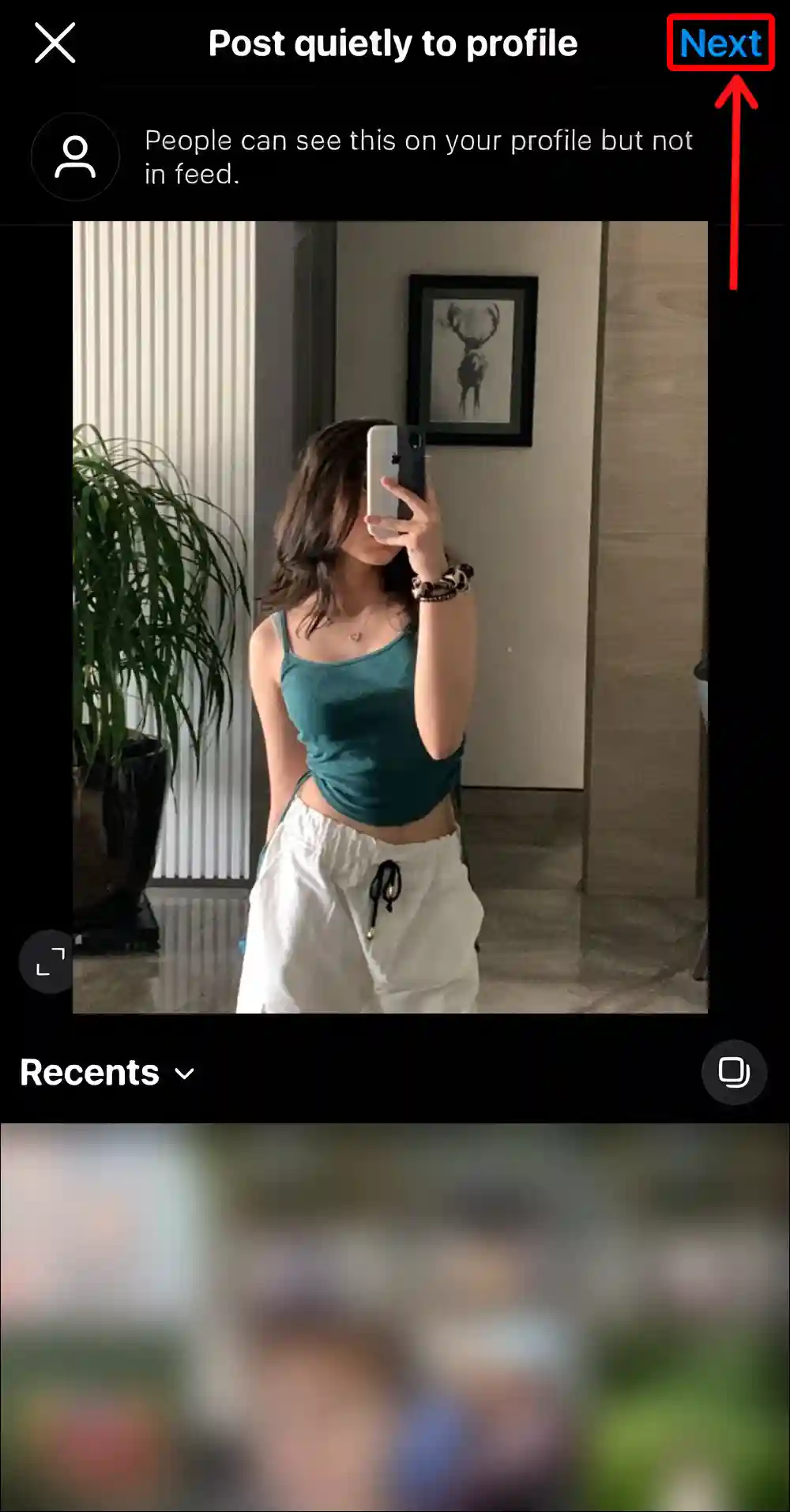
7. Add a Caption and Tap on Share.
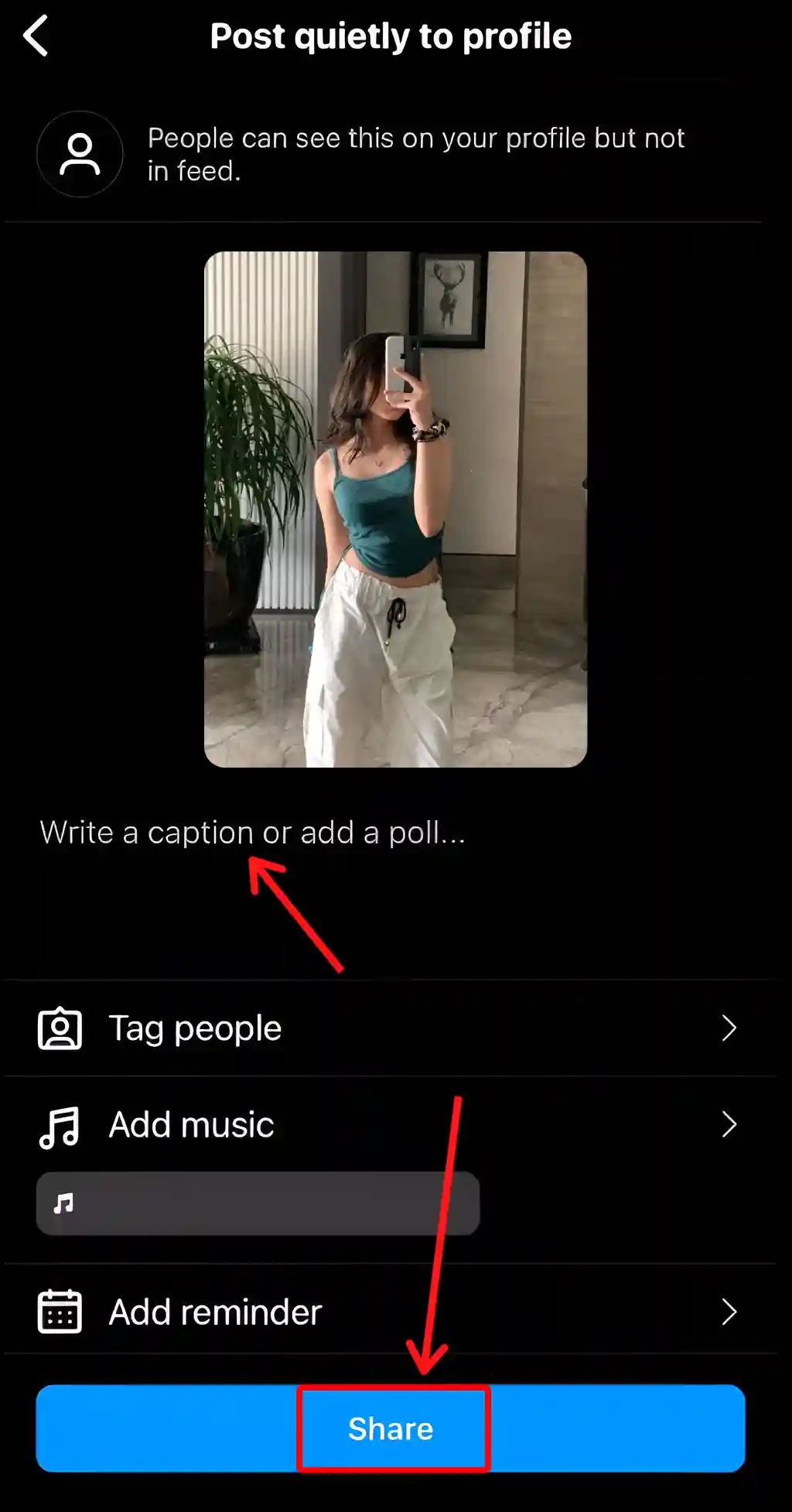
That’s it! Once you follow the steps above, the post will be shared silently on your Instagram. And it won’t show up in your followers’ feeds.
You may also like:
- How to Add Multiple Audio to Instagram Reels
- How to Save and Find Saved Reels on Instagram
- How to Unmute Notes on Instagram (2 Ways)
- How to Add Notes on Instagram Posts or Reels
- Change Business Account to Personal Account in Instagram
- How to Turn Off Vanish Mode on Instagram
FAQs
Q 1. Can I post without showing on feed on Instagram?
Answer – Yes! Now you can post to your Instagram feed without showing it. For this, you will have to use the new feature of Instagram, ‘Post quietly to profile’. This feature will not notify your followers, nor will your posts appear in their feed.
Q 2. Why is ‘Post quietly to profile’ not showing on Instagram?
Answer – If the ‘Post quietly to profile’ feature is not showing up in your Instagram, then there can be two main reasons, like an outdated app or you are not yet eligible for this feature. This feature is currently being rolled out. You should wait a few days; you will see the ‘Post quietly to profile’ option in your Instagram app.
Q 3. How to get the post quietly feature on Instagram?
Answer – If you have not yet received the Post quietly feature on your Instagram, then you should update your Instagram app quickly. As soon as you update, you will get the Post quietly feature in your Instagram app.
I hope you have found this article very helpful. And you have also learned to post quietly on Instagram. If you are facing any kind of problem related to posting quietly, then let us know by commenting. Share this article as much as possible.