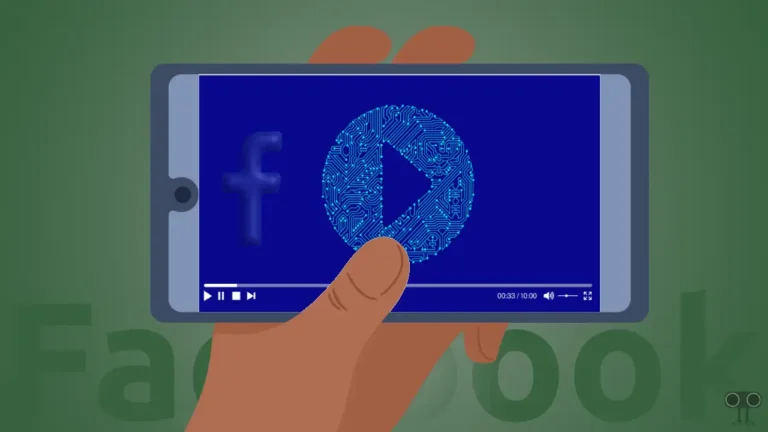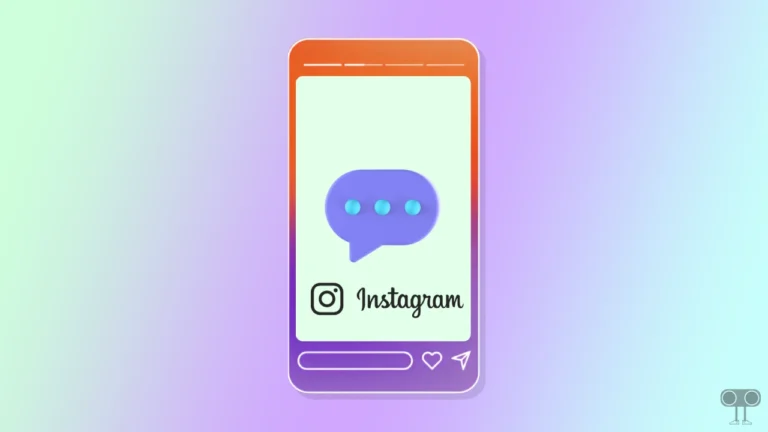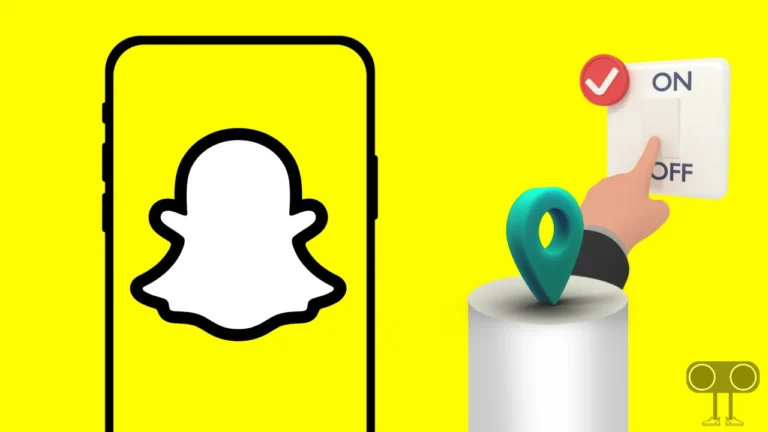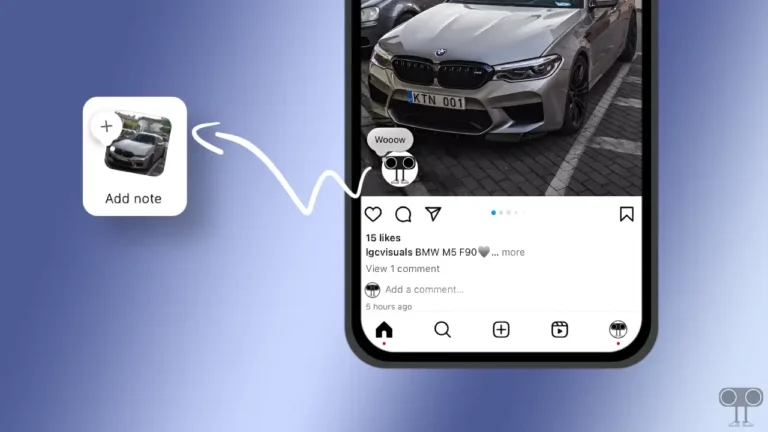How to Save and Find Saved Reels on Instagram
Instagram has now grown far beyond a photo-sharing social media platform. After the introduction of the reels feature on Instagram, millions of users are creating and sharing reels. If you like a reel while scrolling, you can save it to your account to watch it later. In this article, I have shared a step-by-step guide on how to save and find saved reels on Instagram.
Reels are short videos on Instagram that are currently 90 seconds (1.5 minutes) long. However, as a viewer, when you watch a reel once, that reel disappears after your feed is refreshed. And it is very difficult to find that reel again.
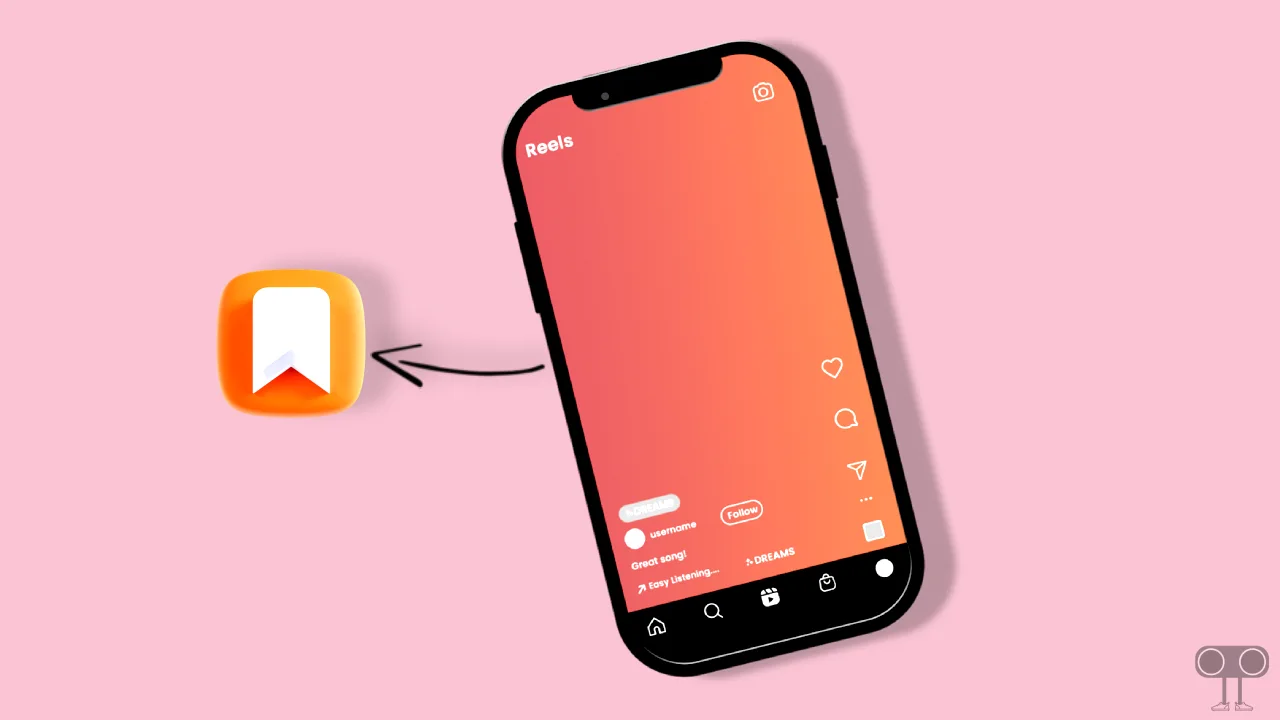
But now there is no need to worry at all. Instagram allows its Android, iPhone, and desktop users to save reels and posts in the Instagram app and Instagram Web. You can access these saved posts and reels later.
How to Save Reels on Instagram
In this endless content era, you can now easily save any favorite post or reel on Instagram, which can be easily found later. You can also call this Instagram feature a bookmark feature. Follow the steps given below.
To save a favourite reel on Instagram app:
1. Open Instagram App and Go to Reels Tab.
2. Scroll to Your Favourite Reel and Tap on Three Dots (⋮) at Right-Side Menu.
3. Tap on Save Option.
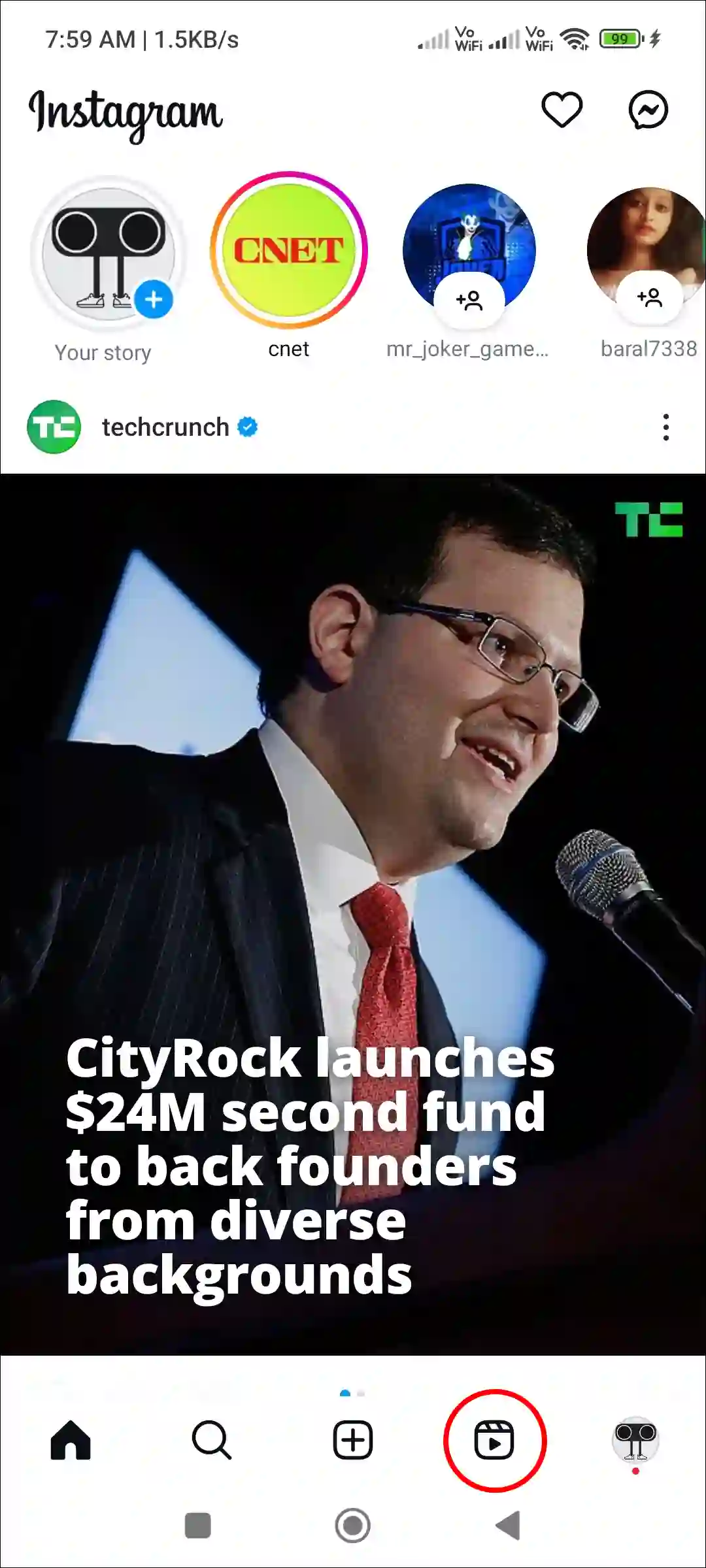

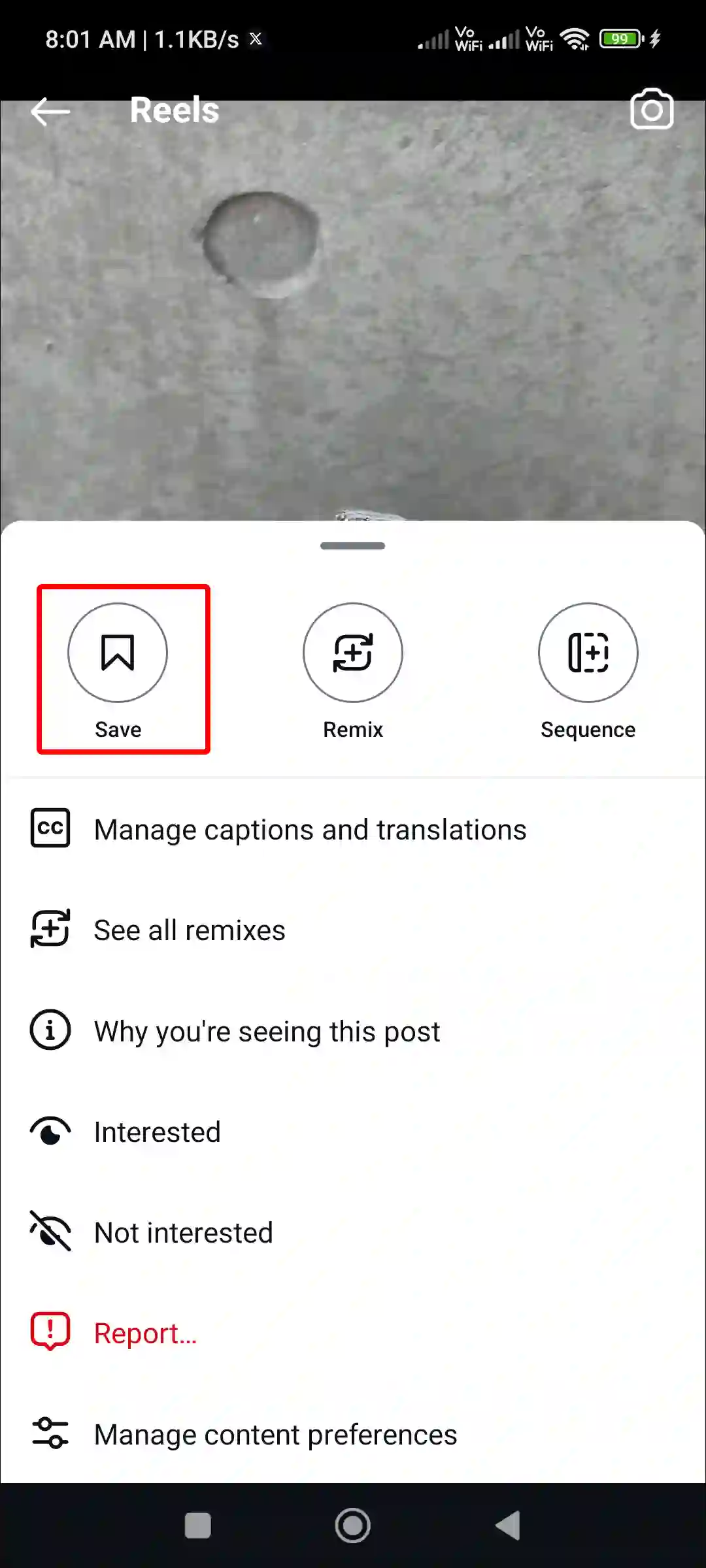
That is all! Now this reel has been saved to your Instagram account.
Also read: 2 Ways to Turn Off Read Receipts on Instagram
How to Find Saved Reels on Instagram App
Once you have saved reels on Instagram, now it is time to know how you can find these saved reels. This is a very simple process by which you can access all old and new saved reels.
To see your saved reels on Instagram:
Step 1. Open Instagram Application on Your Phone.
Step 2. Go to Your Profile Section and Tap on Three Solid Lines (≡) at Top Right Corner.
Step 3. Tap on Saved under How You Use Instagram Section.
Step 4. Tap on All Posts.
Step 5. Now Tap on Reels Icon. Here You Can See All Your Saved New and Old Reels.
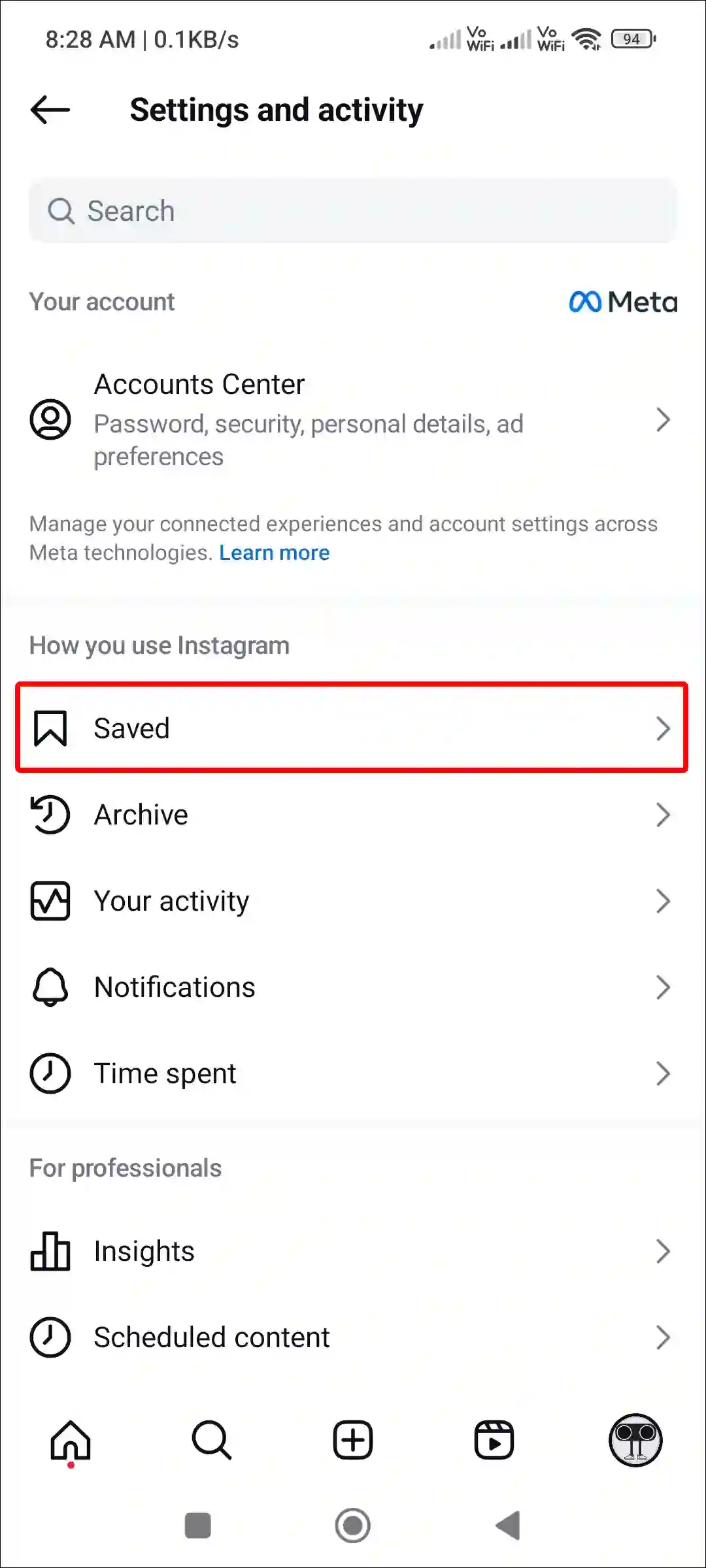
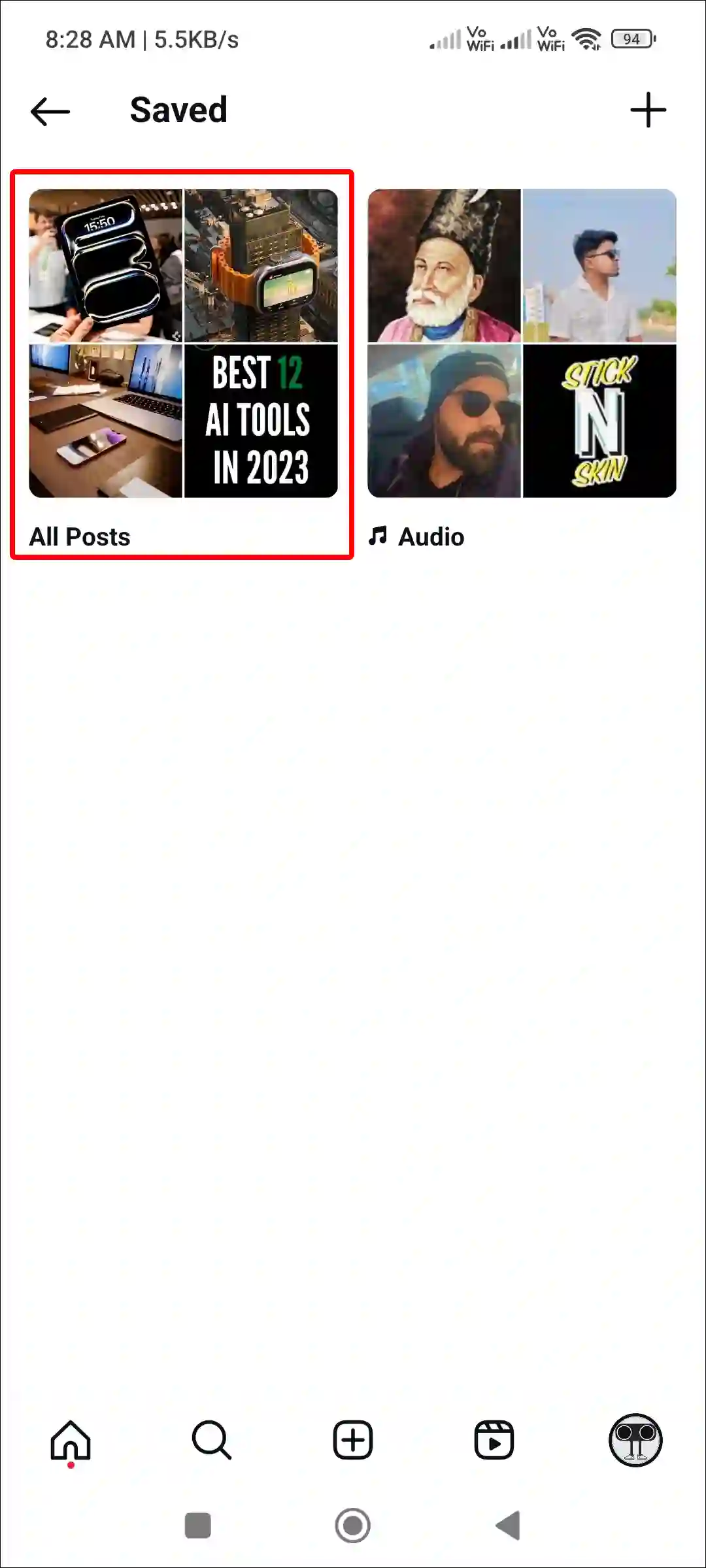
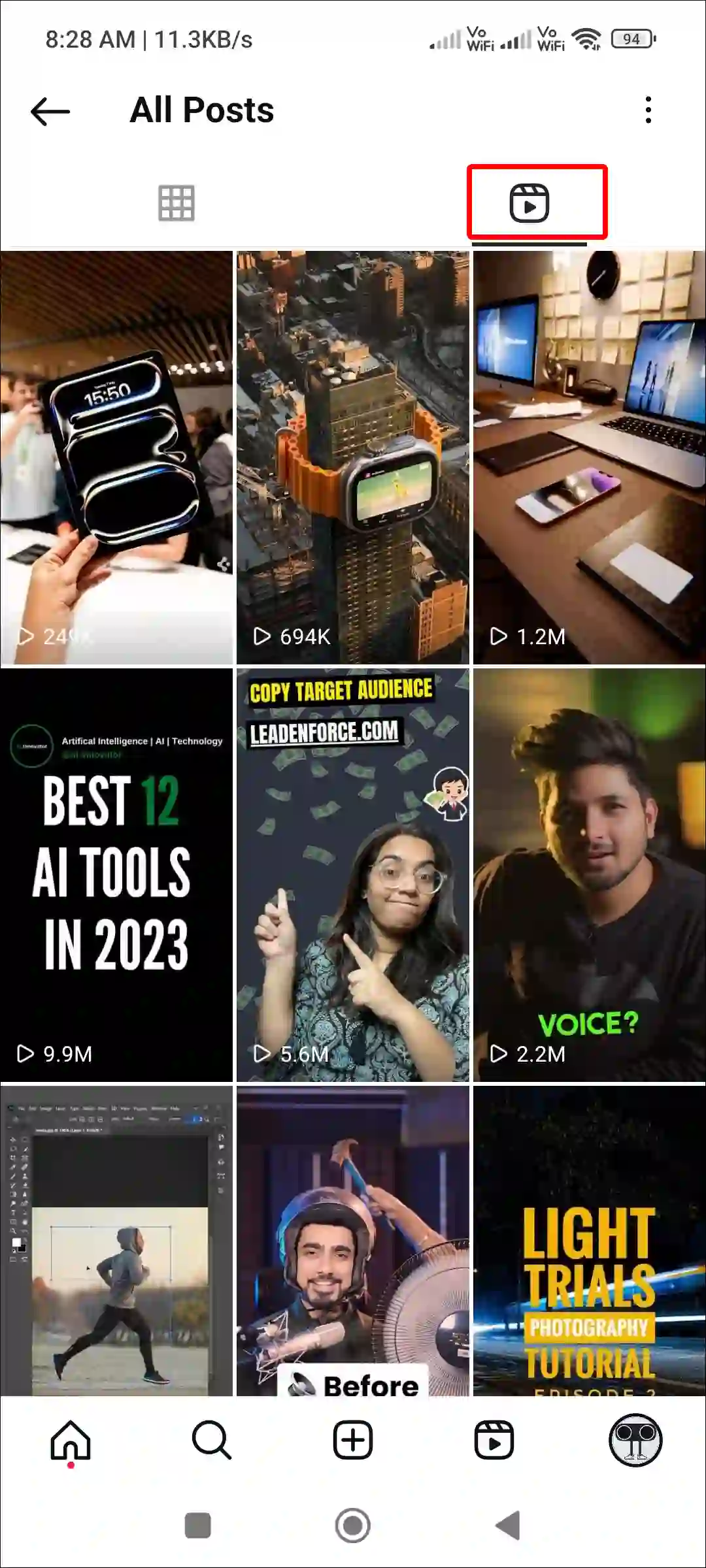
All right! By following the steps given above, you have learned how to check saved reels. If you want to delete a saved reel, then open that reel from here. Now again, click on the three dots and tap on ‘Unsave’. This reel will be removed from the saved section.
You may also like:
- How to Unmute Notes on Instagram (2 Ways)
- How to Add Notes on Instagram Posts or Reels
- How to Share Comments on Instagram Story
- How to Change Business Account to Personal Account in Instagram
- What is Vanish Mode on Instagram and How to Turn it Off?
FAQs
Q 1. How do I delete all saved reels on Instagram at once?
Answer – If you have saved a lot of reels on Instagram and now you want to delete them all at once, it is possible. To do this, go to your Instagram Profile > Three Lines (≡) > Saved > All Posts > Reels > Three Dots (⋮) > Select > Mark All Reels > Unsave.
Q 2. How do you view your saved reels on Instagram?
Answer – The Save feature on Instagram works like a bookmark. It allows you to save reels and posts. If you have saved reels and want to take a look at them, go to your Instagram Profile > Three Lines (≡) > Saved > All Posts > Reels.
I hope you have found this article very helpful. And you have learned how to save and find saved reels on Instagram. If you are facing any kind of problem, then let us know by commenting below. Please share this article with your friends.