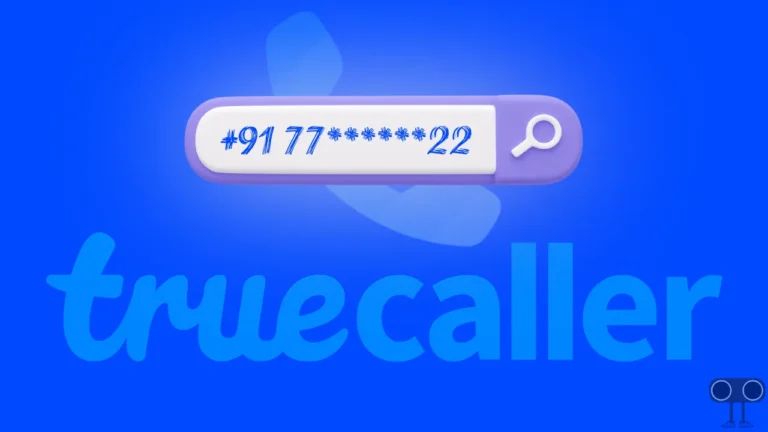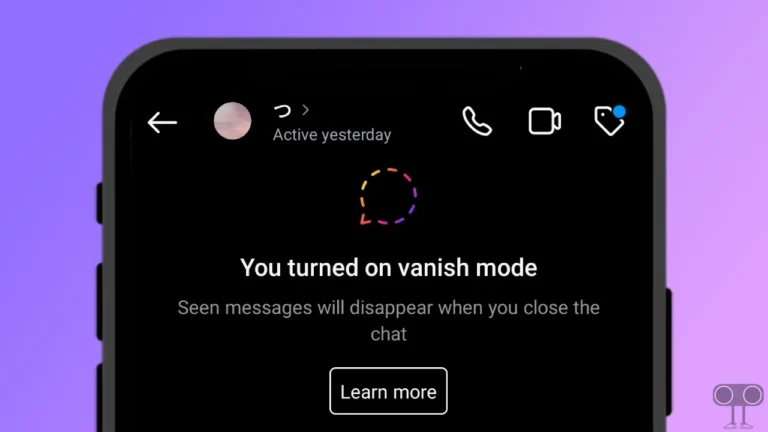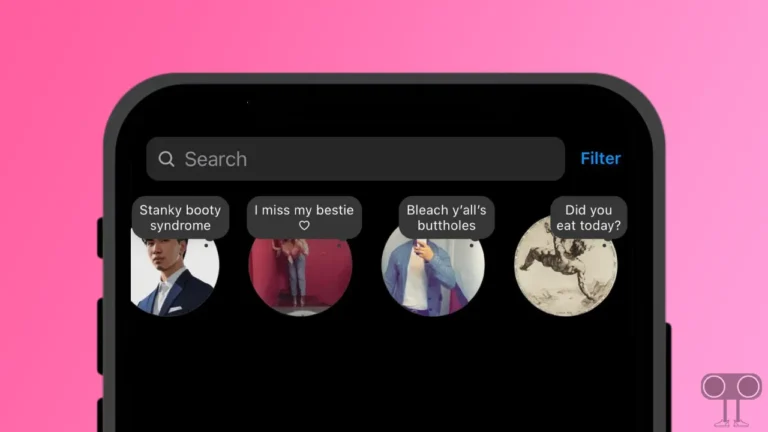Instagram Keeps Showing Same Reels? Here’s How to Fix It
Meta added the Reels feature to Instagram to compete with TikTok. And it quickly became popular among users in a very short time. There is a large number of Reels viewers on Instagram, and the number of Reels creators has also increased. Often, Instagram users are troubled by the problem of seeing the same reels continuously. Don’t worry, in this article I have shared how Instagram keeps showing same reels problem.
Users get very upset while seeing the same reels, stories, or posts again and again on Instagram. Not only you, but many Instagram users are facing this problem. If you are seeing the same posts repeatedly on the feed, you may also see the “Couldn’t refresh feed” error message on the Instagram feed.

If Instagram is continuously showing the same reels, then the main reason behind the problem could be a slow internet connection, an outdated app problem, a corrupt app cache, an Instagram server problem, etc. If you are also troubled by this problem on Instagram, then you can easily fix the problem by following the methods given below.
6 Ways to Fix Instagram Keeps Showing Same Reels
#1. Check Your Internet Connection
Instagram features require a strong internet connection to work properly. If the internet speed on your phone is very slow or the internet is not working, then you may see a ‘Couldn’t refresh reels’ error message on your Instagram feed. Also, your Instagram reels will not be refreshed, and you will see the same old reels again and again. For this, first of all, you should test your internet connection or switch to another connection.
Also read: 7 Ways to Fix Instagram Not Showing Add to Story Option
#2. Restart Your Device
Sometimes, a simple phone restart can easily fix many minor problems related to Instagram. If you don’t see new reels on Instagram, you may need to restart your Android or iPhone. To restart your Android phone, long press the power button and then click or slide the slider on Reboot or Restart on the screen.
#3. Clear Instagram App’s Cache
If still Instagram keeps showing same reels, The corrupt Instagram cache present on your phone can prevent your Instagram from working properly. But the problem of the same reels appearing again and again can be fixed by clearing the Instagram cache. We have followed this method ourselves, and it really works.
To clear Instagram cache on Android:
- Go to Android Settings and Navigate to Apps.
- Tap on All Apps or Manage Apps.
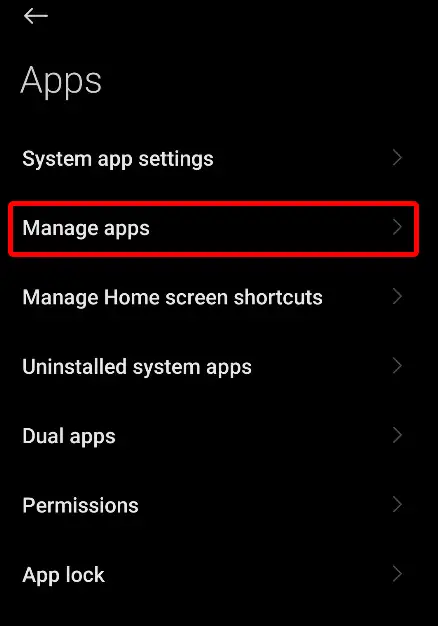
- Find Instagram and Click on It.
- Click on Storage the Tap on Clear Cache.
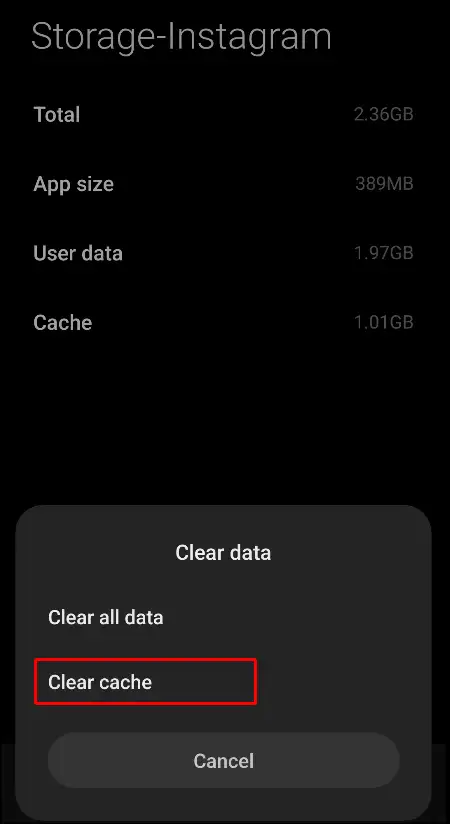
Note: You should not click on the clear data option even by mistake; otherwise, all your data will be deleted and you will have to log in to Instagram again.
Also read: How to Clear All App Cache on Android at Once
#4. Update Your Instagram App
It is often seen that in outdated versions of apps, the functions do not work properly due to bugs and glitches. But you can easily fix the problems caused by bugs by updating the app to the latest version. For this, you have to go to the Google Play Store (for Android) or Apple App Store (for iPhone or iPad) and update the Instagram application. Then see if the new reels are now visible.
#5. Logout and Login Back
Sometimes, due to a problem with your Instagram account, you may see the same reels again and again. For this, first of all, you have to go to your Instagram app and log out of your account, then, after some time, log in to the account again. By doing this, the problem of getting the same posts or reels again and again can be fixed.
#6. Check if Instagram is Down
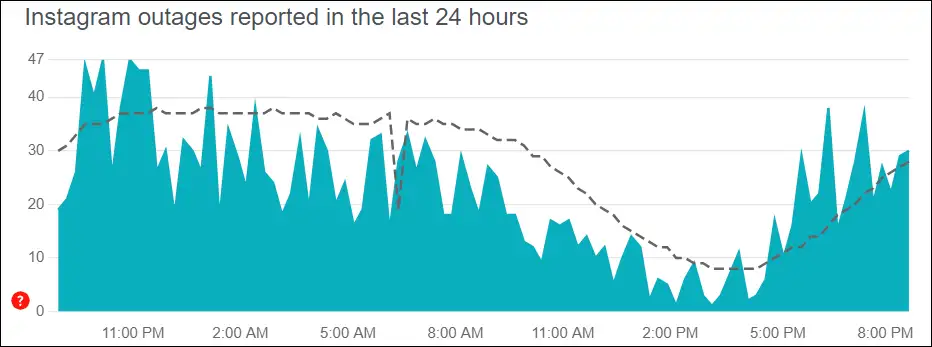
If you have followed all the steps given above but are still worried about seeing the same reels, then you have to check the Instagram server status once. Because if the Instagram server is down for some reason, then neither any new posts nor any new reels will be visible on your feed.
You can see the Instagram server outage status live by clicking on this link ↗. If the Instagram server is actually down, there is nothing you can do except wait.
Also read: How to Disable Meta AI on Instagram
I hope you found this article helpful, and you have fixed the problem of the same reel appearing repeatedly on Instagram. If you are still facing any problems, then comment below. Share this article as much as possible.