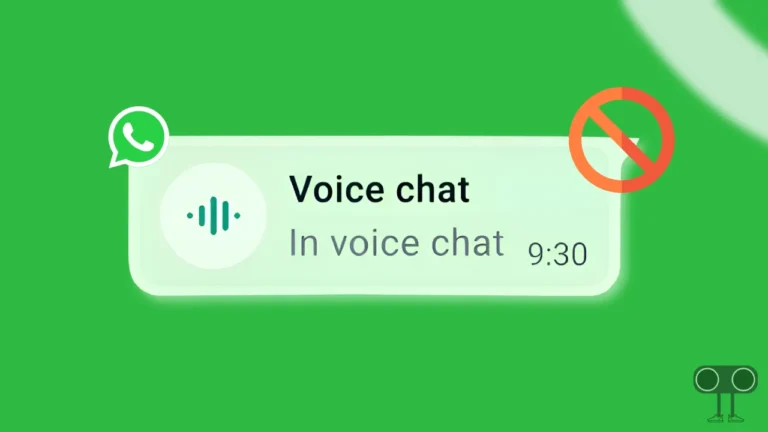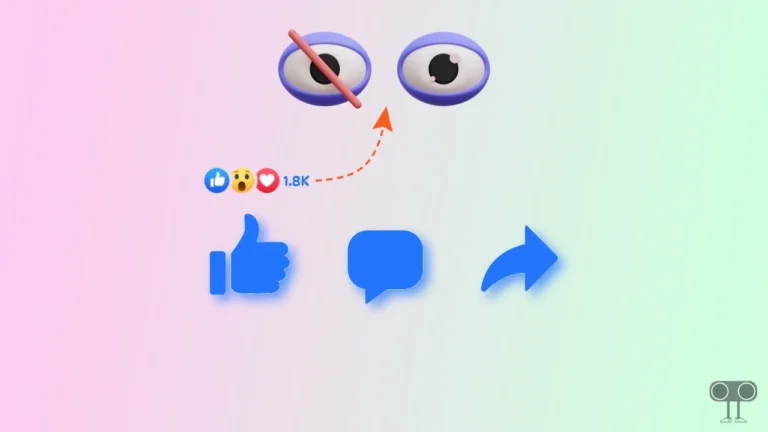Instagram Not Showing Add to Story Option? Here’s How to Fix It
‘Add to Story’ is a feature in Instagram that allows you to share other users’ posts or reels to your story. This add to story feature is available for both Android and iOS (iPhone) devices. But what if you want to share a reel or post to your story but the add to story option is missing? In this article, I have shared how to fix Instagram not showing Add to story option problem.
Often, users used to take a screenshot of someone else’s post to share it in their story. But after the launch of the Add to story feature, instead of taking screenshots, you can now directly share posts or reels in the story. But users get upset when the add to story option is not showing up in the Instagram app.

Often, Instagram users are troubled by the frequent disappearance of this option. So if you too are not able to see the add to story button in your Instagram app, then you can fix can’t add post to story problem by following these 7 methods given in this article.
7 Ways to Fix Instagram Not Showing Add to Story Option
#1. Check Your Internet Connectivity
Instagram’s features require a strong internet connection to work properly. So if the internet connection in your phone is poor or not working, then it is possible that the Add to story option may not work or may not be visible at all. First of all, test the internet speed on your phone, and if possible, switch to another connection.
Also read: How to See Instagram Password in Settings
#2. Close and Restart Instagram App
Sometimes, due to minor glitches, many functions of Instagram stop appearing. And in such a situation, these problems can be fixed by restarting the Instagram app. For this, first of all, you have to close the Instagram app, then open the app again. Then check whether the add to story option is showing on Instagram or not.
#3. Clear Instagram Cache
Instagram’s cache keeps getting stored in the phone’s storage. Which sometimes gets corrupted and prevents the Instagram app and its functions from working properly. For this, many times you can easily fix the problems related to Add to story by clearing the Instagram cache.
To clear Instagram app cache on Android:
- Open Settings and Go to Apps.
- Tap on All Apps or Manage Apps.
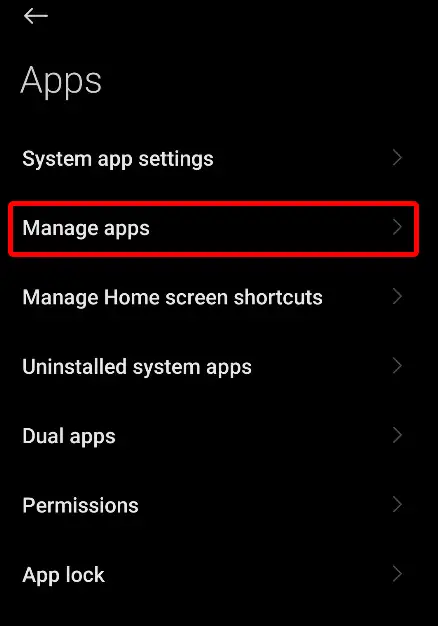
- Find Instagram and Click on It.
- Click on Storage the Tap on Clear Cache.
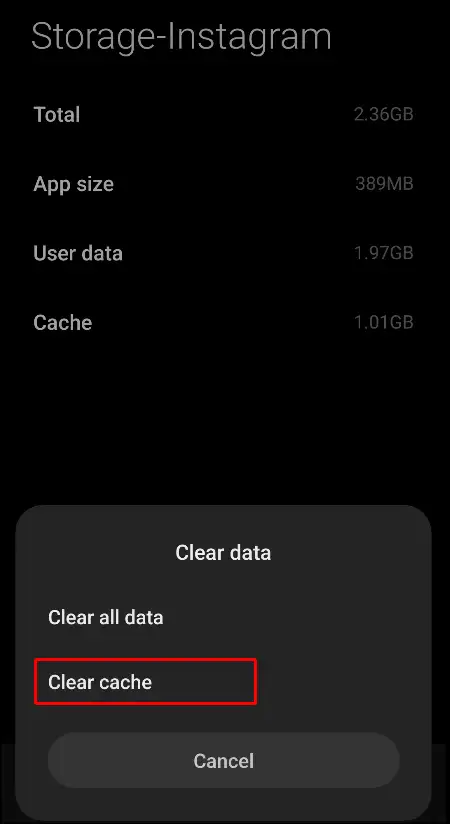
Also read: How to Clear All App Cache on Android at Once
#4. Restart Your Phone
It has often been seen that a simple phone restart can easily fix many minor problems related to applications. For this, you just have to long-press the power button of your phone, then click on Reboot or Restart on the screen. Now your phone will restart. On many Android phones, you will see a slider on the screen to restart.
#5. Update Your Instagram Application
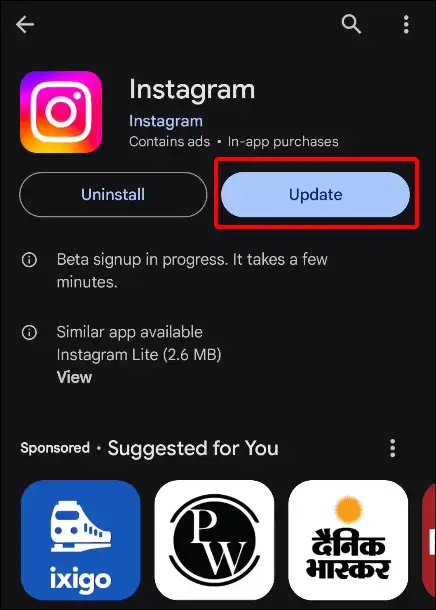
Meta-owned Instagram continuously rolls out new updates to give its users a smoother experience. Sometimes, due to some bugs or glitches in the old version of Instagram present on your phone, you may miss the Add to story option. If you are also using an outdated version of Instagram, then quickly go to the Play Store (for Android) and Apple App store (for iPhone) and update to the latest version.
#6. Check if Instagram Server is Down
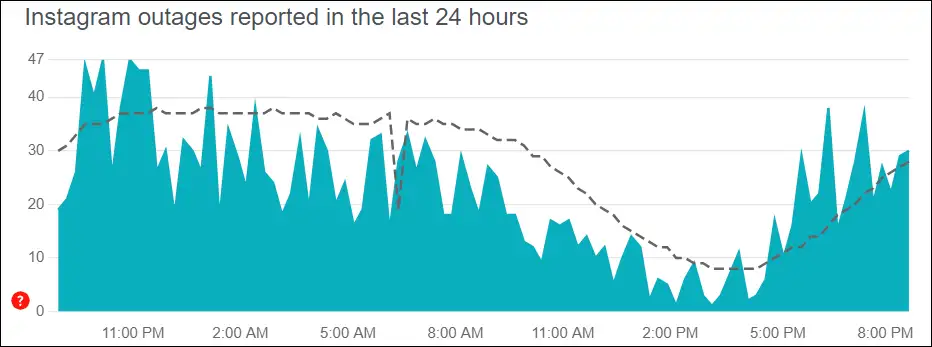
Due to an Instagram server outage, users in different corners of the world face many problems. If the Instagram server is down in your region or the server is slow for some reason, then it is possible that many features of Instagram, like Add to story, may not work or some features may stop appearing. By clicking on this link ↗, you can see the Instagram server outage live status.
Also read: How to Disable Meta AI on Instagram
#7. Report the Issue
If you have followed all the steps above and still do not see the Add to story option in your Instagram app, then you will have to report the issue to Instagram. Many times, by reporting the issue, your problem is resolved by the team.
To report the issue on the Instagram app:
- Open Instagram App and Go to Your Profile.
- Go to Settings by Clicking on Three Lines on Top Right.
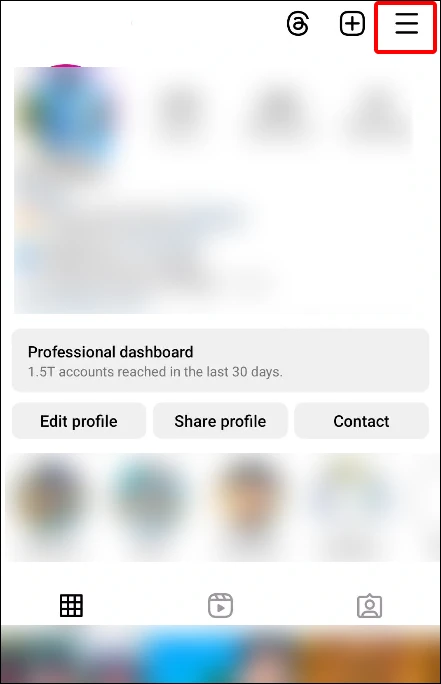
- Scroll Down and Tap on Help Option.
- Now Tap on Report a Problem.
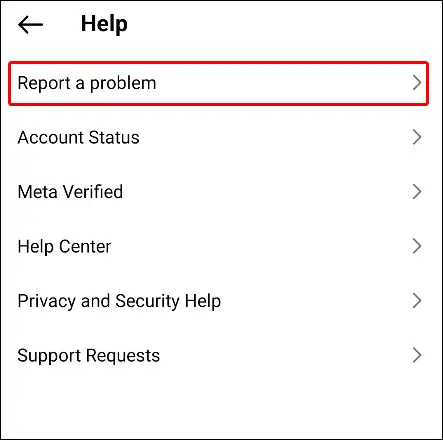
- Click on ‘Report problem without shaking’ and Tap on Include and Continue.
- Now Type Your Problem (You can upload screenshot) in the Box and Tap on Send Button.
Also read: How to Copy Instagram Comments on Android
I hope you found this article helpful and have gotten rid of Instagram not showing Add to Story option problem on Instagram. If you are facing any kind of problem, please let us know by commenting. Share this post with your friends as much as possible.