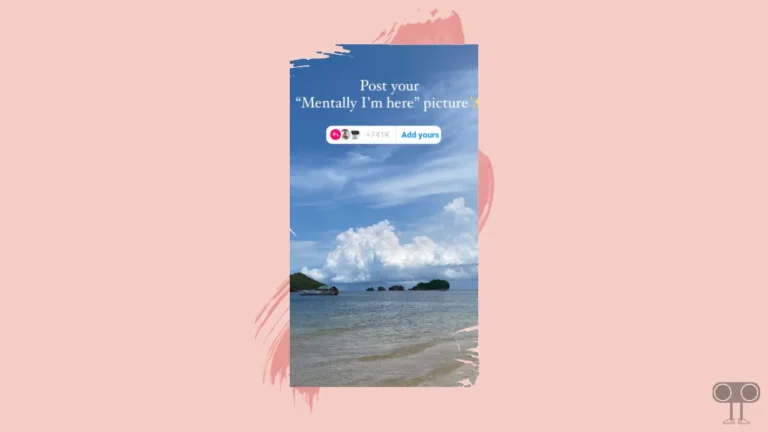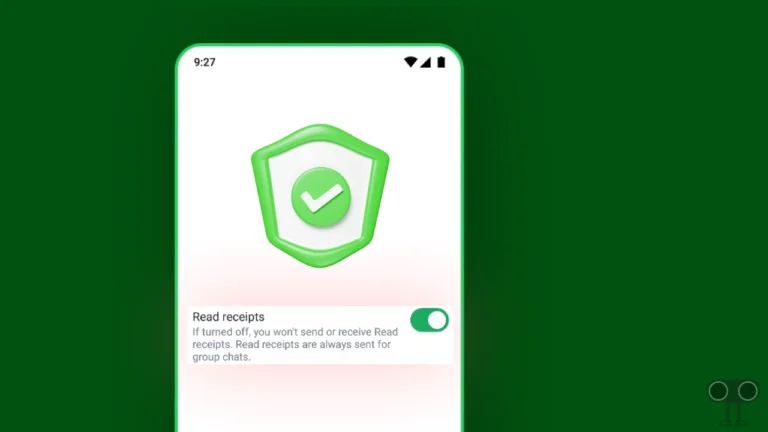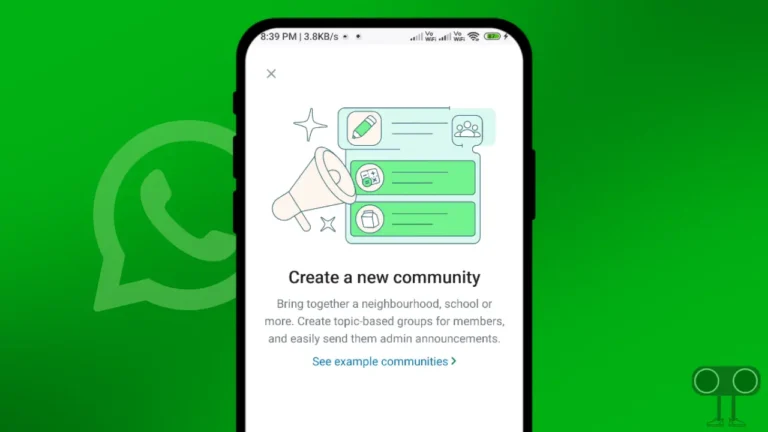Truecaller Phone Number Search Online Free! How to Check?
Truecaller is a popular phone number search engine as well as a calling app. The Truecaller app is available for Android and iPhone (iOS). Truecaller allows its users to search for a phone number online and retrieve information about the caller. With the help of Truecaller, you can get information about any number, like name, location, and other information.
Truecaller Online Search Name by Number
What is Truecaller? Truecaller is a mass crowdsourced phone directory that works on cloud server-based technology. When you search for any name or number on Truecaller, first of all, Truecaller finds out about this number in its database, whether the number you searched is listed in Truecaller’s database or not.
Once Truecaller detects the searched number in its database, it retrieves the name, location, and other details related to that number. Then, when Truecaller collects all the data, the details of the caller number you searched for are displayed on the screen.
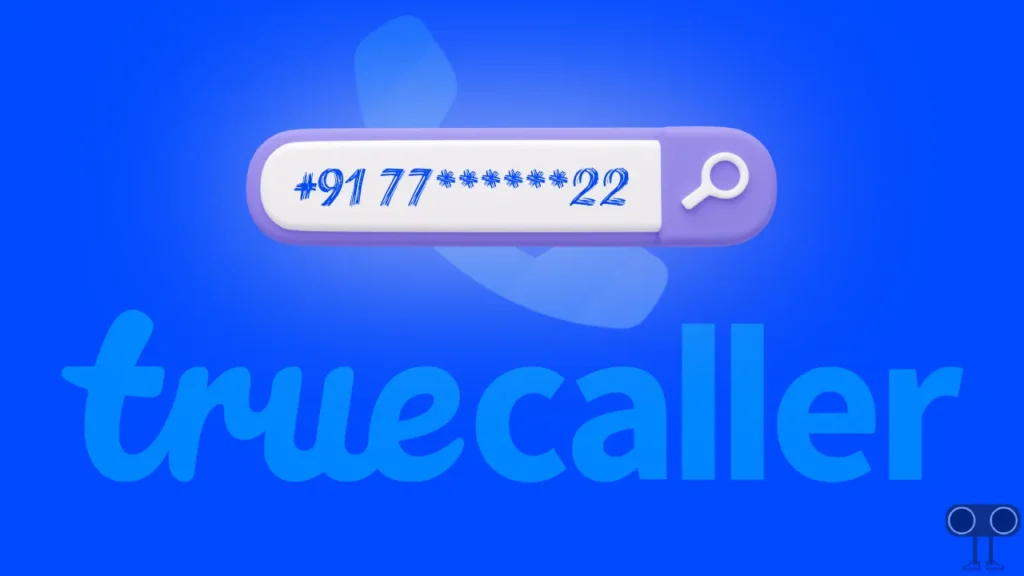
Truecaller shares a wide range of information about phone numbers, including:
- Caller’s name
- Caller’s location (city, state, country)
- Caller number service provider
- Phone service type (mobile, landline, VoIP)
- Time zone
- Additional information (e.g. company name, job title) and more
Also read: How to Login to TrueCaller Web with an Android Phone
Truecaller Phone Number Search Online Free! How to Check?
Step 1. Visit Truecaller.com website on Any Browser on Desktop or laptop and Login with Gmail Account or Microsoft Account.
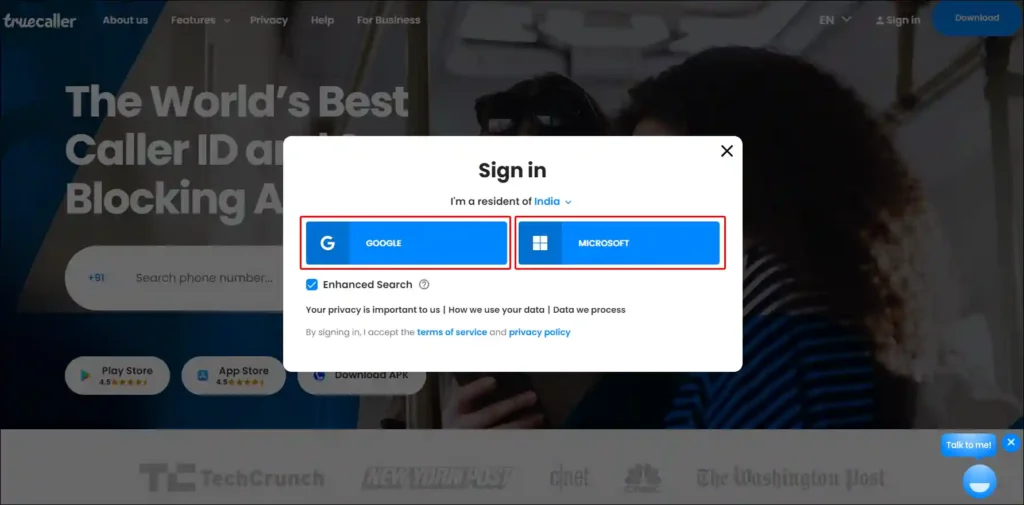
Step 2. Now It’ll Ask for Your Phone Number Verification. Enter Your Own Phone Number and Click on Verify Button.
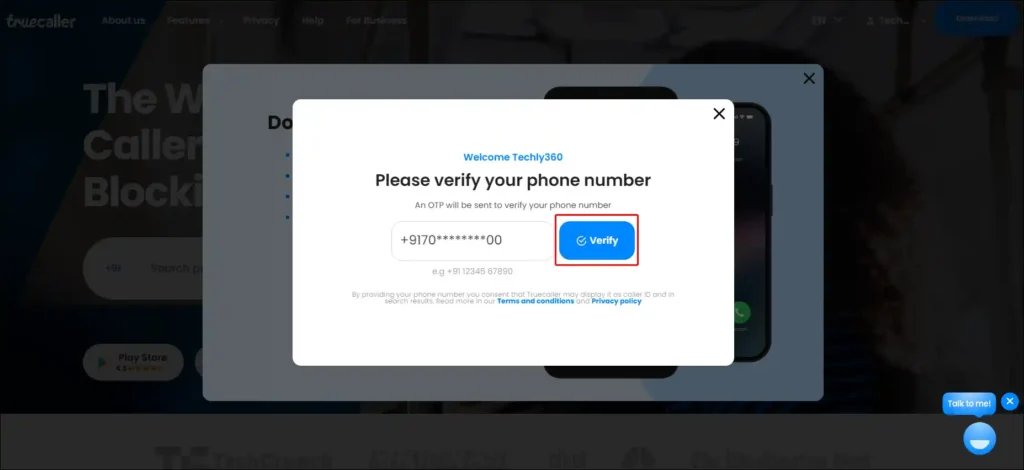
Step 3. Now You’ll Get an OTP on Your Number. Now Verify It.
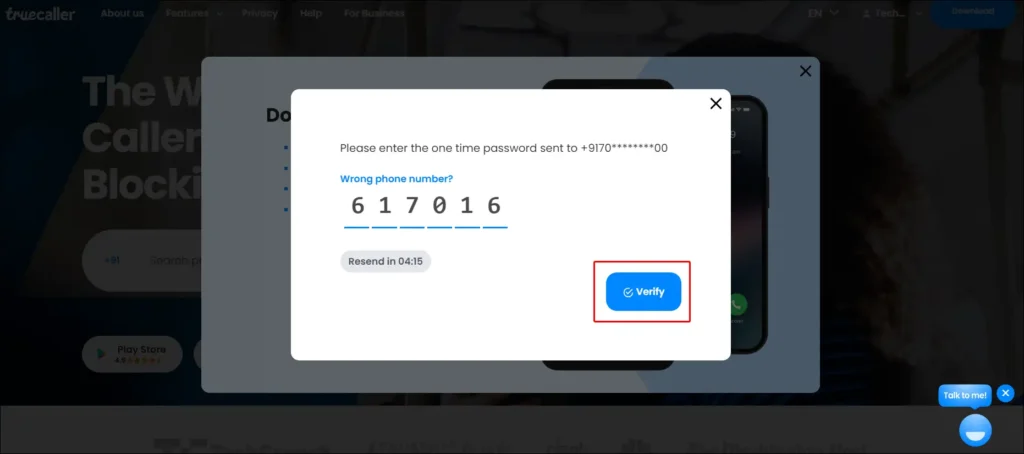
Step 4. Once Verification Successful. Now You’re Able to Search Phone Number Online for Free on Truecaller.
Step 5. Enter Caller Phone Number in the Box and Click on Search Icon.
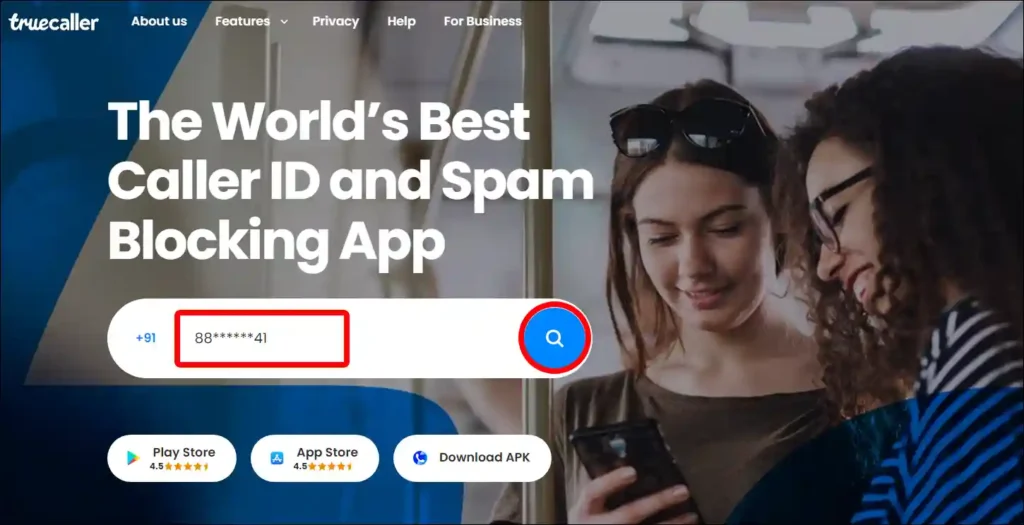
Step 6. Now Truecaller will Provide You Caller Number Information Like Caller Name, Caller Network, Caller Location (Address), Email etc.
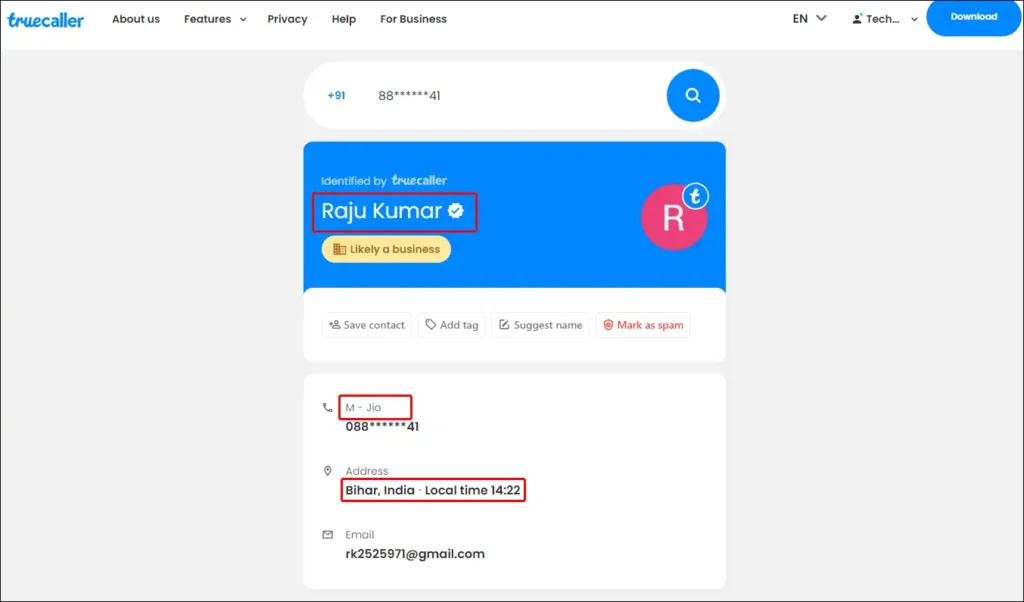
That’s It! Now you’ve learned how to search for a caller’s phone number online for free on Truecaller.
Also read: How to Clear All App Cache on Android at Once
Search Caller Name by Phone Number for Free on Truecaller App
Above, I have explained how to search for a for a phone number through the Truecaller website. But if you have an Android or iPhone, then you can also get caller details by phone number with the help of the Truecaller mobile application. For this, follow the steps given below.
1. Update the Truecaller app (If you’ve already installed). Otherwise Download and Install Truecaller app from Google Play store (for Android) or Apple App Store (for iPhone/iPad).
2. Open Truecaller App and Tap on Dial Pad Icon.
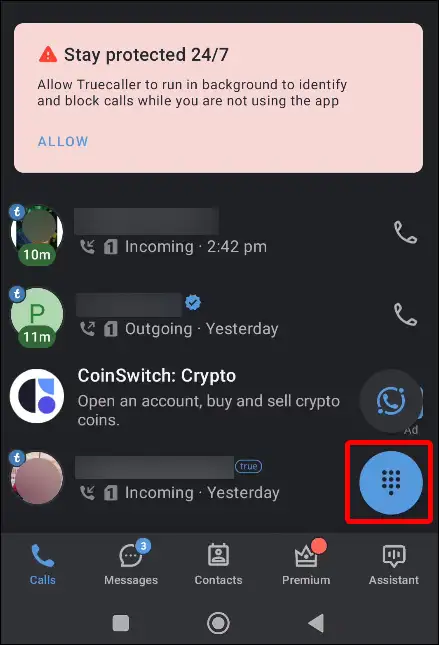
3. Now Type Caller Phone Number (Make sure internet connection is enabled).
4. Now You’ll See the Phone Number’s Name on the Screen.
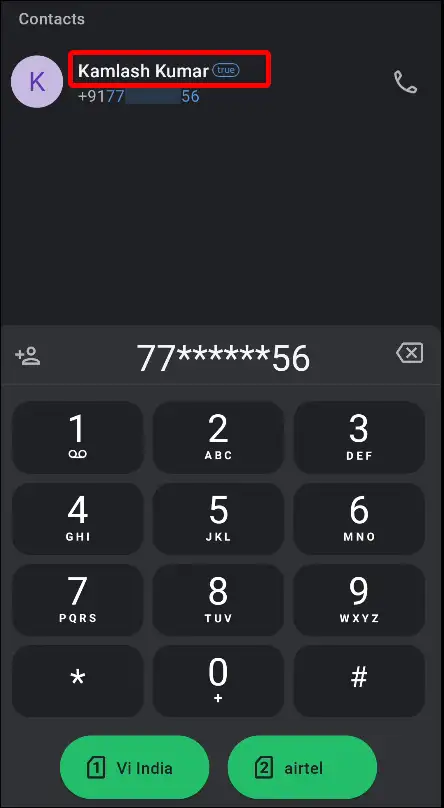
is There Any Way to Search Number Online for Free on Truecaller without Login?
No! Without logging in or signing in on Truecaller, you cannot search for any caller number online. To know the caller information of any number from Truecaller’s database, you have to log in to your Truecaller account.
I hope you have found this article helpful. If you are facing any kind of problem, please let us know by commenting below. And do share this article with your friends.