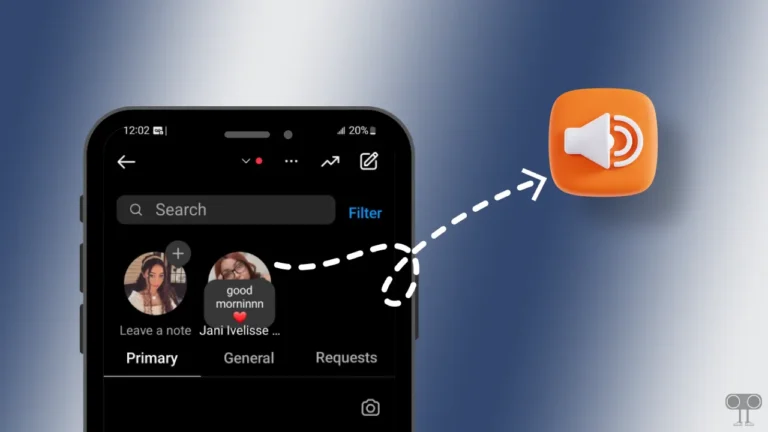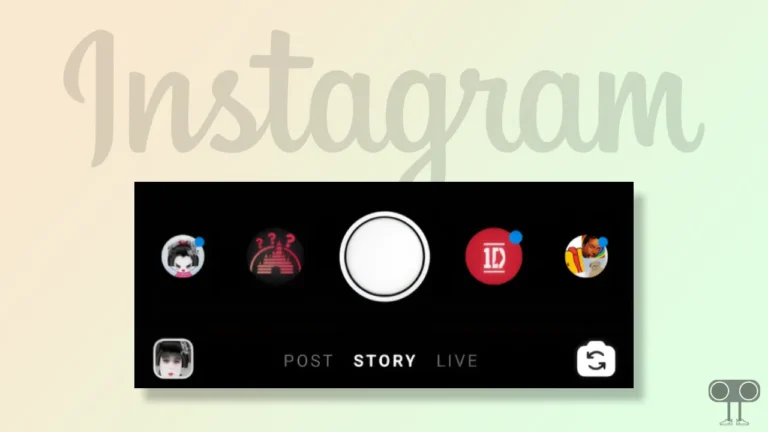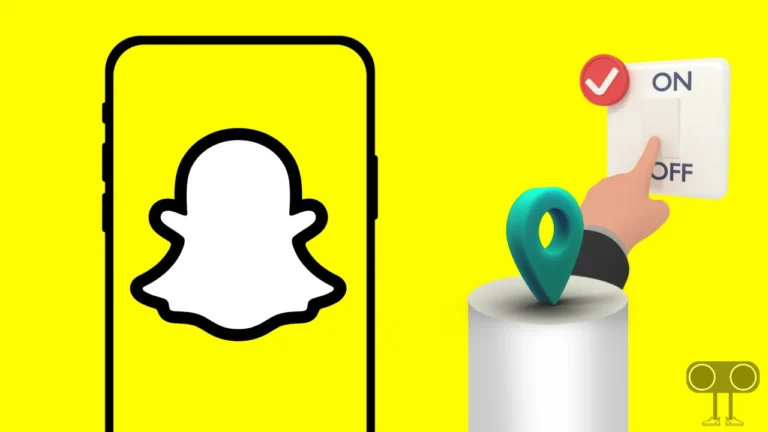How to Turn Off and On Read Receipts on WhatsApp
Meta owned WhatsApp is popular for instant chatting and sharing media. WhatsApp has billions of users across the world. When it comes to users’ privacy, you get the Read receipts feature in WhatsApp. ‘Read receipts’ is a WhatsApp feature that allows you to see when your message has been seen by the recipient.
Keeping privacy in mind, some users want to turn off the read receipts option in WhatsApp. Thankfully, WhatsApp allows its users to turn the read receipts feature on and off. In this article, I have explained how to turn off and turn on read receipts on WhatsApp.
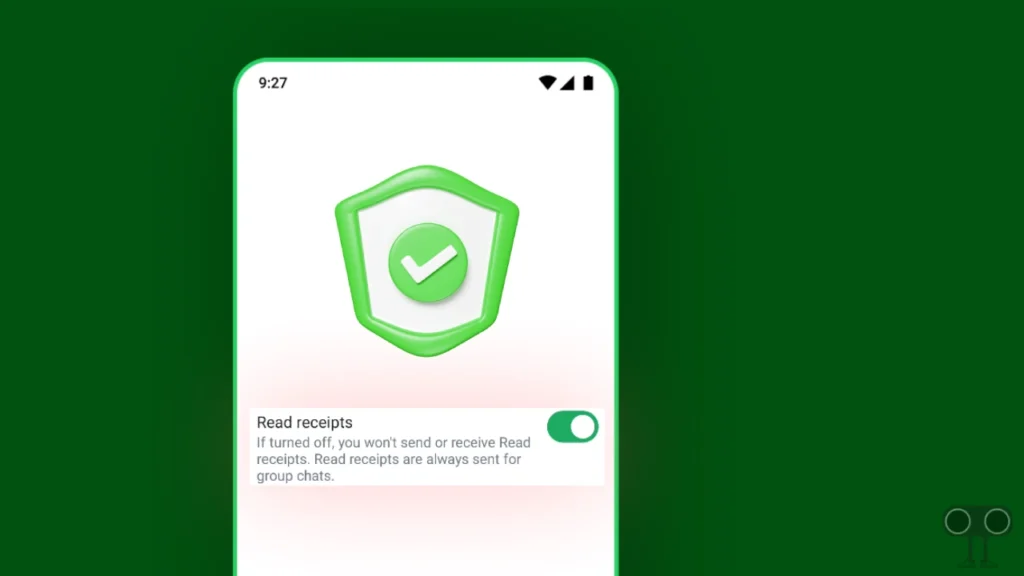
How to Turn Off Read Receipts on WhatsApp
If you want to stop your WhatsApp friends from knowing you’ve read their messages, then you need to turn off read receipts on your WhatsApp. To do this, follow the steps given below.
To Disable Read Receipts on WhatsApp for Android:
- Open Your WhatsApp on Your Phone.
- Tap on Three Dots on Top Right Corner and Click on Settings.
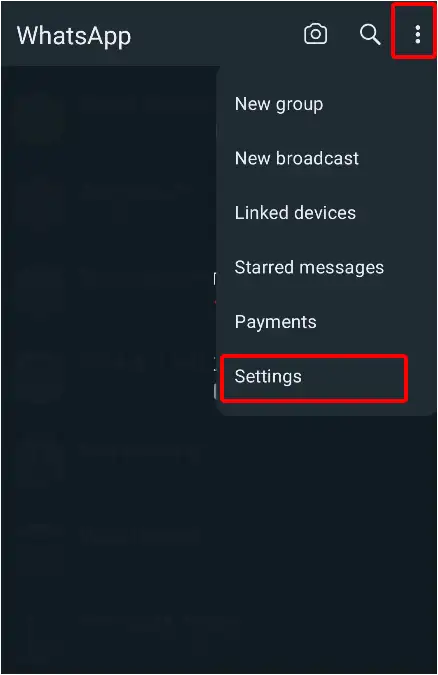
- Go to Privacy.
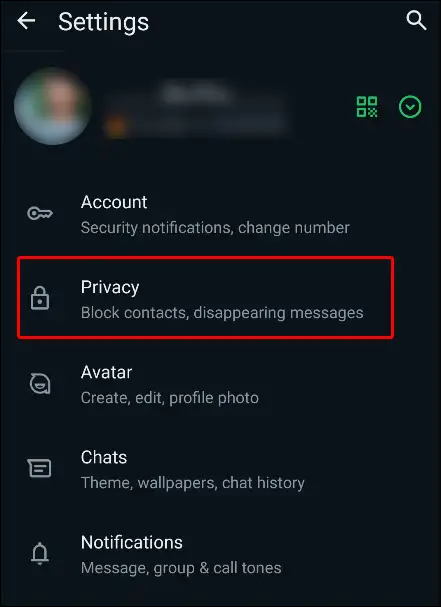
- Turn Off the Toggle Switch Next to Read Receipts.
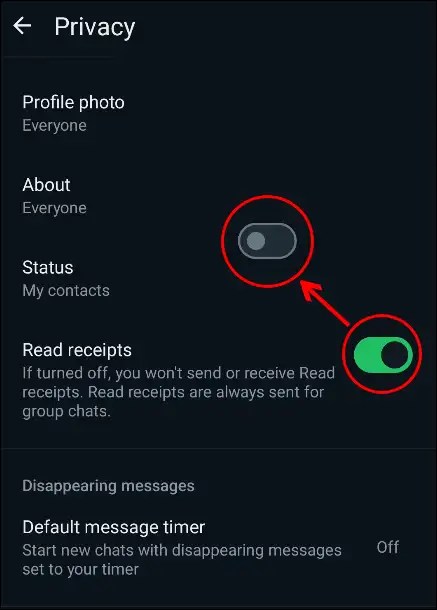
Also read: How to Enable Link Preview in WhatsApp on Android
To Disable Read Receipts on WhatsApp for iPhone (iOS):
- Open WhatsApp on Your iPhone and Go to Settings.

- Tap on Privacy.
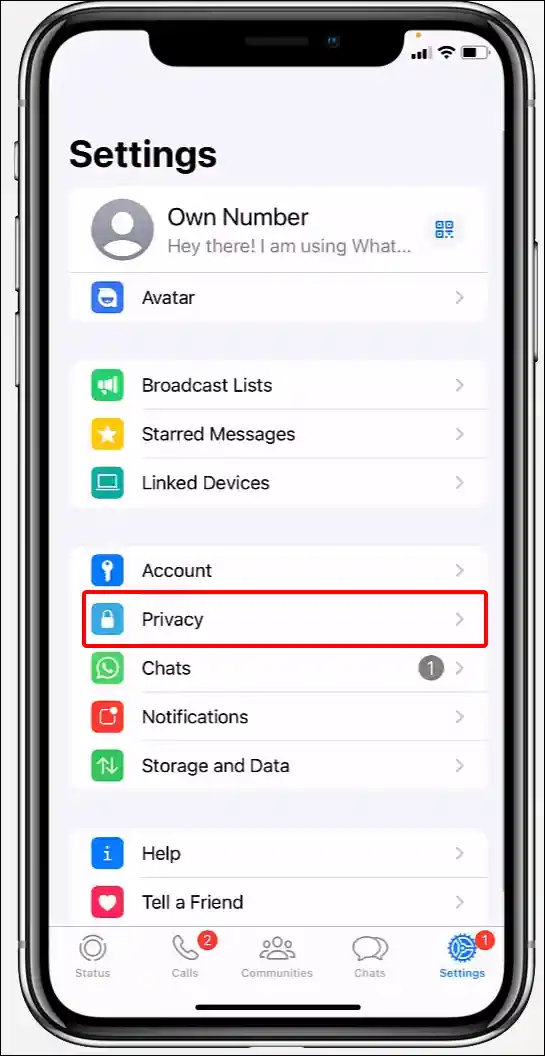
- Now Scroll Down and Turn Off the Toggle Switch Next to Read Receipts.
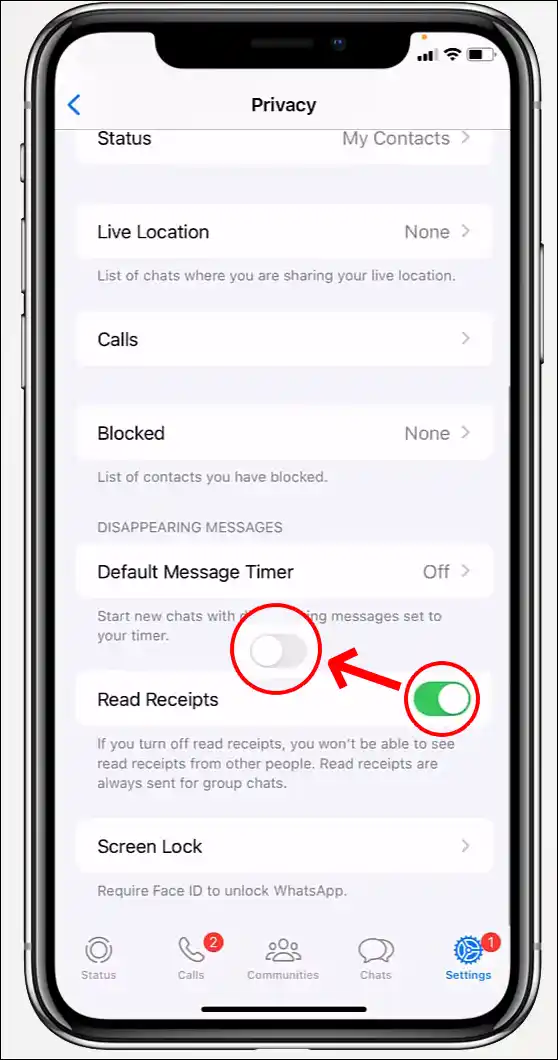
Also read: 3 Simple Ways to Set Full Profile Picture on WhatsApp (Without Cropping)
How to Turn On Read Receipts on WhatsApp
If you have ever accidentally turned off the read receipts option on WhatsApp and now you want to turn on this option, then by following the steps given below, you can enable the read receipts feature on WhatsApp for Android and iPhone.
To Enable Read Receipts on WhatsApp for Android:
- Open Your WhatsApp and Tap on Three Dots on Top Right Corner.
- Click on Settings.
- Go to Privacy.
- Turn On the Toggle Switch Next to Read Receipts.
To Enable Read Receipts on WhatsApp for iPhone (iOS):
- Open WhatsApp on Your iPhone and Go to Settings.
- Tap on Privacy.
- Now Scroll Down and Turn On the Toggle Switch Next to Read Receipts.
Also read: How to Check WhatsApp Network Usage and Reset Statistics
FAQs
Q 1. Can I read a WhatsApp without the sender knowing?
Answer – Yes! You can read a WhatsApp without the sender knowing. To do so, you need to disable read receipts option. You can disable it by going WhatsApp Settings > Privacy > Turn Off Read Receipts Toggle.
Q 2. What happens if you turn off read receipts on WhatsApp?
Answer – Once you turn off read receipts, you won’t be able to see who views your status. And the person who sent you the message will no longer be able to see a notification that you have read their message.
As a WhatsApp user, if you also wanted to learn how to turn read receipts on and off, then I hope you found this article helpful. Share this article on social media as much as possible.