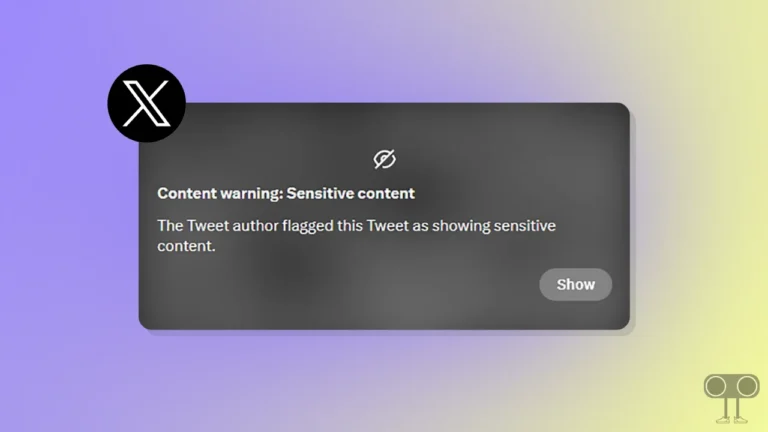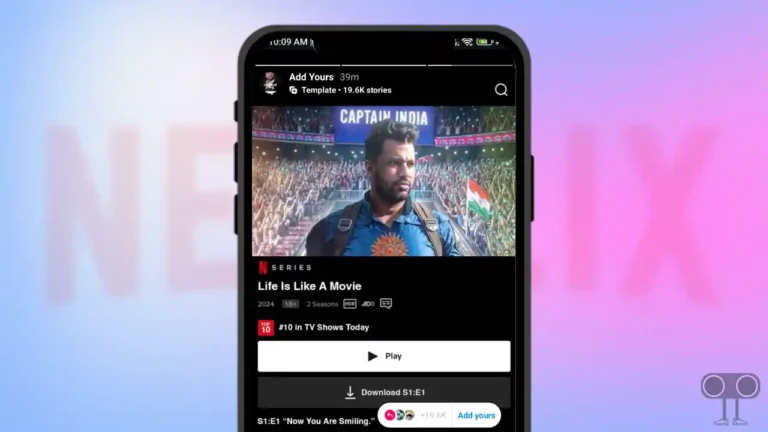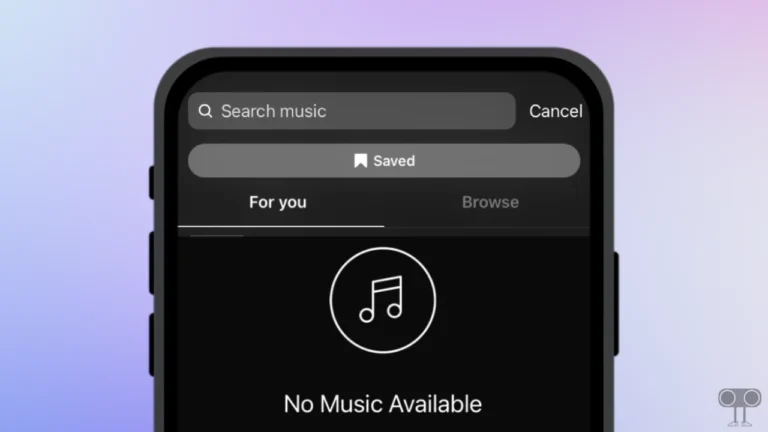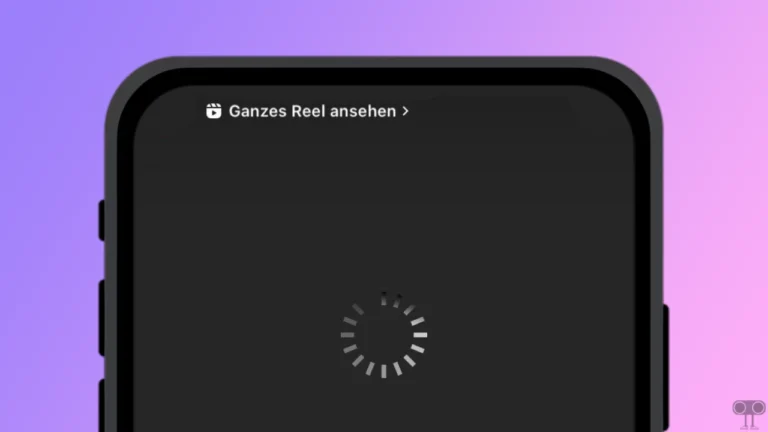6 Ways to Fix Instagram Filters Not Showing Up
Instagram filters are very popular among users to enhance photos. You will see these filters in the story and post sections of Instagram. You will find thousands of Instagram filters available for free. But what if Instagram filters suddenly stop appearing? In this article, I have shared how to fix Instagram filters not showing up step-by-step.
Why My Instagram Filters are Not Showing
If you go to the story section and Instagram filters are missing, then there can be some special reasons behind it, like an internet problem, an app cache problem, an outdated app version problem, etc. So if you are also worried about Instagram Filters not working or Instagram Filters disappearing, then read and follow this article till the end.
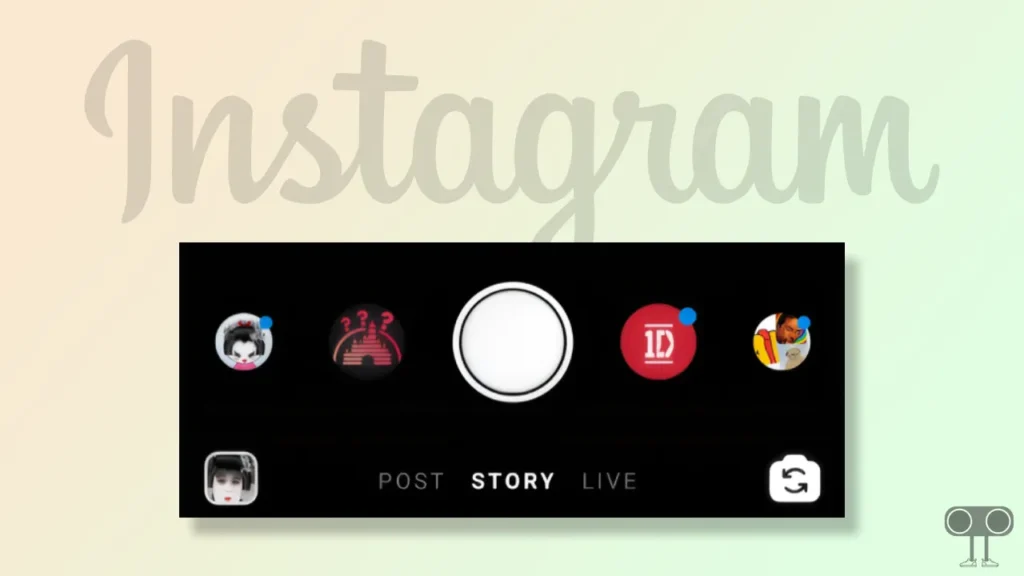
6 Ways to Fix Instagram Filters Not Showing Up
#1. Check for Strong Internet Connection
For Instagram filters to work properly, it is also necessary to have a proper internet connection. If filters are not visible on your Instagram or are not working, then check whether your internet is strong or not. If the internet is not working, then you should switch your connection to another wi-fi.
Also read: How to Copy Instagram Comments on Android
#2. Close and Restart Instagram App
If there is any problem related to the application on an Android phone, then many times it gets fixed by closing the app, removing it from the recent apps, and opening the application again. This method works almost all the time. For this, you will have to close your Instagram app and remove it from the Recent Apps tab. After this, you have to open the Instagram app again.
#3. Clear Instagram App Cache
Many times, problems like missing filters can also arise due to a corrupt Instagram app cache. In this situation, you will have to clear the Instagram app cache. To clear Instagram’s cache on Android; Go to Settings > Apps > Manage Apps > Instagram > Storage > Clear Cache.
#4. Reboot or Restart Your Phone
If some of Instagram’s functions have stopped working, a simple phone restart process can easily resolve the issue. For this, you have to press and hold the power button of the phone. After this, click on reboot or restart. Now your phone will restart.
#5. Update Instagram App to the Latest Version
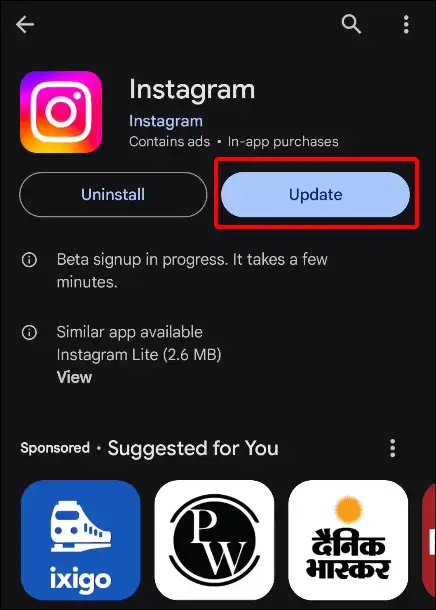
If you have followed all the methods given above but Instagram filters are still not visible, then it may also be possible that your Instagram app is an outdated version. You can quickly update the Instagram app by going to the Google Play Store.
Also read: Your Story hasn’t Finished Uploading on Instagram? How to Fix It
#6. Uninstall and Reinstall Instagram App
Now you can try the last method. You will have to uninstall the Instagram app installed on your phone. After this, you have to go to the Google Play Store and install the Instagram application again. Then you have to log in to your Instagram account. After this, you will see all the Instagram filters.
So if you were also troubled by Instagram filters not showing up, then I hope that after reading this article you have gotten rid of the problem related to Instagram filters. If you are facing any problems related to Instagram filters, then do let us know by commenting below. Please share this article with your friends.