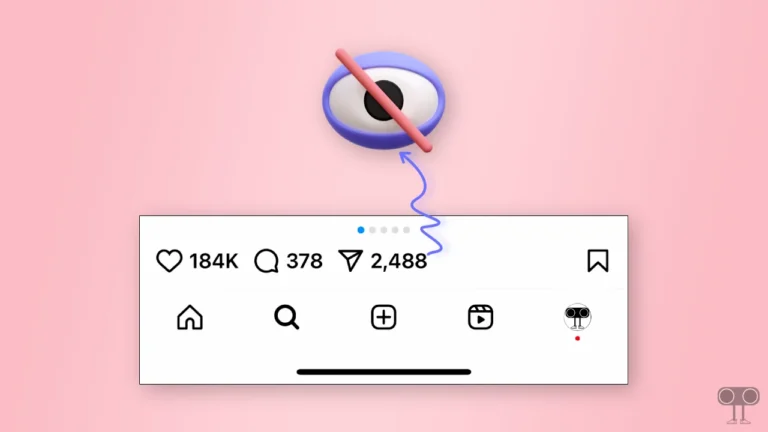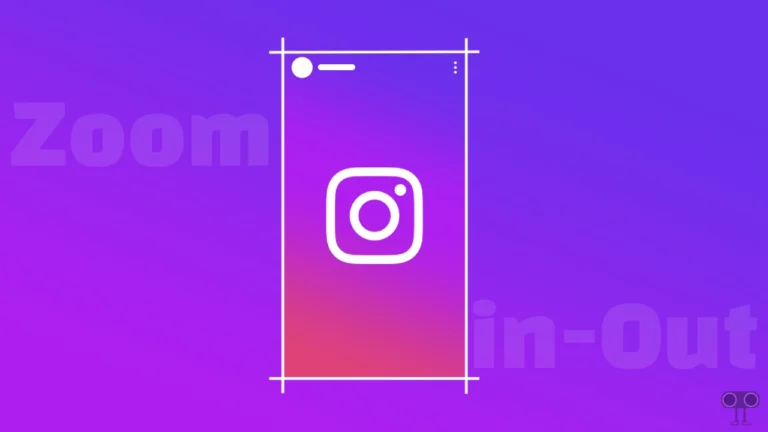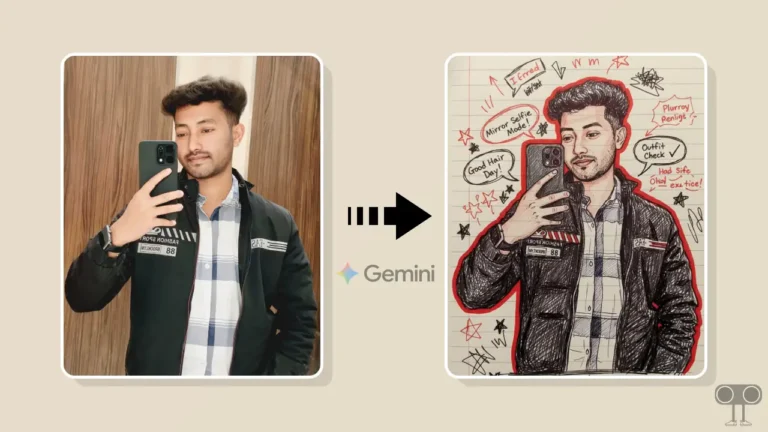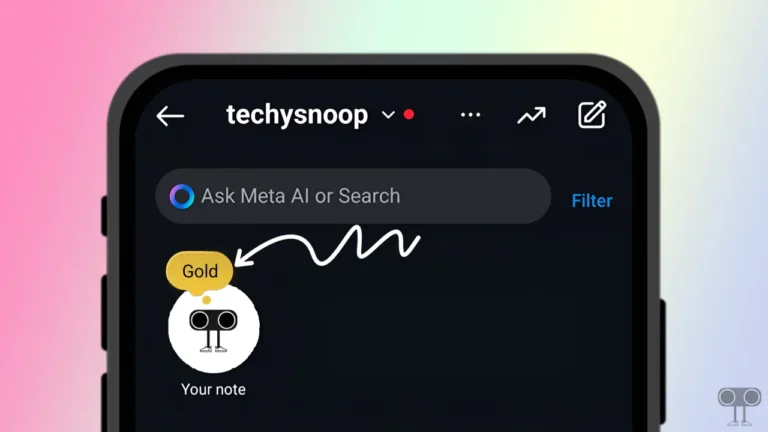How to See & Cancel Sent Friend Requests on Facebook (+in Bulk)
If you have sent a friend request to someone on Facebook, but now you want to unsend the request, then this is possible. This article will teach you how to view and cancel sent friend requests in both the Facebook mobile app and desktop version.
It’s common to accidentally click the “Add Friend” button while exploring Facebook. Many times, users send friend requests, but when they don’t receive a response, they want to cancel the request. Fortunately, Facebook allows users to do this.
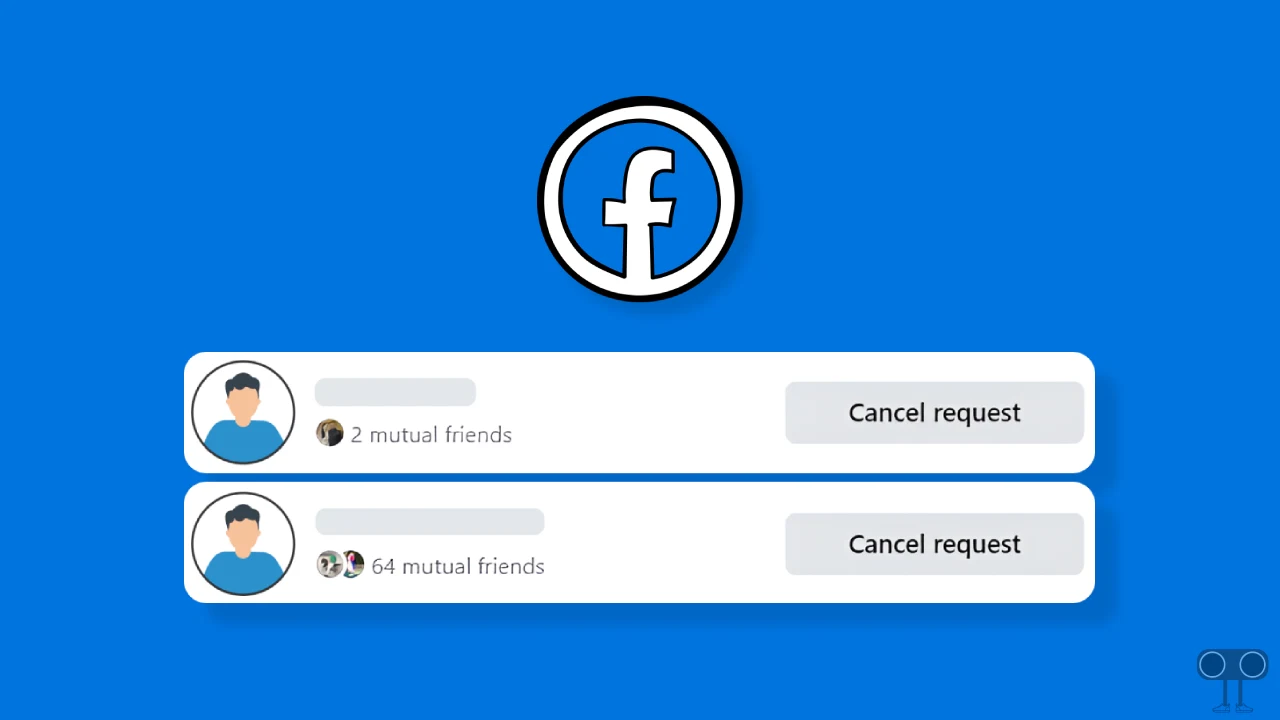
How to See & Cancel Sent Friend Requests on Facebook App
If you use the Facebook app on your Android or iPhone, you can find and delete all sent friend requests by following the steps mentioned below. Before you begin, make sure your Facebook app is updated to the latest version.
To find and unsend friend requests on Facebook mobile app:
- Open Facebook App on Your Mobile Phone.
- Tap on Friends Icon.
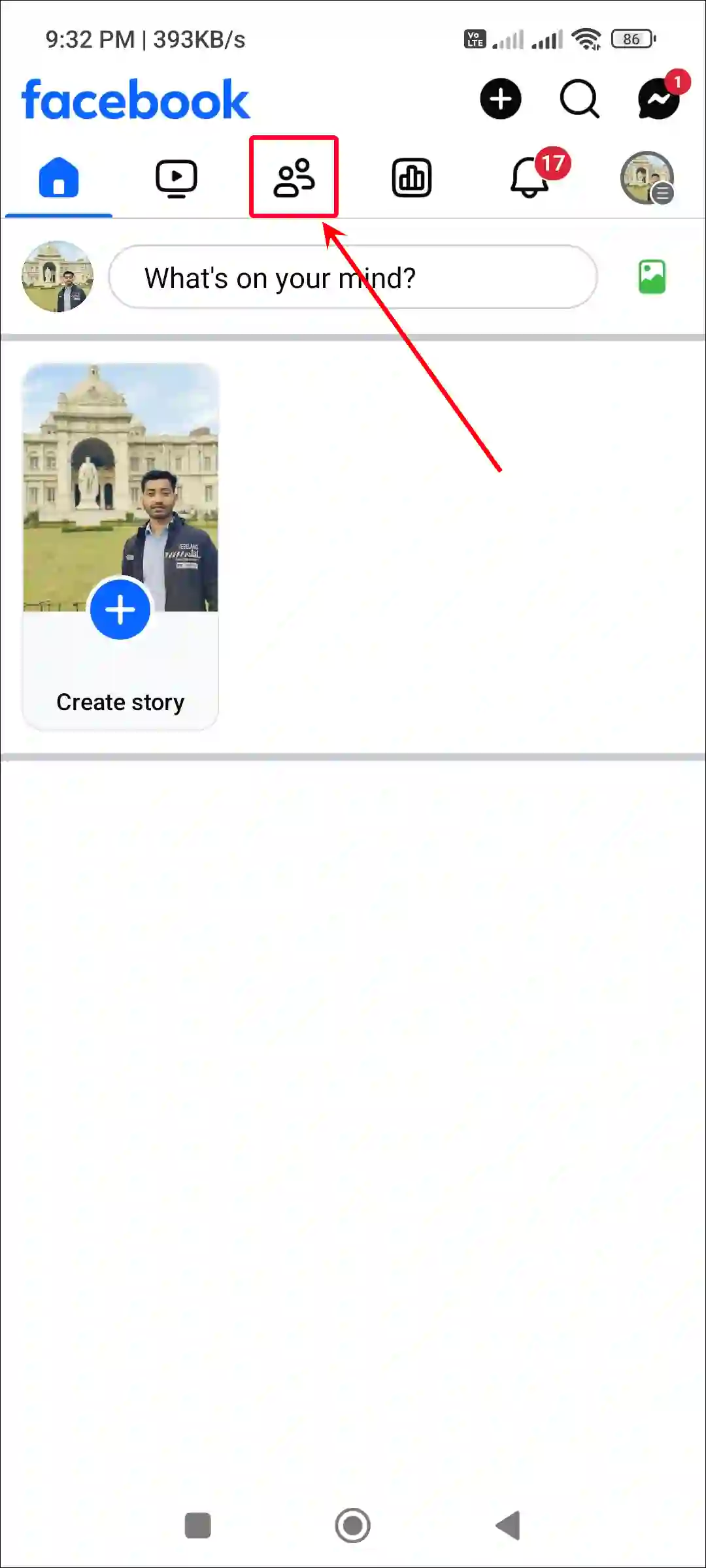
- Tap on See All.
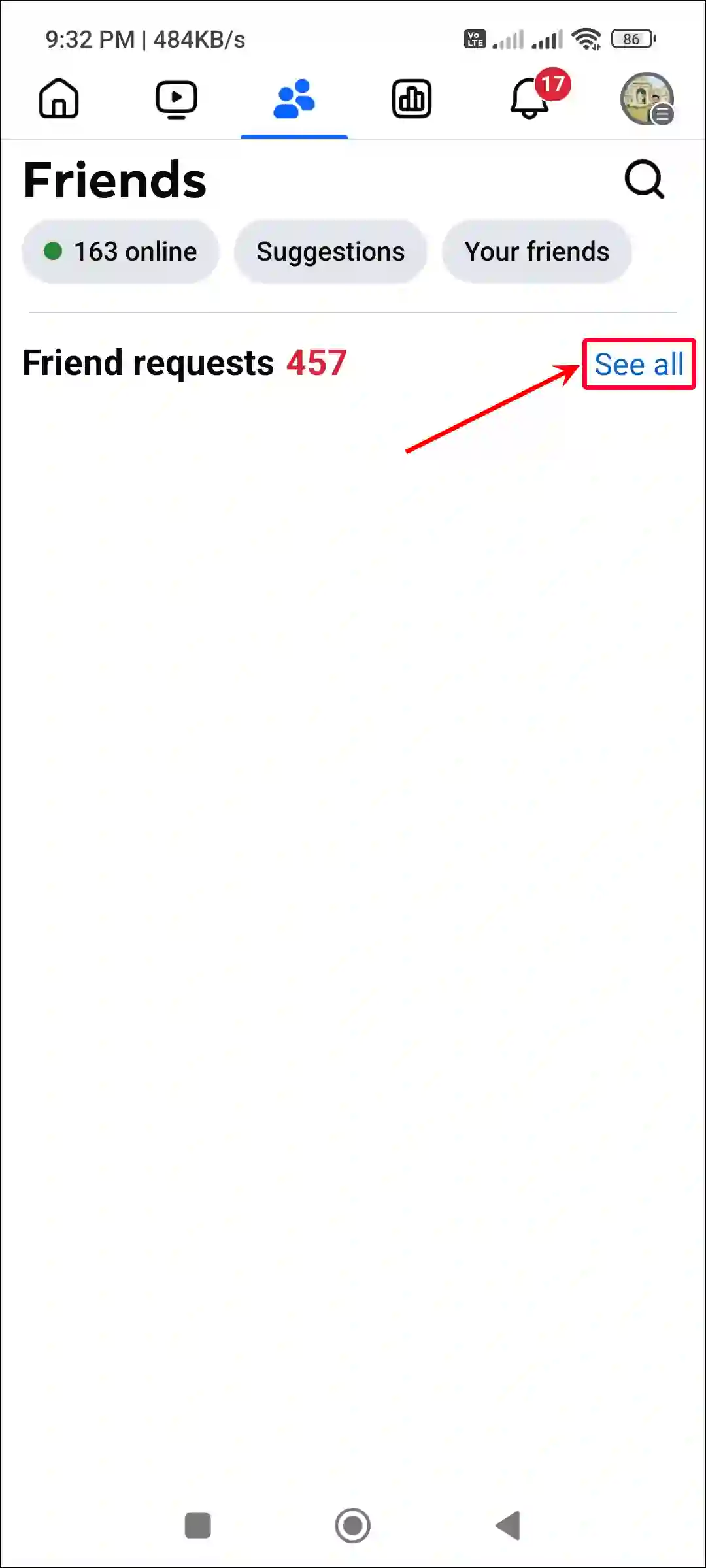
- Tap on “•••” at Top Right Corner.
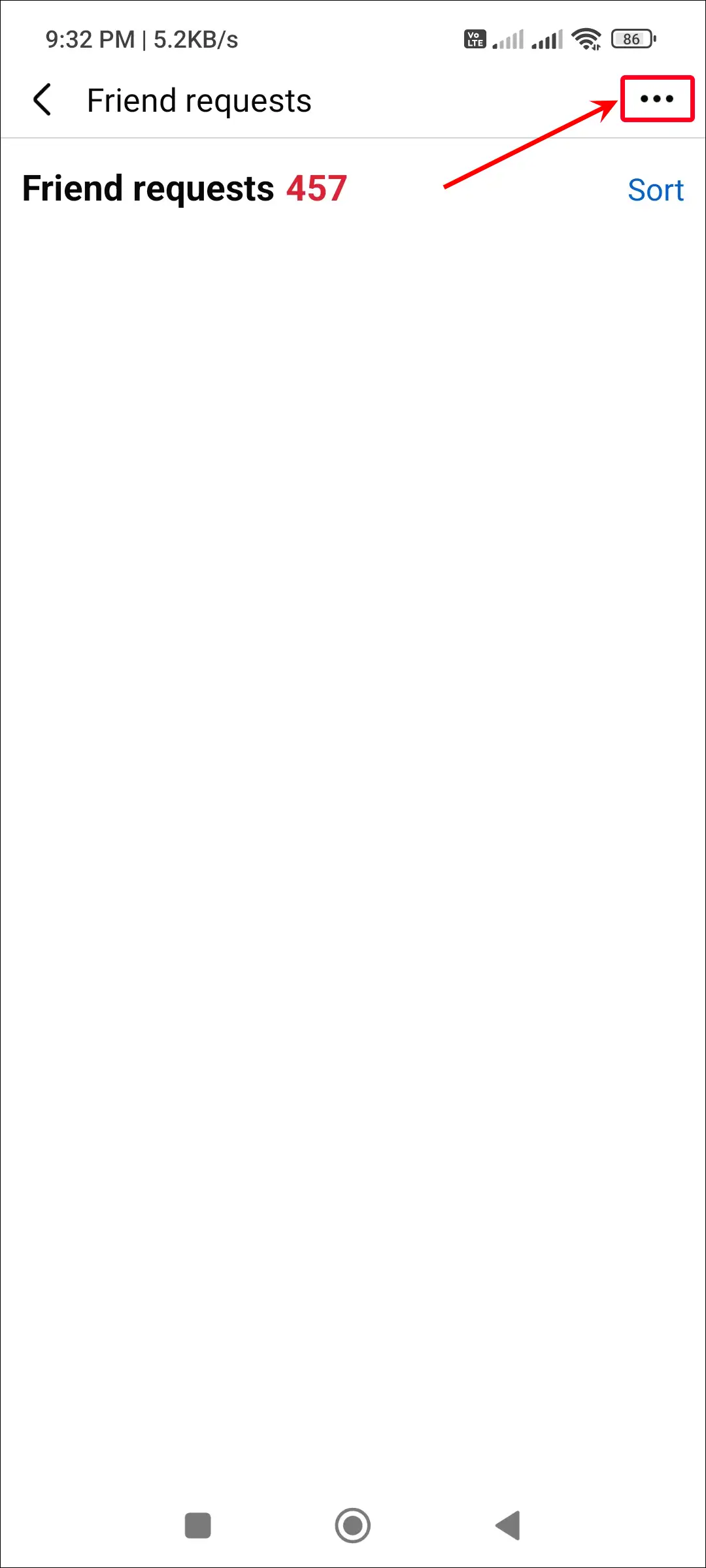
- Tap on View Sent Requests.
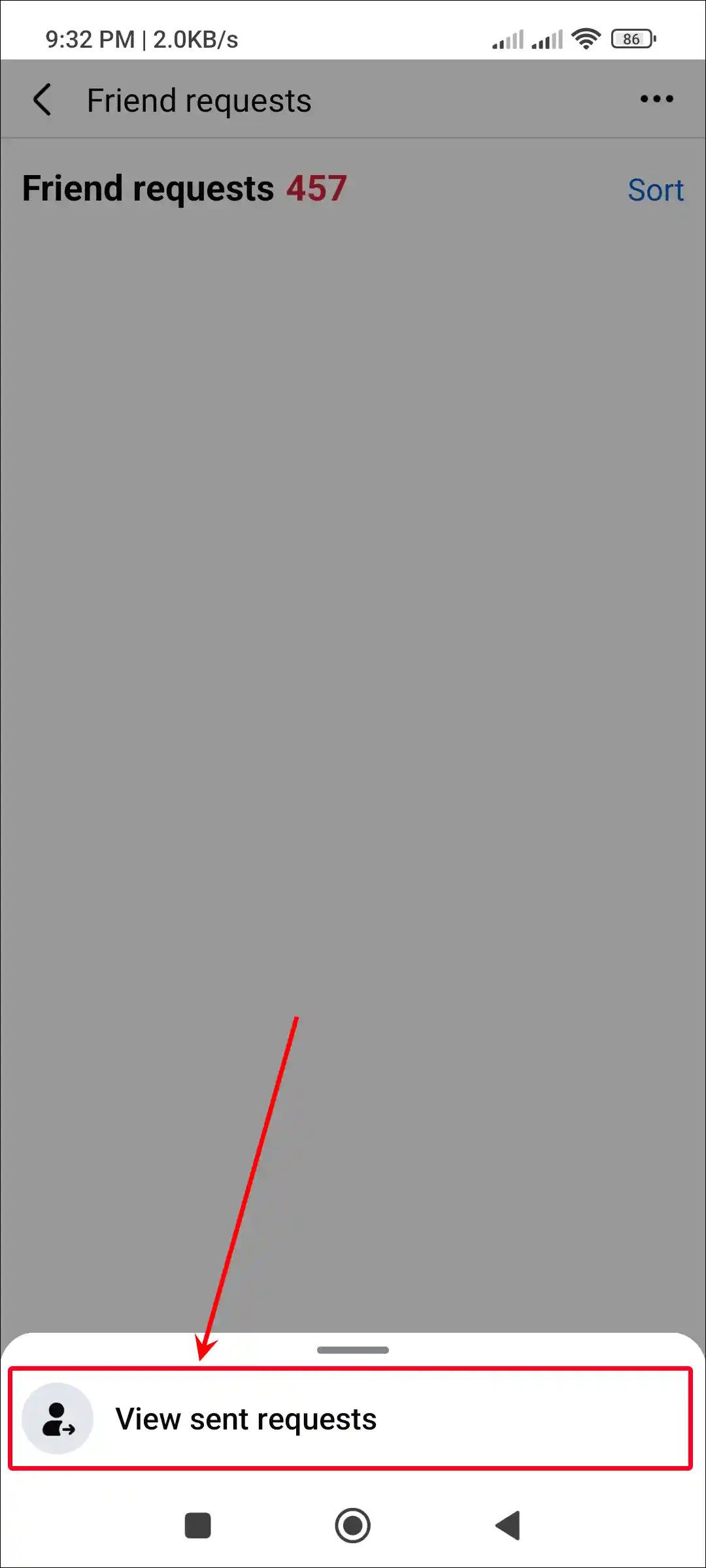
- Tap on Cancel (on Android) and Undo (on iPhone) Under the Person Name.
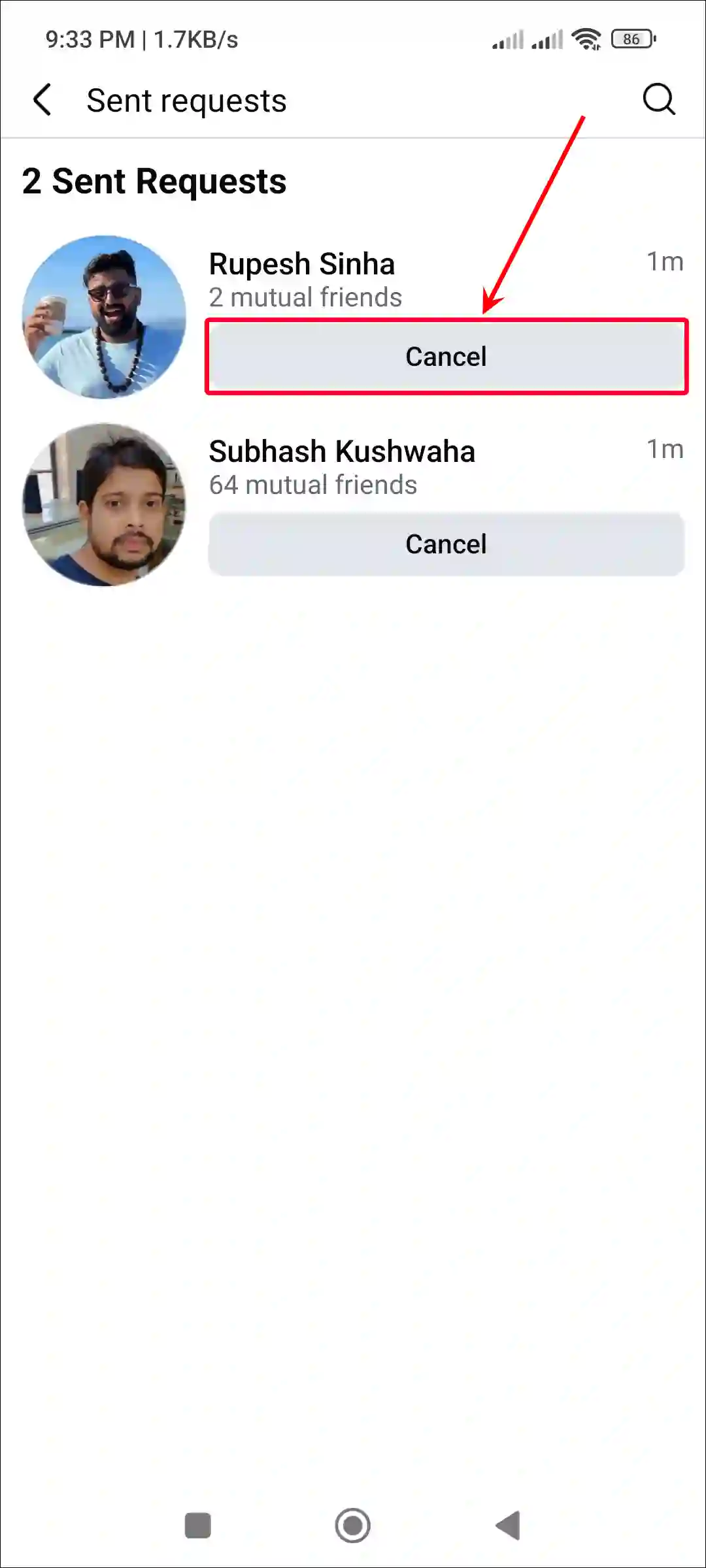
Also read: Stop Facebook from Opening Links in External Browser
How to See & Cancel Sent Friend Requests on Facebook in Desktop
If you use the Facebook website on your PC or laptop and want to unsend friend requests you sent by mistake, it’s very simple. Just follow the steps below one by one.
To check and delete pending sent friend requests on Facebook in computer:
Step 1. Go to https://www.facebook.com/ on Your Desktop Browser and Log into Your Account.
Step 2. Click on Friends at Left Menu Bar.
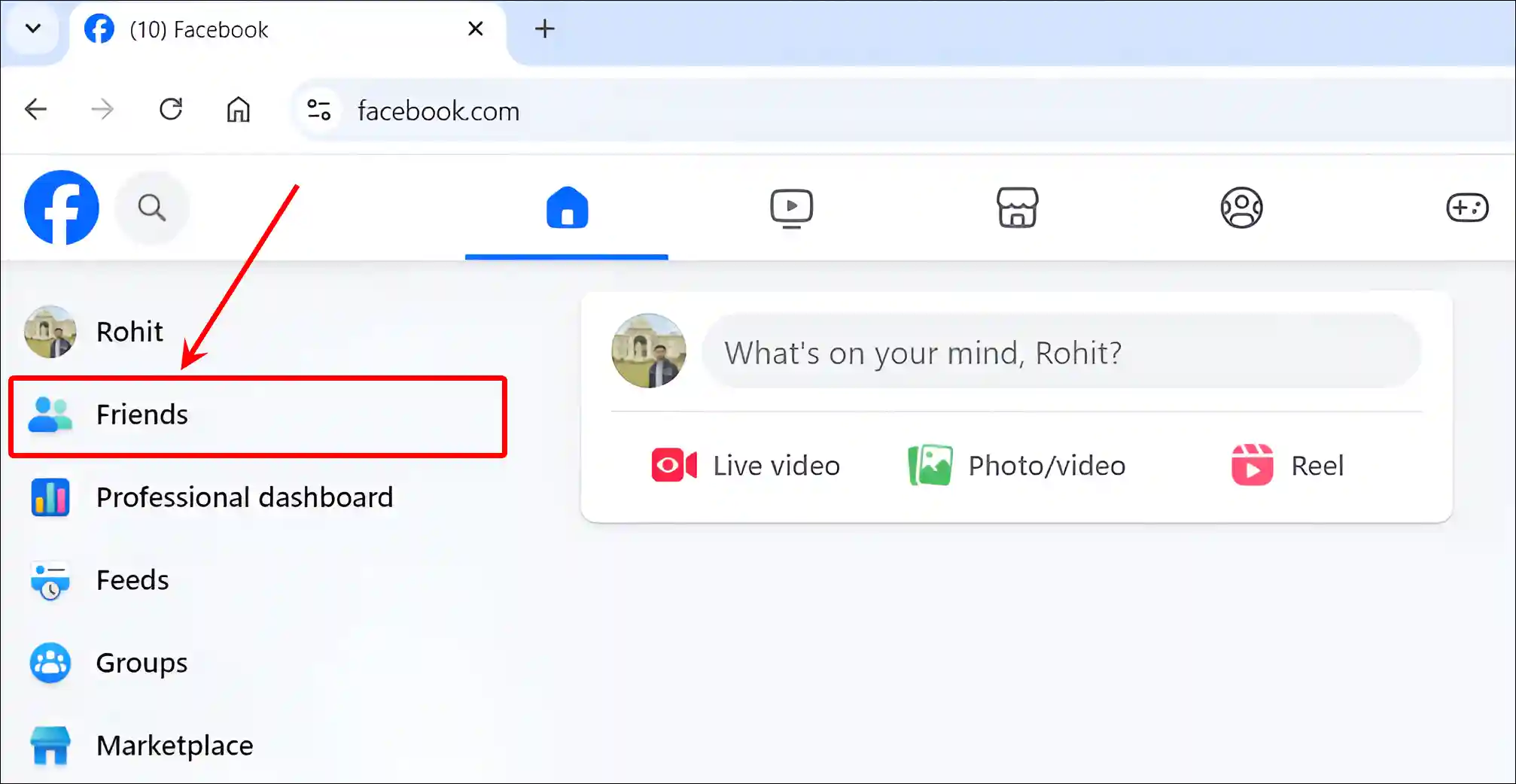
Step 3. Click on Friend Requests.
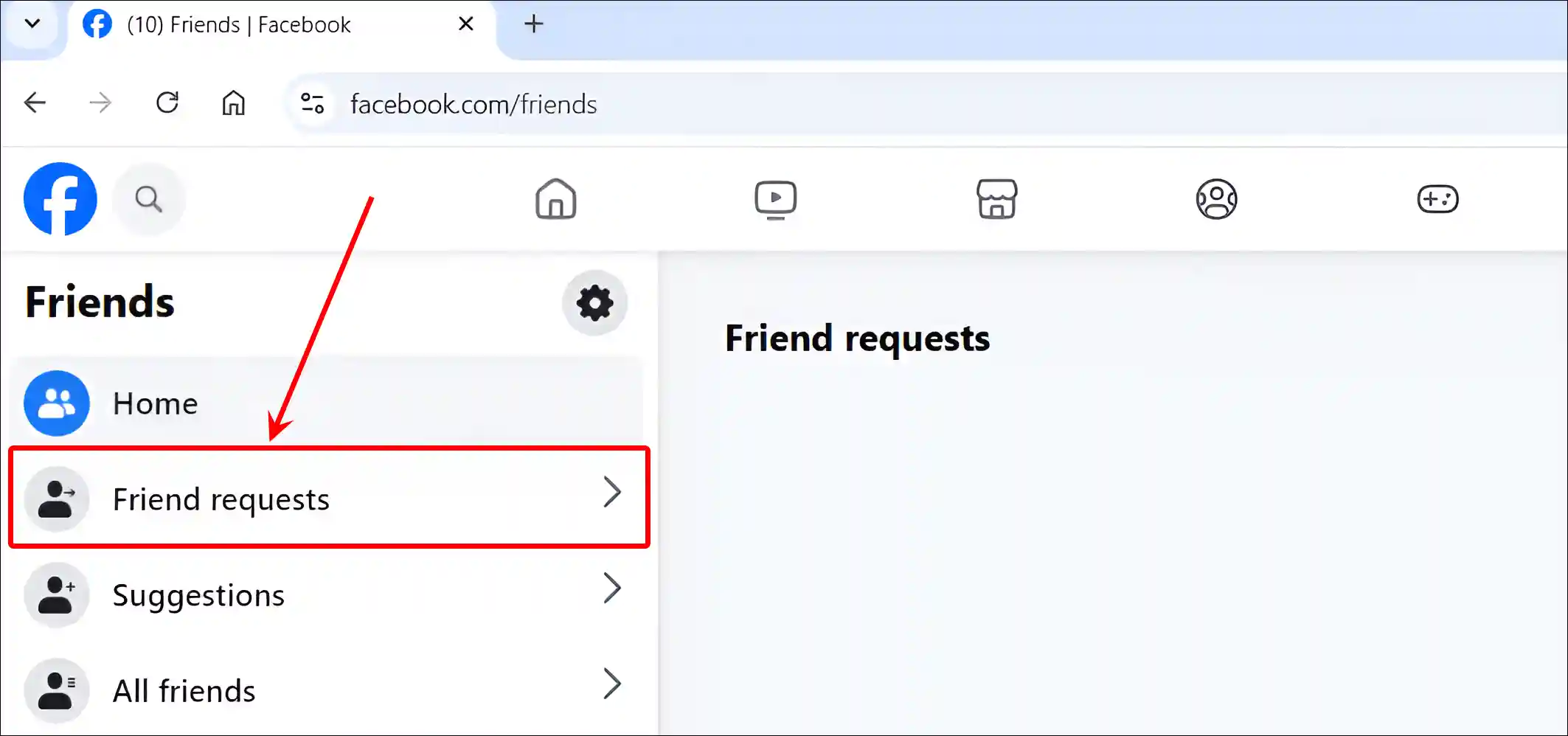
Step 4. Click on View Sent Requests.
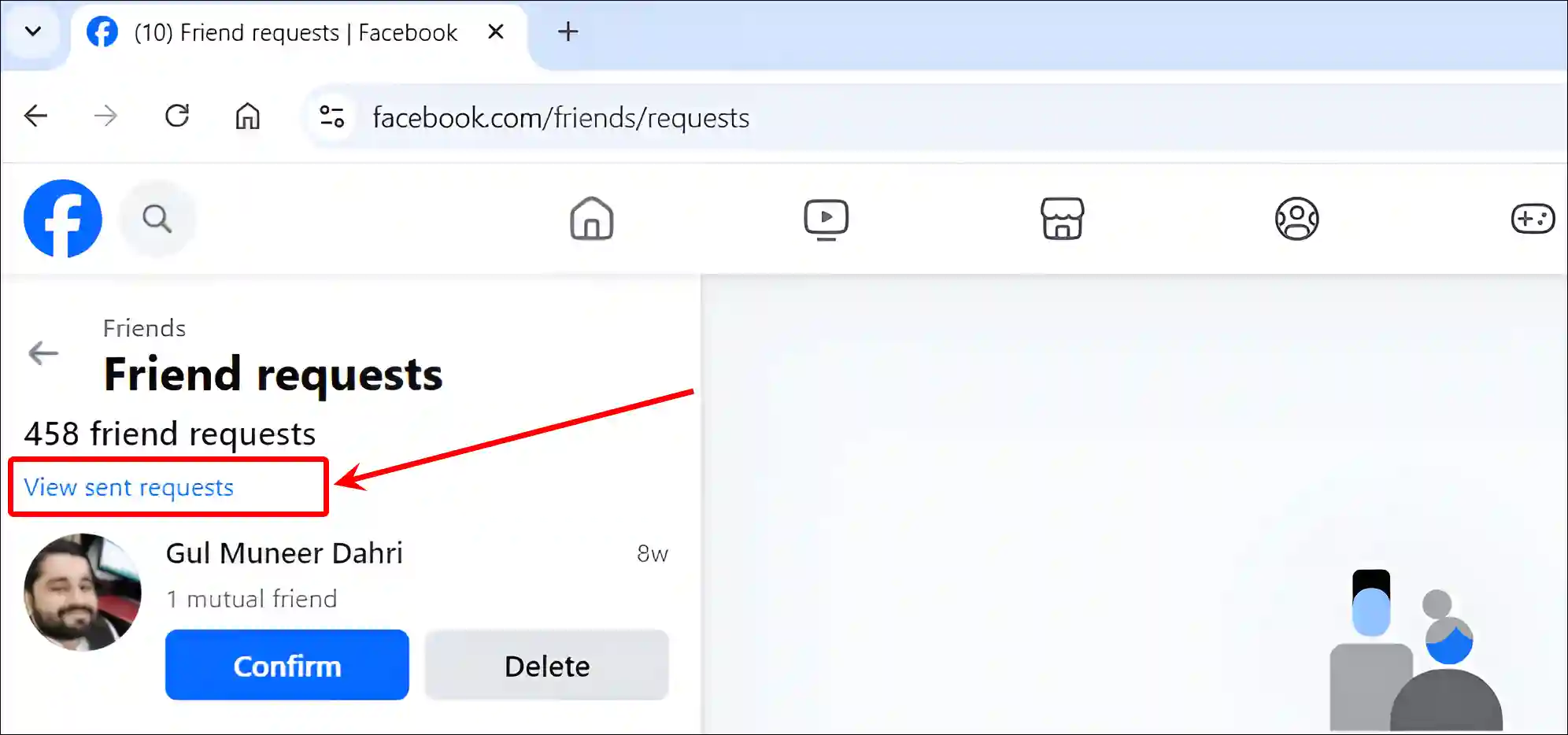
Step 5. Now, Click on Cancel Request Next to the Person Name.
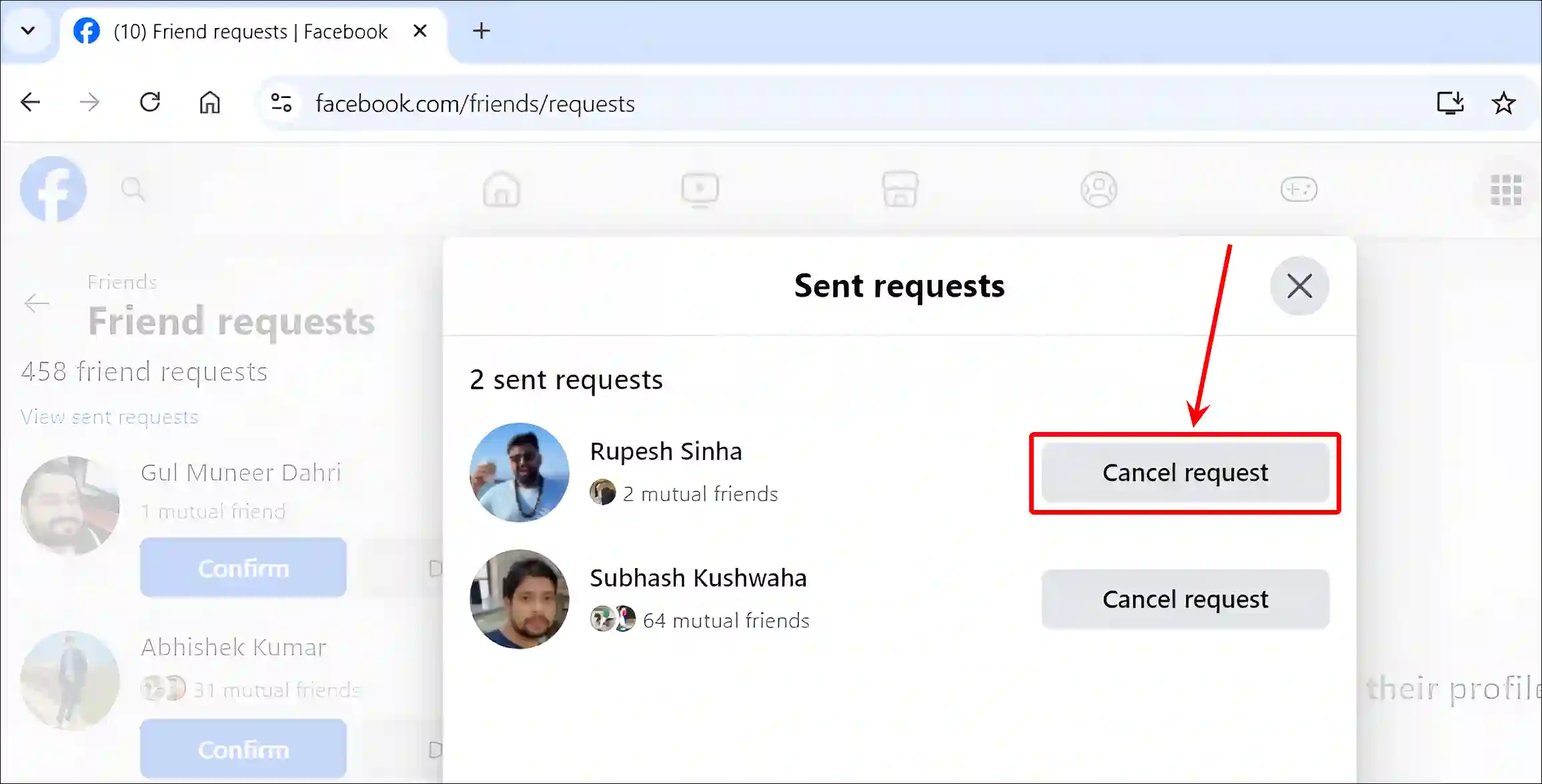
Also read: Fix Facebook Keeps Saying ‘Sorry, Something Went Wrong’
How to View and Cancel All Sent Friend Requests on Facebook at Once
If you’ve sent multiple friend requests on Facebook and now want to cancel them, you don’t need to delete them one by one. You can easily view all your sent friend requests and cancel them in bulk with one click.
To cancel all sent friend request on Facebook in bulk:
Step 1. Open Any Desktop Browser and and Visit https://www.facebook.com/friends/requests.
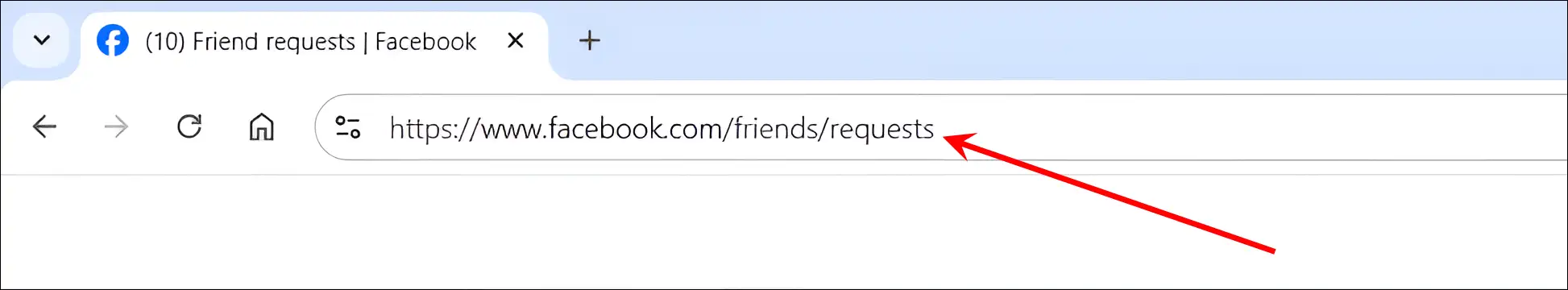
Step 2. Click on View Sent Requests.
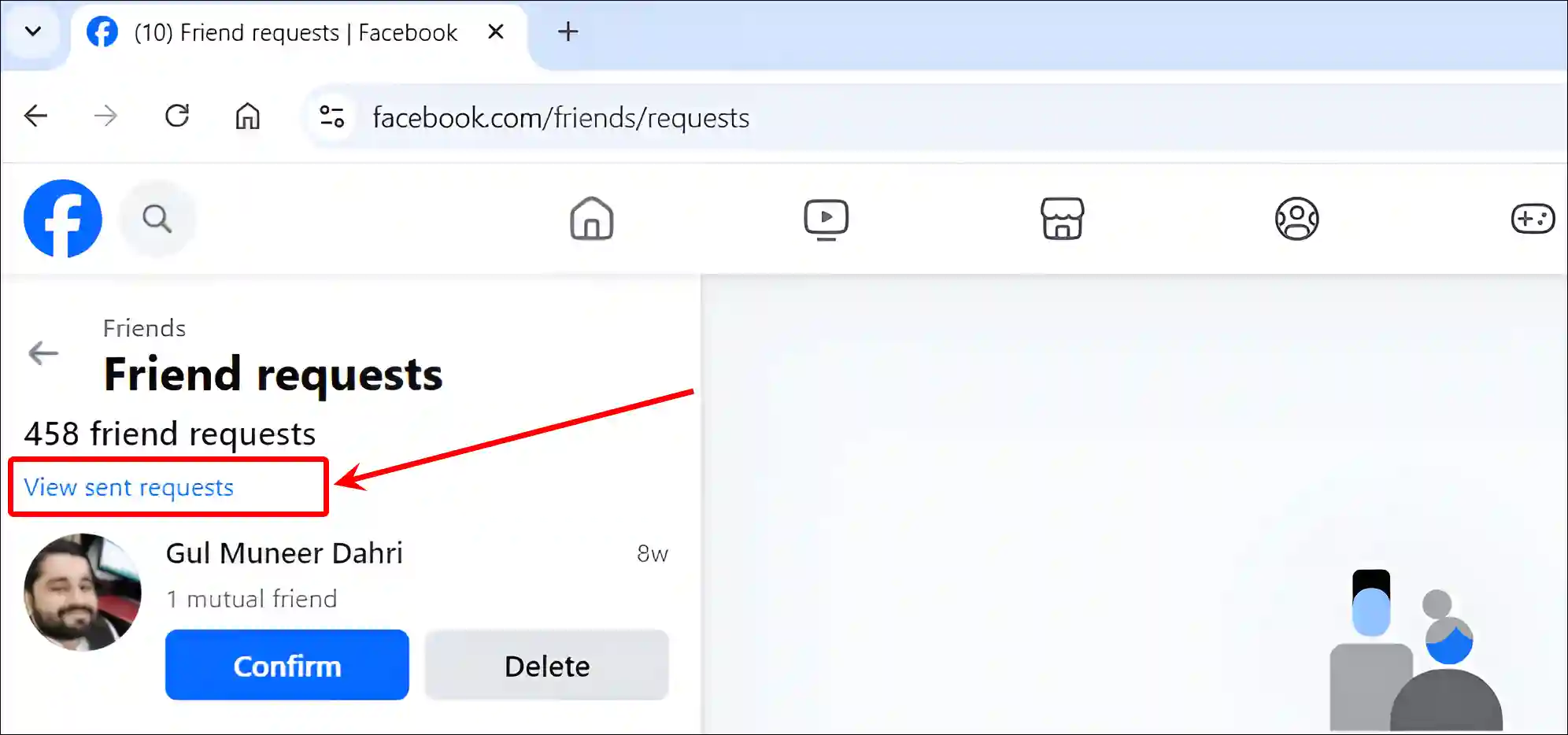
Step 3. Right-Click on Screen and Click on Inspect.
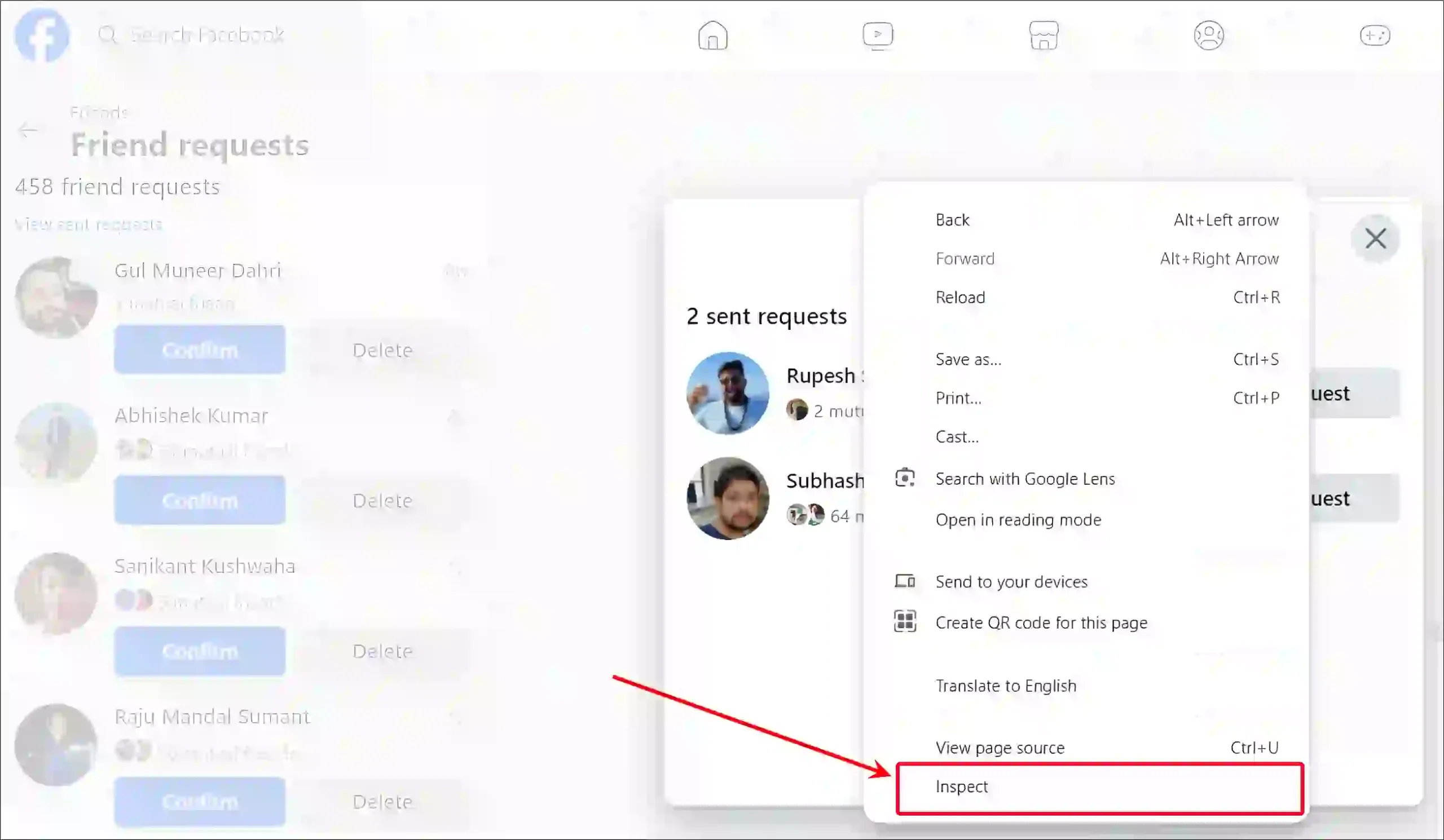
Step 4. Click on Console > ⊘ > 👁.
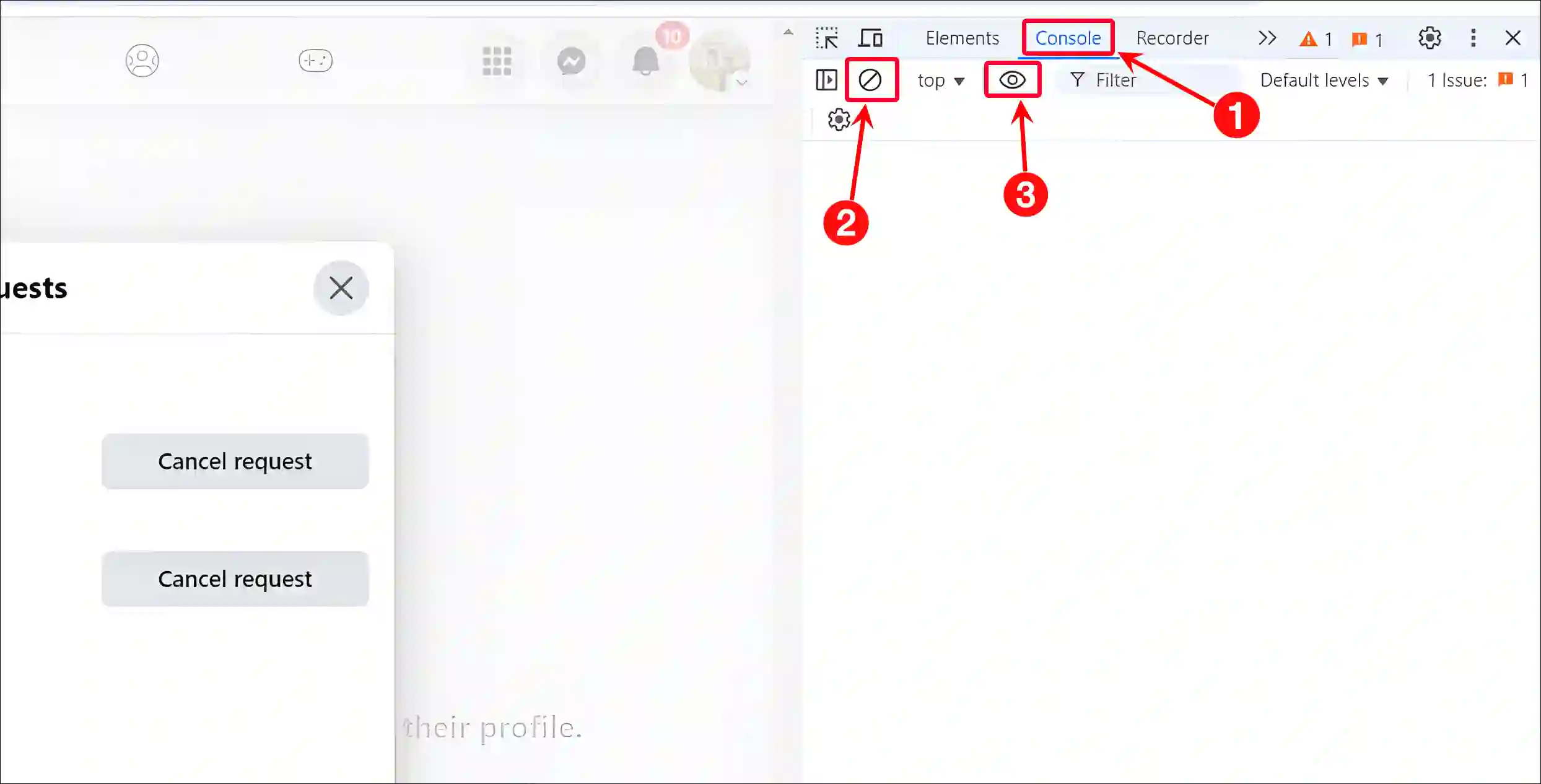
Step 5. Copy the Following Code and Paste into the Console Box and Hit Enter.
setInterval(() => { const allButtons = document.getElementsByClassName("x1lliihq x6ikm8r x10wlt62 x1n2onr6 xlyipyv xuxw1ft"); for (const button of allButtons) { if (button.innerText === "Cancel request") { button.click(); console.log('Canceled ✅'); return; } } }, 500);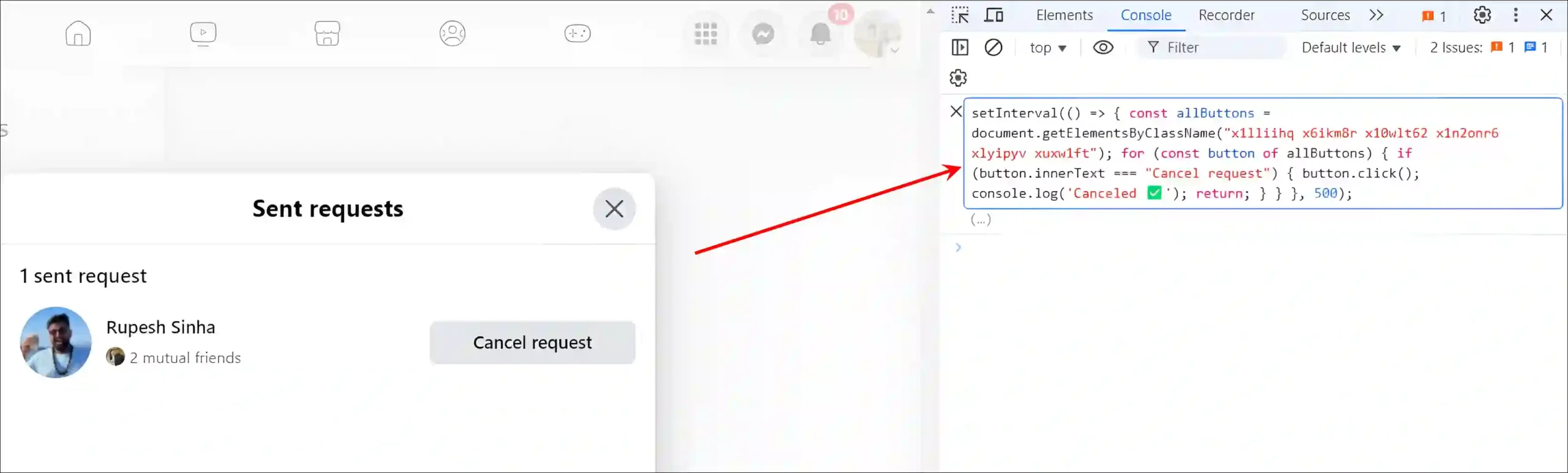
Step 6. Now It’ll Automatically Start Canceling All Your Sent Friend Requests.
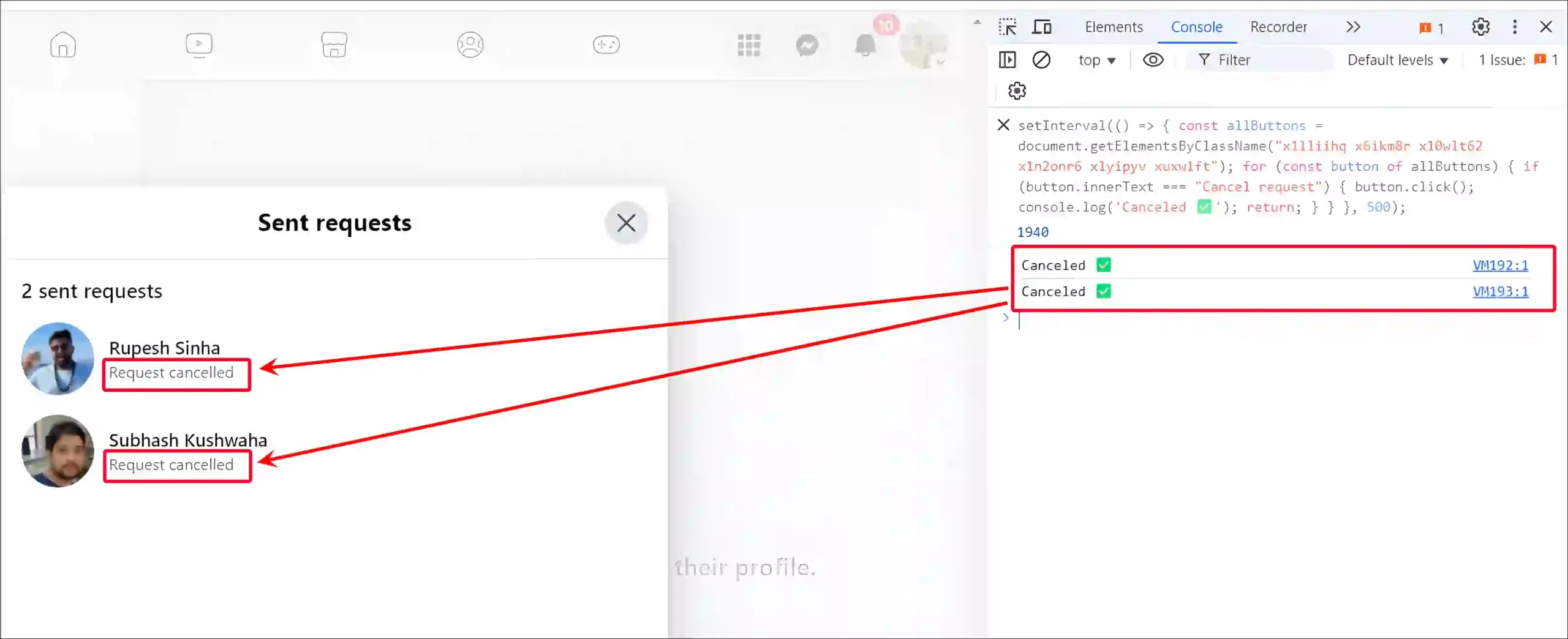
That’s all! You’re done…
Note: Unfortunately, there is no option to cancel all sent friend requests at once on the Facebook app for Android or iPhone. This means you have to cancel friend requests one by one.
Also read: Stop Videos from Automatically Playing on Facebook
FAQs
Q 1. What to do if you accidentally sent a friend request on Facebook?
Answer – If you accidentally send a friend request on Facebook, then you can unsend it. To do so, open the Facebook app > ☰ > Friends > Friend Requests > ••• > View Sent Requests > Tap Undo or CANCEL.
Q 2. Will user be notified if I immediately cancel a sent friend request on Facebook?
Answer – No! If you cancel a friend request sent on Facebook, the user does not receive any notification. After you cancel the request, the person will not know that you had sent them a request.
Q 3. Is there any extension to cancel all sent friend requests on Facebook?
Answer – Currently, there is no official browser extension to cancel all sent friend requests on Facebook at once. However, with the help of some third-party scripts, you can delete all friend requests.
I hope you found this article quite helpful and learned how to view and cancel sent friend requests on Facebook. If you are facing any problems, then let us know by commenting below. Please share this article.