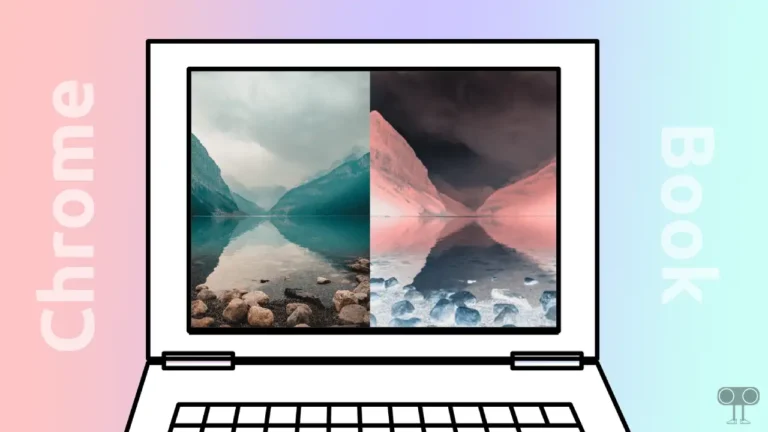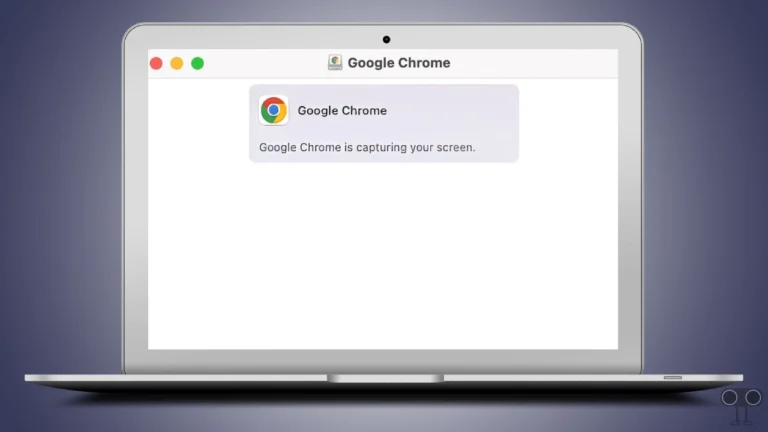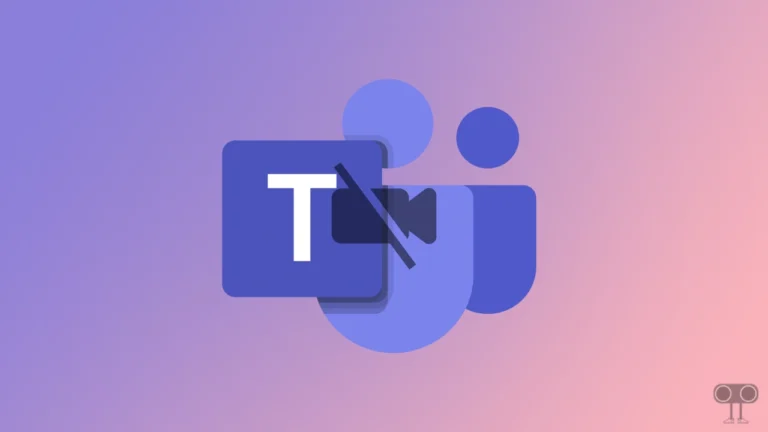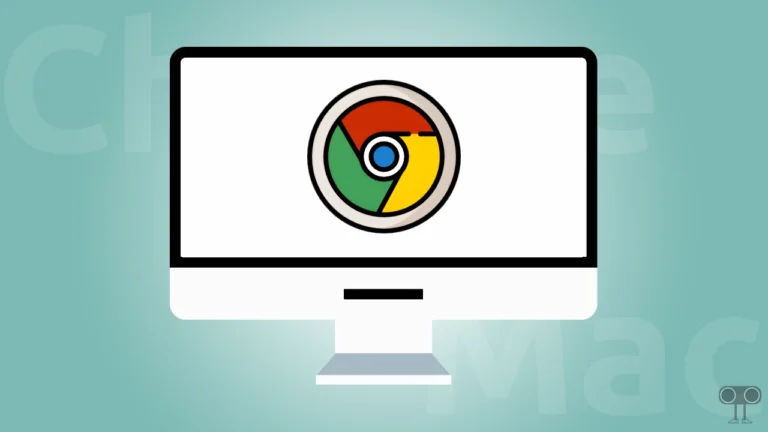How to Stop Chrome from Sending Crash Reports on Phone and PC
When the Chrome browser crashes, it automatically generates a crash report and sends it to Google to improve the browser. But if you don’t want the Chrome browser to automatically send crash reports to Google, you can turn it off. In this article, I have shared how you can stop Chrome from sending crash reports on your phone or PC.
The built-in report-generating feature of the Google Chrome browser reports to Google every time Chrome crashes on your device. The feature is available on Chrome for Android, iPhone, as well as desktop.

Chrome includes information in the crash report:
- Version of your browser
- Extensions installed
- Website visited at the time of the crash
- Operating system
- Country
- Personal information (Payment methods and passwords)
How to Stop Chrome from Sending Crash Reports on Phone
If you use the Chrome browser on your Android or iPhone and want to stop sending crash reports to Google, it’s possible. For this, just follow the steps given below on your mobile Chrome browser.
To disable Chrome from sending crash reports on android or iPhone:
1. Open Google Chrome Browser on Your Phone.
2. Tap on Three Vertical Dots (⋮) at Top Right Corner.
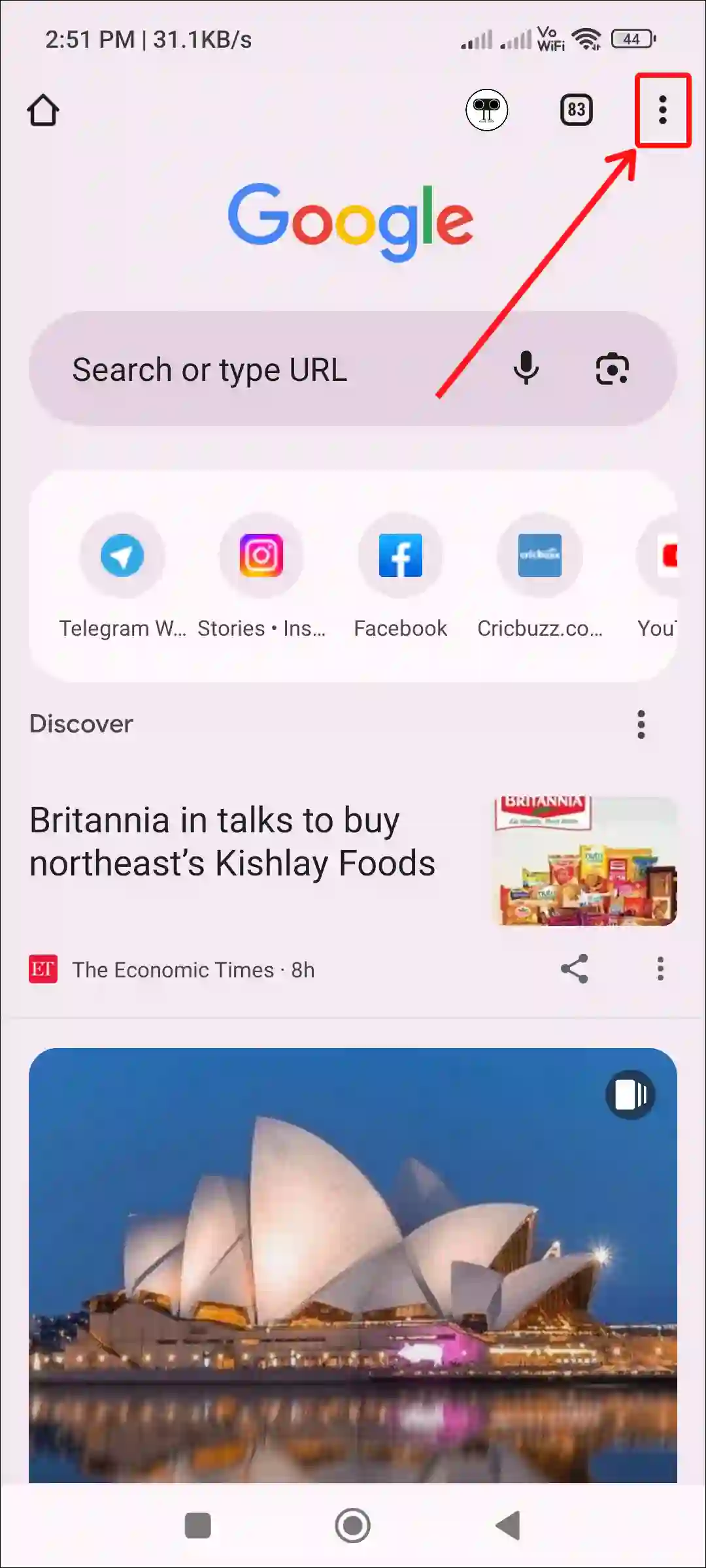
3. Tap on Settings.
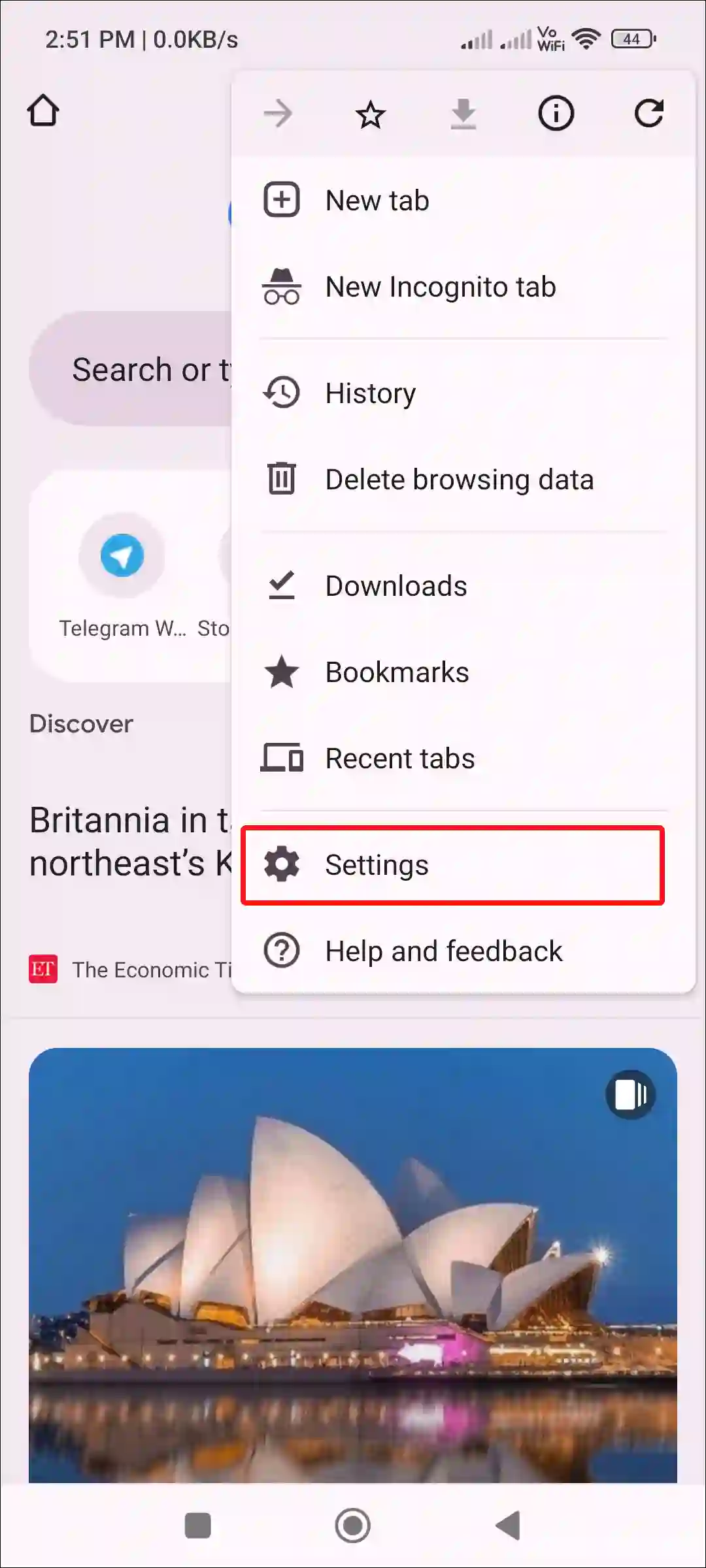
4. Tap on Google Services.
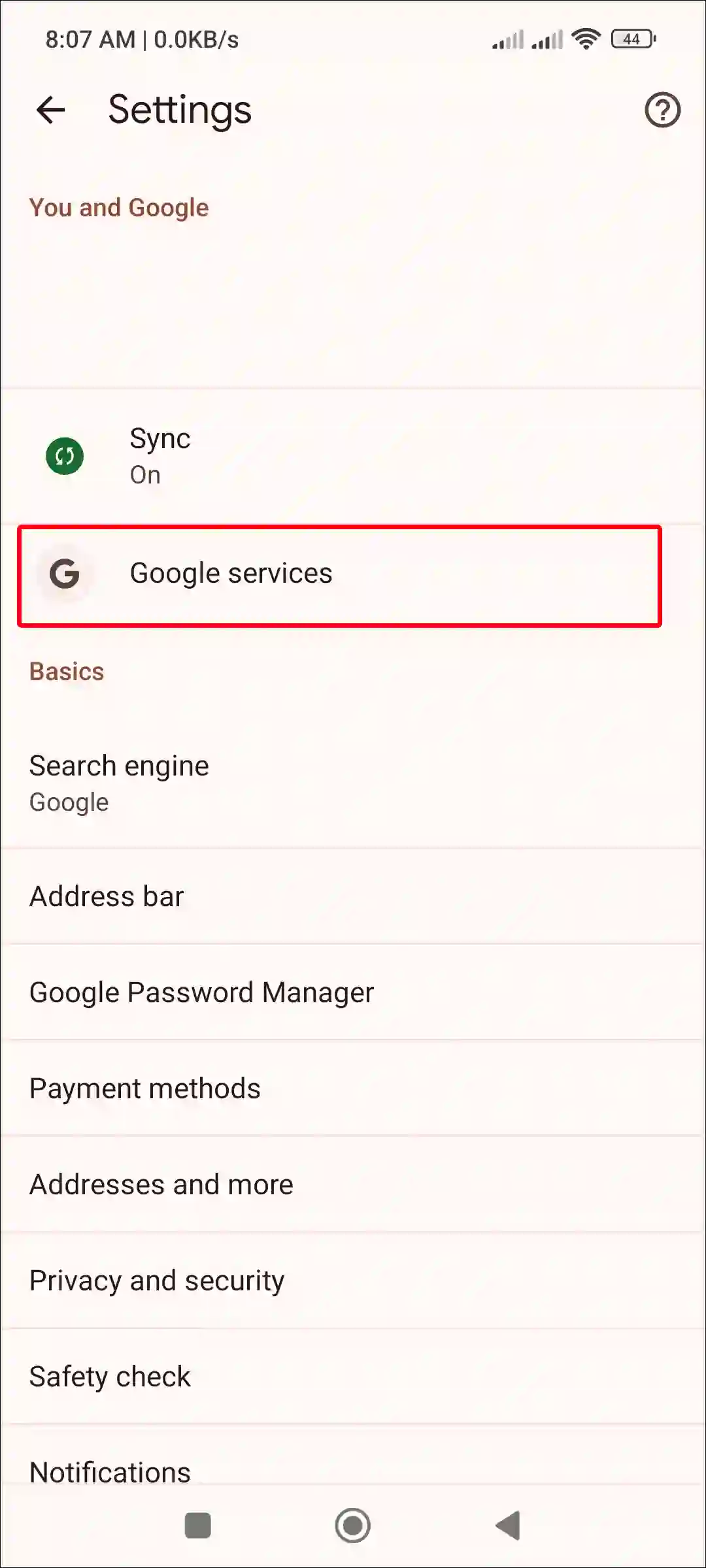
5. Turn Off “Help Improve Chrome’s Features and Performance” Toggle.
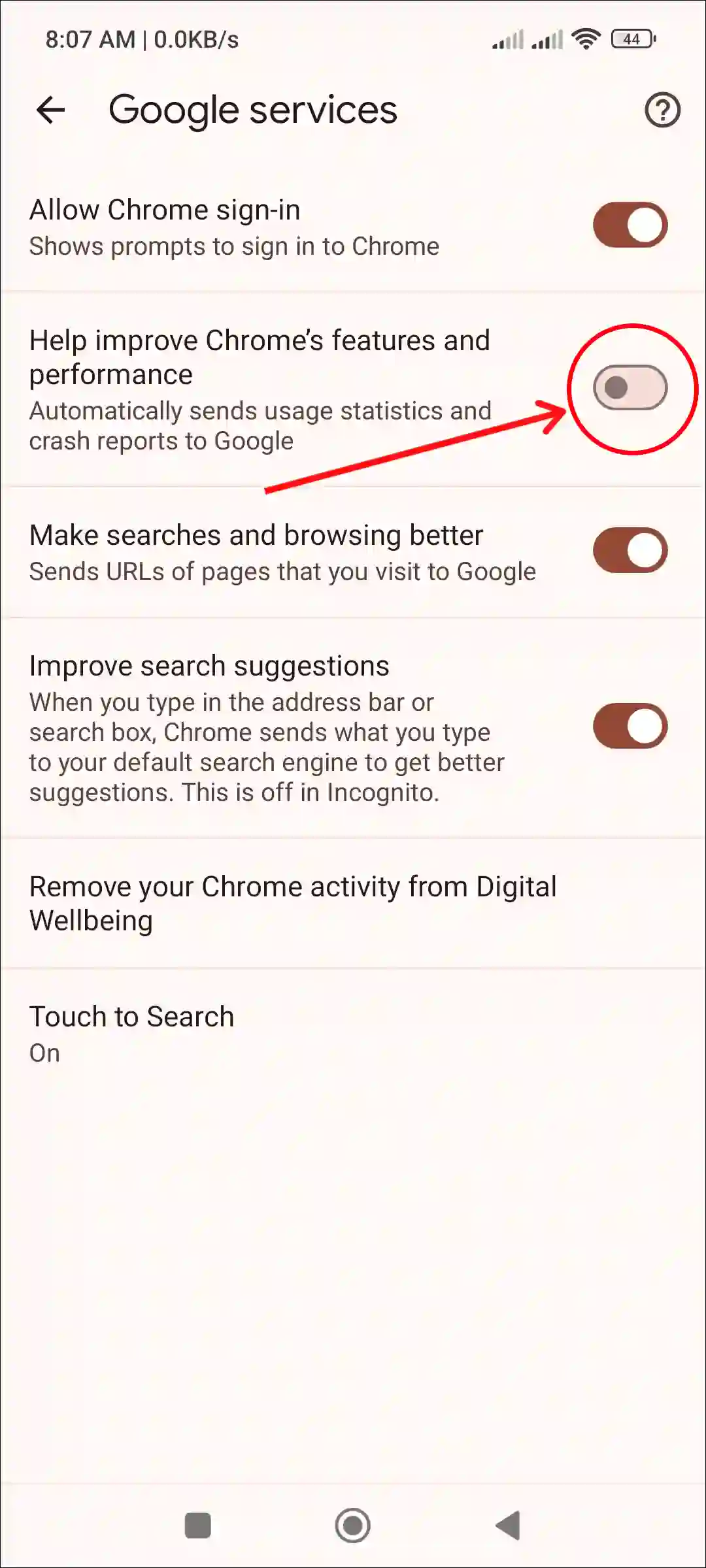
That’s it…
Also read: How to Stop Chrome from Automatically Opening PDFs after Download
How to Stop Chrome from Sending Crash Reports on PC
If you use the Chrome browser on your computer or laptop and are annoyed by Chrome automatically sending crash reports, you can get rid of it with the help of the steps given below.
To prevent Chrome browser from sending crash reports on desktop:
Step 1. Launch Chrome Browser and Go to chrome://settings to Quickly Access Chrome’s Settings.
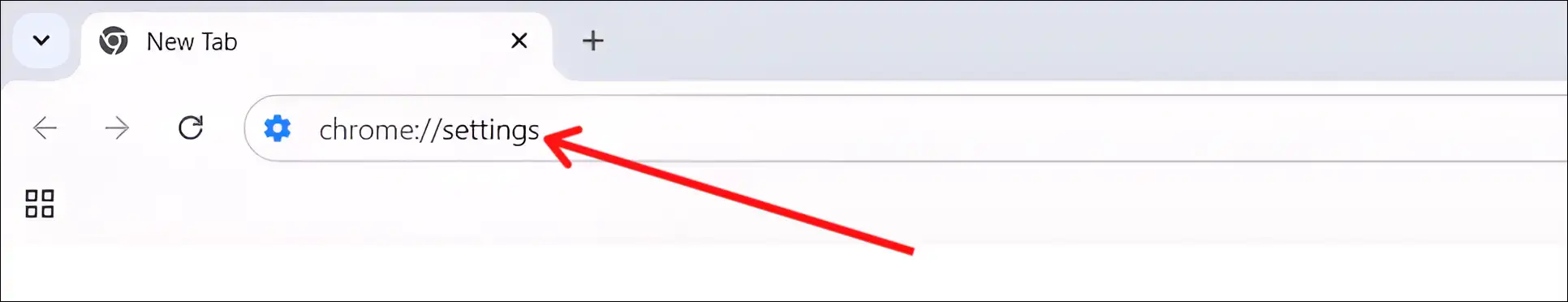
Step 2. Click on You and Google, the Sync and Google services.
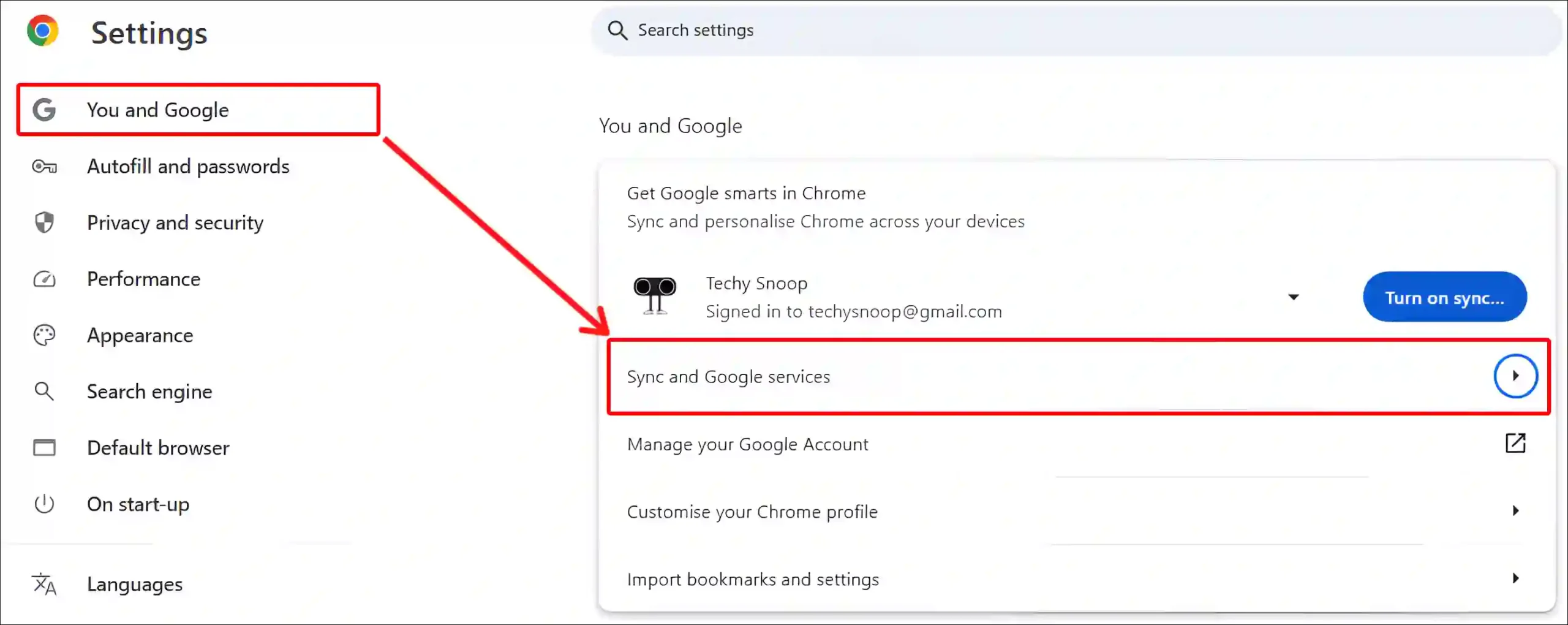
Step 3. Turn Off “Help Improve Chrome’s Features and Performance” Toggle and Click on Relaunch.
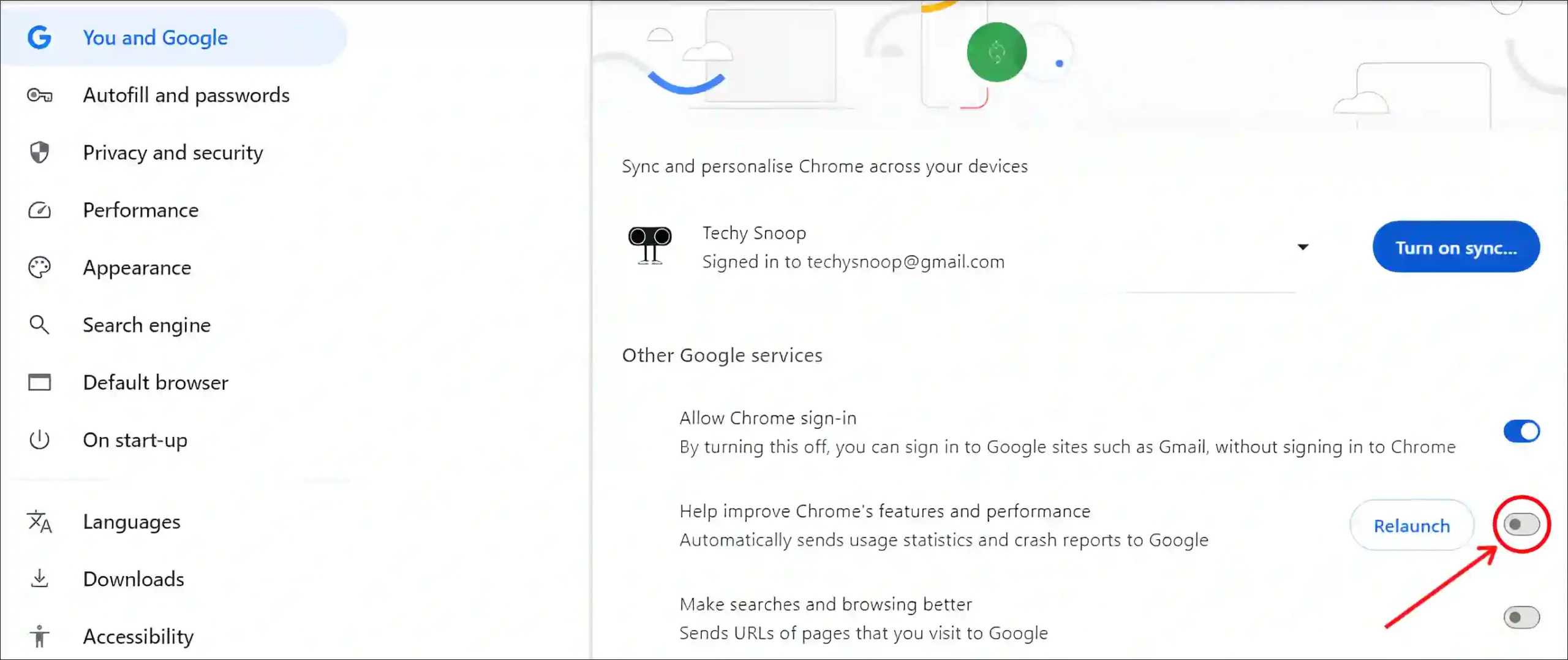
That’s it! Once you restart the Chrome browser after following the above steps, Chrome will no longer automatically send crash reports to Google.
You may also like:
- Enable or Disable ‘Performance issue alerts’ on Chrome
- How to Turn Off Tab Hover Preview in Chrome
- Disable ‘Link Copied’ and ‘Image Copied’ Message on Chrome
- How to Remove Yahoo Search from Chrome Browser
FAQs
Q 1. Why does Chrome keep sending crash reports?
Answer – Chrome automatically sends crash reports to Google in order to help improve the browser because browser has built-in reporting feature. These reports contain diagnostic information about crashes.
Q 2. Can I stop Chrome from sending crash reports without affecting other features?
Answer – YES! You can do it. Disabling crash reporting only affects the data sent to Google for troubleshooting purposes. It won’t impact any other features of Chrome.
Q 3. Is it bad if I turn off crash reporting in Chrome?
Answer – NO! Turning off crash reporting means Google won’t receive data about crashes. While this means you won’t contribute to improving Chrome’s performance.
Q 4. If I stop sending crash reports, will Chrome still fix bugs?
Answer – YES! Chrome will still be updated regularly with bug fixes and improvements, even if you disable crash reporting.
I hope you found this article quite helpful and learned how to stop Chrome from sending crash reports. If you have any problem related to Chrome, then tell us by commenting below. Please share this article.